A Detailed Review of Zoho eSign: Features and Benefits


Intro
Zoho eSign is a product that fits into the growing need for electronic signature solutions. As businesses transition to digital processes, this software has emerged as a comprehensive tool. It not only aims to simplify the signing of documents but also aligns itself with various legal requirements. This analysis will explore the intricacies of Zoho eSign, assessing its features, benefits, and how it integrates into the larger digital ecosystem. Understanding this software can aid professionals in making informed decisions regarding their documentation needs.
Software Overview
Features and functionalities
Zoho eSign is designed with a range of features that enhance the electronic signature experience. Some of the key functionalities include:
- Multi-device support: Users can send and sign documents from desktops and mobile devices.
- Templates: The ability to create and save signatures or document templates can save time for repetitive tasks.
- Audit trails: It offers detailed logs of document interactions, providing transparency and accountability.
- Custom branding: Businesses can customize the signing interface with their logos and colors, creating a consistent brand experience.
- Integration: The software integrates with various services such as Zoho CRM, Google Drive, and other third-party applications.
These features make Zoho eSign not just a tool for signing documents, but a part of a broader workflow automation strategy.
Pricing and licensing options
Zoho eSign provides various pricing plans to cater to different user needs. There are options for both individuals and businesses, allowing scalability. The pricing structure often includes:
- Free trial: Ideal for testing the features without initial investment.
- Monthly subscriptions: These provide flexibility for businesses that need seasonal usage.
- Annual plans: More cost-effective for long-term users.
Such variety ensures users find a plan that fits their budget and requirements.
Supported platforms and compatibility
The compatibility of Zoho eSign with different platforms enhances its usability. It supports:
- Windows and Mac devices via a web interface
- iOS and Android applications for mobile signing
- A range of browsers, including Chrome, Firefox, and Safari.
This cross-platform functionality opens up options for users to access the tool from anywhere.
User Experience
Ease of use and interface design
The user interface of Zoho eSign is clean and straightforward. It emphasizes usability and minimizes the learning curve. Users can easily navigate through document preparation, sending, and signing processes.
Customizability and user settings
Customization options allow users to adjust settings to their liking. They can choose notification preferences and modify the signing experience to suit different audiences. This flexibility can enhance user satisfaction.
Performance and speed
In tests, Zoho eSign has shown reliable performance. Document loading times are quick, and the signing process usually occurs without technical glitches. This consistency is crucial for maintaining workflow efficiency.
Pros and Cons
Strengths and advantages of the software
- Robust feature set: Covers many needs for document signing.
- User-friendly interface: Facilitates adoption among team members.
- Cost-effective: Provides options suitable for small and large businesses alike.
Drawbacks and limitations
- Limited offline functionality: As a cloud-based service, it relies on internet access for full functionality.
- Some integrations may require additional configuration: Users may face challenges when connecting to certain applications.
Comparison with similar products
When compared to competitors like DocuSign and Adobe Sign, Zoho eSign holds its ground with strong features at a more competitive price point. However, it may lack some advanced functionalities seen in those more established products.
Real-world Applications
Industry-specific uses
Various industries have leveraged Zoho eSign for its capabilities. For example:
- Real estate: Agents use it to expedite contract signing.
- Healthcare: Facilities streamline patient consent forms electronically.
- Education: Institutions handle student enrollment documents efficiently.
Case studies and success stories
In one notable case, a mid-sized consulting firm integrated Zoho eSign to reduce turnaround times for contracts. They reported a 60% decrease in the time it took to finalize agreements, positively impacting their client relationships.
How the software solves specific problems
Zoho eSign addresses key pain points such as document delays and security issues. With features like secure audit trails and verification processes, it brings reliability to the signing process that many businesses require.
Updates and Support
Frequency of software updates
Zoho is known for its commitment to regular updates. This ensures that users receive the latest security features and improvements regularly. A proactive update schedule keeps the software relevant and responsive to user needs.
Customer support options
Support for Zoho eSign includes:
- Email support: Available for addressing customer queries.
- Live chat assistance: Quick resolution for pressing issues.
- Comprehensive documentation: Guides and FAQs help users navigate common challenges.
Community forums and user resources
The presence of community forums allows users to share insights and solutions. This collaborative approach contributes to a better understanding of the software's functionalities and best practices.
"Adopting Zoho eSign significantly enhanced our signing process efficiency and improved our client satisfaction."
Preamble to Zoho eSign
Understanding Zoho eSign is critical for businesses and professionals looking to optimize their document signing processes. As a key player in the realm of electronic signature solutions, Zoho eSign helps streamline the often cumbersome task of obtaining signatures. The importance of this tool lies primarily in its ability to enhance efficiency, ensure compliance with legal standards, and integrate seamlessly with other software. This section introduces these foundational aspects, setting the stage for a more detailed exploration in subsequent sections.
Overview of Electronic Signing
Electronic signing has revolutionized how agreements are executed in various sectors. This innovation eliminates the need for physical documents and in-person signatures. Most importantly, it saves time and reduces the logistical burdens that come with traditional signing methods. Electronic signatures are not only legally recognized in many jurisdictions, but they also provide an added layer of convenience and efficiency in handling agreements.
Using electronic signatures, organizations can facilitate faster transactions, allowing them to close deals and finalize contracts with ease. According to many studies, companies that implement e-signature solutions experience a reduction in transaction times by up to 80 percent. This efficiency translates to improved productivity and often enhances client satisfaction.
Evolution of Digital Documentation


Digital documentation has come a long way since its inception. Initially, documents were primarily stored in physical formats. The shift to digital began as technology advanced, allowing for more sophisticated storage and editing capabilities. The introduction of the internet further accelerated this transformation, making document sharing and collaboration easier than ever before.
Today, digital documentation encompasses various forms, including text files, spreadsheets, presentations, and more specialized formats. The need for secure, efficient methods to sign these documents led to the development of electronic signature solutions like Zoho eSign. With the increasing reliance on remote work and digital communications, the relevance of electronic signatures has surged, making tools like Zoho eSign not just beneficial but essential for modern businesses.
"The transition from paper-based processes to digital has been largely driven by the necessity for speed and efficiency in conducting business."
In summary, understanding electronic signing is important for grasping the capabilities and benefits of Zoho eSign. As we continue to explore its features and advantages, the groundwork laid here will inform a deeper appreciation of how this tool can impact organizations across various scales.
Core Features of Zoho eSign
Understanding the core features of Zoho eSign is crucial for organizations considering this electronic signature solution. These features not only enhance user experience but underscore the software's efficiency and practicality. Below, we examine the primary components that make Zoho eSign a compelling choice for businesses seeking streamlined document signing processes.
User-Friendly Interface
The user interface of Zoho eSign is designed with simplicity in mind. A clean layout allows users to navigate the platform easily. Features are organized logically, enabling users to complete tasks without unnecessary clicks. This is especially valuable for those who may not be technologically savvy. The intuitive nature of the interface reduces the learning curve, allowing teams to adapt quickly and start using the tool effectively.
Key aspects of the user-friendly interface include:
- Dashboard Overview: Users can see their ongoing and pending documents at a glance, creating a straightforward workflow.
- Guided Process: Step-by-step prompts assist users in completing actions from document uploading to sending for signatures.
- Accessibility: The platform is web-based, enabling access from different devices without needing installations. This flexibility supports varied working environments.
Customizable Templates
Customizable templates are a hallmark of Zoho eSign. Businesses often require specific documents like contracts or agreements that follow a standard format. With this feature, organizations can create templates tailored to their needs, ensuring consistency in their communications.
The benefits of customizable templates include:
- Time Efficiency: Users can easily modify existing documents rather than starting from scratch for each transaction.
- Branding Consistency: Templates can be branded with logos and color schemes, ensuring every document reflects the company's identity.
- Legal Compliance: Standardizing documents through templates helps maintain compliance with regulations across different jurisdictions.
Overall, this feature not only saves time but also enhances professionalism in document handling.
Multi-Language Support
In today's globalized environment, having support for multiple languages is an important consideration. Zoho eSign addresses this need by offering a multi-language interface, which broadens its accessibility for international clients and partners.
The significance of multi-language support includes:
- Inclusive Experience: Users from various linguistic backgrounds can use the platform in their preferred language, fostering inclusivity.
- Global Reach: For businesses that operate in multiple countries, providing documents in various languages enhances communication and understanding.
- Reduced Errors: Accurate translation minimizes misinterpretations that could arise from language barriers during the signing process.
All these features collectively enhance the usability and adaptability of Zoho eSign, making it a suitable option for organizations of various sizes.
"A well-designed user interface not only improves efficiency but also fosters a positive user experience."
By recognizing and utilizing these core features, businesses can maximize their effectiveness in document management and streamline their signing processes.
Benefits of Using Zoho eSign
Understanding the benefits of using Zoho eSign is essential for organizations looking to optimize their document signing processes. The platform provides several advantages that can improve productivity, ensure security, and decrease operational costs. This advantages make Zoho eSign a compelling choice for both small businesses and larger enterprises looking to modernize their workflows.
Increased Efficiency
One notable benefit of Zoho eSign is its ability to significantly enhance operational efficiency. The platform streamlines the entire signing process, allowing users to send, sign, and manage documents in a matter of minutes. Users can initiate signatures from various devices, minimizing the time spent on paperwork. Furthermore, automatic notifications keep all parties informed about the status of documents. This helps in ensuring timely responses and reducing delays.
[Important Insight] Efficient document management results in faster transactions which can directly impact business growth.
In addition, Zoho eSign integrates seamlessly with other widely used software within the Zoho ecosystem like Zoho CRM. This allows for better data flow and improved team collaboration. Additionally, features like bulk sending enable companies to send out the same document to multiple signers at once, further amplifying productivity.
Enhanced Security
Zoho eSign prioritizes the security of documents, which is increasingly critical in today's digital landscape. The platform employs advanced encryption protocols, safeguarding data from unauthorized access. Secure Sockets Layer (SSL) technology is in place to protect data during transmission. This is essential for businesses that handle sensitive information like contracts and financial agreements.
User authentication features also contribute to the security of the signing process. Options such as two-factor authentication ensure that only authorized individuals can sign documents. As a result, organizations can mitigate risks related to identity fraud.
Cost-Effectiveness
Cost-effectiveness is another key advantage of using Zoho eSign. By reducing the need for physical paper, printing, and postage, businesses can realize significant savings over time. Digital signatures also eliminate delays associated with traditional signatures, translating into faster transactions and completion times.
Additionally, the subscription plans offered by Zoho eSign are competitive and come with a variety of features tailored for different organizational needs. This flexibility allows businesses to select plans that provide the best value based on their signing requirements, making it an economical choice compared to other solutions in the market.
Overall, the benefits of using Zoho eSign are manifold. By fostering efficiency, enhancing security, and promoting cost savings, it offers a significant return on investment for both small and large businesses. This positions Zoho eSign as a strategic tool in the realm of electronic documentation management.
Compliance and Legal Validity
Compliance and legal validity are critical aspects of any electronic signature software, including Zoho eSign. In an age where documentation is increasingly digital, ensuring that these tools meet legal standards is paramount. The avoid mistakes in document management can lead to significant repercussions for businesses, depending on local laws and industry regulations. This section examines how Zoho eSign adheres to relevant legislation and its acceptability across different jurisdictions.
Adherence to eSignature Legislation
Zoho eSign is designed to comply with key eSignature laws. In the United States, laws such as the ESIGN Act and UETA govern the use of electronic signatures. These laws establish that electronic signatures hold the same legal weight as traditional handwritten ones, provided they meet certain criteria. Zoho eSign ensures that all signatures captured through its platform are legally binding. This involves capturing the intent of the signer, maintaining an audit trail, and providing access to the signed documents. By doing this, the software minimizes risks related to signature disputes.
In addition to U.S. legislation, Zoho eSign respects similar regulations worldwide. For instance, in the European Union, the eIDAS regulation outlines guidelines for electronic signatures, requiring them to be secure, unique, and attributable to the signers. Zoho eSign's infrastructure is designed to satisfy these requirements. Implementing these legal frameworks helps businesses adhere to the compliance landscape more effectively.
Global Acceptability
The global business landscape demands tools that are not only compliant but also widely accepted. Zoho eSign meets this requirement by conforming to various international laws and frameworks. Companies operating across borders appreciate that their electronic documents hold validity in multiple jurisdictions. This is particularly essential for organizations that conduct business agreements, partnerships, or transactions with overseas clients or partners.
Moreover, the interoperability of Zoho eSign with different file formats and systems enhances its usability. Whether it is a small startup in Canada or a large enterprise in India, users can confidently use Zoho eSign, knowing their documents are secure and legally sound. As organizations continue to embrace digital transformation, having a trustworthy, legally compliant e-signature solution like Zoho eSign becomes increasingly essential.
"Understanding the nuances of compliance and legal validity can save businesses from significant potential disputes in the future. With Zoho eSign, users can navigate this complex landscape with confidence."
Ultimately, adherence to eSignature legislation and global legal acceptability contributes to the trustworthiness of Zoho eSign. It offers users peace of mind, knowing that their electronically signed documents are not merely digital artifacts but hold the same power as traditional signatures.
Integration Capabilities
Integration capabilities are crucial for any electronic signature platform, including Zoho eSign. These capabilities facilitate seamless interactions between the e-signature solution and other software tools, enhancing workflow efficiency. Such integrations ensure that businesses can easily embed e-signature functionalities into their existing environments, minimizing disruptions in operations.
By incorporating integration options, Zoho eSign allows organizations to leverage its features while maintaining the work processes that they have already established. This results in streamlined document handling, where users can send, sign, and store documents without jumping between different applications.
Interfacing with Other Zoho Products
Zoho eSign prominently interfaces with other products within the Zoho ecosystem. This integration strengthens its functionality by allowing organizations that utilize multiple Zoho applications to enhance their document management processes. For instance, when paired with Zoho CRM, users can automatically send agreements to clients once necessary conditions are met in the CRM workflow. This removes manual steps, reducing errors and time spent managing documents.
Additionally, tools such as Zoho Projects can significantly benefit from using Zoho eSign by allowing project managers to send contracts or approval documents directly from the project management interface. By enabling seamless operations between these platforms, Zoho eSign enhances overall productivity. Businesses can ensure that all documents requiring electronic signatures are efficiently managed within a single framework.
API Access and Third-Party Integrations
The availability of API access widens the scope for integrating Zoho eSign with third-party applications. APIs enable developers to construct custom integrations that cater to specific business needs. This flexibility serves organizations looking to harness the power of different platforms while using Zoho eSign for electronic signatures.


By facilitating connections with services like Google Drive, Dropbox, or Microsoft Office, Zoho eSign empowers users to access and sign documents stored in various locations.
Some benefits of these integrations include:
- Automated Document Flow: Automatically trigger document requests from various systems, saving time and reducing human errors.
- Enhanced Collaboration: Collaborate with team members across different applications, ensuring quicker turnaround for approvals and signatures.
- Data Synchronization: Keep data consistent across platforms, ensuring all systems reflect the latest information without manual updates.
This versatility makes Zoho eSign not just an isolated tool but part of an interconnected ecosystem that significantly boosts efficiency and productivity.
Practical Use Cases
In the landscape of electronic signatures, understanding practical use cases is essential. This section highlights how various user groups leverage Zoho eSign to address unique operational needs. Identifying these scenarios demonstrates not just the versatility of Zoho eSign but also its adaptability across different sectors.
For Small Businesses
Small businesses often operate with limited resources. Efficiency is a priority. For these companies, Zoho eSign serves as a critical tool in managing document workflows without the burden of traditional methods. Small businesses can utilize electronic signatures to expedite contracts, NDAs, and client agreements. This capability eliminates delays often caused by printing and mailing documents.
Moreover, customizable templates allow small business owners to quickly prepare documents tailored for their needs. This saves both time and costs, enabling them to focus on core business activities. Features such as multi-language support cater to diverse customer bases, ensuring that businesses can communicate effectively across language barriers.
For Enterprises
Enterprises function with complex structures and vast operational demands. The integration of Zoho eSign into their systems can streamline the signing process on a large scale. Corporations often deal with a high volume of contracts and documents daily. Zoho eSign's capability to handle bulk signing is particularly beneficial. Also, the platform's compliance with various regulations ensures that enterprises can meet legal standards while managing hundreds of documents.
Further, the integration options with other Zoho products strengthen their existing frameworks. Enterprises can create a seamless workflow by linking Zoho eSign with CRMs or project management tools. This connectivity not only enhances efficiency but also allows real-time tracking of signed documents, an invaluable aspect for large organizations with multiple departments involved in contract management.
For Freelancers and Contractors
Freelancers and contractors often juggle multiple clients and projects simultaneously. With Zoho eSign, they can provide a professional and efficient signing experience. The platform enables them to send contracts and receive signed documents promptly, crucial for maintaining momentum in client relationships.
Additionally, the accessibility of the platform means freelancers can operate from anywhere, further enhancing their flexibility. This is particularly useful for remote workers who may not have access to physical offices or printing facilities. User-friendly features allow freelancers to create, send, and manage documents with ease, ensuring that they uphold professional standards without complicating their workflow.
"Using Zoho eSign has minimized my paperwork hassle and enabled me to focus on delivering quality work to my clients."
– Freelance Graphic Designer
In summary, whether for small businesses, enterprises, or freelancers, Zoho eSign provides tailored solutions that enhance efficiency and streamline processes. The practical applications of this tool underline its importance in the contemporary business landscape.
User Testimonials and Feedback
User testimonials and feedback play a crucial role in evaluating any software, including Zoho eSign. They provide real-world insights into how the software performs in diverse applications. By exploring user experiences, potential customers can understand the platform's strengths and weaknesses. This section emphasizes the significance of user feedback, as it reflects genuine usage scenarios and indicates whether Zoho eSign meets the needs of its users.
Considerations around user feedback involve aspects such as functionality, ease of use, and support quality. Star ratings found in reviews offer a rapid way to gauge overall satisfaction. Meanwhile, testimonials can highlight specific features that stand out or don't meet expectations, thus guiding other users in their decision-making process regarding Zoho eSign.
Satisfaction Ratings
Satisfaction ratings are an essential metric for assessing user sentiment toward Zoho eSign. Users often indicate their level of contentment through explicit star ratings. Many platforms feature ratings ranging from one to five stars, where a higher rating implies greater user satisfaction. On average, Zoho eSign tends to receive favorable scores, often hovering around four stars on most review sites. This suggests a generally positive attitude among users.
- Key Highlights of Satisfaction:
- Intuitive interface
- Quick turnaround for document signing
- Reliable customer support
The presence of high satisfaction ratings often leads to increased trust in the software, making it an attractive option for new users.
Common Complaints
Despite the positive feedback, there are common complaints associated with Zoho eSign that cannot be overlooked. Understanding these concerns is vital for prospective users who need to make informed choices. Some users have reported difficulties with integration capabilities, particularly when linking Zoho eSign with third-party applications. Such challenges might hinder effortless workflows.
- Frequent Issues Noted:
- Limited features in the free plan
- Occasional bugs during peak usage
- Perceived learning curve for advanced features
These complaints suggest that while Zoho eSign excels in many areas, there are critical improvements needed. Addressing user concerns can significantly enhance customer experience and satisfaction in future updates.
User feedback is not just a reflection of satisfaction; it provides a map for future development and enhancement of the platform.
Comparative Analysis with Competing Software
In the rapidly evolving landscape of electronic signatures, understanding how Zoho eSign stands against its competition is crucial. A comparative analysis with other software not only highlights the strengths and weaknesses of Zoho eSign but also informs potential users about where it might fit into their operational requirements. Considering features, user feedback, integrations, and cost can greatly affect software selection decisions for businesses, ranging from small startups to large enterprises.
Analyzing competing software can help IT professionals and decision-makers uncover unique functionalities or potential limitations that may not be apparent at first glance. This section offers a closer look at two major competitors of Zoho eSign: DocuSign and Adobe Sign, allowing a robust understanding of what each option has to offer.
Comparison with DocuSign
DocuSign is widely recognized in the electronic signature space and often serves as the benchmark for comparison. It provides a comprehensive suite of features catering to a diverse user base.
- User Base and Trust: DocuSign enjoys a vast market share and is often perceived as a trusted leader, which can influence a company's decision to adopt it.
- Features Variety: DocuSign's offering includes advanced features like in-person signing, detailed audit trails, and extensive mobile functionality that supports business needs well.
- Integrations: DocuSign boasts strong compatibility with numerous applications, including Salesforce and Google Drive.
- Pricing Structure: While DocuSign provides a robust set of features, its pricing can be a concern for budget-conscious businesses, especially for smaller teams that may find its rates prohibitive.
In contrast, Zoho eSign offers an equally effective platform, often at a more attractive price point, making it a compelling choice for businesses looking to manage costs without sacrificing essential functionalities.
Comparison with Adobe Sign
Adobe Sign is another notable competitor in the electronic signature field. Its integration with the Adobe suite makes it particularly appealing for organizations that rely on Adobe products.
- Seamless Integration: If a business regularly uses Adobe Acrobat or other Adobe services, Adobe Sign provides a seamless transition between creating documents and getting them signed.
- Customization: It allows for extensive customization of signing workflows, which can benefit complex business processes needing tailored approaches.
- User Experience: While it is generally user-friendly, some users report a steeper learning curve compared to Zoho eSign, which is praised for its intuitive design.
- Cost Considerations: Adobe Sign's pricing may align better with enterprise-grade needs, potentially alienating small businesses or single users due to higher costs.
Understanding the advantages and downsides of each software offers valuable context for decision-making.
Choosing between these solutions requires analyzing specific business requirements and how each product aligns with them. Zoho eSign offers a blend of functionality and cost-effectiveness that can appeal to a wide range of users, particularly those within small to mid-sized companies.
Pricing Models and Plans
Understanding the pricing models and plans offered by Zoho eSign is crucial for any business considering this electronic signature solution. Pricing can greatly influence choices made by companies, as it relates directly to budget allocation and cost-efficiency. Zoho eSign provides various pricing tiers that cater to different needs, which helps users identify the best value for their specific situation. The article will delve into two key aspects: subscription options and promotional offers, both of which play a significant role in making an informed purchase decision.
Subscription Options
Zoho eSign presents multiple subscription options that are structured to meet varying demands. The tiers range from basic to advanced plans, each designed with specific features. The basic plan typically includes essential functionalities such as digital signatures and document tracking. As users progress to higher plans, they unlock advanced features, such as bulk sending, integrations with other Zoho applications, and advanced reporting tools. This structure allows businesses, whether small or large, to select a plan that aligns with their operational complexity.
For instance, smaller businesses might find the basic plan sufficient, whereas larger enterprises may benefit from the comprehensive features of the premium plans. It's important for potential users to analyze which features are essential for their operations and how those features influence the overall value of each subscription option. Additionally, companies can evaluate the expected return on investment based on their anticipated usage and the potential efficiency gains from using the software.
Free Trial and Discount Offers
Zoho eSign also offers strategic free trial options along with occasional discount promotions which can be highly beneficial for new users. A free trial allows potential customers to explore the software without commitment, providing a real-world feel of how the platform works and assessing its fit for their specific needs. This entails testing various features and understanding usability firsthand, which is often pivotal in the decision-making process.
Moreover, discount offers can play a significant role in reducing initial costs for businesses. Seasonal promotions or referral discounts can provide substantial savings, making the overall switch to Zoho eSign more appealing financially. Incorporating both the free trial and discounts into a decision strategy can lead to a more manageable transition while evaluating if Zoho eSign aligns with long-term business needs.
"Assessing various pricing models before committing can be the difference between a smooth transition and a costly mistake."
Thus, being well-informed about pricing and promotional options can empower businesses to make choices that not only align with their budget but also enhance their operational effectiveness.
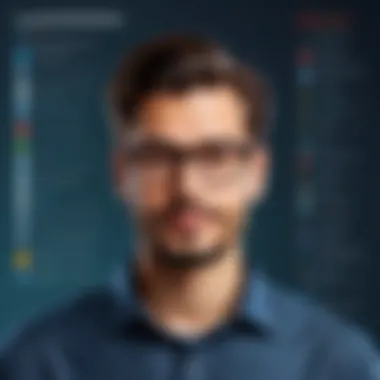

Future Developments and Updates
As eSignature solutions continue to evolve, it is crucial to understand the future developments and updates related to Zoho eSign. This section highlights potential enhancements and pivotal trends that can change how businesses operate regarding document signing and management. These aspects are essential for IT and software professionals looking to keep pace with advancements in digital documentation.
Roadmap for Improved Features
The roadmap for improved features in Zoho eSign reflects its commitment to providing its users with innovative solutions. The development team is focusing on several key areas:
- User Experience Enhancements: Improvements aim to simplify the signing process, making it more intuitive. This includes optimizing the user interface and minimizing steps required to complete document transactions.
- Integration with AI Tools: Incorporating artificial intelligence can revolutionize the process by adding capabilities like smart recommendations and automated document analysis.
- Expansion of Template Libraries: Increasing the variety of customizable templates is also planned, which caters to various sectors and use cases. This enhances user adaptability and speeds up document creation.
These improvements indicate that Zoho eSign is actively responding to user feedback and adapting to an ever-changing market. By keeping their offerings fresh and efficient, they ensure that their clients' workflows remain smooth and productive.
Expected Trends in eSignature Technology
The landscape of electronic signature technology is shifting continually. Some trends anticipated to shape the future of Zoho eSign include:
- Increased Compliance Regulations: With more businesses going digital, regulatory bodies may enforce stricter compliance requirements. Zoho eSign must ensure that it remains updated with the latest eSignature laws globally, providing its users with a reliable solution.
- Rising Demand for Mobile Signing Solutions: As remote work becomes more normalized, the need for mobile-friendly e-signature solutions will grow. Zoho eSign aims to enhance its mobile application functionalities to support this trend effectively.
- Focus on Data Security: Data breaches remain a concern in all digital transactions. Future developments will likely emphasize stronger security measures, including enhanced encryption techniques and multi-factor authentication, to safeguard user data.
"Staying proficient with emerging trends is necessary for leveraging technology effectively."
These trends suggest that as Zoho eSign evolves, it will not only enhance its existing features but will also adopt new technologies to maintain its competitive edge in the eSignature field.
Security Measures and Data Protection
In an age where digital transactions and documentation are becoming ubiquitous, the importance of security measures and data protection cannot be overstated. Zoho eSign prioritizes these aspects to provide a trustworthy platform for users. Proper security safeguards are not only about compliance but also about building confidence among users regarding the safety of their sensitive information. In this section, we will explore essential elements such as data encryption protocols and user privacy policies that help ensure data remains secure and private.
Data Encryption Protocols
Data encryption is a critical component of any electronic signature solution. This process involves encoding data such that only authorized users can access it. Zoho eSign implements advanced encryption protocols to protect documents and user data during transmission and storage.
Using protocols such as TLS (Transport Layer Security) ensures that data exchanged between the user’s device and Zoho's servers remains secure from interception. Furthermore, end-to-end encryption guarantees that documents are encrypted at the origin and can only be decrypted by the intended recipient. This feature is particularly important in maintaining confidentiality and preventing unauthorized access.
- Benefits of Data Encryption:
- Protects sensitive documents from cyber threats.
- Ensures data integrity, meaning that documents cannot be altered without detection.
- Enhances compliance with legal regulations regarding data protection.
It is evident that robust encryption protocols serve as a strong line of defense against potential breaches, thereby safeguarding user trust and data integrity.
User Privacy Policies
User privacy policies are essential in detailing how user information is collected, used, and protected by electronic signature services. Zoho eSign adheres to stringent privacy practices, ensuring that user data is handled responsibly.
A well-structured privacy policy should cover several key aspects:
- Data Collection Practices: Clearly states what information is collected and the purpose behind it.
- User Rights: Informs users of their rights regarding their data, including access and deletion options.
- Sharing of Information: Specifies with whom and under what circumstances user information may be shared.
An example of a commitment to user privacy: "Zoho eSign will not sell or rent your personal information. Your data stays with you." This kind of assurance strengthens trust and demonstrates that user privacy is a priority.
In the ever-evolving landscape of digital documentation, understanding security measures and data protection is now more crucial than ever. Zoho eSign’s commitment to robust encryption protocols and transparent user privacy policies reflects a dedication to providing a secure electronic signing experience. As businesses and individuals increasingly turn to digital solutions, such trust is indispensable for long-term adoption.
Customer Support and Resources
Customer support and resources are critical aspects of any software service, including Zoho eSign. In this era where businesses depend heavily on digital solutions, having robust support is essential. Organizations may face various challenges when using an electronic signing platform. Thus, the availability of efficient customer support enhances user confidence and satisfaction.
When users know they can access help when needed, they are more likely to adopt and utilize the platform fully. Zoho eSign offers several support channels, community resources, and documentation to assist users. This section examines these vital elements and their benefits to users.
Available Support Channels
Zoho eSign provides multiple support channels for its users. This diversity ensures that users can choose a method that suits their preference and urgency of the issue. The following support options are generally made available:
- Email Support: Users can reach out directly to the support team via email. This method is useful for non-urgent matters that require detailed explanations or where documentation is needed.
- Phone Support: For immediate assistance, users can call the support hotline. This allows for quicker resolution of issues that need to be addressed promptly.
- Live Chat: Many users appreciate the real-time nature of live chat. This feature provides an interactive platform for users to ask questions and resolve minor issues without delay.
- Knowledge Base: A comprehensive repository of articles, FAQs, and troubleshooting tips is usually available for users. This self-help resource encourages users to find answers independently, saving time for both users and support teams.
By offering these varying support channels, Zoho eSign demonstrates its commitment to user satisfaction and operational efficiency. Users can select their preferred method based on the nature of their query.
Documentation and Community Forums
Well-structured documentation is another pillar of user support for Zoho eSign. The documentation usually covers a wide breadth of topics, such as how to use specific features, best practices, and troubleshooting common problems. Clear and concise instructions help streamline the user experience.
Community forums also play a vital role in the support ecosystem. They offer a platform for users to share experiences, solutions, and tips. Engaging with a broader community helps users draw from collective knowledge. Here, users can:
- Ask Questions: If documentation does not provide answers, community forums allow users to post inquiries.
- Share Insights: Users can provide feedback and share unique solutions to problems faced by others.
- Stay Updated: Users often share information regarding product updates, new features, and best practices.
Best Practices for Using Zoho eSign
Using Zoho eSign effectively requires a sound understanding of best practices. These practices ensure that the signing process is seamless, efficient, and compliant with applicable standards. For IT professionals and businesses of all sizes, implementing best practices enhances not only productivity but also the overall experience of using the software. Adjusting to a digital signing environment may take time, but employing the right strategies can facilitate a smooth transition.
Tips for Efficient Document Management
Document management plays a crucial role in ensuring that all digital signatures are secured and organized. Here are some specific tips:
- Centralized Storage: Organize documents in a central repository within Zoho eSign. This reduces the time spent searching for files and ensures that all relevant documents are easily accessible.
- Naming Conventions: Implement a systematic naming convention for your files. Clear and descriptive file names enhance the retrieval process and minimize confusion.
- Version Control: Regularly update documents while ensuring that versions remain accessible. Keeping track of changes helps to maintain an accurate record of all amendments and signed agreements.
- Automated Reminders: Utilize automated reminder features. These notifications prompt users to sign or review documents on time, which can significantly improve turnaround rates.
Implementing these tips can lead to a more organized digital environment, enhancing the effectiveness of using Zoho eSign.
Ensuring Compliance in Use
Compliance is crucial in the world of digital signatures. Adhering to legal requirements and industry regulations safeguards businesses from potential pitfalls. Here are key considerations for ensuring compliance:
- Familiarize with Legislation: Understand the eSignature laws applicable in your jurisdiction. This knowledge ensures that any digital signatures collected are legally binding.
- User Authentication: Employ robust authentication methods available in Zoho eSign. Features like two-factor authentication help confirm the identity of signers, adding another layer of security and compliance.
- Audit Trails: Make use of the audit trail features. This function records every action associated with a document's lifecycle, providing indisputable evidence in case of disputes.
- Regular Training: Provide training for employees on compliance standards and best practices. Keeping staff informed of the necessary protocols minimizes mistakes and enhances overall compliance.
By focusing on these areas, organizations can ensure they are not only utilizing Zoho eSign effectively but also doing so in a manner that is aligned with legal and business standards. These practices ultimately improve the integrity of the signing process, fostering trust with clients and partners.
The End
In the realm of electronic signature solutions, understanding the functionality and benefits offered by tools like Zoho eSign is vital for making informed decisions. This conclusion emphasizes the essential insights covered throughout this article. It consolidates highlights from the features of Zoho eSign, its advantages across different sectors, and its ability to integrate with other software solutions.
Summary of Key Points
- User-Friendly Interface: Zoho eSign provides an intuitive interface, making it accessible for both tech-savvy individuals and those less familiar with digital tools.
- Customization: Users can create tailored documents through customizable templates that enhance workflow efficiency.
- Legal Compliance: The software adheres to various eSignature regulations, ensuring its acceptability in numerous legal contexts globally.
- Integration Capabilities: Zoho eSign seamlessly integrates with other Zoho products and third-party applications, allowing users to streamline their processes further.
- Affordability: The pricing structure is designed to accommodate businesses of all sizes, offering various subscription models to meet diverse needs.
Overall, these points illustrate how Zoho eSign can improve operational efficiency while maintaining high legal standards in documentation.
Final Thoughts on Zoho eSign
Zoho eSign emerges not just as a tool for signatures, but as a comprehensive solution that empowers businesses to enhance their documentation processes. It stands out due to its blend of essential features and user-friendly design. IT professionals and business owners alike can benefit from the strategic advantages it offers. As electronic signatures continue to reshape how we conduct business, adopting a platform like Zoho eSign will undoubtedly be a forward-thinking move for organizations striving for efficiency.
As you assess your options for electronic signature software, consider the unique needs of your organization. Analyzing both features and benefits provided by Zoho eSign can lead to informed decisions that support your business objectives. Zoho eSign is not just about signing documents; it is about making work processes more streamlined, compliant, and efficient.
"The right tools lead to improved productivity and reliability in business operations."
Conclusively, investing in a robust eSignature solution like Zoho eSign can effectively transform how organizations handle their documentation, making it a compelling choice among its competitors.



