Unlocking the Potential of Wondershare PDFelement: A Comprehensive Guide
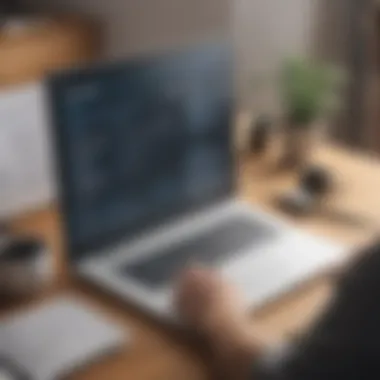

Software Overview
Wondershare PDFelement is a comprehensive PDF software that offers a wide array of features and functionalities to enhance document management. Whether it's editing, file conversion, ensuring security, or enabling collaboration tools, PDFelement stands out as a versatile solution for handling digital documents efficiently.
In terms of pricing and licensing options, Wondershare PDFelement provides various packages catering to different user needs. From individual subscriptions to enterprise solutions, the software offers flexible licensing plans that make it accessible to a diverse range of users. Additionally, PDFelement supports multiple platforms and boasts compatibility with popular operating systems, ensuring seamless integration into various workflow environments.
User Experience
The user experience of Wondershare PDFelement is designed with simplicity and efficiency in mind. The interface is intuitively laid out, making it easy for users to navigate and access the software's features. Customizability allows users to tailor their settings according to their preferences, enhancing workflow personalization.
When it comes to performance and speed, PDFelement excels in delivering a seamless user experience. The software operates smoothly, offering quick response times and efficient processing of tasks, contributing to increased productivity and workflow optimization.
Pros and Cons
Among the strengths and advantages of Wondershare PDFelement is its robust set of features that cover a wide range of document management needs. From advanced editing tools to secure file encryption options, PDFelement offers comprehensive functionalities in a single platform. However, one limitation of the software could be its advanced features may have a steeper learning curve for newer users in comparison to simpler PDF editors.
In comparison with similar products, PDFelement stands out for its balance of features and ease of use, making it a solid choice for both novice and experienced users looking for a comprehensive PDF solution.
Real-world Applications
Wondershare PDFelement finds real-world applications across various industries, catering to specific needs in sectors such as legal, healthcare, and education. The software's versatility enables it to address industry-specific challenges, facilitating seamless document management and collaboration.
Case studies and success stories showcase how PDFelement has helped businesses streamline their workflows, improve efficiency, and achieve tangible results. By solving specific problems such as regulatory compliance or enhancing team collaboration, PDFelement proves to be a valuable asset in diverse real-world scenarios.
Updates and Support
Wondershare PDFelement ensures regular software updates to incorporate new features, enhance performance, and address any issues or bugs promptly. The software offers multiple customer support options, including online resources, tutorials, and dedicated forums, to assist users with any inquiries or technical difficulties.
Community forums and user resources further offer a platform for users to engage with one another, share insights, and troubleshoot common issues collectively, fostering a collaborative and supportive user community.
Introduction to Wondershare PDFelement PDF Software
Wondershare PDFelement is a versatile and powerful PDF software that revolutionizes the way digital documents are managed. In this comprehensive guide, we will explore the various aspects of Wondershare PDFelement, ranging from its key features to its immense benefits and considerations. Understanding the Introduction to Wondershare PDFelement is crucial for individuals and businesses looking to streamline their document management processes efficiently and effectively.
Overview of Wondershare PDFelement
Key Features
Wondershare PDFelement boasts an array of essential features that set it apart from traditional PDF software. One noteworthy aspect is its intuitive interface, making it user-friendly for both novice and experienced users. The software's robust editing tools allow for seamless PDF manipulation, including text editing, image insertion, and page organization. Furthermore, its OCR (Optical Character Recognition) technology enables accurate text recognition from scanned documents, enhancing overall productivity and usability.
Supported Platforms
The versatility of Wondershare PDFelement extends across various platforms, including Windows, Mac, iOS, and Android. This wide compatibility ensures that users can access and edit their PDFs seamlessly across different devices, promoting flexibility and convenience in document management.
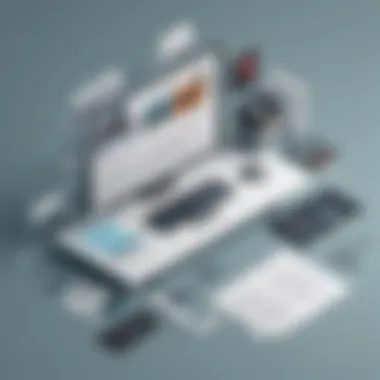

Pricing Models
Wondershare PDFelement offers flexible pricing models catering to diverse user needs. From affordable individual plans to comprehensive business packages, the software provides options that align with budget constraints and feature requirements. The competitive pricing combined with its range of functionalities makes Wondershare PDFelement a cost-effective and valuable choice for individuals and organizations alike.
Benefits of Using Wondershare PDFelement
Enhanced PDF Editing Capabilities
The enhanced PDF editing capabilities of Wondershare PDFelement empower users to modify and customize PDF documents with ease. Advanced features such as text adjustments, image editing, and watermarks facilitate precise document tailoring, supporting enhanced branding and communication efforts.
Efficient File Conversion Tools
Wondershare PDFelement simplifies the file conversion process by allowing seamless transformation between PDFs and popular file formats. This functionality streamlines data exchange and collaboration by ensuring compatibility across multiple platforms and applications, reducing time constraints and workflow interruptions.
Robust Security Features
Ensuring data security is paramount in document management, and Wondershare PDFelement excels in this aspect. The software offers robust security features such as password protection, encryption, and redaction tools to safeguard sensitive information and prevent unauthorized access. By prioritizing data privacy and integrity, Wondershare PDFelement instills confidence in users regarding document confidentiality and compliance.
How Wondershare PDFelement Streamlines Document Management
Organizing and Structuring PDFs
Effective organization and structure of PDFs are essential for seamless document management, and Wondershare PDFelement simplifies this process. With features like page arrangement, bookmarking, and table of contents creation, users can easily categorize and navigate through extensive PDF files, enhancing readability and accessibility.
Annotating and Reviewing Tools
Facilitating collaboration and feedback, Wondershare PDFelement offers robust annotating and reviewing tools. Users can add comments, highlight text, and draw shapes on PDFs, promoting interactive communication and efficient document revision. This fosters productive teamwork and ensures comprehensive review processes, ultimately improving document quality and accuracy.
Collaboration and Sharing Options
Enhanced collaboration is made possible through Wondershare PDFelement's sharing and collaboration features. Users can seamlessly share PDFs with colleagues or clients, solicit feedback, and track document revisions in real-time. By promoting collaborative workflows and secure data sharing, Wondershare PDFelement strengthens teamwork and accelerates project timelines effectively.
Advanced Functionalities of Wondershare PDFelement
Wondershare PDFelement offers a plethora of advanced functionalities that elevate the PDF editing experience to new heights. Within this article, it is crucial to delve deep into these functionalities, as they form the backbone of the software's capabilities. From OCR technology for text recognition to form creation and data extraction tools, these functions play a pivotal role in maximizing productivity and efficiency when managing digital documents. By exploring these advanced features in detail, users can harness the full potential of Wondershare PDFelement and streamline their document workflows with precision and accuracy.
OCR Technology for Text Recognition
Text Extraction Capabilities:
When it comes to text extraction capabilities, Wondershare PDFelement stands out for its unmatched accuracy and efficiency in recognizing and extracting text from PDF documents. This feature is instrumental in converting scanned documents or images into editable and searchable text. The ability to accurately extract text not only saves time but also enhances the overall usability of PDFs. Users can rely on this feature to swiftly digitize content and make necessary edits without hassle, making it a preferred choice for professionals seeking seamless document management solutions.
Editable Scanned Documents:


Wondershare PDFelement's editable scanned documents feature revolutionizes the way users interact with scanned files. By enabling users to directly edit text within scanned documents, this functionality eliminates the need for manual transcription or re-typing. The software intelligently recognizes scanned text, allowing for easy modifications and updates. With this capability, users can transform static scanned documents into dynamic, editable files, significantly boosting productivity and workflow efficiency.
Form Creation and Data Extraction Tools
Creating Fillable Forms:
The form creation feature in Wondershare PDFelement empowers users to design interactive and professional-looking fillable forms effortlessly. Whether creating surveys, registration forms, or feedback questionnaires, this tool provides a user-friendly interface for customizing form fields and layout. With drag-and-drop functionality and a wide range of form elements to choose from, users can tailor forms to suit specific needs with utmost ease. The ability to create fillable forms enhances communication, data collection, and workflow optimization, making it a preferred choice for businesses and individuals alike.
Extracting Data from Forms:
Data extraction from forms is a critical function that streamlines data processing and analysis. Wondershare PDFelement simplifies this process by offering a seamless data extraction tool that automatically captures and organizes form data into structured formats. This feature eliminates manual data entry and reduces the chances of errors, saving valuable time and resources. By extracting data efficiently, users can leverage insights from form submissions for decision-making and reporting purposes, enhancing overall workflow efficiency and productivity.
Batch Processing and Automation Features
Efficient Batch Processing:
With the efficient batch processing feature of Wondershare PDFelement, users can process multiple documents simultaneously with speed and precision. This functionality allows for the seamless handling of bulk PDF tasks, such as conversion, watermarking, or merging, saving significant time and effort. By optimizing document processing workflows, users can enhance productivity and focus on more critical aspects of their work. The efficient batch processing feature is a game-changer for organizations dealing with large volumes of PDF files, offering a streamlined solution for systematic document management.
Automating Document Workflows:
Automating document workflows is essential for enhancing efficiency and reducing manual intervention in document-related tasks. Wondershare PDFelement introduces automation features that enable users to create custom workflows for repetitive tasks, such as approvals, reviews, or notifications. By setting predefined actions and conditions, users can automate routine processes, ensuring consistency and accuracy in document management. The ability to automate workflows not only saves time but also minimizes errors and enhances overall productivity. Through tailored automation, users can unlock new levels of efficiency and effectiveness in document handling.
Enhancing Productivity with Wondershare PDFelement
In our exploration of Wondershare PDFelement, it becomes evident that enhancing productivity plays a crucial role in optimizing document management processes. By delving into the realm of customization and integration, users can streamline workflows efficiently, saving time and enhancing overall efficiency. The customized features offered by PDFelement empower users to tailor their working environment to suit their specific requirements, ultimately leading to a more seamless and productive experience. Taking advantage of these productivity-enhancing tools ensures that users can maximize their output while minimizing manual intervention.
Optimizing Workflows with Customization
Custom Toolbars and Shortcuts: Unveiling the functionality of custom toolbars and shortcuts within PDFelement unveils a world of personalized efficiency. By allowing users to create shortcuts to commonly used features and customize toolbars based on individual preferences, PDFelement empowers users to work smarter and faster. The key characteristic of custom toolbars and shortcuts lies in their ability to expedite tasks, reduce repetitive actions, and boost overall efficiency. This feature is a popular choice for users seeking a tailored and efficient working environment, offering a level of customization that is unmatched in the realm of PDF software. The unique advantage of custom toolbars and shortcuts is their ability to significantly enhance user experience and productivity.
Personalized Settings: Exploring the realm of personalized settings within PDFelement sheds light on the importance of personalization in optimizing workflows. Users can adjust settings to align with their specific requirements, creating a personalized working environment that caters to their unique needs. The key characteristic of personalized settings is their ability to enhance user comfort and streamline processes by tailoring the software to individual preferences. This feature is a popular choice for users looking to maximize efficiency and create a workspace that aligns with their workflow. The unique advantage of personalized settings is their contribution to a more user-centric and efficient document management experience.
Integration with Third-Party Applications
Seamless Integration Options: The seamless integration options offered by PDFelement elevate the software to a versatile tool that harmonizes with a variety of third-party applications. This feature's key characteristic lies in its ability to connect PDFelement with other software seamlessly, enabling users to leverage PDFelement's functionality within their existing workflows. Popular among businesses and professionals looking to enhance productivity, seamless integration options ensure a smooth transition between different platforms, reducing operational friction. The unique advantage of seamless integration options is their capacity to amplify productivity by enabling a cohesive working environment that consolidates various tools effortlessly.
Enhanced Compatibility: Exploring the enhanced compatibility features of PDFelement unveils a world of interconnected possibilities for users. By ensuring compatibility with a wide range of file formats and systems, PDFelement empowers users to work across diverse platforms without limitations. The key characteristic of enhanced compatibility is its ability to foster collaboration and flexibility by transcending compatibility barriers. A popular choice for users operating in multifaceted digital environments, enhanced compatibility ensures a seamless user experience across different systems. The unique advantage of enhanced compatibility is its role in promoting synergy and productivity by eliminating compatibility constraints.
Mobile Accessibility and Cloud Syncing
Mobile App Features: The mobile app features of PDFelement offer users the flexibility to work anytime, anywhere, from any mobile device. By providing a mobile application that mirrors the desktop usability, PDFelement enables users to stay productive on the go. The key characteristic of mobile app features is their accessibility and responsiveness, ensuring that users can seamlessly transition between devices while maintaining full functionality. A popular choice for professionals requiring remote accessibility, mobile app features enhance workflow continuity and empower users to manage documents efficiently from any location. The unique advantage of mobile app features is their capacity to bridge physical barriers and provide uninterrupted access to essential tools on mobile devices.
Cloud Storage Integration: Delving into the realm of cloud storage integration within PDFelement unveils a seamless approach to document management in the digital age. By integrating with popular cloud storage services, PDFelement allows users to store, access, and synchronize documents effortlessly across multiple devices. The key characteristic of cloud storage integration is its ability to facilitate collaboration and ensure data availability in real time. This feature is a popular choice for individuals and businesses seeking a centralized document repository accessible from anywhere. The unique advantage of cloud storage integration is its role in promoting data security, enhancing team collaboration, and streamlining document management processes through centralized storage.


Securing Documents and Ensuring Compliance
Securing documents and ensuring compliance are paramount aspects of effective document management. In the digital realm, where sensitive information is constantly at risk, robust security measures are crucial. Wondershare PDFelement excels in providing encryption and redaction tools that guarantee the confidentiality and integrity of documents. By implementing stringent security protocols, users can safeguard their data against unauthorized access and cyber threats.
Encryption and Redaction Tools
Secure Document Encryption
Secure document encryption is a fundamental feature offered by Wondershare PDFelement. This tool employs advanced encryption algorithms to encode data, making it inaccessible to unauthorized individuals. The key characteristic of secure document encryption is its ability to secure files using strong cryptographic methods, ensuring that only authorized users can access the content. This feature is highly beneficial for organizations handling sensitive information such as financial records, legal documents, and intellectual property. While the encryption process adds an extra layer of security, it's essential to manage encryption keys diligently to prevent data loss.
Safeguarding Sensitive Information
Wondershare PDFelement's tool for safeguarding sensitive information enhances document security by enabling users to redact confidential data effectively. The key characteristic of this tool is its ability to permanently remove sensitive content from documents, preventing unauthorized disclosure. This feature is particularly popular among industries like healthcare, finance, and legal sectors, where data privacy regulations are stringent. By redacting sensitive information, organizations can comply with industry regulations and protect sensitive data from leaks. However, users must exercise caution when redacting content to avoid unintentional removal of critical information.
Compliance and Digital Signature Solutions
When it comes to compliance and authentication, Wondershare PDFelement offers robust solutions to meet regulatory requirements and establish document authenticity. By integrating compliance and digital signature tools, users can ensure the validity and integrity of their documents, facilitating secure transactions and regulatory adherence.
Ensuring Regulatory Compliance
Wondershare PDFelement's feature for ensuring regulatory compliance enables users to align their document practices with industry standards. The key characteristic of this tool is its ability to incorporate compliance frameworks into document workflows, ensuring that documents meet legal requirements and industry protocols. This feature is highly beneficial for businesses operating in regulated sectors such as healthcare, finance, and government, as it helps them avoid penalties and legal disputes. However, users must stay updated on regulatory changes to maintain compliance effectively.
Digital Signatures for Authentication
Digital signatures play a vital role in authenticating digital documents, ensuring their integrity and non-repudiation. Wondershare PDFelement's digital signature solution enables users to sign documents electronically, providing a secure and tamper-proof authentication method. The key characteristic of digital signatures is their ability to verify the signer's identity and the document's integrity, offering a reliable authentication mechanism. This feature is particularly advantageous for remote collaboration and contract signing, enhancing document credibility and trustworthiness. However, users must protect their digital signature credentials to prevent unauthorized use.
Audit Trails and Version Control
In document management, tracking changes and managing document versions are essential for maintaining data integrity and compliance. Wondershare PDFelement's audit trails and version control features offer efficient mechanisms for monitoring document revisions and ensuring accountability in collaborative environments.
Document Tracking
Document tracking enables users to monitor changes made to PDF documents, providing a detailed record of edits and updates. The key characteristic of document tracking is its ability to track user activities, including modifications, comments, and approvals, enhancing transparency and accountability. This feature is beneficial for tracking document workflows, ensuring compliance with internal policies, and regulatory requirements. However, users must secure access to audit trail logs to prevent unauthorized tampering or deletion.
Version History Management
Version history management allows users to track and restore previous document versions, facilitating better document control and revision management. The key characteristic of version history management is its ability to archive document iterations and identify the changes between versions. This feature is particularly useful for collaborative projects, enabling team members to revert to earlier versions or compare revisions effectively. However, users must maintain document consistency across versions to avoid confusion or content discrepancies.
Conclusion
Exploration and thorough examination of the features and functionalities of Wondershare PDFelement PDF Software culminate in a robust and enlightening conclusion. In this final section, it is crucial to reflect on the significance of the insights gained throughout this article. Delving into the multifaceted nature of Wondershare PDFelement, we have unraveled a plethora of tools and capabilities designed to revolutionize document management workflows. From advanced editing options to efficient file conversions and stringent security measures, Wondershare PDFelement emerges as a versatile and indispensable asset in the realm of digital document handling. The implications of leveraging such a comprehensive software solution resonate not only in terms of convenience and productivity but also in enhancing collaboration and compliance endeavors.
Final Thoughts on Wondershare PDFelement
Its Impact on Document Management
The impact of Wondershare PDFelement on document management is profound and far-reaching. By equipping users with a suite of powerful tools for organizing, editing, and securing PDFs, this software redefines efficiency and precision in handling digital documents. Particularly noteworthy is its seamless integration with diverse document formats, enabling users to streamline their workflows and enhance overall productivity. The dynamic features present in Wondershare PDFelement empower users to annotate, review, and collaborate effortlessly, setting a new standard for document management capabilities. The software's intuitive interface and customizable options further enhance user experience, making it a preferred choice for businesses and professionals seeking a comprehensive solution for document editing and collaboration.
User Experience and Efficiency
The user experience offered by Wondershare PDFelement is tailored for efficiency and ease of use. With a focus on intuitive design and seamless functionality, the software ensures that users can navigate through various editing and management tasks with precision and speed. Its user-friendly interface and customizable settings prioritize user preferences, enhancing overall usability and convenience. The efficiency of Wondershare PDFelement is evident in its ability to automate repetitive tasks, such as batch processing and form creation, streamlining document workflows and saving valuable time. Despite its myriad features, the software maintains a high level of performance and responsiveness, catering to both novice users and experienced professionals looking to optimize their document management processes.



