In-Depth Analysis of Webflow: Unveiling Its Features and Customization Options


Software Overview
Webflow is a proficient platform designed for website creation. It offers a robust set of features and functionalities that cater to different user needs. With Webflow, users can build visually appealing websites without the necessity of coding knowledge. The pricing and licensing options provided by Webflow are reasonable, making it accessible to both small businesses and enterprises. The platform is compatible with various operating systems and browsers, ensuring a seamless user experience regardless of the device used.
User Experience
When it comes to user experience, Webflow excels in terms of ease of use and interface design. The platform's intuitive drag-and-drop tools make website building straightforward, even for beginners. Customizability is another strong suit of Webflow, allowing users to personalize every aspect of their websites to align with their branding. In terms of performance and speed, Webflow delivers fast-loading and responsive websites, enhancing user engagement and satisfaction.
Pros and Cons
Webflow boasts several strengths and advantages that set it apart from other website creation platforms. Its ability to generate clean and SEO-friendly code is a significant plus, as it aids in improving search engine rankings. However, one drawback of Webflow is its learning curve, especially for users with no prior design experience. When compared to similar products in the market, Webflow stands out for its combination of design flexibility and powerful functionality.
Real-world Applications
The real-world applications of Webflow are diverse, catering to various industries such as e-commerce, creative agencies, and freelancers. Case studies and success stories showcase how companies have leveraged Webflow to drive conversions and elevate their online presence. This platform excels in solving specific problems related to website design and development, offering a comprehensive solution for businesses aiming to enhance their digital footprint.
Updates and Support
Regular software updates are a common occurrence with Webflow, ensuring that users have access to the latest features and improvements. Customer support options provided by Webflow include email support and a knowledge base for self-help. In addition, the platform hosts community forums and user resources, where individuals can seek guidance from fellow users and experts in the field.
Introduction to Webflow
In the realm of website development, Webflow stands as a paramount platform, offering a unique approach to constructing websites without the need for intricate coding knowledge. Understanding the essence of Webflow is fundamental in comprehending the digital landscape today. In this article, we unravel the layers of Webflow, shedding light on its pivotal role in revolutionizing website creation. By exploring its features, benefits, and user experiences, we delve deep into how Webflow shapes the way websites are built and maintained in the contemporary digital era.
Brief Overview of Webflow
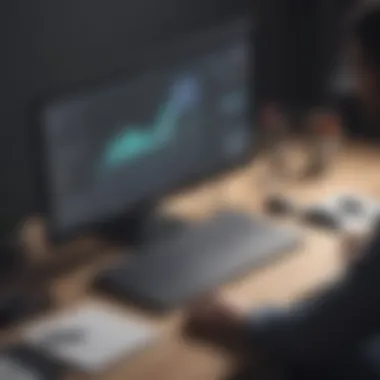

A concise glimpse into the intricate workings of Webflow reveals a platform meticulously designed to cater to varying proficiency levels – from novices to seasoned developers. Its intuitive interface empowers users to seamlessly bring their creative visions to life without grappling with complex code. The hallmark of Webflow lies in its ability to amalgamate design and functionality cohesively, offering a user-friendly environment for crafting visually captivating websites.
Significance of Webflow in Web Development
The significance of Webflow in the realm of web development cannot be overstated. As the digital landscape evolves at a rapid pace, Webflow emerges as a frontrunner in simplifying the website creation process, transcending the traditional barriers posed by coding complexities. Its dynamic capabilities pave the way for swift development cycles, enabling businesses and individuals to establish a robust online presence effortlessly. The agility and versatility of Webflow redefine the standards of web development, making it a go-to platform for innovators seeking to materialize their digital aspirations.
Key Features of Webflow
Webflow stands out in the realm of web development for its exceptional range of features that streamline the website creation process. One of the defining characteristics of Webflow is its intuitive drag-and-drop interface, allowing users to easily design and customize their websites without any coding knowledge. This feature significantly reduces the barriers to entry for individuals and businesses looking to establish a strong online presence. Additionally, Webflow offers extensive customization options, enabling users to tailor their websites to suit their unique brand identity and requirements. From font styles and color schemes to layout configurations and interactive elements, the platform provides a plethora of tools for creating visually stunning and highly functional websites. Moreover, Webflow boasts impressive responsive design capabilities, ensuring that websites are optimized for viewing across various devices and screen sizes. This feature is essential in today's digital landscape, where mobile compatibility is paramount for engaging a wide audience. By leveraging the responsive design features of Webflow, users can rest assured that their websites will offer a seamless and user-friendly experience to visitors regardless of the device they are using.
Drag-and-Drop Interface
The drag-and-drop interface of Webflow revolutionizes the website design process by simplifying the creation of layouts and structures. Users can easily select elements and move them around the canvas with seamless precision, enabling swift adjustments and edits without the need for intricate coding. This intuitive feature empowers users to experiment with different design schemes and visual arrangements, facilitating creativity and innovation in website building. Whether rearranging content sections, changing image placements, or resizing elements, the drag-and-drop interface in Webflow provides a user-friendly experience that caters to both novices and seasoned web designers alike.
Customization Options
Webflow offers a vast array of customization options that elevate the website creation process to new heights of creativity and personalization. Users have the freedom to manipulate every aspect of their sites, from typography and color palettes to animations and interactions. This level of customization empowers individuals and businesses to craft unique digital experiences that resonate with their target audience. Moreover, the ability to create custom animations and dynamic effects brings a touch of dynamism and interactivity to websites, enhancing user engagement and retention. With Webflow's comprehensive suite of customization tools, users can unleash their creativity and build visually stunning websites that stand out in the digital landscape.
Responsive Design Capabilities
In an era where mobile devices reign supreme, responsive design capabilities are paramount for ensuring optimal user experiences across all platforms. Webflow excels in this aspect by offering robust features that automatically adjust the layout and styling of websites to suit various screen sizes and resolutions. This adaptability is crucial for capturing the attention of mobile users and creating a seamless browsing experience that boosts engagement and conversion rates. By harnessing the power of Webflow's responsive design capabilities, users can rest assured that their websites will look stunning and perform flawlessly on smartphones, tablets, and desktops alike.
Benefits of Using Webflow
Bringing forth the Benefits of Using Webflow is a crucial aspect in unraveling the essence of this comprehensive appraisal. Webflow's significance lies in its ability to revolutionize website creation for individuals and businesses alike, sans the necessity for complex coding knowledge. By delving into the nuances of leveraging Webflow, users can unearth a myriad of advantages and functionalities embedded within the platform. The spotlight shines on the seamless efficiency in constructing professional websites, the elimination of coding requirements, and the integration of SEO-friendly features, all essential components that distinguish Webflow in the realm of website development.
Efficiency in Website Building


When dissecting Webflow's Efficiency in Website Building, one delves into the core of its power to streamline the process of website creation with unmatched precision and speed. Armed with an intuitive drag-and-drop interface, Webflow empowers users to craft visually appealing and functional websites effortlessly. The platform's arsenal of tools and templates aids in expediting the design and development phases, paving the way for efficient workflow and seamless project completion. Efficiency in Website Building encapsulates the essence of Webflow's mission to simplify complex web design tasks for users of all backgrounds.
No-Coding Required Approach
Unraveling the No-Coding Required Approach of Webflow unveils a paradigm shift in the conventional methods of website building. By embracing a user-friendly interface and a no-code philosophy, Webflow opens doors for individuals and businesses to materialize their web design visions without grappling with intricate coding languages. The platform's seamless integration of design and functionality caters to creative minds seeking to translate ideas into captivating web experiences, bridging the gap between imagination and execution effortlessly.
SEO-Friendly Features
Exploring Webflow's SEO-Friendly Features sheds light on its commitment to optimizing websites for search engines, enhancing online visibility and driving organic traffic. From customizable metadata options to responsive design capabilities, Webflow equips users with tools to enhance their site's search engine rankings effectively. By prioritizing SEO-Friendly Features, Webflow empowers users to create websites that not only captivate visitors visually but also perform exceptionally well in the digital landscape, garnering higher search rankings and increased web traffic.
User Experience with Webflow
User experience with Webflow holds immense significance within the context of this article, as it serves as a pivotal aspect in determining the platform's usability and effectiveness. The essence of user experience lies in seamlessly navigating the tools and features Webflow offers, ensuring a smooth website building process. Elements such as intuitive design layouts, clear instructions, and user-friendly interfaces play a vital role in enhancing the overall user experience. By focusing on user needs and preferences, Webflow aims to provide a conducive environment for individuals, IT professionals, and businesses to create visually appealing websites effortlessly.
Ease of Use
When delving into the Ease of Use aspect of Webflow, it becomes evident that the platform prioritizes simplicity without compromising on functionality. Users from various backgrounds, ranging from beginners to experienced developers, can leverage Webflow's drag-and-drop interface to design and customize websites with ease. The platform's intuitive design tools empower users to create engaging web content without requiring extensive coding knowledge. By offering pre-built templates and responsive design options, Webflow streamlines the website creation process, making it accessible to a wide audience.
Learning Curve
The Learning Curve associated with Webflow is relatively gentle, catering to users at different proficiency levels. While mastering all of Webflow's advanced features may take some time, the platform provides ample resources such as tutorials, webinars, and community forums to aid in the learning process. By gradually introducing users to complex design principles and interactions, Webflow ensures that individuals can enhance their skills over time. The adaptive nature of Webflow's learning curve encourages continuous growth and experimentation, enabling users to unlock the platform's full potential confidently.
Customer Support
Customer Support is a cornerstone of Webflow's commitment to user satisfaction, offering timely assistance and guidance to address any queries or challenges users may encounter. Whether it's technical troubleshooting, design recommendations, or general inquiries, Webflow's support team is equipped to provide comprehensive solutions. The availability of multiple support channels, including live chat, email support, and extensive knowledge base articles, ensures that users receive the assistance they need promptly. By valuing customer feedback and incorporating user suggestions into platform enhancements, Webflow reinforces its dedication to delivering exceptional customer support.
Webflow Pricing Models
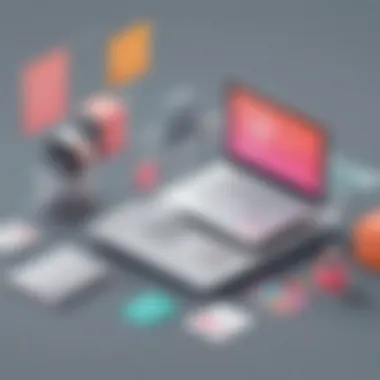

In this section of the comprehensive review on Webflow, we delve deep into the critical aspect of Webflow Pricing Models. Understanding the pricing structure of Webflow is vital for businesses and individuals looking to leverage this platform for website development. The pricing models offered by Webflow play a significant role in determining the features, functionalities, and support one can access. By exploring the intricacies of Webflow Pricing Models, readers can gain valuable insights into the costs involved, the value proposition provided, and the scalability options available.
Free Tier
The Free Tier of Webflow is a compelling entry point for beginners and small businesses looking to explore the platform's capabilities without committing to a paid plan. With at least 250-300 words, we need to highlight the key features and limitations of the Free Tier. Topics to cover may include the functionalities available, design restrictions, customization options, and any promotional offers included in this tier. By examining the Free Tier in detail, readers can make informed decisions on whether it suits their immediate needs or if they should consider upgrading to a paid plan for enhanced features.
Paid Plans
Paid Plans are the cornerstone of Webflow's revenue model, offering premium features and support for users with diverse requirements. In a detailed 250-300 words explanation, we need to elucidate the benefits of opting for a Paid Plan. This may involve discussing the range of pricing options available, the additional tools and resources offered, priority customer support, advanced integrations, and e-commerce capabilities. By highlighting the advantages of Paid Plans, readers can evaluate the investment required against the unparalleled value proposition presented by Webflow for growing businesses and established enterprises.
Comparison with Other Website Builders
In this section of the detailed exploration of Webflow, we delve into the crucial aspect of comparing Webflow with other popular website builders. Understanding the landscape of website building platforms is essential for making informed decisions in choosing the right tool for your specific needs. When comparing Webflow to other builders, aspects such as user interface intuitiveness, customization flexibility, responsive design capabilities, and SEO-friendliness come into focus. By examining how Webflow stacks up against its competitors, readers can gain valuable insights into what sets it apart and what factors to consider when selecting a website creation platform.
Wix
Wix stands out as a prominent player in the website building arena, known for its user-friendly drag-and-drop interface and vast template library. The platform offers a plethora of customization options, making it suitable for users across various skill levels. However, when compared to Webflow, some limitations become apparent. While Wix caters well to beginners with its easy setup, it may lack the depth of customization and advanced design control that Webflow provides. Additionally, SEO optimization on Wix could be less robust compared to Webflow, which may be a crucial factor for businesses aiming to rank high on search engine results pages.
WordPress
WordPress, known for its scalability and open-source nature, is a popular choice for website development. The platform offers extensive plugin options, making it highly customizable for users with coding knowledge. However, when pitted against Webflow, WordPress may present challenges in terms of efficiency and user experience. Webflow's intuitive interface and visual design tools streamline the website creation process, eliminating the need for extensive coding. While WordPress allows for intricate customizations, it may require more technical expertise to achieve the desired results. Moreover, ensuring responsive design on WordPress could entail additional effort compared to the built-in responsiveness of Webflow templates. By weighing the pros and cons of WordPress against Webflow, users can determine which platform aligns better with their specific goals and skill set.
Case Studies and Success Stories
Case studies and success stories serve as pivotal components within this meticulous examination of Webflow, the avant-garde platform revolutionizing website development sans intricate coding requirements. These narratives encapsulate real-world applications of Webflow, showcasing its efficacy and versatility. By elucidating concrete examples, readers gain a profound understanding of Webflow's transformative impact and strategic benefits.
Business X: Transforming Online Presence with Webflow (at least 250- words)
In the intricate web landscape, Business X stands as a beacon of innovation, leveraging Webflow to metamorphose its online footprint. Through a strategic alliance with Webflow's robust features, Business X transcended conventional web design boundaries, enhancing user engagement and amplifying digital visibility. This section delves into the symbiotic relationship between Business X and Webflow, unraveling the core strategies and outcomes that propelled Business X to digital eminence.
Individual Y: Building a Personal Brand with Webflow (at least 250- words)
At the intersection of artistry and functionality, Individual Y harnesses Webflow's nuanced capabilities to craft a compelling personal brand. With a seamless integration of design finesse and user-centric appeal, Individual Y navigates the digital realm with finesse, establishing a unique digital footprint that resonates with audiences on a visceral level. This segment navigates through Individual Y's journey, shedding light on the strategic maneuvers and creative decisions that sculpted their digital narrative and reinforced their online persona.



