WaveApps vs QuickBooks: In-Depth Comparison Guide
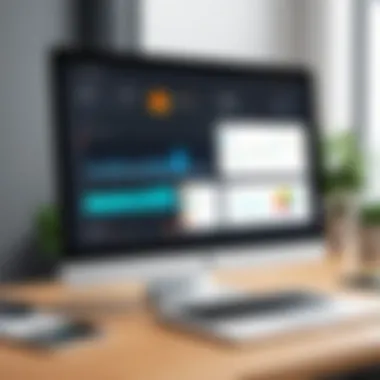

Intro
In the landscape of accounting software, WaveApps and QuickBooks stand out as leading player. Their growing popularity stems from different strengths today for businesses of all sizes. Understanding the nuances of these two platforms is crucial in finding the right accounting solution that fits specific organizational needs. This review aims to break down their features, pricing, user experiences, and usage scenarios. After reading this detailed comparison, you will be equipped to make a more knowledgeable decision for your business.
Software Overview
Features and functionalities
WaveApps and QuickBooks both offer a cross-section of features that appeal to various types of users.
WaveApps focuses on providing a streamlined user experience and offers free basic services. It covers essential features like invoicing, expense tracking, and reporting. Integration with major payment processors and bank accounts simplifies financial management, even for those with limited experience in accounting.
On the other side, QuickBooks offers a more comprehensive suite of tools that cater to diverse business needs. This platform supports advanced billing functionalities and project management. QuickBooks also includes payroll services and integrates smoothly with tax preparation software, effectively offering a consolidated solution for many businesses.
Pricing and licensing options
When considering pricing, WaveApps excels due to its free-option for small businesses, though fees may apply for premium features like payroll and customer payments. WaveApps pricing makes it extremely attractive for startup companies needing core functionalities. However, certain features may often require additional transactions fees, which is something to consider.
Contrarily, QuickBooks operates under a subscription-based model. Their plans are tiered, with more advanced features unlocked with higher-priced subscriptions. Total efficiency comes at a price, but the range of features available often justifies the cost for established businesses.
It’s wise to extensively check variances in subscription plans to ensure the right match.
Supported platforms and compatibility
In terms of platform availability, WaveApps operates primarily as a cloud-based service. It integrates well with web browsers, making it accessible on varying devices without stringent requirements. Mobile apps for iOS and Android are available, furthering on-the-go accessibility.
Ultimately, QuickBooks offers a cloud-based platform in combination with desktop options. This flexibility might cater more towards businesses that favor a hybrid model. Being available in various environments makes QuickBooks easier to adopt, especially in tech-centric spaces.
User Experience
Ease of use and interface design
User experience remains a key driver in selecting accounting software. WaveApps provides a clean and soothing interface that focuses on user-friendliness. Navigating through its design is easy for most—hampering barriers is kept minimal. The straightforward arrangement allows novices to operate efficiently without extensive guidance.
QuickBooks, however, offers a mixed viewer experience. While it's feature-rich, its interface can appear overwhelming. But the learning curve does diminish with usage as comprehensive help is available within the platform.
Customizability and user settings
Customizability goes hand in hand with user experience. WaveApps delivers fundamental adjustments for building bespoke invoices; however, options halt at certain limits. For companies wanting advanced customization, QuickBooks outstrips this by offering detailed settings across its functionalities. Users can tailor their whole interface, ensuring that specific needs are satisfied.
Performance and speed
When unleashing peak performance, both software solutions exhibit reliable process support.
WaveApps operates effectively with minimal lag, whereas QuickBooks can experience some slowdown, specifically within heavy data environments. Data upload efficiency should be a factor for larger organizations aiming to mitigate downtime.
Pros and Cons
Strengths and advantages of the software
WaveApps:
- No upfront costs for core functionalities.
- Clean, easy-to-use interface.
- Efficient expense tracking.
QuickBooks:
- Extensive toolset covering wider business needs.
- Strong reporting capabilities.
- Integrated payroll system.
Drawbacks and limitations
WaveApps:
- Lack of advanced features such as budgeting.
- Certain features come with hidden costs.
QuickBooks:
- Higher cost of operational aspects—especially for full features.
- Can feel cluttered due to numerous entry points.
Comparison with similar products
In a crowded market, various competitors arise beside both systems. FreshBooks, for instance, manages invoicing quite effectively but may lack some features integral to financial reporting with clarity present in QuickBooks. Zoho Books also presents affordable options but could come across stark divergences in usability when put side-by-side. Each comes half a step near but may fall short in numerous domains.
Real-world Applications
Industry-specific uses
WaveApps shines in servicing freelancers or small businesses prioritizing basic invoicing and streamlined expenses without a major investment. Its audience skews smaller, especially tech-friendly operationally enlisted folks.
QuickBooks finds robust application across much larger markets; those dedicated to retail and service industries derive considerable growth using its advanced tools.
Case studies and success stories
An example with WaveApps features aestheticians adopting it for quick invoicing, allowing sway from competing solutions that aren't designed for handling simplified transactions.
For QuickBooks, sub-companies in retail benefitting with accurate insights during high-volume seasons stands notable, since they are enabled insight-driven sales strategies.
How the software solves specific problems
Each package speaks directly to challenges vendors confront. WaveApps smoothens administrative tasks; underlying any user shifts towards its budgeting needs can shift a burden off. QuickBooks, in contrast, presents precise financial visibility—vital for organizations spanning extensive and varied sectors.


Updates and Support
Frequency of software updates
Both platforms periodically release updates to enhance software functionality. WaveApps stays current with regular revisions, ensuring bedrock services operate as nimbly as peer competitors. QuickBooks shares a similar approach but benefits from structured schedules amid feature-rich changes provisioning.
Customer support options
WaveApps provides an array of help resources; ranging from a frequently asked questions page to detailed tutorial guidelines posted. Many queries still allow attrition via direct support via emails and request workarounds.
In contrast, QuickBooks extends a forensic weight of resources—chat support, phone, live forums; aspects tactile usage enable solid trust for manipulative accountability. That ensures customer program ends track operational efficiency in conversation pieces.
Community forums and user resources
Community-based assistance matures both programs. Sites like Reddit actively turnout conversations around popularized software quests, hallmarks vital in circulating information. Facebook remains a tool for dedicated users to facilitate peer-support alongside well-analysis-focused guides found widely, benefitting end-noted allowances.
Foreword
The selection of appropriate accounting software is a crucial element for any business. In the era of digital transformation, firms face increasing pressure to manage their finances effectively and efficiently. This article delves into two significant players in the market: WaveApps and QuickBooks. Both tools offer unique features that cater to different needs and business environments.
Understanding which software system may serve your specific requirements can significantly affect operational smoothness and financial reporting capabilities.
Background of Accounting Software
Accounting software has evolved considerably over the last few decades. Historically, businesses relied on manual methods for accounting. However, the advent of computers promoted the transition to automated systems. Accounting software simplifies the management of financial tasks including bookkeeping, invoicing, and payroll. Current platforms have become more advanced, with cloud-based models allowing remote access to data from anywhere at any time.
In recent years, multiple solutions have emerged in the marketplace as businesses seek efficient tools that reduce manual efforts, enhance accuracy, and provide real-time visibility into financial conditions. Taking a closer look at WaveApps and QuickBooks reveals the distinct adaptations of these two products to meet the needs of various sectors.
Importance of Choosing the Right Software
Selecting the right accounting software is not just about functionality; it has a broader influence on productivity and cost management.
- Business Needs: Different businesses have diverse needs, depending on their size, industry, and complexity of operations.
- Scalability: Invest in software that can grow with your business, adapting as your operational requirements shift.
- User Experience: A user-friendly interface can facilitate smoother onboarding and lessen the learning curve for staff.
- Integration: The ability to integrate with other tools and platforms can reduce redundancy and improve workflow efficiency.
A careful analysis of different software offerings, focusing on usability, features, and pricing can significantly aid in making advantageous and long-term choices.
Overview of WaveApps
In this specific section, we will examine WaveApps, a product designed to simplify accounting for growing businesses. Recognizing the software's unique elements and overall benefits is crucial in discerning its position in the vast landscape of accounting technologies. Features and target audience play an instrumental role in evaluating whether it suits particular business needs.
History and Development
WaveApps was established in 2009, marking its entry into a competitive sector driven by innovation and user demands. Initially aimed at freelancers and small companies, the platform evolved rapidly in functionality and user engagement. Recognizing the obstacles small business owners face, WaveApps impacted users significantly by providing straightforward accounting capabilities.
Key Features
Invoicing
The invoicing feature in WaveApps delivers a streamlined process for businesses. This feature allows users to create, customize, and send invoices easily. Users can differentiate themselves with branded invoices that enhance their professional image. One key characteristic of this invoicing solution is its ability to handle multiple currencies, which is a beneficial option for businesses engaged in international dealings. A unique element is its automated email reminders, which help maintain cash flow by reminding clients of due payments. Notably, businesses appreciate not dealing with manual follow-ups.
Expense Tracking
Expense tracking forms another core functionality of WaveApps. This aspect enables users to log, categorize, and analyze business expenditures. Its significant benefit shows in how it promotes better financial hygiene, allowing business owners to visualize outgoings accurately. WaveApps includes a mobile app that simplifies recording expenses by taking pictures of receipts. While easy to use, some users have noted occasional syncing issues that they find inconvenient for time-sensitive situations.
Payment Processing
Payment processing within WaveApps adds another layer of utility. Users can accept credit card payments directly through invoices, facilitating quicker transactions and formalizing the payment process. This feature is integral for smooth customer experiences, creating a simple pathway for financial transactions. Unique to WaveApps is its integration with third-party payment systems, which can broaden payment acceptance options, though fees apply when using this service. The ease of receiving payments enhances overall service efficiency but may come at a cost.
Target Audience
WaveApps primarily targets small businesses and entrepreneurs seeking an accessible accounting option without the complexities seen in more advanced software. Freelancers also find value in its functionalities. By catering to the needs of this group, WaveApps positions itself favorably against competitors, reinforcing its user-friendly nature and comprehensive tools tailored for smaller operations.
Overview of QuickBooks
The discussion of QuickBooks is crucial in understanding how this accounting software stands out in the financial management landscape. QuickBooks, developed by Intuit, has positioned itself as one of the leading solutions for small to medium-sized businesses. As digital finance evolves, companies increasingly turn to software that offers comprehensive management, simplicity, and effective reporting capabilities. QuickBooks excels in these areas, bridging the gap between functionality and ease of use.
History and Development
QuickBooks launched in 1983 aiming to simplify the accounting processes for small businesses. Initially desktop-based, QuickBooks evolved into cloud-based options, reflecting technological change. This progression has allowed users to access their accounts any time and anywhere. The strong growth and adaptation signify QuickBooks' responsiveness to user needs and financial trends.
Core Features
Comprehensive Accounting
The comprehensive accounting functionality of QuickBooks allows businesses to manage their entire financial ecosystem holistically. This includes tracking income and expenses, managing accounts payable and receivable, and producing balance sheets and income statements. Its key characteristic lies in its user-friendly interface that caters even to those without an accounting background. Being able to automate many tasks is another unique feature that means that businesses can reduce errors and save time. These characteristics make comprehensive accounting a popular element for small and medium-sized businesses looking for efficiency without complexity. While it streamlines various tasks quite nicely, settings for certain customizations may seem intricate for less experienced users.
Reports and Analytics
Reports and analytics are crucial in making informed financial decisions. QuickBooks offers customizable reports catered to various needs. The inherent ability to generate live financial insights stands out in this feature. This makes reporting accessible for users without technical skills. Unique features such as visual charts enhance user understanding of data. This capability ultimately helps with understanding trends, making Reports and Analytics advantageous for not only large corporations but also startups. However, some users may find the volume of choice overwhelming when deciding how to present their financial data effectively.
Payroll Management
Payroll management in QuickBooks offers efficiency coupled with extensive functionality. Automating payroll calculations avoids time spent on manual computation, ensuring that employees are paid accurately and on time. The integration of tax computations adds a layer of compliance that is invaluable to any business. Unique features like direct deposit options ensure employees receive salaries seamlessly. While this makes employing staff easier, the pricing model for payroll functions can add up, possibly becoming a consideration for smaller organizations.
Target Audience
Target audiences for QuickBooks encompass small and medium enterprises focused on streamlining accounting tasks and ensuring compliance. These businesses benefit most from QuickBooks' user-friendly design and its ability to integrate various functions under one platform. The adaptability of QuickBooks offers services suited for startups, classic small businesses, and freelancers alike. Similarly, larger ventures may employ QuickBooks for specific projects.
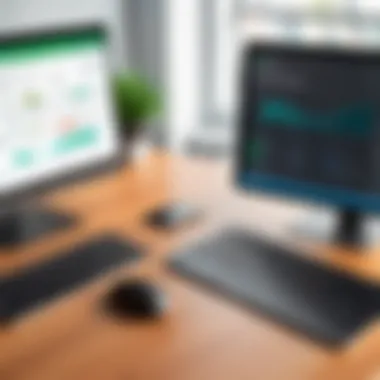

Overall, understanding QuickBooks allows businesses to make informed choices when selecting an accounting solution that meets their unique needs in today's complex financial environment.
Feature Comparison
The Feature Comparison section is crucial in this article as it allows readers to analyze the variants between WaveApps and QuickBooks comprehensively. In accounting, the right features can ease tasks such as invoicing, expense management, and making financial reports. These elements significantly impact productivity and satisfaction with the software. A robust comparison also assists businesses in determining their technological fit, enhancing overall efficiency and compliance. Considering feature alignment with specific business requirements ensures informed long-term decisions. Let's delve into three significant aspects: User Interface and Experience, Integration with Other Tools, and Mobile Application Usability.
User Interface and Experience
When evaluating WaveApps and QuickBooks, the user interface is an essential aspect. Users often seek software that enhances usability with a simple navigation system. WaveApps opts for a streamlined design that prioritizes essential features. Its layout caters well to users not deeply familiar with accounting processes. It avoids overwhelming interfaces that may arise with more complex tools.
QuickBooks, on the other hand, presents a co525mplex interface that is impressive for accounting professionals familiar with its utilization. While the initial learning curve may be steep for novices, experienced users benefit from its extensive features visible in an organized manner. User feedback exemplifies this balance between sophisticated options and navigability. However, it's worth noting that an initial frustration may arise for inexperienced users.
In summary, if simplicity and fast access are key, WaveApps may suit the needs of smaller operations. For more sophisticated and comprehensive accounting functionalities, QuickBooks offers a myriad of features for thorough financial tracking and reporting.
Integration with Other Tools
Both WaveApps and QuickBooks provide integration capabilities with other software to elevate performance. For businesses relying on multiple tools, seamless integration is vital. WaveApps mainly focuses on integrations with Stripe and PayPal, facilitating straightforward payment solutions. This is beneficial for small businesses that can quickly set up without extensive connections to other tools.
QuickBooks has a pronounced performance here, showcasing an impressive variety of integration options. Users can connect QuickBooks with applications like Salesforce, HubSpot, and various CRMs. This extensive flexibility accommodates larger organizations with intricate business requirements for operational management clinics. Furthermore, a healthy integration ecosystem enhances automation and calms the clutter that arises when flipping between various tools.
Overall, organizations with broader technology adoption will find QuickBooks a strong contender for establishing synchronized workflows with pre-existing systems.
Mobile Application Usability
The modern business landscape often requires professionals to operate remotely or unpredictably. Therefore, the usability of mobile applications of these accounting software becomes significant in our feature comparison. WaveApps platforms well into mobile optimization, providing easy access to crucial data on the go. The mobile version reflects essential functionalities from its desktop model, possessing significant invoicing capabilities right at your fingertips.
QuickBooks' mobile app holds its ground too. It allows users to manage invoices, track expenses, and operate payroll features dynamically. Yet, evaluations hint it may carry some limitations compared to its desktop sibling. Complications can arise with deep reporting capabilities when switching to mobile mode.
From this, we see that for tasks with basic functions, both applications work effectively. If comprehensive accounting functions are the focus, QuickBooks ensures features available remotely without losing too much functionality, but at a loss of mobile experience.
Overall, this feature comparison highlights the key elements that may serve each set of user needs. Choosing the right software rests equally on understanding available features and determining specific business requirements.
Pricing Structure
The pricing structure of accounting software is crucial for any business owners in thr role of selecting the best solution for their needs. Understanding specific pricing elements is essential for long-term financial planning. Different models can affect the overall budget, so clarity here prevents surprise expenditures. Considerations such as subscription fees, additional costs for features, and long-term value are key when assessing cost-effectiveness.
WaveApps Pricing
WaveApps primarily operates a free model, allowing users to access numerous fundamental accounting features without upfront costs. This freemium structure appeals to freelancers and small businesses starting out. However, while base functionalities like invoicing and expense tracking come without fees, premium services such as payroll or credit card processing incur charges.
Specific Pricing Aspects:
- Free Access: Main features like invoicing and basic integration tools are available without any cost.
- Cost of Add-Ons: Employers need to invest in payroll services or advanced features, which can add to total expenses.
- Payment Processing: Fees are standard; for example, a set percentage of each transaction processed through credit card or bank transfer applies.
This flexible pricing strategy allows businesses to grow their accounting solutions as their needs evolve. Although costs may accumulate through addons, the approach generally facilitates easy entry for diverse business types.
QuickBooks Pricing
QuickBooks presents a varied pricing structure with multiple plans tailored to different business concentrations. With a subscription model ranging from expenses aimed at basic users to more extensive packages for larger enterprises, it ensures accessibility across business sizes. The recurring fees provide seamless updates and access to support, which appeals to users needing reliable software.
Key Pricing Features:
- Monthly Subscriptions: Pricing is primarily based on usage with several tier levels.
- Plan Scope: Basic offerings start at an entry-level rate, typically encompassing essential software utilities, while comprehensive plans range higher with in-depth features and analytics.
- Add-On Costs: Advanced functionalities like payroll or contractor services typically involve an added monthly price.
Different licenses types often reserve specific functions for higher-tier plans, making it imperative for potential users to dissect what each level offers according to their needs. QuickBooks does offer support, regular updates, and the ultimate customer service, providing a balanced approach considering its price point.
Understanding the bultup costs and future needs will make money management via accounting software much more effective.
Customer Support and Resources
Customer support and resources are critical components of any accounting software. A software solution can have excellent features, but without effective support, users may struggle to resolve issues as they arise. WaveApps and QuickBooks are both recognized in this area, yet their approaches to customer support differ significantly.
Support options not only assist in navigating technical challenges but also enhance the overall user experience. Adequate support resources can also minimize downtime, expedite workflow processes, and foster user confidence in the chosen software. Analyzing the customer support strategies of each software will help discerning businesses identify which platform best aligns with their support needs.
WaveApps Support Options
WaveApps provides a variety of support options that cater to different user needs. One of the main resources is the online help section, which includes articles, how-to guides, and frequently asked questions. These resources can empower users to find answers to common problems without needing direct assistance.
Additionally, WaveApps implements email support. Users can reach out for help by filling out a contact form on their website. While this method can sometimes lead to delayed responses, it offers a straightforward channel for less time-sensitive inquiries.
Notably, WaveApps has been increasing its presence on social media platforms like Facebook and Reddit where users can engage and seek assistance. This informal environment may be comforting for many users while nurturing a sense of community among business owners who utilize the software.
Limitations
Despite these advantages, it is worth mentioning that WaveApps often lacks live support options. Users cannot call for immediate assistance, which may hinder those who encounter urgent issues.
QuickBooks Support Options
QuickBooks, in contrast, offers more robust support options. One key feature is its availability of 24/7 live chat support. Users can quickly connect with support team members who can address urgent issues in real-time, making it a significant benefit for businesses that operate outside standard hours.
Furthermore, QuickBooks includes online resources like video tutorials, community forums, and extensive knowledge bases. Users can often find detailed answers to questions or join discussions with other QuickBooks users to share tips and advice.
The inclusion of dedicated support for bookkeeping and payroll systems also demonstrates QuickBooks' commitment to providing a comprehensive user experience. Users can benefit from not just technical support but advice tailored to the specific features they are employing.
Potential Concerns
However, users may occasionally face long wait times for phone support, especially during peak hours. Some might also find the nuanced billing or subscription queries a bit confusing, necessitating more follow-up questions than anticipated.
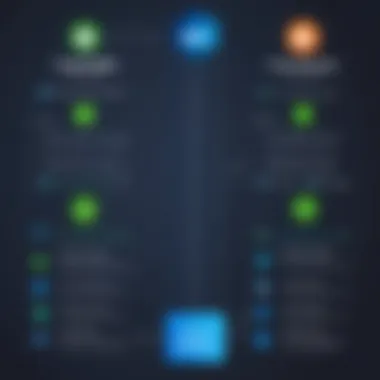

In summary, a well-rounded view of customer support plays a crucial role in evaluating any accounting software. WaveApps suits users who prefer self-sufficient resources and social media engagement, while QuickBooks shines through its immediate and diversified support channels.
Pros and Cons
Understanding the pros and cons of any accounting software is crucial in making informed decisions. This section will break down the benefits and drawbacks of both WaveApps and QuickBooks. Each software has strengths that make it appealing for different types of businesses, as well as limitations that might inhibit some potential users.
Pros of WaveApps
WaveApps stands out for its cost-efficiency. The most notable feature is that it is free for basic use, which greatly appeals to startups and small businesses. Users find the interface intuitive, with an attractive design that simplifies navigating through features like invoicing and expense tracking. Additionally, WaveApps provides excellent features for freelancers and solopreneurs who may not require complex accounting functionalities. It is accessible across devices, enhancing flexibility for users who work from various locations.
- Cost-effective for startups.
- User-friendly interface that lowers the learning curve.
- Comprehensive invoicing and expense tracking capabilities.
- Accessibility from multiple devices makes it ideal for remote work.
Cons of WaveApps
While WaveApps does many things well, there are certain limitations. For businesses that require advanced accounting functions, WaveApps might fall short. It lacks detailed reports and analytics, which can be essential for medium to large businesses. Furthermore, customer support not always meets expectations, creating potential frustrations for users who need immediate assistance. Integration with third-party applications is possible but limited compared to QuickBooks.
- Limited reporting features compared to more advanced competitors.
- Customer service response times can be slow.
- Integrations with third-party tools are not as robust.
Pros of QuickBooks
QuickBooks is known for its comprehensive features. Touted for its powerful reporting capabilities, it can generate various reports that suit the intricate accounting needs of different businesses. QuickBooks also supports payroll, integration with various third-party applications, and multi-user collaboration. Users can benefit from a broad customer support network, including live chat and support tickets. With continuous updates and a strong community of users, QuickBooks adapts swiftly to industry standards.
- Advanced reporting functionalities offer deeper insights.
- Payroll management and extensive integrations foster operational efficiency.
- Preferred by many users for responsive customer support.
- Regular software updates to meet user needs.
Cons of QuickBooks
However, QuickBooks does present certain downsides. Its pricing can be prohibitive for startups and smaller businesses, making it a pricier option. The learning curve might be steep and more time-consuming for those new to accounting software. Furthermore, while the suite of tools is powerful, they may be overwhelming for users needing only basic functionalities.
- Higher cost might deter smaller businesses.
- Complexity of the software can overwhelm new users.
- Some functions may be unnecessary for smaller operations.
Suitability for Different Business Sizes
Understanding the suitability of WaveApps and QuickBooks across different business sizes is critical for any organization looking to streamline their accounting processes. Each business size has unique characteristics, challenges, and requirements. Thus, software that works marvelously for one type of business might fall short for another. This section delves into how both software options cater to small businesses, medium enterprises, and large corporations, highlighting the elements that make each platform advantageous or limiting depending on business scale.
Small Businesses
For small businesses, simplicity, price, and ease of use are key. WaveApps offers a free accounting solution that can be very appealing for organizations with limited budgets. These businesses usually have uncomplicated accounting needs. Opting for WaveApps can streamline basic tasks such as invoicing and expense tracking. Users can expect a user-friendly interface, making the onboarding process swift.
While WaveApps covers the essential functions, it may lack some advanced features that these businesses might need as they grow. As workload increases, small business may feel the need for a platform that embodies scalability and allows for more complex accounting processes.
Medium Enterprises
QuickBooks positions itself strongly for medium enterprises. As these businesses grow, they often grapple with more sophisticated accounting needs, such as comprehensive reports, payroll management, and advanced payment processing. QuickBooks not only provides these functions, but also offers a wide array of integrations with other tools, fulfilling long-term growth strategies and improving operational efficiency.
While QuickBooks does come with a steeper learning curve, the benefits it provides often outweight this initial investment in time. Additionally, medium enterprises typically have more financial resources to allocate towards an accounting solution, making QuickBooks an appropriate choice.
Large Corporations
Large corporations necessitate robust solutions that can handle high volumes of transactions and comply with various regulatory standards. Here, QuickBooks again shines. Its comprehensive accounting capabilities allow for multiple users and intricate reporting functionalities, suitable for complex organizational structures. Reports and analytics play a significant role in this sector, enabling informed decision-making based on financial performance.
However, incorporating WaveApps as a solution for large corporations may present certain challenges. Its focus on simplicity means it lacks the breadth of features necessary for large-scale operations. Thus, organizations in this size category should consider their specific accounting needs extensively before making a choice. Each software has strengths, but understanding operational requirements will guide effective decision.
“Choosing the right accounting software based on business size is not just about features, but aligning them with overall business processes and future scalability.”
Final Recommendations
In this section, we analyze the essential factors readers must consider when choosing between WaveApps and QuickBooks. The final recommendations act as a practical guide for different users seeking optimized accounting solutions tailored to their business size and specific needs. Evaluating the unique aspects of both software helps potential users make informed decisions.
When to Choose WaveApps
WaveApps serves well for small businesses or freelancers who need an economical solution. This software is favored for its free features, making it notably attractive for startups with tight budgets. Invoicing capabilities are strong, with customizable templates and easy management. Users can also handle basic expense tracking efficiently.
Consider choosing WaveApps if:
- Budget is a critical factor: The no-cost structure prove positive, especially for self-employed individuals.
- Simple financial needs: Users requiring basic functionalities without complexity find this sufficient.
- Ease of use is decisive: The user-friendly interface allows even those unfamiliar with accounting software to navigate it comfortably.
Despite its strong points, WaveApps limitations are evident in scalable options and advanced reporting features. Businesses looking to grow rapidly may reassess as they scale up their operations. Evaluating growth plans is crucial in this category.
When to Choose QuickBooks
QuickBooks stands as a robust solution for growing businesses, mid-sized companies, and large corporations that demand sophisticated accounting features. It excels in extensive financial reporting and allows integration with various tools and applications. Therefore, QuickBooks provides strategic advantages for companies needing invoicing, payroll management, and deep cash flow analysis.
Consider opting for QuickBooks if:
- Advanced financial needs exist: More complex bookkeeping and in-depth analytics required help QuickBooks stand out.
- Scalability is critical: Companies aiming for substantial growth will appreciate the customization jira provided.
- Professional guidance is valuable: Accessing bookkeeping professionals or accountants often helps businesses streamline financial activities more efficiently.
Selecting QuickBooks often stabilizes companies' finance, enabling them to explore scalability with greater assurance. Both undersanding how QuickBooks surpasses WaveApps in many functional aspects is key for readers considering their business contexts and long-term expectations.
In summary, evaluating both tools ensures alignment with distinct business goals, financial capacities, and growth trajectories, crucial as modern businesses navigate developing landscapes.
Epilogue
In this analysis of WaveApps and QuickBooks, it becomes clear that both accounting software options carry unique strengths. Understanding these distinctions is crucial, as the right choice can significantly influence a business's operational efficiency.
This article has explored various elements such as features, price structures, user experiences, and support options. For small business owners, WaveApps may appear attractive due to its user-friendliness and cost-effectiveness, freeing them from complex processes and fees. It also offers fundamental features that generally suffice for start-ups coping with simpler accounting necessities.
In contrast, QuickBooks often shines in scenarios demanding a sophisticated accounting approach. It appeals to diverse business sizes due to its extensive features and highly customizable options. Businesses planning for growth may prefer QuickBooks knowing its primary features serve as a solid foundation, enabling owner to expand with advanced tools without switching to another software separately.
While the choice differs based on unique business needs, unerring consideration of details such as support avenues and design matters can greatly affect a user's day-to-day experience. An attractive reporting feature set can improve financial management accuracy.
The essence of making the right accounting software choice lies in clarity and decisive insight into specific business needs. Thoughtful evaluation reveals the most suitable tool, ensuring efficient financial management.
Understanding this nuanced landscape cultivates greater awareness of accounting software impacts, bolstering overall productivity and harmony.



