VMware Horizon as a Service: Revolutionizing Software Management


Intro
In the landscape of modern IT solutions, VMware Horizon as a Service stands as a vital component. Its architecture aims to reshape software deployment, enabling organizations to augment operational efficiency. The convergence of Virtual Desktop Infrastructure (VDI) with robust cloud solutions has made VMware Horizon essential for businesses seeking flexible and scalable software options.
The ability to virtualize desktops and applications transforms traditional methods of software management significantly. As industries embrace remote workplace strategies, it becomes paramount to evaluate how VMware Horizon eases those demands. This examination prepares us for a closer look at the capabilities, user experiences, and impacts VMware Horizon brings to today's cloud-oriented environments.
Software Overview
Features and functionalities
VMware Horizon offers a variety of features tailored to enhance user experiences and management efficiencies. Key functionalities include:
- Instant Clones: Create and deploy desktops quickly, enabling rapid scaling and resource allocation.
- Unified Access: Seamless access to virtual desktops and applications from any device is vital in today’s flexible work environments.
- Adaptive Policies: Customize user experiences based on roles, ensuring tailored access to essential resources while ardently managing security.
These features, among others, empower organizations to create an adaptable IT framework, adept for fluctuating user needs.
Pricing and licensing options
Understanding how VMware Horizon constructs its pricing schema is critical for businesses. The service typically provides three licensing models: subscription, perpetual, and pay-as-you-go. Each model holds unique merits, balancing upfront costs against long-term usage rates. This flexibility allows companies to select models that align with their specific budgetary goals, fostering cost-efficiency amidst evolving IT expenditure pressures.
Supported platforms and compatibility
A prevalent concern in deploying VDI relates to application compatibility. VMware Horizon mitigates this issue by providing support for a plethora of operating systems, including Windows, Linux, and MacOS. Moreover, it interacts seamlessly with various end-user devices, including smartphones, tablets, and PCs, fostering a dynamic work environment.
User Experience
Ease of use and interface design
User experience remains key in software consumption. VMware Horizon features an intuitive interface, ensuring even individuals with minimal technical know-how can effectively navigate its offerings. The design underscores usability, providing vital information efficiently without the need for excessive training pursuing a swift adoption cycle.
Customizability and user settings
Customization aids user satisfaction. VMware Horizon allows users to tailor their settings, selecting workflows and access important tools that resonate with personal or team frameworks. Skilled users can optimally alter their virtual environments, maximizing productivity and engagement.
Performance and speed
Performance attributes dictate software utility, especially under heavy workloads. Business continuity remains a high priority as productivity hinges on reliable performance. Focusing on low latency and quick response times, VMware Horizon ensures a stable operational experience, crucial for productive team collaborations.
Pros and Cons
Strengths and advantages of the software
Identifying the pros of VMware Horizon solidifies its standing as a compelling solution. Some advantages include:
- Effective resource management.
- Scalability tailored to businesses of various sizes.
- Strong security measures owing to VMware's expertise.
Drawbacks and limitations
Naturally, no technology is devoid of limitations. With VMware Horizon, some users express concerns regarding environment complexity. The configuration sometimes demands skilled IT professionals to implement the advanced feature sets efficiently. Organizations lacking in-house expertise may face a steeper learning curve.
Comparison with similar products
In evaluating alternatives such as Citrix Virtual Apps or Microsoft Windows Virtual Desktop, businesses must consider feature sets and pricing structures. Each option varies in adaptability and appropriateness for specific business contexts. Making decisions rooted in organizational goals will elucidate the choice that fits best.
Real-world Applications
Industry-specific uses
Indispensable in sectors ranging from finance to healthcare, VMware Horizon facilitates industry-specific gains. For example, financial institutions leverage virtualization for secure information handling while complying regulations. SaaS providers can easily deploy apps and milieu safeguarding stakeholder interests.
Case studies and success stories
Numerous case studies spotlight organizations navigating their cloud-transformation success through VMware Horizon. Companies in education effectively shifted classroom experiences, creating mixed-learning environments driving engagement. Others report measurable increases in operational agility due to infrastructure transformation strategies.
How the software solves specific problems
As companies grapple with remote workforce challenges, VMware Horizon introduces resilient solutions that bridge gaps evident in traditional setups. Whether addressing varieties in access flexibility or enhancing collaboration protocols, its solutions serve to harmonize persistent demands with tactical IT approaches.
Updates and Support
Frequency of software updates
Regular updates assure users of consistent technological relevancy. Maintaining timestamps on solutions delivering patches helps secure software from vulnerabilities, paired with routine enhancements needing minimal interruption.
Customer support options
Customer support fundamentally details how aware a company remains of user requirements. VMware provides diversified support avenues from thorough documentation through active community boards. Direct access to qualified technicians ensures challenges receive adequate addressing swiftly.
Community forums and user resources
Value exists in user-generated insights. Community forums foster a space where professionals exchange strategic tips and use practices— bolstering the software experience beyond core features while augmenting implementation rationale.
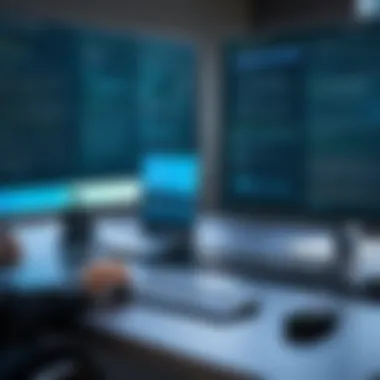

The convergence of virtualization and effective software management Strategies can reshape operational effectiveness.
Prologue to VMware Horizon as a Service
Definition and Overview
VMware Horizon as a Service refers to a virtual desktop infrastructure solution provided by VMware. It allows enterprises to deliver virtual desktops and applications to end users. This approach centralizes desktop management while providing accessibility across various devices. In essence, VMware Horizon serves to align business goals with IT capabilities. Its comprehensive nature enhances flexibility, makes them ideal for a range of organizations—from startups to large corporations. This section digs into the meaningful ways VMware Horizon can enhance software utilization.
Historical Context
To understand the significance of VMware Horizon as a Service today, we must consider the backdrop against which it evolved. Virtual desktop solutions began gaining traction in the mid-2000s with a focus on centralized management and cost efficiency. VMware, a pioneer in virtualization technologies, played a crucial role in shaping this domain. Early iterations of virtual desktops concentrated primarily on reducing hardware costs. As the landscape matured, there was a noticeable shift from simple virtualization to more nuanced services that catered deeply to user experience and security needs. Nowadays, VMware Horizon as a Service embodies this transition, representing modern demands for accessibility, performance, and security in a rapidly digitalizing world.
Current Market Trends
In the modern IT landscape, the trend towards cloud computing has revolutionized how organizations approach software deployment. A significant performance boost and cost reduction has led many to adopt VMware Horizon as a Service. According to various market reports, enterprise adoption of virtual desktop infrastructure technologies like VMware Horizon is projected to rise. Furthermore, the increasing need to support remote work has accelerated this uptake. Key trends shaping the market include:
- Moving to the Cloud: Many companies seek to harness the advantages of cloud-based solutions for enhanced flexibility.
- Focus on User Experience: As just mentioned, user-centric design is large this time.
- Security Enhancements: With cyber threats becoming more sophisticated, security within cloud solutions is paramount.
These trends indicate that VMware Horizon is not just a temporary solution but rather an integral aspect of modern QoS. Adjusting to these needs will define resilience and success in competitive markets.
Key Features of VMware Horizon
VMware Horizon stands out in the market for its numerous key features that significantly enhance efficiency and adaptability in software deployment. Understanding these features is imprescindible for IT and software professionals seeking to optimize their operations. Among its notable traits, scalability, performance, and user customizability distinguish VMware Horizon as a versatile solution tailored to different business requirements.
Scalability and Flexibility
One of the core advantages of VMware Horizon lies in its scalability and flexibility. Organizations can adjust the service according to their changing needs, enabling them to scale their operations with ease. This adaptability is crucial in modern enterprises where business demands can pivot rapidly.
- Vertical Scaling: VMware Horizon allows companies to increase the resources available to a virtual desktop. This includes optimizing CPU and memory specifications.
- Horizontal Scaling: The system allows the addition of more virtual machines without causing disruptions. This is essential for managing peak loads and can support business growth effectively.
- Deployment Options: Businesses can opt between public cloud, private cloud, or hybrid environments, making it possible to curate both secure and efficient desktop solutions that align with their strategy.
Making these options intelligible leads organizations toward a more responsive infrastructure. Moreover, this flexibility positions businesses to reduce costs associated with unnecessary resource allocation.
High Performance and Reliability
The seamless functionality of any virtual desktop infrastructure relies heavily on its performance and reliability. VMware Horizon utilizes advanced techniques to maintain high standards.
- Optimized Infrastructure: A centralized architecture reduces latency while ensuring rapid access to applications. This functionality is essential for jobs requiring real-time data analysis.
- Resource Allocation: By using intelligent load balancing, VMware Horizon guarantees that users maintain an optimal experience even during high-demand periods.
- Redundancy Measures: It incorporates high-availability solutions. These minimize downtime and ensure reliable access to desktop environments, subsequently supporting uninterrupted business operations.
Having over-arching reliability is fundamental, especially for critical business tasks, where even brief downtime can lead to severe repercussions. Therefore, organizations often find comfort in the stable environment VMware Horizon provides.
User Experience and Customization
User experience is often the deciding factor in adopting a particular service. VMware Horizon shines in creating an intuitive user experience while also affording extensive customization capabilities.
- Intuitive Interface: The user interface simplifies navigation, fostering an ease of use that appeals to individuals at all technical levels. This interface guides users straightforwardly, effectively all trapping layers of complexity.
- Personalization Options: It allows individual users to set personal preferences. Customizing toolbars, application layouts, and startup sequences cater to your daily workflows.
- Accessibility Features: The design takes data accessibility seriously. Users can access their applications from various devices, allowing for flexibility and a consistent workflow regardless of the physical environment.
Interestingly, the experience is fairly realized through user-centric design efforts. This curtailed approach fosters high user satisfaction, resulting in increased productivity and engagement.
In summary, these key features confirm that VMware Horizon is not just another cloud service provider. Instead, it provides tailored solutions built around user needs, operational demands, and the fluidity of technology in today's entorno.
Advantages of VMware Horizon as a Service
The incorporation of VMware Horizon as a Service in a business environment signifies a strategic transition towards enhanced operational efficiency. Its prominence is recognized across industries aiming to navigate the complex landscape of cloud-based resources. By sharing its distinct advantages, this section highlights costs, security, and collaboration aspects, each playing crucial roles in systems operation. This discourse serves to equip IT professionals and businesses with insights that can guide strategic decisions.
Cost-Effectiveness
When assessing technological investments, cost is a leading factor for both small and large organizations. VMware Horizon as a Service offers significant cost-savings through cloud-based deployment options. The subscription model alleviates large upfront capital expenditures typical of on-premises solutions, allowing firms to allocate resources to essential areas of growth.
Moreover, the operational overhead is significantly reduced as maintenance costs drop. The need for dedicated hardware and extensive IT support diminishes. Costs associated with such factors eventually prove beneficial over time, making this approach financially viable in the long run.
The ability to scale up or down as necessary further guarantees that businesses pay only for what they utilize, avoiding wasteful expenditure.
Improved Data Security
In an age where data breaches and cyber threats have gained prominence, security remains priority paramount. Utilizing VMware Horizon as a Service reinforces organizations’ commitment to stringent security protocols. Encrypted data transit and at-rest features provide strong safeguards against unauthorized access and potential exploits. Moreover, centralized management assists IT teams in overseeing user permission levels efficiently.*
Regulatory compliance is another factor to consider. Many industries are subject to specific data protection standards. VMware’s reputable solutions engage consistency with these guidelines, establishing necessary trust with customers. Overall, robust security integration advances confidence in employing VMware Horizon.
Enhanced Collaboration Tools
Collaboration among team members is fundamental in promoting productivity and innovation. VMware Horizon as a Service provides various tools designed to facilitate seamless communication. Whether operating on separate devices or locations, employees can engage easily with consistently available desktop environments. This creates a reliblable space for project sharing and information cooperation.
Furthermore, integration compatibility with existing solutions amplifies operational fluidity. Allowing users to adopt familiar software aids rapid onboarding and efficient teamwork.
With the rapidly shifting business dynamics, leveraging VMware Horizon enhances corporate responsiveness to market requirements while fostering innovation and cooperation across all hierarchical levels.
Integration with Other VMware Solutions
Integration with other VMware solutions is a pivotal element in enhancing the capabilities of VMware Horizon as a Service. This relationship allows for a seamless, centralized management of resources across various environments, addressing specific needs such as scalability, deployment efficiency, and security. Integrating VMware Horizon with existing tools not only improves operational workflows but also leverages the strengths of each solution to create a unified platform capable of supporting complex IT requirements.
VMware Cloud Infrastructure


VMware Cloud Infrastructure plays a critical role in the broader VMware ecosystem. This framework supports the deployment of virtual environments and offers flexibility in resource management. Forming this integration enables organizations to scale their infrastructure efficiently based on demand.
- Scalability: By utilizing the elastic resources of the cloud, businesses can manipulate their virtual desktop infrastructure as needed. This elasticity helps accommodate changes in user loads or performance requirements without major investments in physical hardware.
- Resource Optimization: Integration allows for better resource distribution among workloads, providing consistent performance and eliminating bottlenecks. This is crucial when multiple applications and users rely on the same infrastructure simultaneously.
- Disaster Recovery: Solutions such as VMware Site Recovery Manager can ensure that data and critical applications maintain continuity. In case of failures, the integrated environment supports streamlined recovery processes, minimizing downtime.
VMware Workspace ONE
VMware Workspace ONE is another essential component that works synergistically with VMware Horizon. This digital workspace platform offers integrated access, management, and security for applications and data across multiple devices.
- Unified Endpoint Management: The dual functionality of Workspace ONE alongside Horizon allows IT organizations to manage and authenticate user access to cloud and on-premises applications. This coherence enhances user experience and ensures compliance across diverse endpoint environments.
- Security Enhancements: Workspace ONE uses advanced security features like conditional access to ensure users access only the data compatible with their roles and privileges. Integrating these solutions establishes stronger data security with identity management that is functionally aligned with virtual desktops.
- Productivity Tools: The adoption of collaboration tools from Workspace ONE aligns significantly with Horizon's capabilities, fostering better communication and productivity among teams, regardless of their locations.
Deployment Models for VMware Horizon
The deployment models for VMware Horizon represent a crucial component of its functionality as a service. By offering various deployment options, VMware Horizon caters to a wide array of organizational needs and preferences. Understanding these deployment models can help businesses exploit the capabilities of the software more effectively. The choice between public, on-premises, and hybrid deployment can significantly impact costs, performance, and operational efficiency.
Public Cloud Deployment
Public cloud deployment of VMware Horizon entails utilizing the services over the internet. This model is particularly beneficial for organizations with fluctuating workloads or those trying to minimize capital expenses. With allied elasticity, businesses may scale resources based on demand.
Some prominent advantages of public cloud deployment include:
- Reduced hardware costs since organizations only pay for the resources used.
- Simplified management, as VMware handles updates and maintenance.
- Access to vast cloud resources and capabilities without extensive investments.
However, there are considerations as well:
- Potential compliance issues depending on the sensitivity of data.
- Dependency on internet connectivity affects performance outcomes.
On-Premises Deployment
On-premises deployment allows organizations to maintain VMware Horizon locally on their existing infrastructure. This model is suitable for businesses requiring increased control over their data and operations. Investing in hardware and internal expertise helps ensure security and accountability.
The benefits of this deployment type are notable:
- Enhanced data security by keeping sensitive information within organizational boundaries.
- Customization capabilities tailored to address unique business needs.
- Reduced latency due to local server usage.
Despite these advantages:
- Upfront costs can be significant, involving infrastructure and maintenance expenses.
- The need for ongoing IT support may require adequate staffing.
Hybrid Deployment Strategies
Hybrid deployment strategies combine the features of public and on-premises models. This option gives companies the agility to allocate resources effectively based on demand and business priorities. Firms might keep sensitive applications and data on-premises while leveraging cloud services for scaling.
Key characteristics of hybrid deployments include:
- Flexibility in resource allocation, allowing businesses to adapt to workload changes.
- Balanced cost structures, as businesses can optimize spending by choosing the most cost-effective model for different applications.
- Improved disaster recovery solutions by utilizing both local and cloud resources for data protection.
Nonetheless, it is essential to note possible drawbacks:
- More complex setups require informed planning.
- Managing different environments can complicate security measures and governance.
Understanding deployment models in the context of VMware Horizon allows organizations to align their IT structures with business strategies efficiently. With options ranging from public to hybrid setups, businesses gain the capability to choose a model that aligns with their operational requirements and financial constraints.
Effective deployment strategy enhances organizational agility and productivity in navigating the cloud-centric digital landscape.
Performance Metrics
Performance metrics are essential when evaluating any software service, including VMware Horizon as a Service. These metrics offer insights into how the service functions in practice. Understanding performance metrics is crucial for IT professionals and businesses in ensuring they invest in a solution that meets their operational needs. They allow organizations to assess user experiences, optimize resources, and identify any potential issues before they impact productivity.
Benchmarking User Experience
Benchmarks serve as reference points in measuring the user experience within VMware Horizon. Several aspects come into play when evaluating user experience. These include system responsiveness, application load times, and overall accessibility. Organizations should prioritize these factors, as performance directly influences operational efficiency.
Collecting data on user interactions with the system helps in understanding how user-friendly the interface is. Surveys and feedback can identify friction points within the workflow. Effective performance benchmarking might involve utilizing tools that continuously monitor these elements, providing instant feedback and notifications of any anomalies.
Key Factors to Consider in Benchmarking:
- Load Times: How quickly applications launch and perform operations.
- Session Continuity: Smoothness in maintaining sessions as users navigate systems.
- Resource Utilization: Assessing CPU, memory, and network usage relative to the load being managed.
Establishing standard benchmarks not only provides a solid basis for comparison but also fosters an environment of continuous improvement within VMware Horizon implementations.
Comparative Analysis with Competitors
When comparing VMware Horizon with other virtualization solutions, identifying specific performance metrics adds significant weight to decision-making processes. Possible competitors in the virtual desktop infrastructure space include Citrix and Microsoft Remote Desktop Services. Each offers unique features that impact performance, user experience, and integration capabilities.
Considerations in Comparative Analysis:
- Performance Under Load: Test software under different user loads to assess stability and responsiveness.
- Customizability: Evaluate how tailored each service can be according to specific business needs.
- Support and Community Resources: Assess the strength and availability of technical support in relation to known performance issues.
A rigorous comparative analysis not only spots potential strengths or weaknesses in VMware Horizon but also provides clarity to organizations evaluating which software best aligns with their operational goals.
It is essential to maintain a critical eye on evolving performance metrics, as the needs of businesses continuously shift in a fast-paced environment.


At the intersection of user experience and competitive analysis lies a powerful opportunity for organizations, enabling them to leverage the full potential of VMware Horizon as a Service.
Security Considerations
Security is more than a technical requirement in the digital sphere; it is a critical component of overall business integrity within the context of VMware Horizon as a Service. As organizations increasingly rely on virtual environments, the emphasis on security considerations cannot be overstated. Understanding the effective deployment of security protocols allows businesses to safeguard sensitive data while maintaining operational efficiency.
Data Encryption Standards
Data encryption is a foundational functionality of securely managing virtual desktop infrastructure. VMware Horizon implements robust encryption standards during both data transmission and storage. This includes the use of transport layer encryption through TLS, which works to ensure that data packets traveling across the network are unreadable to unauthorized entities.
Such encryption capabilities aim to protect not only point-to-point communications but also data at rest. This encompasses saved files and virtual machines residing on servers. Hence, organizations can ensure their clients and internal stakeholders trust their security measures significantly.
Furthermore, adopting advanced encryption algorithms, like AES-256, enhances data integrity while addressing emerging threats in cyber environments.
User Authentication Protocols
User authentication serves as the first line of defense against unauthorized access in any system. VMware Horizon incorporates stringent user authentication protocols. Multi-factor authentication (MFA) stands out as a vital feature, prompting users for additional verification through multiple means—such as biometric recognition or one-time passcodes—prior to granting access.
In addition to MFA, integrating Single Sign-On (SSO) capabilities streamlines user experience while reinforcing security protocols. Centralized user identity management not only simplfies user roles but ensures better oversight of who accesses company data and applications. This reduces risks arising from theft or misappropriation of access credentials.
Compliance with Regulatory Standards
Organizations must always align their security measures with regulatory standards relevant to their industry. VMware Horizon adheres to comprehensive regulatory obligations, including General Data Protection Regulation (GDPR) or Health Insurance Portability and Accountability Act (HIPAA).
Course adherence governs how personal and sensitive information should be processed, even in a virtual localized environment. Breaches in these regulations present severe penalties and has a lasting effect on corporate reputations. To aid compliance, powerful audit logs and detailed reporting functionalities are built into VMware Horizon, permitting organizations such guardrails and insights when auditing data flows.
Compliance acts not just as a safeguard against legal ramifications but builds a framework fostering trust between businesses and clients, establishing positive user experience irrespective of access being remote.
In summary, security considerations for VMware Horizon as a Service present a multipronged approach to data security, underscoring the need to ensure that encryption, authentication, and adherence to regulatory standards all work in concert to safeguard organizational resources.
User Experiences and Case Studies
User experiences and case studies play a critical role in understanding VMware Horizon as a Service. They provide firsthand insights into how businesses, both small and large, implement and utilize this service to optimize their software deployment strategies. The significance lies not only in understanding the outcomes but also in appreciating the challenges encountered and the solutions devised during real-world applications.
Insights gained from user experiences help potential customers make informed decisions. These narratives showcase how specific industries have adapted the service in ways suited to their unique operational needs. Furthermore, they underscore the transformative impact that VMware Horizon can have across different sectors.
In relation to benefits, user experiences highlight cost savings, improved efficiency, and enhanced collaboration among team members. Indeed, understanding these elements may guide enterprises towards adopting VDI solutions that aligns with their strategic goals.
"The true test of a service is reflected in how well it addresses real business issues. Case studies illustrate tangible results that support claims made about VMware Horizon."
Real-World Implementation Scenarios
Various enterprises have achieved notable success through deploying VMware Horizon, substantiating its capabilities. For example, a healthcare provider implementing Horizon Learning faced challenges in device management and compliance. Their evaluation concluded that the centralized management features of VMware Horizon significantly streamlined operations. This was essential for meeting ever-evolving regulatory demands, ensuring patient data security while optimizing resource use effectively.
Similarly, a multinational corporation looked to VMware Horizon to improve its remote work strategy. After implementation, feedback from users indicated enhanced access to applications regardless of location. Employees reported increased flexibility and better work-life balance, which positively affected productivity levels.
User Satisfaction Ratings
User satisfaction ratings serve as a pivotal measurement for assessing the value provided by VMware Horizon. Feedback from users generally reflects positive sentiment, centering on aspects pertaining to ease of use and reliability. Survey results indicate that a significant proportion of users appreciate the integration of services and the seamless experience Horizon provides.
Companies report high satisfaction levels, particularly concerning technical support and system performance. Specifically, 85% of enterprises surveyed noted they would recommend Horizon to others in similar fields. The insights garnered from user satisfaction are an invaluable asset, as they shape future improvements.
Understanding user sentiment aids in pinpointing both strengths and potential areas for development. Thus, leveraging this information encourages continuous enhancement of the service to better address user expectations and operational demands.
Future of VMware Horizon as a Service
The future of VMware Horizon as a Service is critical to understand its evolving role in the landscape of software deployment, especially as businesses increasingly seek efficient solutions. This section addresses anticipated technological advancements, potential benefits, and significant challenges tied to the adaptability of VMware Horizon.
Predicted Developments in Technologies
With rapid technological evolution, the realm of Virtual Desktop Infrastructure (VDI) continues to experience groundbreaking changes. VMware Horizon is poised to integrate emerging trends and make VDI more intuitive and effective.
Artificial Intelligence: The incorporation of AI will likely drive automation in resource management, enhancing user experiences and optimizing performance. Predictive analytics could improve how systems respond to user behavior, amking desktops more responsive and secure.
Cloud Advancements: As cloud technologies mature, expect more hybrid models where on-premises processes smoothly work with cloud interfaces, giving users flexibility across devices. Less hardware dependence implica higher scalability for businesses adopting remote work more seriously.
Integration with IoT: The linking of Internet of Things technologies with VDI could unlock dynamic working environments. Devices that collect data easily combine into Horizon services, furthering connectivity and real-time resource management.
This convergence will provide significant advantages for operational efficiency and security.
Potential Challenges and Considerations
As VMware Horizon expands, understanding possible challenges ensures responsible and informed implementations. Key points include:
- Cost Management: Initial investment in VDI services can be hefty. Organizations need to weigh operational costs against long-term gains.
- Data Privacy Concerns: Maintaining robust securely is a constant challenge, particularly with growing cyber threats. Compliance with regulations becomes paramount as the service spheres across geographies.
- Skill Retention and Training: Existing IT teams must keep up with innovations. Continuous investment in staff training will be crucial to tackle customizing and optimizing relevant technologies.
In summary, these facets emphasize the constant need to survey the waters of IT services while maintaining alignment with organizational goals. As Horizon evolves, vigilant consideration will facilitate organizational resilience and success amidst change.
Epilogue
In this article, we have explored the various aspects of VMware Horizon as a Service and its transformative role in contemporary software utilization. The rapidly evolving digital landscape demands that businesses find ways to enhance efficiency, collaboration, and security. VMware Horizon addresses these needs by offering innovative solutions tailored for the virtual workspace. Its features promote scalability and flexibility, which are quite important in today's competitive market. Furthermore, examining the security protocols and performance metrics highlights VMware Horizon’s commitment to user experience.
Key Takeaways
- VMware Horizon as a Service centralizes resources for enhanced management and deployment of applications.
- Its flexibility allows businesses to choose deployment models that suit their specific needs, such as public, private, or hybrid.
- The service enhances collaboration through real-time data sharing and seamless integration with other VMware tools.
- Scalability is a core feature, making it a fitting choice for both small and large businesses seeking to optimize operations.
- The overview of security considerations reveals that VMware Horizon adheres to strict compliance standards, ensuring data protection.
Final Thoughts on VMware Horizon as a Service
VMware Horizon as a Service represents a significant advancement in virtual desktop infrastructure. It addresses the changing dynamics of workspace management by providing solid solutions that cater to modern business requirements. As organizations continue to adapt to cloud-based environments, this service offers a compelling choice for those looking to enhance their productivity while maintaining strong security protocols. With its commitment to affordability and performance, VMware Horizon stands out in the crowded VDI market, making it worth considering for future strategies in software deployment and management.



