Virtual Machine Hosting Explained: Benefits and Trends


Intro
Virtual Machine (VM) hosting has become pivotal in today's digital infrastructure, creating a bridge between traditional resource allocation and the burgeoning demand for flexible, scalable solutions. As organizations seek to optimize their operations and adapt to the fast-paced tech landscape, VM hosting stands out. It utilizes virtualization technology to allow multiple virtual instances to operate on a single physical machine. This innovation not only fosters efficiency but also offers a plethora of advantages over conventional hosting methods.
Understanding the nuances of VM hosting is essential for both novices and seasoned IT professionals. The mechanics behind it, alongside its implications, can feel daunting at first glance. However, once demystified, the benefits, security considerations, and management tools associated with VM hosting emerge as essential knowledge. As we unravel this topic, we will explore the vivid tapestry of VM hosting, providing you with a solid framework and insight into how this technology fits into the larger narrative of modern computing.
By the end of our exploration, you’ll have a firm grasp on several key areas:
- The fundamental features and functionalities of VM hosting.
- Its merits compared to traditional hosting methods.
- The various deployment strategies available today.
- Security issues that can arise in virtual environments.
- Management tools that simplify the hosting experience.
- Future trends shaping the landscape of virtualization.
So, let’s embark on this voyage into the world of virtual machine hosting.
Understanding Virtual Machine Hosting
Understanding virtual machine hosting is crucial for grasping how modern IT infrastructure operates. As the tech landscape evolves, more businesses decide to embrace virtualization for its numerous advantages. It’s not just a passing trend – it’s the heartbeat of current and future digital operations. This article aims to shed light on why VM hosting matters, illustrating its role in enhancing efficiency and flexibility in resource management.
Digging deeper, the section focuses on what defines virtual machines and the different forms of hosting available. IT professionals and business leaders benefit from this knowledge, as it equips them to make informed decisions about their hosting strategies.
Definition and Concept
Virtual machine hosting refers to the provision of virtualized resources that operate independently on a single physical server. In simpler terms, it’s like having many little computers stacked within one big one. Each virtual machine (VM) acts like a real one, complete with its own operating system and applications. This arrangement allows for better utilization of hardware resources, which is often underutilized in traditional settings.
The core concept here revolves around abstraction. VMs abstract the physical hardware, creating a software-based environment where multiple operating systems can run concurrently. This is not only beneficial for resource distribution but also enhances recovery options and support for different OS types. Companies can test out new software or systems without risk to their main operations.
Differences from Traditional Hosting
Traditional hosting involves allocating dedicated resources to a single customer for their use. This means that servers run one OS, limiting flexibility and leading to potential inefficiencies. By contrast, virtual machine hosting optimally divides resources among various users. Notably, this arrangement allows businesses of all sizes to scale efficiently.
Some differences worth noting include:
- Resource Allocation: In traditional hosting, resources are tied down to a specific server, often leading to underuse. VM hosting dynamically allocates resources based on current needs.
- Cost Implications: With physical servers, the cost can be prohibitive, as companies must invest heavily in hardware. VM hosting, on the other hand, reduces hardware costs substantially by enabling multiple VMs on one physical machine.
- Management Overhead: Managing multiple physical servers can become a logistical nightmare for IT teams. Virtual hosting simplifies this task as it allows for centralized management of all VMs.
"Virtual machine hosting not only future-proofs businesses but also adapts to their changing needs, making it a compelling choice in today's digital marketplace."
The understanding of how VM hosting differs from its traditional counterpart sheds light on why it’s a preferred method in many organizations today. In a world where agility and adaptability are key, virtual machine hosting stands out as a solution that not only meets but embraces the demands of modern computing.
The Mechanics of Hosting
Understanding the mechanics behind virtual machine hosting is crucial for grasping how it fits within modern computing frameworks. It’s not just about tossing an application into a virtual space; it’s about strategically distributing workloads and resources. Mastering this aspect enables businesses to optimize performance while ensuring resource utilization is kept in check.
How Hosting Works
VM hosting operates on the principle of virtualization, where physical hardware is abstracted to create virtual environments that can run their own operating systems and applications as if they were stand-alone systems. These virtual machines, or VMs, share the physical server’s resources—CPU, memory, and storage—acting independently of one another. When a workload demands processing power, the hypervisor allocates those resources dynamically.
This setup allows for multiple operating systems to coexist on a single server, providing immense flexibility. For instance, a company may run a Linux-based web server alongside applications on Windows, all while maintaining distinct environments for development, testing, and production.
Virtualization Technologies
Virtualization technologies form the backbone of VM hosting and are essential for the efficient operation of virtual environments. Different technologies serve different needs and preferences, influencing the choice of service for businesses.
KVM
KVM, or Kernel-based Virtual Machine, is deeply integrated into the Linux kernel, allowing it to leverage the kernel’s features for improved performance. A notable characteristic of KVM is its capability to support numerous operating systems simultaneously. This flexibility makes it a go-to choice for many institutions looking to enhance their resource management.
One unique feature of KVM is its kernel integration, which means that it can utilize existing Linux features, such as security modules and network stacks, without requiring extra overhead. Its main advantage is achieving high performance compared to other solutions, but it can be complex to set up—something to consider for businesses with limited technical staff.
VMware
VMware is synonymous with enterprise-level virtualization, renowned for robustness and stability. The key characteristic of VMware is its comprehensive suite of products, including VMware vSphere, which allows users to monitor systems and manage resources effectively. This has made it an advantageous option for large businesses with demanding workloads.
One of its standout features is VMware's fault tolerance, which enables uninterrupted service despite hardware failures, an essential asset for mission-critical applications. However, this level of sophistication comes with higher licensing costs, making it less appealing for smaller businesses with tight budgets.
Hyper-V
Microsoft’s Hyper-V is another popular virtualization solution, particularly among Windows-centric environments. A defining quality of Hyper-V is its seamless integration with Windows Server, offering organizations an easy transition if they’re operating within the Microsoft ecosystem.
Hyper-V provides the ability to create isolated environments swiftly, alongside features like live migration, allowing VMs to move from one physical host to another without downtime. The major drawback here lies in its limitations regarding non-Windows operating systems, which can restrict versatility for teams working in diverse technological landscapes.
Deployment Options for Hosting
In the landscape of virtual machine (VM) hosting, choosing the right deployment option is a pivotal decision for businesses and IT professionals alike. This choice can directly impact performance, scalability, and resource management. There are three primary deployment routes: on-premises hosting, cloud-based VM hosting, and hybrid solutions. Each option comes with its own set of advantages and requirements, and understanding these can help organizations make an informed decision that aligns with their operational needs and capabilities.
On-Premises Hosting
On-premises hosting refers to the deployment of virtual machines on an organization’s own physical servers, located within their facilities. This option offers a high degree of control over both the hardware and the networking environment, which can be beneficial for businesses dealing with sensitive or proprietary data.
- Control: The most significant advantage of on-premises hosting is the control it provides. Companies can configure their servers, manage security protocols, and maintain the physical infrastructure as they see fit. For organizations with strict regulatory requirements, this is crucial.
- Customization: Organizations can fully customize their physical hardware and software configurations to tailor the VM environment to specific workloads.
- Cost Considerations: While the up-front costs can be hefty due to purchasing hardware and software licenses, ongoing operational costs may be lower compared to subscription models in cloud hosting. However, companies must also account for maintenance and potential power costs.
Despite these advantages, on-premises hosting comes with its own challenges. Businesses need to ensure they have the expertise in-house to manage these servers properly, which may require hiring additional staff or training existing employees.
Cloud-Based Hosting


Cloud-based VM hosting has emerged as a preferred choice for many organizations, thanks to its flexibility and scalability. In this model, VMs are hosted on the cloud provider's infrastructure, which eliminates the need for businesses to invest heavily in physical hardware.
- Scalability: One of the standout benefits is the ability to rapidly scale resources up or down based on demand. If an unexpected surge occurs, companies can quickly adjust their VM resources without missing a beat.
- Cost Efficiency: Rather than incurring large capital expenditures, organizations can pay for cloud resources as they go. This pay-as-you-go model allows for better budget management and resource allocation.
- Accessibility: Cloud hosting enables remote access to virtual machines from any location, as long as there is internet connectivity. This is a significant advantage in today’s increasingly mobile workplace environment.
However, utilizing cloud-based hosting also poses potential risks, especially concerning data security and compliance with regulations. Organizations must perform due diligence when selecting a cloud vendor, ensuring that they can meet their specific security and compliance needs.
Hybrid Solutions
Hybrid solutions combine elements of both on-premises and cloud-based VM hosting, allowing organizations to adjust their hosting strategies based on changing needs. This approach is gaining traction for its ability to strike a balance between performance and flexibility.
- Best of Both Worlds: Businesses can maintain critical workloads on-premises for performance or compliance reasons while offloading less sensitive tasks or excess capacity to the cloud.
- Flexibility and Resilience: Hybrid hosting allows for greater flexibility in disaster recovery and business continuity strategies. With data and applications stored in multiple locations, organizations are better equipped to survive outages or failures in one particular area.
- Cost Management: A hybrid approach enables organizations to manage their costs more effectively. They can optimize their on-premises resources while only leveraging cloud capacities when necessary, thus controlling expenses better than relying solely on either model.
Nonetheless, managing a hybrid solution requires diligent planning and ongoing monitoring. IT teams must ensure seamless integration between on-premises and cloud resources to prevent potential connectivity and compatibility issues.
Adopting the right deployment option is essential for maximizing the benefits of virtual machine hosting. Ultimately, businesses should evaluate their unique needs, workload characteristics, and long-term objectives to determine the most suitable deployment strategy for their operations.
Advantages of Hosting
Virtual machine hosting offers a wealth of advantages that are crucial for businesses seeking to maximize their operational efficiency. As companies increasingly rely on digital solutions, recognizing these benefits is essential. The flexibility, optimization, and cost-saving aspects of VM hosting provide an edge, making it an attractive option for both small startups and large enterprises.
Resource Optimization
One of the standout benefits of VM hosting is resource optimization. With traditional hosting, a physical server can often go underutilized, leading to wasted resources. In contrast, virtual machines allow multiple instances to run on a single physical server, maximizing hardware usage effectively. This setup helps eliminate wasted capacity and enhances energy efficiency.
- Load Balancing: By distributing workloads across various VMs, resource bottlenecks can be avoided, ensuring that no single machine is overwhelmed.
- Efficient Resource Allocation: Administrators can allocate resources dynamically based on real-time demands. If a specific application experiences a spike in usage, more resources can be directed to it without the need to physically adjust servers or install new hardware.
This optimization not only saves costs on infrastructure but also extends the lifespan of physical servers, making it a goldmine for small businesses that need to keep their operational costs low.
Scalability and Flexibility
Scalability is another bucket of advantages that VM hosting brings to the table. In a world where businesses must adapt quickly to change, the ability to scale resources up or down without significant overhead is invaluable.
- On-Demand Resources: When business demands surge, new VMs can be deployed within minutes, allowing businesses to respond quickly to market needs.
- Customizable Environments: Development and testing teams can create and tear down environments tailor-made to specific projects with ease.
This flexibility means that whether a small business is anticipating growth or a large enterprise is introducing a new service, VM hosting adjusts accordingly, ensuring that they only pay for what they use when they use it.
Cost Efficiency
Cost efficiency is certainly a pivotal factor when considering VM hosting. Traditional hosting often requires significant upfront investment in physical hardware and ongoing maintenance costs. VM hosting flips this model on its head.
- Reduced Hardware Costs: By consolidating several VMs on fewer physical servers, businesses can save on hardware purchases and maintenance. This also results in lower energy bills, as fewer machines consume less power.
- Pay-as-You-Go Pricing Models: Many VM hosting services provide flexible pricing models based on consumption, which means businesses can scale expenses with demand rather than undergoing giant leaps in expenditure.
Overall, the financial benefits associated with virtualization ultimately free up capital for other business investments, making it a strategic choice for companies looking to maximize their ROI.
"By leveraging VM hosting, companies can maintain agility and accrue savings, presenting a compelling case for adoption in an increasingly digital world."
In summary, the advantages of virtual machine hosting extend far beyond mere convenience. Businesses that adopt these technologies can expect a combination of optimized resources, unparalleled scalability and flexibility, and significant cost savings, all of which contribute to a more efficient operation in today's competitive landscape.
Security Considerations in Hosting
When diving into the world of virtual machine hosting, security stands out like a lighthouse in the fog. With increasing reliance on virtual environments, understanding the security measures in this domain becomes imperative. The dynamic nature of VM hosting, while beneficial, presents unique challenges that require attention for both individuals and businesses alike.
The first hurdle in this realm is ensuring that each virtual machine is safely encapsulated. This isolation not only safeguards data integrity but also limits the risk of wider network vulnerabilities. While traditional hosting may have its security barriers, with VM hosting, the stakes are raised. Each virtual machine functions like a distinct entity; a breach in one does not necessarily compromise the others. This layered security architecture is essential for safeguarding sensitive information.
Moreover, the adoption of strict and effective data protection strategies can work wonders in enhancing overall security. Regular backups and encryption should not merely be afterthoughts but foundational elements of a robust hosting strategy. In discussions around security, the focus should not only be on threats but also on preemptive measures that organizations can adopt.
Isolation of Virtual Machines
Isolation is the cornerstone of security in the virtual machine environment. Each VM operates independently, as if it were running on its dedicated hardware. This strategic separation implies that if an attacker manages to infiltrate one virtual machine, they are less likely to gain access to other VMs running on the same physical server. Hence, a compromised environment can be quickly contained and remediated without affecting the full infrastructure.
The use of hypervisors plays a critical role in maintaining this isolation. Hypervisors ensure that tasks and resources of one VM do not interact or interfere with those of another. This compartmentalization is especially vital in multi-tenant environments, such as cloud service providers, where several clients might share the same physical hardware. With well-configured isolation, organizations can mitigate risks associated with cross-contamination between virtual machines.
To enhance VM isolation, organizations can implement various strategies:
- Use of VLANs: Segmenting network traffic can help in isolating VMs further.
- Access Controls: Ensure that only authorized personnel have the ability to manage or access certain VMs.
- Regular Audits: Frequent inspection of VM configurations to ensure no unintentional bridges are created between environments.
Data Protection Strategies
Data protection within VM hosting is not just a checkbox exercise; it's a comprehensive and ongoing strategy that needs careful planning and execution. The potential for data breaches in a virtualized landscape can be daunting, but with the right protocols in place, organizations can effectively shield their sensitive information from prying eyes.
Implementing encryption for data at rest and in transit serves as a robust line of defense. Encrypting sensitive data means that, even if an attacker manages to access the data, it remains unreadable without the correct decryption keys. Additionally, utilizing tools that automatically encrypt files as they are created or shared can place organizations a step ahead of potential breaches.
Backups should also be considered an essential element of any data protection strategy. With regular backups taking place, organizations can ensure that they preserve system states to recover swiftly from incidents, whether they are accidental deletions or malicious attacks. Here are a few techniques that can boost data protection:
- Regular and Automated Backups: Schedule backups to occur at off-peak times when the systems are least busy.
- Offsite Storage Solutions: Store backups in a different location, ideally utilizing cloud offerings to reduce risks associated with physical site disasters.
- Data Loss Prevention (DLP) Tools: Use software to monitor and protect sensitive data from misuse.
"Security in virtual machine hosting is an ongoing commitment—not just an initiative that ends with implementation."
As the digital landscape evolves, so too must the considerations of security in VM hosting environments, underscoring the importance of being proactive and nimble in response to emerging threats.
Management Tools for Hosting
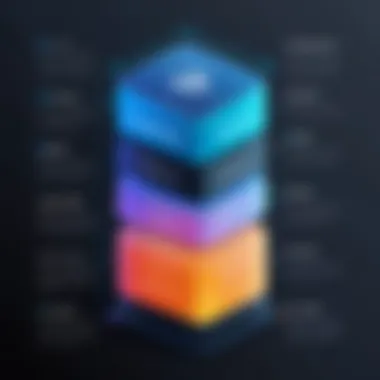

In the realm of virtual machine hosting, management tools play a crucial role. These tools enable administrators to streamline operations, optimize resource usage, and maintain system health effectively. With the complexity often associated with virtual environments, the right management solutions can make or break the efficiency of hosted services.
It’s not just about having a bunch of fancy features; it’s about practicality. These tools provide insights into performance, help troubleshoot issues, and can even predict failures before they occur. As businesses grow and their IT demands evolve, the need for robust management solutions becomes evident. This ensures that virtual environments can adjust dynamically to changes, allowing for smooth workflows and minimal downtime.
"Effective management tools are the backbone of any virtualized infrastructure; they empower businesses to harness the full potential of their resources."
Monitoring and Optimization Tools
Monitoring tools are indispensable in the world of VM hosting. They provide real-time insights into how virtual machines are performing. You can track CPU usage, memory consumption, and network activity—essentially, they give a window into the internal workings of your hosted infrastructure.
Here are some key benefits:
- Proactive Management: By continuously monitoring the performance of VMs, issues can often be identified and resolved before they escalate. This proactive approach can save quite a bit of hassle later.
- Data-Driven Decisions: With analytics at your fingertips, you can make informed decisions about upgrades or reallocating resources, which significantly improves operational efficiency.
- Cost Management: Identifying underused resources allows businesses to reallocate or even decommission virtual machines, cutting unnecessary costs.
Some well-regarded monitoring tools include Nagios, Zabbix, and Prometheus. These tools not only provide insights but also allow for fine-tuning your infrastructure to align with business needs.
Automation and Orchestration Solutions
As businesses scale, the complexity of managing multiple virtual machines increases exponentially. Automation tools help to alleviate that complexity by taking over routine tasks that would otherwise eat into valuable time and resources. From deploying new virtual machines to implementing security updates, automation can significantly reduce manual intervention—freeing up IT teams to focus on strategic initiatives.
Orchestration expands on this concept by managing multiple automated processes across a complex environment. It ensures that these processes work in unison, leading to cohesive operations. Benefits of these solutions include:
- Increased Efficiency: Automating recurring tasks speeds up deployment and maintenance, allowing organizations to react swiftly to demands.
- Consistency: Scripts and orchestration frameworks eliminate human error, ensuring that deployments are consistent across various virtual environments.
- Scalability: Automation tools can handle thousands of tasks concurrently, making them vital for businesses looking to grow quickly without sacrificing performance.
Common tools in this space include Ansible, Terraform, and Kubernetes. These platforms enable organizations to control their infrastructure effectively, adapting to needs and challenges as they arise.
As virtualization continues to be a cornerstone of IT infrastructure, investing in the right management tools is essential. With continuous advancements in technology, staying updated on the latest solutions will allow businesses to remain competitive and ensure their virtualized ecosystems function optimally.
Comparative Analysis of Hosting Providers
In the realm of virtual machine hosting, selecting the right provider can feel like navigating a minefield. Understanding the comparative analysis of VM hosting providers is paramount for businesses and IT professionals alike. Numerous factors come into play when comparing these services, and it’s crucial to grasp these elements to make an informed choice. Companies can face varying degrees of uptime, customer service, and pricing models, which significantly affect operational continuity.
Top Players in the Market
Different players bring unique strengths to the table. Companies such as Amazon Web Services, Microsoft Azure, and Google Cloud lead the charge in VM hosting. Each of these providers has carved a niche:
- Amazon Web Services (AWS) offers an extensive range of services, with flexible pricing strategies that can benefit startups and large enterprises alike.
- Microsoft Azure excels in integration with existing Microsoft products, making it ideal for those deeply embedded in the Microsoft ecosystem.
- Google Cloud Platform (GCP) is particularly noted for its powerful data analytics tools and seamless orchestration capabilities.
Other notable mentions include DigitalOcean and Linode, primarily favored by smaller businesses and startups due to their simplicity and cost-effectiveness.
Key Differentiators
When evaluating VM hosting providers, several aspects can be critical in setting them apart:
- Performance and Reliability: Uptime guarantees and the overall speed of their service can make or break user experience. Providers often boast Service Level Agreements (SLAs) that stipulate performance metrics, which potential customers should scrutinize.
- Customer Support: The ability to get timely assistance cannot be overstated. Some companies offer 24/7 customer support, while others may limit their availability. Understanding the level of support available can significantly impact operations.
- Customization Options: While some providers offer standard packages, others allow extensive customization to accommodate unique business needs. It’s essential to assess how customizable the deployment options are, especially for enterprises with specific requirements.
- Pricing Structures: Depending on the model—pay-as-you-go, reserved instances, or tiered pricing structures—companies must gauge the total cost of ownership over time. Careful consideration of pricing will help avoid unwelcome surprises in monthly bills.
A well-rounded evaluation does not only focus on one aspect but rather intertwines various components to achieve a comprehensive understanding of what each provider can deliver.
"Choosing the right VM hosting provider is akin to picking the right tool for the job; the most popular choice might not always be the best for specific needs."
Use Cases for Hosting
Virtual machine hosting has woven itself into the fabric of modern IT infrastructure. Numerous use cases arise due to its versatility and robust benefits, which many businesses and professionals are keen to harness. The adaptability of VM hosting makes it an attractive option for various environments, allowing organizations to optimize resources, ensure business continuity, and enhance scalability among other advantages.
Development and Testing Environments
One of the standout use cases for VM hosting lies in development and testing environments. Developers often require isolated environments to build and test applications without the risk of disrupting production systems. VMs allow for the creation of multiple instances that can mirror the production environment, all while keeping development activities separate. This isolation helps manage potential conflicts and ensures that changes made during testing do not affect live applications.
Using VM hosting in this context also provides a flexible and quick setup. Developers can spin up a new virtual machine with the necessary tools and configurations in a matter of minutes, allowing rapid iterations and testing cycles.
"Virtual machines transform the way developers test, making it both faster and safer."
Moreover, once testing is complete, these VMs can be easily discarded or modified without a steep learning curve for the team involved. This ease of management contributes to more effective workflows, and it’s common to see teams prefer this setup for DevOps practices.
Business Continuity Solutions
Another crucial use case for VM hosting is in the realm of business continuity. In the event of system failures or disasters, organizations need effective strategies to safeguard operations. Virtual machines play an integral role here as they can be quickly backed up and restored, ensuring that systems can resume functioning without extensive downtime.
The ability to create snapshots of VMs at various points in time further enhances this capability. If an issue arises, such as data corruption or a malware attack, businesses can revert to a snapshot before the problem occurred. This is not just a convenience but can be a lifeline to maintaining operations during challenging times.
Additionally, many VM solutions provide cloud integration which enables organizations to deploy failover systems in secondary locations. This geographical diversity adds a layer of protection against localized disasters, allowing for sustained operations regardless of circumstances.
E-Commerce Applications
In the world of e-commerce, the agility provided by VM hosting can be a game changer. E-commerce platforms face fluctuating demands; they often need to scale resources up and down based on trends, seasons, or sudden market changes. VM hosting supports this need for dynamic scaling.
With VM environments, businesses can easily adjust their resources to accommodate traffic spikes, especially during high-volume sale periods like Black Friday or holiday shopping. This elasticity helps maintain performance and user experience during critical times, which can be the difference between retaining a customer or losing a sale.
Moreover, security in e-commerce is paramount. VM hosting allows for compartmentalization of different parts of applications, meaning sensitive data like payment information can be isolated from other operations. By utilizing VMs to structure these components seamlessly, businesses boost their security profile while also maintaining compliance with industry regulations.
In summation, the versatility of VM hosting is evident in its use across various use cases. From development environments that foster innovation to robust business continuity plans and adaptive e-commerce applications, VM hosting is an essential asset for any organization looking to thrive in today’s dynamic technological landscape.


Emerging Trends in Hosting
The landscape of virtual machine hosting is ever-evolving, with new trends reshaping how businesses manage their IT infrastructure. Staying abreast of these trends is not just advisable, it's crucial for anyone wanting to leverage VM hosting effectively. As technology progresses, the shifts in VM hosting signify broader movements within IT strategies, making it a fertile ground for innovation. Let's dig deeper into two prominent trends: the adoption of containers and the integration of AI and machine learning.
Adoption of Containers
Containers have been something of a game-changer in VM hosting. They allow applications to be packaged with everything they need to run, such as libraries and dependencies, creating a seamless deployment cycle. Why is this critical? Well, traditional virtual machines emulated entire operating systems, which could often feel like using a sledgehammer to crack a nut. Containers, on the other hand, are lean and mean; they use system resources more efficiently, leading to faster load times and reduced costs.
In the world of VM hosting, containerization is increasingly popular thanks to its inherent flexibility. Organizations can spin up multiple containers on a single physical server without the overhead that comes with running several full VMs. This aspect allows for better utilization of on-premises hardware or cloud resources.
Moreover, for DevOps teams, containers enable consistent environments from development to production. Less likelihood of "it works on my machine" scenarios means teams can collaborate more effectively.
Some key points about the adoption of containers include:
- Efficiency: Containers share the host OS kernel, allowing multiple applications to run on a single OS instance.
- Speed: Thanks to lightweight nature, containers can start up instantly compared to traditional VMs, which might take minutes.
- Portability: Moving applications between environments becomes a walk in the park.
"In the digital world, efficiency isn't just a benefit; it’s a necessity. Containers make this a reality for many organizations."
Integration with AI and Machine Learning
As if the advantages brought by containers weren’t enough, the integration of AI and machine learning into VM hosting is also picking up steam. With AI's analytical prowess, organizations can harness data in ways that were previously unimaginable. This trend is fundamentally altering how resources are allocated and managed in VM environments.
For example, AI can analyze workloads in real-time and optimize resource allocation dynamically. When unpredictable spikes occur, as they often do in modern IT environments, AI can take charge to distribute workloads more evenly, preventing anyone VM from becoming overloaded.
Furthermore, machine learning algorithms can learn from past patterns to automate tasks, cutting down the burden on IT staff. Imagine a system that understands which virtual machines need more resources even before the demand arises—this foresight can save businesses a great deal of time and keep uptime high.
Some notable advantages of integrating AI and machine learning within VM hosting include:
- Predictive Performance: Anticipating server needs can lead to fewer bottlenecks.
- Automated Management: Reducing manual workloads helps focus human talents on more strategic initiatives.
- Enhanced Security: AI can flag anomalies indicating potential threats, adding another layer of security.
Challenges in Hosting
The world of virtual machine hosting is not only filled with opportunities but also comes with its own set of challenges. These hurdles can impact both the performance and effectiveness of VM environments. Understanding these challenges is crucial for IT professionals and businesses, whether large or small, looking to leverage the benefits of virtualized infrastructures.
So, why is addressing challenges in VM hosting important? In the grand scheme, these issues can dictate operational efficiency, overall costs, and the security of sensitive data. Let’s dive into the key difficulties faced in VM hosting and how they can be managed.
Resource Allocation Issues
Resource allocation is often likened to balancing on a tightrope. On one side is the necessity of ensuring that each virtual machine (VM) has enough resources to perform optimally. On the other is the need to maximize the utilization of physical hardware. If resources are not allocated appropriately, some VMs may hog resources, leading to sluggish performance, while others remain underutilized, causing waste.
A common pain point in this arena is overprovisioning versus underprovisioning. Overprovisioning leads to inefficiencies and bloated costs, while underprovisioning risks service interruptions or crashes. To combat these issues, organizations can implement technology that monitors resource usage in real-time. Solutions like KVM and VMware have built-in features that allow for dynamic resource allocation, wherein resources can be adjusted based on demand.
Key strategies for effective resource allocation include:
- Resource Monitoring Tools: Utilize advanced monitoring tools to keep an eye on CPU, memory, and storage usage across the board.
- Load Balancing: Implement load balancing techniques to evenly distribute workloads across all VMs.
- Regular Audits: Conduct regular audits of resource utilization to identify inefficiencies and address them promptly.
Careful management ensures that no single VM derails the performance of others, supporting a smoother operational environment.
Management Complexity
Managing VM infrastructures can sometimes feel like herding cats. As environments grow increasingly complex, the actual management of these systems can become cumbersome. Different virtualization technologies and platforms, such as Hyper-V, add layers of intricacy that can overwhelm even seasoned IT professionals.
The myriad of tasks involved, including configuration, updating, and troubleshooting, can easily spiral out of control. For instance, when multiple VMs are being hosted on both physical servers and cloud infrastructure, maintaining consistent performance and security policies can become a significant challenge.
To streamline management, organizations can benefit immensely from automation tools. Tools like Ansible and Puppet enable automated deployments and configuration changes, which can save time and reduce human error.
Furthermore, establishing clear documentation and guidelines for VM management creates a framework that can help teams operate more effectively.
Considerations for tackling management complexity include:
- Adopt Automation: Leverage automation to handle routine tasks and configurations. This reduces manual labor and helps in avoiding potential oversight.
- Centralized Management Consoles: Utilize centralized management interfaces that allow for easier oversight of multiple VMs.
- Team Training: Regularly train IT staff in the management tools and techniques best suited to the organization’s VM infrastructure.
"Without an effective management strategy, VM hosting can quickly turn into a costly endeavor, not just in dollars, but in time and resources."
Navigating the challenges in VM hosting is no small feat, but with the right strategies and tools, organizations can not only overcome these obstacles, they can turn them into opportunities for improvement. Understanding resource allocation issues and management complexity is essential for any business looking to thrive in a virtualized environment.
Future of Hosting
As we look ahead in the realm of technology, the future of virtual machine (VM) hosting stands on a promising precipice. This section dives into the transformative elements that will shape VM hosting, focusing on emerging trends, distinctive benefits, and crucial considerations for businesses of all scales.
In an increasingly interconnected world, the reliance on VM hosting is expected to soar. Organizations are beginning to recognize that traditional hosting setups may not meet all their needs as they embark on a digital transformation journey. Flexibility, the ability to scale easily, and enhanced resource management drive the preference for VM hosting solutions.
"In a nutshell, the shift toward VM hosting is not just a trend; it’s becoming a necessity for organizations aiming to thrive in today’s digital landscape."
Predictions for the Next Decade
The next ten years are poised to bring considerable changes to the VM hosting environment. Professionals in IT and software development should keep their eyes peeled for several key predictions:
- Increased Adoption of Hybrid Solutions: Many organizations will likely lean toward hybrid hosting environments, combining the advantages of both on-premises and cloud-based solutions. This approach offers resilience and flexibility, catering to diverse operational needs while maintaining data security.
- Greater Focus on Security: As cyber threats grow in sophistication, VM hosting will see an inevitable shift toward enhanced security measures. Expect advancements in encryption protocols and security stacks specifically designed for virtual environments.
- Containerization’s Rise: Container technologies like Docker and Kubernetes will gain even more traction, allowing organizations to implement microservices architecture. This transition enhances the efficiency of deploying applications, driving faster delivery cycles.
- Artificial Intelligence Integration: AI will significantly impact VM hosting, with companies utilizing intelligent technologies for resource allocation and predictive analytics. This will lead to more optimized and reliable hosting environments, pushing operational efficiency.
- Sustainability Initiatives: As industries grapple with their carbon footprints, sustainable practices in VM hosting methods will become more prominent. Innovations towards energy-efficient data centers and eco-friendly virtualization strategies will gain traction.
Impact of Technological Advancements
The continuous evolution of technology will affect VM hosting in multifarious ways.
- Enhanced Virtualization Technologies: Innovations in virtualization will drive better performance. Companies like VMware and Microsoft with Hyper-V are at the forefront, improving capabilities of VM hosting environments.
- Advanced Monitoring and Management Tools: The next decade will see tools powered by machine learning optimized for monitoring system performance. These tools will predict and mitigate potential issues before they arise, thus ensuring seamless operations.
- Integration of Edge Computing: As IoT devices proliferate, edge computing will become crucial. This technology facilitates data processing closer to the source, reducing latency and improving user experience, effectively working hand-in-hand with VM hosting solutions.
- Decentralized Hosting Models: Decentralized principles could revolutionize hosting strategies, offering individuals and small businesses greater autonomy in managing their resources. This change has the potential to democratize access to high-level hosting solutions.
In summary, the future of VM hosting seems bright and dynamic, filled with potential for innovation and growth. Organizations ready to adapt to these trends are likely to not just survive but thrive in an ever-evolving tech landscape.



