Understanding Vector Files in Logo Design
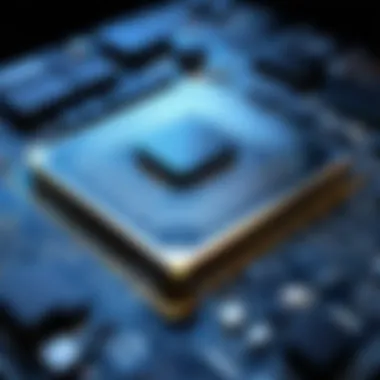

Intro
In the realm of logo design, the choice of file format significantly influences the quality and versatility of branding materials. Among various types of graphic files, vector files emerge as essential tools for designers. Understanding their unique properties, advantages, and applications is crucial for anyone involved in brand identity. Brands benefit notably from using vector graphics, especially concerning scalability and the preservation of quality across different mediums. This article aims to thoroughly examine vector files, including their technical specifications, the software utilized for creation, and best practices. We will also address prevalent misconceptions and consider the future of vector graphics in branding.
Software Overview
When designers consider creating vector graphics, several software options are available that offer different features and capabilities. Here, we will explore some popular choices like Adobe Illustrator, CorelDRAW, and Inkscape, addressing their key functionalities and user experience.
Features and Functionalities
Vector design software is equipped with a range of tools that assist in creating intricate, scalable graphics.
- Adobe Illustrator allows for advanced drawings, typography, and integration with other Adobe products.
- CorelDRAW emphasizes intuitive layout and a specialized set of graphic design tools.
- Inkscape, being open-source, fosters a strong community user support for additional functionalities.
Pricing and Licensing Options
Pricing models vary significantly between software. Adobe Illustrator operates under a subscription-based model, providing access to updates and cloud services. CorelDRAW also offers one-time purchase options along with subscriptions. Inkscape, being open-source, is completely free, allowing anyone to utilize it without any financial constraints.
Supported Platforms and Compatibility
Most vector software is compatible with both Windows and macOS, ensuring accessibility to a wider audience. Inkscape also supports Linux, making it appealing to users outside conventional operating systems.
User Experience
User experience plays a vital role in the effectiveness of vector graphics software. Here’s how the user experience varies among different options.
Ease of Use and Interface Design
Adobe Illustrator offers customizable workspace layouts but may pose a learning curve for beginners due to its array of advanced features. CorelDRAW is often regarded for its user-friendly interface, easing the design process for novices. Inkscape appeals to users requiring simple designs while maintaining complex functionalities, though some find its organization slightly less intuitive.
Customizability and User Settings
Most software provides a degree of customization. Adobe Illustrator allows users to create personalized toolbars and workspaces. CorelDRAW offers similar customization but prompts for user feedback regularly, improving the interface over time. Inkscape allows users to modify tool settings for familiarization, although its options may be slightly limited compared to the others.
Performance and Speed
Performance can define the user experience, especially in larger projects. Adobe Illustrator is optimized for performance but can occasionally lag with extremely complex files. CorelDRAW typically performs well with comprehensive projects, while Inkscape's performance on larger files can vary depending on the system specifications in the user's device.
Pros and Cons
Before deciding on specific software, understanding the pros and cons becomes necessary.
- Adobe Illustrator
- CorelDRAW
- Inkscape
- Pros: Comprehensive features, industry standard.
- Cons: Subscription model could be costly for some users.
- Pros: User-friendly, one-time licensing available.
- Cons: Limited integration with other software compared to Adobe products.
- Pros: Free, open-source, strong community support.
- Cons: Might lack some advanced features present in paid software.
Real-world Applications
Vector graphics find applications in various industries, demonstrating their versatility. In logo design, for example, businesses like Nike and Apple rely on vector graphics to ensure that their logos maintain consistency across print and digital platforms.
Case Studies and Success Stories
Take the example of the Wi-Fi logo, which is a simple yet recognizable vector graphic. It shows how vector files maintain clarity, even at small sizes. Additionally, McDonald's arches are emblematic of brand identity and display high scalability potential, making them easily adaptable for various marketing strategies.
Updates and Support
Software updates and customer support are crucial for maintaining productivity.
- Adobe typically releases updates regularly that enhance functionality and security. Customer support is robust, available through various channels.
- Corel does provide consistent updates focused on user requests while offering direct customer support.
- Inkscape benefits from a supported community rather than formal channels, which can be advantageous for collaborative learning.
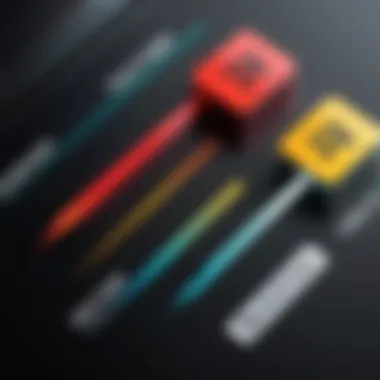

Understanding vector files is fundamental for any brand looking to establish or enhance its identity. As technology progresses, staying informed about the tools and practices in vector graphics will ensure lasting relevance in the design landscape.
Defining Vector Files
Understanding vector files is crucial when exploring logo design. These files are essential in the digital landscape, especially for brands wanting quality that scales. Knowing how vector files function allows designers and businesses to leverage their capabilities effectively.
The Basic Concept
Vector files are made up of paths defined by mathematical equations rather than pixels. This means that they represent images in a way that allows for infinite scalability without loss of quality. Common formats for vector files include SVG, EPS, and AI. Because they are resolution-independent, vector graphics are perfect for logos that need to be displayed across different media, from business cards to billboards.
A key point to note is that vector graphics consist of shapes, lines, and curves. Consequently, they are more flexible when it comes to resizing and manipulating. When a logo is designed as a vector file, it retains all original details regardless of how large or small it is scaled. This quality is vital for maintaining consistent brand identity.
Comparison with Raster Files
Raster files, often used in photography and digital design, are made of a grid of pixels. Each pixel has a specific color, and thus, raster images lose detail and clarity when enlarged. This comparison is significant for designers who often debate which file type to use. While raster files, such as JPEG, PNG, and GIF, are good for complex images and photos, they fall short for logos or designs that need to retain sharpness.
When discussing vector files versus raster files, consider the following points:
- Quality: Vector files maintain sharpness and detail no matter the size; raster files may appear pixelated if enlarged.
- File Size: Vector files typically occupy less storage than high-resolution raster files, leading to efficiency in handling resources.
- Editing Ease: Modifying vector graphics is generally more straightforward compared to raster images, where complex editing can result in difficult adjustments.
"The choice between vector and raster formats should align with the branding goals and the specific applications of the designs."
Importance of Vector Files in Logo Design
Vector files hold a vital place in the realm of logo design. Their unique characteristics offer substantial benefits that support both the visual identity of a brand and its practical applications. This section explores these aspects in detail, focusing on why vector files are preferred for logo design and how they can influence a company’s branding strategy.
Scalability Advantages
One of the most significant advantages of vector files is their scalability. Unlike raster images, which lose quality when resized, vector graphics maintain their clarity and precision no matter how much you scale them up or down. This is due to their mathematical foundation, allowing them to adapt to different dimensions without any degradation. For businesses, this quality is essential. A logo must look great whether it appears on a business card or a large billboard.
- Flexibility in Design: Designers can create logos that fit various media without creating multiple versions of the same image. This efficiency saves both time and resources.
- Consistency Across Applications: Using vector graphics ensures that the brand identity remains consistent across different platforms and formats. Businesses can confidently use their logos in print, on websites, or in digital advertising, knowing that quality will be preserved.
- Future-Proofing: As technology evolves, having vector files allows for easier adaptation to new media and formats. For instance, the rise of high-resolution displays, like 4K monitors, underscores the necessity of quality imagery.
Quality Retention in Various Formats
Another key element of vector files is their ability to retain quality across multiple formats. Unlike bitmap images, where quality diminishes with resizing, vector graphics deliver clarity regardless of the output format. This makes them adaptable for various applications, from merchandise to digital screens.
- High-Resolution Printing: Vector files can be printed at any size with no loss of quality, making them ideal for branded merchandise such as t-shirts, banners, and promotional items. A well-defined logo enhances brand recognition.
- Web Compatibility: Many modern websites use vector images due to their lightweight nature. SVG files, for example, are well-supported in web development, leading to quicker load times and better user experience.
- Seamless Integration: Vector graphics can be easily integrated into different software platforms, contributing to a professional look in presentations, advertisements, and other branding initiatives.
"Using vector files in logo design is not just about quality; it's about preparing for the future of your brand."
In summary, the importance of vector files in logo design stems from their scalability and quality retention across formats. These features play a crucial role in developing a consistent and adaptable brand identity. Understanding these advantages equips IT professionals and businesses with the knowledge needed for effective branding strategies.
Key Characteristics of Vector Graphics
When discussing vector graphics, several key characteristics stand out. These traits allow for high-quality designs that maintain integrity across various media. This section will explore two primary features: mathematical definition and file size efficiency.
Mathematically Defined
Vector graphics are defined by mathematical equations. Unlike raster images, which are made of thousands of pixels, vector images use points, lines, and curves to create shapes. This intrinsic nature means that they can be scaled to any size without loss of quality. This property is essential for logo design, where the same image might be required at various sizes, from small business cards to large billboards.
The mathematical basis of vector graphics also enables precise editing. Designers can easily manipulate shapes and colors without degrading image quality. When adjusting a vector logo, one does not need to worry about pixelation, a common concern with raster files. Each adjustment maintains clarity and sharpness, making vector files preferable for branding where visual consistency is crucial.
File Size Efficiency
One notable characteristic of vector graphics is their efficiency regarding file size. Vector files generally take up far less space than their raster counterparts. Since they store image information in a mathematical format rather than as a collection of pixels, the complexity of the image directly influences the file size. Consequently, logos and graphics that consist of simpler design features can result in remarkably small files while retaining visual richness.
This efficiency benefits businesses, especially small companies or startups, where storage and bandwidth optimization is a priority. Smaller file sizes mean faster load times on websites and easier transfer through email or cloud services.
Moreover, file size efficiency also plays a role in collaborative projects. When sharing designs, smaller vector files facilitate smoother communication across platforms, allowing various team members to access and work on designs seamlessly.
"The key advantages of vector graphics—scalability and efficiency—make them indispensable for modern logo design."
Common File Formats for Vector Images
Identifying the different file formats for vector images is essential in the realm of logo design. Each vector format has unique attributes and purposes, determining how they can be used across various platforms and applications. Understanding these formats enables designers to make informed decisions, optimizing the logo's usability across different media.


SVG (Scalable Vector Graphics)
SVG, which stands for Scalable Vector Graphics, is a widely accepted vector format. It uses XML to describe the visual appearance of images. The primary advantage of SVG is its scalability; it can be resized without loss of quality. This format is particularly useful for web design, as it supports interactivity and animation. Additionally, SVG files are text-based, which allows for easy editing and integration into web pages.
Key characteristics of SVG include:
- Accessibility: SVG content can be indexed by search engines, enhancing SEO for websites.
- Manipulation: It is possible to control SVG with CSS and JavaScript, making it versatile for developers.
- Small File Size: Because SVG files describe images mathematically, they tend to have smaller sizes compared to raster formats.
Many web browsers support SVG, ensuring compatibility across platforms. This makes SVG an ideal choice for logos that may appear on various devices.
EPS (Encapsulated PostScript)
EPS, or Encapsulated PostScript, is another vector format frequently used in graphic design. Developed by Adobe, EPS files contain both vector and bitmap data, which allows them to be versatile in different applications. Designers often prefer EPS for printing needs because the format preserves high-quality images suitable for large-scale prints.
Considerations when using EPS files include:
- Compatibility: Most graphic design software can open EPS files, including Adobe Illustrator and CorelDRAW.
- Print-Ready: EPS files are well-suited for professional printing, providing quality that meets commercial standards.
- Editing Challenges: Unlike SVG, EPS files are less easily manipulated for web use. Therefore, creating a web-friendly version of an EPS file may require conversion to another format.
Using EPS for logo designs is beneficial when high-resolution output is required but can limit usability in web contexts.
AI (Adobe Illustrator Format)
AI, or Adobe Illustrator format, is the proprietary format used by Adobe Illustrator. This format is tailored for vector graphics and offers a comprehensive set of tools for design. AI files support layers, making them beneficial for complex designs. They are particularly favored among professional designers due to their extensive capabilities.
Some notable points about AI include:
- Editing Flexibility: AI files can be edited fully within Adobe Illustrator, allowing significant creative control.
- Preservation of Quality: Like other vector formats, AI files maintain image quality regardless of scaling.
- Saving Options: AI files can often be exported into other formats, such as SVG or EPS, enhancing their practicality.
However, AI files are less universal compared to SVG or EPS. Not all software can open them without conversion, potentially causing compatibility issues with clients or printers not utilizing Adobe products.
In summary, these vector file formats—SVG, EPS, and AI—each serve distinct purposes in logo design. Knowing their specific benefits ensures that designers can choose the right format for their project needs.
Software for Creating Vector Graphics
Creating vector graphics requires specialized software that can leverage the unique properties of vector files. The choice of software significantly impacts the design process, the ease of use, and the capability to produce professional results. Understanding the main tools available allows designers and businesses to make informed decisions. Different software offers distinct features and functionalities, addressing various needs in the vector graphics realm.
Adobe Illustrator
Adobe Illustrator stands as a leading tool in the realm of vector graphic design. This software offers a comprehensive set of features suited for creating complex logos, illustrations, and graphics. Its interface, while initially complex, allows for highly detailed work once familiar. Key features include:
- Precision and Flexibility: Users can create paths and shapes with unparalleled accuracy. The Pen tool, for instance, enables meticulous anchor point adjustments.
- Extensive Resources: A wide array of brushes, fonts, and templates are readily available for use, contributing to efficient design processes.
- Integration: Illustrator seamlessly integrates with other Adobe products like Photoshop and InDesign, enhancing workflow for users entrenched in the Adobe environment.
Given its wide usage, proficiency in Adobe Illustrator is often seen as a requirement in the graphic design industry.
CorelDRAW
CorelDRAW provides an alternative path for designers looking to create vector graphics. This software is particularly popular among professionals in print design and sign-making. Noteworthy aspects include:
- Intuitive Interface: CorelDRAW boasts a user-friendly interface that simplifies the learning curve for new users compared to some other options.
- Versatile Tools: It offers various tools for layout, typography, and colors, allowing for creativity in logo designs.
- Powerful Text Handling: The text manipulation capabilities are robust, making it easier to incorporate and modify text within designs.
CorelDRAW is a strong contender, especially for those needing an accessible platform without sacrificing functionality.
Inkscape
Inkscape is an open-source vector graphics editor that serves as a budget-friendly choice for users. Its features can compete with those of paid software, making it a viable option for freelancers and small businesses. Some key attributes are:
- Cost-Effective: As a free software, Inkscape draws users who may not want to invest heavily into premium tools.
- Active Community: The software has a supportive community that continually develops plugins and templates, enriching the toolset available.
- Cross-Platform Compatibility: Inkscape is compatible across various operating systems, from Windows to macOS and Linux, making it versatile for different users.
Inkscape may not have all the advanced features of Adobe Illustrator or CorelDRAW, but it holds its own for straightforward vector design tasks.
"Choosing the right software for vector graphics can define the efficiency and quality of your project outcomes. Evaluate your specific needs and capabilities before making a decision."
Best Practices for Using Vector Files
Understanding how to effectively use vector files is crucial for creating high-quality designs. For professionals in design and branding, the best practices regarding vector files can significantly enhanceso the overall project workflow. This section will delve into important considerations that can optimize the use of vector formats in logo creation and branding.
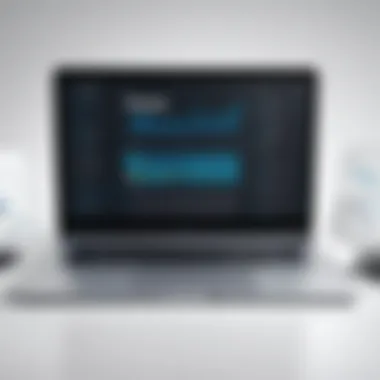

Design Considerations
When working with vector graphics, certain design considerations must be taken into account. It’s essential to begin with a clear concept. Knowing how your design will be utilized helps inform decisions about shapes, colors, and overall layout. Here are key elements to consider:
- Simplicity: Aim for a design that is clean and uncomplicated. Complex designs may not scale well and can lose clarity in smaller formats.
- Color Choice: Select colors that work well in various contexts, including black and white formats. Adaptability is crucial for logos.
- Typography: If the logo includes text, ensure that the typeface is legible in different sizes. Avoid overly decorative fonts that could become illegible when scaled down.
- Testing Across Formats: Before finalizing the logo, test it in different sizes and formats. This includes viewing it on digital platforms and in print.
Focusing on these elements from the start can help designers avoid pitfalls later in the design process.
Exporting and Saving
Once a vector design is complete, the way it is exported and saved can affect its usability. Appropriate file management is vital for maintaining the quality of your work throughout different applications. Here are some guidelines to follow:
- File Formats: Always save your original working file in a vector format, such as Adobe Illustrator (.ai) or SVG. This preserves the ability to edit without losing quality.
- Exporting for Use: When preparing the logo for various uses, export it in appropriate file types according to its context:
- Resolution: When exporting to raster formats, always use high resolution to avoid pixelation. A minimum of 300 dpi is a good standard.
- For web use, SVG or PNG formats are ideal as they maintain quality and transparency.
- For print applications, ensure to use high-resolution formats such as PDF or TIFF where vector capabilities can be utilized effectively.
Storing different versions of the logo can be beneficial. For instance, keeping a master file, along with versions designed for specific uses or files for client delivery, can streamline your workflow.
Effective practices in design and file management greatly enhance the functionality of vector files, guaranteeing that your work remains consistent and high-quality across all applications.
By adopting these best practices, businesses and IT professionals can create logos that not only look professional but also serve a variety of functions seamlessly.
Vector File Misconceptions
Understanding vector file misconceptions is essential for those involved in logo design. Misunderstandings can lead to poor design choices and may hinder a brand's visual identity. Clarifying these misconceptions allows designers to leverage the strengths of vector graphics, ultimately leading to better branding outcomes.
Limitation to Large Designs
A common misconception is that vector files are only suitable for large-scale designs. This seems reasonable due to their scalable nature, where resolution does not degrade. However, vectors are versatile and can be effectively used for both small and large projects. Logos are prime examples. A logo designed in a vector format retains its quality whether it appears on a business card or a billboard.
Consider the use of vector files in web design. When designing icons or images for a website, vectors offer the same visual quality in a smaller format. They can be resized without any loss in quality.
Overestimation of Complexity
Another prevalent misconception involves the complexity of vector graphics. Many believe that creating vector images requires extensive skill or advanced software knowledge. In reality, vector graphics often present a simpler alternative to raster images in terms of design elements. Vectors typically consist of shapes and paths that can be manipulated easily.
Moreover, user-friendly software like Adobe Illustrator or Inkscape democratizes access to vector design. Users can achieve professional results without intricate understanding of graphic design principles. This accessibility encourages designers to utilize vector graphics, enhancing their portfolio with versatile branding elements.
Designing with vector files is not only attainable but a strategic choice for effective branding.
The Future of Vector Graphics in Branding
The landscape of branding is continually evolving, with vector graphics playing a crucial role in this transformation. As businesses strive to create visually compelling identities, the need for scalable and adaptable design solutions becomes more apparent. Vector files offer various benefits that are particularly relevant in the modern branding context. These benefits include their ability to maintain high quality across diverse media, the growing integration with advanced technologies, and a shift toward more sustainable design practices.
Integrating with New Technologies
The integration of vector graphics with new technologies presents exciting opportunities for brands. The rise of augmented reality and virtual reality applications allows businesses to showcase their identities in immersive environments. With vector files' scalability, companies can adapt logos to fit any format without losing quality. This flexibility makes them ideal for responsive design frameworks that adjust visuals for different screen sizes.
Moreover, the adoption of artificial intelligence in design processes can enhance how vector graphics are created and utilized. AI-powered tools can streamline the design workflow, enabling designers to focus on creativity rather than mundane tasks. Vector graphics can serve as the foundation, allowing AI-assisted platforms to generate variations quickly and efficiently.
Sustainability in Design
As environmental concerns gain prominence, sustainability in design is more important than ever. Vector files contribute to this movement by encouraging efficiency in file size and usage. By using vector formats, designers can create smaller file sizes that reduce storage requirements and improve loading times on websites. This efficiency is not only beneficial for user experience but also has implications for energy consumption in data centers.
Brands are increasingly being held accountable for their environmental impact, and adopting vector graphics can be seen as a step toward responsible design. Using scalable graphics reduces the need for multiple image formats and excessive storage, aligning corporate values with eco-friendly practices. Additionally, designers can easily make adjustments to vector files without having to recreate them from scratch, decreasing waste and promoting a more sustainable creative process.
"Vector graphics serve as a dynamic solution for modern branding needs, as they adapt easily to various technological and environmental changes."
The future of vector graphics in branding is bright, driven by technological advancements and a greater emphasis on sustainability. As the design community continues to embrace these changes, businesses that adopt vector graphics into their branding strategies will likely hold a competitive edge. Understanding these developments can empower brands to navigate the complexities of contemporary design effectively.
Closure
In this article, we have explored the fundamental role of vector files in logo design. We discussed their characteristics, benefits, and the practical applications that make them the preferred choice for brand representation. Understanding vector files is crucial for any professional in design, branding, or marketing. The seamless scalability of vector logos ensures that a brand's image is maintained across various platforms and media, from business cards to billboards.
Summary of Key Points
- Definition and Characteristics: Vector files are mathematically defined graphics, which maintain clarity regardless of size changes.
- Advantages Over Raster Files: Vector graphics have significant scalability and quality retention, making them ideal for logos.
- Common Formats: We examined formats like SVG, EPS, and AI, each serving different needs in branding.
- Design Software: Tools such as Adobe Illustrator, Inkscape, and CorelDRAW are essential in creating and editing vector graphics.
- Best Practices: To maximize the efficiency of vector files, design considerations and proper exporting processes are vital.
- Future Trends: The article touched on how integrating new technologies and sustainability practices could shape the future of vector graphics in branding.
Final Thoughts on Vector Files as a Design Tool
Vector files remain a powerful tool in the designer's arsenal. Their unique properties allow brands to present themselves effectively in a competitive market. As technology evolves, the relevance of vector graphics continues to grow, particularly in areas like responsive design and adaptability across devices. For professionals in IT and design, understanding and utilizing vector files correctly can enhance brand identity and visual communication. Brands that leverage vector graphics are better positioned to make a lasting impact, ensuring their visual presence remains consistent and appealing.



