Latest Enhancements in SolarWinds Web Help Desk


Intro
The SolarWinds Web Help Desk is a prominent software solution in the field of IT service management. As organizations increasingly rely on digital platforms for their operations, staying informed on the latest updates and features of such tools becomes essential. Recent updates to the Web Help Desk offer substantial enhancements across various dimensions, improving user experience, functionality, and security. In this article, we will dive into these advancements, exploring how they affect operations within both small and large organizations.
Understanding these updates can aid organizations in refining their support management processes. Accurate utilization of these features can drive greater operational efficiency. The aim is to provide a detailed overview of the changes, the methods of implementation, and the overall implications for users.
Software Overview
Features and functionalities
The SolarWinds Web Help Desk provides a range of features designed to streamline IT service processes. These include extensive ticket management capabilities, allowing users to efficiently track and resolve issues. The new updates have introduced automation features, which can reduce the workload on IT staff. Additionally, there are enhanced reporting tools that provide insight into service trends and team performance.
Pricing and licensing options
For organizations considering SolarWinds Web Help Desk, pricing is an important factor. The software offers flexible licensing options. Organizations can choose between various subscription models, which can cater to different budgetary needs and organizational sizes. This provides a pathway for small businesses to leverage the same tool that larger corporations use, at a scale that fits their operations.
Supported platforms and compatibility
The Web Help Desk is designed to work across multiple platforms. Compatibility with major operating systems such as Windows and Mac expands its utility in diverse IT environments. Regular updates ensure that the software remains functional with evolving technologies and integrates well with other tools commonly used in IT ecosystems.
User Experience
Ease of use and interface design
User experience is critical in the adoption of any software. The user interface of SolarWinds Web Help Desk has been refined based on feedback from users. The navigation is intuitive, making it simpler for new users to grasp its functionality without extensive training. Enhanced dashboards provide a clear overview of tickets and assignments, which facilitates quicker decision-making.
Customizability and user settings
Organizations differ in their operational needs, thus customizability is a key benefit. The software allows users to tailor it to meet specific workflows and preferences. This personalization enhances user satisfaction and contributes to greater adoption among the team.
Performance and speed
Recent updates have also focused on performance. Faster load times and improved responsiveness mean that users can resolve issues more quickly, leading to elevated productivity levels. This is particularly important in support environments, where time is often a critical factor in service quality.
Pros and Cons
Strengths and advantages of the software
- Comprehensive ticket management system
- Automation features that improve efficiency
- Detailed reporting and analytics capabilities
Drawbacks and limitations
- Initial setup might require dedicated resources
- Some users report a learning curve for advanced features
Comparison with similar products
While SolarWinds Web Help Desk has numerous strengths, it can be useful to compare it with similar offerings like Zendesk or Freshservice. Each has unique features and focuses, which may be better suited for particular types of organizations or support needs.
Real-world Applications
Industry-specific uses
The Web Help Desk finds applications in various industries. From education to healthcare, organizations can benefit from improved support ticket resolution times and service delivery.
Case studies and success stories
Numerous organizations have reported enhanced operational efficiency after implementing SolarWinds Web Help Desk, particularly due to its automation capabilities and analytics.
How the software solves specific problems
Managing large volumes of support requests can be challenging. SolarWinds Web Help Desk facilitates this through efficient ticket routing and prioritization, ensuring that critical issues are addressed promptly.
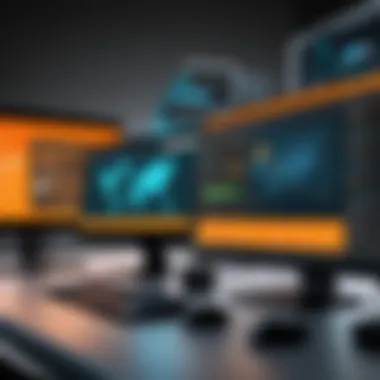

Updates and Support
Frequency of software updates
Keeping the software up to date is vital for security and usability. SolarWinds provides regular updates that include new features, enhancements, and security fixes.
Customer support options
Users have access to various support options, including documentation, live chat, and community forums. This diversity ensures that users can find the help they need when they encounter challenges.
Community forums and user resources
Engagement with user forums can provide additional insights and solutions from other IT professionals. This creates a collaborative atmosphere where users can share experiences and troubleshoot common issues together.
"Staying updated with software developments is crucial for maximizing the benefits of IT service management tools."
Preface to SolarWinds Web Help Desk
The SolarWinds Web Help Desk stands as a vital component in the ecosystem of customer support and IT service management. Understanding its capabilities and functionalities is essential for organizations seeking to streamline their operations. This software not only facilitates efficient ticket management but also enhances communication between IT professionals and end users. Regular updates are crucial for maintaining its efficiency and effectiveness.
Overview of the Software
SolarWinds Web Help Desk is a comprehensive help desk software designed to meet the needs of small and large businesses alike. It supports IT support teams in managing service requests and incidents through an intuitive web-based interface. The software includes features such as automated ticketing, asset management, and reporting tools, allowing organizations to better track and respond to user queries.
The platform also aims to improve operational agility, providing users with an avenue to report issues quickly and get timely resolutions. This comprehensive help desk solution integrates seamlessly with existing IT systems, enabling improved workflows and enhanced productivity. Additionally, the software supports various platforms, ensuring accessibility from any location with internet connectivity.
Purpose and Target Users
The primary purpose of SolarWinds Web Help Desk is to simplify the management of IT service requests and improve user satisfaction. It is particularly beneficial for IT departments that need an organized way to handle support tickets, monitor system performance, and gather insights through detailed reporting.
Target users include:
- IT Professionals: They benefit from streamlined workflows and better incident resolution times.
- System Administrators: They can monitor assets and manage help desk requests efficiently.
- Business Managers: They gain insights into resource allocation and IT performance through reporting tools.
By focusing on these user groups, SolarWinds Web Help Desk enhances the overall support experience, making it an invaluable tool in any organization's IT strategy.
Importance of Regular Updates
Maintaining up-to-date software is vital for any organization. Regular updates to SolarWinds Web Help Desk software enhance performance and usability. Tech environments are dynamic. Therefore, applications must evolve to match user expectations and tackle emerging challenges.
One major consideration is the enhancement of user experience. As applications are updated, features are refined, making them more intuitive. Users are likely to experience fewer frustrations and increased productivity. This response to user feedback signifies that developers are listening to their audience.
Regular updates not only improve functionality but also provide continuous assurance of security.
Security vulnerabilities present a significant concern. Every update typically addresses potential security gaps. This proactive approach is essential to thwart cyber threats, which are constantly evolving. Keeping software current ensures that organizations do not fall prey to attacks that exploit outdated systems.
Enhancements to User Experience
The latest updates to SolarWinds Web Help Desk focus on enhancing the overall user experience. A key element of user-centered design is to respond to the specific needs of users. Improved interfaces help users navigate the software more efficiently. This may include streamlined navigation menus and customizable dashboards. Effectively, a well-tailored experience means users can complete tasks faster.
Moreover, bug fixes contribute substantially to a positive user experience. Frequent updates address software glitches promptly. Companies can maintain operational effectiveness during changes. In turn, this leads to higher satisfaction levels among end-users, reinforcing the reliability of the help desk system.
Addressing Security Vulnerabilities
Addressing security vulnerabilities remains one of the most critical aspects of software updates. Frequent updates patch known security issues, protecting sensitive information. As vulnerabilities are discovered, an organization must act swiftly to mitigate risks. The SolarWinds Web Help Desk regularly incorporates fixes to counter emerging threats, thus safeguarding data integrity.
In addition, many updates encompass the enhancement of encryption methods. This measure increases protection levels, making it harder for unauthorized users to gain access. Stronger security features not only guard company data but also strengthen client trust. Businesses that prioritize security updates demonstrate their commitment to protecting sensitive data.
Key Features of the Latest Update
Understanding the key features in the latest update of SolarWinds Web Help Desk is essential for IT professionals and organizations that rely on this tool. These updates are not just incremental changes; they encompass significant transformations aimed at enhancing overall functionality, user experience, and integration capabilities.
Recent advancements address critical aspects such as automation, user interface enhancements, and reporting tools. Each of these elements plays a vital role in optimizing daily operations and supporting management processes across various organizational sizes. By familiarizing themselves with these features, users can refine their help desk processes, facilitate better communications, and, ultimately, drive operational efficiency.


User Interface Improvements
The upgrades to the user interface in this latest update are one of the most notable changes. A redesigned layout facilitates easier navigation and interaction with the platform. Users report that the new interface feels more intuitive and engaging.
Key elements of these improvements include:
- Simplified Navigation: The layout condenses menu options, reducing clutter and allowing quick access to essential functions.
- Responsive Design: The interface adapts seamlessly across different devices, providing a consistent user experience whether on a desktop or mobile.
- Customizable Views: Users can personalize dashboards according to their preferences, which enhances productivity.
By offering a more user-friendly experience, organizations can expect quicker adaptation from team members, leading to improved communication and productivity.
New Automation Capabilities
Automation is at the core of modern help desk solutions, and the latest SolarWinds update introduces a host of new automation capabilities. These new features aim to streamline repetitive tasks, allowing support staff to focus on more complex issues.
Some key aspects include:
- Ticket Routing: Incoming tickets can now be automatically categorized and assigned to appropriate departments, enhancing response times.
- Notification Management: Automated alerts and notifications can inform users of ticket updates without manual intervention.
- Performance Scripts: Users can now create scripts that observe certain actions and trigger responses, automating actions based on specified events.
Such automation reduces mundane task overload, thereby enhancing efficiency and allowing team members to allocate their time more effectively.
Enhanced Reporting Tools
The reporting capabilities of SolarWinds Web Help Desk have undergone significant enhancements in this latest update. Effective reporting is crucial for decision-making and understanding operational effectiveness.
Key improvements encompass:
- Customizable Reports: Users can now generate reports tailored to specific needs, including metrics relevant to their operations, which supports better resource management.
- Visual Data Representation: New graphing and charting tools help users visualize key performance indicators quickly.
- Real-Time Analytics: Instant access to data allows decision-makers to recognize trends and make timely adjustments as necessary.
With these enhanced reporting tools, organizations can expect to derive actionable insights, ultimately supporting strategic decisions and continuous improvement efforts.
Technical Enhancements in the Update
The recent updates to SolarWinds Web Help Desk encompass several technical enhancements that improve the software's performance and usability. These enhancements are crucial for organizations looking to streamline their help desk operations. The integration of new tools, functions, and features ensures that users can leverage the full potential of the software, thereby enhancing overall operational efficiency.
Integration with Third-Party Applications
One significant aspect of the latest update is the enhanced ability to integrate with third-party applications. This integration is essential for organizations that rely on multiple software tools to operate effectively. With streamlined integration, SolarWinds Web Help Desk can connect seamlessly with platforms such as Jira, Slack, and Microsoft Teams. This connectivity allows support teams to access various tools from a single interface, reducing the need to switch between applications.
Benefits of such integrations include:
- Improved Collaboration: Teams can communicate better through integrated messaging platforms. Support agents can quickly update ticket status or get assistance without leaving their communications tool.
- Centralized Data: Integration ensures that data is updated in real time. This helps in maintaining consistent information across various applications.
- Task Automation: Automating common tasks between the help desk software and other applications minimizes manual entries and reduces the chances of errors.
Through important integrations, SolarWinds Web Help Desk enhances the user experience, driving higher productivity and effectiveness in support processes.
Improved API Functions
The updates also introduce improved API functions that enable enhanced customization and automation capabilities. APIs, or Application Programming Interfaces, serve as bridges that allow different software systems to communicate. Improved API functions mean that developers can now create more complex workflows tailored to their specific organizational needs.
Key considerations for these enhancements include:
- Enhanced Customization: Organizations can develop integrations specific to their workflows. This flexibility means that each business can tailor the functionality of the help desk software to meet unique requirements.
- Increased Automation: With improved API capabilities, routine tasks can be further automated. This frees up resources for support teams to focus on more complex issues requiring human intervention.
- Better Scalability: As businesses grow, their needs evolve. Enhanced API functions allow organizations to scale their help desk solutions without needing a complete overhaul of their existing system.
In summary, the technical enhancements seen in the latest SolarWinds Web Help Desk update underline the importance of integration and API improvements. These elements contribute significantly to creating a more efficient and responsive help desk system. Organizations stand to benefit from the ability to customize and automate processes while streamlining workflows across multiple applications.
User Feedback and Reviews
User feedback and reviews play a crucial role in assessing the effectiveness and user-friendliness of SolarWinds Web Help Desk updates. This section evaluates the sentiments expressed by users regarding recent changes, providing insights into both the positive and negative experiences encountered. Understanding user feedback is essential for developers and organizations since it highlights potential areas of improvement, enhances user satisfaction, and fosters trust in the software.
General Sentiment Around Updates
Overall, the sentiment surrounding the latest updates to SolarWinds Web Help Desk tends to be favorable. Many users have reported a noticeable improvement in usability and functionality. The user interface refresh has received commendations for being more intuitive and streamlined. Customers appreciate the reduced time spent navigating through the software, indicating that the changes have positively impacted their workflow.
However, there are mixed views as some users have faced challenges adapting to new features. Transitioning to updated functionalities can require a learning curve, and users have voiced a desire for better documentation and support during this adjustment phase. These opinions are important, as they highlight the need for ongoing education and support from SolarWinds.


"The new features are quite impressive, but the learning curve has tripped me up a bit. More tutorials would help immensely!"
Specific Improvements Users Appreciated
Users have highlighted several specific improvements in their feedback, which reflect their appreciation for updates. Among these standout features are:
- Enhanced Reporting Tools: Many users noted how the new reporting capabilities allow for more customized data analysis and visualization. This has enabled organizations to draw meaningful insights more efficiently.
- Automation Features: The introduction of automation for repetitive tasks has been frequently mentioned. Users expressed how this has reduced manual efforts and improved productivity in handling tickets and incidents.
- Mobile Accessibility: Improved mobile functionality is crucial for users working on-the-go. Feedback has shown that enhanced access from mobile devices has expanded user flexibility and responsiveness.
- Better Integration: Users applauded the smoother connectivity with third-party applications. This is a critical aspect for businesses that use various tools and systems integral to their operations.
Challenges in Applying the Update
Understanding the challenges that come with updating SolarWinds Web Help Desk is crucial for both IT professionals and businesses. While updates are essential for maintaining functionality, security, and user satisfaction, the process can present obstacles that may hinder effective implementation. Ignoring these challenges can lead to wasted resources, decreased productivity, and user frustration. Thus, acknowledging these challenges allows organizations to better prepare and strategize the update process.
Common Issues Encountered
Organizations often face several common issues when applying updates to SolarWinds Web Help Desk. These issues may include:
- Compatibility Problems: New software versions may not always align perfectly with existing hardware or software. This can cause systems to malfunction or create integration challenges with other tools.
- Data Migration Difficulties: Migrating data from the previous version to the new one can be tricky. Data integrity issues might arise during this process, leading to loss of critical information or corrupted files.
- User Training Needs: Updates often introduce new features or significantly alter the user interface. This necessitates additional training for employees, which can divert attention from their regular duties and lead to temporary lapses in productivity.
- Workflow Disruption: Sudden changes can disrupt established workflows. Employees may need time to adapt to the new system, and this transition phase can lead to frustration and inefficiency.
These issues not only affect the immediate implementation process but can also have long-term effects on how users perceive the software's reliability and usability.
Support Resources Available
Fortunately, various support resources are available to facilitate a smoother transition when applying updates to SolarWinds Web Help Desk. Here are some useful options:
- Online Documentation: SolarWinds provides comprehensive documentation that covers the update process in detail. This can be valuable for troubleshooting common problems and understanding new features.
- Community Forums: Engaging with community forums, such as those on Reddit or SolarWinds’ own platform, can provide insights from other users who may have faced and resolved similar issues.
- Technical Support: The SolarWinds support team can assist with specific challenges. Utilizing their expertise can help mitigate risks associated with the update.
- Training Resources: Online training modules or workshop sessions offered by SolarWinds can prepare users to use new functionalities effectively.
"A well-prepared update strategy can significantly reduce the common pitfalls associated with software updates."
Future Prospects of SolarWinds Web Help Desk
The future prospects of SolarWinds Web Help Desk are essential to understand its evolving role in IT management. This segment explores where the software may be heading, considering various factors like technology advancements, user needs, and market trends. By focusing on specific elements, businesses can better anticipate developments that may enhance service delivery and operational efficiency.
Potential Areas for Further Development
- Artificial Intelligence and Machine Learning: There is a clear movement in many software solutions towards integrating artificial intelligence (AI) and machine learning (ML). SolarWinds Web Help Desk could benefit from this by automating repetitive tasks and providing more intuitive user interactions. For example, AI might facilitate ticket categorization and resolution suggestions based on historical data.
- Enhanced Customization Options: Businesses require flexibility in tools to meet their unique operational needs. SolarWinds may enhance its offerings by allowing deeper customization of dashboards and workflows. This could involve tailored reporting tools that address specific organizational metrics.
- Cloud-Based Solutions: As organizations continue to move towards cloud storage and SaaS applications, SolarWinds could expand its cloud capabilities. Offering a seamless cloud integration experience may ensure better accessibility and scalability for end users.
- Mobile Access Improvements: With the increasing reliance on mobile devices, improving the help desk's mobile interface could significantly enhance user experience. Streamlining the mobile version will attract users who depend on smartphones for everyday tasks.
Companies that proactively anticipate these developments will likely find themselves better positioned to leverage the full benefits of SolarWinds Web Help Desk.
Expected Trends in Help Desk Solutions
Recent patterns indicate a shift in how businesses manage customer service and IT support. Those trends include:
- Omnichannel Support Systems: Users expect support across multiple channels. SolarWinds might need to refine its multi-channel interaction strategies, incorporating voice, chat, and email to create a cohesive support experience.
- Integration Capabilities: As companies use more software applications, there's a push for better integration. SolarWinds Web Help Desk should aim to easily connect with other key systems like CRM and project management tools. Integration will streamline workflows and enhance data sharing.
- Self-Service Options: Users increasingly prefer self-service solutions. Developing an extensive knowledge base and empowering users to resolve issues independently will enhance user satisfaction.
- Metrics and Performance Analysis: Companies will continue to emphasize analytics in evaluating help desk performance. Greater transparency in metrics reporting can help identify areas for improvement and demonstrate the efficiency of support teams.
It’s clear that as SolarWinds Web Help Desk adapts to these trends, it may significantly impact organizations’ operational models.
Future-oriented thinking will guide software development to exceed ever-changing expectations.
Finale
The conclusion of this article captures the essence of the discussions presented throughout. Understanding the key updates made to SolarWinds Web Help Desk and their implications provides valuable insights for IT professionals, software developers, and business managers. It is important to recognize the advancements not just as new features but as essential components that influence daily operations and overall effectiveness of help desk solutions.
Summary of Key Updates
This section highlights the primary updates in the latest release of SolarWinds Web Help Desk. Users can expect improved user interfaces, enhanced automation capabilities, and better reporting tools. Each of these enhancements has been designed to streamline workflows and increase productivity. For instance, the automation features can significantly reduce the time spent on repetitive tasks, allowing support personnel to focus on more complex issues.
Additionally, security enhancements addressed vulnerabilities that previously affected system integrity. These updates ensure that user data is protected, which is vital in today’s digital environment. The integration options with third-party applications make it easier for businesses to tailor the software to their specific needs, which is an attractive advantage for various organizations.
Overall Impact on Users
The impact of these updates on users is multifaceted. First, by improving the user experience, SolarWinds Web Help Desk can lead to higher satisfaction rates among support staff and end-users alike. A more intuitive interface and robust tools enhance the overall ease of use.
Moreover, the new automation capacities can streamline operations by minimizing the manual workload, thereby boosting operational efficiency. This is crucial for organizations facing increasing demand for quicker and more effective support.
Users also benefit from enhanced reporting tools which can provide insights that were harder to obtain before. Armed with new data analytics capabilities, organizations can now make informed decisions about resource allocation and performance improvements.
"Staying current with software updates is not just an option; it's a necessity for organizational success."
Emphasizing this aspect ensures that organizations remain competitive and resilient in an ever-evolving tech landscape.



