Unraveling Enigma: SpyHunter Software Review
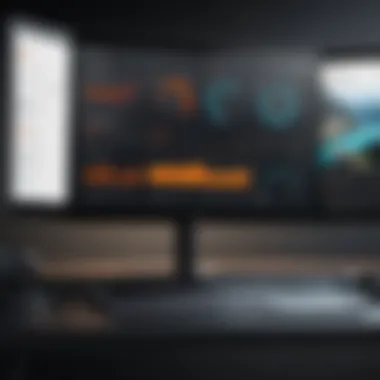

Software Overview
Enigma Software’s SpyHunter stands out in the crowded marketplace of malware remediation tools. This software is designed to identify, remove, and prevent malware threats on various devices. Its user-centric approach focuses on both ease of use and effectiveness.
Features and functionalities
SpyHunter offers a suite of features that are essential for modern cybersecurity. Notable functionalities include:
- Malware Scanning: A quick and comprehensive scanning option helps detect various malware, including spyware, adware, and rootkits.
- Real-time Protection: This feature helps to actively monitor and block threats as they emerge, rather than just relying on periodic scans.
- Customizable Scans: Users can tailor scans to specific folders or files, providing flexibility based on individual needs.
- Malware Removal: The software not only detects threats but also provides straightforward removal options, streamlining the process for users.
Pricing and licensing options
In terms of pricing, SpyHunter takes a subscription-based approach. Different subscription plans cater to individual users and businesses, giving them the choice based on their specific needs. Costs may vary slightly depending on promotions, but the general tiers include:
- Monthly Subscription: Ideal for users wanting a short-term commitment.
- Annual Subscription: More cost-effective for long-term users, with a discounted rate.
Overall, the pricing strategy seems aligned with its market positioning as a premium product in the cybersecurity sphere.
Supported platforms and compatibility
SpyHunter is compatible with multiple platforms, including:
- Windows
- macOS
- Mobile devices (Android)
This cross-platform functionality is particularly advantageous for users whose devices may operate on different operating systems, creating a broad user base.
User Experience
Ease of use and interface design
SpyHunter emphasizes a user-friendly interface. Upon installation, users are met with a clean and intuitive dashboard. The layout highlights essential features, ensuring that even users with limited technological skills can navigate and utilize the software effectively.
Customizability and user settings
The software allows some degree of customizability for advanced users. Options include modifying scan preferences, schedules, and adjusting real-time protection settings. This flexibility appeals to IT professionals who may want more control over security settings.
Performance and speed
In terms of performance, SpyHunter displays impressive scanning speeds without significantly taxing system resources. Users often report minimal slowdowns during scans, which is a key consideration for those running numerous applications concurrently.
Pros and Cons
Strengths and advantages of the software
- In-depth Scanning Capabilities: Offers comprehensive threat detection.
- User-friendly Interface: Easy navigation improves user satisfaction.
- Regular Updates: Frequent database updates ensure up-to-date protection against emerging threats.
Drawbacks and limitations
- Cost: The subscription model can be a barrier for some users, particularly casual users who may find it expensive.
- Limited features on the free trial: The free version does not offer complete functionality, which may frustrate potential buyers.
Comparison with similar products
When comparing SpyHunter to other products like Malwarebytes or Norton, it holds its own with specific strengths in user experience and malware removal capabilities. However, cost effectiveness could be a point of differentiation that potential users may want to evaluate further.
Real-world Applications
Industry-specific uses
Different industries face unique malware threats. SpyHunter serves various sectors, including healthcare, finance, and education, where sensitive data protection is crucial.
Case studies and success stories
There are numerous documented instances where businesses effectively mitigated malware risks using SpyHunter. For example, a mid-sized financial firm managed to restore operations quickly after a malware attack, citing SpyHunter’s rapid threat detection and removal as essential.
How the software solves specific problems
SpyHunter addresses real-world cyber threats by combining effective malware detection with user-friendly features. This balance makes it suitable for both individual users concerned about personal data and companies needing robust security solutions to protect their networks.
Updates and Support
Frequency of software updates
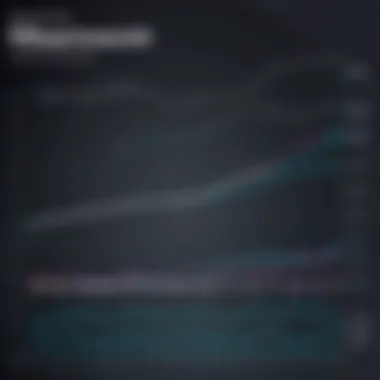

SpyHunter maintains a proactive approach to software updates, releasing patches and upgrades regularly. This is critical in the cybersecurity realm where threats evolve rapidly.
Customer support options
Enigma Software provides customer support through various channels, including email support and live chat. Users can reach out directly for assistance with specific issues.
Community forums and user resources
Additionally, the existence of community forums offers users the opportunity to share experiences, seek advice, and learn more about maximizing the software's potential. This user engagement reflects a solid support ecosystem promoting user satisfaction.
"The landscape of cybersecurity demands tools like SpyHunter that not only keep up with the changing threats but also adapt to the user’s needs."
Overall, SpyHunter emerges as a viable option for those seeking an effective malware remediation tool, especially for tech enthusiasts and professionals who prioritize robust security measures.
Intro to Enigma Software and SpyHunter
The rise of malware threats in recent years has made cybersecurity a pressing concern for organizations and individuals alike. Within this evolving landscape, the tools we choose to combat these threats hold considerable significance. Enigma Software, the creator of SpyHunter, offers a solution that aims to address these challenges effectively. Understanding the aspects of Enigma Software and its flagship product, SpyHunter, is essential for those who prioritize digital security.
Overview of Enigma Software
Enigma Software is a cybersecurity firm renowned for its development of SpyHunter, a robust malware remediation tool. Founded with the intention of providing advanced software solutions, Enigma has established itself as a credible player in the field of digital security. The company focuses on identifying, removing, and preventing various forms of malware, ranging from adware to more sophisticated threats like Trojans and rootkits.
The operational philosophy of Enigma Software emphasizes continuous improvement and adaptation to the changing cybersecurity landscape. By utilizing a combination of innovative technology and expert knowledge, the company seeks to offer users effective defenses against the growing tide of malware attacks. This commitment to excellence is crucial in a market where threats are ever-evolving, making the understanding of Enigma Software's approach vital for IT professionals and enterprises.
What is SpyHunter?
SpyHunter is Enigma Software's flagship product, designed as an anti-malware solution capable of detecting and remediating various threats. It stands out due to its comprehensive scanning capabilities and user-friendly interface, which allows users of varying technical expertise to navigate the software with ease. SpyHunter aims not just to identify malware but also to provide actionable steps for removal, making it a practical choice for individuals and businesses concerned about cybersecurity.
One of the key features of SpyHunter includes its real-time protection, which functions as an ongoing shield against emerging threats. This is particularly significant in an environment where new malware variants are introduced regularly. Moreover, SpyHunter's technology is built upon a foundation of heuristic analysis, allowing it to identify potential malware based on behaviors, not just signatures.
This depth of functionality and the ease of use of SpyHunter positions it as a compelling option for those looking to improve their cybersecurity posture. As such, grasping the features and potential limitations of this software is essential for making informed decisions regarding malware protection solutions.
The Need for Malware Protection
In today's digital age, the urgency for robust malware protection cannot be overstated. Cyber threats are evolving rapidly, making it essential for individuals and organizations alike to implement effective security measures. Malware can wreak havoc on systems, compromise sensitive information, and disrupt business operations. Understanding the need for malware protection is crucial for maintaining digital safety and safeguarding critical data.
Current Cybersecurity Landscape
The current cybersecurity landscape presents a complex array of challenges. Businesses face various threats, from traditional viruses to sophisticated ransomware attacks. The rise in remote work has increased the susceptibility of networks to breaches. According to recent reports, the number of reported cyber incidents has escalated markedly, underscoring the necessity for vigilant cybersecurity practices.
Organizations are more exposed than ever. Phishing attacks exploit human error, while other threats may infiltrate systems through vulnerabilities in software. As cybercriminals continually modify their tactics, it becomes increasingly clear that conventional security measures are no longer sufficient.
"Malware protection is not just a technical requirement; it's a critical component of business resilience."
Common Malware Threats
Several prevalent malware threats present significant risks to users. Understanding these threats can help in formulating more effective protection strategies. Here are some common types of malware:
- Viruses: These attach themselves to legitimate applications and replicate, causing damage to files and systems.
- Worms: Unlike viruses, worms can self-replicate and spread across networks without human interaction.
- Trojan Horses: Deceptively disguised as legitimate software, Trojans create backdoors in systems for attackers to exploit.
- Ransomware: This type encrypts files and demands a ransom for decryption, causing potential loss of vital data.
- Spyware: Unauthorized software that gathers user information without consent, often used for identity theft.
As threats multiply, the importance of effective malware protection becomes abundantly clear. Organizations need comprehensive solutions to defend against these risks.
Investing in high-quality malware protection tools, like SpyHunter, can dramatically enhance security posture. This proactive measure ensures that users can consistently safeguard their devices from evolving malware threats.
Key Features of SpyHunter
Understanding the key features of SpyHunter is crucial in evaluating its effectiveness as a malware remediation tool. In today's cybersecurity landscape, where threats are continually evolving, having robust features can significantly impact the user's ability to protect their systems. SpyHunter claims to offer various essential functionalities that not only aid in detecting malware but also ensure a seamless user experience.
Malware Detection Capabilities
SpyHunter's malware detection capabilities are one of its standout features. Its scanning engine is designed for efficiency while maintaining a high detection accuracy. The software leverages both quick scans and full system scans to identify malicious software, which includes viruses, trojans, and spyware. The effectiveness of these scans is enhanced by regular updates to its malware definitions, keeping it ahead of new threats.
This ability to adapt to the ever-changing malware landscape is vital. Users can rely on SpyHunter to pinpoint active threats and potential vulnerabilities, enabling a proactive approach to cybersecurity. Additionally, the comprehensive reports generated post-scan provide users detailed insights into the threats detected, making it an informed choice for IT professionals who need clarity.
Real-Time Protection
Real-time protection is another critical element that users often look for in antivirus solutions. SpyHunter offers continuous monitoring of system activity, checking for suspicious behavior in real-time. Once a threat is detected, the software immediately alerts the user and initiates the removal process.
This level of constant vigilance is especially beneficial for businesses handling sensitive data. Cyber threats can lead to significant financial loss and reputational damage. By maintaining real-time protection, SpyHunter provides peace of mind. Users can focus on their primary tasks while knowing that their systems are under constant surveillance.
User-Friendly Interface
The user interface of SpyHunter is designed with simplicity in mind. An easy-to-navigate layout ensures that even those with limited technical expertise can use the software effectively. The dashboard presents essential functionalities prominently, including scan scheduling and system checks. This intuitiveness allows users to manage their malware protection without getting overwhelmed.


Moreover, the step-by-step guidance during installation and configuration simplifies the setup process. For both small businesses and individual users, this feature greatly reduces the learning curve associated with new software. Clear labeling and actionable buttons further enhance usability, allowing users to respond quickly to threats.
Customer Support Services
Effective customer support is another significant feature that sets SpyHunter apart from its competitors. Users can access a variety of support channels, including live chat, email, and an extensive knowledge base. This range of options ensures that help is readily available when needed.
The quality of support is often reflected in user reviews. Many users commend the responsiveness and helpfulness of the support team. This is particularly important during critical situations when malware is detected, and immediate assistance is required. A reliable customer support service can make a substantial difference in user experience, reinforcing the trustworthiness of SpyHunter as a software choice.
"The quality of customer support is as critical as the software itself. A good solution should not only protect against threats but also provide reliable assistance in times of need."
Installation and Setup of SpyHunter
In the realm of cybersecurity, effective installation and setup of malware protection software like SpyHunter is crucial. This stage dictates not just the software’s performance but also the user experience. A solid setup ensures that the software operates optimally, providing essential security against evolving malware threats. Moreover, understanding the installation process can help users make informed decisions about system compatibility and necessary preparations.
System Requirements
Before proceeding with the installation of SpyHunter, it is vital to be aware of the system requirements. This ensures that your device will run the software efficiently without any hitches.
- Operating System Compatibility: SpyHunter is compatible with Windows operating systems, specifically Windows 10, Windows 8, Windows 7, and Windows Vista. Users of macOS should note that the software is not natively available on that platform.
- Processor: A 1.3 GHz processor or faster is recommended. This will help in running the scans and providing real-time protection without lag.
- RAM: A minimum of 1 GB of RAM is necessary. However, 2 GB or more is preferable for better performance, especially when multitasking.
- Hard Drive Space: At least 250 MB of free space is essential for installation.
- Internet Connection: A stable internet connection is required for updates and database access.
By ensuring that these requirements are met, users can facilitate a smoother installation.
Step-by-Step Installation Guide
The following guide walks you through the installation of SpyHunter on a Windows system, making it easier for both novice and experienced users:
- Download the Installer: Visit the official Enigma Software website and navigate to the SpyHunter download page. Click on the download button to obtain the installer file.
- Run the Installer: Locate the downloaded file, usually saved in the "Downloads" folder. Double-click the file to run it. You may need to confirm that you want to allow this app to make changes to your device.
- Accept Terms and Conditions: Upon running the installer, a window will appear prompting you to accept the license agreement. Read the terms before clicking on the "I Accept" button.
- Choose Installation Options: Select the desired installation settings. The options may include choosing between typical and custom installs. A typical installation is recommended for most users.
- Complete Installation: Click on the "Install" button. The installation process will begin, and it may take a few minutes. A progress bar will indicate how much time is left.
- Finish Setup: Once the installation is complete, you will see a completion screen. You can opt to launch SpyHunter immediately or close the installer.
- Initial Scan: Upon first opening SpyHunter, it is advisable to run an initial scan. This will identify any threats already present on your system, giving you a clear starting point for maintaining security.
"A thorough installation is the first step to effective malware protection. Understand system requirements and follow the setup guide carefully for best results."
Performance Analysis of SpyHunter
The performance analysis of SpyHunter is crucial in assessing its ability to safeguard systems against malware threats. This section focuses on three essential aspects: scanning speed and efficiency, detection rates, and the impact on system performance. Each of these elements plays a significant role in evaluating the effectiveness of SpyHunter as a malware remediation tool. Understanding these factors will give potential users insight into the software’s functionality and reliability.
Scanning Speed and Efficiency
The speed and efficiency of a malware scanner can drastically affect a user's experience. With SpyHunter, users often seek quick scan times without sacrificing thoroughness. It is essential for the software to efficiently scan the entire system while minimizing disruption to daily operations. According to user feedback, SpyHunter's quick scan feature can complete its analysis in a notably short time. This efficiency allows users to continue their tasks without prolonged interruptions.
Moreover, the software incorporates incremental scanning, which means it can scan only new or changed files since the last scan, further enhancing speed. This method not only saves time but also optimizes system resources. Overall, the combination of scanning speed and efficiency is one of the notable benefits of using SpyHunter, particularly for businesses managing multiple endpoints.
Detection Rates
Detection rates are a key metric indicating how well a malware protection software can identify and remove threats. SpyHunter claims high detection rates, which are critical for ensuring that systems remain secure. Independent tests and user reviews often highlight the software’s capability to detect a wide range of malware, including viruses, spyware, and adware. Reports from comparative studies show SpyHunter's detection rates can outpace some competitors, especially in detecting less common malware types. However, potential users must understand that detection rates can vary based on the database updates and the evolving nature of malware. Regular updates of SpyHunter’s malware definitions help maintain its effectiveness in identifying newly emerging threats.
Impact on System Performance
One of the common concerns with anti-malware software is its impact on overall system performance. Users generally prefer solutions that detect threats without noticeably slowing down their systems. In this regard, SpyHunter appears to strike a balance. During tests, users reported minimal lag during scans, which is a crucial consideration for maintaining productivity, especially in professional environments. While no software is without some impact, SpyHunter is designed with performance optimization in mind. It runs background scans and utilizes system resources judiciously, thus limiting its footprint. This aspect is particularly relevant for businesses utilizing resource-intensive applications.
"The ability to efficiently manage system resources while providing real-time protection sets SpyHunter apart from many other solutions."
User Feedback and Reviews
User feedback and reviews are crucial components of analyzing any software product, including SpyHunter. They offer insight that cannot be gleaned from marketing materials or technical specifications alone. Users provide first-hand accounts of their experiences, which can reveal both the strengths and weaknesses of the software. This section will explore what users think of SpyHunter, highlighting the positive aspects as well as the criticisms that have emerged over time. Understanding user feedback is essential for potential buyers because it helps them assess whether SpyHunter will meet their specific security needs and expectations.
Positive Reactions
Many users have expressed satisfaction with SpyHunter's capabilities and performance. Positive reactions often highlight features that stand out. These include effective malware detection, ease of use, and robust customer support. Users appreciate how quickly SpyHunter scans their systems and identifies threats. The interface is generally described as intuitive, making it accessible for less tech-savvy individuals.
- Effective Malware Removal: A majority of reviews indicate that users find SpyHunter successful in removing harmful malware from their devices. They often report a noticeable improvement in system performance after using the software.
- User-Friendly Interface: Many users have commented positively on the design and layout of SpyHunter. This software aims to provide a straightforward experience, which is appreciated by those who may feel overwhelmed by other systems with complex navigations.
- Responsive Customer Support: Another consistent point of praise relates to customer service. Users have noted that Enigma Software’s support team is prompt and helpful in resolving issues, contributing to a better overall user experience.
"SpyHunter is a reliable tool that made my system safe again. I found it easy to use and very effective in cleaning up my computer from malware," mentioned a user on a tech forum.
Criticisms and Challenges
Despite the positive feedback, SpyHunter is not without its critics. Various challenges have been raised concerning functionality, performance, and pricing. Understanding these criticisms is essential for a balanced view of the software.
- Cost Considerations: Some users have expressed concern about the pricing structure. They feel that while SpyHunter offers great features, it might not be the most cost-effective solution for smaller businesses or individuals.
- False Positives: A notable complaint involves the software reporting false positives. This issue can be frustrating for users, as it may require additional time to verify and resolve. Some users have indicated that they spent considerable time addressing alerts for malware that did not exist.
- Limited Free Version: Individuals trying out the free version often find it somewhat limited. Many express disappointment in the reduced capabilities, which may not provide an accurate representation of the full product's performance.
In summary, while user feedback presents a primarily positive picture of SpyHunter, acknowledging the feedback regarding challenges it faces offers potential customers a more rounded view. Each perspective plays a vital role in determining whether this anti-malware software aligns with their information security requirements.
Comparison with Competitors
The comparison of SpyHunter with its competitors is crucial in evaluating the software’s place in a crowded market. In today’s digital environment, numerous anti-malware solutions exist, each claiming superior protection and features. Understanding how SpyHunter stacks up against others aids in making an informed decision.
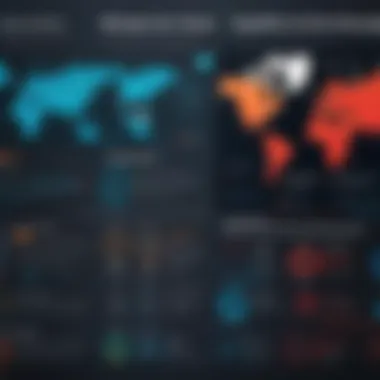

First, it is important to examine features available across various products. Many competitors offer basic malware scanning and removal functions but may lack advanced capabilities like real-time protection or customer support. Evaluating these factors can significantly impact users' experiences and satisfaction.
Second, pricing is a significant consideration. SpyHunter’s subscription plans can offer different advantages compared to other brands. The value derived from features relative to cost needs careful analysis, as users want to ensure they invest in dependable and robust protection without overspending.
Finally, user feedback and expert reviews create a comprehensive view of each software's effectiveness. When comparing SpyHunter to its competitors, it’s worthwhile to consider the documented performance records and any unique experiences noted by users. These details often reveal patterns or issues that lesser-known reviews may not highlight.
SpyHunter vs. Other Anti-Malware Solutions
When pitting SpyHunter against other popular anti-malware solutions like Norton and McAfee, a few key differences emerge. For instance, SpyHunter emphasizes malware remediation rather than prevention alone. This focus allows SpyHunter to excel in removing existing threats instead of only defending against future risks.
Moreover, while many brands boast extensive lists of features, they can present a more complicated user interface. SpyHunter aims for simplicity. It attracts users who may prefer straightforward navigation and swift access to essential functions.
In terms of scanning capabilities, SpyHunter can have a targeted approach. Instead of a one-size-fits-all model, its adaptive scanning can identify and neutralize threats based on specific user needs. This customization can surpass general protection methods used by many competitors.
Unique Selling Points of SpyHunter
The unique selling points of SpyHunter are essential to emphasize. One key aspect is its robust malware detection technology. The software doesn’t just detect known threats but also possesses heuristic analysis to uncover new and evolving malware forms. This adaptability is vital in a rapidly changing cyber threat landscape.
Additionally, the customer support offered by SpyHunter tends to stand out among its rivals. The presence of a 24/7 support team means users can receive assistance when they need it most, unlike some competitors with limited support hours.
Another compelling feature is the User-friendly interface. SpyHunter is designed so individuals with varying technical backgrounds can navigate the software effectively. This focus on usability adds to its appeal for both tech-savvy users and average consumers who might feel overwhelmed by more complicated systems.
Overall, while many anti-malware tools exist, SpyHunter’s distinctive features and user-centric approach provide a competitive edge in the industry.
"Choosing the right anti-malware solution can be critical in ensureing digital safety. SpyHunter offers unique tools suited to various environments."
Pricing and Licensing Options
When evaluating any software, particularly security-related tools like SpyHunter, the pricing and licensing options play a critical role. These elements determine not only the initial financial commitment but also the long-term value of the product for users. Understanding the different pricing models available is crucial for making an informed decision about which service best meets one's needs.
A well-structured pricing model allows customers to choose based on their specific requirements. SpyHunter offers several plans that cater to different user categories, from individual home users to larger enterprises. Each plan has distinct features and can impact the overall effectiveness of malware protection.
Here are essential factors to think about when selecting a pricing option for SpyHunter:
- Budget Considerations: Understand how much you can spend on a yearly or monthly basis. This can help narrow down viable options.
- Feature Set Available: Different tiers come with varying features. Ensure the plan selected includes the necessary tools for your cybersecurity needs.
- User Count: Some plans are better suited for single users, while others are designed for multiple device access and business use.
"The significance of selecting the right pricing plan can determine the return on investment in cybersecurity essentials like SpyHunter, protecting against growing malware threats in today's digital environment."
Choosing a suitable plan means assessing both the cost and the potential benefit of the service. All these factors create a complex decision landscape, demanding careful consideration.
Cost Comparison
The cost comparison among SpyHunter’s plans reveals the variations that cater to different user types. Analyzing these costs in relation to the features offered can be enlightening:
- Standard Plan: This is the most basic option and includes essential malware protection. It generally falls within the lower price range and is ideal for individual users who need straightforward and effective security.
- Advanced Plan: This plan adds more features, such as advanced malware detection and customer support options. The price is higher, but the additional security may justify the increased expense.
- Business Plan: Tailored for businesses, this package often includes options for multiple licenses and comprehensive tech support. The cost reflects its tailored nature and extensive utilities.
A clear comparison helps potential users balance the benefit versus cost when selecting a plan suitable for their specific context.
Subscription Plans
SpyHunter provides a range of subscription plans that allow users to align their expenses with their specific needs. Each plan typically targets distinct segments:
- Monthly Subscription: These are flexible options for users who prefer short-term commitments. They provide access to the complete functionality of SpyHunter but tend to be more expensive on a per-month basis.
- Annual Subscription: This plan is generally more economical overall. By committing to a longer period, users often benefit from lower monthly costs, making it the preferred choice for users seeking sustained protection.
- Multi-Year Subscription: For businesses or individuals looking for long-term security, a multi-year option can offer significant savings and peace of mind, ensuring uninterrupted service for several years at a fixed cost.
In summary, selecting the right subscription plan involves evaluating both the duration of service needed and the corresponding financial implications. Each option should match user needs while considering the potential evolution of malware threats.
Final Thoughts on SpyHunter
The conclusion of this article on SpyHunter aims to synthesize the information presented throughout the review. It allows users to make informed decisions regarding their cybersecurity needs. Understanding the strengths and drawbacks of SpyHunter can help potential users determine if this software aligns with their specific security requirements. This section is crucial, as it highlights the main takeaways from the analysis, ensuring that readers comprehend the importance of choosing the right malware protection.
Is SpyHunter Worth It?
Determining the value of SpyHunter involves assessing several factors. Users often consider the effectiveness of malware detection and the efficiency of the software in removing threats. SpyHunter's detection capabilities are generally positive. The software claims to identify a wide range of malware types, which is critical for maintaining system integrity. Furthermore, its real-time protection feature adds an additional layer of security, defending against immediate threats that may emerge during everyday tasks.
Cost is an important consideration too. The subscription plans provide flexibility for both individual users and businesses. Users may consider the cost in relation to the potential protection offered. For many, investing in a solid malware protection tool like SpyHunter could be seen as essential in today's digital landscape. Users looking for efficient malware remediation might find the cost justified when weighed against the potential damages that malware can inflict.
Ultimately, whether SpyHunter is worth it depends on individual circumstances and specific needs. The software serves various users, from home individuals to larger organizations. Its comprehensive capabilities can be appealing, yet it is essential to conduct thorough research to align one’s needs with the features offered.
Recommendations for Potential Users
For those considering SpyHunter as their malware protection option, certain recommendations may enhance user experience and effectiveness. Firstly, evaluate your specific requirements. Determine the types of threats you face and the protection you require. If you are operating a large network, consider how SpyHunter integrates within existing systems.
Secondly, take advantage of the trial period. Many users find that experiencing the software firsthand helps gauge its suitability. This practice can also assist users in better understanding the interface and functionality, ensuring a smoother transition to the paid subscription if pursued.
Additionally, staying abreast of updates is important. Cybersecurity is a continually evolving field, and ensuring your SpyHunter software remains up to date will allow you to benefit from the latest improvements and features.
A community presence can also provide insights. Engaging in forums, such as from Reddit or Facebook, could offer valuable user experiences and advice. Reading reviews can guide potential users toward making a well-informed decision before committing.
By thoughtfully considering these elements, potential users can maximize their investment in SpyHunter, ensuring they effectively safeguard their systems against the ever-present threat of malware.



