Unlocking the Potential of DotCMS Community Edition


Intro
In today's fast-paced digital world, managing content effectively is a cornerstone for any successful operation, be it a small blog or a sprawling corporate website. This is where DotCMS Community Edition steps in, offering a robust open-source content management system designed to cater to a wide range of business needs. Whether you are a tech-savvy developer or a marketing professional looking for tools to streamline your workflow, this platform promises a versatile and user-friendly experience.
DotCMS is not just another tool on the block; it’s a comprehensive solution that allows organizations to harness their digital assets better. It’s about flexibility, control, and scalability. The aim of this exploration is to provide a detailed understanding of DotCMS, steering clear of generic details and working toward practical insights that can empower users. From discussing its core features to examining real-world applications, we’ll highlight everything you need to know to make informed decisions for your digital presence.
This article will unravel key sections that cover:
- Software Overview: What makes DotCMS unique?
- User Experience: How intuitive and customizable is the platform?
- Pros and Cons: What to expect, both good and bad.
- Real-world Applications: Practical uses across different industries.
- Updates and Support: How backed up is the software?
Each segment is crafted to enrich your understanding and guide your exploration of DotCMS Community Edition, providing clarity and direction in the labyrinth of digital solutions.
Prelude to DotCMS Community Edition
In today’s fast-paced digital world, choosing the right content management system (CMS) can make or break a business's online presence. The DotCMS Community Edition emerges as a promising solution, offering robust capabilities that cater to diverse needs, whether for a small startup or a large corporation. This article will elaborate on those capabilities, highlighting the importance of leveraging this open-source platform for efficient content management.
Importance of DotCMS Community Edition
DotCMS Community Edition provides a unique blend of flexibility and functionality. One of its most appealing aspects is that it’s open-source, allowing users to customize and modify their systems without the complications tied to proprietary software. This is particularly important for businesses that require tailored solutions to meet specific operational needs.
Moreover, the platform serves as a bridge between technical versatility and user-friendly design. While developers can tap into its coding capabilities, marketers benefit from a clean interface that simplifies content creation and management.
Thus, DotCMS not only empowers developers but also equips marketing teams with the tools needed to optimize digital strategies. As a result, users can enjoy enhanced collaboration between tech and marketing departments, which is essential in this era of agile business practices.
Overview of DotCMS
Launched as a dynamic open-source CMS, DotCMS aims to streamline the content management process. It is built on Java and leverages a modular architecture that supports various integrations and plugins, making it adaptable to different business environments.
Developers appreciate the ability to quickly implement features by harnessing its API-based framework. This means teams can focus on innovation instead of getting bogged down by routine maintenance. Moreover, the platform's adaptability is evident in its support for different content types, including structured and unstructured data, enabling organizations to manage all sorts of content seamlessly.
What Sets the Community Edition Apart
What really differentiates the Community Edition from other versions is its cost-effectiveness combined with a feature-rich environment. Here are some standout features:
- No Licensing Fees: Being an open-source CMS, there are no licensing costs involved, allowing businesses to allocate resources elsewhere.
- Active Community Support: A vibrant community hovers around DotCMS, making it easy for users to find answers and share experiences, thus enhancing the learning curve.
- Customization Capabilities: This edition offers extensive customization possibilities, encouraging users to tailor their CMS to their unique workflows and branding requirements.
In summary, opting for DotCMS Community Edition equips businesses with a resilient tool that can evolve alongside their needs, embracing both creativity and performance. This position sets the stage for exploring its key features in the sections that follow.
Key Features of DotCMS Community Edition
The DotCMS Community Edition is much more than just a simple content management system. Its key features provide a solid foundation for businesses and developers looking to enhance their digital content management strategies. Understanding these features can greatly influence the effectiveness of a digital platform, making it critical for users to know what DotCMS offers. Here, we delve into the noteworthy elements, benefits, and considerations associated with the key features of this versatile platform.
Open Source Flexibility
One of the standout traits of DotCMS is its open-source nature. This allows companies to access the source code, enabling high customization to meet specific needs. It’s akin to having a blank canvas where developers can paint their ideal content management system. For those who are comfortable with technology, they can modify the platform in ways that align perfectly with their organizational goals.
Flexibility doesn’t just stop at customization; it also includes the freedom from vendor lock-in. Organizations can evolve their systems without worrying about exorbitant fees or restrictive licensing agreements. This adaptability is vital for meeting the shifting demands of today's digital landscape.
"The power of open source lies in control and adaptability across your content management system."
User-Friendly Interface
A user-friendly interface is crucial for any content management system. DotCMS emphasizes usability with an intuitive layout, allowing users—regardless of their technical skill level—to navigate through the system smoothly. The dashboard presents a clean design that minimizes clutter while keeping essential functions easily accessible.
This design simplicity translates into a better user experience, fostering efficient content creation and management. Users can quickly adapt, empowering teams to publish content swiftly and with precision. Moreover, DotCMS integrates drag-and-drop capabilities, making it easy to manage media assets without needing extensive training or technical expertise.
Scalability and Performance
As businesses grow, the platforms they use should be able to grow alongside them. DotCMS shines in scalability, accommodating small businesses and large enterprises alike. This means that whether you cater to a handful of website visitors or thousands, the performance remains robust. The architecture is built to handle increasing loads without comprising speed or reliability.
Furthermore, DotCMS performs well under pressure, ensuring that users spend less time worrying about system slowdowns. For organizations with fluctuating traffic, the ability to scale resources is essential to maintain an uninterrupted user experience.
Security Features
In this digital age, security cannot be taken lightly. DotCMS offers various features aimed at protecting sensitive data and ensuring compliance with required regulations. It provides multiple layers of security, including user roles and permissions, which help control access to different sections of the platform.
The security aspect also includes features like secure tokens for API access, ensuring data integrity in communications between different applications. Additionally, regular updates provided by the community keep the system fortified against potential threats, allowing businesses to focus on their core activities without worrying about imminent cyber threats.
Installing DotCMS Community Edition


The process of installing DotCMS Community Edition is a fundamental step that lays the groundwork for maximizing its capabilities. This phase is more than just a technical procedure; it represents the first act of interaction with the platform. Understanding how to install DotCMS not only demystifies the technology but also enhances user confidence. Moreover, a smooth installation process can significantly influence the overall experience of managing digital content, which is crucial for businesses looking to establish a strong online presence. Here, we will explore the intricacies involved in installing this open-source content management system, detailing system requirements, installation steps, and initial setup.
System Requirements
Before diving into the installation process, it is vital to assess whether your system is adequately equipped to handle DotCMS Community Edition. Below is a list of the necessary specifications. Adhering to these requirements ensures a seamless installation:
- Java Development Kit (JDK): DotCMS requires JDK 8 or higher. Ensure that you have it installed and properly configured.
- Application Server: Apache Tomcat (version 9.0.x or newer) is recommended for optimal performance.
- Database: You can use various database options; commonly supported options include MySQL, PostgreSQL, or Microsoft SQL Server. Check for compatibility with your selected version.
- Operating System: Both Windows and Linux are supported. System specifications should be at least:
- RAM: A minimum of 4 GB for development; 8 GB or more for production.
- Disk Space: At least 10 GB of free space for installation, although more may be required for extensive content management.
Installation Steps
Now that the system requirements are clear, let’s move on to the installation steps. These steps are straightforward but should be followed closely:
- Download DotCMS Community Edition:
Head over to the DotCMS official website to download the latest version of the Community Edition in archive format (e.g., .zip or .tar). - Extract the Archive:
Use a standard archive utility to extract the files to your desired location. This will create a new folder containing the DotCMS installation files. - Set Up the Database:
Create a new database in your chosen system (MySQL, PostgreSQL, etc.) specifically for DotCMS. Remember to take note of your database name, username, and password. - Deploy DotCMS on the Application Server:
Copy the extracted DotCMS WAR file into the webapps folder of Tomcat. - Start Tomcat Server:
Navigate to the bin folder in your Tomcat installation directory and run the startup script ( for Linux or for Windows). - Access DotCMS:
Open a browser and navigate to to initiate the DotCMS web interface. - Run the Setup Wizard:
Follow the wizard prompts to complete the initial configuration, inputting your database settings along with other necessary configurations.
Initial Setup and Configuration
After installation, the initial setup is critical to ensure DotCMS functions efficiently tailored to your organizational needs. Here’s how to proceed:
- Admin Account Creation:
Create your first administrator account during the setup process. This account will grant you access to the backend of the CMS. - Content Type Configuration:
Customize your content types to reflect the kind of content you’ll manage. For example, if you run a news website, you might need distinct content types for articles, authors, and topics. - Set User Permissions:
Assign roles and permissions to other users as necessary, ensuring that everyone has appropriate access based on their responsibilities.
With these steps completed, the installation and initial setup of DotCMS Community Edition pave the way for you to fully utilize the platform. By paying close attention to the system requirements, adhering to the installation process, and meticulously configuring your settings, you set the stage for streamlined content management that grows with your business.
Integrating DotCMS with Other Tools
Integrating DotCMS with other tools isn't just a nice-to-have feature. It's often the backbone of an effective content management system (CMS). The world of digital content is vast and complex; therefore, a CMS that operates in isolation might struggle to deliver the desired outcomes for businesses. Seamless integration helps to amplify the capabilities of DotCMS, creating a more cohesive ecosystem that can adapt and respond to various business demands.
One of the primary advantages of integration is enhancing workflow efficiency. By allowing DotCMS to communicate with other applications, like CRM systems or marketing automation tools, businesses can streamline their processes. Information sharing becomes more fluid. For instance, if your marketing tools capture leads, those can be directly linked to the content strategy in DotCMS, ensuring that your content is not just relevant but timely.
Considerations about integration also extend to data consistency and analytics. Integrations can help establish a single source of truth. This means that whether your audience engages with your content via your website, social media platforms or email campaigns, the data remains synced, providing a holistic view of engagement metrics.
To sum up, integrating DotCMS with other tools provides not only functionality but also enhances the strategic value of your content.
API and Web Services
APIs (Application Programming Interfaces) serve as bridges that enable different software systems to communicate. In the context of DotCMS, leveraging APIs opens the door to numerous customization and integration possibilities.
For example, DotCMS allows developers to create custom integrations through its RESTful API. This means you can build tailored solutions, whether it’s connecting to external databases or integrating with third-party analytics services. A practical application may involve triggering specific content updates based on user interaction with external systems. If a user fills out a form on your website, this action could initiate an update in DotCMS, automatically adjusting the content displayed based on their input, enhancing the overall user experience.
Moreover, the APIs provide the ability to build mobile applications that directly interact with DotCMS, thereby widening the potential audience and improving content accessibility.
Plugins and Extensions
The extensibility of DotCMS via plugins opens up a realm of possibilities. These plugins can be seen as the building blocks that enhance the core functionality of the platform.
For instance, if you require specific features not available in the base installation of DotCMS, plugins enable you to add those capabilities easily. Some common usages include adding SEO tools, integrating social media functionalities, or even implementing advanced form builders for lead capture. It’s like giving DotCMS a set of extra hands to manage more complex tasks.
In addition, creating custom plugins can allow teams to code unique solution tailored to their specific business needs. This level of customization goes a long way in making the CMS truly your own, fitting seamlessly into your existing workflows and systems.
Third-Party Integrations
In today’s interconnected environment, the ability to integrate DotCMS with various third-party services is crucial. This includes everything from payment processors to email marketing platforms and customer relationship management software like Salesforce.
One benefit of these third-party integrations is their ability to foster a more personalized user experience. For example, combining DotCMS with an email marketing tool allows for more targeted messaging based on user behavior. Suppose a visitor frequently reads content on a particular topic; by integrating with an emailing service, you could send them tailored content directly relevant to their interests.
It's also worth noting that while integrating third-party tools can boost functionality, it comes with considerations. Data security and compliance are paramount, so ensure that any tool you connect with DotCMS adheres to standards that protect user information.
"The key to maximizing your CMS's value lies in how well it integrates with the tools you already use. Think of it as the heart of your digital ecosystem, pumping valuable content throughout every channel you touch."
Through thoughtful integration, DotCMS becomes far more than just a content management system; it evolves into a powerful engine driving your digital marketing strategy forward.
Customization Options in DotCMS Community Edition
Customization is a pivotal aspect of DotCMS Community Edition. It allows users to tailor the platform to fit the unique needs of their business. In a world where digital presence is crucial, having a system that can adapt to your specifications can make all the difference. This section will delve into the various customization options available, highlighting their benefits and considerations.
Theming and Branding
Theming and branding form the very essence of a company’s identity in the digital space. DotCMS provides flexible theming capabilities that enable businesses to align their website’s appearance with their brand ethos. You'll find a range of pre-built themes that serve as a good starting point. Diving deeper, customization can extend to the nuts and bolts of design—colors, typography, and layout.


Creating a standout digital experience necessitates attention to detail. Tools like the WYSIWYG editor allow non-technical users to make changes without needing to write code. For those inclined to tweak the system at a granular level, CSS and JavaScript can be employed to make precise adjustments.
Customization isn’t just about aesthetics; it has direct consequences on user engagement. A site that reflects your brand can foster trust and enhance customer loyalty. Furthermore, when users can navigate easily and find content effortlessly, it leads to longer visits and reduced bounce rates—both important for optimizing search visibility.
Content Types and Workflows
One size certainly does not fit all when it comes to content management. DotCMS Community Edition empowers users to create various content types tailored to their operational needs. Whether it’s basic articles, product listings, or complex multimedia content, flexibility is key. This allows organizations to manage a diverse range of content whilst maintaining coherence.
Defining workflows is equally important. DotCMS allows for the creation of custom workflows that adhere to your team’s specific routines. For example, you can establish multi-tiered approval processes, ensuring that every piece of content meets your standards before going live. By automating repetitive tasks, efficiency is boosted, freeing up creative resources for more pressing priorities.
"Customization in content types and workflows is not just a luxury; it’s a necessity for scaling operations effectively."
Personalization Features
Today, users expect a tailored experience, and DotCMS Community Edition caters to this need through its powerful personalization features. You can create dynamic content that responds to user behaviors and preferences. By analyzing data from user interactions, the system can serve tailored content that resonates with each visitor.
Utilizing personalization can elevate user engagement significantly. Consider implementing user profiles that remember preferences or content that changes based on location or past interactions. These nuances transform the user experience from generic to specific, prompting users to return.
Moreover, personalizing content doesn’t just enhance the user experience; it can yield significant business advantages. Increased engagement often translates to higher conversion rates and improved ROI. Therefore, leveraging these features can ultimately enhance the effectiveness of your digital marketing efforts.
Content Management in DotCMS
Content management represents the backbone of any successful digital presence, and in the context of DotCMS Community Edition, this aspect is particularly crucial. This open-source platform brings a world of possibilities, allowing businesses, regardless of size, to harness their content effectively. The ability to create, manage, and publish content seamlessly is at the heart of everything DotCMS aims to provide.
Creating and Editing Content
Creating and editing content within DotCMS is designed to be straightforward, even for those who may not consider themselves tech-savvy. The content creation tools are intuitive, offering a WYSIWYG (What You See Is What You Get) editor that allows users to format text, embed media, and structure layouts visually. This empowers users to take charge of their content without needing to dive into complex coding.
Moreover, the ability to create custom content types gives added flexibility. Businesses can define their own structures—be it blog posts, news articles, or product descriptions—tailored specifically to their needs. This level of customization enables a more organized content repository, facilitating easier searchability and enhancing the overall user experience.
Version Control and Audit Trails
Version control in DotCMS ensures that no piece of content is ever truly lost. The platform maintains an extensive audit trail, making it simple for users to track changes over time. Anytime content is edited, a new version is generated and stored, providing a safety net against the accidental deletion or undesired modifications.
This functionality is particularly beneficial in collaborative environments where multiple users may interact with the same content. Imagine a scenario where several team members contribute to a project, potentially causing confusion over which version is the most recent. With DotCMS, each edit is captured, and users can revert to earlier versions if necessary. The visibility into the editing history fosters accountability and provides peace of mind, essential for businesses that prioritize content integrity.
Publishing Strategies
Publishing content on DotCMS isn't just a matter of hitting the "publish" button; it's about strategy. The platform offers various options to schedule content, target specific audiences, and even manage the timing of content releases. This level of control is invaluable in today’s fast-paced digital environment where timing can be the difference between engagement and obscurity.
Users can also leverage A/B testing capabilities to determine which version of a piece resonates better with their audience. By tracking user interaction, companies can refine their content strategy over time, ensuring that their messages are not just delivered but are impactful.
- Key Benefits of Publishing Strategies in DotCMS:
- Targeted Publishing: Ability to reach specific demographics.
- Enhanced User Engagement: Timing content right increases audience interaction.
- Data-Driven Decisions: A/B testing aids in refining content approaches.
As DotCMS continues to evolve, businesses leveraging its content management capabilities can stay ahead in the digital landscape, ensuring their content not only exists but thrives. > "Content is not just about what you're selling; it's about the story you are telling." - A testament to the importance of effective content management.
In closing, the approach DotCMS takes toward content management encapsulates flexibility, control, and strategic insight. This is invaluable for any organization looking to maximize their digital content's potential.
Community Support and Resources
Community support and resources play a vital role in the overall experience of any software user, and DotCMS Community Edition is no exception. A thriving community fosters collaboration, encourages sharing of knowledge, and provides assistance to users facing hurdles. More than a mere platform, the community surrounding DotCMS stands as a testament to the open-source philosophy, driving innovation and enabling users to leverage the full potential of their content management capabilities.
Documentation and Tutorials
In the realm of DotCMS, robust documentation and well-structured tutorials are indispensable. They serve as the backbone for users seeking to understand the intricacies of the platform. A wide array of guides is available, covering everything from installation processes to advanced configuration settings. These resources help bridge the technical gap and allow users to hit the ground running.
- Benefits of Documentation: Clear and thorough documentation helps minimize frustration, especially for newcomers. It provides a structured approach to learning the ropes and aids in troubleshooting common issues.
- Types of Tutorials: Whether you are looking for step-by-step guides, video walk-throughs, or interactive tutorials, DotCMS offers a range of formats to accommodate various learning styles.
For comprehensive guides, check out the DotCMS Documentation.
Forums and User Groups
Engaging with forums and user groups can unveil a treasure trove of insights and experiences. DotCMS boasts an active community, where users can delve into discussions, pose queries, and share troubleshooting advice. Forums often act as a melting pot of ideas, featuring topics that range from simple queries about basic functionality to in-depth discussions on performance tuning and security enhancements.
- Connect with Experts: Users get the chance to interact with seasoned professionals who have navigated similar challenges. Such connections could be priceless for someone looking to learn or solve a specific problem.
- User Group Meetings: In-person or virtual meetups can provide networking opportunities and facilitate collaborative projects, further enhancing the sense of community.
Finding the right platform, like Reddit, where specific communities thrive, can significantly enrich user experience.
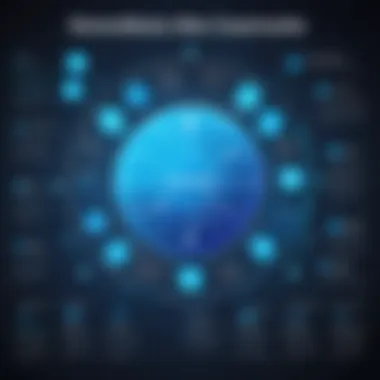

Contributing to the Community
The open-source nature of DotCMS encourages users to participate actively in its ecosystem. Contributing does not only foster personal growth but also plays a significant role in enhancing the platform for everyone. Users can contribute in various ways, whether by submitting bug reports, enhancing documentation, or contributing code.
- Submit Bug Reports: Help improve DotCMS by reporting issues you encounter. This act not only aids developers in pinpointing areas for enhancement but also demonstrates a commitment to improving the overall user experience.
- Mentor Newcomers: If you have a good grasp of the platform, consider helping those still learning the ropes. Mentoring can range from answering questions on forums to leading tutorials.
- Open Source Projects: Participating in projects related to DotCMS or developing modules you think the community could benefit from can significantly enhance your technical skills while promoting the platform.
Contributing not only enriches your experience but also leaves a lasting impact on the community's growth and sustainability.
Case Studies and Use Cases
Understanding how organizations successfully use DotCMS Community Edition can offer valuable insights. Case studies serve as real-life examples and help to illustrate practical implementations of the platform. This not only demystifies the user experience but also highlights the adaptability of DotCMS in various circumstances. In an era where digital presence is paramount, learning from others' success can provide a roadmap for businesses looking to navigate their content management challenges effectively.
Through case studies, stakeholders can appreciate the transformative potential that DotCMS brings. Here are a few noted aspects to consider:
- Real-World Application: Real examples shed light on how businesses like yours have implemented DotCMS. They reveal the step-by-step processes and the hurdles encountered along the way, helping you avoid common pitfalls.
- Tailored Solutions: Different industries have different needs, and case studies can clarify how DotCMS is customized to meet specific demands. This tailored approach accentuates DotCMS’s flexibility and adaptability.
- Proven Benefits: Quantifiable outcomes from case studies can bolster the argument for adopting DotCMS. Businesses generally look for metrics on efficiency, scalability, and cost savings, and these examples provide a treasure chest of data.
"Learning from the successes— and mistakes— of others can often be the wisest first step in your own venture."
Successful Implementations
One of the key strengths of DotCMS Community Edition lies in its versatile implementations across diverse fields. Companies that have leveraged its capabilities provide a wealth of information regarding the best practices and methodologies. For example:
- Healthcare Sector: A non-profit hospital utilized DotCMS for its patient portal. The portal streamlined access to medical records, appointment scheduling, and educational resources. User feedback highlighted improved patient engagement and satisfaction.
- E-Commerce: An online retail brand adopted DotCMS for its content-driven approach. The integration helped them manage vast product catalogs while ensuring that marketing campaigns ran smoothly. Analytics reported a 20% boost in traffic, primarily attributed to enhanced content management.
- Education: One university implemented DotCMS to curate learning resources for both students and faculty. By using customizable templates, the institution offered an engaging learning environment. The success was seen in improved user experience and increased course enrollment.
Industries Leveraging DotCMS
DotCMS is not one-size-fits-all; it's capable of adapting to the nuances of different industries. Notable sectors include:
- Media and Publishing: Publications leverage DotCMS for its multi-channel content distribution capabilities. The platform enables seamless publication processes, ensuring that articles, videos, and interactive content reach audiences promptly.
- Travel and Hospitality: Hotels and travel agencies utilize DotCMS to manage customer experiences online. From booking systems to personalized travel suggestions, the platform enhances guest interactions.
- Government and Public Sector: Several governmental organizations have adopted DotCMS for transparency and information dissemination. The ability to manage content effectively while maintaining security standards is vital in this sector.
Challenges and Limitations
In any content management system, it's imperative to recognize both strengths and weaknesses to make informed decisions. While DotCMS Community Edition offers notable features that can significantly benefit businesses, users should also be aware of its challenges and limitations. Highlighting these aspects can help organizations better prepare for potential hurdles, ensuring that they can leverage the platform effectively within their digital strategies.
Common Issues Encountered
While DotCMS aims to streamline the content management process, there are several common issues that users might face:
- Steep Learning Curve: For newcomers, the complexity of features can be daunting. Users might feel lost navigating through myriad settings and configurations.
- Performance Under Load: As user traffic increases, some have reported instances of sluggishness in response times, which can impact the overall user experience.
- Integration Challenges: Although it supports various plugins and integrations, aligning DotCMS with existing systems may require significant technical know-how.
- Limited Out-of-the-Box Functionality: Users may find themselves needing features that aren't immediately available, necessitating additional customization or development work.
As these hurdles illustrate, adopting DotCMS necessitates a thoughtful approach and sometimes, a bit of patience. Proper planning and training can go a long way toward mitigating these challenges.
Limitations of the Community Edition
While the Community Edition offers coveted benefits, it comes with its own set of limitations that businesses should consider:
- Support Limitations: Unlike the Enterprise version, the Community Edition doesn't provide dedicated support. This means that users often have to rely on forums or community documentation, which may not resolve specific issues as expediently as direct support would.
- Feature Caps: The Community Edition may not include advanced features found in the paid versions, such as enhanced security measures or multi-site management capabilities. For some companies, these limitations could be dealbreakers.
- Scaling Constraints: Businesses looking to scale quickly might find some restrictions in resource management, making it harder to handle an exploding user base effectively.
- Customization Restrictions: Even though customization is a notable feature of the platform, certain limitations may still restrict deep modifications, which could deter businesses seeking a highly tailored solution.
In summary, while the DotCMS Community Edition boasts numerous potential benefits, companies must weigh these against inherent limitations to ensure a suitable fit for their organizational needs. Understanding that even robust solutions come with trade-offs can help organizations orchestrate a better plan for their digital content management journey.
Future Directions for DotCMS Community Edition
The realm of content management is continually morphing, with new technologies and user expectations surfacing at breakneck speed. DotCMS Community Edition is no exception to the rule. Understanding the future trajectory of this platform is crucial for businesses that rely on it for their digital content management needs. This section sheds light on the anticipated advancements and how they align with broader trends in the industry.
As DotCMS refines its feature set, the focus remains on integrating user feedback and utilizing cutting-edge technology. The importance of staying abreast with future developments cannot be overstated. Organizations leveraging this CMS will benefit from not only enhanced functionalities but also improved user experience and security measures.
"The best way to predict the future is to invent it." – Alan Kay
This quote encapsulates the spirit of innovation that DotCMS aims to embody.
Upcoming Features and Enhancements
DotCMS is poised to unveil several features that address both current user needs and anticipate future demands. One significant enhancement is improved API capabilities, which will enable seamless integration with a wider array of third-party applications. This improvement caters to businesses eager for an agile content management ecosystem that fits into their existing infrastructure.
Moreover, enhanced personalization options stand on the horizon. With the digital landscape leaning ever more towards personalized user experiences, DotCMS aims to equip users with tools that allow them to deliver tailored content effectively.
Additional anticipated features include:
- Support for headless architecture, allowing for greater flexibility in content delivery.
- Advanced analytics capabilities that provide insights into user behavior and content performance.
- Improved multi-language support, ensuring accessibility to a global audience.
These features not only enhance usability for the administrator but also enrich the experience for end-users, leading to increased engagement and satisfaction.
Trends in Content Management Systems
The backdrop of content management systems is dappled with evolving trends that shape user expectations and platform capabilities. A few fundamental shifts are stirring up the waters in the industry, deserving attention.
- Headless CMS: As companies seek to deliver content across multiple touchpoints, the headless approach is gaining traction. DotCMS is exploring this realm, offering better flexibility and the ability to deliver immersive content experiences.
- AI and Automation: Tools that leverage artificial intelligence to automate content tagging, user feedback incorporation, and data analysis are both on the rise and more economically viable. DotCMS aims to weave these capabilities into its offerings, further reducing the administrative burden.
- Increased Emphasis on Security: With the proliferation of data breaches, the need for robust security features has never been more pronounced. DotCMS recognizes this trend and is working to enhance its security protocols to reassure users about their digital assets.



