Comprehensive Insights into Smartsheet Forecast


Intro
In today's fast-paced business environment, effective project management tools are essential for driving success. One such tool that has garnered attention is Smartsheet Forecast. It promises to streamline decision-making processes and optimize resource allocation for a variety of industries. This section endeavors to provide an overview of Smartsheet Forecast, revealing its critical features and functionalities.
Software Overview
Smartsheet Forecast offers users a robust platform for managing complex projects and resources. The software includes several key features that make it stand out in the crowded project management landscape.
Features and functionalities
Some notable features of Smartsheet Forecast include:
- Real-time collaboration: Users can work simultaneously on tasks, providing instant updates to the team.
- Reporting tools: This allows for the generation of comprehensive reports that help stakeholders understand project status and productivity.
- Automated workflows: Customizable automations save time and minimize errors in key project tasks.
- Integration capabilities: Smartsheet integrates with various applications, such as Salesforce, Google Workspace, and Microsoft Teams, enhancing the overall effectiveness.
Pricing and licensing options
Smartsheet offers different pricing models catering to various business needs. Businesses can choose between a per-user or team-based pricing model. There are also options for enterprise-level solutions, which provide additional functionalities and support as necessary.
Supported platforms and compatibility
Smartsheet Forecast is web-based, which means users can access it from any device that has internet capability—from desktops to mobile devices. Moreover, it is compatible with Windows, macOS, and major mobile operating systems ensuring a wide user base.
User Experience
In evaluating Smartsheet Forecast, it is imperative to explore its user experience. A software's interface can significantly impact user adoption and effectiveness in usage.
Ease of use and interface design
Smartsheet boasts a user-friendly interface, allowing teams to hit the ground running. Users can easily navigate through different features without extensive training.
Customizability and user settings
Customizability is another strong suit. Users can tweak their dashboards and settings according to preferences, fostering an adaptive workspace that aligns with various workstyles.
Performance and speed
Performance metrics show that Smartsheet Forecast operates smoothly even when handling large data sets or multiple projects. Fast load times contribute positively to the overall user experience.
Pros and Cons
An assessment of Smartsheet Forecast would be incomplete without examining both its strengths and weaknesses.
Strengths and advantages of the software
- Enhances teamwork: Improving collaboration across geographic barriers contributes to project success.
- Versatility: Ideal for various industries such as IT, healthcare, and construction with customizable usages.
- Comprehensive analytics: Offers predictive analytics, helping teams gauge future performance based on current data.
Drawbacks and limitations
- Cost: Some users find the pricing model subjective, particularly for small businesses with limited budgets.
- Learning curve: While the tool is user-friendly, some advanced features require familiarity, potentially slowing initial deployment.
Comparison with similar products
When compared to other project management tools like Asana or Monday.com, Smartsheet stands out with its advanced reporting features but may lack the specialized functionalities in task management that others may provide.
Real-world Applications
In the realm of project management, it's crucial to observe how Smartsheet Forecast has been deployed in real-world scenarios.
Industry-specific uses
- Construction: For acting on project timelines and budgets, optimizing visits on site using real-time data.
- IT projects: Monitoring agile workflows, ensuring timely software releases.
Case studies and success stories
Various businesses report increased efficiency and project completion rates after adopting Smartsheet Forecast, indicating its potential impact on company performance.
How the software solves specific problems
Stakeholders often cite problems like unclear communication or data overload. Smartsheet Forecast targets these challenges by providing streamlined information in easy-to-digest reports, ensuring stakeholders stay informed.
Updates and Support
Regular updates and efficient support are vital for ensuring optimal software performance and user satisfaction.
Frequency of software updates
Smartsheet commits to regularly rolling out updates to enhance user experience and functionality. These continuous improvements ensure users gain access to the latest features.
Customer support options


Users have several options for customer support, including online chat, extensive documentation and tutorials, and email support.
Community forums and user resources
Interactive community forums exist as a valuable resource. Users can share experiences, resolve issues, and learn new strategies for maximizing Smartsheet Forecast's potential.
Intro to Smartsheet Forecast
The integration of intelligent forecasting in project management has become essential for businesses aiming to enhance efficacy and outcomes. Smartsheet Forecast stands out in this domain. It is crucial to delve into what it offers. This section discusses the overarching capabilities, benefits, and considerations surrounding Smartsheet Forecast.
Smartsheet Forecast represents a shift towards a more analytical approach in project planning. By leveraging real-time data and collaborative tools, it enables stakeholders to fine-tune their strategies effectively. Utilizing data analysis, organizations can capture relevant metrics that impact resource allocation and team performance.
Key benefits of using Smartsheet Forecast include:
- Data-Driven Decision Making: With precise forecasting tools, decisions are based on actual data trends rather than assumptions.
- Enhanced Resource Management: Precise forecasting helps in better allocation of resources, minimizing wastage.
- Improved Collaboration: The platform emphasizes real-time team collaboration, ensuring that all members are aligned and updated with the latest information.
Participation in this framework allows teams to visualize their project trajectories and outcomes under various scenarios. Its intuitive interface leaves very little room for misinterpretation.
For IT professionals and software experts, utilizing Smartsheet Forecast can streamline their workflows significantly. Moreover, for small and large businesses alike, adapting to such a modern analytical environment means standing competitive in today's market landscape. The initial investment required for Smartsheet tools typically draws returns in increased efficiency and informed decision making.
This feature-rich platform resonates with organizations pursuing excellence and accountability. Employees at all levels of an organization can benefit when using forecasting effectively. In essence, understanding Smartsheet Forecast generates foresight, which can align goals with results that provide clarity for business directors and stakeholders alike.
"Data is the new oil. It’s not the oil itself, but the refining that counts."
The journey begins with understanding the definition of forecasting and proceeds through various layers of its impact in project management. In the subsequent sections, we will explore the specific features that hallmark Smartsheet Forecast and unravel its potential within diverse business contexts.
Key Features of Smartsheet Forecast
Smartsheet Forecast encompasses several integral features that fundamentally enhance its usability in project management. Each feature caters to diverse operational needs, allowing users to harness its full potential. When companies invest time in understanding these aspects, they find themselves in a better position to improve workflows and team collaboration. The discussion below delves into the key features of Smartsheet Forecast, underscoring the importance of each while revealing how they contribute to optimizing project management prowess.
Data Integration Capabilities
Data integration supports the seamless import and export of information across various platforms. Smartsheet Forecast enables users to connect with tools like Salesforce, Google Workspace, and Microsoft Office 365. Using these connections, teams can synchronize their data efficiently, reducing the risk of discrepancies.
- Easy Data Synchronization: Automatic updates allow team members to have access to real-time information without repeatedly entering data. This leads to more accurate forecasts that reflect the actual status of projects.
- Centralized Information Management: The ability to draw data from various sources while maintaining it in a single workspace simplifies oversight. Users have a comprehensive view without needing to switch between applications, which can improve productivity significantly.
- Custom Integration Options: For organizations with specific requirements, custom integrations via APIs allow developers to align Smartsheet Forecast with unique operational processes.
In summary, solid data integration capabilities can deeply benefit organizations by ensuring they are always aligned with their goals and timelines.
Real-Time Collaboration Tools
Collaboration is vital in project management, and Smartsheet Forecast offers a suite of tools that facilitate real-time communication. Such tools cultivate teamwork by making document sharing easier and more efficient:
- Instant Notifications: Team members receive immediate notifications on updates or tasks assigned, enhancing their awareness of project progress and enabling timely response to changes.
- Commenting and Tagging Features: Users can discuss aspects directly in the platform, allowing for streamlined conversations that remain relevant over specific tasks or projects.
- Versatile Permissions: Easy management of permissions ensures that team members can only access the data necessary for their roles while fostering accountability.
The inclusion of real-time collaboration tools creates an infrastructure where project progress can be managed seamlessly across teams.
Customizable Dashboards
Customizable dashboards allow users to create a visualization interface that fits their project needs. Utilizing these dashboards means team members can track the most pertinent metrics in a user-friendly manner:
- Personalized Views: Users can choose what information they want to display, prioritizing key performance indicators most relevant to their immediate tasks.
- Visual Project Tracking: The use of charts, graphs, and progress bars can help all stakeholders swiftly comprehend how project elements are advancing.
- Reporting Until the Detail Level: Users can dig deeper into data by drilling down into specifics without losing sight of the overarching project performance. Customized reports can articulate detailed progress snapshots as needed by different teams.
With these customizable features, Smartsheet helps teams better analyze trends, performance metrics, and forecast outcomes, supporting more informed decision-making.
Understanding Forecasting in Smartsheet
Forecasting is a crucial aspect of effective project management, providing insight and guidance for decision-making processes. In this context, understanding forecasting in Smartsheet allows businesses to leverage the tool's capabilities in a way that enhances their overall performance. This section serves to dissect the essential elements of forecasting, its definitions, and its implications for managing projects efficiently.
Definition of Forecasting
Forecasting refers to the process used to predict future trends based on historical data and analytics. It utilizes various methods to analyze past events to create a plausible projection of future occurrences. Effective forecasting involves aggregating information on previous performance metrics and applying relevant statistical models to predict outcomes. In Smartsheet, forecasting supports teams to evaluate resource needs and aids in planning various business functions.
With the features provided by Smartsheet, users can easily customize their forecasting reports. This allows teams to not only define what metrics are most important but also how they visualize progress and risks. By understanding forecasting, businesses can interpret prolific data differently. The ability to foresee project demands ultimately guides teams in executing strategies crucial for customer satisfaction and organizational growth.
Importance in Project Management
The significance of forecasting in project management cannot be overstated. Well-informed projections influence both short-term and long-term outcomes. Essential factors such as budget control, resource allocation, and timeline adjustments depend largely on precise forecasting. Here are some key areas in which forecasting adds value in project management:
- Resource Management: Good forecasting enables project managers to allocate human and financial resources effectively. Understanding anticipated workloads helps in managing team capacity and improving efficiency.
- Risk Mitigation: Through forecasting, potential future scenarios can be identified, reducing uncertainty. Knowing possible risks allows teams to develop mitigation plans long before issues arise.
- Informed Strategy Development: The data insights gleaned from effective forecasting assist in tailoring project strategies. Managers can adopt flexible approaches based on recent findings, thereby enhancing project success rates.
The importance of accurate forecasting cannot be ignored. A well-foreseen project trajectory can mean the difference between success and failure in realizing objectives.
In summary, understanding forecasting within Smartsheet provides pivotal insights for project management. It builds a robust framework through analytical projections, empowering teams to make reasoned decisions that resonate through their operational strategies. This aspect emphasizes the convergence of technology and strategic foresight, which ultimately culminates in optimized project delivery.
Benefits of Using Smartsheet Forecast
Understanding the benefits of using Smartsheet Forecast can greatly inform project management strategies. Organizations rely on efficient forecasting tools to guide decision-making and resource allocation. This section explores specific advantages that Smartsheet offers.
Enhanced Resource Allocation
Effective resource allocation is a key component in managing any project. Smartsheet Forecast enhances this process by providing a clear overview of available resources and their current utilization rates. This visibility allows project managers to quickly identify under-utilized resources and reassign them when necessary. With this tool, an organization can optimize personnel, budget, and materials more effectively, ensuring that every project runs at peak efficiency.
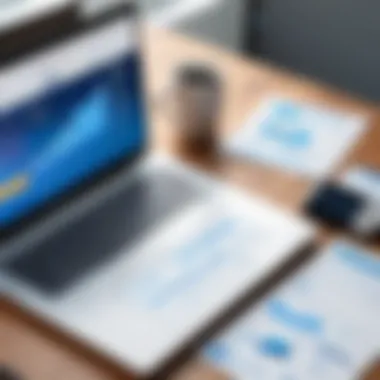

Additionally, Smartsheet Forecast allows users to forecast future resource needs based on project timelines and expected milestones. These predictive insights serve to preemptively allocate resources, thus reducing bottlenecks and improving overall project workflow.
Improved Decision-Making Processes
In today’s fast-paced work environments, making informed decisions is less about guesswork and more about looking at data-driven insights. Smartsheet Forecast streams project data into useful reports, providing stakeholders the context they need. Decision-makers can access real-time updates on progress and performance metrics. This agility in accessing and interpreting data means more informed choices can be made.
Key factors in decision-making with Smartsheet include:
- Performance Metrics: Offering insight into key project indicators.
- Risk Management: Identifying potential risks through trend analysis.
- Collaboration Features: Allowing teams to discuss decisions in real-time.
A data-oriented decision-making process can lead to faster and ultimately more effective resolutions, ensuring that projects remain aligned with organizational goals. This immediacy and accuracy can elevate project outcomes.
Increased Accountability
Accountability in project management is crucial in ensuring tasks are completed on time and stakeholders remain informed. Smartsheet Forecast firms up this concept by tracking project assignments and their status. With this tool, users can monitor who is responsible for each task and the progress being made. By knowing assignment details, every team member clearly understands their roles and deadlines.
Additionally, having this level of visibility helps establish a culture of ownership where team members are more inclined to take responsibility for their tasks. With robust reporting functionalities, management can easily access insights that pinpoint performance gaps which can then prompt discussions for improvement. This transparency creates an environment where accountability thrives not only within teams but across departments as well.
“The clarity Smartsheet provides regarding responsibility reshapes how our teams operate.”
By harnessing these benefits, organizations can center their project management strategies around clarity, efficiency, and results.
User Experience with Smartsheet Forecast
User experience is a critical aspect in relation to Smartsheet Forecast as it directly influences how users perceive the functionality, accessibility, and overall satisfaction with the platform. In a world dominated by competitive project management tools, an engaging user experience is essential for optimizing productivity and ensuring effective usage of software capabilities. This section delves into two key areas: real user testimonials and the common challenges faced when using the Smartsheet Forecast.
Real User Testimonials
Feedback from actual users provides invaluable insights into the effectiveness of Smartsheet Forecast. Many professionals highlight the tool's intuitive interface and ease of navigation, which significantly enhances project tracking and resource allocation. Here are key takeaways from various testimonials:
- Ease of Use: Users commonly praise how quickly they adapted to the features, saving time during training periods.
- Efficient Collaboration: Teams report improved communication thanks to integrated tools. They appreciate how updates sync in real-time, allowing all team members to stay informed.
- Data Visualizations: Some users particularly enjoy the dashboards. Visual representation of data allows for quick assessments of project statuses and resource needs.
Overall, while users acknowledge minor tweaks needed for specific functionalities, the general sentiment is positive for enhancing workflow.
"The integration it has with existing tools is outstanding. We could incorporate our data seamlessly and effectively." – A marketing project manager.
Common Challenges Faced
Despite the advantages, users encounter certain challenges with Smartsheet Forecast. Understanding these obstacles allows organizations to prepare adequately and mitigate issues that could hinder productivity. Here are several common challenges:
- Learning Curve: While many find the interface user-friendly, others articulate that certain advanced features may require training.
- Integration Issues: While integration is often smooth, some organizations noted difficulties synchronizing older software versions or proprietary systems.
- Cost of Optimizing Usage: Beyond the base cost of the software, achieving the full potential it offers can result in unexpected additional expenses, especially for training and integrations.
- Performance Lag: Feedback suggests that very large datasets processed within Smartsheet occasionally lead to slow response times. This is an essential consideration for businesses handling vast amounts of data.
It's crucial for organizations to be aware of these potential difficulties and to employ strategies to address them swiftly for a more satisfactory user experience with Smartsheet Forecast.
Integrating Smartsheet Forecast with Other Tools
Integrating Smartsheet Forecast with other tools is crucial for organizations aiming to maximize their productivity and streamline processes. It enables users to connect their project planning, resource management, and data analytics effortlessly. Such integration provides a holistic view of ongoing projects and aligns resources effectively.
When integrating different software, synergy among tools is important. It allows teams to access crucial data without switching applications repeatedly. This not only enhances productivity but also minimizes errors that often come with manual entry. Moreover, unified systems foster better problem-solving capabilities, as everyone involved can rely on up-to-date information.
There are two primary aspects to consider while exploring integrations with Smartsheet Forecast:
- Software compatibility
- API integration capabilities
Compatibility with Popular Software
Smartsheet Forecast is compatible with various widely used software solutions. The ability to sync with platforms like Microsoft Teams, Salesforce, and Jira boosts collaboration across departments. When project teams can share information seamlessly, the risk of miscommunication decreases.
It is essential to evaluate how these integrations function. For instance, Salesforce allows users to harness customer data. When linked with Smartsheet Forecast, it becomes possible for teams to forecast sales resources effectively. Good integration enhances efficiency, optimizing scheduling and task management. Likewise, syncing with Microsoft Teams lets employees discuss forecast updates directly within their communication platform.
Additionally, there are many other available integrations, such as:
- Google Drive
- Dropbox
- Box
These tools help maintain file integrity and ensure output consistency by automating synchronization. The integration flexibility provided by Smartsheet Forecast promotes adaptability in the ever-changing project environments.
API Integration Overview
API, or Application Programming Interface, is a bridge that allows different software to communicate. Smartsheet Forecast offers an API that aids businesses in creating custom integrations tailored to their specific needs. This option is particularly valuable for organizations that rely on niche applications or require unique workflows.
With the Smartsheet API, users can develop scripts and applications that enhance forecasting. For example, you can automate data imports or update forecast metrics dynamically based on project status. Furthermore, the API offers functionality for tasks like population of fields, creating new sheets, and link closures. The stability of this integration ensures that users can access real-time data across interconnected platforms.
It’s essential to understand the documentation provided by Smartsheet for its API. The guidelines cover the available endpoints, authentication processes, and examples of typical usages. Effective use of APIs streamlines workflows and enhances overall business functionality, making it a significant consideration for teams focused on operational efficiency.
Integrating different workflows through robust API and software compatibility saves time, aligns processes, and improves collaboration across teams.
In summary, integrating Smartsheet Forecast with other software tools allows businesses to function more cohesively and efficiently. Effective integration hinges on choosing the right applications and utilizing the API robustly.Encourage stakeholders to embrace such integrations as part of their strategy to ensure heightened operational performance.
Cost Considerations of Smartsheet Forecast


Understanding the financial aspects of implementing Smartsheet Forecast is imperative for any organization considering this powerful tool. Cost considerations often dictate the adoption of technology solutions. Therefore, gaining insight into price models, potential returns, and associated costs is crucial for IT and software professionals. This section dissects the monetary variables associated with Smartsheet Forecast, assessing how to maximize value while aligning it with business goals.
Pricing Models Explained
Smartsheet Forecast offers a variety of pricing models tailored to diverse needs. The flexibility in these models allows businesses of any size to take advantage of the platform.
- Individual Pricing: Small teams or freelancers can choose monthly subscriptions, making it easy to start without long-term commitments.
- Business Tier: For medium-sized organizations, annual pricing provides significant savings. This tier includes advanced features that enhance project management functionalities.
- Enterprise Solutions: Large businesses often seek custom agreements. Pricing here reflects tailored features and an extended suite of integration options to fit complex systems. Depending on user count and additional functions, costs vary significantly.
Understanding these pricing structures provides an opportunity for organizations to align their decisions with financial strategies effectively. Evaluating the options against team size and project scope is recommended for realistic budgeting and future forecasting.
Return on Investment Analysis
When discussing the cost of any tool, ROI analysis becomes indispensable. The evaluation of Smartsheet Forecast's return on investment focuses on multiple elements. Businesses should assess how its features can translate to tangible benefits.
“A tool that streamlines processes can reduce time and labor costs significantly.”
Several factors contribute to ROI when utilizing Smartsheet Forecast:
- Increased Efficiency: Users often report substantial productivity improvements through effective resourcing. By automating forecasting tasks, managers gain valuable time, which can be applied to other strategic initiatives.
- Cost Reduction: Many organizations note lower overhead through optimized staff allocation. Implementing thoughtful forecasts facilitates informed decision-making about resource needs.
- Enhanced Project Outcomes: Better forecasting leads to more successful project completions. Meeting deadlines and satisfying stakeholder expectations can positively impact financial performance.
In summary, an extensive ROI analysis not only validates the initial implementation costs but also opens avenues for future resource investment and technology adoption. For IT professionals and decision-makers, all these elements are significant for making an informed and economically sustainable choice.
Comparative Analysis with Other Forecast Tools
In examining Smartsheet Forecast, a comparative analysis with other forecasting tools offers valuable insights. Understanding these nuances can aid organizations in selecting the most suitable tool for their project management needs. The importance of this analysis lies in evaluating features, pricing, usability, and the strategic positioning of these tools within the marketplace.
Key considerations include:
- Feature Set: Different forecasting tools bring unique functionalities to the table. An evaluation of features can reveal which tool provides the insights crucial for specific industries or project types.
- User Experience: The ease of use often dictates adoption rates among teams. Tools that are more intuitive and user-friendly tend to foster better collaborative efforts, resulting in improved productivity.
- Integration Strength: The ability to work seamlessly with other software platforms can greatly enhance the value of any forecasting tool. A robust integration framework simplifies workflow within organizations that rely on multiple platforms.
- Cost-Benefit Analysis: Every organization needs to assess not just the cost of subscriptions, but also how these investments correlate with the expected return. Thus, pricing models should be evaluated against the features and benefits your organization anticipates.
Pros and Cons of Alternatives
When looking at other forecasting tools, it is important to recognize the strengths and weaknesses of each alternative. Here are some pros and cons of three popular forecasting tools:
Pros:
- Team Management Tools: Several tools provide integrated project management features that align well with forecasting, helping teams stay focused on deliverables.
- Custom Reporting: Many alternatives offer customizable reports, enabling users to present information unique to their projects and audiences.
- Scalability: Tools such as Monday.com are highly scalable, making them ideal for both small and large organizations who expect growth over time.
Cons:
- Complex Interfaces: Some forecasting tools have steep learning curves and interfaces that users find cumbersome. This barrier often limits user adoption.
- Costly Add-Ons: Certain platforms charge additional fees for features that may be standard elsewhere, putting off potential users concerned about budget constraints.
- Limited Integrations: Not all tools seamlessly integrate with popular applications like Slack or Microsoft Teams, creating silos that may hamper team communication and collaboration.
Market Position of Smartsheet
Smartsheet maintains a strong market position within the project management domain. Its capabilities with forecasting have proven advantageous for various organizations. Positioning Smartsheet against its competitors reveals several key factors:
- Actual User Base: With a growing user base, Smartsheet showcases a versatile application, fitting multiple sectors, from IT to marketing.
- Customer Satisfaction: User testimonials reflect a high degree of satisfaction, reinforcing its effectiveness in managing complex projects.
- Innovative Features: The continued rollout of advanced features keeps Smartsheet relevant and top of mind for stakeholders looking for effective forecasting and project management solutions.
Analysing these elements reveals that while there are viable alternatives to Smartsheet, its unique blend of features, strong user support, and effective integration capabilities make it a formidable option for organizations looking to streamline their operations.
Future of Smartsheet Forecast
The future of Smartsheet Forecast is significant for both current and potential users. As the demands in project management evolve, so does the necessity for sophisticated tools that adapt to changing environments. With Smartsheet at the forefront, understanding where this tool is headed is vital for IT professionals, software developers, and business managers alike.
Several focus areas emerge for future developments in Smartsheet Forecast, including enhanced user functionalities and integration capabilities. Businesses increasingly seek tools that align not only with current operational strategies but also with anticipated trends.
Upcoming Features and Enhancements
In the coming months, several enhancements to Smartsheet Forecast are expected. These include:
- Predictive Analytics: This feature is designed to leverage historical data to provide more accurate forecasting models. Users can anticipate needs based on patterns observed over time.
- Enhanced Reporting Tools: A shift toward intricate reporting mechanisms can help users extract specific insights and make data-driven decisions much faster.
- Machine Learning Integration: Utilizing machine learning algorithms will enable the forecast capabilities to evolve continuously, adjusting to new data inputs without manual intervention.
Expect these developments to streamline processes further, reducing the effort required to access critical project forecasts. As Smartsheet taps into AI technology, the goal is to offer forecasts with increased accuracy, thus optimizing decision-making for users across various sectors.
Trends in Forecasting Technologies
Forecasting technologies are also evolving quickly. Prominent trends to watch include:
- Integration of Big Data: Having access to large datasets opens new avenues for businesses to create more informed forecasts. Powerful analytical tools can help mine this data to recognize trends.
- Real-Time Analytics: There is a growing need for real-time data processing, allowing companies to react swiftly to unforeseen occurrences. This function fosters agility among teams.
- Collaborative Forecasting: Increased collaboration between departments can yield better forecasting results. Users can now involve multiple stakeholder inputs for more comprehensive insights.
These trends underscore a significant shift towards a more data-centric approach across forecasting models. Entities aiming to thrive must adapt to these trends and leverage Smartsheet Forecast's capabilities to navigate future challenges smoothly.
Researchers highlight that adapting early to emerging trends enhances competitive advantage.
In summary, staying informed on the future of Smartsheet Forecast is crucial. It enables users to fully exploit the potential of their forecasting capabilities and enhances overall efficiency in project management.
Epilogue
In wrapping up the discussion on Smartsheet Forecast, it is crucial to understand not just its functionalities, but also its broader implications for both project management and organizational strategy. Throughout this article, we have explored various facets of Smartsheet Forecast and how it can ultimately assist businesses in adjusting to an ever-evolving landscape.
One primary element to consider is how Smartsheet Forecast aids in enhancing resource allocation. By allowing clearer visibility on project needs and potential bottlenecks, this tool ensures that all resources are used effectively. Transparency in this respect can have a cascading positive effect on team morale and productivity as team members experience a smoother workflow.
Moreover, the role of Smartsheet Forecast in the decision-making process cannot be overstated. The data-driven insights it provides help leaders and managers make informed choices, minimizing risk factors attached to project execution. Accurate forecasting allows decision-makers to pivot strategies proactively, rather than reactively, optimizing organizational performance over time.
The integration capabilities highlighted earlier further amplify these advantages. Linking Smartsheet Forecast with other platforms creates a comprehensive data ecosystem. This connectivity allows for real-time sharing of necessary information, facilitating better coordination among team members and departments.
Lastly, important consideration must be given to the cost vs. returns associated with implementing Smartsheet Forecast. The upfront investment in the software is likely recouped through improved efficiencies, more effective resource allocation, and funoss A data landscape tailored for successful collaboration.



