Understanding Skyslope Costs: A Detailed Breakdown


Intro
In the swiftly changing world of real estate, having the right tools at your disposal can mean the difference between straightforward transactions and a tangled web of miscommunications. At the heart of this technological push is software designed to streamline processes, and one tool gaining traction is Skyslope. As we delve deeper into the costs associated with this cloud-based transaction management system, it's essential to grapple not just with sticker prices, but also with the hidden layers of direct and indirect costs that come with its adoption.
Understanding these financial elements is crucial for professionals in real estate who seek to harness Skyslope’s capabilities while keeping a close eye on their budget.
Software Overview
Features and Functionalities
Skyslope offers a robust suite of features that cater specifically to real estate professionals. From transaction management to document storage, it’s all there. Users can track transactions through a centralized platform, ensuring that all documentation, communication, and timelines are all kept in one accessible location. Not merely a storage system, Skyslope also provides tools for managing compliance and collaborating with clients and colleagues. This positions it not just as a software solution but as a comprehensive business tool.
Pricing and Licensing Options
When it comes to the cost, understanding Skyslope’s pricing structure is vital. Typically, it operates on a subscription model, where monthly fees can depend on the number of users and the specific features selected.
- Basic plans provide essential functionalities, while premium subscriptions allow access to advanced features and additional storage capacities.
- Discounts may be offered for annual subscriptions, making long-term planning a worthwhile strategy for firms looking to cut costs.
Supported Platforms and Compatibility
For those operating different devices, Skyslope has ensured compatibility across platforms. Whether you're using a desktop, tablet, or smartphone, the software is designed for versatility. The web-based nature of Skyslope means you can access your data anytime and anywhere as long as you have Internet connection, making it a convenient choice for those who are always on the go.
User Experience
Ease of Use and Interface Design
Navigating Skyslope is mostly user-friendly, even for those who may not be tech-savvy. The interface tends to be intuitive, with clear paths for completing tasks. New users often find it effective for onboarding without a steep learning curve.
Customizability and User Settings
Customization is the cherry on top. Users can tweak settings to match their specific needs, such as adjusting notification preferences and organizing transaction stages to align with internal processes. This flexibility can significantly enhance user satisfaction, especially in a field where every second counts.
Performance and Speed
The responsiveness of Skyslope has garnered positive feedback. Users typically report quick loading times and consistent performance, crucial elements in maintaining workflow efficiency. A snag in performance can lead to inefficiencies, impacting productivity.
Pros and Cons
Strengths and Advantages of the Software
Skyslope does hold some significant advantages:
- Comprehensive Features: It covers all essential aspects of transaction management.
- Integration Capabilities: It can often be integrated with other common real estate tools, like CRMs, which many professionals already use.
Drawbacks and Limitations
Nevertheless, it’s not all sunshine and rainbows. There are some drawbacks to consider:
- Cost Structure: As mentioned, the subscription model can add up, especially for larger teams.
- Learning Curve: While the software is generally user-friendly, some users may still find the range of features overwhelming if not properly trained.
Comparison with Similar Products
In terms of competition, products like DocuSign and dotloop also cater to real estate. While these platforms focus similarly on transaction management, users may prefer Skyslope for its unique features or pricing flexibility, adding a personal touch to their choice.
Real-world Applications
Industry-specific Uses
Skyslope tailors its functionalities to meet the specific needs of real estate professionals, allowing streamlined management of both residential and commercial transactions. Agents can better handle paperwork, streamline communication, and maintain organized records.
Case Studies and Success Stories
Many users have reported significant improvements in efficiency after adopting Skyslope. For example, agencies that have integrated Skyslope into their workflows have claimed reductions in transaction processing times by over 30%.


How the Software Solves Specific Problems
Problems such as lost documents, delayed communication, and complicated compliance regulations become easier to manage with the right software. Skyslope directly addresses these by automating tasks and providing clear oversight into transactions, helping companies sidestep common pitfalls.
Updates and Support
Frequency of Software Updates
Keeping pace with technology is imperative, and Skyslope is known to regularly update its platform. Users benefit from both feature enhancements and necessary security patches, which solidifies user trust and satisfaction.
Customer Support Options
Customer service is also a pillar of support. Various options—including chat support, extensive documentation, and instructional videos—provide users with resources needed to troubleshoot and make the most of the software.
Community Forums and User Resources
There’s wisdom in the crowd, and users often turn to community forums to exchange tips and tricks. These interactions can lead to robust discussions and innovations around using Skyslope more effectively, ensuring users feel supported even outside of official resources.
Overview of Skyslope
Understanding the landscape of Skyslope is crucial for those venturing into real estate transaction management. This section lays the groundwork for why this tool is not only important but also a potentially lucrative investment for professionals in the field. It digs deep into the core elements of Skyslope, defining its role and implications in everyday practice.
What is Skyslope?
Skyslope serves as a cloud-based transaction management system tailored for real estate professionals. Think of it as a digital filing cabinet, but with advanced features that enhance organization and efficiency. By allowing users to store, track, and manage their transactional data securely in the cloud, it simplifies what can otherwise be a chaotic process. Skyslope's user interface has been designed for ease of use, ensuring even those with limited tech skills can navigate the system smoothly. A major draw is its accessibility; as long as you have internet access, your transactions are at your fingertips, anywhere, anytime.
Target Audience
The primary audience for Skyslope includes real estate agents, brokers, and firms. However, it speaks volumes to anyone in the real estate ecosystem looking to streamline operations. Whether you are running a small agency or managing a large enterprise, the platform adjusts its offerings accordingly. Since real estate is often a fast-paced and competitive environment, having a reliable tool to manage transactions can make all the difference. This ensures agents can focus on what really matters—building relationships and closing deals—rather than getting bogged down in paperwork.
Key Features
Skyslope is equipped with an array of features designed to meet the varying needs of real estate professionals.
- Transaction Management: Capture and organize all your documents and communications related to each transaction, keeping everything in one place.
- Compliance Assurance: Automate compliance with legal requirements by ensuring all necessary documents are collected and ready for review.
- Integration Capabilities: Easily connect with other essential tools used by real estate agents, such as CRM systems and email marketing platforms.
- Reporting Tools: Generate reports that provide insights into your transactions, which can be invaluable for assessing performance and making informed decisions.
- Mobile Accessibility: Accessible via mobile devices, allowing users to conduct business seamlessly while on the go.
In short, understanding Skyslope is about more than just grasping what the platform does. It's about appreciating how it can drastically improve productivity, organization, and compliance in the real estate industry.
Direct Costs Involved
Understanding the direct costs involved in adopting Skyslope is crucial for any real estate professional carefully weighing their options. These costs directly impact initial budgeting and long-term financial planning. Knowing what to expect can save money and headaches down the road, ensuring that users don’t face unexpected burdens that erode their bottom line. In this section, we delve into subscription pricing models, onboarding fees, and support and maintenance costs.
Subscription Pricing Models
A significant portion of the direct costs associated with Skyslope is made up of its subscription pricing models. Each model offers distinct characteristics and may cater to various needs depending on the scale of your operations.
Monthly Subscription
The monthly subscription model presents flexibility, making it suitable for those who prefer to test the waters before committing to the long haul. Users can modify or cancel their subscriptions quickly without ongoing obligations. This approach aligns well with businesses that have fluctuating workloads or seasonal demands.
However, while it seems appealing, the cumulative expenses can add up over time. Unlike paying annually, which might yield cost savings, the monthly rate often results in a higher total expenditure across a year. That said, it's worth noting that this model allows for immediate access to updates and features without a long-term commitment.
Annual Subscription
The annual subscription model tends to be a popular choice for many established businesses. Its primary allure lies in the cost savings it offers compared to monthly rates. Users who make this kind of commitment typically enjoy a better overall deal. Moreover, it ensures that users have uninterrupted service over a longer period:
- Fixed Costs: It allows for easier expense tracking and financial forecasting.
- Automatic Features: Users often benefit from a suite of features included as part of their package, which might not always be available in monthly subscriptions.
However, locking in for a year means needing to assess whether Skyslope will meet your needs over that span. If there's a change in direction or decision, this could yield wasted costs.
Enterprise Pricing
For larger organizations, enterprise pricing might be the best fit. This model is tailored specifically for businesses that have complex needs or require scalability. Typically, enterprise deals are negotiated, allowing clients to benefit from customized pricing that takes into account their unique circumstances.
Key characteristics include:
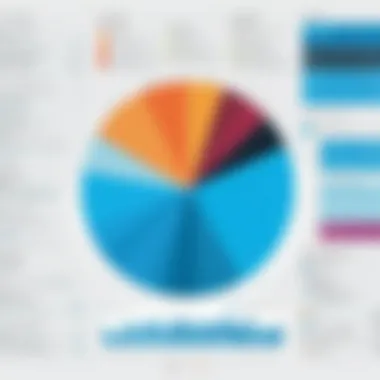

- Tailored Solutions: Accommodates specific requirements for extensive teams, including integrations and support.
- Scalability: The ability to add features and functionality as the business grows without incurring much higher costs later on.
Nevertheless, it’s essential for companies opting for enterprise pricing to have a solid understanding of their specific needs upfront to avoid overpaying for features they may never use.
Onboarding Fees
Often, new users overlook onboarding fees, which can add a layer of cost that surprises many. These fees usually cover the initial setup and training, ensuring users are well-equipped to utilize the software efficiently. This step is vital, as well-trained employees can lead to a quicker return on investment through increased productivity. Even though such costs might feel burdensome initially, they can lead to smoother operations and reduce the likelihood of errors in the long run.
Support and Maintenance Costs
In every software solution, ongoing support and maintenance costs are another critical factor. Businesses need to consider these expenses when evaluating the total cost of ownership. Regular maintenance ensures system reliability and performance, while support allows staff to resolve any issues that may crop up while using Skyslope.
These expenses can vary significantly based on the level of service required. Comprehensive support packages often alleviate many concerns that might arise during day-to-day operations, ultimately safeguarding against potential downtime. This could have a far-reaching impact on productivity, undermining any potential savings realized from choosing a lower-cost solution.
By laying out these direct costs, users of Skyslope can better anticipate their financial commitment and plan accordingly.
Indirect Costs Associated
When considering the costs of Skyslope, one shouldn't just stare at the direct fees on the surface. Digging a little deeper and evaluating indirect costs can reveal the true financial picture. These can significantly affect the total investment and the long-term utility of the software.
Indirect costs often sneak in under the radar but have a substantial impact on the overall value of adopting Skyslope. Understanding these costs allows businesses to budget more effectively and ensure they’re making a wise investment. Here are some key areas to focus on:
Training Expenses
Training expenses are a crucial piece of the puzzle when it comes to using Skyslope. Effective user adoption hinges on providing training to enable employees to leverage the software fully. If they aren't well versed in how to use Skyslope, all the bells and whistles the platform has to offer might go untapped.
- Initial Training Sessions: Businesses may need to invest in comprehensive sessions for teams. This ensures everyone is on the same page from the start.
- Ongoing Training: As updates roll out, further training will be necessary to keep staff informed and to fully harness new features.
Costly as it may be, providing training can lead to increased efficiency and productivity in the long run as users become more adept with the system. When people know their way around the platform, they can truly appreciate what Skyslope brings to the table.
Integration with Existing Systems
Integrating Skyslope into existing systems isn’t just plug-and-play. It often bears its own set of costs, which can be both financial and time-based. Real estate firms frequently encounter inefficiencies when syncing new software with legacy systems and understanding these costs involves two main aspects:
Costs for Customization
Customization means tailoring Skyslope to fit seamlessly within your unique operational framework. This aspect can cleverly enhance workflow, but it does come at a price. The true benefits of Skyslope can only manifest if it’s molded correctly to suit your business needs.
- Consultation Fees: Hiring specialists to set up and customize the software can run up the bills quick. It is a necessary expense if your operations rely on existing software and databases that may not be directly compatible with Skyslope.
- Complex Integrations: If your company has several systems that need to be integrated, expect the costs to add up.
While these might seem like drains on your budget, a well-customized system can lead to improved workflows and increased user satisfaction in the long run.
Time Investment Required
Time isn’t just money; it’s a crucial resource that businesses must allocate judiciously. Everyone knows jumping into a new system means a learning curve and integration effort.
- Setup Time: How long does it take to get Skyslope operational in the context of your existing workflows? Realistically, the time spent early on in installation can affect how quickly teams can start seeing benefits.
- Employee Downtime: Employees might find themselves off-task during transition periods, which can lead to productivity dips.
Recognizing this investment of time as an indirect cost is important, as the shorter the setup and integration times are, the sooner your team can maximize the use of Skyslope.
Opportunity Costs
Lastly, opportunity costs hang in the background like an uninvited guest. When dedicating resources—be it time or money—to Skyslope, other potential avenues for investment might get sidelined.
- Missed Alternatives: If Skyslope absorbs significant funds, what are potential tools or avenues that your organization can’t explore? Every dollar channeled into Skyslope could theoretically be diverted toward other tech solutions that might yield quicker returns.
- Trained Resources: Employees might also be diverted from their primary responsibilities to focus on learning this new software, leading to a potential dip in performance elsewhere.
Understanding these opportunity costs is indispensable for any strategic planning with software like Skyslope.
In summary, considering the indirect costs of adopting Skyslope isn’t merely about tallying up additional expenses. It’s about strategizing and ensuring that your investment leads to enhanced operational efficiencies and revenue growth.
Comparative Analysis
In the world of software solutions, performing a comparative analysis is more than a nice-to-have; it’s essential for making informed decisions. This section illuminates the importance of understanding the cost and feature landscape when evaluating Skyslope against its competitors. Breaking down this analysis helps paint a broader picture of how Skyslope stands relative to others, providing insights into not just price points but also the value delivered through features and user experience.
Skyslope versus Competitors


Cost Comparisons
Cost comparisons provide a lens through which potential users can gauge where Skyslope fits into the broader market. By examining the pricing structures of similar platforms, one can glean the average spend and weigh it against what Skyslope offers. For instance, many competitors may charge differently based on features included in their subscriptions, while Skyslope typically has a more clear-cut pricing model that may be appealing for budget-conscious businesses.
- A key characteristic of cost comparisons is their ability to highlight differences in pricing strategy. What is particularly beneficial here is how Skyslope’s predictable costs can simplify budget planning, making it a sought-after choice for both small firms and large enterprises alike.
- One unique feature of this cost analysis is its ability to reveal hidden fees often overlooked. For example, while some platforms might appeal with a lower subscription fee, their add-ons and supplementary charges can drive the total cost up over time. Skyslope tends to be more straightforward in this regard, as users can clearly see what features are included without worrying about sudden spikes in billing.
Feature Assessments
Feature assessments dive into the nuts and bolts of what Skyslope provides versus what competitors do. Analyzing these features not only sheds light on the functionality of the software but also highlights those unique selling points Skyslope may possess. One core aspect is the integration capability with other tools and systems used in real estate, which can significantly enhance productivity.
- The most notable characteristic in feature assessments is user-centered design. This is a crucial element, particularly for real estate professionals, who may not be tech-savvy. Skyslope excels here with an intuitive user interface that eases the learning curve for new users, which makes it a popular choice among less experienced agents.
- However, it's necessary to note that some competitors may offer advanced features that have yet to be matched by Skyslope. For instance, certain addons for efficient document management or analytics may be richer in other platforms, which can raise questions about complete alignment with every agency’s specific needs.
User Experience Feedback
User experience feedback provides valuable insights into how real-world users interact with Skyslope. The testimonials and case studies from existing clients highlight day-to-day operations, revealing the practical benefits and hurdles faced while using the software. These pieces of feedback should not be taken lightly, as they surface nuances that numbers alone can’t convey.
"Skyslope has changed the way we handle transactions. It's not just about cost; the ease of use means we save time and money in training too."
- Satisfied User, Real Estate Agent
Collectively, the comparative analysis of Skyslope against its competitors paints a sophisticated picture. It allows users to weigh not just the costs but the broader implications of features and overall usability, aiding in the journey toward finding the right transaction management system.
Long-Term Financial Considerations
When evaluating Skyslope as a potential tool for your real estate business, understanding long-term financial considerations is quite paramount. These considerations can significantly influence the overall success of adopting this platform, affecting both immediate budgetary decisions and future profitability goals. Here, we breakdown essential aspects, focusing on how thoughtful planning around these costs can lead to sustained success.
Return on Investment
The return on investment (ROI) aspect in the context of Skyslope isn't just about the immediate costs versus benefits. It takes a longer lens – one that considers how effectively your business can ramp up productivity and efficiency over time, ultimately enhancing profit margins. In simple terms, it’s not just what you pay today but what you will gain in the future.
Productivity Gains
One specific factor worth discussing when it comes to productivity is the streamlined workflows that Skyslope offers. Many businesses have reported that upon implementing this software, their teams experienced a substantial boost in their operational efficiency. How? By automating tedious manual tasks, agents can spend time on activities that generate more revenue, such as closing deals. This leads to happier teams and happier clients, both crucial for long-term success.
The key characteristic of productivity gains from Skyslope is its integrated approach. It connects various functionalities into a single platform. Hence, agents no longer need to juggle multiple tools. This integration tends to reduce errors and miscommunications, ultimately enhancing the quality of service provided to clients. However, it’s important to keep in mind that the degree of productivity gain can vary across different teams, depending on how the platform is implemented and adopted.
Cost Savings Over Time
On the flip side, let's not forget about cost savings over time. Implementing Skyslope can result in reduced costs in several areas such as paper supplies, storage, and admin staffing. Once your teams transition to a digital environment, the savings can accumulate rapidly. Moreover, less dependency on physical storage facilitates reduced office space costs, which can be a major factor for small and large businesses alike.
A unique feature of the cost savings aspect is the information consolidation that Skyslope provides. Everything resides in a centralized digital hub, which eliminates redundancies and prevents duplicate efforts. It’s a great historical repository for future reference and project tracking. However, one should consider the initial investment in terms of software training and setup. This upfront cost can temporarily appear burdensome but is often offset by the long-term financial benefits.
Scaling Costs
Scaling costs represent another layer of financial consideration with Skyslope. As businesses grow, their operational needs evolve, hence requiring a careful analysis of how software tools like Skyslope can scale with them. There might be variable charges associated with adding new users or features, impacting your long-term budget.
It's vital to construct a robust plan that anticipates potential growth patterns. Strategies can include negotiating terms with the provider or keeping an eye on additional feature costs. Not paying attention to these nuances can potentially lead to unplanned expenses that could derail your budget if you’re not careful.
In summary, long-term financial considerations surrounding Skyslope include evaluating the return on investment through productivity gains and cost savings over time, as well as planning for scaling costs. This approach not only gives businesses clarity in their financial planning but also paves the way for sustainable growth.
Final Thoughts
As we close this exploration into the costs associated with Skyslope, it becomes clear that understanding these financial implications is crucial for making informed choices. When considering Skyslope as a potential asset for your real estate business, it’s not just about the subscription price on the surface. Instead, a holistic approach involving both direct and indirect costs will guide a more accurate evaluation of its true value.
Evaluating Value for Money
Determining whether Skyslope offers value for money involves a layered consideration of all associated costs—those that pop up at the start and others that might linger in the background.
- Subscription Costs: The monthly or annual fees need to be weighed against the features offered. If Skyslope allows teams to handle transactions more efficiently, the subscription may well justify its price.
- Onboarding and Training: Initial costs can drive up the immediate expense, yet they set the stage for long-term efficiency gains. A little investment here can lead to smoother workflows down the road.
- Opportunity Costs: Consider what other services and tools you might miss out on by sticking with less efficient practices instead of fully embracing Skyslope. Assessing the potential productivity gains against any loss incurred is essential.
In essence, the evaluation isn’t merely a math problem; it’s a strategic analysis. One must consider all factors—tangible and intangible—that affect overall profitability.
Making Informed Decisions
Informed decision-making relies heavily on comprehensive knowledge. Before you can confidently decide on integrating Skyslope into your operations, you must gather in-depth insights about its functionalities and your specific business needs.
- Research and Feedback: Look at user experiences to gauge how well Skyslope performs in real-world applications. Online resources, such as reviews on reddit.com or discussions on platforms like facebook.com, provide valuable perspectives that can influence your choice.
- Seek Demonstrations: Whenever possible, request demos or trials. Engaging with the software firsthand can illuminate its pros and cons in ways that theoretical assessments can’t.
- Budgeting for Future Needs: Understand that your decision today will influence future expenses. As your business grows, so may your needs for greater functionality or additional integrations.
Overall, making informed decisions ensures that you are not just reacting to price tags but strategically investing in solutions that align with long-term objectives and operational efficiency.
"The best way to predict the future is to create it," says Peter Drucker, and this rings especially true in the realm of software that drives your business forward. Take charge of your choices by digging deeper and acting on informed foundations.



