Understanding IAM in AWS: A Comprehensive Guide


Intro
Identity and Access Management (IAM) is a crucial part of AWS, empowering organizations to manage user permissions and roles. This section introduces the key themes of IAM, clarifying why understanding it is essential in today’s digital environment.
IAM in AWS helps users control access to various resources securely. As organizations increasingly rely on cloud technology, safeguarding sensitive data and ensuring the right people have the right permissions are paramount. It addresses an essential concern: security. The management of authentication and authorization is complex and multi-faceted in cloud systems. Knowledge of IAM principles provides users with confidence and control in navigating these challenges.
By exploring specific features, common applications, and even some challenges faced in implementation, this guide will lay a solid groundwork on IAM intricacies. The aim is to deliver actionable insights, helping both beginners and seasoned professionals alike to strengthen their organization’s security posture.
Software Overview
AWS Identity and Access Management (IAM) is a flexible and powerful tool that helps maintain secure access controls engineered for AWS resources. It functions by allowing access to services based on defined protocols.
Features and Functionalities
IAM provides numerous features that streamline user management, including:
- User management: Create, update, and delete user permissions easily.
- Groups: There is capability to organize users into groups for easier permission management.
- Authentication tokens: Temporarily grant access to sensitive functions without compromising permanent credentials.
- Policies: Users can be assigned specific policies that are linked directly to their roles and groups, simplifying the approval process.
These features create a versatile framework for access management.
Pricing and Licensing Options
IAM is unique in that it is conceptually included with general AWS pricing, amounting to no additional costs for essential IAM features. Charges likely arise from using separate AWS resources, providing an efficient cost-management strategy.
Supported Platforms and Compatibility
IAM is built to integrate seamlessly with all AWS services. Its API supports broad programming languages, thus facilitating effective troubleshooting and adjustments as required, spanning on-premises to cloud resources effectively.
User Experience
With a focus on user experience, AWS IAM is designed to make tasks easy for both novice users and industry veterans alike.
Ease of Use and Interface Design
The AWS Management Console provides an intuitive interface for controlling IAM settings. Navigation is clear, enabling users to locate options quickly.
Customizability and User Settings
Configuration options allow for extensive customizability. Users can define custom policies that suit their specific operational needs. This flexibility aids large organizations in tailoring roles effectively.
Performance and Speed
Users express satisfaction with IAM’s speed and efficiency. It processes policies promptly and ensures instant access changes, crucial for secure operations.
Pros and Cons
Referencing the strengths and weaknesses of AWS IAM brings a balanced view.
Strengths and Advantages of IAM
- Granular permission controls enhance security.
- Comprehensive integration with all AWS services.
- Cost-effective with no separate licensing needed.
Drawbacks and Limitations
- Complexity arises when managing multiple policies and user roles, leading to potential oversights.
- Recommendations often advocate leveraging best practices, requiring time and specific knowledge.
Comparison with Similar Products
Unlike Microsoft's Azure AD or Google Cloud IAM, AWS IAM distinctly focuses on resource control exclusively on AWS, presenting comprehensive functionalities that cater to its platform only.
Real-world Applications
IAM finds diverse applications across industries, enhancing its usability and helping shape modern security protocols.
Industry-specific Uses
- In the finance sector, stringent access controls protect sensitive client information.
- Educational institutions leverage it to allocate appropriate access rights for faculty and students.
Case Studies and Success Stories
Numerous organizations demonstrate success through IAM’s engagement. Global enterprises have safeguarded their infrastructures from threats effectively by refining focus on role-based access management.
IAM acts as a shield against unauthorized access, essential for guarding cloud resources.
How the Software Solves Specific Problems
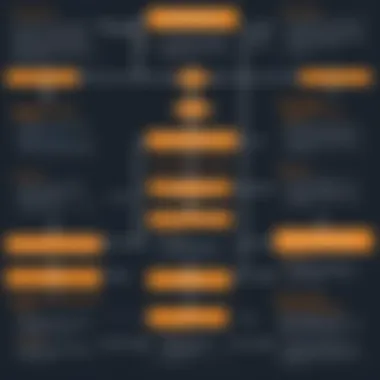

When organizations choose IAM, critical issues of misconfigured access and inadequate user permissions are tackled efficiently, marked improvements can be gained without unnecessary security lapses.
Updates and Support
Continuous improvement is vital. Consequently, understanding AWS IAM updates and support options augments user comprehension.
Frequency of Software Updates
IAM continually evolves with regular AWS updates that aim to protect against emerging security threats.
Customer Support Options
AWS offers extensive customer support, providing multiple channels, including online documentation, chat support, and dedicated technical support depending on customer needs.
Community Forums and User Resources
Forums like Reddit host discussions on challenges and share wealth of knowledge, bolstering the community engagement aspect often helpful for newcomer adapt.
Prologue to IAM in AWS
In this digital epoch, managing identity and access is crucial for any organization. IAM or Identity and Access Management serves as an essential component in Amazon Web Services. It is not just a regulatory requirement, but also a foundational mobility within AWS for handling user access and maintaining robust security. Prioritizing IAM safeguards sensitive data, serves users effectively, and ensures compliance with governance policies.
Defining IAM
IAM in AWS is a framework that allows setting permissions for users globally. It can manage who has access to specific AWS services and resources. Through a sophisticated combination of users, groups, roles, and policies, IAM allows organizations to efficiently establish management of cloud resources. In AWS, users represent individuals or applications that need access. Groups are a collection of users with similar permissions, easing management tasks. Roles convey specific authorization to AWS resources but do not correlate directly with a person or application.
Security policies define what permissions to grant or restrict. IAM employs JSON for its policy language, enabling precise control of resource access. The result is a structured hierarchy where each mapping is tailored specifically, making it straightforward to implement detailed security measures.
Importance of IAM in Cloud Security
The significance of IAM in cloud security cannot be overstated. As organizations transition to cloud services, implementing a secure identity management model becomes imperative. A well-defined IAM ensures only authorized personnel can access crucial assets. In fact, AWS IAM allows for the enforcement of security policies that comply with regulatory frameworks like GDPR or HIPAA.
Moreover, leveraging IAM minimizes risks associated with unauthorized access. Each user can be given least privileges to enhance security. According to studies, breaches often occur due to poor access controls. Thus, understanding and utilizing IAM sits at the forefront of building a resilient security posture in AWS.
IAM implementation fulfills a dual role - it enhances security while also empowering efficiency through fine-grained access control.
By actively managing identities, organizations can safeguard themselves against potential breaches while maintaining adherence to industry standards. Effective IAM practices demonstrate organizational integrity and elevate operational security to unprecedented levels. Understanding this essential theme sets a precedent for securing the AWS cloud layer.
Core Concepts of IAM
Identity and Access Management (IAM) is foundational to managing access to AWS resources securely. Understanding IAM's core concepts is crucial for ensuring that permissions are applied appropriately and efficiently. Without the right grasp of these concepts, security vulnerabilities may arise, potentially putting sensitive data at risk.
Users and Groups in IAM
In IAM, a user represents a single person or application that needs access to AWS resources. Each user has unique credentials and permissions defined by policies. Users can be granted roles, which dictate what they can or cannot do within the AWS environment.
Groups are collections of users that can be managed collectively. This simplifies permission management, as administrators can assign policies to a group rather than individual users. By grouping users based on role, function, or department, it becomes easier to enforce consistent access controls. The benefits of using groups include reducing the administrative burden of managing multiple users and increasing clarity in permission settings.
Here are a few key points related to users and groups in IAM:
- Time-saving: Apply policies to a group, and all users inherit these permissions.
- Consistency: Maintains consistent access levels for team members.
- Simplifies audits: Easier to review permissions assigned at a group level.
Roles vs.
Policies
Understanding the difference between roles and policies is fundamental in IAM. A role is a set of permissions that define what actions are allowed for any entity assuming the role, which could be a user, an AWS service, or an application. Roles are often used in scenarios where temporary access is needed. For example, an EC2 instance may assume a role to gain permissions to interact securely with other AWS services.
Policies, on the other hand, are documents, usually written in JSON format, that define permissions. They specify what action can be taken on resources by which principlals. There are several types of policies, including identity-based and resource-based policies, each serving different use cases in IAM.
Mark an important distinction:
- Roles: Can be assumed by users and AWS services temporarily.
- Policies: Check access on an ongoing basis).
Multi-Factor Authentication (MFA)
Multi-Factor Authentication complements user credentials by adding another layer of security. It requires users to provide something they have, such as a security token or a mobile device, in addition to their password. When enabled, MFA significantly reduces the risk of unauthorized access.
To implement MFA in AWS, follow these steps:
- Open the IAM console in AWS.
- Select the user you wish to apply MFA to.
- Choose “Manage MFA Device.”
- Follow the steps to configure the MFA settings successfully.
Implementing MFA has numerous advantages:
- Enhances Security: Passwords alone can be compromised, but requiring a second form of verification adds a substantial layer of security.
- Protects Against Unauthorized Access: Logging in requires both something the user knows and something they have.


Users should always consider enabling MFA to safeguard their AWS accounts effectively. With its role in IAM clearly outlined, embracing MFA lessens the likelihood of breaches, providing peace of mind in an unexpected age of cloud computing.
IAM Policies and Permissions
IAM Policies and Permissions in AWS represent critical components that define how users and applications interact with various resources within the cloud environment. Policies establish rules for what actions are allowed or denied on specific AWS resources. Understanding IAM Policies and Permissions safeguards user data, mitigates risks, and upholds security compliance. This section focuses on essential elements including policy languages, creation of custom policies, and the management of permissions boundaries, which are vital for ensuring a safe IAM structure in an AWS landscape.
Understanding Policy Language
The policy language in AWS IAM is JSON-based. This language is crucial in defining access control, specifying what actions are allowed, what resources they apply to, and under what conditions access is granted.
- JSON Structure: The policies consist of statements containing actions, resources, and effect (either allow or deny).
- Elements: Understanding these key elements is important:
- Effect: Whether to allow or deny access.
- Action: The specific activity allowed or denied, such as .
- Resource: identifies which resources the action applies. For example, your specific Amazon S3 bucket.
Learning about policy language forms the foundation of creating effective IAM permissions. Understanding these can help organizations enforce roles more crystal clear and minimize potential misconfiguration.
Creating Custom Policies
Custom policies in IAM allow organizations to tailor permissions according to their unique requirements. This means teams can specify necessary permissions rather than using broad default policies.
Examples of Custom Policies
Creating a custom policies can greatly enhance efficiency. For instance, a Developer group might require a custom policy that allows and , ensuring they have the necessary access to manage server instances without excess rights, helping maintain security levels.
- Benefit: Custom policies reduce risk by enforcing the principle of least privilege.
- Feature: They enable contextual resource usage, ensuring access only during designated operations or time frames.
- Consideration: With custom policies, organizations must avoid complexity which might lead to confusion in permission evaluations.
Testing Custom Policies
Testing custom policies is essential. Any configuration changes need verification to ensure they function as intended without over-exposing resources.
- Verification Tools: AWS provides tools, including IAM Policy Simulator, allowing administrators to test policies. This tool shows what permissions a user would have.
- Features: The tool reacts direction plant routes and strengthen post deployment clear(logging it effectively manage unheard aspects systems).
- Concerns: Although valuable, expecting total certainty in all scenarios is unrealistic, so a testing approach need continual updating.
Managing Permissions Boundaries
Staying strict with what permissions can be granted is essential in a fluid cloud environment. Managing permissions boundaries effectively delineates access capabilities in IAM. This means setting the upper limits on permissions assigned to different users or groups, restricting them from gaining rights beyond those boundaries, even if there might be a granting pattern in a regular policy.
- Clarity: ****Permissions boundaries help clarify operational roles, promoting accountability among users.
- Hierarchy: They can further control permissions to maintain air tight security setup, offering much needed granularity in complex environments.
In summary, navigating policies and permissions carefully in IAM translates to robust security and better resource management in AWS. With chaotic and complex configurations easy, having well-defined strategies greatly curbs unnecessary security risks.
Best Practices for IAM
Identity and Access Management (IAM) is crucial for safeguarding AWS environments. Adopting best practices is vital for maintaining security and operational efficiency while managing access. These practices not only help in minimizing risks but also enhance compliance with industry regulations. In this section, we will discuss three essential best practices for effective IAM usage: the Principle of Least Privilege, regularly reviewing permissions, and automating IAM management.
Principle of Least Privilege
The Principle of Least Privilege states that users should have the minimum level of access necessary for their job functions. This restriction helps in reducing potential exposure to accidental or intentional misuse of cloud resources. When you apply this principle, you limit the impact of breaches and errors by ensuring that users cannot access information or systems they do not need.
Access policies should be carefully crafted to grant permissions based solely on required duties. Regular reassessment of these policies further ensures that permissions do not drift from initial intent. Following this principle significantly enhances the trusted relationship between developers and security teams, creating a more secure working environment in AWS.
Regularly Reviewing Permissions
Organizations operate on constant change. Employees change roles, new apps are set up, and even former employees may still have lingering access privileges. Therefore, regularly reviewing IAM permissions is necessary. This practice involves audits of user access settings, roles, and permissions to ensure they align with current business needs.
Here are the key steps for effective permission review:
- Schedule Audits: Establish a routine schedule for auditing IAM permissions.
- Label Permissions: Annotate and categorize permissions for ease of tracking.
- Conduct Gap Analysis: Identify any excess permissions based on the Principle of Least Privilege.
- Document Changes: Keep accurate records during audits for clear tracking and accountability.
Doing so helps prevent unauthorized access, maintains a tight security posture, and mitigates vulnerabilities stemming from outdated permissions.
Automating IAM Management
Automating IAM management can result in substantial improvements in workflow and security. Automation reduces the prone-fortunnel-like that cloud-related permissions. By incorporating automation tools, such as AWS IAM features or scripts, the management of user accounts and permissions can be streamlined.
Benefits of automation include:
- Efficiency: Speed up user provisioning and deprovisioning processes.
- Consistency: Ensure consistent application of policies and justice across users.
- Reduced Errors: Minimize human error during management tasks.
- Real-Time Monitoring: Automatically monitor and report deviations from defined security policies.
For effective automation, make use of tools like AWS Lambda, CloudFormation, or other scripting options.
Regular audits and up-to-date permissions mapping is not just a suggestion; it is quintessential for cloud security excellence.
Monitoring and Logging IAM Activity
Monitoring and logging IAM activity is crucial in maintaining the security and integrity of systems within AWS. Organizations must manage users, roles, and permissions thoughtfully to prevent unauthorized access. Real-time monitoring allows for prompt detection of potential security breaches. Logs provide documentation for compliance audits, assisting in understanding user activities. This leads to a strong security posture, improving trust in cloud services.
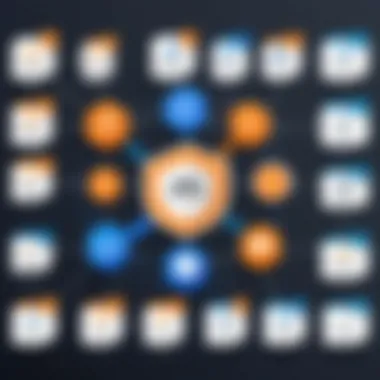

Enabling AWS CloudTrail
AWS CloudTrail is a vital service for monitoring IAM actions. It records account activity and API usage, enabling users to track actions on their resources. To enable CloudTrail, follow these steps:
- Sign in to the AWS Management Console.
- Navigate to the CloudTrail console.
- Choose Trails on the left.
- Select Create Trail.
- Specify a trail name and set the desired S3 bucket for logs.
Once enabled, CloudTrail will log all actions such as who accessed what and when. Logs include insights necessary for identifying anomalies in account activity. This transparent logging attracts fewer potential security threats.
Using Amazon CloudWatch for IAM Insights
Amazon CloudWatch extends monitoring capabilities by offering insights into AWS services, including IAM. With CloudWatch, users can create alarms to alert them of unusual activities, such as several failed login attempts.
Here are key features of using CloudWatch for IAM insights:
- Metrics: Track usage metrics related to IAM actions.
- Alarms: Set alarms for suspicious activities. For instance, alerts for unauthorized access attempts can be crucial for incident response.
- Dashboards: Centralize views on IAM resource status. A clear dashboard reduces oversight or missing critical security events.
In summary, regular use of AWS CloudTrail and Amazon CloudWatch enhances the understanding and management of IAM activities. These tools prove vital for ensuring compliance and protecting resources in the AWS cloud environment.
Important: Regular monitoring not only helps in real-time security but also aids in compliance and auditing, establishing a robust security framework.
Common IAM Use Cases
Understanding common IAM use cases within the AWS environment is vital for both new and experienced users. It not only clarifies how IAM integrates into various workflows but also shows how it enhances security and efficiency. Identifying common use cases allows organizations to align IAM practices with their specific operational requirements.
Managing Access for Corporate Users
In a corporate environment, managing access to AWS resources is essential. Companies often have multiple users, including employees, contractors, and vendors, who need varying levels of access to resources. Using IAM simplifies this task.
Corporate admins can create individual user accounts or user groups, defining permissions based on each user’s role. This mechanism builds a clear mapping between user needs and access privileges, ensuring that staff members only access resources relevant to their jobs. For instance, a finance team's access may include only budget reports and expense management tools, whereas a development team has access to source code repositories.
Benefits of managing corporate access through IAM:
- Tailored Access: Organizations can fine-tune what resources each employee can reach, minimizing risk.
- Scalability: It is easy to add or remove users without changing existing configurations.
- Easy Auditing: Permits can be monitored effectively, helping in compliance and security audits.
Common methods for enforcing this type of management include implementing policies with specific conditions and regularly reviewing the access levels assigned to users.
Securing Application Access
Securing access to applications hosted on AWS is crucial, especially when sensitive data is involved. Each application may utilize different user roles. IAM allows organizations to control which users interact with their applications explicitly.
For example, developers might be granted role-based access to code repositories and test environments, while marketing personnel see only data necessary for their campaigns. Challenges often arise with access control, particularly when users transition between roles.
Utilizing IAM roles can adapt seamlessly as personnel change positions. For applications leveraging APIs, IAM policies can extend both read and write privileges across services, ensuring developers have access to deploy without compromising security.
Key highlights of securing application access through IAM:
- Controlled Access to Services: Specify permitting statements help in having a tight grip on who can access which services.
- Management of Sensitive Data: Protect user data by enforcing security policies at various access points.
- Collaboration Impact: Simplify workflows between teams while ensuring appropriate limitations are in place.
In summary, well-defined IAM roles not only streamline access swiftness but maintain compliance with organizational and regulatory requirements. Using IAM effectively can facilitate a stronger security posture across all applications hosted within AWS.cloud.
Troubleshooting IAM Issues
Troubleshooting IAM issues is crucial for maintaining the integrity and security of any AWS environment. Errors in Identity and Access Management can have far-reaching implications for user access, making it essential to address them promptly and correctly. This section delves into common problems faced by organizations, effective strategies for resolution, and the importance of maintaining access control integrity. Ensuring smooth access for users while protecting resources is both a balancing act and a critical component of cloud-based security management.
Common IAM Error Messages
Error messages in IAM are often the first indicators that there is a socket as error in the policy configurations. Understanding these warnings can help professionals quickly pinpoint and rectify issues. Here are some common IAM error messages you may encounter, along with invormative descriptions:
- AccessDeniedException: Indicates that a user attempted to perform an action for which they lack adequate permission. This necessitates an examination of policies and roles.
- NoSuchEntity: Suggests that a specified user, group, or role does not exist in the IAM database. This could be due to deletion or misspelling the identifier.
- LimitExceeded: Occurs when the maximum number of IAM entities has been reached. This requires considering the necessity of certain users or roles or restructuring accessibility incentives.
By familiarizing oneself with these messages and their implications, IT professionals can simplify the troubleshooting process significantly.
Resolving Permission Denied Errors
Permission Denied Errors can obstruct access and increase frustration among users. To address these lapses effectively, follow these steps:
- Check Policy Conditions: Sometimes, errors arise from conditional statements defined within IAM policies. Inspect any conditions in policies relevant to the action being denied.
- Identity Verification: Ensure that the right users are being granted the intended permissions. This involves verifying user groups against associated policies.
- Policy Simulator Tool: AWS provides a Policy Simulation tool that helps test and troubleshoot permissions before implementing changes. Use this tool to simulate policy inputs and obtain feedback.
- Event Logs: AWS CloudTrail logs IAM activity and can help pinpoint exactly when and how an error occurred. Understanding these logs aids users in swiftly addressing issues.
Always ensure you perform a thorough review of permissions regularly to adapt to any changing requirements in your security posture.
Frequent troubleshooting of IAM issues is not just sbout rectifying existing errors. It’s also about creating a proactive culture of security, ensuring consistent access management that aligns with your organization’s goals.
Future Trends in IAM and Cloud Security
Security has become a paramount concern in the realm of technology, especially as organizations increasingly migrate to cloud platforms. The landscape of Identity and Access Management (IAM) in the cloud continues to evolve, responding to emerging threats and advancements in user and data protection. Understanding future trends in IAM and cloud security is crucial for keeping systems robust and resilient against potential breaches. Modern IAM strategies do not merely focus on basic authentication; they embrace sophisticated paradigms that address growing complexities.
The Role of AI in IAM
Artificial Intelligence is beginning to shape the future of IAM considerably. By integrating AI, organizations can enhance their IAM capabilities significantly. This includes automating tasks like detecting unusual behavior, thus enabling proactive monitoring of access patterns. For instance, if a user normally accesses resources during business hours and suddenly attempts to access data at night from a different location, AI-driven automation can flag this as a potential security risk.
Furthermore, AI systems can assess risks by analyzing vast quantities of data, offering insights that are analytical and grounded in reality. These insights help highlight where vulnerabilities exist, leading to better management of user permissions.



