Understanding DocuSign: Features and Benefits


Intro
In the contemporary landscape of digital transactions, the significance of electronic signatures cannot be overstated. They not only expedite business processes but also stand as a beacon of trust in online agreements. Among the plethora of solutions available, DocuSign emerges as a frontrunner. This comprehensive overview aims to dissect DocuSign’s functionalities, its influence across diverse sectors, and how it has streamlined signature collection. As we navigate through the layers of this powerful tool, we’ll delve into its features, benefits, and the vital role it plays in today's fast-paced, technology-driven world.
Software Overview
Features and functionalities
DocuSign boasts a robust suite of features designed to make the signing process seamless and efficient. The core functionalities include:
- Electronic Signatures: Facilitate the signing of documents from anywhere, at any time.
- Templates: Customizable templates streamline repeated processes, saving time on document preparation.
- Automated Workflows: Users can set up automated reminders and routing for documents, ensuring nothing slips through the cracks.
- Mobile Compatibility: With a user-friendly mobile app, signers can easily review and sign documents on the go.
Pricing and licensing options
DocuSign offers tiered pricing structures suitable for businesses of all sizes. Here’s a brief outline:
- Personal Plan: Geared toward individuals, it provides basic signing capabilities.
- Standard Plan: Ideal for small to medium-sized businesses, this plan offers additional features such as templates and in-person signing.
- Business Pro Plan: This includes advanced features like payment collection and branding options, catering to larger organizations.
Supported platforms and compatibility
DocuSign is designed to work across multiple platforms. It integrates seamlessly with a variety of software systems including:
- Salesforce
- Microsoft Office 365
- Google Workspace
- Adobe Document Cloud
For those looking to leverage DocuSign's capabilities, its compatibility with popular platforms enhances workflow efficiency.
User Experience
Ease of use and interface design
Navigating the DocuSign interface feels like second nature. The design is intuitive, ensuring even the least tech-savvy users can get the hang of it quickly. Icons are clear and functions are organized, reducing the learning curve significantly.
Customizability and user settings
DocuSign allows users to tailor their experience. Businesses can incorporate branding elements such as logos and color schemes, giving documents a professional touch that resonates with their identity.
Performance and speed
With minimal loading times, DocuSign’s speed is a standout feature. Whether uploading a document or sending it for signatures, the platform performs reliably, ensuring users can proceed with their tasks without frustration.
Pros and Cons
Strengths and advantages of the software
DocuSign shines in several areas:
- Legally Binding: The platform complies with global e-signature laws, ensuring documents are valid.
- High Adoption Rates: Widely recognized, making it easier for clients to accept signed documents.
- Comprehensive Support: Offers extensive resources including tutorials, community forums, and direct support.
Drawbacks and limitations
Despite its merits, there are a few areas where DocuSign could improve:
- Cost: Fees can add up, especially for smaller businesses.
- Complexity in Advanced Features: Some users might find the more intricate features overwhelming at first.
Comparison with similar products
When stacked against competitors like Adobe Sign and HelloSign, DocuSign often edges ahead with its extensive integrations and established reliability. However, each platform has its unique appeal, often influenced by the specific needs of the user.
Real-world Applications
Industry-specific uses
DocuSign is versatile, with applications across numerous sectors such as:
- Real Estate: Quick signing of contracts with clients, enhancing efficiency.
- Healthcare: Securing patient consent forms while maintaining compliance.
- Finance: Facilitating loan agreements and contracts swiftly.
Case studies and success stories
Companies such as the Fortune 500 firms have adopted DocuSign; the significant time savings and improved client satisfaction rates are frequently cited. For instance, a notable real estate agency reported closing contracts 35% faster after adopting DocuSign.
How the software solves specific problems
By eliminating the need for physical document handling, DocuSign resolves issues related to paper waste and lost documents. This not only mitigates environmental impact but also enhances document security and accessibility.
Updates and Support
Frequency of software updates
DocuSign’s development team regularly rolls out updates. These not only improve security but also introduce new features, ensuring users stay at the forefront of technology.


Customer support options
Users can access various support avenues:
- Email and chat support, providing quick assistance.
- Phone support for urgent inquiries.
Community forums and user resources
The existence of vibrant community forums allows users to share experiences and solutions, fostering a strong user ecosystem. Additionally, DocuSign provides extensive documentation and training resources for those looking to maximize their use of the software.
"DocuSign simplifies business operations by providing a streamlined approach to document signing. The future is digital, and having an e-signature solution is no longer optional for modern businesses."
In synthesis, DocuSign stands as a cornerstone in electronic signing solutions, offering a blend of functionality, security, and user-friendliness that addresses the distinct needs of various industries.
What is DocuSign?
Understanding DocuSign isn’t just for tech enthusiasts or legal experts; it’s becoming a cornerstone in the modern business landscape. With the increasing shift towards digitization, knowing what DocuSign stands for helps in grasping the broader implications of electronic signatures.
Definition and Purpose
At its core, DocuSign is an electronic signature technology that enables individuals and organizations to sign documents digitally. Think of it as the modern-day replacement for the old pen-and-paper method—only faster and more efficient. As we move through our daily lives, the necessity for immediate action is paramount. DocuSign allows businesses to facilitate agreements quickly while ensuring they remain legally binding.
The purpose stretches beyond mere convenience. In today's fast-paced world, relying on traditional methods of signing documents can lead to delays, lost paperwork, and increased costs. By employing DocuSign, businesses can streamline their processes, cut down on operational bottlenecks, and ultimately enhance customer experience.
For those looking to close deals or sign contracts, the ability to do it anywhere and anytime, using just a phone or computer, can be a true game changer.
Key Features
DocuSign boasts several features that contribute to its popularity:
- User-Friendly Interface: The platform is designed with the user in mind. From navigating through templates to tracking documents, users find it straightforward.
- Multi-Device Compatibility: Regardless of whether you’re using a smartphone, tablet, or desktop, DocuSign works seamlessly across devices, making it accessible to everyone.
- Tracking Capabilities: Visibility is key in any business deal. With DocuSign, users can monitor the status of their documents—who has signed, who hasn’t, and when the process is completed.
- Integrated Workflow: It allows for custom workflows that can integrate with existing tools that businesses are already using. For example, linking DocuSign with Salesforce enhances collaboration.
- Robust Security: In an era where data breaches are common, DocuSign employs strong encryption and compliance measures. This reassures users, knowing their sensitive information is well protected.
As businesses continue to explore ways to optimize operations, understanding the functionalities of DocuSign is more pertinent now than ever.
"The rise of DocuSign isn't just about technology; it's about a shift in how we approach business transactions, prioritizing speed and security."
In sum, this section sets the stage for why DocuSign stands out in the crowded market of electronic signature solutions. With its myriad of features designed to enhance productivity and security, it’s an indispensable tool for any forward-thinking organization.
The Importance of Electronic Signatures
In today's fast-paced digital environment, the importance of electronic signatures cannot be overstated. They are not just a modern convenience but a necessity for businesses of all sizes. By leveraging electronic signatures, companies streamline processes, enhance security, and ensure compliance with legal standards. The rise of remote work and online transactions has further amplified the relevance of these digital tools. Not only do they facilitate quicker decision-making, but they also reduce the reliance on traditional paper methods, ushering in a more sustainable approach to business operations.
Legal Validity
The legal standing of electronic signatures is as solid as concrete in many jurisdictions. Numerous countries have enacted laws to recognize electronic signatures as valid and enforceable, akin to their handwritten counterparts. For instance, the United States has the Electronic Signatures in Global and National Commerce (ESIGN) Act, while the European Union has the eIDAS regulation. These legal frameworks ensure that digital signatures are not just a passing trend; they hold weight in court, adding a layer of protection for businesses and consumers alike.
A common misconception might be that electronic signatures lack authenticity. On the contrary, they often incorporate advanced security measures, such as cryptographic techniques and timestamps, enhancing their credibility.
"The future of business transactions is digital; the legal landscape is adapting accordingly," remarked an industry expert, highlighting the growing compliance with electronic signatures in various sectors.
Efficiency and Speed
When it comes to business efficiency, time is money. Electronic signatures drastically reduce the time it takes to finalize contracts and agreements. Gone are the days of printing documents, obtaining signatures, and sending them back and forth. With DocuSign, for example, a document can be signed and returned in mere minutes, if not seconds. This rapid turnaround is particularly crucial in industries where speed can make or break a deal, like real estate or finance.
Moreover, the digitization of signature processes minimizes human errors and discrepancies, which can arise from manual handling. With templates and automated workflows, businesses can ensure that the right documents reach the right people without unnecessary hiccups. As a result, companies not only enhance their current productivity but also create a more agile and responsive work environment.
The stakes are high, and businesses that fail to adapt to this digital shift risk being left behind. In summary, the importance of electronic signatures transcends mere convenience; it's about securing an edge in a competitive market, enabling faster transactions, and ensuring compliance with evolving legal standards.
How DocuSign Works
Understanding how DocuSign operates is vital for grasping the full scope of its capabilities. This section illuminates the operational framework of DocuSign, unveiling the features that allow it to streamline the process of obtaining electronic signatures. Through its user interface and signing process, DocuSign shifts the paradigm of how documents are handled in a digital age, enhancing productivity and ensuring security.
User Interface Overview
The user interface in DocuSign is designed with simplicity and intuitiveness at its core. Users, whether tech-savvy or not, find it user-friendly.
- Clean Design: The layout is uncluttered, making navigation straightforward for users of all backgrounds.
- Dashboard Customization: Users can personalize their dashboards to highlight essential features, quick action buttons, or frequently accessed documents. This customization fosters efficiency as it enables quick access to the most important tools.
- Guided Workflows: New users can benefit from guided tutorials provided within the interface. These walkthroughs help demystify the platform's functionalities, letting users become familiar without needing extensive training.
- Mobile Accessibility: With the DocuSign app, users can manage documents on-the-go, ensuring that even in a fast-paced environment, signatures are secured with ease.
The interface’s accessibility plays a significant role in minimizing the learning curve. It’s vital for organizations seeking to integrate electronic signatures into their daily operations since it encourages widespread adoption among employees.
Signing Process Explained
The signing process in DocuSign is straightforward yet powerful, turning a traditionally cumbersome task into a seamless experience. Here’s how the process typically unfolds:
- Document Upload: Users can easily upload documents from their computers or directly from cloud services like Google Drive or Dropbox. This flexibility allows for quick access to necessary paperwork.
- Defining Roles: The sender indicates who will sign the document and can delegate additional roles as needed, such as reviewers or approvers. This is particularly useful for complex agreements that require multiple approvals.
- Adding Signature Fields: The platform provides tools for the sender to drag and drop signature fields, dates, and other required information throughout the document, ensuring that signers know exactly where to act.
- Sending for Signature: Once prepared, the document is sent electronically to the designated signers. Notifications are automatically generated, keeping all parties informed.
- Signing: Recipients open the document via a secure link, where they can review and sign using a mouse, stylus, or their finger on mobile devices. The intuitive nature of this process encourages prompt signing.
- Completion and Storage: After all parties have signed, the completed document is stored securely in the cloud, with a time-stamped secure record. This ensures not just an efficient process but ties it to compliance and record-keeping needs.
The simplicity of DocuSign's signing process allows businesses to save time and reduces the administrative chaos associated with manual signatures.
This structured approach to signing documents not only aids in maintaining compliance but also facilitates quicker decision-making, which is crucial in a business landscape that demands agility and responsiveness. In summary, understanding how DocuSign works lays the groundwork for appreciating its role in elevating business process efficiency, especially in demanding environments.
Integration with Other Tools
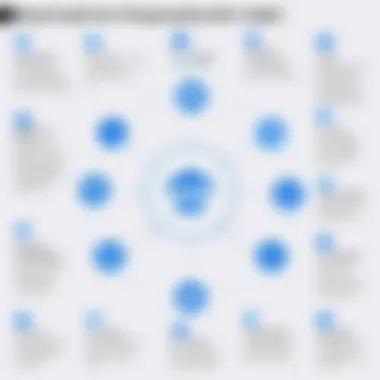

In today's fast-paced business environment, leveraging technology effectively is crucial. Integration with other tools is a vital aspect of electronic signature platforms like DocuSign. It not only enhances functionality but also streamlines workflows, ensuring that organizations can operate efficiently. By connecting DocuSign with existing systems, businesses can create a cohesive ecosystem, reducing the time spent managing documents and maximizing productivity.
Compatibility with Popular Software
DocuSign boasts compatibility with a slew of popular software applications, making it a flexible choice for many organizations. It integrates seamlessly with tools like Salesforce, Microsoft Office, Google Workspace, and various customer relationship management (CRM) systems. The ability to connect with these widely-used platforms means that users can manage their signing processes without switching between different applications.
- Salesforce Integration: Enables users to send, sign, and store documents directly within their Salesforce environment, making it a preferred choice for sales teams.
- Microsoft Outlook Compatibility: Allows users to send documents for signature directly from their email interface, simplifying the process.
- Google Drive Sync: Provides quick access to documents stored in Google Drive, enhancing the ease of use.
These integrations reduce redundancy and eliminate the need for manual data entry, ensuring information remains accurate and up-to-date. Therefore, businesses can save valuable time and resources by having a unified approach to document management and electronic signatures.
APIs and Custom Solutions
For organizations with specific needs, DocuSign offers robust APIs that allow for custom solutions. Developers can leverage these APIs to create tailored integrations that fit unique workflows. This capability opens the door for innovation, as companies can design systems that work exactly the way they need them to.
- REST API: This is often utilized for building web applications that require electronic signatures. It’s user-friendly and enables seamless communication between systems.
- Webhooks: These notifications allow businesses to react to events in real-time, ensuring they never miss crucial signing events.
By putting these tools into the hands of skilled developers, companies can tailor the signing process, gain insights into user behaviors, and automate routine tasks. Moreover, custom solutions offer the potential to enhance user experience dramatically. As a result, businesses not only address their immediate needs but also prepare for future growth.
"Integrating DocuSign with existing systems not only maximizes efficiency but also opens new avenues for innovation."
Comparing DocuSign to Competitors
In today’s fast-paced digital landscape, evaluating electronic signature solutions is crucial for businesses aiming for efficiency and compliance. DocuSign, a market leader, operates in a competitive atmosphere alongside various alternatives. By comparing DocuSign to its competitors, organizations can better navigate their options and make informed decisions that align with their specific needs.
When considering comparing DocuSign to competitors, there are several elements worth noting:
- Features: What functionalities do different platforms offer?
- Pricing: How do the costs measure up against each other?
- User Satisfaction: What do users think?
- Support and Resources: Who provides better customer support?
This analysis aims to put DocuSign's performance in context, evaluating how well it meets user needs compared to other options available.
Key Competitors Overview
Several companies challenge DocuSign in the electronic signature market. Notable contenders include:
- Adobe Sign: Part of the Adobe Document Cloud, it offers seamless integration with other Adobe products, presenting a strong choice for existing Adobe users.
- HelloSign: Known for its user-friendly interface, HelloSign attracts startups and freelancers looking for simple, effective solutions.
- SignNow: This platform focuses on affordability while offering a robust feature set, targeting cost-conscious organizations.
- PandaDoc: While primarily a document management tool, its e-signature capabilities are growing in popularity, especially for sales teams.
Each of these competitors presents unique advantages and disadvantages, and understanding them can aid businesses in selecting the right fit.
Strengths and Weaknesses Analysis
Every tool has its ups and downs, and evaluating these can lead to more informed choices:
Strengths of DocuSign:
- Wide Acceptance: DocuSign's signatures are widely recognized and accepted across various industries and jurisdictions.
- Integrations: With myriad integrations available, it can fit into existing workflows easily.
- Security Features: The platform boasts advanced security measures, which are critical for sensitive transactions.
- User Experience: A polished user experience makes it accessible to users at all skill levels.
Weaknesses of DocuSign:
- Cost: It can be pricey compared to some competitors, particularly for smaller businesses.
- Complexity of Features: While versatile, some users may find the extensive features overwhelming at first.
- Support Limitations: Some reviews point to slower customer support response times than expected.
"The key to choosing an electronic signature platform is balancing the features with the actual usability tailored to your workflow needs."
By looking at the strengths and weaknesses, businesses can clarify their priorities and understand precisely what each platform can offer. In the end, no one-size-fits-all solution exists in this space, so thoughtful analysis can pave the way for a more satisfactory experience with e-signatures.
Security Features of DocuSign
In today’s digital age, security stands as a foremost concern for businesses embracing the realm of electronic signatures. The significance of security features in DocuSign cannot be understated, especially considering the sensitive nature of the documents involved. A comprehensive understanding of these features not only reassures users but also enhances overall trust in electronic transactions.
DocuSign employs a multi-faceted approach to security that encompasses data encryption, user authentication, and meticulous compliance strategies. This creates a robust framework designed to deter unauthorized access and ensure the integrity of signed documents.
Data Protection Measures
At the heart of DocuSign’s reliability are its data protection measures. The platform uses strong encryption protocols, both at rest and in transit, to ensure that sensitive information remains confidential. When documents are sent through DocuSign, the data is encrypted with AES-256, a standard deemed nearly impenetrable by current technological capabilities.
Moreover, the platform continuously updates its security technology to fend off emerging threats. A recent enhancement includes the implementation of multi-factor authentication (MFA). This feature requires users to provide two or more verification factors when signing in, significantly reducing the risk of unauthorized access.
In addition, DocuSign is proactive in monitoring for any suspicious activity. Users are alerted of any potential security breaches, thereby allowing them to respond swiftly. This layered approach not only protects individual signatures but also fortifies the entire document's lifecycle.
Compliance with Regulations
Compliance is another cornerstone of DocuSign’s security strategy. The platform prides itself on adhering to stringent legal regulations and standards, such as the General Data Protection Regulation (GDPR) and the Health Insurance Portability and Accountability Act (HIPAA). These regulations mandate rigorous protocols regarding user data protection and privacy, resulting in substantial trust for both individual users and businesses.
Moreover, DocuSign is certified with multiple security standards, including ISO 27001 and SOC 2 Type II, which validate its commitment to maintaining high-level information security practice. This compliance not only assures users that their documents are managed securely, but it also aligns businesses with necessary legal frameworks, reducing potential liabilities.
"In a world where cyber threats loom large, DocuSign’s robust security features serve as a bulwark against risks, fostering confidence among users and stakeholders alike."
By understanding these security features and measures offered by DocuSign, businesses can navigate the transition to electronic signatures with a clear sense of confidence and security. This insight is particularly crucial for IT professionals and organizational leaders who are tasked with maintaining compliance and safeguarding sensitive information in their operations.
User Experience and Support


In the digital age, user experience is the heartbeat of any successful technology solution, and DocuSign is no exception. The platform's design aims to facilitate seamless interactions, making it crucial for businesses, whether they're tech-savvy or not, to effectively utilize the service. A superb user experience not only enhances customer satisfaction but also boosts productivity and adoption rates.
Effective user support is just as critical as the initial experience. When users run into issues, whether during document signing or navigating the interface, having the right support readily available makes all the difference. This synergy of experience and support can define a user's long-term relationship with DocuSign, highlighting its necessity in the electronic signature space.
Customer Feedback and Reviews
Understanding user feedback is instrumental in any service evaluation. In the case of DocuSign, countless reviews and testimonials gush over its simplicity and functionality. Whether small businesses or large enterprises, users often praise how intuitively the platform operates, even for those who aren’t particularly tech-oriented.
- Many report that the ability to send contracts from their phones increases productivity significantly.
- A common theme in feedback is the time saved due to reduced paperwork and faster processing, which, in this fast-paced world, is like hitting the jackpot.
- Users appreciate the responsive nature of the signing process—real-time notifications and confirmations add a layer of assurance.
Nevertheless, not all experiences are glowing. Some users highlight occasional glitches, especially when dealing with larger documents or during peak usage times. This feedback is vital for both potential and current customers as it influences their expectations on performance across varied conditions.
In a particularly insightful review, a user noted:
"DocuSign revolutionized how we handle contracts. But it’s the responsive customer service that makes a world of difference when things don’t go as planned."
Available Support Resources
When it comes to user support, DocuSign offers a myriad of resources that cater to various needs:
- Knowledge Base - This extensive repository is filled with articles, tutorials, and guides to help users troubleshoot problems autonomously. It's like having a digital encyclopedia at one's fingertips.
- Community Forums - Users can find a wealth of information shared by other individuals in the same boat. These forums are a treasure trove of crowd-sourced expertise and real-world solutions.
- Customer Service - DocuSign provides direct access to customer service representatives through multiple channels, including email, live chat, and phone support. This multi-channel approach allows businesses to choose the method that works best for them.
- Webinars and Tutorials - Regularly scheduled training sessions help users learn how to maximize their use of the platform. These resources equip both new and seasoned users with knowledge that can elevate their experience.
By integrating a solid support structure with a user-friendly interface, DocuSign enhances its standing as a leader in the electronic signature realm. Users are empowered to navigate the platform effectively, and help is never more than a click away.
Pricing Structure Overview
Understanding the pricing structure of DocuSign is essential for anyone considering using this electronic signature platform. Pricing not only determines the financial feasibility of adopting the tool but also impacts the range of functionalities that users can access. It’s worth examining how various pricing tiers align with organizational needs and budgetary constraints. Additionally, awareness of what each plan entails can facilitate more informed decisions regarding the integration of DocuSign into business workflows.
Plan Options
DocuSign offers a variety of plan options tailored to meet the diverse demands of individuals, small businesses, and large enterprises. Here’s a detailed look at the subscription models:
- Individual Plan: Tailored for solo users, this entry-level option allows individuals to send a limited number of documents for signing. It’s perfect for freelancers or professionals who don't frequently require signatures, providing essential features without the burden of high costs.
- Standard Plan: Aimed at small to medium-sized businesses, this plan expands the document capabilities significantly. It includes collaborative features, allowing team members to work on documents together. This plan is advantageous for growing businesses needing a more robust solution without overwhelming costs.
- Business Pro Plan: This mid-tier offering is designed for larger teams. It comes with advanced functionalities like the ability to send documents in bulk and collect payments through signed agreements. For organizations that rely heavily on consent and documentation, this plan presents a balanced price-to-feature ratio.
- Enterprise Plan: For large corporations, this custom plan ensures flexibility tailored to specific business needs. It encompasses all features available in lower tiers, alongside advanced security and compliance options, ideal for enterprises managing vast numbers of documents securely and efficiently.
Each of these plans has distinct perks and can be adjusted according to the scale of operations, individual requirements, and the desired level of support.
Value for Money Considerations
When considering value for money in relation to DocuSign, it’s crucial to analyze the return on investment against the backdrop of business needs.
- Feature Analysis: Users should weigh the cost against the features provided in each plan. A more expensive plan might include tools that can save time or provide better tracking and analytics tools. This features can often justify a higher price and improve overall operational efficiency.
- Scalability: The ability to scale with your business growth is of paramount importance. A plan that might seem expensive initially may pay off down the line if it allows for seamless expansion without interruption or the need for constant upgrades.
- Cost of Alternatives: Comparing the overall cost with other electronic signature solutions can be beneficial. It’s not just about the subscription price; consider training costs, support requirements, and integration with existing systems. Sometimes, the cheapest option might not deliver the value you need.
- Customer Support: Access to high-quality customer support can significantly influence a user’s perception of value. Plans that offer comprehensive support options may justify higher fees when they contribute to effective usage and fewer operational hiccups.
"Investing in the right tools is not just about the price you pay today, but the cost of inefficiency tomorrow."
By considering these factors, businesses can make judgments that align with both budgetary considerations and operational requirements.
Real-World Applications of DocuSign
DocuSign has revolutionized the way businesses approach document signing and processing. As industries adopt digital solutions to streamline operations, understanding the real-world applications of DocuSign becomes essential. This section delves into how various sectors utilize DocuSign's capabilities, bringing clarity and efficiency to their workflows.
Case Studies from Various Industries
The effectiveness of DocuSign can be seen through various case studies across different industries.
For instance, in the real estate sector, many agencies have adopted DocuSign to expedite the closing process. By allowing clients to sign documents online from the comfort of their homes, agencies not only save time but also enhance client satisfaction. Imagine a busy family cramming their schedule for an in-person meeting—DocuSign alleviates that stress.
In healthcare, patient forms and consent documents can be cumbersome. A leading hospital implemented DocuSign to allow patients to fill out medical consent forms online. This switch not only accelerated patient intake but also reduced errors associated with manual entry. It showcased how essential DocuSign is when handling sensitive information while adhering to compliance requirements.
Further, in the financial services industry, companies have observed significant improvements in document turnaround times. One major bank reported a reduction in document processing time from weeks to mere hours, thereby improving the customer experience and enabling quicker service delivery.
Impact on Business Processes
The integration of DocuSign changes the landscape of business processes fundamentally.
Here are some specific impacts that illustrate the importance:
- Efficiency: With DocuSign, interactions become swifter. The lengthy process of mail and physical signatures diminishes, leading to an agile workflow.
- Cost Savings: Businesses save on printing and shipping costs. Plus, reduced administrative tasks mean employees can redirect their focus toward more revenue-generating activities.
- Accuracy and Compliance: E-signatures come with a built-in audit trail. This ensures that all processes comply with regulations, thus minimizing legal risks.
- Accessibility: Remote work has become a norm, and DocuSign accommodates a flexible working environment. Users can sign important documents anywhere, anytime, as long as they have internet access.
DocuSign stands firm as a game-changer in today’s business landscape, helping companies of all sizes adapt to an increasingly digital world.
Future Trends in Electronic Signatures
The domain of electronic signatures is experiencing a notable shift, driven by advancements in technology and the evolving needs of businesses across various sectors. As organizations adapt to a digital-first approach, understanding the future trends in electronic signatures becomes paramount. These trends not only highlight the benefits derived from adopting such systems but also underscore the considerations that businesses must keep in mind as they navigate this landscape.
Technological Innovations
Technological innovations are at the heart of the transformation in electronic signatures. From Artificial Intelligence to Blockchain, these technologies are setting the stage for more secure and efficient signing processes.
- AI and Automation: Imagine software that learns your signing preferences and shortcuts, streamlining the entire workflow for you. AI can analyze patterns in document handling, which helps in automating recurring tasks. This minimizes human error and enhances efficiency, ultimately saving time for businesses.
- Blockchain Technology: This innovation emphasizes security. By utilizing decentralized ledgers, transactions are recorded transparently, making tampering exceedingly difficult. This provides an additional layer of confidence in the validity of signed documents.
- Mobile Optimization: As people increasingly rely on mobile devices, the trend towards creating apps with enhanced usability is crucial. Signature applications are being designed for quick access on smartphones, making it simpler for users to sign and send documents on the go.
The incorporation of these technologies positions electronic signatures not merely as a convenience but as a critical component of contemporary business operations.
Predictions for Growth and Adoption
Looking ahead, several key predictions point to the accelerated growth and widespread adoption of electronic signatures. Factors like increased digital transformation initiatives across businesses and evolving regulatory environments will shape this landscape.
- Rising Demand Across Industries: Industries such as real estate, healthcare, and finance are witnessing heightened adoption. The push for remote interactions has led to a surge in demand for reliable electronic signature solutions that can facilitate seamless transactions.
- Regulatory Support: Governments worldwide are placing stronger emphasis on the legitimacy of electronic signatures. Evolving regulations, like the updated ESIGN Act in the USA, are paving the way for more businesses to adopt these tools confidently.
- Integration into Business Ecosystems: As organizations move towards creating cohesive digital ecosystems, electronic signature solutions will increasingly be integrated with CRM and ERP systems. This interconnectedness ensures a smoother flow of information, leading to enhanced workflows and better regulatory compliance.
"The adoption of electronic signatures is not just a trend; it’s becoming an essential norm for modern businesses aiming for efficiency and security."
Organizations should remain vigilant and proactive, continually assessing their readiness to embrace these changes as they unfold.



