Understanding Automated Email: An In-Depth Analysis


Intro
Automated email systems are reshaping how businesses communicate with customers and stakeholders. In this era of digital transformation, efficiency is paramount. The utilization of automated emails assists organizations in scaling their communication efforts while maintaining a personal touch. This article examines the intricacies of automated email. It covers their functionality, applications, and advantages, all while considering their ethical implications.
In today's fast-paced environment, understanding automated email is essential. From marketing campaigns to transactional notifications, these systems streamline numerous processes. Yet, with great power comes great responsibility. Ethical considerations play a vital role in shaping user experiences and corporate reputation.
Let us explore the software landscape of automated email systems.
Software Overview
Features and functionalities
Automated email software offers a range of features designed to enhance communication efficiency. Key functionalities include:
- Email Scheduling: Users can set up specific times to send emails automatically.
- Personalization: Recipients receive messages tailored to their preferences, improving engagement.
- Analytics: Many platforms provide data on open rates, click-through rates, and user interactions.
- Segmentation: Businesses can divide their email lists into specific groups to target their messages accurately.
Pricing and licensing options
Pricing models vary across different automated email platforms. Common structures include:
- Monthly Subscription: Businesses pay a fixed fee based on the number of subscribers.
- Pay-as-you-go: Charges accumulate based on the number of emails sent.
Platforms like Mailchimp and Sendinblue offer flexible pricing tiers, appealing to both small startups and large enterprises.
Supported platforms and compatibility
Most automated email systems are compatible with various platforms, such as:
- E-commerce: Integration with Shopify, WooCommerce, etc.
- CRMs: Compatibility with Salesforce, HubSpot, etc.
- Content Management Systems: Works with WordPress, Joomla, etc.
Ensuring that the chosen software aligns with existing infrastructure is crucial for seamless operations.
User Experience
Ease of use and interface design
User-friendly interfaces are essential for quick adoption of automated email systems. An intuitive layout allows users to navigate features without extensive training. Often, these platforms offer drag-and-drop functionalities, simplifying the email design process.
Customizability and user settings
Flexibility is a significant advantage. Users can adjust settings for targeting specific demographics, leading to improved communication outcomes. Automated responses can also be tailored, ensuring consistency in messaging.
Performance and speed
Automation should not compromise speed. Efficient email systems ensure timely deliverability while processing high volumes of emails without noticeable lag. Fast delivery enhances user experience and maintains engagement levels.
Pros and Cons
Strengths and advantages of the software
Automated email systems provide numerous benefits:
- Cost-effective Communication: Reduces the manpower required for email marketing.
- Consistency: Enables regular and timely correspondence with customers.
- Data-driven Insights: Organizations can leverage analytics for informed decision-making.
Drawbacks and limitations
However, there are challenges as well:
- Over-reliance on Automation: Risk of losing a personal touch in customer communication.
- Compliance Issues: Non-compliance with regulations like GDPR can lead to legal challenges.
Comparison with similar products
Automated email tools vary in capability and pricing. Platforms such as Mailchimp, ActiveCampaign, and Constant Contact offer distinct features. Choosing the right tool requires analyzing specific business needs and operational goals.
Real-world Applications
Industry-specific uses
Automated emails find applications in various sectors:
- Retail: Transactional emails related to order confirmations and shipping updates.
- Education: Automated messages for enrollment confirmations and course reminders.
- Healthcare: Appointment reminders and follow-up messages.
Case studies and success stories
A notable example is the implementation by Nike, which uses automated emails for personalized promotions based on user behavior. This strategy has reportedly increased their customer engagement significantly.
How the software solves specific problems
Automated emails can tackle customer queries effectively. They reduce response times through pre-defined answers and assist in managing customer inquiries efficiently.
Updates and Support


Frequency of software updates
Regular updates are critical for maintaining security and functionality. User feedback often drives development, ensuring software evolves according to market needs.
Customer support options
Reliable customer support enhances the user experience. Most platforms offer various help channels, including email support, live chat, and user manuals.
Community forums and user resources
Engaged communities often offer valuable insights into best practices. Platforms with active user forums, like those found in Reddit or Facebook groups, allow for the sharing of experiences and solutions.
"Understanding automated emails not only streamlines communication but also opens new avenues for engagement. Identifying the right tools and strategies is key for future success."
This article aims to delve into the multiple dimensions of automated email, providing an in-depth look into its operation, applications, and the evolving landscape.
Prologue to Automated Email
Automated email has become a vital component in modern communication strategies for businesses. It streamlines interactions and enhances efficiency in various sectors. Organizations leverage automated email to maintain consistent communication with their customers, relieving staff from repetitive tasks. This introduces both practical benefits and considerations that must be addressed for effective implementation.
Definition and Purpose
Automated emails refer to messages sent automatically based on pre-set criteria. These emails serve multiple purposes, such as welcoming new users, sending transactional updates, or following up with leads. The essence of automated email lies in its ability to foster communication without manual intervention. This can enhance user experience and ensure timely responses.
The purpose of automated emails extends beyond convenience. They aim to nurture customer relationships and effectively convey key information. Common usages include:
- Onboarding new customers: Providing guidance and support from the onset.
- Promotional campaigns: Engaging users with targeted offers.
- Reminders and confirmations: Keeping customers informed about important events or actions.
This targeted approach can lead to higher engagement rates, ultimately driving better business outcomes.
Historical Evolution of Email Automation
The concept of email automation dates back to the early days of email communication. Initially, automation was rudimentary, with simple scripts that sent messages at preset times. As technology evolved, so did the methods of automating email communication.
In the 1990s, businesses began to realize the potential of automated emails for marketing. The introduction of marketing automation platforms revolutionized the approach towards email campaigns. Companies like Mailchimp and Constant Contact provided tools to segment audiences and craft personalized email content.
The evolution continued into the 2000s, where integration between customer relationship management systems and email marketing tools became more common. This sync allowed businesses to trigger emails based on user behavior. Today, advanced features such as data analytics and artificial intelligence are transforming automated email into an even more strategic asset. It highlights an ongoing shift towards more personalized and relevant interactions with customers. Through this lens, it is evident that automated emails are not just a technological tool but a method to enhance human connection through efficient communication.
The Mechanics of Automated Email
Understanding the mechanics of automated email is essential for comprehending how businesses leverage this technology to optimize communication. Automated email combines various elements that streamline processes and enhance user engagement. By breaking down the core components, triggers, workflows, and APIs, one can appreciate the crucial role they play in effective email automation.
Core Components of Automated Email Systems
Automated email systems encompass several core components that work together seamlessly. Key elements include:
- Email Service Provider (ESP): An ESP acts as the backbone of an automated email system, enabling businesses to send bulk emails efficiently. Popular providers such as Mailchimp and SendGrid facilitate easy management of email campaigns.
- Database: A robust database is vital for storing user data, preferences, and engagement history. This data is used to tailor emails and improve content relevancy.
- Templates: Predefined templates help maintain consistency in branding and messaging. Customizable templates allow for rapid deployment without compromising design integrity.
- Analytics Tools: Measuring engagement is crucial. Analytics tools integrated within email systems provide insights into open rates, click-through rates, and conversions.
These components combined create a framework that not only sends emails but also analyzes their effectiveness, enabling data-driven adjustments.
Email Triggers and Workflows
Email triggers form the backbone of automated email workflows. Triggers can originate from various user interactions, such as:
- Signing up for a newsletter
- Abandoning a shopping cart
- Making a purchase
These events initiate corresponding workflows that dictate how the system responds. For instance, a cart abandonment might trigger a reminder email offering a discount to encourage purchase completion. Workflows often include:
- Automatic Responses: Instant responses after user actions enhance user experience and provide a sense of immediacy.
- Follow-Up Sequences: After a purchase, follow-up emails can guide customers through onboarding or solicit feedback.
- Nurturing Campaigns: Strategies aimed at gradually building relationships through a series of targeted messages.
Establishing thoughtful triggers and workflows ensures communication is timely and relevant.
Understanding Email APIs
Email APIs serve as intermediaries between applications and email service providers. They enable integration of functionalities that enhance automation capabilities, including:
- Sending emails programmatically, which allows for dynamic content generation.
- Managing lists and segmentation effectively, ensuring that the right message reaches the right audience.
- Tracking engagement metrics in real-time, offering insights for quick adjustments.
By utilizing APIs like those offered by SendGrid, developers can build customized email solutions tailored to specific business needs. This flexibility is essential in a landscape where personalized communication is increasingly expected.
"Automated email systems, while often overlooked, are fundamental components of modern communication strategies that drive engagement and conversions."
In summary, the mechanics of automated email provide a structured approach to communication that can greatly enhance efficiency and engagement. By understanding the core components, triggers, workflows, and APIs, businesses can implement more effective automated email strategies.
Applications Across Industries
Automated email systems have become crucial for various industries. They improve communication, enhance customer satisfaction, and optimize workflow efficiency. Each sector applies these systems to address specific needs. Below are detailed applications across some prominent industries.
Business Communication
In the realm of business communication, automated emails streamline interactions. This is vital as it reduces the time spent on repetitive tasks. For instance, onboarding new employees often involves sending multiple emails about policies, benefits, and training schedules. Automating this process ensures that every new hire receives consistent information promptly.
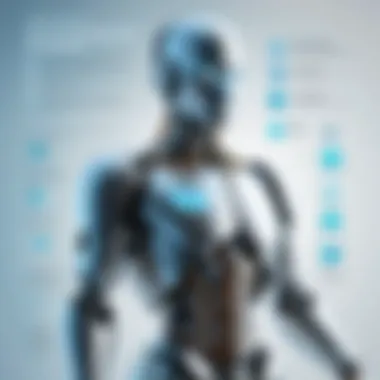

Moreover, automated reminder emails can keep teams on track with deadlines and meetings. This proactive approach minimizes the risk of miscommunication, ultimately strengthening teamwork and enhancing productivity.
E-commerce and Sales
E-commerce thrives on automated email systems. They can significantly increase sales through targeted campaigns. Companies often use these emails to promote sales, new products, or exclusive offers. This approach encourages repeat business by engaging existing customers. Automated cart abandonment emails are particularly effective, reaching out to potential buyers who left items without completing their purchase.
An important consideration is creating a well-timed sequence of emails tailored to customer behavior. Through data analysis, businesses can determine the best times and content for these emails, maximizing engagement and conversion rates.
Customer Support Automation
Automated emails play a key role in customer support. When customers reach out for assistance, automated responses can acknowledge their inquiries instantly. This immediate acknowledgment reassures customers, letting them know their concerns are being addressed.
Additionally, automating follow-up emails after interactions can solicit feedback or provide further assistance. This enhances the customer experience by creating a sense of care and attention. Managing ticketing systems with automated notifications also increases efficiency, allowing support teams to prioritize urgent issues effectively.
Event and Webinar Notifications
Events and webinars rely heavily on automated email notifications for effective communication. Automated reminders ensure attendees do not forget about upcoming events. They can be sent at optimal intervals, such as one week and one day before the event.
After the event, follow-up emails are important for engagement. They can thank participants, share key takeaways, or provide additional resources related to the topic discussed. This approach demonstrates professionalism and can lead to increased attendance for future events.
"Automating aspects of communication can significantly reduce workload while maintaining high levels of customer engagement."
Overall, each industry benefits from automating email systems. The strategic implementation can lead to better communication and improved operational efficiency while providing a consistent customer experience.
Advantages of Implementing Automated Email
Automated email systems have transformed how organizations communicate, emphasizing efficiency, personalization, and valuable insights. Their implementation can significantly streamline operations and enhance the customer experience. In this section, we will explore three main advantages: enhanced efficiency and time savings, improved customer engagement, and data-driven insights and analytics. Each of these elements is crucial to understanding why automated email is pivotal in contemporary communication strategies.
Enhanced Efficiency and Time Savings
Time is often a company's most valuable asset. Automated email allows businesses to send out communications without the need for manual input for every message. This mechanism enables teams to focus resources on other critical tasks rather than repetitive communication.
Practices such as onboarding new customers, sending follow-up emails, and promotional communications can easily be automated. Software tools like Mailchimp and HubSpot automate these processes, allowing businesses to execute marketing campaigns with minimal human intervention.
The efficiency gains can be quantified in several ways:
- Reduced workload for employees. Individuals no longer stress about sending out hundreds of emails each day.
- Faster response times. Automation means that emails are sent immediately whenever a trigger occurs.
- Scalability of communications. As a company grows, automated systems can easily handle increased email volume without additional staffing needs.
These factors lead to significant time savings and enable quick adaptations to market changes or customer feedback.
Improved Customer Engagement
Engagement is essential for nurturing relationships with customers. Automated emails contribute to this by maintaining contact in a timely and relevant manner. Segmented email lists allow businesses to target specific groups based on interests, behavior, and demographics.
For example, a company might automate welcome emails upon signup, providing new subscribers with helpful resources or exclusive offers. Such personalized interactions create a sense of value for the recipient, making them more likely to engage with future communications. Furthermore, automating follow-ups after purchases can remind customers about their previous interactions and encourage repeat purchases.
Specific benefits of enhanced customer engagement include:
- Higher open and click-through rates. When messages are relevant and timely, recipients are more likely to engage.
- Strengthened loyalty. Consistent and thoughtful communication fosters long-term relationships with customers.
- Feedback opportunities. Automated requests for reviews or feedback can generate insightful data for future improvements.
Data-Driven Insights and Analytics
Effective decision-making relies heavily on data. Automated email systems often come with built-in analytics tools that provide valuable insights into customer behavior and preferences. These tools can track open rates, click-through rates, and conversion rates, offering a clear picture of what works and what doesn’t.
By analyzing these metrics, companies can refine their email strategies and create targeted campaigns based on actual performance data. Some critical aspects of data-driven insights include:
- Performance tracking of different email campaigns, allowing companies to understand audience preferences better.
- A/B testing capabilities. Companies can test different subject lines or content formats to see which performs best.
- Segmentation and targeting. Data analysis enables more precise targeting and customization, enhancing overall engagement.
Challenges and Concerns in Email Automation
The importance of addressing challenges and concerns in email automation cannot be understated. As businesses embrace automated systems for communication, it is crucial to recognize potential pitfalls that could undermine their effectiveness. Understanding these challenges allows organizations to implement better strategies while enhancing their efficiency. The topic focuses on three fundamental concerns: quality control and personalization, compliance with spam regulations, and dependence on technology. Each of these factors has implications for both the user experience and the operational integrity of automated email systems.
Quality Control and Personalization
Quality control in automated emails is a critical factor that affects both customer perception and engagement. When companies rely on automation, there is a tendency to prioritize efficiency over personal touch. It results in generic messaging that fails to resonate with recipients. Automated email systems must be designed to uphold high standards of quality. Features such as A/B testing and performance metrics can help businesses refine their messaging.
Personalization enhances the relevance of automated emails. It is essential for businesses to use data analytics to tailor content to the recipient's preferences. This customization increases the likelihood of engagement, leading to improved conversion rates. However, maintaining a balance between automation and personal connection remains a challenge. Over-automation can alienate customers who prefer a human touch in communication.
Spam Regulations and Compliance Issues
Spam regulations present significant challenges for automated email systems. Laws like the CAN-SPAM Act in the United States and GDPR in Europe impose strict rules to protect consumer privacy. Non-compliance can lead to severe penalties and tarnish a company's reputation. Businesses must stay informed about these regulations to avoid potential legal issues.
Ensuring that recipients provide consent to receive emails is crucial. Organizations should implement strategies for double opt-in verification to confirm interest. Maintaining a clean email list is also important; regularly removing inactive subscribers can improve delivery rates and reduce the chances of being flagged as spam.
Dependence on Technology
Finally, dependence on technology is a growing concern in automated email systems. Reliance on software can introduce risks if the technology fails or becomes outdated. Businesses must frequently evaluate their existing tools and processes. Regular updates and maintenance can prevent technical glitches that disrupt email deliveries.
Moreover, organizations should foster a culture of technological literacy among staff to mitigate these risks. Employees should be educated about the tools they use to maximize their effectiveness. This knowledge not only helps in minimizing issues but also promotes better strategic deployment of automatic systems.
In summary, while automated email offers numerous benefits, organizations must be aware of the challenges it presents. By focusing on quality control, compliance with regulations, and dependency on technology, businesses can enhance their automated email efforts and mitigate associated risks. Addressing these concerns will ultimately contribute to more effective email automation strategies.


Content Strategy for Automated Emails
The effectiveness of automated emails heavily depends on a well-thought-out content strategy. This involves crafting messages that resonate with the target audience, ensuring engagement while delivering value. A content strategy aligns the goals of the business with the needs and expectations of recipients. It also embraces the intricacies of personalization, which ultimately helps in driving outcomes that are beneficial for both parties involved.
Developing a content strategy is essential for several reasons:
- Alignment with Business Goals: It ensures that messages support the overall objectives of the organization, enhancing brand consistency.
- Audience Understanding: A solid strategy necessitates knowing your audience deeply, which helps in tailoring content that meets their needs.
- Performance Tracking: It allows for setting benchmarks and analyzing the effectiveness of various campaigns, leading to continuous improvement.
By focusing on these elements, organizations can maximize the potential of their automated emails to foster engagement, retention, and conversions.
Choosing the Right Messaging
Selecting the right messaging is critical in automated email communication. The tone, language, and content must be designed specifically for the audience being addressed. This can range from highly technical language for IT professionals to more simple phrasing for broader audience bases.
Understanding the intent behind each email is also crucial. Common situations where automated messages are used include:
- Welcome Emails: Introduce new users to services or products.
- Transactional Emails: Confirm purchases or provide updates.
- Nurture Campaigns: Provide information over time to retain interest.
Automated emails should reflect the brand voice while providing clear and concise information. The message must also inspire action, whether it leads to click-throughs or conversions.
Segmenting Your Audience
Audience segmentation is the process of dividing a broader audience into specific groups that share similar characteristics. This enables businesses to tailor their messages effectively. Segmentation can be based on various factors such as:
- Demographics: Age, gender, location.
- Behavioral Data: Past purchases, site interactions.
- Preferences: Choices made during sign-up or in previous communications.
By refining email lists in this manner, organizations can ensure that each group receives relevant content tailored to their interests. Often, segmented emails show higher engagement rates, resulting in more successful campaigns.
For example, if a company sells software, sending a tutorial to users who have recently signed up can greatly enhance their experience, rather than sending a generic message that might not be useful. This targeted approach significantly boosts the relevance and effectiveness of automated emails.
Testing and Optimization
To remain competitive, businesses must continually test and optimize their automated email campaigns. This involves A/B testing, where different versions of an email are sent to segments of the audience to see which performs better. Key areas to test include:
- Subject Lines: Catchiness can influence open rates significantly.
- Call to Action: Placement and wording can affect conversion rates.
- Design Elements: Visual appeal impacts user engagement.
Collecting data from these tests provides insights into what works best for the audience. Optimization is a continual process of learning, adjusting strategies, and refining campaigns based on real-world performance. Regularly updating and enhancing content keeps the audience engaged while ensuring that the messages remain relevant and high quality.
"An effective automated email strategy is not just about sending messages. It's about sending the right messages to the right people at the right time."
Future Trends in Automated Email
The landscape of automated email is in a state of dynamic evolution, largely driven by advancements in technology. Organizations need to stay informed about these future trends to enhance their communication strategies. As more businesses adopt automated email systems, understanding how these trends shape the future can help in tailoring effective strategies.
Artificial Intelligence Integration
Artificial intelligence is reshaping various sectors, including email automation. AI can analyze vast amounts of data to optimize email campaigns. By using machine learning algorithms, businesses can predict customer behavior and personalize content based on user preferences. This improves user experience and drives engagement. AI tools like chatbots also complement automated email systems by offering real-time assistance, bridging gaps in customer queries.
Algorithms can analyze open rates, conversion rates, and other metrics to refine messaging.
Integrating AI can streamline processes. However, businesses should be cautious about relying too heavily on automation without human oversight. Balancing AI capabilities with human input often results in more effective communication.
Hyper-Personalization Techniques
Today’s consumers expect personalized experiences. Hyper-personalization takes this expectation a step further by tailoring content to individual preferences. It uses data analytics to gather insights on customer behavior and demographics. For instance, a company might analyze purchase history and browsing behaviors to create customized email campaigns.
- Benefits of hyper-personalization include:
- Higher open and conversion rates
- Improved customer satisfaction
- Increased brand loyalty
However, a delicate balance must be maintained to avoid overwhelming customers with excessive information. Maintaining privacy and ensuring compliance with data protection regulations is crucial while executing hyper-personalization strategies.
Predictive Analytics Applications
Predictive analytics applies historical data to forecast future trends. In email marketing, it can identify patterns that improve engagement rates. Agencies can use these insights to customize future campaigns. For example, predictive analytics might flag optimal times to send emails based on past user activity.
Utilizing predictive analytics helps in creating targeted campaigns, reducing wasted resources. This approach can streamline workflows and enhance effectiveness over traditional methods. Moreover, as organizations collect more data, the accuracy of these predictions will improve.
Predictive analytics not only enhances efficiency but also paves the way for strategic planning. Organizations can make data-driven decisions, ultimately leading to more successful automated email strategies.
Ending
Automated email serves as a pivotal element in modern communication strategies across various sectors. This article emphasized key insights into the mechanics, applications, and ethical considerations of automated email systems. The exploration of how automated emails operate unveils their potential to streamline processes, enhance efficiency, and foster deeper customer engagement. By integrating advanced technologies such as artificial intelligence and predictive analytics, organizations can leverage automated email to not only save time but also deliver personalized experiences to users.
Summarizing Key Insights
Throughout this examination of automated email, we have uncovered several critical points:
- Mechanics: Understanding triggers and workflows is essential for effective email automation.
- Applications: Diverse industries utilize automated email for business communication, e-commerce, customer support, and event notifications, indicating its broad applicability.
- Advantages: The efficiencies gained through automated emails lead to time savings and improved engagement, essential for maintaining competitive advantage.
- Challenges: Issues such as personalization and compliance with spam regulations underscore the need for thoughtful implementation.
A clear grasp of these insights ensures that businesses can effectively navigate the complex landscape of automated email.
The Path Forward: Best Practices
Looking ahead, implementing automated email requires attention to several best practices:
- Quality Control: Regularly review automated messages to ensure they remain relevant and useful.
- Personalization: Use data to tailor messages, enhancing the user experience.
- Testing: Conduct A/B tests to determine which elements resonate best with audiences.
- Compliance: Stay updated with legal requirements to avoid penalties related to spam regulations.
- Feedback Loop: Establish channels for receiving user feedback to refine strategies continuously.
Adopting these best practices helps organizations harness the full potential of automated email while mitigating risks associated with its use.



