Understanding ABBYY Pricing: A Comprehensive Overview


Intro
This article aims to provide a thorough examination of the pricing models used by ABBYY. As businesses and individuals seek software solutions that best fit their unique requirements, understanding pricing becomes crucial. This discussion will highlight key aspects such as pricing structures, and how features influence overall value. Users will come away with clarity on which options suit their particular needs.
Software Overview
Features and functionalities
ABBYY offers a range of software solutions to cater to various needs. The software primarily focuses on document processing and data capture. Features such as Optical Character Recognition (OCR), data extraction, and automation of document workflows stand out. Users can expect a seamless experience when converting documents into editable formats, aiding both small businesses and large enterprises effectively.
Pricing and licensing options
ABBYY employs diverse pricing strategies to accommodate different user groups. The options include subscription models, one-time purchases, and enterprise licensing. These tiers allow businesses to choose according to their scale and budget. Pricing can vary significantly based on the features included in each package, making it essential for users to analyze what they really need.
Supported platforms and compatibility
ABBYY products are designed to be compatible with various operating systems, including Windows, macOS, and mobile platforms. This adaptability ensures that users can utilize the software across devices without major constraints. Compatibility with common file formats also enhances the software's usability in different work environments.
User Experience
Ease of use and interface design
The user interface of ABBYY’s solutions is designed with simplicity in mind. Users generally find it intuitive, with easy navigation through features. An effective onboarding process is available, which helps new users familiarize themselves quickly with all functionalities. This aspect is particularly important for businesses that require immediate productivity.
Customizability and user settings
Users have the option to customize various features to suit their specific needs. From adjusting scan settings to creating templates for repeated tasks, ABBYY prioritizes user control. This flexibility ensures that both tech-savvy users and those less familiar with advanced features can find value and productivity in their solutions.
Performance and speed
Performance metrics indicate that ABBYY products are generally fast and efficient. Users often cite swift processing times for document recognition and data extraction. This efficiency translates into time saved, allowing businesses to focus on core tasks rather than mundane data entry.
Pros and Cons
Strengths and advantages of the software
- Strong OCR capabilities
- Wide range of integrations
- User-friendly interface
Drawbacks and limitations
- Some features may be overkill for basic users
- Pricing can escalate with add-ons
Comparison with similar products
Comparing ABBYY with competitors like Adobe Acrobat and Kofax, users find ABBYY offering superior OCR features. However, Adobe provides a more comprehensive set of editing tools, which could be a deciding factor for some users.
Real-world Applications
Industry-specific uses
ABBYY finds applicability across several industries, including healthcare, legal, and finance. These sectors benefit significantly from automated document workflows and accurate data capture.
Case studies and success stories
Organizations employing ABBYY’s solutions report improved efficiency and reduced errors in data processing. Many have successfully integrated the software into their systems, leading to a more streamlined operation and better decision-making based on accurate data.
How the software solves specific problems
ABBYY’s software addresses common pain points such as time-consuming manual data entry and document mismanagement. By automating these processes, users can achieve higher accuracy and efficiency in daily operations.
Updates and Support
Frequency of software updates
ABBYY frequently updates its software to enhance performance and introduce new features. Regular updates ensure that users benefit from the latest technology, which is critical in a fast-evolving tech landscape.
Customer support options
Users have access to various support options, including online resources, tutorials, and direct customer service. This level of support can aid in shorter resolution times for user issues.
Community forums and user resources
ABBYY fosters a community of users through forums and resources. These platforms allow for knowledge exchange and provide users with insights from others who have faced similar challenges.
Intro to ABBYY Software
Understanding ABBYY software is crucial for anyone looking to leverage its capabilities in document processing, data capture, and business automation. Given the increasing demand for efficient digital solutions, familiarity with ABBYY becomes beneficial not just for technical professionals, but for various business stakeholders. Through this article, we will explore different elements of ABBYY, its product ecosystem, and how pricing plays a significant role in decision-making.
Overview of ABBYY


ABBYY is a global software company specializing in document recognition, data capture, and content intelligence. Founded in 1989, it has developed a reputation for high-quality optical character recognition (OCR) and intelligent data extraction solutions. The company's flagship products include ABBYY FineReader and ABBYY FlexiCapture, which are widely used across industries to streamline workflows and improve productivity.
With its strong focus on innovation, ABBYY continually updates its software to include advanced features powered by artificial intelligence and machine learning. This focus on technology positions ABBYY as a leader in the document productivity space, making it a valuable choice for businesses looking to automate their operations effectively. The relevance of ABBYY in the current digital landscape cannot be overstated, as many organizations pivot towards data-driven strategies and seek robust tools to facilitate this transition.
Key Products and Services
ABBYY provides a range of products and services designed to meet the diverse needs of its users. Some of the key offerings include:
- ABBYY FineReader: This software enables users to convert scanned documents and images into editable formats. It combines OCR technology with powerful PDF tools, making it an essential tool for many professionals.
- ABBYY FlexiCapture: A comprehensive data capture software that automates the extraction of information from various document types. It helps organizations enhance their data processing capabilities, facilitating better decision-making and reduced manual labor.
- ABBYY Mobile Capture: This feature allows users to capture documents using mobile devices. It is designed to support on-the-go operations, which is particularly useful for businesses that require flexibility in their workflows.
- Custom Solutions: ABBYY also offers customized solutions tailored to specific business needs, ensuring that clients can find the right tools to solve their unique challenges.
By understanding these key products and services, users can make more informed decisions about which ABBYY solutions best fit their requirements. The integration of these tools into business processes can lead to significant improvements in efficiency and productivity.
ABBYY Pricing Models Explained
Understanding ABBYY's pricing models is crucial for anyone evaluating their software solutions. Each model offers distinct elements that cater to different user needs, whether for individuals, small businesses, or large enterprises. The selection of an appropriate pricing model can greatly influence cost-effectiveness and overall satisfaction with the software. This section will break down the various pricing types offered by ABBYY to help users make informed decisions based on their specific requirements.
Subscription-Based Pricing
Subscription-based pricing allows users to access ABBYY's software for a recurring fee, typically monthly or annually. This model can be attractive for several reasons. First, it provides flexibility; users can upgrade or downgrade their subscriptions based on their changing needs. Second, a subscription often includes ongoing updates and support, allowing users to benefit from new features without incurring additional costs.
However, it's essential to note that long-term costs can add up if the subscription continues for many years. Users must weigh the convenience against the potential for higher cumulative expenses over time. Also, if a user fails to renew the subscription, they risk losing access to critical data and functionality.
Perpetual Licensing Costs
Perpetual licenses offer a one-time purchase option for ABBYY software. Users pay a set fee that grants ongoing access to the software indefinitely. This model can be appealing for organizations that prefer to avoid recurring expenses. In some cases, perpetual licenses come with a maintenance fee that covers updates and support, but this is separate from the initial cost.
One advantage of this model is the predictability in budgeting. Organizations know that, after the initial purchase, they can use the software without worrying about monthly or annual charges. Nevertheless, substantial upfront costs could be a barrier for smaller enterprises. Additionally, if users fail to purchase updates, they may miss out on crucial enhancements or security patches.
Discounts and Offers
ABBYY often provides discounts and special offers to encourage adoption of their products. These promotions might include seasonal discounts, bulk purchase savings, or incentives for educational institutions and non-profits. Understanding these offers is vital for maximizing value.
Users should actively look for discounts or incentives that apply in their cases. It is wise to subscribe to ABBYY's newsletter or follow their social media channels to stay informed about upcoming promotions. Potential customers can save significantly through these offers, making sophisticated software more accessible.
"Understanding the various pricing models available is essential for users to select the best fit for their organization's needs."
This analysis of ABBYY's pricing models provides the groundwork for evaluating which option aligns best with user financial capabilities and software needs.
Factors Influencing ABBYY Pricing
Understanding the factors that influence ABBYY pricing is crucial for both consumers and IT professionals. The pricing strategy adopted by ABBYY is not a one-size-fits-all model. Instead, it adapts to various elements that affect individual client needs. By grasping these factors, businesses can make informed decisions when selecting an appropriate ABBYY package, ensuring it aligns with their specific requirements.
User Requirements
User requirements play a significant role in determining the pricing structure of ABBYY products. Each user may have distinct expectations based on their workload and type of documents being processed. For example, a researcher may need OCR software capable of handling various languages and complex layouts, while a small business may only require a basic scanning and storage solution.
Specific features are also vital in this context. Higher-priced tiers typically include advanced capabilities such as batch processing, integration with other software tools, or enhanced security features. Understanding these needs helps users choose between various ABBYY offerings without overspending.
Business Size and Scale
The size and scale of a business significantly impact pricing considerations. Larger enterprises often have more extensive needs compared to small businesses or individual users. As a result, ABBYY provides different pricing tiers tailored to accommodate these variations.
A large corporation might require multi-user licenses with extensive administrative controls for several departments. In contrast, a small business may prioritize cost efficiency and opt for a single user license. In summary, aligning the pricing structure with the size of the business helps ensure that companies do not pay for unnecessary features.
Custom Solutions and Add-ons
Customization is another critical aspect affecting ABBYY pricing. The ability to tailor software solutions to specific business needs adds a layer of complexity to pricing. Often, clients may require additional functionalities like advanced data extraction tools or integration with existing IT systems.
Add-ons can drive up costs but provide necessary functionalities, creating a balance between price and performance. Companies must weigh the benefits of these custom solutions against their budget constraints to find the best fit.
"Investing in tailored solutions may incur initial higher costs but can lead to significant long-term savings and efficiency gains."
The factors listed above revolve around understanding the unique needs of each user or organization. By clearly defining these needs, clients can navigate ABBYY's pricing landscape efficiently and select the most suitable options.
ABBYY Licensing Types
The licensing options provided by ABBYY play a crucial role in determining how users interact with its software solutions. Understanding licensing types helps organizations identify which model aligns best with their specific needs. In this context, ABBYY's offerings are designed to cater to distinct user profiles, from individuals to large enterprises. Selecting the right license impacts cost efficiency and ease of integration.
Single User Licenses
Single user licenses are straightforward and designed for individual users who require personal access to ABBYY's software offerings. This type of license typically provides full functionalities without the need for sharing or collaboration.
Benefits:
- Cost-Effective: Ideal for freelancers or professionals who need a solution without ongoing costs.
- Full Access: Users have unrestricted access to all features available in the chosen software package.
- Easy Installation: The installation process is usually quick, facilitating immediate use.
Considerations:
- Limited Scalability: This option does not allow for additional users unless separate licenses are purchased.
- Not Suitable for Teams: Collaboration between multiple users can be challenging.
Multi-User Licenses
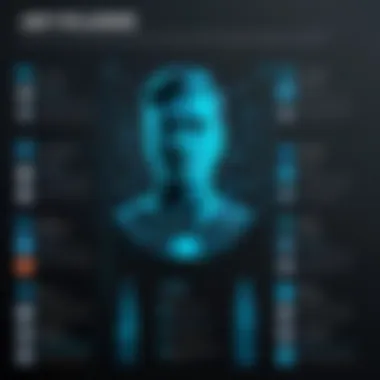

Multi-user licenses cater to teams or small businesses using ABBYY software simultaneously. This model enables several users to access the same software package, improving efficiency in collaborative environments.
Benefits:
- Shared Access: Multiple users can utilize the same software, making it easier to share resources and knowledge.
- Cost-Effective for Teams: Purchasing multiple single-user licenses can be more expensive than a single multi-user license.
- Streamlined Management: Companies can manage licenses more easily from a single account.
Considerations:
- License Limits: There may be a cap on the number of simultaneous users, depending on the terms of the license.
- Potential for Conflicts: Increased user access can lead to confusion unless clear guidelines are established.
Site Licenses
Site licenses provide a comprehensive solution for larger organizations. This licensing type allows organizations to grant access to its entire staff across multiple locations. It is well-suited for enterprises with extensive needs.
Benefits:
- Unlimited Access: Any employee within the organization can use the software, fostering an environment of innovation.
- Cost Savings: For larger teams, site licenses are generally more economical than individual licenses.
- Improved Compliance: Easier to manage compliance and regulations through centralized licensing.
Considerations:
- Initial Cost: The upfront investment may be higher, which could deter some smaller entities.
- Requires Management: Organizations must ensure that all users are trained effectively to maximize software use.
"Choosing the right licensing type is vital for maximizing both utility and profitability of ABBYY products."
Evaluating ABBYY's Value Proposition
Evaluating ABBYY's value proposition is crucial for understanding how the company's software solutions align with user needs and expectations. This part of the analysis assesses the features, benefits, and overall impact of ABBYY products. It emphasizes how these products can cater to different niches, considering factors such as efficiency, accuracy, and user experience. Understanding the value proposition assists potential buyers in making informed decisions tailored to their specific business requirements.
Feature-Set Analysis
The feature-set analysis of ABBYY software reveals the comprehensive functionalities that come with their offerings. ABBYY is renowned for its Optical Character Recognition (OCR) technology and document capture solutions. Key features included in the software packages often encompass text extraction, data capture, and automated workflows. These features significantly enhance productivity, especially for organizations dealing with large volumes of documents.
For example, the ABBYY FlexiCapture solution allows users to import documents from various sources and applies advanced data parsing algorithms to yield accurate results. Users can benefit from integrating ABBYY's AI capabilities, which enhance document understanding through machine learning.
- Key Features:
- Optical Character Recognition (OCR)
- Data capture and extraction
- Document classification
- Automation of workflows
By analyzing these features, users can determine how they align with business needs, maximizing efficiency and reducing operational costs.
Cost-Benefit Considerations
Cost-benefit considerations are essential for evaluating any software purchase, particularly with a suite as diverse as ABBYY's. While initial pricing may seem substantial, it is critical to assess the long-term value it adds to a business. For instance, the savings from automating document processes can quickly offset the licensing costs for small and large enterprises alike.
In many cases, ABBYY's products deliver faster processing times and increased accuracy, reducing manual errors and labor hours. A detailed cost-benefit analysis might include:
- Initial Costs:
- Ongoing Costs:
- Potential Savings:
- Software licensing
- Potential training expenses
- Subscription renewals
- System maintenance
- Reduced labor costs
- Lower error-related costs
Using this approach, organizations can see how investing in ABBYY might yield significant financial returns in the long run, particularly when scaling operations.
User Feedback and Ratings
User feedback and ratings provide invaluable insight into customer satisfaction and the practical applications of ABBYY software. Reviews often highlight usability, effectiveness, and support quality. Many users commend ABBYY's interface as being user-friendly and intuitive, which can ease the onboarding process for new employees.
Ratings vary across platforms, but many reports indicate high satisfaction levels. Users often share the positive impacts on efficiency and workflow optimization that result from using ABBYY solutions. This social proof helps potential users gauge reliability and performance.
- Common Praise:
- Areas for Improvement:
- Ease of Use: Many find the software straightforward and accessible.
- Support: Positive encounters with customer service enhance user experience.
- Some users mention a learning curve for more advanced features.
- Occasional concerns about pricing transparency.
Overall, considering user feedback is essential for evaluating the overall value ABBYY software provides and how it fits into a company's operational framework.
Software Comparisons
In an era where software solutions proliferate, comparing products is crucial. This section addresses comparisons, particularly between ABBYY and its competitors, as well as an analysis of features. Understanding how ABBYY stacks up against others can guide potential buyers in making informed decisions. It sheds light on the unique value proposition of ABBYY, including aspects like functionality, user experience, and pricing structures.
Evaluating software side-by-side enables businesses to identify which solution aligns best with their specific operational needs and financial considerations. Moreover, it highlights the strengths and weaknesses inherent in different offerings, contributing to overall business efficiency and return on investment.
ABBYY vs Competitors
The landscape of document processing software is populated with various providers. ABBYY is known for its high-quality optical character recognition (OCR) and document management solutions. However, competitors like Adobe Acrobat, Kofax, and Nuance offer robust products as well. Each solution has distinct characteristics that cater to diverse needs. Understanding these differences is integral for buyers.

- Pricing: ABBYY's pricing models may differ significantly compared to Adobe’s subscription-based methods. Some businesses may find that competitors offer better introductory rates or scalable options for growth.
- Features: ABBYY excels in its advanced OCR technologies. In contrast, Adobe Acrobat provides a comprehensive suite for PDF management. Businesses may need to assess if they require superior OCR or full PDF functionalities.
- User Interface: Customer feedback suggests that ABBYY has a user-friendly design. However, companies may prefer Adobe for its sleek interface and better integration with creative products.
By assessing these dimensions, companies can better reflect their long-term goals and immediate requirements while ensuring alignment with current technology trends.
Feature Comparisons
Feature comparisons reveal the essential differences in capabilities among vendors. ABBYY provides various features such as:
- OCR Accuracy: ABBYY achieves high accuracy levels in text recognition, essential for businesses needing reliable data extraction.
- Integrations: Compatibility with platforms like Salesforce or SharePoint may be a deciding factor for organizations aiming for seamless workflows.
- Automation Tools: ABBYY also incorporates automation that can reduce manual work, streamlining operations.
On the flip side, competitors like Kofax offer powerful data capture technologies. Features like real-time data processing or cloud capabilities are also notable in the analysis.
When exploring features, it is vital to prioritize what aligns best with one’s business objectives. Each product may provide a different focus, whether through speed, reliability, or customer service. Assessing these aspects will allow decision-makers to choose a software that not only meets current needs but also supports future growth.
Key Insight: Investing time in software comparisons can yield substantial long-term benefits, making the initial effort invaluable.
ABBYY Pricing for Different User Groups
Understanding ABBYY pricing is crucial for potential customers as it varies significantly across different user groups. Each group has distinct requirements and budgets. This section will break down the pricing approach for individual users, small businesses, and large enterprises. This segmentation ensures that every user group can align ABBYY's pricing models with their specific needs, ultimately influencing their purchasing decisions.
Individual Users
For individual users, ABBYY provides solutions that are often more affordable and accessible. These products are designed especially for personal use, such as document scanning, text recognition, and PDF editing. Individual users typically look for cost-effective software that still delivers high functionality. ABBYY offers competitive pricing that reflects these needs, ensuring that users do not overspend for features they do not require.
Key considerations for individual users include:
- Limited Budget: Individual users usually operate under tighter budgets. They need pricing models that offer good value without hidden costs.
- Essential Features: Many individual users require basic features such as optical character recognition (OCR) and document conversion. Prices should reflect the necessity of these functions without additional charges for advanced features.
- Trial Versions: ABBYY often offers trial periods. This allows users to assess the functionality and make informed decisions before committing financially.
The overall goal for individual users is to gain a robust tool without encountering excessive expenses.
Small Businesses
Small businesses often have different priorities compared to individual users. Their needs can range from document management to workflow automation. Pricing for small businesses tends to focus on scalability and flexibility. ABBYY accommodates these needs through various pricing options.
Important aspects for small businesses include:
- Scalable Solutions: As businesses grow, their software needs change. ABBYY's pricing models permit businesses to start small and expand as necessary, avoiding initial over-investment.
- Bundled Features: Small businesses benefit from software packages that include multiple features at a discounted rate, thus improving overall efficiency while managing costs.
- Support and Training: Costlier subscriptions usually add value through support services. Small businesses often rely on these to fully utilize the software, ensuring that they receive adequate training and assistance.
These factors contribute significantly to the decision-making process for small business owners looking to invest in software solutions.
Large Enterprises
Large enterprises present a different scenario. Their requirements are complex, and they often seek solutions that can integrate with existing systems. Pricing for large enterprises tends to be higher but justified by advanced features and custom solutions.
Considerations for large enterprises include:
- Custom Solutions: Often, large businesses require tailored solutions. ABBYY may provide bespoke systems that adapt to specific operational needs, which can influence pricing.
- Volume Licensing: Large enterprises can benefit from volume licensing discounts. The more users or licenses they purchase, the more they can save per license.
- Long-Term Contracts: Many large enterprises prefer long-term agreements. This can lead to more favorable pricing and stable costs over time.
Future Trends in ABBYY Pricing
Future trends regarding ABBYY’s pricing are essential as they help users anticipate shifts in costs related to the company’s software offerings. Understanding these trends informs decision making for IT professionals and businesses. Companies must consider how evolving technologies, like artificial intelligence and automation, will affect pricing structures and available features. This analysis is vital for strategic planning, ensuring that organizations invest in solutions that align with future industry direction and operational demands.
Adoption of AI and Automation
The integration of artificial intelligence and automation into ABBYY’s products stands to reshape their pricing model. As ABBYY advances its capabilities, the software becomes more sophisticated. This enhancement usually leads to increased costs for the consumer. However, these costs may be offset by the added value derived from increased efficiency and reduced need for manual labor. Organizations should focus on how automation streamlines operations, thereby justifying any increase in software expenses.
"AI-driven automation not only enhances productivity but also impacts pricing structures significantly, making it crucial for users to assess long-term ROI."
Businesses must weigh the benefits of these advancements against the financial implications. The adoption of AI may lead to variable pricing that is closely linked to usage rates. This shift encourages careful measurement of software utility and requires businesses to evaluate their spending in relation to output effectiveness.
Market Adaptations
Another significant factor influencing ABBYY’s pricing is market adaptation. As competition within the software landscape intensifies, ABBYY must remain agile and responsive to changes in consumer demand and technological progress. Companies may find that their pricing models become more dynamic to remain competitive. This could lead to varied pricing depending on the features and services selected by different user groups.
The incorporation of flexible, adaptive pricing systems can support a range of user needs—from individual users to large enterprises—accommodating diverse budgetary constraints. Companies should anticipate shifts in their subscription models, moving away from one-size-fits-all approaches. Instead, they may begin offering tiered packages that deliver tailored features, thereby enhancing the overall user experience. Potential pricing modifications might include considerations of:
- Volume-based discounts
- Seasonal promotional offers
- Subscription tiers tailored for specific industries
Monitoring these developments is critical for buyers looking to maximize their investments in ABBYY’s solutions. It is essential for users to stay informed on how market adaptations influence pricing strategies and what this means for their purchasing decisions.
Ending
The conclusion of this article serves as a critical element that synthesizes the insights gained from comprehensively analyzing ABBYY's pricing models. By summarizing the main points, it reinforces the understanding of how these pricing strategies align with different user needs, from individual consumers to large enterprises. It encompasses the various factors influencing costs, such as software features, licensing types, and group-specific packages. This final section is instrumental in guiding decision-making, especially for IT professionals and business leaders.
A key benefit of the conclusion is its ability to distill complex information into digestible prompts, which can empower readers in their pursuit of ABBYY products. Considerations about long-term value, potential cost savings, and suitability for diverse audiences emerge. Having a clear summary, along with final thoughts, also aids readers in making informed choices without the overwhelm of lengthy details.
Summary of Key Insights
Several core insights emerge from our exploration of ABBYY's pricing. First, the flexibility in pricing models—subscription-based versus perpetual licenses—means users can select options that best support their operational frameworks. Moreover, users should evaluate their specific needs, as the features included in various packages offer vastly different functionalities. Also notable is how discounts and promotions can provide substantial savings, particularly for bulk purchases or longer subscriptions.
Understanding the correlation between business size and pricing choices is another crucial insight. Small businesses may prioritize cost-effectiveness, while larger enterprises might focus more on scalability and comprehensive solutions. To make the most informed decisions, potential users must reflect on their specific requirements and the nuances of each available package.
Final Thoughts on ABBYY Pricing
If adapting to future trends, businesses must remain alert to not only current pricing dynamics but also the cultural and technological shifts that influence software purchase decisions. ABBYY stands out for its diverse product offerings that cater to a wide audience, each with unique demands.
Ultimately, the decision to invest in ABBYY products should stem from a clear assessment of an organization's requirements against realistic costs. Leaders and IT professionals will benefit greatly from this analysis as they navigate the software landscape. Informed decision-making can lead to not just financial savings but significant enhancements to efficiency and productivity across the organization.



