Tor and Chrome: Merging Privacy with Performance


Intro
In today’s rapidly evolving digital landscape, where data privacy concerns loom large, the combination of Tor and Chrome presents an intriguing proposition. Tor, with its reputation as a bastion of anonymity, coupled with the familiarity and performance of Google Chrome, offers users a unique blend of safeguarding their online footprint while enjoying a leading web browsing experience. The merging of these two platforms invites not just curiosity, but also a critical analysis of how they function together in navigating the complexities of the Internet.
This discussion aims to navigate the intertwined realms of privacy and performance—shedding light on how these technologies work in tandem and the real-world implications for users—be they tech aficionados or casual web surfers.
The integration poses essential questions: Does the anonymity offered by Tor compromise the speed and efficiency associated with Chrome? What are users likely to encounter in terms of usability and customizability? And, importantly, how does this fusion enable individuals and professionals alike to maneuver easily through potential data risks?
In this exploration, we will delve deep into the features, benefits, and challenges presented by using Tor in conjunction with Chrome, offering nuanced perspectives that aim to inform and equip readers with a clearer understanding of their options in an increasingly surveillance-heavy online environment.
Understanding Tor and Its Functionality
The integration of Tor with Chrome represents a significant convergence of two powerful technologies, aimed at enhancing the browsing experience while prioritizing user privacy. Understanding Tor and its functionality is crucial because it sets the foundation for comprehending how these elements work together. Users who value their online privacy often grapple with the idea of balancing speed and security. Here, we delve into what makes Tor so compelling and how its features intertwine with Chrome's capabilities, forming a robust mechanism for safe browsing.
Preamble to the Tor Network
The Tor Network, short for "The Onion Router," operates with a singular mission: to provide anonymity for its users. It enables you to access the internet without revealing your true identity. Connecting to the Tor Network means routing your internet traffic through a series of randomly selected servers, or nodes, obscuring both your location and usage from prying eyes. Think of it as sending your message through a maze, where outsiders can't pinpoint where it originated or where it was headed.
Using Tor is, in essence, like wearing an invisibility cloak while surfing the web. This not only serves personal privacy needs but also offers a means to bypass pesky censorship in various regions. The decentralized nature of the network means that no single entity controls it, making it a favorite for those desiring a more liberated digital environment.
How Tor Ensures Anonymity
To safeguard user identities, Tor deploys a method called onion routing, which is fundamental to its architecture. But how does Tor really ensure that you remain untraceable online? When you connect, your data is encrypted multiple times on its journey through several nodes. Each node only knows the location of the previous and the next node in the route.
Let’s break this down:
- First Layer: Your original data is encrypted and sent to a randomly selected node.
- Second Layer: This node decrypts the outer layer but retains the next layer's encryption, passing the data to yet another node.
- Final Layer: After going through several nodes, the last node decrypts the last layer and routes the data to its final destination.
By obscuring the pathway of data, Tor minimizes the chances that anyone could track activity back to you, granting users significant freedom to explore without the weight of exposure.
The Role of Onion Routing
Onion routing might sound a bit peculiar but think of it as a clever method that tightly wraps data in layers, rather like the layers of an onion. Each layer is encrypted in a way that prevents anyone along the route from seeing what is inside, allowing information to travel securely. This architecture not only secures data but also helps distribute the network load, making it harder to single out or attack.
When you utilize Tor, your data is bundled with others' information, further muddying the waters for potential snoopers. The brilliance here lies in the obscurity - it’s not just your data traveling alone through the ether. The amalgamation creates a kind of digital fog that makes it nearly impossible for observers to separate out who is doing what.
Overview of Google Chrome
Understanding Google Chrome is critical for our examination of the integration with Tor. Chrome represents a formidable player in the arena of web browsers, boasting substantial features and capabilities. This section elaborates on various aspects, emphasizing its significance and how it complements the Tor network.
Key Features of Chrome
Google Chrome shines in several domains that contribute to both user satisfaction and widespread adoption. Noteworthy among these features are:
- Speed and Performance: Chrome is renowned for its fast loading speeds, thanks to its V8 JavaScript engine. Users can skedaddle through web pages with minimal wait time, which is a vital criterion for modern browsing experiences.
- Security Protocols: The browser incorporates built-in security features like Safe Browsing and sandboxing technology. These measures help safeguard users from malicious sites and potential threats, making it a solid choice for security-conscious individuals.
- Customization: Chrome supports extensions and themes, allowing users to tailor their browsing experience. From ad blockers to productivity tools, there’s almost an app for every need.
- Cross-Device Synchronization: With a Google account, users can sync their bookmarks, history, and settings across devices. This feature promotes seamless transitions between devices, whether on a mobile phone or desktop.
Each of these features contributes to Chrome's stature in the browser marketplace.
Chrome's Market Dominance
Google Chrome doesn't merely hold a spot; it commands a hefty share of the global browser market. As of recent statistics, it captures nearly 65% of the market, a testament to its functionality and user trust. This dominance arises from a few critical factors:
- Brand Recognition: Users often gravitate towards familiar brands. Google's reputation as a tech giant instills confidence.
- Regular Updates: Chrome continuously gets updates that enhance performance and security, which keeps users coming back. The rapid evolution of the browser ensures that it stays ahead of competitors.
- User-Centric Approach: Regular feedback from users leads to improvements. This approach fosters a loyal community that contributes to Chrome's ongoing success.
Such a robust market presence makes understanding Chrome essential, especially when considering its integration with privacy-focused technologies like Tor.
User Interface and Experience
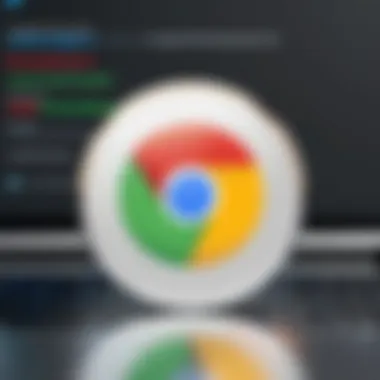

Chrome's user interface is designed with the user in mind, striving for simplicity and ease of navigation.
- Minimalistic Design: The browser opts for a clean layout that houses vital features without overwhelming users. With a straightforward address bar and tab management, even a novice can get the hang of it quickly.
- Intuitive Options: Common tasks, such as opening a new tab or accessing bookmarks, are easily reachable. This design philosophy ensures that users can glide through tasks without unnecessary hurdles.
- Responsive Feedback: The browser responds swiftly to user actions, creating an enjoyable and efficient experience. The sensation of speed is palpable, and it helps maintain user engagement.
In essence, the blend of these features, market dominance, and an intuitive design establishes Chrome as a prime tool for everyday browsing purposes. Understanding this foundation is vital before diving into how it melds with Tor to enhance online privacy while maintaining performance.
Integrating Tor with Chrome: Mechanisms and Methods
The interplay between Tor and Chrome highlights a pivotal component in today’s digital landscape, marrying the principles of privacy with the widespread utility of a dominant web browser. Understanding how these systems can work together is essential for users who prioritize anonymity yet desire the familiarity and features found within Chrome. Integrating Tor with Chrome is not merely about combining technologies; it’s a nuanced navigation through performance, security, and user experience.
Challenges of Integration
Integrating Tor into Chrome presents a labyrinth of challenges that both novice and seasoned users must navigate. The foremost hurdle is the inherent difference in how Tor and Chrome operate. Tor focuses on routing internet traffic through multiple nodes to obscure user locations and activities, while Chrome is built to optimize performance and speed. This can create a tug-of-war between desired anonymity and efficient browsing.
In addition, there exists a technological gap. Chrome's design revolves around plugins and extensions that typically rely on continuous internet connectivity. However, using Tor often entails using a standalone application or necessitating modifications to the browser. This leads to potential complications, such as slower load times or subpar connections. Moreover, users might miss key features exclusive to Chrome, like synchronization of settings across devices, when browsing with Tor in a more traditional sense.
To compound these complications, potential network restrictions in specific regions can hinder users from accessing certain sites through Tor. This inconsistency can be frustrating for those looking to rely on the enhanced privacy that Tor affords, making the integration process more convoluted.
Available Tools and Extensions
Despite the challenges, tools and extensions can pave the way for easier integration of Tor into Chrome. A few noteworthy mentions in this domain include:
- TorBrowser: While it's a separate application, it offers close integration with Chrome. Utilizing TorBrowser is an excellent way to tap into the anonymity of the Tor network while enjoying a familiar interface.
- Proxy SwitchyOmega: This extension allows users to toggle between various proxy settings. By configuring it properly, users can set up Tor as one of the connection options for enhanced privacy.
- HTTPS Everywhere: Developed by the Electronic Frontier Foundation, this extension encrypts communications between your browser and many major websites, adding another layer of security.
- WebRTC Control: This tool helps prevent IP leaks by disabling WebRTC cwhich can expose a user's real IP address even when using a proxy.
These tools help bridge the gap between Chrome and Tor, enabling users to reap the benefits of both. They create a smoother experience while still emphasizing privacy principles. In practice, utilizing a combination of these tools can significantly enhance Tor’s functionality within Chrome, providing a richer and safer browsing experience.
Step-by-Step Setup Guide
Setting up Tor with Chrome can be simplified into a straightforward process with careful planning. Here's a step-by-step guide to facilitate the setup:
- Install the Tor Browser: Begin by downloading and installing the Tor Browser. This application will configure your settings so you can navigate the Tor network seamlessly.
- Configure your Proxy Settings in Chrome: Navigate to the Chrome settings by clicking on the three dots on the top right corner. Select 'Settings', scroll down to 'Advanced', then 'System'. Here, manage your proxy settings.
- Set up a SOCKS Proxy: Input the proxy address provided by Tor. Generally, it uses for localhost and port .
- Test your Configuration: After setting up the proxy, it’s crucial to test whether your IP address is being masked. Websites like can help verify your connection.
- Begin Browsing: With everything set, you can start using Chrome through the Tor network. Be mindful of potential slowdowns, particularly on heavy pages.
Ending
Integrating Tor with Chrome is a journey featuring both pitfalls and rewards. While users encounter challenges during this process, the arsenal of available tools and extensions can simplify their experience significantly. Following a step-by-step configuration leads to a more secure and private browsing session. This integration paves the way for a browsing experience that caters to both privacy-concerned users and those who prefer the speed of Chrome.
Privacy Concerns and Security Implications
The convergence of Tor’s anonymity features with Google Chrome’s robust functionality raises significant privacy concerns and security implications. In a world where personal data is often currency for tech giants, ensuring the sanctity of individual privacy becomes paramount. With more users opting for blended approaches to internet usage, understanding these implications can be the difference between safety and vulnerability.
Limitations of Privacy Measures
While Tor is designed to cloak user identities, its effectiveness has limitations. For starters, a user’s behavior can often betray their anonymity. If someone shares personal details or logs into accounts while using Tor in combination with Chrome, the very essence of privacy can be compromised. Furthermore, Tor’s exit nodes—where users’ encrypted traffic decodes—can be monitored. Those operating these nodes might capture sensitive data if not properly encrypted. In addition to these issues, the integration with Chrome, a browser known for its data gathering practices, may negate some of Tor’s protective measures.
- Users may:
- Neglect safe browsing practices when they feel overly secure.
- Expose personal data if logging into services that require identification.
"Being too comfortable in a seemingly secure environment can often lead to overlooked dangers."
Potential Risks and Threats
Combining Tor and Chrome may introduce various risks and threats. A particularly notable danger is governmental surveillance, with some entities actively monitoring Tor traffic for illicit activities. Furthermore, the extensive use of JavaScript on Chrome can be a double-edged sword—while it enhances user experience, it can also expose users to potential tracking or exploits. Malware and phishing attacks can slip through the cracks if users do not exercise caution, making it crucial to maintain a skeptical mindset while surfing the web.
Potential risks include:

- Phishing attempts: Adversaries can create pages mimicking legitimate sites to harvest information.
- Malware installations: Automated downloads may occur if users are not attentive, particularly in a browser as popular as Chrome.
- Exit node eavesdropping: Because exit nodes decrypt the traffic, if connections are not appropriately secured, sensitive data may be intercepted.
Comparative Analysis with Other Browsers
When placing Chrome, combined with Tor, under a spotlight, it’s essential to consider how it stacks against other browsers—like Firefox, Brave, and Safari—when it comes to privacy and security. Chrome’s tight integration with Google services inherently raises red flags regarding data collection. It contrasts sharply with browsers like Brave, which block trackers and proactively position themselves as champions of privacy.
- Firefox: A user-configurable browser that respects privacy more diligently than Chrome, especially when adopting the right extensions.
- Brave: Focuses on cutting out ad tracking altogether, making it a stronger candidate for users prioritizing privacy.
- Safari: Offers a good balance of performance and privacy protection, but can be less customizable than others.
Integrating Tor with Chrome thus creates a unique scenario—while it may provide certain advantages, the intricacies of Chrome’s data practices inherently undermine the very features Tor aims to provide. Understanding these distinctions can guide users to make informed choices, aligning their choices with their desired privacy outcomes.
User Experience and Performance Assessment
User experience and performance assessment is a central theme when discussing the integration of Tor with Google Chrome. This topic dives into how users interact with this combination of technologies and what they can expect in terms of performance, speed, and overall satisfaction. Understanding these factors is crucial, not just for tech enthusiasts but also for professionals in various fields who rely on efficient browsing capabilities without compromising on privacy.
Impact on Browsing Speed
When you combine Tor with Chrome, the first thing many users notice is the change in browsing speed. Tor works by routing internet traffic through multiple volunteer-run servers, or nodes, which creates layers of encryption. While this enhances privacy, it can also lead to slower connection times.
Consider a scenario where you're accustomed to blazing fast internet on Google Chrome; suddenly, you're navigating the web through Tor's circuits. As a result, loading times can feel sluggish. It's crucial for users to set their expectations accordingly. Here are some points to ponder:
- Latency Factors: Each additional node contributes to the overall delay. Depending on the network congestions, the impact on speed may vary.
- Optimizing Settings: Users can tweak their Tor configuration to improve speed but at a potential cost to anonymity.
- Content Type: Text-based pages might load quicker compared to multimedia-heavy sites.
In short, while Tor boosts privacy, it usually brings browsing speeds that take a hit, which can be a tricky trade-off.
Navigational Ease and Accessibility
Navigational ease refers to how users interact with Chrome when it is configured to run through Tor. Chrome is known for its user-friendly interface, but the integration with Tor can complicate that ease. Users might face a steeper learning curve, especially if they are not tech-savvy.
Some aspects to keep in mind about the navigational ease are:
- User Interface Changes: When using Tor, certain features in Chrome may become less accessible. For instance, geo-location services and some plugins lose effectiveness because of the privacy measures.
- Learning New Ropes: Users need to familiarize themselves with Tor-specific features, which may not be entirely intuitive. Documentation and tutorials can help bridge this gap.
- Accessibility Issues: Some websites may not work properly when accessed through Tor due to geo-blocking, which can further complicate navigation.
Mastering the nuances of navigating through Tor and Chrome is essential for an effective browsing experience, but it can sometimes feel like you’re wading through molasses.
Simplicity vs. Complexity in Use
This dichotomy plays a pivotal role when integrating Tor with Chrome. On one hand, users appreciate the straightforward nature of Google Chrome; on the other, Tor’s enhancements can add layers of complexity that confuse less tech-savvy individuals.
- User Expectations: While many expect seamless performance akin to standard Chrome usage, the reality is often different. The privacy sacrifice may lead to a feeling of being lost in a labyrinth.
- Decision-Making: Users must constantly balance the ease of accessibility against their need for privacy. For some, a simple browsing experience is paramount, while others may prioritize their anonymity over speed and simplicity.
- Learning Curve: New users might find themselves inundated with too many options and settings in Tor, making the overall experience daunting.
"Navigating the waters of Tor and Chrome can be a tricky endeavor, but with the right knowledge, it can lead to not just safe, but informed browsing."
Ultimately, how users perceive their experience has great implications for whether they will continue using Tor in tandem with Chrome, and thus influences broader discussions about privacy and usability in our digital era.
Practical Applications and Use Cases
Exploring the practical applications and use cases of integrating Tor with Chrome reveals a variety of scenarios where privacy and performance intersect. This section discusses several everyday implications which serve as a compass for users navigating the landscapes of censorship, research, and personal security. Knowing how to effectively utilize the combined strengths of Tor and Chrome can empower users to take control of their online experience.
Circumventing Censorship
Many regions around the globe impose restrictions on internet access, blocking certain websites or limiting exposure to global information. This is particularly pronounced in countries with authoritarian regimes. For users in such situations, combining Tor with Chrome offers a pathway to circumvent these censorship barriers.
- Access to Information: With the Tor network, users can access blocked websites anonymously. This allows them to gather information freely without fear of retaliation or surveillance.
- Bypassing Geo-restrictions: Tor can also help individuals access content that may be restricted based on their geographic location. This applies to services like streaming platforms which often require a specific IP address.
Leveraging the onion routing capabilities of Tor while using Chrome means that users can surf the web under a veil of anonymity. It essentially masks a user’s location, tricking blockers into thinking requests are originating from different locales.
"The importance of access to uncensored information cannot be overstated; it is fundamental to freedom of expression and critical for fostering informed societies."


Research and Information Gathering
Researchers and professionals in fields that encounter government scrutiny or corporate oversight can particularly benefit from this tor-chrome combination. The ability to gather information without leaving traces not only enhances the integrity of research but also ensures personal safety.
- Academic Research: Scholars can conduct research on sensitive topics, such as social justice or politics, without risking exposure to fringe surveillance or backlash.
- Deep Web Exploration: Tor can grant access to parts of the internet that are not indexed by conventional search engines. This is particularly beneficial for investigative journalists and security analysts hunting for deeper insights.
Using Tor through Chrome opens doors to myriad resources in a secure environment. It creates a unique balance between easy access (thanks to Chrome’s interface) and privacy that is paramount in research settings.
Enhancing Personal Security for Sensitive Activities
In today’s digital era, personal security has become more critical than ever. Individuals engaged in sensitive activities, whether political activism, whistleblowing, or dealing with personal matters, can find refuge in the Tor-Chrome integration.
- Whistleblower Protection: Those reporting malpractices within organizations can do so with heightened security. The anonymizing features of Tor coupled with Chrome’s usability make it an attractive option for this community.
- Private Communications: Users can engage in personal discussions that they wouldn’t want others to overhear. This is especially important for activists in hostile territories whose lives can depend on their online anonymity.
In summary, the intersection of Tor and Chrome represents a substantial stride towards both privacy and accessibility online. Each use case is a testament to the importance of protective measures when navigating the complexities of the web, offering users a dynamic suite of tools to enhance their online experiences.
Emerging Trends and Future Perspectives
The convergence of Tor and Chrome presents a unique lens through which we can examine the future of web privacy and performance. In today’s digital world, maintaining anonymity while ensuring fast browsing has become paramount. This section aims to highlight the significance of emerging trends and future perspectives on Tor and Chrome integration. Given the rapid pace of technological advancements, various emerging elements warrant attention, including the changing landscape of online privacy, evolving user perceptions, and the increasing demand for robust security solutions.
The Evolution of Tor and Chrome Technologies
Over the last few years, both Tor and Chrome have seen significant advancements. Tor, initially developed for military purposes, has emerged as a vital tool for users seeking to protect their online identity. Chrome, with its user-friendly interface and speed, has dominated the browser market. As demand for privacy grows, there are noteworthy advancements in both technologies that adapt to users' needs.
- Adaptive Network Protocols: Both Tor and Chrome have worked to refine their underlying protocols. This adaptability ensures that users experience less latency while navigating through circuits, thus maintaining a good balance of speed and security.
- Enhanced Security Features: Recent enhancements in browser security, like Chrome's improved sandboxing and Tor's obfuscation techniques, have made it tougher for snoopers to access user data.
- Support for New Standards: Modern web standards and protocols like HTTP/3 are being implemented in both technologies, paving the way for a smoother and quicker browsing experience in a privacy-focused environment.
User Awareness and Education Initiatives
Growing user awareness is a double-edged sword. On one hand, there’s an increasing realization among users about the importance of privacy; on the other hand, misinformation can lead to misguided usage of tools like Tor. To combat this, various education initiatives have emerged:
- Workshops and Online Courses: Many organizations are hosting workshops to educate users on the importance of digital privacy and how to effectively use Tor with Chrome.
- Community Support Forums: Platforms like Reddit offer spaces where users can share their experiences, ask questions, and learn from each other.
- Informational Campaigns: Campaigns aimed at educating users about the risks associated with online activities are gaining traction. The more informed a user is, the better equipped they are to navigate the web safely.
Anticipated Developments in Privacy Technologies
Looking forward, privacy technologies are on the brink of significant developments. Key focuses include:
- Decentralized Solutions: The rise of decentralized platforms seeks to provide users with data ownership and better protection against centralized surveillance tactics.
- Artificial Intelligence in Privacy: Machine learning algorithms are being utilized to enhance detection of malicious activities on the web while maintaining user anonymity.
- Legislative Changes: As issues surrounding privacy and data protection are debated globally, upcoming laws might necessitate further innovations in how Tor and Chrome handle user data. Being proactive in adapting to these changes will be crucial.
Final thoughts on the emerging trends and future perspectives on integrating Tor and Chrome suggest that while we are heading towards a more privacy-conscious digital environment, it will require ongoing commitment from both tech creators and users alike. By staying ahead of the curve and adapting to these changes, together we can foster a safer online ecosystem.
The End: Balancing Privacy and Usability
In the digital landscape, the pursuit of privacy often dances a fine line with user experience. The integration of Tor with Chrome is emblematic of this dual nature; it brings with it a spectrum of advantages while also presenting certain challenges that users must navigate. This conclusion seeks to encapsulate the pivotal elements discussed throughout the article, highlighting the significance of balancing privacy with usability in today’s tech-driven world.
Summarizing the Key Takeaways
The synthesis of Tor and Chrome is not merely an exercise in technological marriage; it’s a profound exploration of what it means to browse the internet securely and anonymously. Here are some key points to consider:
- Enhanced Anonymity: Using Tor can greatly improve your anonymity online. It obscures your IP address, making it difficult for third parties to trace your online actions back to you.
- User Familiarity with Chrome: Chrome’s interface is widely recognized and user-friendly, making it an appealing choice for those hesitant to switch browsers. The integration allows users to leverage their familiarity with Chrome while enhancing their privacy.
- Concerns about Performance: While Tor offers privacy benefits, it can lead to slower browsing speeds due to its routing methods. Users must often weigh the trade-off between speed and anonymity.
- Knowledge Gaps: Many users remain uninformed about the risks associated with both Tor and Chrome. Proper education and awareness of these tools enhance their effective and safe usage.
The balance between these factors is crucial for users seeking a secure browsing experience without sacrificing functionality.
Recommendations for Users
As you consider how to approach using Tor with Chrome, keep the following recommendations in mind:
- Assess Your Needs: Determine how vital privacy is for your activities. If you frequently engage in activities that require anonymity, investing time in learning Tor’s functionalities is beneficial.
- Utilize Resources for Education: Familiarize yourself with available guides and community knowledge. Platforms like Reddit can provide a wealth of information and shared experiences regarding Tor and Chrome integration.
- Stay Updated on Security Practices: The security landscape is continuously evolving. Regularly review best practices and updates to both Tor and Chrome to ensure optimal privacy.
- Experiment with Tools: Don’t hesitate to explore extensions or features that aid privacy without compromising usability. Testing different configurations can lead to an ideal personal setup.
Final Thoughts on Tor Chrome Integration
The fusion of Tor’s privacy capabilities with Chrome’s extensive features represents a critical advancement in the way we consider online safety and usability. However, while the potential for safer and more private browsing experiences is enticing, users must remain vigilant about the inherent limitations and risks.
Ultimately, the relationship between privacy and usability is complex. Striking the right balance depends on user context and preferences. With a proactive approach to learning and implementing the right practices, integrating Tor with Chrome can transform your web experience, allowing you to navigate the internet's expanses with confidence.
"In an age where data is currency, maintaining control over one’s digital footprint should not be an afterthought but a priority."



