Essential Topology Mapping Software for Network Success
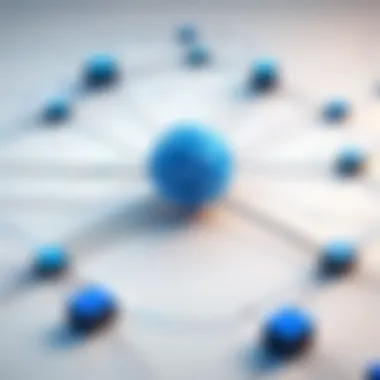

Intro
The dynamics of modern network environments necessitate advanced tools for visualization and management. Topology mapping software plays a crucial role in organizing and analyzing various elements within a network. This guide aims to provide a thorough understanding of these tools, exploring their core functionalities, pricing structures, and user experiences. IT professionals, software developers, and businesses of different scales will find value in learning how these applications can optimize network performance and streamline troubleshooting processes.
Software Overview
Topology mapping software consists of various applications that analyze and visualize networks. They provide insights into connectivity levels, device linkages, and real-time performance data.
Features and functionalities
Many topology mapping solutions come equipped with an array of features. Versions can include:
- Network discovery: Automatically identifies and maps devices on a network.
- Reporting: Generates comprehensive reports about the network's state and performance.
- Visualization tools: Provides graphical representations for better understanding of network layout.
- Alert notifications: Keeps users informed about network issues and performance drops.
Pricing and licensing options
Availability of pricing models varies among software vendors. Some offer free versions with limited features while others thrive on subscriptions based on the user level or device count. It is essential to review these options based on projected needs and scalability plans of organizations.
Supported platforms and compatibility
Compatibility presents another consideration when choosing topology mapping software. Some applications integrate seamlessly with popular operating systems such as Windows, Linux, or macOS. The actual requirement will reflect network architecture and existing technological investments.
User Experience
User experience is paramount when adopting any software solution. It primarily involves accessibility, speed, and user personalization. For topology mapping software:
Ease of use and interface design
Simplicity in navigation helps minimize the learning curve usually associated with new tools. Intuitive user interfaces allow quick adaptation of IT teams.
Customizability and user settings
Many tools permit extensive customization according to user preferences, incorporating settings that facilitate performance verification and alert configurations.
Performance and speed
Real-time responsiveness contributes greatly to effective network oversight. Slow systems can incur significant negatives in monitoring scenarios.
Pros and Cons
Every piece of software has its merits and downsides.
Strengths and advantages of the software
- Enhanced visualization foster better decision-making.
- Quick problem detection through automated alerts.
- Reduces downtime due to proactive performance optimization.
Drawbacks and limitations
- Initial investment can be high for comprehensive software suites.
- Learning time is abundant with intricate systems.
Comparison with similar products
Examine different products side-by-side helps with selecting the most effective solution, aligning both functionality and cost with business goals.
Real-world Applications
Topology mapping software extends to numerous industries, contributing to operational efficiency.
Industry-specific uses
Various sectors, from enterprise data centers to governmental agencies utilize these tools for routine management and crisis intervention processes.
Case studies and success stories
Their implementation can demonstrate drastic improvements in networking environments. For example, a large financial institution adopted a topology mapping solution with reported 30% reductions in downtime incidents.
How the software solves specific problems
The software other qualitative and quantitative solutions for problems like IP conflicts, latency issues, and undiscovered devices within a network, thus enabling smoother operations.
Updates and Support
Ongoing maintenance and support are crucial for users to maximize the investment above.
Frequency of software updates
Updates are performed routinely to enhance existing features and security processes. Good software solutions reflect chosen vendor reputation.
Customer support options
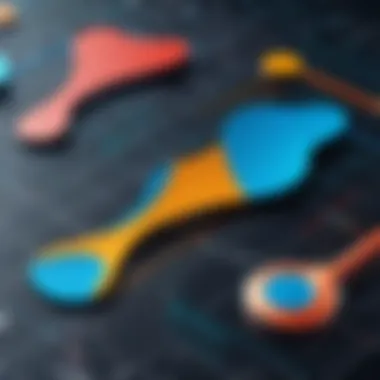

Responsive support functions, such as chatboxes or ticketing systems, are essential. Timely help aids immediate troubleshooting by minimizing potential downtimes.
Community forums and user resources
Access to active forums, such as on Reddit or dedicated software space, helps technologists share insights, propose solutions, and glean advice from peers.
Prelude to Topology Mapping Software
Topology mapping software has emerged as a critical component in the landscape of network design and management. Its relevance extends beyond basic visualizations, presenting significant benefits such as IDenitifying inefficiencies, aiding in troubleshooting, and optimizing resource allocation in today's complex IT environments. Understanding the intricacies of this software allows various sectors to achieve streamlined operations.
Definition and Significance
Topology mapping software refers to tools and applications specifically aimed at the graphical representation and management of network infrastructures. These tools map out how different components—like routers, switches, and servers—interact, delivering a clear picture of the entire network architecture. The significance of this software cannot be understated. In environments where uptime is paramount, being able to visualize and understand a network's design can directly influence productivity, efficiency, and the ability to mitigate downtime.
By implementing effective topology mapping, businesses can foresee potential problems and allocate resources more judiciously. In an era where data is a vital asset, maintaining clarity and control over network designs becomes more crucial than ever.
Evolution of Topology Mapping in Technology
The development of topology mapping software has greatly influenced how just INformation Technology manages networks today. Initially, network topologies were represented primarily through manual diagrams or static visualizations. Such methodologies introduced error-prone scenarios and demanded high maintenance effort.
With the advent of automation and Intelligent software capabilities, topology mapping witnessed a significant transformation. Early tools have evolved to incorporate real-time data analytics, allowing IT teams to make decisions based on actual usage and performance metrics. Additionally, these software solutions now feature user-friendly interfaces that simplify complex actions like network monitoring and capacity planning.
The continuous development of network protocols and deployment of cloud-based services give topology mapping tools further probability to adapt. They now support comprehensive features, ensuring they meet the diverse needs of small enterprises and large corporations alike.
Clarity in network design reduces the likelihood of faults. Properly implemented topology mapping plays a significant role in short circuits and connection conflicts.
Key Features of Topology Mapping Software
The role of topology mapping software in contemporary network environments cannot be overstated. It serves as a critical tool for IT professionals aiming to streamline network design and management. Understanding the key features of topology mapping software can significantly influence an organization’s operational effectiveness, reduce downtime, and optimize workflow. This section will closely examine the essential features that trajectory a topologically mapped network from theoretical formulation to practical implementation.
Visual Representation
Visual representation is one of the most salient features of topology mapping software. This capability allows users to create graphical representations of network structures, illustrating hubs, nodes, and connections in an intuitive way. Graphical representations not only aid in simplifying complex network designs, but they also help visualize data flows, making it easier to pinpoint potential bottlenecks and weaknesses.
Effective visual representation can reduce troubleshooting time by up to 50%.
Users can interactively navigate these visual frameworks. Changes to network configuration can instantly reflect on screen, which is particularly helpful during design or troubleshooting phases. Enhancing clarity can lead to better communication between teams, fostering quicker decision-making and collaborative efforts.
Real-Time Monitoring
Real-time monitoring is another pivotal feature that enhances the effectiveness of topology mapping software. This function allows users to observe network systems as they operate, immediately reporting outages or potential failures. The immediacy of this feature cannot be overstated. By receiving alerts about issues instantaneously, IT professionals can intervene before these problems escalate into critical failures.
The integration of dashboards displaying alerts, performance metrics, and visualization enriches the user experience with contextual alerts. For stakeholders focused on maintaining uptime, embracing real-time monitoring becomes indispensable in minimizing service disruption.
Integration Capabilities
Integration capabilities are crucial when considering any software tool's effectiveness in a business environment. Topology mapping software must seamlessly interface with existing IT management and security systems. This ensures that users can leverage integrated data and enhance existing operations without overextending resource investments.
Most leading mapping solutions offer robust APIs to facilitate this integration, allowing for the incorporation of information sources such as inventory management systems, project management tools, and data analytics platforms. This feature promotes an eco-system where the operational components communicate fluidly, leading to more effective data utilization.
Scalability and Flexibility
Scalability and flexibility are defining factors when assessing topology mapping tools. As enterprise networks can considerably evolve in size and function, these software applications must scale without compromising performance. Topological concerns may arise in addition to expanded data traffic demands as organizations grow. Therefore, selecting software that emphasizes both scalability and flexibility generates long-term utility across varying organizational landscapes.
Platforms that allow customization empower users to modify features according to shifting needs. Whether an organization undergoes merger or technological improvements, it is of utmost importance that the chosen tool accommodates such transitions smoothly.
Honoring a flexible approach fosters resilience, essential for navigating a fast-changing technological landscape.
Types of Topology Mapping Software
Understanding the types of topology mapping software is essential for selecting the right tools that meet specific organizational goals. Different environments and requirements make it necessary to identify the software that best aligns with operational structures. This section details three critical categories of topology mapping software: Network Mapping Tools, Cloud-Based Solutions, and Standalone Applications.
Network Mapping Tools
Network mapping tools are designed to visually represent the structure of networks. These tools facilitate administrators in discovering and mapping devices connected within the network. They often provide a graphical interface that depicts connections and assists users in understanding device relationships. For IT professionals, such capabilities enhance network monitoring and systemic inspections, making problem detection more straightforward.
Key features of network mapping tools usually include:
- Automatic Discovery: Ps oitally recognizes all devices on the network, helping to create updated maps automatically.
- Topology Mapping: Individual devices, along with their connections, are displayed typically in a layout that shows how different components interact with one another.
- Performance Metrics: Many tools integrated ability to monitor performance which gives approximations of data flows and potential bottlenecks.
Using network mapping software not only promotes easier management but also increases productivity, reducing difficulties in network troubleshooting.
Cloud-Based Solutions
Cloud-based topology mapping solutions offer flexibility and scalability that traditional software models typically cannot match. These services allow users to access their network maps anytime and anywhere through an internet connection. Thus, they are appealing for businesses of all sizes, promoting collaboration and remote ability to store and manage data and access efficient analysis tools.
Some advantages of cloud-based solutions include:
- Cost-Effectiveness: Reduces maintenance costs due to no need for on-premises infrastructure.
- Real-Time Updates: Automatically adjusts any changes within the network in real time, helping to stay current with business needs.
- Easy Integration: Typically integrates well with other cloud services, increasing interactivity with systems.


For organizations partnered with remote teams or vastly distributed redeemed infrastructures, cloud-based setups become increasingly significant.
Standalone Applications
Standalone applications are single, specialized software that operate independently. These control the specific aspects of topology mapping and might require additional software or hardware setups for full functioning. They are often favored due to high customizability and control over configurations.
Features to consider when assessing standalone applications often include:
- Customization: Provides flexibility for users who need tailored features to map specific organizational networks.
- Resource Efficiency: Well-optimized standalone apps offer potentially lower resource consumption compared to more integrated systems, maximizing efficiency.
- Standalone Backup Options: Certain applications provide additional support regarding creating matching backup copies, fostering a safeguard in today's comprehensive digital landscape.
By carefully selecting the right type of topology mapping software, organizations can expect smoother operational flows and improved outcomes in complex networking landscapes.
Popular Topology Mapping Software
Topology mapping software is key in the effective management and design of networks. Users of these tools can significantly improve their network's performance, enhance operational visibility, and facilitate more efficient troubleshooting. Understanding the landscape of popular tools provides insights into the choices available. This analysis aids IT professionals and organizations to select software that best complements their unique needs.
Comparative Analysis of Leading Tools
When evaluating popular topology mapping software, it is essential to conduct a comprehensive comparative analysis of leading tools. Key factors to consider include user interface, data accuracy, feature richness, and customer support. Various tools cater to differing user scopes—some focus on large network infrastructures while others address simplicity for smaller networks.
Key tools to consider:
- SolarWinds Network Topology Mapper: This tool offers rich visualization features, enabling users to design and modify visual maps effortlessly. It automates network discovery and presents topology maps clearly, which enhances troubleshooting accuracy.
- PNMsoft: This focuses more on the workflow capabilities of mapping. It connects various organizational elements, portraying real-time data flows and interactions effectively.
- ManageEngine OpManager: These software tools come with extensive monitoring features that provide details on both complete network attention and high-level summary reports.
User requirements differ from organization to organization, so take care to assess what specific aspects are most critical. Conduct tests on trial versions to find the best fit before making long-term investments.
User Reviews and Ratings
User feedback can significantly inform potential adopters about the functionality and satisfaction levels related to different products. Topology mapping software facilitates diverse functionalities. Therefore, gathering reviews from IT professionals who have direct experience is invaluable.
Important Swivels:
- Funcionality and Features: Users may express opinions on the efficacy of certain features, from user interfaces to the prevalence of graphs and integrated alert systems.
- Performance Issues: Some may report lags in performance or failure of system stability under expanded digital assets, impacting usability.
- Support Network: Many users appreciate a supportive community or vendor-responsive technical assistance. This support links closely to user satisfaction and longevity of software use.
Overall user ratings can help rank software based on methodical insights provided by actual users. Websites such as Reddit may provide ongoing conversations and discussions about differing software insights that enhance reader knowledge.
Here, we've touched upon positioning software within the market. Remember, thorough reviews combined with a basis of prior experience cultivates a well-rounded comprehension of how these tools align with varied organizational needs.
Benefits of Using Topology Mapping Software
In today’s fast-paced technological landscape, leveraging the right tools can vastly influence organizational efficiency. Topology mapping software plays a critical role in network management. It aids in visualizing complex network structures. Consequently, it aids administrators in making better informed decisions. This section explores three fundamental benefits of using topology mapping software, namely improved network efficiency, enhanced troubleshooting processes, and better resource allocation.
Improved Network Efficiency
One principal benefit of topology mapping software is its ability to enhance network efficiency. By providing a visual representation of network components, these tools simplify the analysis of connectivity and traffic flows. Network engineers and IT professionals gain clearer insights into how data travels across the system. As an effect, redundancy in data pathways can be identified and eliminated quickly.
Improved efficiency does not merely manifest on a surface level. By optimizing traffic routes, organizations experience smoother data exchange processes. For example, Cisco Prime Infrastructure aids in monitoring device performance and provides data-driven insights. Ongoing monitors ensure continuous performance optimization.
Key Points:
- Visual representations identify underperforming network components.
- Real-time data facilitates proactive adjustments.
- Pathway redundancy reduction optimizes performance further.
Conclusion: Enhanced efficiency ultimately leads to better user experiences and supports strategic goals at all levels of an organization.
Enhanced Troubleshooting Processes
Another significant benefit of using topology mapping software is enhanced troubleshooting capabilities. Networks may face various issues which can range from minor slowdowns to entire service disruptions. Topology mapping tools, such as SolarWinds Network Topology Mapper, ease detection of faults in network links.
Detailed maps indicate where issues are likely stemming from. It is essential for IT teams to address connectivity complications as fast as possible, especially within large infrastructures. Any delay can translate into lost productivity and revenue. Proper visualization minimizes time spent on diagnosing issues. Consistent updates to topology maps also accommodate changes in network structure, ensuring problems don’t go unnoticed.
Benefits for Troubleshooting:
- Facilitation of quicker problem identification.
- Spatial awareness reducing guesswork of failing components.
- Documentation on historical network performances to note recurring issues.
Better Resource Allocation
These software programs also grant organizations superior resource allocation. As network demands fluctuate, understanding the dynamics involved in resource consumption becomes crucial. Topology mapping tools provide insights into resource allocation patterns , revealing how resources are being used or misused.
With the visibility these tools offer, businesses can make strategic decisions about investments in hardware or additional servers. Better resource allocation means more efficient staff deployment and reduced operational costs. When using applications like NetBrain, resource consumption is scrutinized against needs, paving way for adjustments beforehand.
Strategic Outcomes:
- Room for optimizing expenses on IT resources.
- Convenience while integrating upgrade plans to align with needs.
- Long-term planning based on comprehensive analytic data.
In Summary
Adopting topology mapping software delves deep into improving organization’s networking performance. Addressing aspects such as network efficiency, troubleshooting capability, and resource allocation forms a trifecta for success in any business landscape. Understanding the key benefits shapes future strategies for IT and networking professionals. Opting for these solutions secures a more agile and responsive networking environment.
Challenges in Topology Mapping


Topology mapping software offers significant advantages but also confronts several challenges. These challenges can affect how effectively organizations can harness the best features of these tools. Understanding and addressing these concerns is critical for optimizing network performance and ensuring data security.
Data Privacy and Security Concerns
Data privacy and security concerns are paramount when implementing topology mapping software. As organizations increasingly depend on these tools for comprehensive network insights, they inadvertently expose sensitive information to various risks.
The connection of multiple devices creates additional vulnerabilities. For instance, an unsecured mapping system might allow unauthorized access to confidential data. Achieving data security involves ensuring robust encryption practices and regularly updating software to protect against emerging threats. Without proper attention to these measures, organizations put customer and internal data at risk, which can lead to severe ramifications both legally and financially.
Companies must also be aware of regulations and compliance requirements integrated with data protection, such as GDPR. A lapse in adherence to these regulations can produce heavy fines and damage organizational credibility. To mitigate these risks:
- Establish strict access controls to ensure only authorized personnel can access sensitive data.
- Frequently conduct audits of the mapping tools to identify security weaknesses.
- Engage staff in training around current best practices for data privacy.
Moreover, organizations should consider using software solutions that prioritize security from inception, offering features like robust firewalls and continuous monitoring capabilities.
Integration with Legacy Systems
The integration of topology mapping software with prior existing systems remains a significant bottleneck. Many businesses operate classic infrastructure that can be incompatible with contemporary tools. This can lead to important data being inaccessible and diminishes the software's overall effectiveness.
Challenges in reworking older systems usually involve varying data formats, outdated protocols, or simply limited functionality within the legacy platforms. Alongside compatibility issues, these hurdles can mean that companies spend excessive time and resources attempting to make various systems work together.
Strategies to help navigate these integration challenges might include:
- Prioritizing topology mapping software that provides support to legacy systems.
- Gradually reforming the existing architecture to allow the introduction of new tech.
- Consulting with tech partners who specialize in bridging gaps between legacy platforms and modern applications.
Ultimately, addressing these challenges can empower organizations to take full advantage of topology mapping tools, ensuring streamlined operations while promoting data security.
Best Practices for Implementing Topology Mapping Software
Implementing topology mapping software demands a thoughtful approach tailored to an organization's specific needs. Organizations must strategically consider their operational requirements, the existing network infrastructure, and the potential benefits each tool offers. It avoids unnecessary complications and maximizes the software's advantages.
Assessing Organizational Needs
A thorough assessment of organizational needs is essential before integrating mapping software. Understanding unique business goals and network demands helps in selecting the most suitable tool. This involves multiple steps:
- Identify Current Network Structure: Analyze what the current infrastructure looks like and its functionality.
- Define Use Cases: Specify what you need from the software. Is it for troubleshooting, performance monitoring, or design visualization?
- Consult Stakeholders: Engage IT, operational staff, and decision-makers in discussions. They will help gather diverse insights and identify varying requirements.
- Budget Considerations: Factor in not just the purchase cost of the software, but also the expenses involved in implementation and maintenance.
Taking these actions will ensure that the software aligns with both operational goals and practical requirements, mitigating risks associated with mismatched expectations.
Training and User Adoption
Even the most sophisticated topology mapping tools will fail if personnel do not understand how to use them effectively. Therefore, training and user adoption strategies lay the foundation for successful implementation. Structured training programs can greatly enhance efficiency and confidence among users. Here are several key points to consider:
- Initial Training Sessions: Organize comprehensive training either through in-person sessions or online tutorials. Practical examples should resonate with daily workflows.
- Documentation and Resources: Provide easy access to documentation, FAQs, and walkthrough guides. A centralized knowledge base fosters learning.
- Ongoing Support: Don’t leave staff without help. Create a channel for ongoing support where questions can be asked and addressed. This encourages continuous engagement with the software.
- Feedback Loops: Regularly request user feedback. This ensures that the software is responding effectively to their needs and helps in refining processes.
By investing time and resources into user training, organizations empower their teams, facilitating a smoother transition and helping realize the full advantages of topology mapping software.
Effective implementation not only enhances the performance of technologies but also aligns teams toward shared organizational goals.
Future Trends in Topology Mapping
Understanding future trends in topology mapping is crucial for IT professionals and businesses aiming to optimize their networks. As technology advances, the tools and techniques for topology mapping evolve as well, offering enhanced capabilities and addressing emerging challenges. Recognizing these trends ensures that organizations stay competitive and make informed investments in future software solutions.
The Role of AI and Automation
Artificial intelligence (AI) is proving increasingly significant in topology mapping. AI algorithms can analyze vast amounts of network data swiftly, recognizing patterns and anomalies that might elude human operators. The automation of tasks not only speeds up the mapping process but also reduces the scope for human error.
- Real-Time Data Processing: AI provides the ability to process and update topology maps in real time. This results in a more accurate depiction of the network status, helping in quick decision making.
- Predictive Analysis: AI enables predictive analysis that helps in anticipating network issues before they escalate. This insight is invaluable in mitigating risks and securing network integrity.
- Adaptability: Automation allows software to adaptively learn and evolve, refining its algorithms based on past network behavior. This leads to a greatly improved user experience over time.
By incorporating AI and automation, topology mapping not only becomes more efficient but also smarter, leading to proactive network management.
Emphasis on User-Centric Design
As technology progresses, there is a noticeable shift towards user-centric designs in topology mapping software. This is driven by the recognition that complex software needs to be accessible and intuitive. A focus on user experience can greatly enhance adoption rates within organizations.
- Simplified Interfaces: Modern topology mapping tools feature interfaces that are simple to navigate. This reduces onboarding time, allowing teams to implement tools rapidly.
- Customization Options: Flexibility in customizing views and functionalities enables users to tailor the software to their specific needs. Hence, organizations can achieve better visualization of their networks according to distinct requirements.
- Interactivity: Enhanced interactivity facilitates a more engaging user experience. Users can easily manipulate maps and delve into specific data points, gaining clearer insights into their network infrastructure.
From frontline employees to IT managers, catering to user needs results in higher satisfaction and better overall performance of the software.
Future trends underscore the intersection of advanced technology and user needs. The combination of AI and a user-focused approach presents compelling opportunities for optimizing topology mapping software and improving network management efficiency.
Ending
The conclusion serves as a vital component of details on topology mapping software in this article. It synthesizes the richness of insights provided throughout, bringing key points to the forefront while encouraging uderts to reflect on the information presented.
Summary of Key Takeaways
The use of topology mapping software is marked by significant points that deserve emphasizing:
- Enhanced Visualization: The ability to create a clear and interactive representation of network components allows for better understanding.
- Increased Efficiency: With real-time data, organizations can optimize their networks more effectively.
- Support for Troubleshooting: Identifying issues becomes quicker and simpler when using mapping tools. This capability can save both time and costs associated with network problems.
- User Adoption Importance: Training and clear user instructions are crucial in achieving maximum efficiency from the software.
- Versatility in Applications: From network management to cloud solutions, there are various topology mapping tools suitable for different use cases.
Encouragement for Further Exploration
Organizations and IT professionals are urged to delve deeper into topology mapping software. Not only does the technology continue to evolve, but understanding its nuances can provide a substantial advantage. By examining tools like SolarWinds Network Topology Mapper and Lucidchart, professionals can discover specific functionalities that meet their unique requirements.
Continuing to learn about industry trends, such as integration of AI and the shifts toward user-focused designs, will serve to empower better decision making in technology choices. The realm of networking tools holds vast opportunities for optimization and future growth.
Explore the communities around network management on platforms like Reddit or review informative content available through resources such as Wikipedia for a broader context of how topology mapping shapes the future of networks.



