Exploring Top YouTube Editing Software Options


Intro
In the digital age, where content is king, video editing software plays a pivotal role, especially for creators on platforms like YouTube. It has become essential for both newbies and seasoned professionals to choose the right tools that can elevate their video quality to stand out in a crowded market. With countless options available, navigating through the myriad of editing software can be overwhelming. This analysis aims to simplify that journey by breaking down the most popular editing tools, examining their features, user experiences, and how well they serve the diverse needs of content creators.
The significance of understanding the strengths and limitations of these software options cannot be understated. The right editing tool can boost not just the aesthetics of a video, but also its engagement and reach. As more creators dive into video production, having access to the right information about editing software empowers them to make informed choices. Whether one is a vlogger, educator, or filmmaker, this guide serves as a compass in the ever-evolving landscape of video editing.
From novice editors looking for user-friendly interfaces to advanced users seeking professional-grade editing capabilities, there’s something for everyone. With that said, let’s delve into the first section: Software Overview.
Understanding YouTube Editing Software
In the rapidly evolving landscape of online content, YouTube has established itself as a leading platform for creators. The heart of providing quality content lies in the editing process. Understanding YouTube editing software is not just about knowing how to cut and splice footage; it’s about harnessing the power of digital tools to tell compelling stories, engage audiences, and enhance visual aesthetics. Selecting the appropriate software becomes paramount for both seasoned editors and novices embarking on their editing journey.
The editing software must complement one’s creative expression, providing flexibility and functionality. This way, creators are not just technicians but artists, using editing software to shape their narratives. A strong grasp of available tools allows individuals to tailor their workflow around specific needs, such as elaborate color grading or simple cut-and-paste edits. Furthermore, the choice of software impacts productivity, collaboration, and the ability to keep pace with emerging trends in content consumption.
The Role of Editing Software in Content Creation
Editing software serves as a backbone in video production, bridging raw footage and a polished final product. The role of these tools stretches beyond mere editing; it involves crafting a narrative, setting the tone, and evoking emotions through visuals and sound. Some of the pivotal functionalities include:
- Trimming Clips: Basic yet essential, trimming helps eliminate unwanted sections, allowing users to hone in on the crux of their content.
- Adding Effects: Most software offers filters and transitions that can elevate the viewing experience, setting a particular mood or aesthetic.
- Audio Manipulation: Great visuals must be complemented by sound. Most top-tier editing tools allow for layering audio tracks, adding sound effects, or even voice-over functionality.
- Color Grading: This can enhance audience engagement by maintaining consistency in visual story-telling and aligning visuals with the intended emotion.
While the spectrum of functionalities can vary from one tool to another, the use of editing software is a common thread among successful YouTube channels. In an ocean of content, it’s vital to rise above the noise—effective editing helps achieve just that.
Selecting the Right Software for Your Needs
When it comes to choosing a software solution for YouTube editing, it can feel like navigating a minefield. Preferences differ based on individual goals, budget limitations, and technical expertise. Here are some considerations to keep in mind:
- Experience Level: Beginners might prefer user-friendly interfaces like iMovie, which allow basic edits without being overwhelmed by advanced functionalities. Conversely, professionals might opt for tools like Adobe Premiere Pro, which cater to complex projects.
- Features: Assess what features matter most to you. Color grading tools or multi-cam editing options might sway your decision if you frequently produce high-quality content.
- Cost: Budget plays a crucial role. Some software is subscription-based like Adobe Premiere Pro, while others, like DaVinci Resolve, offer robust free versions.
- Platform Compatibility: Ensure the software runs smoothly on your operating system. Some tools may be optimized for Windows, while others work better on macOS.
Ultimately, the right editing software is one that fits seamlessly into your workflow and aligns with your creative ambitions. Evaluating these aspects will lead to more productive editing sessions and, by extension, better quality content for your audience.
"Choosing the right editing software is like picking the right brush for a painting; it defines the entire style and outcome of your work."
Overview of Popular Editing Tools
In the vast sea of content creation, the prowess of video editing software plays an essential role that simply cannot be overlooked. YouTube creators, whether they are hobbyists or professionals, need tools that empower them to craft videos that captivate and resonate with their audiences. By exploring popular editing tools, creators can make informed decisions that align with their specific needs, skill levels, and content styles.
The importance of this section cannot be understated. When creators choose the right software, they unlock a scoreboard of potential benefits. These tools can enhance creativity, enable efficient workflows, and facilitate high-quality productions. A well-selected tool can streamline the editing process, allowing creators to focus on storytelling rather than grappling with clunky software. Moreover, understanding the demographics and preferences of these software users can shed light on what traits make these tools successful and appealing.
With such a variety of options on the market, one size does not fit all. Thus, knowing the software landscape becomes crucial in distinguishing effective tools from mediocre ones. Below, we will delve deeper into the features that set these tools apart, illuminating their pros and cons, and providing a comparative lens through which to view the leading software options.
Feature Comparison of Leading Software
When evaluating options, conducting a feature comparison is paramount. Each software package comes with a suite of tools designed to cater to different editing needs.
Some key features to consider include:
- User Interface: A clean, intuitive interface can drastically decrease the learning curve, making it easier for beginners to adapt.
- Editing Capabilities: Look for features such as multi-track editing, transitions, and effects that can enhance visual storytelling.
- Audio Editing: Good audio quality is just as vital as video quality, so robust audio tools should not be overlooked.
- Export Options: Flexibility in exporting formats can simplify the process of sharing videos across platforms.
- Performance and Compatibility: The software should run smoothly on various operating systems and hardware configurations.
Moreover, it's important to note how these features are embraced by the users. Practicality and usability can often outweigh the number of features in determining overall satisfaction.
User Demographics and Preferences
Understanding user demographics sheds light on why certain platforms thrive and how they cater to their audiences. Video editing software attracts a diverse group of creators:
- Beginners: Often looking for user-friendly, cost-effective solutions with basic features.
- Intermediate Users: Need enhanced capabilities like advanced editing tools but may not require the full suite of professional features.
- Professionals: Seek powerful software that can handle complex projects and deliver exceptional quality.
Preferences among these groups vary widely. For instance, beginners gravitate toward intuitive programs like iMovie for its simplicity, while experienced editors may lean towards Adobe Premiere Pro for its deep customization and capabilities. Understanding these preferences can guide software development to enhance the user experience, tailoring features that specifically address the needs and desires of various user groups.
"The right software can turn a novice's passion into a polished product, while adequately meeting the demands of seasoned experts."
By thoughtfully comparing features and recognizing user demographics, content creators can navigate the clutter of software options, ultimately leading them to the tools that best suit their individual journeys. This analysis not only provides clarity but also empowers creators to harness their potential in an increasingly competitive landscape.


Exploring Individual Software Options
When it comes to video editing for YouTube, selecting the right software is paramount. Each program caters to different levels of experience, budgets, and specific editing needs. By diving into individual options, we can weigh their strengths and weaknesses, ultimately helping creators carve out their niche in a crowded market. Knowing what each software brings to the table is not just beneficial; it is essential for optimizing the content creation process.
Adobe Premiere Pro: A Professional Choice
Features and Capabilities
Adobe Premiere Pro stands out due to its extensive range of features and capabilities. It offers a non-linear editing system, which allows for flexibility during the editing process. This means that creators can apply effects, rearrange clips, and adjust elements without worrying about disturbing the entire project workflow.
One of the standout features is the wide array of supported formats, making it easier for any uploader to work with diverse media. A professional often benefits from Premiere Pro's advanced color grading tools, enabling fine-tuning for a polished final look.
However, the steep learning curve could pose challenges for inexperienced editors, yet the robust capabilities available make it a worthwhile investment for dedicated users.
User Experience
The user experience in Adobe Premiere Pro is generally regarded as intuitive, though some may disagree. The streamlined interface allows for a comfortable workflow, with plenty of customizability available. Users can tailor their workspace to suit their particular editing style, making for a more efficient process.
Nonetheless, there are moments when the software's complexity can lead to frustration, especially for novice editors. This makes it essential to spend some time learning its various tools to fully harness the program's potential.
Pricing Structure
Adobe Premiere Pro operates on a subscription model, which gives users access to the latest features and updates. This pricing structure is seen as a double-edged sword. On one hand, the monthly fee ensures ongoing support and development, making it a dynamic choice for serious creators.
On the other hand, long-term users may resent the cumulative costs. For those venturing into professional editing, however, the subscription might be justified by the quality of features and user support available.
Final Cut Pro: Apple's Iconic Software
Interface and Usability
Final Cut Pro is known for its sleek interface aimed at Mac users. It offers a magnet-based timeline, meaning clips automatically snap into place. This characteristic not only enhances usability but also helps to maintain a clearer view of the editing timeline.
While many find this layout user-friendly, it is important to acknowledge that new users might take time adjusting. The innate logic of the design is appealing to seasoned editors and adds to the overall editing speed.
Pros and Cons
The pros of Final Cut Pro include its powerful performance and seamless integration with other Apple products. You can import footage directly from your iPhone or iPad, streamlining the editing process.
However, one con is its exclusivity; being available only on Apple devices limits its audience. The price point might also deter casual or entry-level users who wouldn't utilize its full spectrum of capabilities.
Target Audience
Final Cut Pro primarily appeals to professional creators who are deeply embedded in the Apple ecosystem. This includes filmmakers, videographers, and content creators who need advanced tools at their disposal. Nevertheless, amateur editors may gain confidence by using its advanced features but must be prepared for a meticulous learning process.
DaVinci Resolve: Color Grading and Editing Combined
Unique Selling Points
DaVinci Resolve pairs color grading with editing capabilities, making it an exceptional choice for creators focused on visual aesthetics. The software offers unparalleled tools for color correction and grading, often used for feature films and high-level projects.
The unique feature is its No-Color-Grade-No-Edit policy, which encourages creators to think carefully about their visuals right from the start. While this fosters high-quality output, it can overwhelm newcomers who are still feeling their feet in the editing world.
Accessibility
DaVinci Resolve features a free version that makes it easily accessible to anyone looking to jump into video editing. This is an attractive proposition for beginners as they can test the software without immediately spending money.
However, the extensive capabilities may deter casual users who only require basic editing tools, suggesting that it caters best to those serious about their craft.
Cost Considerations
The cost structure of DaVinci Resolve is rather attractive, with a strong free version and a one-time purchase for the Studio version. While some might prefer subscriptions, this model allows users to save in the long run. The Studio version unlocks advanced features that could influence deciding for professional use.


iMovie: User-Friendly for Beginners
Basic Features Overview
iMovie offers accessibility like no other. Its straightforward drag-and-drop functionality helps novice editors easily navigate their way through video projects. Basic tools like audio adjustments and text overlays are easy to access and execute, catering to those just starting.
While iMovie is often seen as too basic for professionals, its charm lies in its simplicity, making it a friendly entry point for creators experimenting with video.
Drawbacks to Consider
Despite its strengths, iMovie does have limitations. Advanced features that more serious editors might look for, such as multi-cam editing and detailed color grading, are simply absent. This can quickly frustrate creators ready to evolve their skills.
Best Use Cases
iMovie shines in personal projects, school assignments, or content that doesn't require the depth of professional editing. It's an excellent choice for hobbyists or first-time creators piecing together family memories or travel videos.
Filmora: Affordability Meets Functionality
Editing Tools Offered
Filmora boasts a user-friendly interface packed with practical editing tools. From basic trimming to advanced features like motion tracking and color tuning, it appeals to a range of users. Unlike more expensive software, Filmora provides an impressive toolset at a low cost.
However, some may argue that the simpler tools may not satisfy seasoned professionals looking for sophisticated editing functionalities.
User Base Insights
The user base of Filmora encompasses a mix of casual users and budding creators. Many appreciate its approachable style and numerous tutorials available online that help new users get started. The affordability factor makes it appealing for those not ready to invest heavily.
Yet, as users become more proficient, they may find themselves yearning for more advanced capabilities present in higher-end software.
Comparison with Other Mid-range Software
In comparison to similar mid-range software, Filmora positions itself strongly due to its feature set against its pricing. This creates an attractive value proposition, especially for those not wanting to break the bank while still crafting impressive content.
Nonetheless, it’s important to evaluate what other software offers such as advanced features and flexibility. Filmora definitely comes out as a strong contender but it ultimately depends on the creator's specific needs.
Special Features and Tools
When delving into the realm of YouTube editing software, one cannot overlook special features and tools. These elements often set one software apart from another and can have a significant effect on the way creators express their ideas and manage their content. For many creators, the editing process can be as critical as the shooting phase, hence the tools they choose can mark the difference between a polished piece of art and a mere video clip. This section aims to unravel the key elements and considerations surrounding special features and tools in various editing software options.
Integration with Other Platforms
In the digital landscape, working in isolation is a rarity. The best editing software understands this and facilitates integration with various platforms. This connectivity can streamline workflows, saving valuable time and making it simpler for users to produce content efficiently.
For instance, software like Adobe Premiere Pro offers seamless integration with Creative Cloud. This allows users to utilize tools such as After Effects for advanced animations or Audition for better sound editing. Direct exporting to platforms like YouTube from within the editing suite is another aspect that speaks volumes about usability.
Some software cater specifically to niche audiences. For example, Final Cut Pro integrates smoothly with Apple's ecosystem, making it a breeze for Mac users to couple video editing with tools like Motion and Compressor. Users may find this very beneficial for managing media files across devices, enhancing their overall experience.
Integrations don’t just stop at other software. Consider how some tools connect with social media. Many editing applications allow for direct uploads to platforms like Facebook and Instagram, making it easier for creators to expand their reach without the hassle of exporting videos separately. This feature transforms editing into a streamlined part of the content publishing process, crucial for those constantly on the grind.
Plugins and Extensions
Plugins and extensions often serve as the cherry on top of any software sundae. They provide added functionalities that can greatly enhance user experience and open up new avenues for creativity. For example, Video co-pilots' Element 3D plugin for Adobe Premiere and After Effects allows for intricate 3D models and animations, introducing a layer of professionalism that can be hard to achieve without such enhancements.
Utilizing plugins can be a double-edged sword, however. While they can greatly enrich editing capabilities, they can also introduce compatibility concerns. For instance, a plugin that works with one version of software may not play nice with another or could potentially bog down system performance. Creators must hence stay updated on software compatibility to mitigate such issues.
Furthermore, software like Filmora offers a vast array of user-friendly extensions designed to simplify the editing process. With various preset transitions and effects, users can experiment without needing extensive technical know-how. This creates a welcoming environment for newbies while providing advanced users with the tools necessary to refine their edits.
In summary, special features such as integration with other platforms and the availability of plugins or extensions are game changers in YouTube editing software. Creators should leverage these unique aspects to streamline their workflow, enhance their editing capabilities, and ultimately, craft a video that truly resonates with their audience.
Challenges in the Editing Process
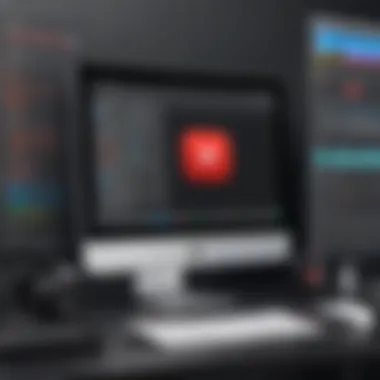

The path to creating high-quality YouTube content is paved with numerous obstacles, particularly in the realm of editing. For video creators, understanding these challenges is paramount, as it can determine the overall quality of their final product. Navigating the intricacies of editing software, as well as the technical quirks that arise, can be overwhelming. These hurdles aren't merely minor hiccups; they can shape the very essence of a creator's workflow and, by extension, their audience’s perception.
One of the main reasons delving into these challenges is vital lies in their impact on productivity. Creators often juggle editing with other aspects of content creation, like scripting or shooting video. Hence, technical and compatibility issues can considerably delay progress. Furthermore, familiarity with common problems can provide insights for troubleshooting, saving creators valuable time and stress.
Common Technical Issues
When it comes to video editing, technical issues often lurk around every corner. From unexpected software crashes to frustrating rendering problems, these can disrupt the creative flow significantly. It's not uncommon for video creators to encounter issues like laggy playback or glitches in exported files. These problems can arise due to various factors such as hardware limitations or conflicting software settings.
For example, a creator working on a high-resolution video might find their editing software's responsiveness dropping. This is especially true if their hardware doesn’t meet the recommended specifications. Being aware of these limitations upfront can help in selecting the right tools or upgrading hardware beforehand.
Some common technical issues include:
- Crashes during rendering: Often caused by insufficient RAM or processor power.
- Audio sync problems: Resulting from different frame rates causing mismatched audio and video tracks.
- Video file format compatibility: Some formats don’t align well with certain software, leading to either loss of quality or import failures.
Addressing these issues typically involves a combination of good practices, such as keeping software up to date, understanding file formats, and ensuring hardware capabilities are aligned with the editing demands.
Software Compatibility Concerns
The last thing any content creator wants is to invest time in editing only to discover they’re running into software compatibility issues. This aspect is sometimes overlooked but is crucial for a seamless editing experience. Software compatibility refers not just to the platform on which editing tools run but also how well they interact with various file types and other software used in the video production chain.
For instance, a creator using Adobe Premiere Pro might find that certain plugins, designed for other software, don’t work as expected. This can occur when software updates change functionalities or when third-party extensions are not optimized for the specific version in use.
Common compatibility concerns include:
- Operating system restrictions: Some software may not be updated to run on the latest operating systems, leading to crashes or missed features.
- File type limitations: Not all editing software can handle every video file format, which means careful selection is crucial during shooting.
- Interoperability with other editing tools: If a creator is using multiple tools (like different color grading software), they may experience issues in file transfers or project compatibility.
Remember: Always check the compatibility requirements of software before diving in. This proactive approach can save time and mitigate issues down the line, ensuring a smoother editing process overall.
In summary, facing the challenges associated with video editing software is inevitable but manageable. By identifying common technical issues and understanding software compatibility, creators can equip themselves to tackle these roadblocks head-on, ensuring their creative vision is not deterred.
Future Trends in Video Editing Software
As the digital landscape evolves, so too does the world of video editing software. Staying ahead of trends is crucial for content creators looking to enhance their capabilities and maintain a competitive edge. The emerging technologies and shifting user expectations give us a glimpse into where video editing is headed. Understanding these trends not only prepares creators for the upcoming changes but also allows them to leverage new tools effectively. This is especially pertinent as audiences demand ever more engaging and professional-looking content.
Artificial Intelligence in Editing
Artificial Intelligence (AI) is rapidly transforming the video editing scene. Automated editing features are becoming commonplace, allowing creators to streamline their workflows significantly. AI can assist in tasks such as:
- Scene Detection: AI algorithms can identify significant moments in video footage, helping editors save time by automatically selecting the highlights.
- Automatic Subtitles: AI tools are now capable of generating accurate subtitles in multiple languages, allowing creators to reach a broader audience without additional effort.
- Intelligent Color Grading: Some software leverages AI to analyze footage and suggest optimal color corrections, enabling projects to look polished without requiring extensive expertise in color theory.
The benefits here are clear: not only does AI save time, but it also opens the door for less experienced editors to create professional-quality content. However, it's essential to consider the limitations of AI. Human touch remains invaluable in areas like storytelling and creative direction. Overreliance on technology can lead to a lack of originality in video projects. Hence, while integrating AI into the editing process, it's vital to maintain a healthy balance between automation and human creativity.
Cloud-Based Editing Solutions
In recent years, cloud technology has revolutionized how video editors work. Cloud-based solutions are making it easier than ever for teams to collaborate and share resources seamlessly. Some key features of this trend include:
- Real-Time Collaboration: Multiple users can work on the same project from different locations, reducing the friction of coordination and enabling faster completion of work.
- Storage Solutions: Editing large video files requires considerable storage, which cloud services provide. This eliminates the worry of local storage limitations and protects against data loss.
- Accessibility: With a cloud-based platform, editors can access their projects from any device with an internet connection, enhancing flexibility.
Despite the advantages, there are considerations to keep in mind. Internet connectivity is a crucial factor; poor connections can hinder the editing experience. Moreover, there's always a concern about data security and privacy when relying on external servers to manage sensitive files.
In sum, both AI integration and cloud-based solutions mark a shift toward a more efficient and collaborative video editing process. They hold immense potential to democratize editing skills. However, both trends come with their sets of challenges that content creators should critically evaluate as they embrace these advancements.
Culmination
In concluding this analysis of popular YouTube editing software, it becomes clear that the right choice is not merely a question of features or price but rather an amalgamation of individual needs, user experience, and intended creative outcomes. Each software solution, from Adobe Premiere Pro's robust capabilities to iMovie's beginner-friendly interface, caters to distinct groups of content creators. Paying attention to these nuances is vital, for the differences can mean the difference between a satisfactory project and a stellar one.
Summary of Key Takeaways
- Diverse Needs: Each video editing software has its unique strengths catering to specific audiences. Professionals may prefer advanced tools like DaVinci Resolve, whereas beginners may lean towards more intuitive options such as iMovie.
- User Experience Matters: The user interface can make or break one's editing workflow. Ensuring a comfortable and inviting experience can enhance productivity and creativity.
- Cost vs. Capability: While some software may appear expensive, the value found in premium features can ultimately lead to better production quality that pays for itself over time.
- Staying Updated: The landscape of video editing software is continually evolving. Keeping abreast of new features, tools, and updates ensures that creators can maximize their software’s capabilities.
Making an Informed Choice
Choosing the right editing software for YouTube can feel overwhelming given the plethora of options available. However, approaching the decision methodically can yield better results. Here are several points to consider:
- Assess Your Skills: Are you a novice or a seasoned editor? If you’re new to editing, start with software that offers a gentle learning curve.
- Understand Your Needs: What type of content are you creating? Different genres may require specific features. For example, vloggers might need mobility features, while filmmakers would require robust color-grading tools.
- Trial Versions: Most leading software provides free trials. Utilizing these can help gauge which interface resonates best with you before committing financially.
- Community Feedback: Engaging with communities on platforms like Reddit can provide invaluable insights. Users often share real life experiences that can clarify doubts or highlight unforeseen benefits of a particular software.
Reflecting on the journey through this article, it's apparent that an informed choice is the backbone of successful video editing. With the right tools at your fingertips, the sky is the limit in terms of creativity and innovation.



