Discover the Top Electronics Design Software Today

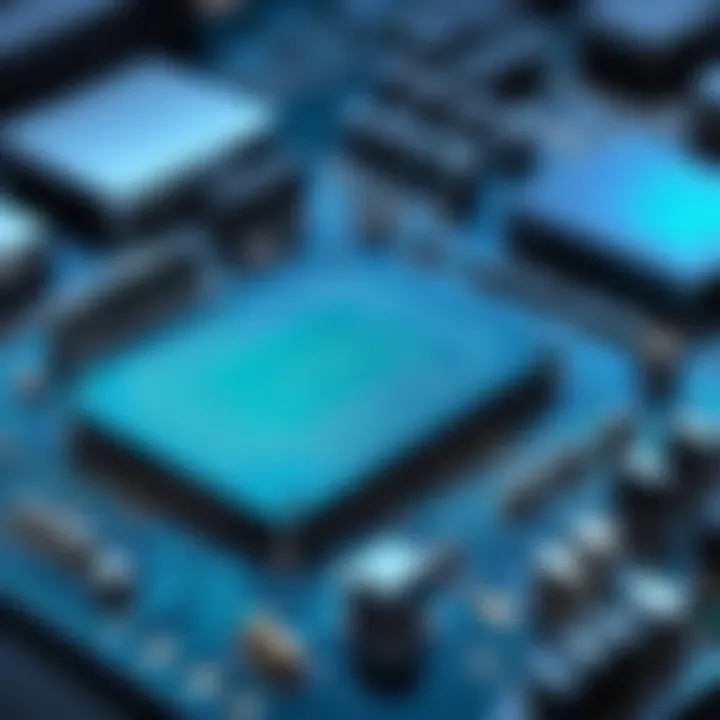
Intro
The world of electronics design is intricate and demands precision. As technology evolves, so do the tools that professionals and businesses rely on. Electronics design software plays a crucial role in this landscape. It assists engineers, designers, and developers in creating circuit designs and schematics that meet specific requirements. With the market flooded by various options, understanding the critical attributes of key software becomes fundamental.
The following sections will delve into the core aspects of notable electronics design software. We will evaluate the features, user experience, pros and cons, real-world applications, as well as the level of support offered by different software products. This comprehensive approach is particularly beneficial for tech professionals, software developers, and firms looking to choose the most suitable solutions for their needs.
By the end of this article, you should have a clearer understanding of the available tools. This knowledge will empower you to make informed decisions, enhancing both your project efficiency and the overall quality of your electronic designs.
Software Overview
Electronics design software differs significantly across platforms. Their specific features and functionalities cater to a wide range of design needs. When examining various options, it’s essential to focus on aspects like pricing, supported platforms, and compatibility.
Features and functionalities
Most software provides essential tools like schematic capture, circuit simulation, and PCB layout. For example, Altium Designer offers comprehensive features such as real-time BOM management and an integrated environment for easier workflow. Similarly, Eagle excels in hobbyist-friendly options, making it accessible for beginners.
Pricing and licensing options
Pricing varies considerably among software choices. Some offer subscription models, like CircuitMaker, which is free for non-commercial use but requires payment for advanced features. Others, like OrCAD, typically have higher upfront costs but provide robust tools for professionals.
Supported platforms and compatibility
Compatibility is crucial for seamless operation. Popular software like KiCad is open-source and runs on multiple operating systems, including Windows, Mac, and Linux. This versatility contrasts with exclusive software like Cadence, which may only support certain systems.
User Experience
User experience encompasses how intuitive and efficient the software is to work with. A positive experience can significantly increase productivity.
Ease of use and interface design
Software like TinkerCAD emphasizes user-friendliness, boasting a clean interface that appeals to newcomers. In contrast, more professional tools may have a steeper learning curve due to their advanced functionalities.
Customizability and user settings
Customization enhances user satisfaction. Fusion 360, for example, allows users to set preferences and shortcuts tailored to their workflow, improving efficiency.
Performance and speed
Performance metrics, such as load times and simulation speed, also play a vital role. Software must handle complex designs without lag, impacting design iteration speed.
Pros and Cons
Evaluating strengths and weaknesses provides insights that can influence software choice.
Strengths and advantages of the software
Altium Designer stands out for its comprehensive capabilities, allowing multi-user collaboration seamlessly. This can improve team efficiency.
Drawbacks and limitations
However, Altium is costly, which may limit its accessibility to smaller companies. More affordable options like EasyEDA might not offer the same level of functionality, leading to possible trade-offs in project execution.
Comparison with similar products
When compared to KiCad, which is free, Altium can appear less appealing unless the advanced features justify the cost for specific projects.
Real-world Applications
Understanding how software applies in industries provides further context. Electronics design software is foundational in sectors like automotive, healthcare, and consumer electronics.
Industry-specific uses
In automotive, tools like Mentor Graphics allow precise simulations for safety-critical designs, streamlining the development of new technologies.
Case studies and success stories
Consider Autodesk Eagle, which enabled a small startup to design a cost-effective product line that gained significant market traction due to its relatively low barrier to entry.
How the software solves specific problems
Software such as Altium can significantly reduce the time from concept to creation when dealing with complex embedded systems, making teams more agile in development cycles.
Updates and Support
A solid support system is crucial for any software. Regular updates and assistance can enhance usability over time.
Frequency of software updates
Frequent updates not only introduce new features but also fix bugs, maintaining productivity. Cadence is known for its regular enhancements based on user feedback.
Customer support options
Support through dedicated channels, such as live chat or forums, can be beneficial. OrCAD and similar products typically offer robust support networks for technical issues.
Community forums and user resources
An active user community fosters knowledge sharing and can be indispensable. Websites like reddit.com serve as platforms for exchanging ideas and troubleshooting tips among users.
Prolusion to Electronics Design Software
Electronics design software plays an essential role in the creation and development of electronic systems. In today's technology-driven world, the demand for innovative and efficient solutions drives engineers and designers to seek software that not only meets the industry standards but also pushes the boundaries of creativity and technical capability.
The significance of electronics design software lies in its ability to facilitate various crucial processes, such as circuit design, simulation, and prototyping. This software empowers professionals to visualize their designs, test functionality, and minimize errors before actual production begins. As a result, businesses can save both time and costs, allowing for more efficient project cycles.
When selecting the appropriate electronics design software, several factors come into play. Users must consider their specific needs, the complexity of their projects, and the scalability of the software solutions available. As the electronics field evolves, it is imperative to understand how these tools can adapt to advancements, such as the Internet of Things (IoT) and artificial intelligence (AI).
Choosing the right software is not a trivial task; it can significantly impact the productivity and creativity of design teams.
"In electronics design, the tools you choose can either empower or hinder your creative processes."
Therefore, this article is structured to provide an informative exploration of various electronics design software options. By outlining their features, comparison metrics, and potential use cases, readers can gain insight into making informed decisions that cater to their unique project requirements.
In summary, the introduction of electronics design software is not just about knowing the available tools, but understanding their role in advancing design capabilities, ensuring quality, and effectively addressing industry challenges.
Importance of Electronics Design Software
Electronics design software plays a crucial role in the creation and implementation of electronic systems. These tools streamline the design process, allowing engineers and designers to bring their concepts to life with efficiency and precision. The importance of such software cannot be overstated, as it directly influences the quality of the final product, time to market, and overall costs associated with development.
Firstly, the integration of advanced electronics design software can significantly reduce development time. By utilizing tools that offer intuitive interfaces and robust functionalities, professionals can minimize manual tasks. This efficiency not only accelerates the design cycle but also enhances the ability to iterate on ideas quickly. In fast-paced industries, where competition is fierce and timelines are tight, such agility is invaluable.
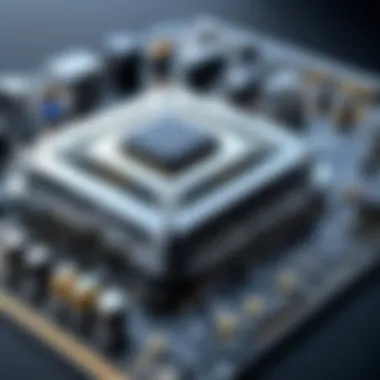
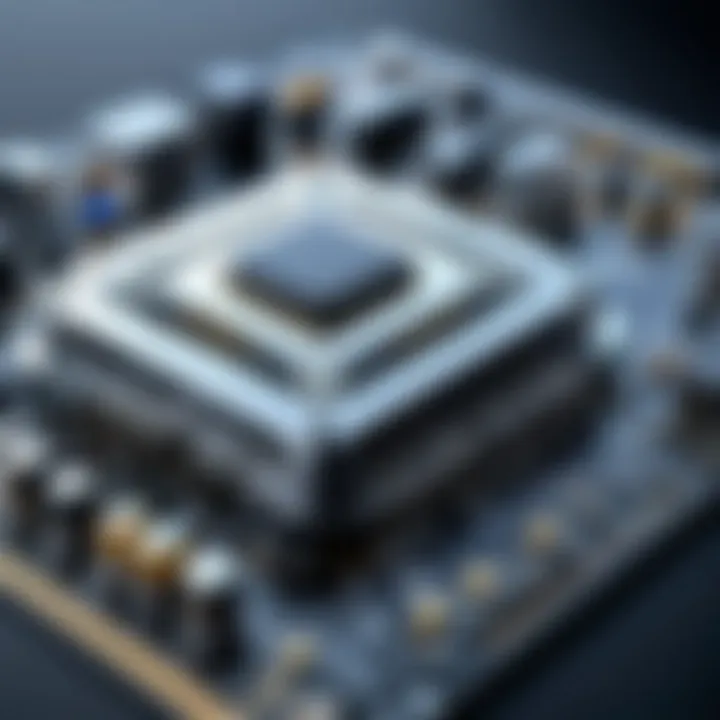
Moreover, electronics design software provides extensive libraries of components and modules. This feature simplifies the process of selecting the right parts for a project, ensuring compatibility and performance. Designers can access real-time data about components, leading to informed decisions that ultimately enhance the reliability of designs.
Collaboration is another crucial aspect of electronics design software. As projects often involve cross-functional teams, the ability to collaborate seamlessly is key. Many modern design tools incorporate cloud-based features, allowing team members to work together in real time, regardless of their physical locations. This not only promotes efficiency but also fosters innovation by enabling diverse inputs from different disciplines.
"The evolution of electronics design software has transformed how engineers conceptualize and realize their ideas, making previously complex tasks accessible and manageable."
In addition, the ability to simulate and test electronic designs before physical prototyping is paramount. Simulation tools embedded within design software can predict how circuits will behave under various conditions. This reduces the likelihood of errors and minimizes costly revisions during the prototyping stages. With simulation capabilities, engineers can evaluate multiple scenarios quickly, optimize performance, and ensure that designs meet specifications effectively.
Finally, selecting the appropriate electronics design software can have lasting implications for a company's productivity, innovation, and competitiveness. By investing in superior tools, organizations can position themselves for long-term success in the rapidly evolving landscape of technology. In summary, whether for rapid prototyping, collaborative efforts, or effective testing, the significance of electronics design software is clear. It empowers professionals to create sophisticated and reliable electronic systems that meet the demands of today's market.
Key Features to Consider
In the realm of electronics design software, certain features significantly impact the usability and effectiveness of the tools available. When evaluating software options, it is crucial to consider these features for the successful execution of projects. This section delves into essential aspects that professionals should look for in design software. Understanding these key features leads to more informed decisions, optimizing the design workflow.
User Interface and Experience
A clear and intuitive user interface is fundamental. A well-designed interface allows users to navigate the software with ease, reducing the learning curve. A cluttered or confusing interface can hamper productivity. Hence, it is vital to prioritize user experience. Key considerations include:
- Clarity: Menus and tools should be logically organized.
- Customization: Ability to configure toolbars and workspace according to personal preferences.
- Learning Resources: Availability of tutorials and documentation to aid new users.
Investing time to understand the software’s interface pays off as it enhances overall workflow and reduces frustration during project execution.
Integration Capabilities
Integration is a critical aspect that enables a seamless workflow. The best electronics design software often provides the capacity to connect with other tools and platforms. This can include:
- CAD Tools: For collaboration with mechanical design.
- ERP and PLM Systems: To manage product data and resources.
- Version Control Systems: For tracking changes and collaboration.
Having robust integration capabilities fosters a more cohesive environment and supports effective teamwork across various departments. It streamlines the entire design process and saves time.
Collaboration Tools
As projects often involve teams from diverse disciplines, collaboration is key. Software that offers effective collaboration tools allows multiple users to work on a project simultaneously. Important features include:
- Real-Time Editing: Users can see changes as they happen.
- Commenting and Annotations: Team members can provide feedback directly on the design.
- Version History: Easy access to track changes and restore previous versions if necessary.
These tools not only improve communication but also enhance the efficiency of the design process as teams can better align their goals.
Simulation and Testing Features
Lastly, simulation and testing capabilities are paramount in electronics design. Software that provides these functions allows designers to test their circuits and designs before manufacturing. Essential features include:
- Built-In Simulators: Tools that simulate electrical behavior and layout functions.
- Error Detection: Automatic error detection to identify potential issues before production.
- Various Testing Methods: Ability to simulate different conditions and loads to analyze performance.
Utilizing simulation features can significantly reduce costs and mitigate risks as it provides valuable insights into potential problems early in the design phase.
"Effective use of simulation can save years of development and millions in cost by catching issues early on."
Types of Electronics Design Software
Understanding the types of electronics design software is crucial for any professional in the field. Each software category serves distinct purposes and comes with its specific features tailored to meet various design needs. By familiarizing oneself with these types, users can make informed decisions that affect their workflow and project outcomes. It also helps to align the chosen software with the requirements of their projects, whether they are for small prototypes or large-scale commercial products.
Schematic Capture Software
Schematic capture software is essential for translating electronic ideas into visual diagrams. They allow engineers to create circuit designs graphically. This software supports users in representing circuit components and the relationships between them through symbols and lines. Key benefits of using schematic capture include enhanced clarity in design representation and easier identification of errors early in the design process. Examples include Altium Designer and Eagle PCB, which streamline the transformation of concepts into detailed schematics. These tools facilitate collaboration among team members by enabling shared views of the design, making it easier to discuss modifications and improvements.
PCB Design Software
PCB design software focuses on creating layouts for printed circuit boards. Effective PCB design is critical as it determines how the components will be placed and interconnected on the board itself. These tools typically offer precise control over dimensions and routing paths. Features like DRC (design rule check) help avoid costly manufacturing errors. Tools such as KiCad and OrCAD provide powerful solutions for both beginners and seasoned professionals. They often integrate with schematic capture software, ensuring a smooth transition from design to production.
Circuit Simulation Tools
Circuit simulation tools are invaluable for testing designs without physical prototypes. These tools allow users to view how circuits will behave under various conditions. They help in predicting performance issues and analyzing how changes in design affect overall function. Software like LTspice enables engineers to simulate complex circuits and verify their functionality early in the design phase. This minimizes costs and time associated with physical prototyping, enabling quicker iterations and refinements.
RF and Microwave Design Tools
RF and microwave design tools focus on developing high-frequency circuits. These tools are specialized for applications such as communication systems and radar technologies, where signal integrity is paramount. Their capabilities include analysis of signal propagation, impedance matching, and layout designs optimized for high-frequency performance. Tools in this category may be more niche but are critical for engineers working in those specific fields. Understanding the unique features offered by these tools can lead to better engineering outcomes for specialized applications.
Comparative Analysis of Top Software
The comparative analysis of top electronics design software is crucial for anyone looking to navigate the diverse options available in the market. Software tools vary significantly in their capabilities, features, and applicability to specific tasks in electronics design. A thorough comparison empowers users to identify the software that best matches their individual needs and project requirements. Furthermore, understanding the strengths and weaknesses of each option can lead to more informed decisions in software selection, potentially saving time and resources.
Altium Designer
Overview
Altium Designer is a leading solution in the electronics design industry. It combines schematic capture with PCB design and layout in a single platform. Its specialized focus on integrated design means that users can manage projects more efficiently, as all tools are within one integrated environment. This efficiency makes Altium a popular choice among both small and large companies, helping to streamline workflows and reduce potential errors during design phases.
Unique Features
One notable feature of Altium Designer is its advanced 3D PCB visualization. This allows engineers to see how their designs will look physically before production begins. Additionally, Altium’s extensive library of components enhances user productivity by providing readily available parts. However, the complexity of this software can be intimidating for novices, possibly requiring more time to master.
Cost
When it comes to cost, Altium Designer is on the higher end of the spectrum. While significant investment can yield substantial return through increased efficiency, the pricing can deter smaller companies or individual users. Subscriptions may vary based on features selected, but overall, the financial commitment requires careful consideration.
Eagle PCB
Overview
Eagle PCB is recognized for its user-friendly interface and powerful features tailored for small to medium electronic projects. It simplifies the process of schematic design and PCB layout, which appeals to entrepreneurs and hobbyists alike. Eagle has built a solid reputation over the years for accessibility, making it a go-to option for those new to electronics design.
Unique Features
One standout feature of Eagle is the extensive community and online resources available for assistance. Users can access a wealth of tutorials and forums which can ease the learning process. Additionally, the relatively smaller learning curve makes it ideal for quick project iterations. Nonetheless, some advanced functionalities might be limited compared to larger software packages.
Cost
Eagle PCB offers a range of pricing options, including a free version for students and hobbyists. For commercial use, licensing fees are affordable, which makes it appealing for startups. Overall, Eagle strikes a balance between cost and functionality that suits a variety of users.
KiCad
Overview
KiCad is an open-source electronics design automation suite. Its primary appeal lies in its zero-cost option, allowing users from any financial background to access professional-grade tools. KiCad has been steadily evolving, and it supports large-scale projects, which makes it increasingly attractive for more experienced professionals.
Unique Features
The most significant aspect of KiCad is its powerful routing engine and 3D viewer. These features allow for flexible design choices and real-time visualization, which enhances user confidence in their designs. However, the interface may lack the polish of commercial products, and continuous updates might come with a learning curve.
Cost
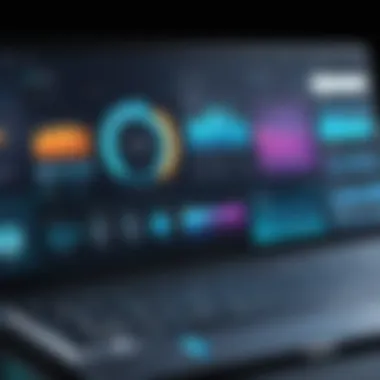

KiCad’s open-source nature means it is cost-free. This opens doors for individuals and businesses on tight budgets. While there are no licensing fees, users might occasionally need to invest time in learning its less intuitive interface.
OrCAD
Overview
OrCAD is a pencil to PCB solution that provides a comprehensive environment for electronic design. It is particularly favored among professionals involved in complex projects due to its robust analysis and simulation tools. This software covers every aspect of the design process, from schematic drawing to physical layout.
Unique Features
The strength of OrCAD lies in its simulation capabilities and algorithm-driven design techniques. These features help users predict performance issues before physical prototypes are produced. However, this depth of functionality often requires a longer onboarding period for new users.
Cost
OrCAD generally falls into the mid-to-high price range for software solutions. While the costs might seem justified by the program’s capabilities, potential users should factor in their specific needs and the scale of their operations.
LTspice
Overview
LTspice is a simulation tool dedicated to analyzing circuits. Although not a traditional electronics design software, its precise modeling capabilities make it indispensable for those focused on circuit functionality. LTspice allows engineers to simulate complex circuit behavior before design, ensuring that functionality meets expectations.
Unique Features
A key feature of LTspice is its fast simulation speed. This enables engineers to test multiple design iterations quickly. Additionally, it is free to use, giving it strong appeal among budget-conscious professionals. However, it does not provide PCB design capabilities, which can limit its usability for complete projects.
Cost
LTspice is completely free, which grants full access to its powerful simulation tools without any financial barrier. This is especially advantageous for students and freelance engineers starting out in electronics design.
Market Trends in Electronics Design Software
Understanding the market trends in electronics design software is crucial for professionals who wish to align their offerings with current and future demands. The landscape of this software is continuously evolving, influenced by technological advancements and shifting user needs. Recognizing these trends can significantly enhance decision-making processes for IT professionals, software developers, and businesses alike.
One notable trend is the rise of cloud-based solutions. These platforms offer significant advantages, such as accessibility and collaboration features. Professionals can work on projects from anywhere, fostering better teamwork. This shift allows for real-time updates and reduces version control issues that can arise when using traditional desktop software.
Furthermore, AI and machine learning integration is becoming commonplace within design tools. These technologies allow for smarter and more efficient designs, helping automate routine tasks and improve accuracy. For instance, some software can now predict design flaws based on historical data. This shift towards predictive analytics is a game changer, enabling designers to preempt potential issues and optimize their workflows.
Additionally, a growing interest in sustainability and eco-friendly designs shapes the market. Many companies are now prioritizing solutions that minimize electronic waste and energy consumption. This trend is reflected in the software offerings which focus on assessing environmental impact and facilitating the design of more sustainable products.
Another aspect to consider is the increased demand for interoperability among different software packages. Professionals seek tools that integrate well not only within the design ecosystem but also with other enterprise systems. This demand for seamless integration has led vendors to enhance their APIs and support various data formats, simplifying data exchange between different solutions.
"A thorough understanding of market trends is essential for innovating and adapting to a rapidly changing technology landscape."
Lastly, we see a growing emphasis on user experience in software design. The current market showcases a plethora of tools that are intuitive and user-friendly. UX designers are now playing a significant role in developing these applications, ensuring that complex functionalities do not overwhelm the user. This trend is indicative of a broader push towards making sophisticated design software accessible and easy to use for both novice and experienced users.
User Feedback and Reviews
User feedback and reviews play a crucial role in the electronics design software landscape. They give insight directly from the user’s perspective, revealing the strengths and weaknesses of various products. This information is invaluable for professionals who seek to make informed decisions. It highlights real-life experiences, operational challenges, and benefits that may not be readily available through formal product descriptions or marketing materials.
Importance of User Feedback
Understanding how software performs in everyday scenarios is essential. User reviews often emphasize specific features that excel or fall short in actual use. A software tool might be marketed as user-friendly, but if consistent reviews highlight navigation difficulties, that’s a significant detail.
Elements to Consider
- Functionality: Users often provide assessments on how effectively the software accomplishes its intended tasks. Feedback on tools like Altium Designer and Eagle PCB can showcase their real-world application in complex projects.
- Performance: Speed, efficiency, and resource consumption are points of concern. Users frequently share experiences related to system requirements and how software behaves under load, which can influence selection, especially for large-scale enterprises.
- Support: A strong support system can be a decisive factor. Reviews often focus on the quality and availability of technical assistance, which can be critical for businesses relying on continuous software operation.
Benefits of User Feedback
- Builds Trust: Potential users find confidence in hearing from peers about their experiences. High ratings often correlate with excellent customer satisfaction.
- Guides Improvement: Software developers utilize user feedback to refine and improve their products. This ongoing dialogue creates a cycle of enhancement that benefits everyone in the ecosystem.
- Informs Investors: For businesses considering licensing or purchasing software, ample positive feedback serves as validation, making investment decisions less risky.
Considerations
While user feedback is invaluable, it should be approached with some caution. Consider the following:
- Volume of Reviews: A large number of reviews can indicate a reliable consensus, while only a few might not provide an accurate picture.
- Bias and Context: Some reviews may be influenced by personal biases or specific use cases that don’t apply broadly.
- Recentness of Feedback: Software evolves rapidly, so older reviews might not reflect current performance or features.
"When selecting electronics design software, user feedback acts as a compass, guiding professionals away from pitfalls and toward effective solutions."
In summary, user feedback and reviews are indispensable in navigating the complex landscape of electronics design software. They supplement technical specifications with real-world insights, empowering professionals to make choices that align closely with their operational needs and expectations.
Best Practices in Electronics Design
Electronics design is a complex process that requires a systematic approach. Following best practices can greatly enhance the quality of designs, minimize errors, and streamline workflows. In this section, we will discuss several key elements that professionals should consider to improve their electronics design process.
Design Planning and Requirements Gathering
Before diving into the technical aspects, having a clear plan is essential. This involves identifying project requirements and establishing goals. Understanding the end-user needs helps tailor the design accordingly, saving time and resources later.
- Define project scope and specifications.
- Assess technical constraints and available resources.
- Set realistic timelines and milestones.
Component Selection and Evaluation
Choosing the right components can significantly influence both performance and reliability. Here are some guidelines to follow:
- Research components thoroughly before selection.
- Evaluate suppliers based on quality, price, and delivery time.
- Consider long-term availability of components to avoid future issues.
Documentation Practices
Proper documentation is crucial for any electronics project. Clear documentation facilitates collaboration and makes troubleshooting easier. Good practices include:
- Maintain up-to-date schematics.
- Include notes on design decisions.
- Document any changes or revisions during the design process.
"Good documentation is as important as the design itself. Without it, the project could easily become chaotic."
Simulation and Prototyping
Utilizing simulation software during the design phase can help identify potential issues before physical prototypes are created. Simulation allows for:
- Testing various scenarios without the need for physical components.
- Adjusting designs based on simulated results, which can save time and costs.
- Validating performance against established criteria.
Collaboration and Communication
Collaboration among team members is vital for successful electronics design. Clear communication helps align goals and expectations. Here are key points for effective collaboration:
- Use dedicated platforms for sharing documents and updates.
- Schedule regular check-ins or reviews to discuss progress.
- Encourage feedback on designs to promote innovation and improvements.
Design for Manufacturability
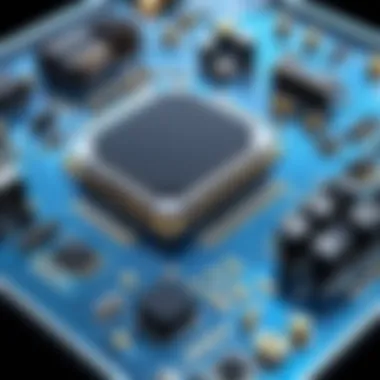
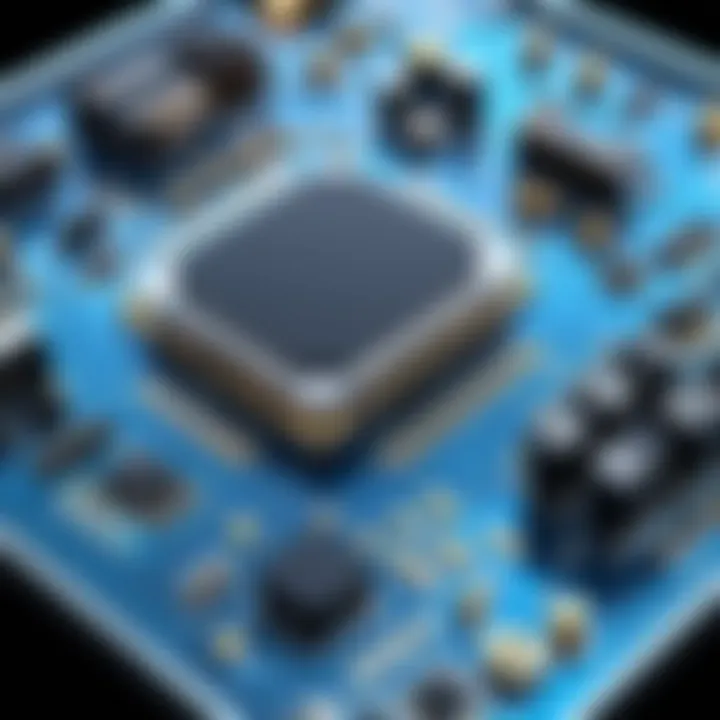
It is essential to consider manufacturability early in the design phase. This can significantly reduce production costs and improve product reliability. Key practices include:
- Simplifying design features where possible.
- Standardizing components to reduce inventory costs.
- Optimizing layouts for ease of assembly.
Testing and Validation
Once the design is completed, thorough testing is required to ensure it meets performance standards. Testing methods can include:
- Prototyping to evaluate functionality in real-world conditions.
- Conducting various tests, such as thermal, electrical, and compliance tests.
- Gathering user feedback for continuous improvement.
Future of Electronics Design Software
The future of electronics design software is crucial for several reasons. As technology progresses, the demand for efficient and innovative design tools increases. Electronics plays a vital role in countless industries, ranging from healthcare to automotive. Therefore, understanding future trends helps professionals leverage these tools effectively to meet evolving demands.
Trends Shaping the Future
- Cloud-Based Solutions: The shift to cloud computing allows for easier collaboration across teams in different geographic locations. Software like Altium 365 showcases this trend by permitting real-time updates and sharing of designs.
- Increased Automation: Automation simplifies repetitive tasks. Software developers are embedding advanced algorithms to assist in tasks like layout generation or design verification. This can significantly reduce design time and errors.
- Integration of AI and Machine Learning: Using artificial intelligence can enhance design efficiency and accuracy. AI can predict potential design flaws before they manifest, greatly reducing time spent on revisions.
Benefits of Future Innovations
- Enhanced Productivity: With every new feature, the productivity of design engineers improves. Automation and AI work hand-in-hand to minimize manual input, freeing up time for more complex design challenges.
- Improved Accuracy: Design errors can be costly. New software is being developed with thorough simulation and testing capabilities, allowing designers to validate their work before prototyping.
- Cost Reduction: Reducing the need for physical prototypes lowers costs. This helps both small startups and large enterprises manage their budgets effectively.
Considerations for Businesses
- Training Requirements: As software evolves, so do the skills required to use it effectively. Organizations must invest in adequate training programs for their teams to stay abreast of new features.
- Investment in Software Upgrades: Businesses must evaluate the long-term value of investing in software updates. Regular upgrades guarantee access to the latest tools that enhance performance and maintain competitiveness in the field.
"The rapid developments in electronics design software will ultimately determine the capabilities of future electronics devices."
- Customization Needs: Not all businesses require the same tools. As such, choosing a software that offers customization will be vital for meeting specific design requirements.
The landscape of electronics design software is continually evolving. By staying informed about future trends, organizations can ensure they make technology decisions that align with their strategic goals. Understanding these aspects allows professionals to navigate the complexities of design and innovate effectively.
Case Studies of Successful Implementation
Importance of Case Studies in Electronics Design Software
Case studies can provide valuable insights into how electronics design software impacts real-world applications. They highlight the effectiveness of different tools and techniques, offering readers a nuanced understanding of functionality and performance. By examining real implementations, professionals can identify best practices, potential challenges, and the tangible benefits of utilizing certain software.
Successful case studies serve several purposes:
- Illustrate Practical Applications: They show how various software has been applied in actual projects, proving their effectiveness in resolving specific challenges.
- Showcase Results: Detailed results from these implementations can illustrate improvements in efficiency, cost reduction, or product quality, helping stakeholders understand the return on investment.
- Guide Decision-Making: When considering new software, understanding how others have approached similar challenges can inform choices and strategies.
Key Elements of Effective Case Studies
When analyzing case studies related to electronics design software, there are a few essential elements to consider:
- Industry Relevance: Each case study should relate to the reader's industry or specific application area.
- Metrics: Providing quantitative metrics enhances credibility—cost savings, time reductions, or volume increases are all pertinent examples.
- User Experience: Insights into user interactions with software can reveal usability strengths and weaknesses, informing other potential users.
Benefits and Considerations
Utilizing case studies can significantly benefit users of electronics design software. They can help to denounce myths or misconceptions about a tool's capabilities and promote informed adoption based on documented success.
However, while case studies are beneficial, they should be approached with some caution:
- Limited Scope: Not every successful implementation may apply universally. Each industry has unique requirements, making it vital to consider context.
- Timeframe: Understand that results may vary over time. What worked for a project three years ago may not yield the same success today.
Ending
In summary, case studies of successful implementation serve as a bridge between theory and practice in electronics design software. They provide essential information for decision-makers in technology, offering them clear, credible examples of how software can impact project outcomes. By focusing on the right elements and considering potential limitations, professionals can make educated choices that align with their specific needs.
Challenges with Electronics Design Software
The landscape of electronics design software is not without significant challenges. Addressing these challenges is essential for IT professionals, software developers, and businesses to ensure successful outcomes. Understanding these hurdles promotes a more nuanced approach to selecting software, ultimately driving better design and innovation.
One prominent challenge is dealing with complexity. Many software options in the market are feature-rich, which can lead to a steep learning curve. Users often find themselves overwhelmed by the multitude of functionalities. This complexity can result in inefficient use of the software, wasting valuable time that could have been spent on actual design work.
Moreover, the issue of integration capabilities arises. Many organizations utilize a variety of tools and systems for different aspects of their work. Therefore, software that fails to integrate seamlessly with existing platforms can cause disruptions. Incompatibility issues might lead to data silos, reduced collaboration, and ultimately, missed project deadlines. The importance of finding software that enhances synergy across different systems cannot be overstated.
In addition, collaboration poses its own set of challenges. As teams become more distributed, either across different locations or even globally, effective collaboration becomes vital. Some software solutions lack adequate tools for team communication and collaboration, making joint efforts cumbersome. A lack of real-time updates or sharing capabilities can hinder project progress significantly.
Another notable consideration is the simulation and testing features within the software. While these are critical for validating designs, not all software offers comprehensive simulation options. Inadequate testing tools may lead to overlooking potential flaws in designs, resulting in costly errors later in the development cycle. Thus, understanding what testing features a software provides is crucial during the selection process.
Lastly, the pace of technological change can create a significant barrier. As new design methodologies and standards emerge, software needs to evolve accordingly. Some established tools struggle to keep up with these changes. This stagnation risks rendering the software obsolete or less effective in meeting modern design needs.
"Staying abreast of technological advancements is essential for any organization looking to maintain a competitive edge in electronics design."
Choosing the Right Software for Your Needs
Selecting the appropriate electronics design software is not merely a matter of personal preference. It directly impacts a project's success. Understanding how different software aligns with your needs is crucial. Each software has unique features, strengths, and limitations. Thus, evaluating your requirements is the first step. Factors such as project complexity, team size, and specific functionality should guide your decision. The right software can enhance productivity, decrease errors, and streamline workflows.
Assessing Your Project Requirements
Before diving into the software options, assess what your project demands. Identify the specific tasks that need to be accomplished. Is the focus on schematic design, PCB layout, or circuit simulation? Understanding the core objectives of your project helps narrow down software choices. Consider the following elements:
- Type of projects: Are they simple or complex?
- Team collaboration: How many people will work on this?
- Required features: Do you need advanced simulation options or basic tools?
Every project has unique requirements, and addressing them early on leads to better software selection.
Budget Considerations
Cost is a significant factor when selecting electronics design software. Prices can vary greatly, from free tools like KiCad to high-end options such as Altium Designer. While it's tempting to choose the cheapest option, consider the value it brings to your workflow. Investing in software that meets your specific needs can lead to savings in time and resources in the long run. Here are some aspects to weigh in your budget considerations:
- Licensing model: Is it one-time purchase or subscription-based?
- Additional costs: Are there fees for updates or support?
- ROI: Will the software lead to increased efficiency?
Understanding the financial implications helps maintain a balance between quality and cost.
Long-term Value Assessment
When choosing electronics design software, think beyond immediate needs. Consider long-term value. Technology evolves quickly, and software should adapt to new developments. Look for solutions that offer:
- Regular updates: Software should be maintained and improved.
- Scalability: Can the software grow with your business needs?
- Support and community: A strong support network can ease future transitions.
Assessing these elements helps in making a decision that will serve you well in the long term. Choosing wisely can lead to sustained benefits that outweigh initial costs.
End
The conclusion is a critical element in this article as it serves to synthesize the information presented throughout. By summarizing the key points discussed, it provides the reader an opportunity to reflect on the insights gathered regarding electronics design software. This reflection is particularly important for technology professionals and businesses aiming to make informed decisions in a complex and ever-evolving landscape.
Several specific topics are crucial in this conclusion. First, it reiterates the importance of understanding various types of electronics design software. Each category, from schematic capture tools to PCB design software, serves unique functions and can influence the efficiency of the design process. Highlighting these differences enables readers to appreciate the diverse needs of their projects.
Second, the evaluation of top software products like Altium Designer, Eagle PCB, and KiCad is essential. These evaluations illuminate unique features, compatibility issues, and pricing models, directly affecting the decision-making process for users. Understanding the merits each software brings to the table helps in selecting the right tool for specific requirements.
Additionally, addressing the market trends in electronics design software offers a glimpse into the future of this field. Recognizing trends such as increased automation or cloud-based collaboration tools assists professionals in anticipating their needs.
Moreover, challenges faced in the adoption of these software solutions should not be overlooked. The conclusion serves as a reminder that while tools offer advanced capabilities, they may also pose challenges such as steep learning curves or integration difficulties.
In summary, the conclusion draws together the various elements discussed in this article. It emphasizes the significance of meticulous selection and strategic use of electronics design software to foster innovation and efficiency. By equipping readers with comprehensive insights and considerations, the conclusion plays a vital role in guiding technology professionals, software developers, and businesses towards making informed decisions that align with their goals.



