Top Design Software: Features, Usability, and Insights


Intro
In a world where design plays a crucial role in communication and expression, the choice of design software becomes essential. With numerous options available, making an informed decision is often challenging. This section sets the stage for a detailed exploration of leading design software. It will consider various factors, including key functionalities, target users, and the unique aspects that differentiate each software. By understanding the landscape of design tools, designers of all levels—professional or casual—can navigate their options more effectively.
Software Overview
Understanding design software requires examining its core features and functionalities. Each product serves distinct purposes, targeting unique user needs across various sectors.
Features and functionalities
Leading design software provides a range of capabilities. Adobe Photoshop is renowned for image editing. Sketch excels in user interface design, focusing on vector graphics. Meanwhile, CorelDRAW offers comprehensive graphic design tools that accommodate both print and digital needs. The right software often depends on the specific projects being undertaken.
Pricing and licensing options
Pricing varies greatly among design software. Some, like GIMP, are open-source and free. Others, such as Adobe Creative Cloud, operate on subscription models. This can be a significant factor for freelancers and businesses alike, impacting overall budget and resource allocation.
Supported platforms and compatibility
Compatibility remains a critical consideration. Many tools, like Figma, are browser-based and work across devices, enhancing collaboration. On the other hand, software like Adobe Illustrator is best utilized on desktop environments, where it can deliver optimal performance.
User Experience
The user experience has a significant influence on the effectiveness of design software.
Ease of use and interface design
Interface design varies in complexity. Tools like Canva offer intuitive drag-and-drop features, making them accessible for beginners. In contrast, professional editing software often comes with a steeper learning curve, requiring time and tutorials to master.
Customizability and user settings
Customization options also affect user engagement. Advanced users often seek software that allows personal settings and configurations to optimize their workflow. Programs like Affinity Designer provide extensive customization capabilities that appeal to professional needs.
Performance and speed
Performance directly impacts productivity. Design software must run smoothly. Software like Sketch is optimized for design flow, enabling rapid iteration, while others may lag under heavy workloads, causing frustration.
Pros and Cons
Examining the pros and cons of design software can clarify user choices.
Strengths and advantages of the software
Every software has its strengths. Photoshop's extensive editing capabilities are unmatched. In the realm of collaborative design, Figma’s real-time feedback can significantly enhance teamwork.
Drawbacks and limitations
Conversely, drawbacks can deter usage. Some tools may have limitations in functionality. For example, while Canva excels at ease of use, its advanced capabilities can be insufficient for high-end design projects.
Comparison with similar products
Understanding how software stands against its competition can provide insightful context. For example, comparing Adobe XD and Figma highlights differences in collaboration features and interface approach, offering clearer choices based on the users’ priorities.
Real-world Applications
Design software has practical applications across various industries.
Industry-specific uses
Different sectors utilize design tools uniquely. For instance, graphic design agencies may favor Adobe Creative Suite for its versatile tools, while web developers might focus on software like Webflow to streamline the design process.
Case studies and success stories
Real-world success stories illustrate the impact of design software. A small business using Canva for marketing materials may see a rise in engagement, showcasing how effective design can translate to business success.
How the software solves specific problems
Design tools provide solutions to specific challenges. For project management, software like Asana integrated with design tools can enhance productivity and organization, reinforcing the importance of combining design and project management.
Updates and Support
Keeping software current is vital for effectiveness.
Frequency of software updates
Frequent updates ensure software remains functional and relevant. Adobe, for example, issues regular updates to adapt to user feedback and technological advancements.
Customer support options
Customer support can vary. Some software companies offer robust support options through dedicated teams, while others rely on community forums, impacting user experience.
Community forums and user resources
Active community forums can be a great help. Reddit, for example, hosts numerous threads discussing best practices and tips, aiding users in overcoming common hurdles.
It is important to evaluate not just the software but also the community and support around it, as this can enhance the overall user experience.
Preamble to Design Software
Design software plays a pivotal role in modern creativity and productivity. Its importance spans various professional fields, from graphic design to user interface development and architectural visualization. In this article, we will explore the essential aspects of design software, allowing readers to understand and appreciate its contributions.
Definition and Importance of Design Software


Design software can be defined as any application that facilitates the creation, modification, and presentation of visual content. These tools are invaluable for artists, designers, architects, and marketers. The ability to visualize concepts quickly and efficiently empowers professionals to communicate ideas effectively and streamline workflows.
By leveraging design software, users can create high-quality outputs that enhance brand identity, engage clients, and provide innovative solutions. Whether it is developing a marketing campaign or designing an intricate architectural plan, effective use of design software can be a game-changer in achieving desired results, thereby solidifying its importance in competitive industries.
Historical Evolution
The evolution of design software reflects advancements in technology and shifts in creative practices.
- Early Days: The foundation was laid with simple graphic tools in the 1960s and 1970s, like Sketchpad, which pioneered the use of graphical interfaces for drawing.
- Rise of Desktop Publishing: The 1980s introduced the desktop publishing revolution with programs such as Adobe PageMaker, enabling users to design print materials more easily.
- Vector Graphics and Imaging: By the 1990s, tools like Adobe Illustrator and CorelDRAW emerged, focusing on vector graphics, while Adobe Photoshop dominated raster image editing.
- 3D Modeling and Animation: The new millennium saw a substantial growth in 3D design software like AutoCAD and Autodesk Maya, catering to architecture, animation, and product design.
- UI/UX Revolution: Recently, the emphasis has shifted towards user interface and experience design, with tools like Figma and Sketch enabling rapid prototyping and collaboration among design teams.
This trajectory indicates that as creative demands evolve, so does the software used to meet those demands. The capabilities of design software continue to expand, incorporating new technologies such as artificial intelligence and cloud services, further enhancing its relevance.
Categories of Design Software
The categorization of design software is crucial for understanding the diverse landscape occupied by these tools. Each category serves distinct needs and workflows, enabling specific user requirements to be met effectively. Professionals and casual users alike benefit from recognizing these categories, as it helps them navigate the vast options available to select software that aligns closely with their objectives.
Graphic Design Software
Graphic design software is at the core of creative visuals. This category includes tools like Adobe Photoshop, Illustrator, and CorelDRAW. These applications allow designers to create sophisticated graphics for various purposes, such as branding, advertisements, and digital illustrations. Ranking higher than mere utilities, they provide essential features like layer management, color correction, and typography tools, which are vital for professional quality results.
Users benefit significantly from utilizing graphic design software to bring concepts to life. The vast resources and templates available cater to both seasoned designers and beginners, making it a popular choice in the industry. In the realm of graphic design, ease of use is often paired with flexibility, allowing for unique creation avenues.
3D Modeling Software
3D modeling software introduces depth and dimension to design, crucial for industries ranging from gaming to architecture. Prominent applications include Autodesk Maya, Blender, and SketchUp. These tools provide functionalities for modeling, texturing, animating, and rendering 3D objects.
The significance of this software lies in its ability to offer visual representations that go beyond traditional two-dimensional designs. For architects, for instance, the precision achievable in creating 3D models helps in visualizing spatial relationships and material usage. For animators, the dynamic capabilities allow for fluid movements that enhance storytelling.
User Interface (UI) Design Tools
User Interface design tools are specialized for creating interactive designs that facilitate user experiences. Software like Figma, Sketch, and Adobe XD lead this domain. They are primarily used for web and mobile app design, focusing on usability and user engagement.
These tools incorporate features like prototyping, collaborative design, and responsiveness testing, which cater directly to developers and designers. A critical benefit of UI design software is the ability to receive immediate feedback, enabling iterative design processes. Thus, streamlining workflows becomes feasible, resulting in better alignment between design and usability.
Animation and Motion Graphics Software
Animation and motion graphics software enrich storytelling through kinetic visuals. Tools like After Effects and Blender serve as industry standards for creating animations and motion graphics. They allow designers to breathe life into static designs, offering solutions for video content, advertisements, and interactive graphics.
The advantages provided by animation software include a robust array of effects and transitions, along with detailed control over timing and sequencing. Such precision is essential for delivering compelling narratives. Notably, designers in advertising or cinematic production rely heavily on these applications to capture audience attention effectively.
In summation, understanding the categories of design software not only enhances the selection process but also sharpens an individual's design approach. Each category brings unique benefits, allowing users to match their project requirements actively. Recognizing these categories can lead to improved productivity and space for creativity in design work.
Key Features to Consider
The selection of design software is a crucial step in the workflow of both professionals and casual users. Understanding key features can facilitate better choices tailored to specific needs. This section discusses essential elements that should be evaluated when choosing design software, emphasizing usability, collaboration, and customization options. These factors play a significant role in enhancing productivity and ensuring a seamless design experience.
User Interface and Experience
The user interface (UI) and overall user experience (UX) of design software are fundamental components for making it accessible and efficient. A clean and intuitive UI allows users, both experienced and novice, to navigate the software with ease. For professionals, time is a valuable resource. Complicated interfaces can waste time and even lead to errors. Features like drag-and-drop functionality, customizable toolbars, and well-organized menus improve user efficiency.
Improved UI contributes positively to user engagement. When the interface is engaging, users are more likely to explore features and create quality work. Thus, companies should prioritize training sessions that focus on how user experience influences productivity levels.
Collaboration Tools
Designing often involves teamwork. The significance of collaboration tools in design software cannot be overlooked. Features such as real-time editing, comments and feedback systems, and version control are essential for effective communication among team members. These tools enable users to share insights and ideas instantly, mitigating communication barriers.
Furthermore, integrating calendar functions or project management tools can aid in tracking project timelines, ensuring deadlines are met. This is vital for businesses that operate on a tight schedule as it helps prioritize tasks based on urgency.
Integration with Other Software
The capability of design software to integrate with other software solutions adds value to its functionality. Many users often employ a suite of applications in their workflows. For instance, tools like Adobe Creative Cloud allow integration with Photoshop, Illustrator, and web applications, enabling a seamless workflow. This integration avoids the disruption that comes from switching contexts or formats between applications.
Moreover, compatibility with project management tools like Trello or Asana enhances project tracking and resource allocation. Ensuring the design software supports extensions or features for integration can significantly streamline the creative and production processes.
Customization Options
Personalization of the workspace through customization options can greatly enhance user satisfaction and efficiency. Users appreciate the ability to tailor the software environment to their workflow and preferences. Customizable layouts, shortcuts, and workflows allow for a more productive experience. For example, graphic designers may prefer a specific palette arrangement or hotkeys for frequently used functions.
Customization also extends to presets or templates that streamline repetitive tasks. This can save time and ensure consistency across projects. When software offers extensive customization, it encourages users to optimize their creative processes according to individual styles and preferences.
Top Design Software Solutions
In the expanding domain of design, selecting the right software is crucial for achieving high-quality outcomes. Top design software solutions cater to varying user needs, from professional graphic designers needing advanced tools to casual users looking for simple applications. The chosen software enhances creativity, facilitates collaboration, and streamlines workflows. By examining these options, readers can identify solutions that align with their goals and skill levels.
Adobe Creative Cloud
Adobe Creative Cloud stands as a pillar in design software. It combines prominent tools such as Photoshop, Illustrator, and InDesign within a single subscription model. The seamless integration among these applications allows users to transition easily from one tool to another, enhancing productivity.
Key Features:
- Comprehensive Toolset: It offers an extensive range of design functionalities. Users can create graphics, edit photos, and produce layouts all under one umbrella.
- Collaboration Capabilities: Users can share work easily with others in real-time, making it suitable for team projects.
- Cloud Services: Users have access to cloud storage, which simplifies file management and sharing.
This adaptability makes Adobe Creative Cloud a top choice in the design arena.
Sketch
Sketch focuses on user interface and user experience design. Its intuitive interface is particularly beneficial for web and mobile app developers. Many professionals favor this software for its simplicity and effective design capabilities.
Essential Highlights:
- Vector-Based Graphics: Users create designs that maintain quality across various resolutions.
- Extensibility: The platform supports numerous plugins to enhance functionality and workflow.
- Design Systems: Facilitates building and managing reusable design components, promoting consistency across projects.
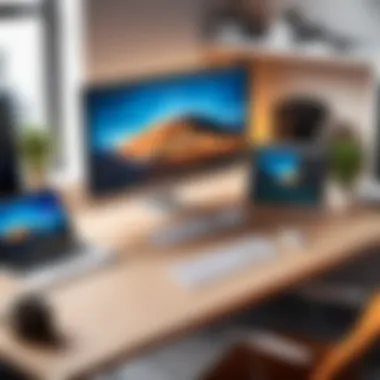

Sketch proves invaluable for those in UI/UX design looking for a streamlined experience.
Figma
Figma is a cloud-based design software that fosters collaboration. It allows multiple users to work on designs simultaneously. As a browser-based tool, its accessibility is unmatched, making it favored among remote teams.
Noteworthy Aspects:
- Real-Time Collaboration: Users can edit files in real-time, which is essential for feedback and updates.
- Cross-Platform Use: Because it is web-based, Figma runs smoothly on any operating system.
- Prototyping Features: Users can create interactive prototypes, making it easier to present designs.
Figma's strengths lie in its collaborative features, making it a preferred tool for design teams.
CorelDRAW
CorelDRAW is another strong contender in the graphic design space, particularly for those focused on vector illustration and page layout. It has been a staple for designers looking for powerful yet accessible software.
Distinct Characteristics:
- Versatile Design Tools: CorelDRAW offers a suite of tools for different design needs, from page layout to graphic editing.
- User-Friendly Interface: The intuitive design allows for quick learning and ease of use, appealing to beginner designers.
- Robust Community Support: Users benefit from an active community, providing resources and feedback.
CorelDRAW suits both novice and experienced designers due to its versatile nature.
Autodesk Maya
Autodesk Maya is a powerhouse for 3D modeling and animation. It is extensively used in film and video game production. The software is known for its robust features and high-quality output.
Critical Features:
- High-End 3D Modeling: Users can create highly detailed models suitable for advanced applications.
- Animation Tools: Comprehensive tools support complex animations and character rigging.
- Rendering Options: Features such as Arnold for rendering bring designs to life with realistic results.
Maya is an asset for professionals requiring sophisticated 3D capabilities, balancing power with intricate design options.
Comparative Analysis of Features
In any conversation surrounding design software, the topic of comparative analysis of features arises frequently. This comparison is vital for making informed decisions, especially given the diverse needs of users ranging from casual hobbyists to professional designers. A nuanced understanding of various features allows users to evaluate software based on their unique requirements, priorities, and workflows.
Effective comparative analysis involves a thorough scrutiny of functionalities, user experiences, and performance metrics. Such analyses help demystify the choices available in today's market, which can be overwhelming due to the sheer number of applications available. Just knowing what each tool can offer is not enough; users must also consider how these features integrate into real-world applications.
Moreover, this analysis assists in identifying potential drawbacks, alongside benefits. For instance, a software may boast superior design templates but lacks collaboration tools. Knowing these dimensions informs a more holistic perspective when users weigh options against their specific use cases, whether they be in graphic design, 3D modeling, or UI/UX design.
Ultimately, understanding these parameters enables users to maximize their productivity while achieving desired outcomes efficiently. An informed choice goes beyond the lure of marketing; it is about functionality and support for one's design vision.
Feature Set Comparison
When evaluating design software, comparing feature sets is crucial. Features such as user interface design, customization options, collaboration tools, and third-party integrations are central to a software's usability and function.
- User Interface Design: A well-structured interface can greatly enhance user experience, making complex design tasks more manageable. For example, tools that allow for easy navigation can mitigate the learning curve associated with new software.
- Customization Options: Users often require the flexibility to tailor software to their specific needs and preferences. Different levels of customization can mean the difference between a usable tool and an essential part of a designer's workflow.
- Collaboration Capabilities: As projects become increasingly collaborative, the ability to share and receive feedback in real-time is paramount. Tools integrated with features for immediate collaboration make a significant impact on project timelines and outcomes.
- Integration with Other Software: Design work rarely occurs in isolation. Compatibility with other industry-standard software can greatly enhance workflow efficiency and provide a seamless user experience.
Having a clear picture of these features can guide users toward the software that aligns best with their goals.
Performance Metrics
While features are essential, performance metrics provide another layer of insight that can influence the choice of design software. Users should consider factors like speed, resource utilization, and stability.
- Speed: The responsiveness of a tool during design processes, especially complex operations, can significantly affect productivity. Software that lags can cause frustration and disrupt creative flow.
- Resource Utilization: Effective software management can improve a designer’s system performance. Some applications can consume excessive CPU or RAM resources, an issue that might hinder work on less powerful machines.
- Stability: Frequent crashes or bugs can derail entire projects. Evaluating user feedback or industry reviews regarding a software’s reliability is prudent before making a commitment.
User Experiences
User experiences play a crucial role in understanding and evaluating design software. Collecting real-life accounts from both professionals and casual users allows for a comprehensive view of how these tools perform in various situations. This section sheds light on the significance of user experiences and the insights that can be gleaned from them.
The feedback and case studies from users provide essential information about the usability, efficiency, and effectiveness of design software. When potential buyers or new users consider a software product, they often look for reviews and experiences shared by others. This firsthand knowledge helps to clarify which features are beneficial and which may not meet user needs. Furthermore, understanding user experiences can highlight common issues or limitations associated with specific software solutions.
Users’ experiences can also reveal how well design software integrates into existing workflows. For example, a professional designer may require seamless collaboration with others, and user experiences can indicate whether a particular tool supports this function successfully. Thus, gathering a diverse range of user insights is key to offering well-rounded recommendations.
Case Studies from Professionals
Case studies offer rich narratives about how industry professionals utilize design software in real-world scenarios. In examining these stories, we find that each designer's choice of software often reflects specific project needs and personal preferences. For instance, a graphic designer working for a major ad agency might favor Adobe Creative Cloud for its versatility—allowing for both vector and raster designs, whereas an architect may lean towards Autodesk Revit for its robust building information modeling capabilities.
A professional designer might share the following insights based on their experiences:
- Efficiency: They may reference how a particular tool speeds up their workflow, simplifying processes they used to find cumbersome.
- Collaboration: Many designers work in teams, so a case study might highlight how a software's collaborative features improved project outcomes.
- Learning Curve: Learning a new tool can be daunting. Professionals may discuss how intuitive or challenging the software is to master, affecting productivity.
According to one professional from the field:
"Switching to Figma has transformed the way our team collaborates on projects. The ease of sharing designs and receiving real-time feedback has significantly enhanced our workflow."
Feedback from Casual Users
Feedback from casual users presents a different perspective on design software. While these users may not have the same level of technical expertise as professionals, their experiences are invaluable. They often seek user-friendly solutions for personal projects or small-scale business needs. Their insights can highlight how well a product serves novice users or those with less intensive design requirements.
Common themes in casual user feedback might include:
- Simplicity: Ease of use is often a top priority for casual users. They may discuss how quickly they were able to pick up a tool and use it effectively for their projects.
- Functionality: Users may comment on whether the software provided enough features for their needs or if it felt limited.
- Support and Resources: The availability of tutorials or a supportive community can greatly enhance the user experience. Casual users often highlight how helpful these resources are in overcoming challenges.
Casual users can offer relatable anecdotes. For example, someone creating social media graphics might say: "I found Canva to be a lifesaver. I had zero design experience, but the templates and controls made everything so easy."
In summary, analyzing user experiences through case studies and feedback is crucial when evaluating design software. These narratives bring to light the strengths and weaknesses of various tools, guiding potential users towards informed decisions.
Cost Analysis
Analyzing the cost of design software is crucial for both individuals and businesses seeking to maximize their investment. In a landscape where numerous options are available, understanding the pricing dynamics helps users select software that aligns with their budget while fulfilling their design needs. The cost of design software can vary significantly based on features, usability, and intended audience. Evaluating these factors is essential for making informed decisions that enhance productivity without overspending. Moreover, as design software incorporates advancements, keeping abreast of pricing trends can lead to substantial savings and optimize resource allocation.


Overview of Pricing Models
Pricing models for design software range widely from subscription-based to one-time purchases. Here are some common models:
- Subscription Model: Users pay a recurring fee, often monthly or annually. Adobe Creative Cloud and Figma utilize this model, allowing regular access to the latest features.
- One-Time Purchase: Software like CorelDRAW allows a single upfront payment for permanent access. This model is often preferred by users who avoid ongoing costs.
- Freemium Model: Tools like Canva offer basic functionality for free, with premium features accessible through subscription.
- Pay-Per-Use: Some applications charge based on usage, suitable for sporadic users who do not require full-time access.
Understanding these models helps users to evaluate ongoing costs versus the initial investment, allowing for better budgeting and planning.
Cost vs. Features
When assessing design software, it is vital to weigh the cost against the features provided. A more expensive software does not automatically mean better value. Key considerations include:
- Essential Features: Evaluate which tools are necessary for your work. For example, Adobe Creative Cloud offers robust features for graphic design but may include tools that are not essential for all users.
- Usability: Easy-to-use software can minimize time spent on training, which can translate to cost savings. Figma, for its collaborative features, is designed for intuitive use, which may justify its pricing.
- Updates and Support: Consider if the cost includes regular updates and customer support. Subscriptions like those from Autodesk usually ensure users access the latest versions and technical assistance.
Understanding the relationship between cost and features is crucial. A well-aligned choice can enhance productivity and decrease unnecessary expenses.
Ultimately, a thorough analysis of cost and features leads to a more informed decision, ensuring that users choose software that effectively fits their design requirements and financial capabilities.
Industry-Specific Considerations
The domain of design software necessitates a nuanced understanding of specific industries. Each sector requires distinct features and functionalities suited to its unique processes and outcomes. This section examines how tailored software can enhance productivity and creativity for professionals within various design disciplines. Understanding industry-specific considerations allows users to select tools that not only meet their technical needs but also align with their workflow, enhancing overall efficiency.
Design Software for Graphic Designers
Graphic designers depend heavily on software that provides versatility and advanced capabilities. Tools like Adobe Creative Cloud, which includes Photoshop, Illustrator, and InDesign, are staples in the industry. These applications offer extensive features that cater to various aspects of graphic design, such as image manipulation, vector graphics, and layout design.
Key aspects graphic designers should consider include:
- Ease of Use: Software should be intuitive to allow for a smooth learning curve, important for both new and experienced users.
- File Compatibility: The ability to import and export various file formats is crucial for collaboration with clients and other designers.
- Customizability: Graphic design often requires unique workflows; therefore, software that allows for personalizations can significantly enhance productivity.
In addition, cloud-based solutions like Figma empower graphic designers to collaborate in real-time, making it easier to gather feedback and make adjustments quickly. This aspect is essential in a fast-paced design environment.
Appropriate Tools for Architects
For architects, design software must accommodate not just aesthetic considerations but also structural integrity and compliance with building codes. Programs like AutoCAD and Revit are widely adopted for their robust capabilities in drafting and modeling. These tools allow architects to create detailed blueprints and 3D models, essential for visualizing projects accurately.
Important features for architects include:
- 3D Visualization: Architects benefit from tools that can create realistic representations of their designs, aiding in both presentations and client approvals.
- Building Information Modeling (BIM): Software like Revit enables the integration of various project elements, managing information seamlessly for improved collaboration and efficiency.
- Compliance Tools: Programs that help assess designs against local regulations and standards can streamline the approval process, saving time and reducing costs.
Investing in the right architectural design software not only improves the quality of projects but also enhances workflow efficiency, enabling architects to focus on creativity and innovation.
Tools for Marketing Professionals
Marketing professionals require design software that supports the creation of compelling visual content, essential for effective communication strategies. Platforms like Canva and Adobe Spark provide accessible options for non-designers to create professional-quality graphics. These tools make it easy to generate marketing materials such as brochures, social media graphics, and presentations.
When choosing software for marketing purposes, consider the following elements:
- Templates and Resources: A rich library of templates can save time and spark creativity, enabling marketers to quickly develop and present ideas.
- Analytics Integration: Tools that offer built-in analytics features can provide insights into design performance, helping marketers refine their strategies over time.
- Collaborative Features: Marketing campaigns often require input from various stakeholders. Tools enabling collaborative work can help streamline feedback and approval processes.
The right software empowers marketers to produce visually appealing content that effectively conveys their message, ultimately contributing to the success of their campaigns.
"Selecting the right design software is critical. Each industry carries unique requirements that influence productivity and creativity. Understanding these needs is essential for making informed decisions."
Emerging Trends in Design Software
Emerging trends in design software reflect the ongoing evolution in how design tasks are approached across various industries. Recognizing these trends is crucial for IT professionals, software developers, and business owners who need to stay competitive. Being aware of new technologies and methodologies enables organizations to optimize their workflows, reduce costs, and enhance collaborative efforts.
Artificial Intelligence in Design Tools
Artificial intelligence, or AI, has started becoming a cornerstone in design software development. This technology allows for the automation of repetitive tasks, which can save considerable time and effort. For instance, tools such as Adobe Sensei utilize AI capabilities for features like automatic image tagging and content-aware fill. This means that designers can focus their energy on more creative aspects rather than mundane corrections.
Moreover, AI can assist in predictive design, analyzing user data to suggest layouts or color schemes tailored specifically for the intended audience. Some programs leverage machine learning to adapt based on user preferences, creating a personalized design experience. This can greatly increase efficiency and user satisfaction.
Key benefits of incorporating AI in design tools include:
- Streamlined workflows through automation
- Enhanced design suggestions based on user behavior
- Improved accuracy in outcomes, reducing revisions
- Greater creative exploration due to fewer mundane tasks
Cloud-Based Design Solutions
Cloud-based design solutions have been gaining traction due to their flexibility and collaborative features. Unlike traditional software that requires installation on specific devices, cloud technology allows accessibility from any device with internet connectivity. This is particularly useful for teams dispersed across multiple locations.
Software such as Figma and Adobe Creative Cloud provides not only storage but also real-time collaboration capabilities. Multiple designers can work on the same project simultaneously, providing instant feedback and reducing the time spent on revisions. The version control feature in these tools allows teams to keep track of changes and revert to previous states, enhancing project management.
Some advantages of adopting cloud-based design tools are:
- Accessibility from anywhere, at any time
- Reduced IT maintenance costs
- Scalability to accommodate project demands
- Seamless collaboration among teams
"As design becomes more collaborative, cloud-based solutions are essential for efficient workflows and innovation in projects."
Ending
The conclusion section plays a pivotal role in synthesizing the information presented throughout this article. It encapsulates the core findings and offers a cohesive summary that helps readers reflect on the key insights regarding design software. As we navigate an increasingly digital landscape, understanding the nuances of various design solutions is critical for both professionals and casual users. This section serves to reaffirm the importance of making informed choices when selecting software that fits individual needs and expectations.
Summary of Key Insights
In reviewing the extensive array of design software, several important insights emerge:
- Diverse Needs: Different users have varying requirements; graphic designers may prioritize tools focused on visual layout, while architects might seek robust modeling features.
- Constant Evolution: The design software landscape is always changing, with constant updates and new tools entering the market, influenced by technology and user feedback.
- Importance of Integration: Many software tools offer varied functionalities but can achieve higher efficiency when used alongside other applications. This capability highlights the need for software that can easily integrate with existing workflows.
- Cost Considerations: Pricing models differ significantly; understanding the cost versus features matrix is essential for budgeting effectively and maximizing value.
These insights help users navigate their choices, aligning powerful software capabilities with their specific design needs.
Final Recommendations
After assessing the various software offerings available, here are key recommendations to guide potential users:
- Identify Your Needs: Take time to assess what specific features are necessary for your work or project. Whether you need advanced graphic design capabilities or sophisticated modeling tools, clarity in your requirements will streamline your search.
- Trial Versions: Make good use of trial versions. Most leading software like Adobe Creative Cloud or Figma provide trial periods. Experimenting with these can give deeper insight into usability and functionalities before making a financial commitment.
- Stay Updated: Keep an eye on industry trends and software updates. As technology advances, software capabilities evolve, making it crucial to stay informed about new features or better tools that may improve your design processes.
- Focus on Collaboration: If you work in teams, prioritize software that offers strong collaboration tools, such as Figma, which allows real-time feedback and editing.
- Consider Long-Term Value: Instead of just the initial investment, think about the long-term benefits of a software package. Investing in a tool with comprehensive features may save money over time by reducing the need for additional subscriptions.



