In-Depth Comparison of Ticketing Systems for Businesses


Intro
In today’s fast-paced digital landscape, companies across diverse sectors grapple with the challenge of efficiently managing customer inquiries, support requests, and ticketing systems. A capable ticketing system not only streamlines operations but also enhances user satisfaction by ensuring quick and efficient responses. This comparison aims to clarify the plethora of options available, making it easier for businesses—whether they are budding startups or well-established corporations—to wade through the noise and choose the system that truly fits their needs.
Understanding ticketing systems is vital for optimizing customer service, and that understanding begins with comparing their functionalities, pricing structures, and user experiences. As technology continues to evolve, so do ticketing solutions, which now incorporate advanced features like automation, AI, and enhanced analytics capabilities. Allowing businesses to address customer concerns more efficiently, these features play a crucial role in shaping the customer experience today.
In this comprehensive analysis, we will delve into several ticketing systems, offering nuanced insights into their distinct features, integration capabilities, and overall strengths and weaknesses. Alongside real user experiences and expert perspectives, we'll also reflect on emerging trends that are likely to influence ticketing technologies in the coming years, granting an edge to those keen on staying ahead in customer service excellence.
Understanding Ticketing Systems
Understanding ticketing systems forms the backbone of any effective customer service and support structure. In the crowded marketplace of business operations, the right ticketing system can make the difference between frustration and seamless interactions. These systems not only streamline the management of customer inquiries but also integrate various communication channels into one coherent interface. This helps businesses keep track of issues, follow up efficiently, and ultimately enhances customer satisfaction.
Definition of Ticketing Systems
So, what are ticketing systems? In simple terms, they are software applications designed to manage and resolve service requests or inquiries from clients. When a customer encounters a problem or has a question, they can submit a ticket which then enters a workflow. This workflow usually includes categorizing, prioritizing, and assigning the ticket to the relevant team member. It’s a structured way to ensure nothing slips through the cracks. This definition, while straightforward, encompasses a variety of functionalities depending on the specific type of ticketing system in play – be it for technical support, customer service, or event management.
Importance in Business Operations
The role of ticketing systems in business operations cannot be overstated. Firstly, they provide a centralized platform for interaction. With multiple channels like email, phone, and chat, having a single point of reference helps avoid duplicated efforts and ensures that all customer communications are logged in one place. This aids in accountability and improves response times.
Moreover, they offer data analytics capabilities. By analyzing ticket data, companies can identify trends, recurring issues, and even the effectiveness of their support staff. This insight allows businesses to make informed decisions, such as adjusting staffing levels during peak times or identifying areas for training.
"A comprehensive understanding of ticketing systems is paramount, for they are the pulse of customer interaction in contemporary business."
The benefits extend into customer satisfaction as well. With the ability to track tickets, follow up on unresolved issues, and communicate effectively, businesses can foster long-lasting relationships with their clients. In an era where customer experience is king, utilizing robust ticketing systems is no longer a luxury; it has become essential.
By grasping the essentials about ticketing systems, organizations can position themselves to thrive in competitive industries. It’s about establishing sound operational practices that can adapt to changing customer needs and market conditions. When implemented correctly, ticketing systems hold great potential for businesses of all sizes, providing clarity and structure to customer service processes.
Key Features to Consider
When it comes to choosing a ticketing system, several key features need thorough examination. Businesses must grasp that the right features can significantly impact their operations and customer satisfaction. A robust ticketing system hinges not just on user-friendliness but also on its ability to seamlessly integrate with existing workflows. The importance of these features cannot be understated, as they often dictate the overall effectiveness of customer support initiatives. This article will explore four fundamental features that every business should review carefully.
User Interface and Experience
The user interface (UI) of a ticketing system is akin to the storefront of a business; it can either draw people in or send them running for the hills. A well-designed UI empowers users, making it easy to navigate through various options to find the information they need with minimum fuss. Likewise, the overall experience (UX) should enhance usability, enabling customers and agents to concentrate on resolution instead of wrestling with software challenges.
For instance, a ticketing system with a clean layout and well-organized menus reduces the learning curve for new employees. If a support agent can find and process tickets swiftly, they can spend more time tackling issues rather than struggling with the software. This not only improves efficiency but can directly elevate customer satisfaction, as users receive prompt attention. Brands like Zendesk are often applauded for their intuitive interfaces, making life a whole lot easier for users.
Customization Options
No two businesses are alike, so why should ticketing systems be one-size-fits-all? The ability to customize can mean the difference between a satisfactorily functioning system and a perfectly tailored one. Customization options allow companies to adapt features according to their specific needs and workflows. Whether it's adding unique fields to tickets, creating specific workflows, or designing notification settings, flexibility is crucial.
For instance, an event management company may require ticketing features that are completely different from those needed by a tech support team. Having customization allows teams to streamline processes, which leads to more effective service delivery. In short, the more a system can mold to fit the business, the better the results.
Reporting and Analytics Tools
What gets measured gets managed. This saying rings especially true in the realm of customer support and ticketing systems. Reporting and analytics tools provide valuable insights into performance metrics and customer interactions. They help identify trends, such as peak inquiry times, common issues faced, and ticket resolution times.
Using data-driven insights allows teams to refine their strategies. For example, if reports indicate a surge in tickets related to a particular product, businesses can focus on improving product documentation or address the shortcomings directly. These insights can ultimately lead to better resource allocation and enhanced decision-making, making reporting a non-negotiable feature in any solid ticketing system.
Integration with Other Tools
In an ever-connected world, ticketing systems must work well with other tools that organizations already use. Whether it’s collaboration software, CRM solutions, or project management applications, integration capabilities can optimize workflows significantly.
Imagine a scenario where support tickets automatically populate data into a project management tool like Jira. This linkage can ensure that developers stay informed of user issues without switching contexts repeatedly. Furthermore, using communication tools like Slack to provide real-time notifications can enhance responsiveness and team collaboration.
As companies increasingly rely on a suite of digital tools, investing in a ticketing system with robust integration capabilities becomes more vital.


"A ticketing system is only as effective as the features it offers; real understanding lies in how those features integrate into daily business practices."
Types of Ticketing Systems
When we delve into the realm of ticketing systems, it’s crucial to recognize the varied types that exist. Each category offers distinct features that cater to diverse business needs, customer interactions, and operational efficiencies. Understanding these types not only assists in pinpointing the right solution but also helps organizations leverage the technology to optimize their processes.
Some good options are out there, and each system serves a different purpose, be it resolving customer concerns or managing event sales. Here’s a closer look at three primary types of ticketing systems:
Helpdesk Software
Helpdesk software is often the backbone of customer service for many companies. It’s designed to streamline the support process, acting as a central hub where customer inquiries can be logged, tracked, and resolved efficiently.
- Key Features:
- Ticket management allows staff to prioritize and track incoming requests, ensuring nothing slips through the cracks.
- Knowledge bases provide customers with self-service options, which can reduce ticket volume.
- Automated workflows help save time by assigning tickets to the right teams based on specific criteria, paving the way for quicker resolutions.
Businesses can greatly benefit from helpdesk solutions by integrating them with other systems, like CRM platforms, to gain holistic insights into customer interactions. This adds a layer of personalization, making customers feel valued and understood.
Customer Support Platforms
Customer support platforms take the principles of helpdesk software a step further, often incorporating multi-channel support functionality. These systems allow businesses to interact with customers through various channels – be it phone, email, chat, or social media.
- Benefits of Customer Support Platforms:
- Omnichannel support provides flexibility, increasing customer satisfaction as they can choose how they want to communicate.
- Chatbots powered by AI facilitate instant resolutions for common issues, significantly reducing wait times.
- Performance metrics and reporting tools allow businesses to analyze the effectiveness of their support efforts, leading to informed decision-making.
In today’s world, customers expect prompt answers regardless of the channel. A robust customer support platform can help organizations meet those expectations and enhance overall service quality.
Event Ticketing Solutions
Event ticketing solutions cater to organizations and individuals looking to manage ticket sales for events such as concerts, conferences, or sporting events. These platforms provide specialized functionalities that are unique to the event space.
- Important Considerations for Event Ticketing Solutions:
- User-friendly interfaces make it straightforward for customers to purchase tickets, which can lead to higher sales.
- Real-time analytics enables event organizers to monitor ticket sales and adjust marketing strategies accordingly.
- Mobile compatibility is key, as more and more users opt to buy tickets via their smartphones.
Whether it's a small workshop or a large festival, having an effective event ticketing solution can greatly enhance the attendee experience and simplify the logistics for the organizers.
Overall, being aware of these types of ticketing systems can better inform your decision-making process. As you explore solutions, consider how each category aligns with your organization’s specific needs and customer expectations.
Popular Ticketing Systems Analysis
Analyzing popular ticketing systems is a crucial piece of the puzzle when aiming to understand the vast landscape of ticketing solutions available today. This section targets not just the software itself but also its implementation and real-world effectiveness in streamlining operations within businesses of various sizes. The benefits are myriad, from improved customer satisfaction to more organized workflows, making it essential for organizations to know their options.
By exploring these systems, organizations can pinpoint what features resonate with their specific needs and challenges. It’s about finding that needle in a haystack, the ticketing solution that harmonizes with existing tools and aligns with business objectives. It’s not just about the software, it’s about how it can transform business processes and ultimately, enhance customer interaction.
Zendesk
Zendesk is often on the tip of the tongue when discussing ticketing systems. It’s like the Swiss Army knife of customer support tools. Users appreciate its user-friendly interface and the customizable aspects that allow teams to tailor it according to their needs. With features like automation and system integrations, Zendesk can slot into various workflows seamlessly.
In terms of analytics, Zendesk excels by providing detailed reports that give businesses insights into performance metrics. This translates into better decision-making through data-driven strategies. The community around Zendesk is also quite robust, offering forums, resources, and integrations that can help users navigate the software effectively.
Freshdesk
Freshdesk often gets a nod for its affordability and efficiency, especially for small and medium-sized enterprises. Many organizations find it perfectly balances features and cost—like a sweet spot in the ticketing market. What stands out is its gamification elements that motivate customer service teams, creating a lively atmosphere while managing customer queries.
Additionally, Freshdesk includes robust reporting tools, which facilitate tracking team performance. These insights are crucial in understanding where resources can be optimized. The integrations with various third-party applications further bolster its appeal, making it a flexible option for businesses looking for a solid ticketing solution without breaking the bank.
Jira Service Management
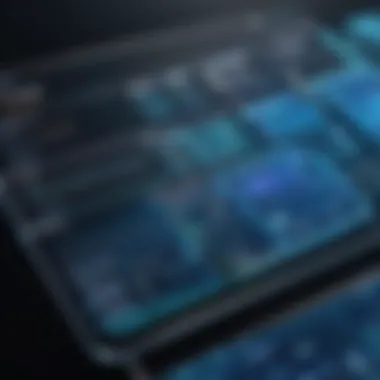

Jira Service Management, originally known for project management, steps into the ticketing realm with aplomb. Teams that are already using Jira for projects find it a natural fit for service management. The ability to link issues directly with projects allows for unprecedented tracking and transparency. It's akin to having a bird’s eye view of both projects and customer requests.
The customization options are particularly noteworthy. Users can configure workflows that align with specific team needs, making it more than just a ticketing tool. For tech-savvy teams, Jira’s strength lies in its deep integrations and API access, allowing for intricate setups that can cater to unique requirements.
Eventbrite
Eventbrite is a leading player in the event ticketing space, standing out for its focus on managing events from start to finish. It’s not just about selling tickets; it’s about creating an entire experience. Users appreciate its ease-of-use for setting up events, tracking sales, and managing attendee interactions.
Furthermore, Eventbrite offers insightful analytics that help organizers understand who is attending their events and how they found out about them. This data helps refine future marketing strategies, benefiting repeat organizers and one-off events alike. For businesses focused on event management, Eventbrite checks all the boxes, ensuring that organizations can effortlessly manage attendance and optimize event experiences.
Evaluating Pros and Cons
In the arena of ticketing systems, comprehending the advantages and drawbacks is fundamental for businesses to make informed choices. Each organization wades through a sea of options, and delineating the pros and cons provides clarity on which system aligns best with their unique needs. This section aims to break down the important facets of ticketing systems, shining a light on how they can either empower or hinder operational efficiency.
Advantages of Ticketing Systems
Ticketing systems, when implemented thoughtfully, can serve as a backbone for customer support. The benefits are numerous, but here are some standout advantages:
- Streamlined Communication: Often, ticketing systems act as a central hub for customer inquiries. This helps in organizing feedback and questions, ensuring nothing is overlooked. Teams can respond to customers more efficiently than relying solely on email chains.
- Improved Responsiveness: Most systems feature automated responses regarding ticket receipts, progress, or resolutions. Prompt communication enhances customer satisfaction and fosters a sense of trust.
- Enhanced Tracking: The ability to monitor tickets from initiation to resolution allows managers to keep an eye on team performance. This aids in identifying both bottlenecks and areas of excellence.
- Data-Driven Decisions: Advanced analytics tools associated with ticketing systems enable companies to gather insights on customer issues. Understanding trends can guide future strategies, helping businesses resolve common problems faster.
- Integration Capabilities: Many ticketing systems boast compatibility with other tools like CRM platforms or marketing software, providing a holistic view of customer interactions across all touchpoints.
"A robust ticketing system is not just a tool; it's a strategy that can elevate the entire support framework."
Potential Drawbacks
While the perks of ticketing systems are enticing, it's vital to account for possible downsides. Here are some considerations:
- Cost Implications: Quality ticketing systems often come with substantial pricing. For smaller businesses, this might take a toll on budgets, especially if they require more advanced features.
- Complexity for Users: Some platforms are laden with features that may overwhelm the staff instead of simplifying processes. If team members aren’t trained effectively on how to utilize the system, productivity can take a hit.
- Dependence on Technology: Over-reliance on automated systems can lead to impersonal interactions. When issues arise that require nuanced understanding, a human touch is irreplaceable.
- Implementation Time: Transitioning to a new system isn’t instantaneous. There’s frequently a learning curve involved, and adapting to new procedures can temporarily slow down operations.
- Limited Customization: Not all platforms allow extensive customization, which could mean businesses cannot tailor the system to fit their exact workflow needs.
User Experiences and Reviews
User experiences and reviews hold significant weight in the realm of ticketing systems. These narratives come straight from those who have walked the talk, using the systems daily in various scenarios. The insights gleaned from users can highlight what a software can truly offer beyond its marketing script.
When businesses look into adopting a ticketing system, they often base their decisions on features and integrations that look appealing on paper. However, the actual performance can often vary based on user interactions. If a platform facilitates processes seamlessly in reality, users are more likely to convey satisfaction. A well-regarded system enhances workflow, aids communication, and supports timely resolutions when issues arise. Conversely, negative experiences reveal pitfalls, offering a glimpse into potential hurdles that may affect a team's ability to deliver top-notch customer service.
Additionally, user reviews serve as a tool for third-party validation, which is crucial in a market flooded with choices. They act as a thermometer, showcasing the temperature of satisfaction and usability in a live environment. Moreover, careful analyses of feedback can guide prospective buyers in understanding not just what a system does, but how it performs in practice, enabling informed decision-making.
Analyzing User Feedback
User feedback is a treasure trove for businesses. Digging deep into reviews reveals patterns of usage, strengths, and weaknesses associated with specific systems. Different organizations have unique needs, and how ticketing systems cater to those needs can greatly differ.
- Clarity and Accessibility: Users often comment on whether a system is user-friendly. If it takes more than a few clicks to get to the solution, it can cause frustration among team members.
- Customer Support: Reviews frequently discuss the reactivity and helpfulness of support teams. Quick response time can be a critical factor in resolving user issues swiftly.
- Integration: Many users talk about how well a ticketing system interacts with other tools they use. Smooth integration is often seen as a plus, enhancing overall experience.
- Performance: Some users share how the system holds up under pressure—especially during peak times. Loading issues or crashes can spell disaster for operations.
Understanding these facets allows companies to evaluate systems realistically, helping them choose what suits their operational style and preferences best. By weighing real-user experiences against marketing promises, businesses can get a clearer picture of whether a potential system meets their demands.
Case Studies of Successful Implementations
Examining case studies of successful ticketing system implementations can provide practical insights into what makes certain platforms effective. For example, consider a small business that implemented Freshdesk during a period of rapid growth. This business was experiencing an influx of customer queries, and their existing system just couldn’t keep pace. After shifting to Freshdesk, they realized significant improvements such as:
- Enhanced Ticket Management: Automation features in Freshdesk allowed customer issues to be categorized and assigned to the right team members without manual oversight.
- Improved Response Times: Using Freshdesk's analytics, they identified bottlenecks in their support process, enabling them to streamline workflows and increase response times dramatically.
Another noteworthy case is an event management company using Eventbrite. Their events were drawing thousands, and managing ticket sales and support for that many attendees required robust features. After integrating Eventbrite’s system, they experienced:
- Seamless Checkout Process: The simplicity of purchasing tickets through Eventbrite improved user satisfaction and reduced cart abandonment rates.
- Effective Reporting Tools: They leveraged built-in reporting tools to gain insights into ticket sales performance, allowing for better planning in subsequent events.
Such real-world applications show not just how a ticketing system functions but also how nearly every facet of business can be enhanced through careful selection and implementation of the right ticketing system. As more businesses share their success stories, the ticketing landscape becomes clearer for others looking to make informed choices.
Cost Considerations


Cost considerations play a pivotal role in the selection and implementation of ticketing systems. Organizations, regardless of size, must pinpoint the right balance between functionality and budget constraints. Understanding what factors contribute to the total cost of ownership helps businesses make informed choices, avoiding the pitfalls of hidden fees and unexpected charges.
Pricing Models
When looking at ticketing systems, it’s crucial to familiarize yourself with the different pricing models available, as each comes with its own advantages and potential drawbacks. Here’s a look at some common models:
- Subscription-Based Pricing: This is one of the most prevalent models, where businesses pay a recurring fee, often monthly or annually. It can be budget-friendly, providing predictable costs but may add up over time. Companies should consider whether they are okay with a long-term commitment.
- One-Time License Fee: Some ticketing systems require a lump-sum payment for perpetual access. While this might appear more straightforward, it often doesn't include ongoing support, thereby incurring additional costs down the line.
- Pay-Per-Use: Ideal for organizations with fluctuating support needs, this model charges based on the volume of tickets processed. This can be beneficial during peak times but could become expensive if usage spikes unexpectedly.
- Freemium: Also growing in popularity, some systems offer basic functionalities for free, with the option to pay for premium features. This can be alluring but often limits capabilities significantly unless money is spent.
Each of these models has its nuances. For vendors like Zendesk or Freshdesk, understanding these pricing strategies is key because they can rapidly shift expected costs, impacting the financial bottom line of your organization.
"Be careful as you dissect your options, because the most affordable choice today might not be the best in the long run."
Budgeting for Ticketing Solutions
Creating a solid budget for ticketing solutions can seem daunting. Businesses need to accurately ascertain their requirements and align them with their financial resources. Here are considerations you should take into account when budgeting:
- Initial Setup Costs: This includes the setup, implementation, and any initial training required. Some systems demand more time and resources upfront than others.
- Ongoing Maintenance Fees: Beyond the basic subscription, pace for routine maintenance, including software updates and customer support. Hidden costs can bite you if you’re not prepared.
- User Licensing: Understand how many users will need access and what that might cost. Some systems charge per user, which can escalate quickly.
- Integration Costs: Examine how your new ticketing system will integrate with existing tools. Sometimes additional fees are involved to facilitate smoother transitions.
- Exit Costs: If the solution doesn’t pan out, what would it cost to transition to another platform? Having a plan for possible changes can save money in the long run.
By thoughtfully accounting for these aspects, businesses can avoid overspending while ensuring their ticketing system meets their operational needs. Constructing a well-defined budget takes effort, but it pays off, offering clarity amid the chaos of selecting the right solutions.
Future Trends in Ticketing Systems
In the modern landscape of business and technology, keeping your finger on the pulse of change is essential. The ticketing system is becoming more refined as technology evolves. Understanding these future trends offers insight into what to expect, enabling companies to make informed decisions on their ticketing needs. By anticipating shifts in technology and customer expectations, organizations can position themselves favorably against competitors.
Artificial Intelligence Integration
AI is no longer just a buzzword; it has crept into various sectors, including ticketing systems. Leaning into artificial intelligence can drastically enhance the way support teams operate. For instance, using AI-powered chatbots to manage common inquiries can free up human agents to tackle more complex issues. Many businesses find that this not only improves efficiency but also enhances customer satisfaction because clients spend less time waiting for solutions.
- Data Analysis: AI can sift through vast amounts of data, picking out patterns that humans might overlook. This can help businesses predict peak times for ticket requests and allocate resources accordingly.
- Personalization: With powerful algorithms, AI helps tailor responses and services to individual customer needs, ultimately improving the customer experience. This targeted approach is a game changer as it allows businesses to cater to specific clientele, fostering satisfaction and loyalty.
Integrating AI isn’t without its hurdles, though. There can be a steep learning curve associated with deploying new technologies. Organizations must be prepared to invest in training and adaptation periods. However, the long-term benefits often outweigh these initial challenges.
Customer Self-Service Options
Another trend growing in prominence is customer self-service. Many users, especially tech-savvy millennials and Gen Z, prefer to resolve their own issues without reaching out to customer support. Why does that matter? When companies empower customers to help themselves, it demonstrates trust. It can significantly lighten the load on support teams too, allowing them to focus on more pressing matters.
- Knowledge Bases: Compiling a database of Frequently Asked Questions (FAQs) and resources can empower customers to find answers quickly. This encourages users to seek out solutions themselves, which is often much quicker than waiting for assistance.
- User forums and communities: Building an online community where users can post their queries and receive answers from peers can enhance the customer experience tremendously. This peer-to-peer assistance often yields quick, practical solutions and fosters a sense of community.
However, the implementation of self-service tools requires a well-planned approach. When designed thoughtfully, they can significantly streamline operations, but poorly executed systems may lead to frustration instead of alleviating it. Thus, businesses must invest the necessary resources in creating efficient self-service platforms.
"The future is not something we enter. The future is something we create."
As ticketing systems continue to grow and evolve, embracing these trends equips businesses with the tools they need to thrive. By integrating AI, companies streamline processes and enhance customer engagement. Offering self-service options further empowers users, providing them with the autonomy to resolve issues at their own pace. Along with being forward-thinking, these strategies hold the potential to redefine customer service as we know it.
Concluding Thoughts
The examination of ticketing systems serves as a crucial foundation for effective customer service and business operations. This article emphasizes how selecting the right ticketing system can significantly influence an organization’s ability to manage inquiries and requests. The rising reliance on digital solutions underscores the need for businesses to be discerning in their choice of software. Picking the most suitable ticketing option isn't just about functionalities; it also revolves around user experiences, integration capabilities, and cost considerations.
In today’s fast-paced environment, companies face heightened expectations from customers. They seek quicker responses and resolutions. Accordingly, opting for a ticketing system can streamline these processes, resulting in heightened customer satisfaction and loyalty. In the long run, a robust system affords the ability to analyze support trends, gauge performance, and fine-tune strategies, thereby enhancing overall operational efficiency.
Ultimately, while the features and price points remain crucial, businesses should prioritize systems that align well with their organizational culture and workflow. This alignment can transform the ticketing system from a mere operational tool to a strategic asset.
Final Recommendations
Before making a decision, businesses should evaluate their unique needs. Here are some tailored recommendations:
- Engage Stakeholders: It's vital to involve team members who will interact with the system daily. Their insights can provide clarity on necessary features and usability factors.
- Trial and Testing: Take some potential systems for a test run. Many companies offer trial periods. Gather feedback from the team during this phase to identify strengths and weaknesses.
- Assess Scalability: As businesses grow, their needs may shift. Select a system that can adapt and evolve along with the business to avoid future headaches.
- Prioritize Support: When things go awry, prompt customer service from the ticketing provider is invaluable. Ensure that the company supports you through your onboarding and future upgrades.
Next Steps for Businesses
To efficiently navigate the landscape of ticketing systems:
- Conduct a Needs Assessment: Identify your organization's specific requirements and expectations from a ticketing system. Take note of pain points in current processes that need addressing.
- Research Available Options: Look beyond popular choices. Delve into niche software that may cater better to your unique needs or industry. Websites like Wikipedia or Britannica can provide comprehensive overviews.
- Engage with User Communities: Platforms like Reddit host discussions where users share their experiences. Learning from others can offer valuable perspectives and help in making informed decisions.
- Map out a Transition Plan: If migrating from an existing system, chart a course to facilitate a seamless transition without disrupting operations. Develop a timeline and allocate resources accordingly.
- Monitor and Adapt: Once a new system is in place, continually assess its performance. Gather feedback from users and be prepared to make adjustments as necessary to maximize the system’s effectiveness.
By following these steps, businesses can ensure they integrate a ticketing system that not only meets immediate requirements but also supports longer-term objectives.



