Exploring Thomson Reuters Accounting CS Review


Intro
In the fast-moving world of finance and accounting, software solutions play a critical role. This article delves into Thomson Reuters Accounting CS, a robust offering in the accounting software landscape. Designed primarily for accounting professionals, this software addresses various needs with a comprehensive suite of features.
Thomson Reuters Accounting CS aims to simplify the complexities associated with financial management. Through this review, we aim to provide valuable insights that will aid users in assessing whether this software is the right fit for their specific accounting requirements.
Software Overview
Features and functionalities
Thomson Reuters Accounting CS incorporates a wide range of features tailored to meet the demands of modern accounting practices. Key functionalities include:
- General ledger accounting
- Tax preparation and compliance tools
- Advanced reporting capabilities
- Integration with various third-party applications
These features work together to enhance efficiency, enabling accounting professionals to manage their tasks effectively. The streamlined workflow results in reduced redundancy and improved accuracy.
Pricing and licensing options
Pricing for Thomson Reuters Accounting CS can vary based on the needs and size of the organization. Often, options include:
- Monthly subscription
- Annual licensing
- Discounts for non-profits and educational institutions
Understanding these options is crucial for businesses looking to make a budget-conscious decision.
Supported platforms and compatibility
Thomson Reuters Accounting CS is designed for maximum compatibility, functioning seamlessly on:
- Windows operating systems
- MacOS environments through virtualization
- Cloud platforms for remote access
This flexibility ensures that users can operate the software in their preferred environment without significant hurdles.
User Experience
Ease of use and interface design
User experience plays a significant role in software satisfaction. The interface of Thomson Reuters Accounting CS is designed for intuitive navigation, making tasks straightforward for users of all skill levels. The dashboard provides an at-a-glance view of vital metrics, which helps in quick decision-making.
Customizability and user settings
Customization options allow users to tailor settings to their workflow. Users can modify templates for reports, dashboards, and other features. This flexibility facilitates a more personalized experience suited to individual or team preferences.
Performance and speed
Thomson Reuters Accounting CS is known for its robust performance. Users report that transactions process quickly, even with large datasets. This efficiency contributes to an overall smoother experience, reducing the frustration commonly associated with lagging software.
Pros and Cons
Strengths and advantages of the software
- Comprehensive feature set
- Strong integration capabilities
- User-friendly interface
- Ongoing updates and improvements
Drawbacks and limitations
- Initial learning curve for some users
- Pricing may be a barrier for small businesses
Comparison with similar products
When compared to competitors like QuickBooks or Xero, Thomson Reuters Accounting CS offers a depth of features that may appeal more to larger firms or those with complex needs. However, for smaller businesses, the simplicity of alternatives could be more attractive.
Real-world Applications
Industry-specific uses
Thomson Reuters Accounting CS is suitable for various industries, including:
- Professional services
- Non-profit organizations
- Manufacturing
Each sector can leverage the software's capabilities to meet specific financial reporting and compliance needs.
Case studies and success stories
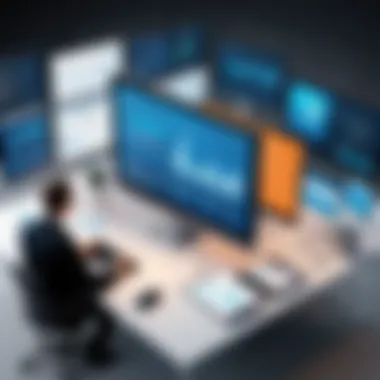

Many businesses have reported improved efficiencies through the adoption of Accounting CS. These real-world applications demonstrate its adaptability to diverse operational challenges.
How the software solves specific problems
The software provides tools that address traditional pain points. For example, its automated reporting tools significantly reduce the time spent on manual data entry, allowing professionals to focus on higher-level analytical tasks.
Updates and Support
Frequency of software updates
Thomson Reuters is committed to keeping its software current. Regular updates ensure compliance with changing tax laws and add functionality based on user feedback.
Customer support options
Support is provided through various channels including:
- Phone
- Online chat
This versatility in support options helps resolve issues promptly.
Community forums and user resources
A community forum exists where users can share experiences and solutions. Additionally, a wealth of user resources, including documentation and tutorials, is available to maximize the value derived from the software.
"Informed decisions are the backbone of successful accounting practices, and Thomson Reuters Accounting CS supports this by providing necessary insights and tools."
In closing, selecting the right accounting software involves considering various factors including features, usability, and support. This review aims to provide a thorough understanding of Thomson Reuters Accounting CS, equipping you to make a well-informed decision.
Prelude to Thomson Reuters Accounting CS
In the landscape of accounting software, the introduction of Thomson Reuters Accounting CS marks a significant advancement. With a focus on improving operational efficiencies, this software addresses a range of needs for accounting professionals and businesses alike. Understanding the nuances and capabilities of Accounting CS is essential for stakeholders who aim to streamline their accounting processes and enhance their financial management.
Overview of Thomson Reuters
Thomson Reuters is a global leader in providing professional information services. Established for decades, the firm's reputation rests on its commitment to future-ready solutions. They serve various industries, including legal, tax, and accounting. The Accounting CS product is a pivotal solution among their offerings, explicitly tailored to meet accountants' needs with precision.
What is Accounting CS?
Accounting CS is a comprehensive accounting software solution designed for professionals in the sector. It offers tools to manage financial records, generate reports, and perform a variety of accounting functions with efficiency.
This software aids both small and large businesses, ensuring scalability while maintaining user-friendliness. With features like cloud integration, it allows access from anywhere, improving collaboration and productivity. Moreover, its design reflects user-centric principles, leading to a smoother overall experience.
Accounting CS is tailored to fit various sectors, making it suitable for firms with different specializations. Ultimately, it helps in reducing the complexity often seen in traditional accounting approaches.
"Understanding the capabilities of Accounting CS can significantly impact financial efficiency and decision-making processes."
Key Features of Accounting CS
Understanding the key features of Accounting CS is essential for accounting professionals. These features directly influence how well the software supports financial tasks, improves efficiency, and meets the specific needs of users. By examining these components, we can gain insights into how Accounting CS stands out in the competitive landscape of accounting software.
Core Functionalities
The core functionalities of Accounting CS are designed to streamline daily accounting tasks. This software offers general ledger management, accounts payable and receivable, and payroll processing. Each of these functionalities is integrated into a single system, making it easier for users to manage their financial operations effectively.
Key aspects include:
- General Ledger: Tracks all financial transactions. It allows users to generate various financial statements effortlessly.
- Accounts Payable: Helps manage bills and payments, ensuring timely vendor payments and maintaining good relationships.
- Payroll: Facilitates payroll management, including tax calculations and direct deposits.
These functionalities make Accounting CS a complete package for professionals looking to simplify their accounting processes, giving them more time to focus on strategic decision-making.
Reporting and Analytics Tools
Accurate reporting is vital for any accounting system. Accounting CS incorporates sophisticated reporting and analytics tools that allow users to create custom reports based on their specific requirements. Users can easily track financial performance and gain insights into trends and anomalies.
Key benefits include:
- Real-Time Reporting: Provides instant access to financial data, facilitating informed decision-making.
- Customizable Dashboards: Users can design dashboards tailored to their preferences, focusing on the most relevant data.
- Data Visualization: Converts numbers into visual representations, making it easier to comprehend complex data.
These tools enhance analytical capabilities, empowering users to derive valuable insights from their data without requiring extensive technical skills.
Integration with Other Systems
One of the strong suits of Accounting CS is its capacity for integration with other systems. Many businesses utilize various applications for tasks like CRM, payroll, and inventory management. Having a software solution that can connect with these systems reduces redundancy and errors, and it boosts overall productivity.
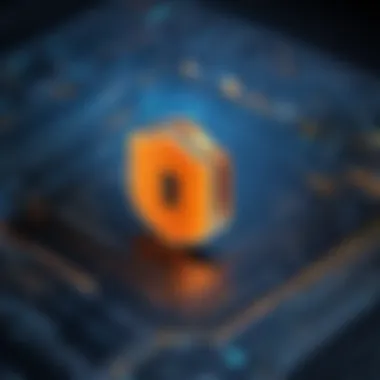

Key integrations to consider include:
- Tax Software: Enables seamless data transfer, reducing the time spent on tax preparation.
- HR Management Systems: Connects payroll and employee data, minimizing manual input.
- Banking Interfaces: Provides automated bank reconciliation, saving time and effort.
This level of integration allows firms to create a cohesive accounting environment that enhances operational effectiveness.
User Interface and Experience
User experience is a crucial component that determines how efficiently employees can utilize accounting software. Accounting CS is built with an intuitive user interface that promotes easier navigation and usability. The layout is organized and user-friendly, reducing the learning curve for new users.
Considerations in the user interface include:
- Navigation: Simplified menu structure helps users find functions quickly.
- Access to Help Features: Contextual help guides users through processes without overwhelming them.
- Mobile Accessibility: Users can access Accounting CS on various devices, facilitating accounting tasks from anywhere.
An effective user experience fosters higher engagement and productivity among users, as they can focus on their work rather than getting bogged down by complicated processes.
"A streamlined user experience increases speed and accuracy in financial reporting, ultimately benefiting the entire organization."
Understanding these key features allows businesses to take advantage of what Accounting CS offers, which may lead to improved efficiency and better financial management overall. By evaluating these aspects, users can determine how well the software aligns with their needs.
Benefits of Using Accounting CS
The benefits of using Accounting CS cannot be understated. In today's fast-paced financial environment, accounting software plays a crucial role in enhancing productivity and ensuring accuracy. So, understanding these benefits is essential for businesses looking to maximize their investment in such software solutions. This section delves into specific advantages provided by Accounting CS, including improved efficiency, cost-effectiveness, and enhanced collaboration features.
Improved Efficiency
One of the most compelling advantages of Accounting CS is improved efficiency in processing accounting tasks. The software automates many repetitive tasks traditionally handled manually. For example, data entry can be streamlined, which reduces the risk of human error. Users can generate invoices, manage payroll, and prepare financial statements more quickly, all while maintaining a high level of accuracy.
Additionally, Accounting CS offers features like real-time updates, which allow users to access their financial data instantly. It provides a centralized platform where various accounting processes can be managed. This reduces time spent juggling multiple applications or software packages, ultimately leading to greater productivity among accounting professionals. In summary, the reduction in manual tasks coupled with a user-friendly interface results in significant time savings.
Cost-Effectiveness
Cost-effectiveness is another critical benefit of Accounting CS. Investing in this software can lead to direct and indirect savings for businesses. Initially, the cost of implementation may seem high. However, when compared to manual accounting or less efficient software systems, the returns can be substantial.
For instance, by automating billing and invoicing processes, businesses can reduce labor costs. Furthermore, features such as tax compliance automation minimize reliance on expensive consulting services. Users can also benefit from bundled services, which often come at a lower price compared to purchasing each software component separately. Overall, the streamlined processes and decreased reliance on additional resources contribute to a solid return on investment.
Enhanced Collaboration Features
In an increasingly interconnected world, collaboration capabilities are vital for any accounting department. Accounting CS supports various collaboration tools that enable multiple users to work on projects simultaneously. This feature is significant for teams that might have members working in different locations or those who may require input from various stakeholders.
Moreover, real-time collaboration means that all team members have access to the same data and can make decisions based on the most current information. This reduces miscommunication and allows for quicker responses to emerging issues. Things like client portals further enhance collaboration, allowing clients to have access to relevant information without burdening the accounting team.
"Enhanced collaboration features of Accounting CS ensure that your team can work together seamlessly, driving productivity and accuracy."
In essence, the benefits of using Accounting CS collectively help businesses adapt to evolving accounting needs, reduce costs, and maintain a competitive edge. Beyond basic functionalities, the software provides strategic advantages that can transform accounting operations into streamlined, efficient processes.
User Experiences and Feedback
User experiences and feedback are crucial elements in evaluating any software, including Thomson Reuters Accounting CS. Understanding user perspectives helps illuminate the overall effectiveness of the product, its strengths, and areas needing improvement. Feedback from actual users provides evidence of how the software performs in realistic working environments. This can be especially valuable for IT professionals and small to large businesses looking to make informed decisions about accounting solutions.
Furthermore, knowing about other users’ experiences can guide potential users in setting expectations and determining if Accounting CS aligns with their specific needs. It helps businesses consider factors like usability, potential pitfalls, and actual performance in day-to-day operations.
Case Studies
Multiple organizations have shared their experiences with Thomson Reuters Accounting CS. These case studies showcase a range of implementations and their outcomes, providing a real-world lens into the software’s capabilities.
For instance, a medium-sized manufacturing company reported significant improvements in their financial reporting process after implementing Accounting CS. The centralization of data and automation of routine processes cut down on the manual labor that previously consumed many hours each month. This resulted in a faster and more accurate financial review cycle, allowing the finance team to focus on strategic tasks rather than data entry.
Another case involved an accounting firm that used Accounting CS to streamline client invoicing and tracking. They noted that the integrated workflow system enabled them to manage multiple client accounts more effectively. User satisfaction scores rose, as clients experienced quicker responses due to the improved internal processes.
These examples demonstrate how diverse users have tailored Accounting CS to fit their individual business needs. They reveal the software’s flexibility and potential to enhance performance in various operational contexts.
Common Challenges Faced by Users
While user experiences can highlight the benefits of Accounting CS, it is equally important to discuss the challenges faced by some users. One of the most commonly mentioned issues relates to the learning curve. Some users, particularly those new to accounting software, have expressed frustration with navigating the interface at first. It can take time to fully understand the system's capabilities, which may lead to initial inefficiencies.
Additionally, integration with existing systems can sometimes pose a challenge. Users have noted that ensuring seamless communication between Accounting CS and other financial tools can require adjustments and a dedicated effort to avoid disruptions.
However, it is notable that customer support has been a strong point for many. Users often report positive experiences when reaching out for help with these challenges. This highlights the importance of a strong support system in addressing common issues effectively and minimizing downtime.
In summary, the user experiences and feedback surrounding Thomson Reuters Accounting CS paint a nuanced portrait. While many organizations have reaped substantial benefits, it is essential to recognize potential hurdles and the value that a supportive community can offer. Understanding these elements can significantly influence the decision-making process for potential users.


Security and Compliance
Security and compliance are critical elements in any accounting software, especially for a comprehensive suite like Thomson Reuters Accounting CS. Organizations need to protect sensitive financial data while complying with all applicable regulations. The reliability of this software hinges on its ability to safeguard private information and adhere to specific legal frameworks.
Data Protection Measures
Thomson Reuters Accounting CS implements robust data protection measures to ensure the security of its users' information. This includes encryption techniques both at rest and in transit, mitigating risks during data transfer and storage. Additionally, the software utilizes secure access controls that limit user permissions and authentications to ensure that only authorized personnel can access sensitive data. Regular security updates and patches are also a standard practice, helping safeguard against newly identified vulnerabilities.
- Encryption: Data is encrypted at both ends, ensuring that only intended recipients can decipher it.
- Access Controls: User roles are defined, with strict controls on who can access certain data and functionalities.
- Regular Updates: Software updates are performed routinely to address any potential security issues.
Protecting financial data is not just a technical obligation, but a responsibility that can substantially influence a client’s trust in the organization.
Regulatory Compliance
In the ever-evolving landscape of regulatory requirements, compliance is not just about following rules but also about embodying best practices in accounting. Thomson Reuters Accounting CS is designed with compliance in mind, facilitating adherence to both local and international regulations. This software helps businesses comply with standards such as the General Data Protection Regulation (GDPR) and the Sarbanes-Oxley Act, which are paramount for data privacy and corporate accountability, respectively.
- GDPR Compliance: Personal data handling facilitates compliance with legal obligations under European Union regulations.
- Sarbanes-Oxley Act: Features within the software ensure businesses can maintain proper internal controls, an essential component of financial reporting integrity.
The importance of security and compliance cannot be underestimated; it strengthens companies' operational frameworks while enabling them to build better relationships with clients and stakeholders.
Pricing Structure and Value Proposition
Understanding the pricing structure of Thomson Reuters Accounting CS is crucial for organizations considering this software. It not only assists potential users in evaluating their budget but also helps them assess the value delivered relative to the costs. A proper assessment of pricing can reveal hidden costs and potential savings, enabling businesses to make informed decisions.
Pricing models for software can vary widely. They may include one-time fees, subscription models, or tiered pricing based on features. Each option has implications for total cost of ownership and overall value. Thus, understanding these elements is essential for organizations of any size.
Cost Breakdown of Accounting CS
Thomson Reuters Accounting CS provides transparency in its pricing. Here is a brief breakdown of possible costs associated with this software:
- Initial Setup Fees: There may be charges related to the setup of the software, which could include configuration and installation.
- Monthly or Annual Subscription: Typically, Accounting CS operates on a subscription basis. Users can choose between monthly payments or an annual commitment.
- Ongoing Maintenance Fees: After the initial setup, there are likely to be ongoing costs for maintenance, updates, and technical support.
- Add-ons and Upgrades: Certain advanced features may come at an additional cost, so it is vital to assess which options are essential for your operation.
It's advisable to consult directly with provider representatives to get detailed quotes tailored for specific needs. Furthermore, engaging in discussions with current users might shed light on the practical costs encountered.
Comparative Analysis with Competitors
When considering accounting software, comparing prices with competitors can yield valuable insights. Here are some factors to consider:
- Feature Set: Competitors may offer different features at varying price points. It is essential to evaluate what features are genuinely necessary for your business.
- Scalability: How well does the pricing adapt as your business growth? Some competitors might charge more as you scale up.
- Customer Support: The level of support included within the pricing can differ. Take note of how these services align with your operational needs.
- Reputation and Reliability: Investigating user satisfaction and reliability reports can help determine if a higher price elsewhere yields better outcomes.
A thorough analysis of these elements will help organizations determine not just the cost, but the overall value proposition of Accounting CS in relation to competing products like Intuit QuickBooks or Sage 50cloud.
"Understanding pricing is a key factor in justifying the investment in any accounting software."
In summary, obtaining clarity on the pricing structure and examining it against competitors will ensure that you choose the most suitable solution for your specific accounting practices.
Future Developments and Trends
The landscape of accounting software is constantly evolving. Staying abreast of future developments and trends is crucial for businesses that want to remain competitive. For Thomson Reuters Accounting CS, understanding these changes helps users maximize functionality and prepare for upcoming enhancements. This section delves into the emerging technologies shaping accounting practices and predictions regarding enhancements in Accounting CS.
Emerging Technologies in Accounting
Technological advancements are reshaping the accounting field. New tools and methodologies are introducing efficiencies and reducing manual effort. Key trends include:
- Artificial Intelligence (AI): AI is transforming data analysis. It can automate routine tasks, freeing professionals to focus on complex decision-making.
- Blockchain: This technology provides enhanced security and transparency in transactions. It offers immutable records that can help audit trails in accounting practices.
- Cloud Computing: Accountancy is leaning more toward cloud-based systems. It allows remote access to data, facilitating better collaboration among team members across locations.
These technologies present not only opportunities for greater efficiency but also challenges related to security, compliance, and the need for upskilling. As firms adopt these advancements, they must also consider their implications for employee training and client interactions.
Predictions for Accounting CS Enhancements
Looking ahead, several enhancements to Accounting CS are anticipated. These developments aim to address market needs and improve user experience. Key predictions include:
- Increased Integration Capabilities: As businesses use more diverse applications, the need for software like Accounting CS to integrate seamlessly into existing systems is essential. This includes integration with CRM tools, payroll systems, and banking platforms.
- Advanced Analytics: Enhanced reporting tools that leverage machine learning will provide deeper insights. Prediction analysis and trend forecasts could become standard features that help in strategic planning.
- User-Centric Design Updates: The user experience will continue to be a focal point. Updates might focus on customization options for dashboards and reporting interfaces, enabling users to tailor their environments according to specific needs.
"As technology progresses, agility becomes the cornerstone of successful accounting software. The ability to adapt and integrate new solutions will determine market leaders."
Closure
The conclusion of this article serves a crucial role in synthesizing the various elements discussed throughout the previous sections, offering a cohesive understanding of Thomson Reuters Accounting CS. As professionals navigate the complexities of the accounting software landscape, the conclusion encapsulates key insights and implications of using Accounting CS, ultimately guiding decision-making processes.
Summary of Insights
In examining Thomson Reuters Accounting CS, several notable points emerge:
- User-Focused Design: The user interface of Accounting CS is streamlined and intuitive, enhancing productivity. Professionals can easily navigate the software, which reduces the learning curve significantly.
- Comprehensive Features: The software encompasses a wide range of functionalities, from basic bookkeeping to advanced reporting analyses, catering to diverse accounting needs.
- Integration Capabilities: Successful integration with existing systems enhances workflow efficiency. The compatibility with various third-party applications can improve data management and reduce redundancy.
- Security Measures: Robust data protection measures are paramount for safeguarding sensitive financial information. Regulatory compliance with accounting standards is crucial for maintaining trust with clients and stakeholders.
These insights reflect not only the strengths of Accounting CS but also its relevance in an increasingly technology-driven industry.
Final Thoughts on Accounting CS
Wrapping up our review, Accounting CS emerges as a capable solution for both small and large businesses alike. Its adaptability and feature set make it suitable for diverse accounting environments. However, professionals must also consider their specific requirements, as what suits one organization may not fit another.
As the field of accounting evolves, embracing innovations such as cloud computing or AI-driven analytics will become even more pivotal. Therefore, businesses should be prepared to adapt, ensuring that their tools are not only effective today but also scalable for future needs. Considering all factors discussed, Accounting CS remains a prominent tool worth considering in the quest for reliable accounting software solutions.



