Comparative Pricing Analysis: Tableau vs Looker


Intro
Understanding the pricing structures of data visualization and business intelligence tools is crucial for organizations aiming to leverage data effectively. Tableau and Looker are two prominent players in this arena, each with distinct pricing models, features, and value propositions. This article endeavors to dissect these aspects, guiding businesses in making informed decisions based on their specific needs and budget constraints.
Software Overview
Features and functionalities
Tableau is renowned for its robust data visualization capabilities, enabling users to create interactive dashboards and highly customizable reports. It supports various data sources, including spreadsheets, relational databases, and cloud services. Users benefit from advanced analytics tools, such as forecasting and trend analysis.
Looker, on the other hand, emphasizes its modeling language, LookML, which enables sophisticated data metrics and dashboards tailored to business needs. It integrates smoothly with Google Cloud Platform, allowing companies already invested in Google's ecosystem to maximize their investment.
Pricing and licensing options
Tableau operates on a subscription-based model. It offers different pricing tiers, such as Tableau Creator, Explorer, and Viewer, catering to varying user needs. Tableau Creator is aimed at full-fledged data analysts, while Explorer and Viewer are designed for users with less technical expertise. The cost can add up, especially for organizations with many users.
Looker's pricing, while also subscription-based, tends to focus on an enterprise model. Companies often find the cost structure to be adaptable based on data usage and the number of users accessing the platform, which can remarkably influence the final pricing.
Supported platforms and compatibility
Tableau is compatible with a broad range of platforms, including Windows and macOS. It also offers web access through Tableau Online. Users can run it effectively on various devices, enhancing accessibility across teams.
Looker is primarily web-based, streamlining access across multiple devices without the need for extensive installations. Its strong focus on cloud integration facilitates collaboration within teams, particularly for organizations that utilize Google services.
User Experience
Ease of use and interface design
Tableau's interface strikes a balance between functionality and user-friendliness. New users might face a learning curve, but the drag-and-drop features simplify the process of creating visual presentations from complex data sets. The platform is continually evolving, with updates enhancing usability.
Looker's interface is tailored for users familiar with SQL. While it may not be as intuitive as Tableau for those without a technical background, once users acclimate to the LookML structure, they can craft complex queries and dashboards effectively.
Customizability and user settings
Tableau allows a high level of customizability in storytelling and visualization presentations, catering to unique branding and presentation requirements. Users can modify colors, shapes, and content layouts, tailoring them to specific audience needs.
Looker also offers customization, particularly with its data modeling feature, but it requires a more technical understanding. Users can create personalized dashboards, but the initial configuration may take additional time to set up.
Performance and speed
Both platforms demonstrate impressive performance when handling data. Tableau excels at processing large data sets quickly due to its in-memory technology. Users often note fast response times, even when working with complex visualizations.
Looker’s performance relies heavily on its cloud infrastructure and the efficiency of the underlying queries. The speed can vary based on data volume and the complexity of queries, so users conducting extensive analyses must be patient.
Pros and Cons
Strengths and advantages of the software
- Tableau:
- Looker:
- Extensive community support
- Comprehensive visualization features
- High-level customization options
- Strong integration with Google services
- Customizable through LookML
- Excellent for real-time data analysis
Drawbacks and limitations
- Tableau:
- Looker:
- Can become expensive at scale
- Steeper learning curve for some users
- Requires technical knowledge for effective use
- Pricing can be opaque for smaller businesses
Comparison with similar products
Compared to Power BI and Qlik, Tableau leads in visual clarity and depth. Looker often compares favorably with similar products in data modeling but can fall short in extensive data visualization features. Each platform has its niche and best use-case scenario.
Real-world Applications
Industry-specific uses
Tableau stands out across various sectors, including healthcare and finance, where visual data representation is crucial for decision-making. Organizations leverage Tableau for detailed market analysis and performance tracking.
Conversely, Looker is more prominent in tech and retail sectors, where data modeling can directly impact operational efficiency. Its ability to handle large datasets enables organizations to gain insights from customer behavior analysis.
Case studies and success stories
Numerous organizations have reported success using Tableau to increase productivity and visibility in reporting processes. For example, a leading healthcare provider significantly improved patient management efficiency through advanced visual analytics.
Looker has also seen notable successes, particularly within tech companies that have optimized their data pipelines and enhanced reporting accuracy, leading to improved business predictions.


How the software solves specific problems
Tableau aids companies that require immediate insights from complex datasets. In contrast, Looker provides an effective solution for businesses looking to scale data analytics and require high customizability in metrics tracking.
Updates and Support
Frequency of software updates
Tableau frequently updates its software, introducing new features and enhancing existing functionalities to meet user demands and technological trends. Users can expect regular improvements to the interface and analytical tools.
Looker also emphasizes frequent updates, particularly around data connectivity and user interface enhancements, ensuring that users have access to the latest tools.
Customer support options
Tableau provides extensive customer support, including online resources, forums, and direct access to specialists for troubleshooting. Users can choose different support plans based on their organization's needs.
Looker offers support primarily through an online knowledge base and community forums, alongside dedicated account managers for enterprise customers.
Community forums and user resources
Both platforms boast active user communities where professionals share insights, tips, and best practices. Tableau’s community is particularly large and vibrant, providing new users with ample information and support resources. Looker’s community, while smaller, is focused and offers highly specialized knowledge thanks to its technical user base.
Prolusion to Data Visualization Tools
Data visualization tools are crucial in the realm of data analytics. They transform complex data sets into visual representations, making it easier to interpret and analyze data. In today's data-driven environment, businesses must leverage insights gleaned from data. This need is where tools like Tableau and Looker step in. Understanding these tools begins with grasping the essence of data visualization itself.
One of the primary benefits of data visualization is clarity. Data, when presented in charts or graphs, communicates findings more effectively than raw numbers. This clarity aids decision-makers in identifying trends, patterns, and anomalies quickly. The ability to visualize data can lead to more informed decisions, ultimately driving better outcomes for organizations.
Moreover, data visualization fosters engagement. Stakeholders are often more inclined to interact with data when it is visually appealing. This engagement is essential for collaborative environments where team input is vital for strategic planning. Providing a visual context promotes discussions that can lead to more innovative approaches in problem-solving.
Another key consideration is the accessibility of data. Data visualization tools offer user-friendly interfaces that allow individuals with varying levels of technical expertise to work with data. This democratization of data analytics supports organizations in tapping into a wider range of insights, encouraging contributions from non-technical team members.
In summary, the significance of data visualization tools cannot be underestimated. Tableau and Looker are at the forefront of this technological wave, each offering unique features that cater to businesses' diverse needs. Analyzing their pricing structures becomes essential for organizations looking to invest in the right tools that align with their analytics goals.
"Data visualization is not just a tool but a necessity for data-driven decision making in businesses."
In this article, we will explore the pricing models of Tableau and Looker. We aim to highlight their features and how they align with potential user's needs. This examination will assist IT professionals, software developers, and businesses in making thoughtful choices that will shape their data strategies.
Overview of Tableau
When discussing data visualization tools, Tableau stands out as a prominent player in the market. Understanding Tableau’s offerings is essential for making informed decisions regarding data analytics. Its historical context, key features, and innovative capabilities are significant aspects to consider, especially for organizations aiming to leverage data effectively.
Tableau is instrumental in transforming raw data into visually compelling dashboards and reports. This not only aids in decision-making but also enhances data comprehension across various users. Therefore, a thorough examination of Tableau helps potential users to identify how it can meet their specific operational demands.
Historical Context
Tableau was founded in 2003 and has since evolved into a leader in business intelligence software. Initially, it set out to make data accessible and understandable to all users, not just data scientists. Over the years, Tableau has gone through several iterations, aligning its features with the growing demands of the market.
The tool gained widespread recognition with its launch of Tableau Public, allowing users to publish interactive data visualizations online. This was a game-changer, democratizing data sharing. With the acquisition by Salesforce in 2019, Tableau has further integrated with robust analytics capabilities within the Salesforce ecosystem. This historical perspective on Tableau positions it as not just a tool, but as a continuously evolving platform that aligns with modern business needs.
Key Features
Tableau is replete with features that cater to various data visualization needs. Here are some of the prominent ones:
- User-friendly Interface: Tableau prioritizes ease of use. Its drag-and-drop functionalities enable users to create visualizations quickly without extensive training.
- Real-time Data Analysis: Tableau supports real-time data connections, crucial for organizations that rely on up-to-date information for decision-making.
- Advanced Analytics: Features such as forecasting and trend analysis are integrated into Tableau, providing users with sophisticated tools to analyze their data deeply.
- Rich Dashboard Capabilities: Users can create comprehensive dashboards that combine multiple data sources and visualizations, offering a complete overview of relevant metrics in one place.
- Collaboration Tools: The platform’s ability to share dashboards across teams enhances collaboration and data-driven decision-making within organizations.
In summary, the historical and feature analysis of Tableau reveals how this tool continues to adapt and grow, making it an attractive option for businesses of various sizes. Its evolution and capabilities contribute to its reputation as a leading choice among data visualization tools.
Overview of Looker
The importance of understanding Looker is critical in the context of this comparative analysis. Looker offers distinct functionalities, innovative features, and a unique approach to data visualization that merit close examination. Organizations looking to enhance their data analytics capabilities must consider Looker not only for its pricing structure but also for its value and integration within a business intelligence ecosystem.
Historical Context
Looker was founded in 2011 with the intention of revolutionizing the way organizations leverage data for decision-making. Unlike traditional data visualization tools, Looker focuses on exploring data through a modeling layer, enabling users to interact with business intelligence more dynamically. In 2019, Google acquired Looker, which significantly enhanced its capabilities by integrating with Google Cloud, expanding its reach and strengthening its appeal across various sectors.
The historical embrace of Looker within the technology landscape demonstrates a shift toward cloud-based solutions, allowing for real-time insights and greater collaboration. Through this context, Looker has positioned itself as a compelling option for companies prioritizing data-driven strategies.
Key Features
Looker is replete with a range of features designed for comprehensive data analysis. Some of the standout functionalities include:
- Data Modeling: The LookML language enables developers to define data relationships, making complex querying easier.
- Real-time Exploration: Users can access up-to-date data, facilitating timely decision-making.
- Embedded Analytics: Looker allows businesses to embed interactive dashboards into their applications, enhancing usability and user engagement.
- Collaboration Tools: Integrated commenting features foster collaborative analysis among teams, mitigating silos in information sharing.
- Custom Visualizations: While it provides standard charts, the platform supports custom visualizations for tailored analytic experiences.
These features solidify Looker's role as a leading tool for organizations seeking more than superficial insights. Its emphasis on a modeling approach not only sets it apart from competitors but also empowers companies to gain deeper analytical insights and foster a culture of data literacy.
Pricing Structure of Tableau
When assessing the pricing structure of Tableau, it is crucial to understand how the cost implications are aligned with the functionalities and features of the tool. This section offers a detailed breakdown of the various subscription plans available, their respective benefits, and considerations relevant to businesses of all sizes. Pricing structure not only affects immediate costs but also influences long-term financial commitments and return on investment.
Moreover, stakeholders must take into account how Tableau’s pricing impacts users in terms of scalability and features offered across different plans. A well-informed decision regarding Tableau's pricing can lead to substantial improvements in data analysis capabilities and overall business performance.


Subscription Plans Explained
Tableau offers a variety of subscription plans to suit different organizational needs. The primary plans include Tableau Creator, Tableau Explorer, and Tableau Viewer.
- Tableau Creator: This plan is tailored for individuals who need advanced functionality. It includes features like data preparation, analytics, and dashboard creation.
- Tableau Explorer: This plan is for users who need to interact with dashboards and gain insights but do not require full creation capabilities.
- Tableau Viewer: This option is the most basic, catering to users who primarily view and consume dashboards and reports.
While the specific pricing for each of these plans may vary based on factors such as region and negotiation terms, the overall structure aims to provide flexibility for companies looking to scale their usage of Tableau.
Individual vs. Team Pricing
When it comes to pricing, Tableau distinguishes between individual plans and team plans.
- Individual Plans: These plans cater to single users who require Tableau’s capabilities. This is often attractive for freelancers or small business owners who need effective data visualization without a huge investment.
- Team Plans: For larger organizations, Tableau offers team pricing that reduces costs on a per-user basis. Typically, bulk purchases of licenses come with discounts, making it more economical per individual.
This differentiation accommodates varying usage needs and allows companies to manage costs based on team size and functionality requirements effectively.
Enterprise Solutions Pricing
Enterprise solutions from Tableau focus on organizations that require extensive deployment of analytics across various departments. Pricing for enterprise solutions is usually customized. It considers factors such as the number of users, required features, and support levels.
- Companies can opt for on-premises or cloud options based on their data management preferences.
- Pricing may also include additional services like training and dedicated support, which increases the overall value of the package.
In summary, the enterprise pricing model is designed to provide scalability and bespoke solutions that align with the larger organizational infrastructure and specific analytics needs.
Pricing Structure of Looker
Understanding the pricing structure of Looker is crucial for organizations that are considering adopting this business intelligence tool. Looker's pricing is designed to be flexible and tailored to the specific needs of different organizations. It is important to grasp how these costs align with the features and capabilities Looker provides. This understanding helps businesses evaluate whether Looker meets their data analytics requirements and budget constraints.
Subscription Plans Explained
Looker operates a subscription-based pricing model that varies depending on the functionalities included and the number of users. This model enables organizations to choose plans that fit their budget and specific requirements.
Typically, Looker's subscription plans can be categorized into different tiers based on usage and features. These tiers often include basic, standard, and advanced options, each offering varying capabilities.
- Basic Plan: This is usually intended for smaller teams or those beginning their data analytics journey. Features are limited, but it provides essential access to Looker’s reporting capabilities.
- Standard Plan: Aimed at mid-sized organizations, this plan offers an expanded feature set that includes enhanced data visualization options and the ability for multiple users to collaborate seamlessly.
- Advanced Plan: This plan caters to larger enterprises with complex data needs. It typically includes advanced analytics, custom application integrations, and premium support services.
In addition to these base plans, Looker provides add-ons that organizations can choose to customize their experience further. This flexibility ensures that teams can increase their capabilities as their needs evolve.
Individual vs. Team Pricing
When considering the pricing for Looker, it is essential to differentiate between individual and team pricing. Looker often charges based on the number of users, which can significantly impact total cost.
- Individual Pricing: Ideal for single users or small teams, this pricing tiers allow access to essential features at a lower cost. However, it may lack some advanced collaboration and sharing capabilities.
- Team Pricing: On the other hand, when organizations opt for team pricing, they can benefit from group discounts. This approach can be more cost-effective for larger teams, enabling collaboration and ensuring everyone has access to the necessary tools and analytics.
Evaluating individual versus team pricing should involve a discussion on how many users will utilize Looker's functions and whether collaboration is pivotal for your organization.
Enterprise Solutions Pricing
Looker's pricing for enterprise solutions is designed for organizations with extensive data needs and complex requirements. These pricing structures are not typically published openly and may require negotiation for more accurate forecasting.
Enterprise solutions can include customized features, extensive integration with existing technologies, and dedicated support, which are all vital for large organizations.
- Customization: Many large companies have unique requirements. Looker often accommodates these needs by tailoring solutions that fit specific operational demands.
- Integration: For enterprises, integrating Looker with existing data warehouses or other business systems is critical. Pricing may also be influenced by the level of integration required.
- Support and Training: Enterprise clients may also benefit from premium support options, including on-site training, which adds value to their pricing package.
Overall, organizations considering Looker's enterprise solutions should conduct a detailed analysis of their specific needs and engage in discussions with Looker's sales team to better understand the total cost of ownership.
Comparative Analysis of Pricing
The evaluation of pricing structures for any software tool is crucial for business decision-making. Here, we break down the Comparative Analysis of Pricing for Tableau and Looker to provide insights that can steer organizations towards the right choice for their data visualization needs.
In this brief, we will look into specific elements such as subscription models, feature sets, and overall value delivered by each tool. Organizations weigh these factors heavily when deciding between different platforms. A clear understanding of pricing helps in aligning the right tool with budget constraints and business requirements. Taking into account both short-term costs and long-term investments allows for a holistic view of each option.
Cost Comparisons on Features
When assessing the costs relative to features, it's essential to identify how each platform's pricing structure can influence overall functionality. Tableau and Looker both provide a range of features, but the access to these features can significantly vary depending on the subscription chosen.
- Tableau:
- Looker:
- Tableau offers numerous functionalities including advanced data visualizations, real-time analysis, and collaboration tools. However, many of these features are only accessible under the more expensive plans.
- Looker also presents an array of features like data exploration, modeling, and embedding analytics. Users must evaluate which features are necessary for their operations and at which subscription tier they become available.
It is not merely about which platform is cheaper but also about what you're getting for that cost. A lower price point may imply fewer features or critical functionalities that aren't necessary for all users. Thus, a rigorous analysis of costs in relation to the features is paramount.
Long-term Value Assessment
Understanding Long-term Value Assessment is critical for organizations that plan to invest in a data visualization tool for the extended future. Both Tableau and Looker have their unique advantages that can influence the perceived return on investment.
- Sustainability: Evaluate how scalable the tool is for future growth. If the needs of the business change, can the software accommodate that?
- Integration: Think about how well each tool integrates with current and future systems in use. A tool that fits seamlessly into existing workflows can offer significant value over time.
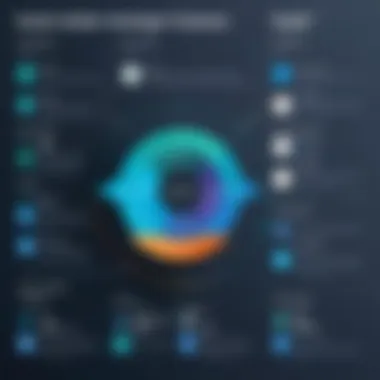

When deciding, organizations should contemplate:
- Total Cost of Ownership (TCO): This takes into account not just the direct costs but also training, potential downtime, and future scalability expenses.
- Benefit Realization: What benefits does the organization gain from the features offered by Tableau or Looker? More features do not always equate to more value. Understanding how those features support business goals is essential.
"Understanding long-term value can often be just as critical as the initial costs of software."
Both platforms offer unique merits, and only a careful examination of both immediate and long-term costs can help in making a wise choice. It is the combination of feature access, cost, and growth potential that will most effectively inform the right path forward.
Considerations for Choosing Between Tableau and Looker
When selecting a data visualization tool, organizations must consider multiple factors that could affect their operational efficiency and decision-making capabilities. Both Tableau and Looker present distinct advantages, but they also come with unique challenges. Understanding these nuances is essential for making an informed choice based on specific business needs.
Scalability and Flexibility
Scalability is a critical factor in choosing between Tableau and Looker. Tableau offers robust features that cater to businesses of varying sizes. It can accommodate small teams and expand to enterprise-level functionalities. This scalability ensures that as a company grows or shifts its focus, Tableau can adapt to these changes without requiring a complete overhaul of systems. For instance, its Tableau Desktop allows users to create data visualizations locally, while Tableau Server offers a sharing solution for larger audiences.
Looker, on the other hand, emphasizes flexibility through its integration capabilities. Built on a modern architecture, it can easily connect to various data sources. This adaptability makes it appealing for businesses that operate in dynamic environments and need to adjust their data strategies swiftly. Looker supports a wide range of databases, which allows organizations to create custom models suited for specific analytical needs.
Thus, businesses must evaluate their growth trajectories and data requirements carefully.
Customer Support and Resources
Having reliable customer support is vital, especially in complex software like Tableau and Looker. Tableau has a strong reputation for offering comprehensive resources, including educational webinars, tutorials, and an active community forum. Their customer service is often cited positively, with various channels available for assistance. This support structure can be invaluable during the initial implementation stages and when troubleshooting issues.
Looker also places emphasis on its customer support but often focuses on providing thorough documentation and extensive training resources. Their approach to onboarding is typically tailored to ensure users gain maximum proficiency. This kind of support can accelerate the learning curve for teams unfamiliar with data visualization tools.
Thus, considering the level of customer support and available resources can lead to significant advantages when adopting either platform. Organizations need to assess how quickly their teams can become proficient and who will provide the necessary guidance during the implementation phase.
Use Cases for Tableau
Understanding the use cases for Tableau is vital for appropriate application and maximizing the return on investment for businesses considering data visualization tools. Tableau stands out in various scenarios due to its strength in handling large data sets and its user-friendly interface. This section highlights specific industries where Tableau excels and outlines the profiles of typical customers who benefit most from its capabilities.
Industries Where Tableau Excels
Tableau has gained traction in several industries, primarily due to its versatility and powerful data visualization features. Some notable sectors include:
- Healthcare: Tableau assists healthcare organizations in visualizing patient data, tracking treatment outcomes, and optimizing operational efficiencies. By providing insights into vast amounts of data, it allows for improved patient care and resource management.
- Finance: In finance, Tableau is used to analyze market trends, risk assessment, and investment performance. Financial professionals leverage its capabilities to create nuanced visual reports that drive data-informed decisions.
- Retail: Retailers benefit from Tableau by utilizing it to understand customer behavior, optimize inventory management, and enhance sales forecasts. Visualization of sales data helps in creating strategies to boost revenue.
- Education: Educational institutions utilize Tableau to monitor student performance and institutional effectiveness metrics. This leads to data-driven decision-making aimed at improving educational outcomes.
Each of these industries capitalizes on Tableau's ability to make complex data more accessible. Users can customize dashboards and reports, providing tailored insights that align closely with industry's unique needs.
Typical Customer Profiles
The customer profiles for Tableau range from small businesses to large enterprises, indicating its broad applicability. Typical users include:
- Data Analysts: Skilled in data interpretation, analysts harness Tableau to transform raw data into coherent visual representations. They appreciate the tool's ability to simplify complex data sets.
- Business Executives: Executives often use Tableau for high-level visual dashboards, allowing quick reviews of company performance metrics. They benefit from real-time data visibility, which supports strategic decision-making.
- Marketing Professionals: Marketing teams leverage Tableau to visualize campaign performance and customer insights. It enables them to adjust marketing strategies based on comprehensive data analysis.
- IT Departments: IT teams utilize Tableau for internal data reporting and monitoring systems. Its integration capabilities with other tools make it a preferred choice for seamless data management.
This diverse adaptive quality of Tableau allows various professionals across different sectors to utilize data visualization effectively. Understanding these use cases aids organizations in making better decisions on adopting Tableau as their BI tool.
Use Cases for Looker
In the landscape of data visualization tools, Looker stands out for its unique capabilities and strengths tailored to specific industries and user profiles. Understanding the use cases for Looker is essential for organizations assessing their data analytics needs. By exploring these use cases, businesses can discern not only how Looker aligns with their objectives but also the potential benefits it may offer. Focusing on industries and customer profiles helps clarify Looker’s positioning in the market and its overall effectiveness.
Industries Where Looker Excels
Looker is particularly effective in several sectors due to its innovative approach to data handling. Some of the industries where Looker shines include:
- Technology: Tech companies often deal with massive datasets, and Looker’s robust data modeling capabilities enable in-depth analysis. The integration with various data sources is seamless, making data insights readily accessible.
- Retail: In the retail sector, businesses utilize Looker to monitor inventory levels, analyze sales trends, and understand customer behavior. Its visualization tools help decision-makers grasp complex data relationships quickly.
- Healthcare: Healthcare organizations benefit from Looker by tracking patient outcomes and operational efficiency. The ability to create customized dashboards helps manage data and improve service delivery.
- Finance: Financial institutions leverage Looker for compliance reporting and risk management. Its analytical tools allow for better forecasting by turning historical data into actionable insights.
"Looker's ability to provide real-time insights has transformed the way we analyze data in our retail operations."
These industries find particular value in Looker’s data exploration and visualization capabilities, which translate into enhanced operational efficiency and strategic decision-making. The adaptability of Looker to various data sources also contributes to its popularity in these sectors.
Typical Customer Profiles
When assessing Looker’s customer base, it is important to recognize the diversity of user profiles that utilize this tool. Typical customers often include:
- Data-Driven Companies: Organizations that prioritize data in their decision-making processes, such as startup firms looking to establish a data-centric culture from their inception.
- Business Intelligence Teams: Teams within diverse enterprises focus on retrieving and interpreting data for internal stakeholders, using Looker to present insights clearly and effectively.
- Agile Marketing Teams: Marketing professionals who require real-time analytics to track campaign performance often use Looker to optimize their strategies.
- C-Suite Executives: Executives seeking high-level dashboards to monitor overall company health and performance metrics can benefit from Looker’s capacity to synthesize large datasets into intuitive visualizations.
Engaging with these customer profiles illustrates Looker's versatility and capability to meet varying needs across different sectors. Its architecture allows both technical and non-technical users to find value without requiring extensive expertise in data science.
Closure
The conclusion section of this article plays a pivotal role in summarizing the key insights gleaned from the comparative analysis of Tableau and Looker pricing. It synthesizes the critical elements discussed in previous sections, highlighting factors that are essential for potential users.
First, it reiterates the various subscription models available for both platforms. Understanding these pricing structures allows businesses, regardless of size, to align their data visualization needs with their budget constraints. For instance, an organization might find Tableau's flexible tiered pricing beneficial for teams, while another could prefer Looker's usage-based model which may scale better with their analytical requirements.
Next, the conclusion emphasizes the importance of evaluating features relative to costs. Both Tableau and Looker present unique advantages that cater to different user needs. Thus, organizations must consider which platform provides the necessary tools for their specific use cases, whether in-depth data analytics or business intelligence reporting.
Another critical aspect addressed is the long-term value assessment. Pricing is not only about current costs; understanding potential ROI is vital. Businesses should examine how each tool can evolve with their growth, keeping in mind scalability.
Furthermore, customer support and resources offered by each vendor play a significant role in the decision-making process. If an organization requires robust support, this can help mitigate potential risks associated with adopting a new platform.
Lastly, this conclusion encourages businesses to approach the choice between Tableau and Looker thoughtfully. Ensuring a holistic understanding of pricing, features, scalability, and customer support can lead to a more informed decision. The ultimate goal is to select a data visualization tool that not only fits current needs but also supports future growth.
"Choosing the right data visualization tool goes beyond cost; it is about strategic alignment with organizational goals."
In summary, this article provides a comprehensive view of pricing structures, necessary considerations, and highlights the unique strengths of both Tableau and Looker. Armed with this knowledge, organizations are better positioned to make strategic investments that advance their data analytics capabilities.



