StreamYard Live: Features, Benefits, and Insights


Intro
Streaming has evolved into a dynamic platform for communication, education, and entertainment. For those navigating the sea of streaming options, StreamYard Live presents a compelling choice. This service makes broadcasting straightforward, allowing users to create professional-quality streams without needing extensive technical skills. But what exactly makes StreamYard stand out?
In this comprehensive guide, we will peel back the layers of StreamYard, diving into its features, user experiences, and practical applications. By the end, you’ll have a solid understanding of its landscape and how it compares to other platforms. Let us explore the strengths and weaknesses, alongside real-world success stories that shed light on its impact across various sectors.
Software Overview
StreamYard caters to a diverse user base, whether you are a marketer, educator, or a content creator. What’s notable about StreamYard is its commitment to enhancing user experience, reflected in its various functionalities. Here’s a closer look:
Features and Functionalities
- Live Streaming: Effortlessly stream directly to platforms like Facebook, YouTube, and LinkedIn.
- Customization Options: Users can personalize their streams with logos, colors, and graphics, making it a good fit for branding.
- Guest Invites: The platform allows seamless integration for multiple guests, who can join with just a link.
- Recording Capability: Streams can be recorded for later use or repurposing.
Pricing and Licensing Options
StreamYard offers several pricing tiers:
- Free Version: Basic features; good for testing the waters.
- Basic Plan: Affordable, adding more stream quality options and branding features.
- Pro Plan: Additionally unlocks advanced features and options for teams and larger projects.
Supported Platforms and Compatibility
StreamYard shines in its accessibility. It’s browser-based, so there's no fancy software to download. Whether you’re on Windows, Mac, or even using a mobile device, the experience remains consistent. The compatibility extends to popular streaming destinations, ensuring your content reaches a wide audience.
User Experience
When it comes to user experience, StreamYard is designed to be intuitive.
Ease of Use and Interface Design
The interface is straightforward, ideal for both seasoned professionals and curious newcomers. Buttons are clearly labeled, minimizing confusion during streaming sessions. Users can focus on what matters - engaging with their audience.
Customizability and User Settings
Personalization is at the heart of StreamYard. Users can adjust layouts, backgrounds, and even incorporate music or sound effects. This level of customizability empowers brands to maintain their identity.
Performance and Speed
Heavy internet traffic can bog down many streaming services, but StreamYard manages to hold its own. Streaming quality remains high, thanks in part to its reliance on cloud infrastructure. Reports suggest minimal lag, ensuring smooth broadcasts and audience interaction.
Pros and Cons
As with any tool, there are advantages and drawbacks to consider:
Strengths and Advantages of the Software
- User-Friendly: No steep learning curve.
- High-Quality Streams: Professional-grade output is achievable without extensive hardware.
- Versatile Guest Features: Ideal for interviews and panel discussions.
Drawbacks and Limitations
- Limited Free Features: Advanced functions are locked behind paywalls.
- Dependency on Internet Connection: Poor connectivity might affect quality.
Comparison with Similar Products
Compared to other platforms like OBS Studio or Zoom, StreamYard leans more on ease of use rather than extensive features. It’s like comparing apples and oranges; each has its purpose depending on user needs.
Real-world Applications
Understanding how StreamYard is utilized provides valuable insight into its practicality.
Industry-Specific Uses
- Corporate Training: Facilitates training sessions that engage multiple participants seamlessly.
- Webinars: Perfect for educators aiming to connect with students in an interactive manner.
Case Studies and Success Stories
Businesses, such as The Marketing School, have leveraged StreamYard for online events, driving substantial engagement and interaction. Users noted a significant increase in viewer retention compared to traditional formats.
How the Software Solves Specific Problems
Many educators have found StreamYard’s guest feature particularly effective. It enables them to bring industry experts into their sessions, enriching the learning experience.
Updates and Support
Keeping software fresh and functional is key.
Frequency of Software Updates
StreamYard proves its commitment to improvement through regular updates, ensuring users benefit from new features and essential bug fixes.
Customer Support Options


Support is reachable via email, but responses can vary in speed. Many users have benefited from the resource-rich community forums.
Community Forums and User Resources
The community surrounding StreamYard is robust, with users sharing tips, tricks, and best practices across platforms like Reddit and Facebook.
"Using StreamYard felt like driving a car with automatic transmission: simple and smooth, making the journey enjoyable without the stress of manual gear changing."
Prelude to StreamYard Live
As we jump into the world of live streaming, it's essential to recognize how platforms like StreamYard have revolutionized the way we share content online. This section sets the stage for understanding the significant impact of StreamYard in the streaming landscape. The right streaming tool can be the difference between a forgotten stream and an engaging broadcast that captures attention. StreamYard makes live streaming accessible for everyone, from novices to seasoned pros, allowing users to broadcast their thoughts, services, or products with ease.
Overview of Streaming Technology
To grasp the essence of StreamYard, it’s critical to look at the broader context of streaming technology. Streaming technology enables users to transmit audio and video content in real-time over the internet without requiring the audience to download files. Instead, this content is sent in a continuous flow, allowing for seamless interaction. Numerous streaming formats and protocols have emerged, catering to different needs, whether it be live events, webcasts, or interactive sessions. In today’s digital age, businesses are leveraging this technology to connect with audiences directly, fostering community and engagement.
Moreover, protocols like RTMP (Real-Time Messaging Protocol) and HLS (HTTP Live Streaming) play a crucial role. RTMP is commonly used for ingesting live video feeds, while HLS is favored for delivering video to viewers. This marriage of technology supports various devices, ensuring that audiences can access the content anytime, anywhere. For many IT and software professionals, understanding these underlying technologies is paramount in selecting the most appropriate platform.
History and Development of StreamYard
Diving into the origins of StreamYard reveals a story driven by marketplace demand. Founded in 2017, StreamYard emerged from the needs of content creators who sought an uncomplicated way to produce high-quality live streams. Unlike existing platforms that required complex setups and extensive technical know-how, StreamYard��’s founders aimed to eliminate those barriers. The user-centric approach led to the creation of a web-based application that runs directly in the browser, requiring no downloads or installations.
Since its creation, StreamYard has evolved significantly, adding features that cater specifically to the demands of users. This includes branded overlays, custom layouts, and multi-platform streaming capabilities, which allow users to reach audiences on platforms like Facebook, YouTube, and LinkedIn simultaneously. Such capabilities are what make StreamYard not just a tool, but a full-fledged solution designed for modern communicators. As it stands, it is an indispensable asset in the toolkit of any business looking to harness the power of live streaming.
"StreamYard allows anyone with a story to tell, or a product to sell, the chance to connect with their audience, breaking geographical barriers and limitations."
The rise of remote work and virtual interactions has only solidified the relevance of StreamYard. Its commitment to developing and maintaining an intuitive interface empowers businesses and individuals alike. Today, it stands as a testament to how innovation can cater to rapidly changing consumer behaviors.
Core Features of StreamYard Live
When navigating the bustling world of live streaming, having a sturdy platform can make all the difference. The core features of StreamYard Live serve as the backbone for effective and engaging streaming. By focusing on this topic, we can shed light on elements that not only enhance user experience but also enable businesses to maximize their outreach through live content. StreamYard is designed with versatility in mind, catering to both novice streamers and seasoned professionals.
User-Friendly Interface
The first thing that strikes anyone using StreamYard Live is its intuitive and user-friendly interface. It feels almost like second nature, offering streamlined processes that don’t require a PhD in tech to master. Users can easily navigate through the dashboard and find what they need without becoming a deer in headlights.
Think of it this way: in days gone by, clunky interfaces were the norm, often leaving users scratching their heads and blinking in confusion. Luckily, that’s no longer the case. With StreamYard, the buttons are all logical and well-placed. Adding titles, banners, and even layouts feels like a breeze. For businesses looking to engage audiences quickly, this means no more fumbling around trying to figure out how to go live. Simplicity allows users to focus on content rather than technical hiccups.
Multi-Platform Streaming Capabilities
Being able to stream across multiple platforms is where StreamYard really flexes its muscles. The days of limiting content to just one platform are not only behind us, they've become an afterthought. StreamYard allows users to go live on Facebook, YouTube, LinkedIn, and more simultaneously. This multi-platform support is important for pushing the reach of your content to the max.
"In today's digital landscape, casting a wide net is essential for visibility. StreamYard makes it possible without the pain of juggling different setups for each platform."
The convenience of this feature also can't be understated. Instead of investing time and effort into separate streams, users can focus on one robust presentation that automatically adapts to various audiences. It’s a game changer for marketing strategies, allowing you to utilize the full scope of your social media presence.
Customization Options
Customization is yet another vital cog in StreamYard's machinery. Users are not just limited to standardized templates or basic features; they can sprinkle their personal touch across streams. This means changing colors, fonts, and layouts, making the stream truly reflect your brand identity.
The importance of customization stretches into various aspects:
- Branding Consistency: Maintaining consistency in brand visuals provides a polished look, essential for professional presentations.
- Audience Engagement: Custom overlays and logos can engage viewers more effectively and make the experience feel unique.
- Flexibility: Different streaming needs call for different setups. Whether it’s a corporate presentation or a casual chat, there are options tailored to suit every occasion.
Audience Interaction Tools
In the realm of live streaming, audience interaction is crucial. After all, what’s a performance without an audience? StreamYard excels in this area, offering a suite of tools designed to facilitate real-time engagement during live streams.
Users can easily incorporate features like:
- Live Commenting: Viewers can share their thoughts directly in the stream, making them feel part of the conversation.
- Polls and Q&A: Engaging viewers through polls can boost participation, while Q&A segments provide viewers with immediate feedback mechanisms.
- On-Screen Guest Appearances: Inviting guests to join your stream, even if they're across the globe, promotes collaborative discussions.
These tools are not only fun but critical in creating a community around your brand. They ensure that your audience feels heard and valued, which can lead to increased loyalty and viewership.
Each of these core features enhances the overall usability and effectiveness of StreamYard Live, providing both companies and individual creators the ability to connect more deeply with their audiences. By understanding these elements, users can leverage StreamYard to its full potential, creating richer, more engaging streaming experiences.
Setting Up StreamYard Live
Setting up StreamYard Live is not merely a walk in the park; it’s essential for anyone looking to establish a solid streaming presence. Whether you're a seasoned broadcaster or a newcomer to the live streaming world, the setup process lays the foundation for your future streams. Correct configuration ensures seamless interaction with your audience, enhances video quality, and promotes a professional atmosphere. In this section, we will explore essential steps including account creation, navigating the dashboard, and connecting external sources, bringing clarity to each stage of the setup.
Creating an Account
To get the ball rolling, the first step is creating an account with StreamYard. It might sound simple, but choosing the right options and understanding the implications of account settings is crucial. Navigate to the StreamYard website and click on the ‘Get Started’ button. You’ll have the choice to sign up using either your Google or Facebook account, or you can register with an email address.
Once you're in, keep in mind that while free accounts might tickle your fancy with their accessibility, they often come with limitations. Upgrading to a paid account could unlock features that are integral to a more robust streaming experience, such as advanced customization and greater streaming limits.
It’s worth weighing the investment if live streaming is key to your strategy.
Navigating the Dashboard
After creating an account, the next step is to familiarize yourself with the StreamYard dashboard. Think of the dashboard as your control center, where all critical actions take place. Upon logging in, you'll see a clean layout featuring options like 'Create a Broadcast,' 'My Broadcasts,' and 'Destinations.' Each element serves its purpose.
- Create a Broadcast: This is your starting point for initiating any live stream.
- My Broadcasts: Here, you can manage previously broadcasted sessions.
- Destinations: This allows you to link your various streaming channels, giving you a broader reach.


The straightforward nature of the dashboard ensures that you’re not overwhelmed. Familiarizing yourself with its features provides an edge, enabling you to quickly adapt to live situations and make real-time adjustments. Moreover, the ability to craft visually appealing streams using overlays and backgrounds isn’t just a cherry on top; it’s the icing.
Connecting External Sources
To enhance the capabilities of your live streams, connecting external sources plays a pivotal role. StreamYard offers various options for integrating tools needed to elevate your production quality. Most notably, consider connecting to platforms like Facebook, YouTube, or LinkedIn to broaden your audience.
Here’s how to set it up:
- Navigate to Destinations: In the dashboard, head over to the 'Destinations' tab.
- Add Destination: Click on ‘Add Destination,’ and you’ll see your options to link your preferred platforms.
- Follow the Prompts: Each platform will have its verifications and settings, but the interface guides you along the way. Just follow the instructions carefully.
In addition to social media integration, you can also connect graphic design tools like Canva to create custom graphics that add flair to your stream. Not only does this engage your audience, but it also enhances your brand's visibility and memorability. Just remember, the better your stream looks, the more serious your audience will take you—so don’t skimp on quality.
"Setting up an account and ensuring proper dashboard navigation are less about the technical details and more about creating a user-friendly experience for your audience."
By following these steps and understanding their significance, you're setting yourself up for a streaming experience that is not only functional but also engaging. As you dive deeper, these elements play critical roles in influencing how effectively you can communicate with your audience and achieve your streaming goals.
Streaming Workflow and Best Practices
When it comes to live streaming, having a well-structured workflow is paramount. This section delves into the essentials of streaming workflow and best practices, which can make or break the quality and effectiveness of a live stream. Whether you are a seasoned broadcaster or a newcomer to the arena, understanding the nuances of a solid streaming workflow can lay the groundwork for successful content delivery.
A defined workflow streamlines the entire process, from preparation to post-event evaluation. It ensures that each component of your livestream aligns with your goals, whether they include engaging your audience or promoting a brand.
Preparing Content
Before hitting that ‘Go Live’ button, meticulous preparation is key. This phase is often overlooked but is crucial for a smooth streaming experience. The first step involves understanding your target audience.
- Define your message: What do you want to convey? Clarity on this point aids in crafting effective content.
- Create an outline: Having a structural framework can guide your delivery and keep the audience engaged. Avoid wandering off-topic; sticking to your plan is essential.
- Gather resources: Whether it be video clips, slides, or guest speakers, ensure everything is at hand and functioning. This avoids last-minute chaos.
In short, proper content preparation sets the stage for a coherent presentation.
Conducting Live Streams
Now that all the preparation is done, it’s time to shine. Conducting a live stream is an intricate dance of technical skill and personal charisma. Various elements come into play:
- Know the tools: Familiarize yourself with StreamYard’s features such as screen sharing, brand overlays, and chat functionalities. This knowledge lets you harness the platform’s power fully.
- Engage your audience: Active interaction is what separates a good live stream from a great one. Addressing viewer comments and encouraging questions makes participants more invested in your broadcast.
- Stay flexible: Sometimes things don’t go as planned — a tech hiccup or a spontaneous audience question. Adaptability is crucial, so stay calm and think on your feet.
The way you conduct your stream can significantly affect viewer retention and overall satisfaction.
Post-Streaming Analysis
The end of a live stream isn’t the finish line but rather the beginning of a critical evaluation phase. Reflecting on your stream yields insights that can shape future broadcasts. Here are some questions to consider during your analysis:
- What worked well?: Identify successful elements and consider why they resonated with your audience.
- What didn’t?: There’s always room for improvement. Were there segments that seemed to drag on too long? Did you fail to engage certain audience members? Pinpointing these areas can enhance future efforts.
- Viewer feedback: Encourage your audience to share their thoughts post-stream. This feedback loop can be invaluable in refining your technique.
In sum, analyzing your performance helps to foster growth and development in your streaming journey.
A well-defined workflow not only maximizes the potential of your streaming efforts but also elevates viewer experience, ensuring that your content resonates long after the stream ends.
Advanced Features and Integrations
The rapidly evolving landscape of live streaming is forcing platforms to elevate their standards. StreamYard, among its counterparts, stands out not merely for its basic functionality but for its advanced features and seamless integrations. This section aims to unravel the nuances of those aspects, shedding light on how they can streamline operations for IT professionals, software experts, and businesses of any size.
Integrating with Other Apps
At the heart of a successful streaming operation lies the ability to work in concert with several applications. StreamYard takes pride in its extensive compatibility with a plethora of third-party platforms. This integration capability supercharges its performance, allowing users to significantly enhance their broadcasts without getting tangled in complexities.
For instance, the integration with platforms like YouTube, Facebook, and LinkedIn means that content can be broadcasted to numerous channels simultaneously, maximizing reach. This multi-platform streaming is not just a fancy add-on; it’s a cornerstone for businesses wanting to engage their audiences effectively. Users can schedule streams directly from their preferred calendars or CRM tools, saving time and improving scheduling accuracy.
It's worth noting that the integrations with cloud storage services—like Google Drive and Dropbox—allow users to pull in their media assets swiftly. This feature is particularly useful for less tech-savvy users, making it easy to incorporate graphics, videos, or overlays directly into their streams with just a few clicks.
As a cautionary note, it’s essential to be aware of the permissions and credentials necessary for these integrations. Failure to manage these aspects might lead to hiccups, which could affect the overall streaming experience.
Utilizing StreamYard Studio
StreamYard Studio functions as the command center of your live streaming endeavors. It is designed to be straightforward while packing a punch in capabilities. With an intuitive layout that can make anyone feel like a seasoned pro, users can expect a lot of flexibility along with the empowerment to create a professional-looking broadcast.
One of the standout options within StreamYard Studio is the ability to have multiple guests appear simultaneously in a broadcast. This is not just beneficial for interviews; it enables dynamic panels, where various perspectives can be shared, driving richer engagement from audiences. Plus, the customization options provide a canvas for branding; logos, graphics, and even the background can be tailored to perfectly align with corporate identity.
The StreamYard Studio also includes functions like real-time comments integration, giving a voice to viewers. The comments appear on the stream, allowing for interaction that feels personal, which is essential in fostering community. This interactivity is crucial for companies aiming to cultivate genuine relationships with their audience while scaling their outreach.
"The integration capabilities, combined with the user-friendly StreamYard Studio, empower brands to create professional, interactive, and engaging live streams seamlessly."
In summary, the advanced features and integration options that StreamYard offers transform live streaming from a mere broadcasting activity into an engaging, interactive experience. Working professionals and businesses tapping into these tools do more than stream; they create connections, share valuable insights, and build brands—their differentiator in a crowded digital space.
Comparative Analysis
In the ever-evolving realm of streaming technology, a comparative analysis stands as a crucial element that helps users navigate their choices effectively. Within the context of this article, the section focuses on evaluating StreamYard Live in relation to its competitors. This analysis not only highlights the distinctive advantages of StreamYard but also sheds light on the areas that might require attention.
By examining the landscape of streaming platforms, we can better understand which tools and features resonate most with varied user demographics. For instance, small businesses may prioritize ease of use and affordability, while tech-savvy content creators might seek advanced customization options. Making an informed comparison allows potential users to uncover not just the strengths of StreamYard, but also its limitations relative to other platforms.
Comparison with Competing Platforms
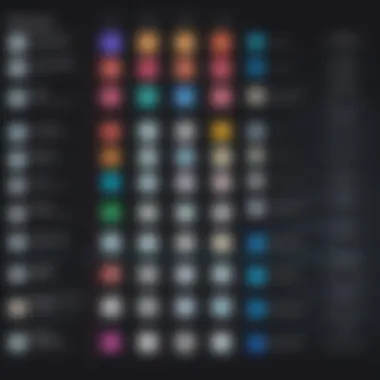

When we take a closer look at StreamYard Live, it becomes evident how it fits into the broader ecosystem of streaming solutions. Some notable competitors include Zoom, OBS Studio, and Vimeo Live, each with their own unique offerings.
- Zoom: While primarily known for virtual meetings, Zoom has expanded its capabilities into live streaming. However, it generally lacks the dedicated tools for production value that StreamYard provides, such as overlays and customizable layouts.
- OBS Studio: A heavyweight among streaming software, OBS offers incredible flexibility and a myriad of features, but it comes with a steep learning curve. Users looking for straightforward, user-friendly solutions may find it overwhelming, whereas StreamYard caters to those who need simplicity combined with effectiveness.
- Vimeo Live: This platform focuses on high-quality video output and is often favored by creators who produce professional-grade content. However, it tends to be pricier than StreamYard, which could put it out of reach for small businesses or individual users. In contrast, StreamYard offers a more affordable entry point without skimping on essential features.
As we delve deeper into specifics, it's notable that StreamYard excels in its multi-platform streaming capabilities. Users can broadcast concurrently on Facebook, YouTube, and LinkedIn without the hassle of juggling multiple tools. This streamlining is a significant draw for businesses that wish to maximize their outreach.
Strengths and Limitations
Understanding the strengths and limitations of StreamYard Live is essential for users considering it for their streaming needs.
Strengths:
- Intuitive Interface: Users often praise StreamYard's friendly user interface. The ability to get started quickly without diving deep into tutorials makes it appealing, especially for those who are not tech-savvy.
- Customization Options: StreamYard grants a level of customization that enables users to create a unique branding experience during their live streams. From logos to colors and overlays, personal branding can be effortlessly integrated.
- Audience Interaction Tools: Real-time engagement through features like comments display and brand overlays truly enhances the viewer experience. This capability encourages audience participation, making the streaming experience much more interactive.
Limitations:
- Internet Dependency: Like many cloud-based platforms, StreamYard's functionality heavily relies on internet speed. Users with unstable connections might encounter interruptions, which can be detrimental to the overall streaming quality.
- Limited Advanced Features: While StreamYard boasts a host of user-friendly features, those looking for intricate audio mixing or detailed video editing might feel that it's lacking compared to options like OBS.
- Subscription Costs: Although there is a free version available, the full feature set requires a monthly subscription, which could be potentially restrictive for budget-conscious users.
"While no platform can be all things to all people, understanding where StreamYard shines and where it may fall short offers valuable insights for prospective users."
User Experiences and Case Studies
Understanding user experiences and examining case studies are crucial components of this article. They serve not only to showcase the real-world applicability of StreamYard Live but also to highlight the diverse ways in which it has been impactful across various sectors. These practical insights help prospective users visualize the platform's effectiveness and gauge its suitability for their unique streaming needs.
Listening to user feedback provides invaluable information about both successes and challenges. By documenting specific cases, this guide shines a light on the operational benefits of StreamYard, while also addressing any potential limitations users might face. This balanced approach empowers decision-makers with a clearer perspective on what to expect.
Reactions from Different Industries
Feedback on StreamYard spans various industries, revealing both broad acceptance and specific critiques that help shape its evolution. Below are a few notable responses:
- Education: Educators have embraced StreamYard for its ability to facilitate engaging virtual classrooms. The ease of use and interactive features allow teachers to connect with students without significant technical hitches.
- Corporate Communications: Businesses utilize StreamYard for webinars, training sessions, and internal meetings. Many corporate users praise the platform for its straightforward dashboard, enabling even non-tech-savvy employees to run sessions effectively.
- Content Creation: Independent creators, podcasters, and YouTubers have found StreamYard invaluable for producing high-quality live streams with minimal setup time. The custom branding options are particularly appealing for those looking to build their personal or professional brand.
Many users have reported that the platform fosters a sense of community, with features that facilitate audience interaction. However, some have mentioned a learning curve, especially when it comes to customizing advanced settings. This feedback is essential, as it outlines both user satisfaction and areas of improvement.
Detailed Case Studies
Case studies provide a closer look at how specific organizations or individuals have utilized StreamYard to great effect. Here are a couple of notable examples:
- Case Study 1: A University’s Online Courses
A mid-sized university adapted its course delivery model to include live streaming with StreamYard. By integrating the platform, it was able to attract higher enrollment numbers in its online programs. Instructors reported that student engagement soared thanks to interactive polls and Q&A sessions. The platform also allowed for recording and reposting lectures, enhancing the learning resource pool further. - Case Study 2: A Local Business’s Marketing Strategy
A local bakery wanted to reach customers during the pandemic. They began hosting live baking classes using StreamYard, allowing participants to bake along from home. This creative solution not only kept the business afloat but also attracted a cult-like following among home-bakers. Feedback indicated that customers felt more connected with the brand through these live interactions, leading to increased sales and customer loyalty.
These examples demonstrate how StreamYard not only supports a variety of use cases but also allows users to innovate and adapt in their environments. By analyzing such experiences, the article aims to provide a well-rounded understanding of StreamYard’s capabilities, enabling prospective users to approach the platform in an informed manner.
"User opinions and case studies offer a practical insight into StreamYard's strengths and areas to watch out for. They demonstrate the platform’s wide-ranging applicability and potential to adapt across different environments."
By highlighting these experiences and case studies, this section reinforces the premise that understanding real-world applications of StreamYard can facilitate a more educated choice for potential users.
Future of Streaming with StreamYard
The landscape of streaming is continuously shifting, resembling a river that cannot be stepped in twice. StreamYard, spearheading the charge, is not just adjusting to these currents but is actively shaping them. Understanding the future of streaming with StreamYard isn't merely about being informed; it's about preparing to seize the opportunities that lie ahead. This section discusses emerging trends and potential enhancements that could further elevate StreamYard's status in this burgeoning ecosystem.
Emerging Trends in Live Streaming
As live streaming stakes its claim in the digital arena, several noteworthy trends are setting the stage for the future. Here are some critical shifts to keep an eye on:
- Increased Interactivity: Gone are the days when audiences were passive observers. Viewers now demand engagement, from live polls to real-time question-and-answer sessions. StreamYard has already introduced features like audience interaction tools, but as this trend grows, we might see more sophisticated integrations that provide seamless engagement.
- Quality Over Quantity: While going live frequently was once the gold standard for building an audience, there's a noticeable shift towards delivering high-quality content. This shift encourages content creators to focus on crafting detailed narratives and polished presentations instead of merely filling airtime. StreamYard's user-friendly interface helps streamers maintain high production values without fraying their nerves.
- Hybrid Events: As companies adjust to new norms, hybrid events are becoming the mainstay—combining in-person experiences with virtual attendance. StreamYard can be pivotal in this transition, enabling smooth connectivity for participants in different locations, ensuring no one feels left out of the action.
- Augmented Reality (AR) Integration: Viewers are captivated by more than just live feeds. The incorporation of AR elements into streams provides an immersive experience, bringing a new dimension to interactions. StreamYard could explore this area, enhancing user experiences through visual dynamics without requiring advanced technical knowledge.
In an environment full of change, these trends represent the trajectory of growth, influencing how StreamYard can evolve and adapt.
Potential Enhancements to StreamYard
StreamYard has carved a niche for itself, but there are always avenues for improvement and innovation. Some potential enhancements could include:
- Enhanced Video Editing Tools: While StreamYard serves as a strong platform for live streaming, more robust editing features would undoubtably attract creators who want to refine their content post-stream. Consider tools that allow for easy cut-and-paste, transitions, or even background noise reduction.
- AI-Powered Analytics: Implementing advanced analytics could help users understand viewer behavior more deeply. Leveraging AI to decipher engagement patterns would guide content strategy, helping users adjust their streams based on what resonates with audiences.
- Greater Customization: Users have their own unique brands and identities. Therefore, expanding template options and design tools may allow users to sprinkle their personal touch throughout their streams. This can range from overlays and graphics to customized lower thirds and transitions.
"Future-proofing your strategy is less about predicting the future and more about making smart moves based on ongoing trends and audience demands."
- More Integration with Third-Party Applications: Systems like Zapier can facilitate greater functionality for users, allowing them to automate processes between StreamYard and other applications like email marketing platforms. This streamlining can save time while boosting productivity.
- Virtual Reality Experiences: As technology advances, the thirst for immersive experiences grows. StreamYard can consider providing features that support VR content streaming, bringing a whole new depth to virtual interaction.
Both emerging trends and proposed enhancements point to an exciting road ahead for StreamYard, where flexibility and innovation are key to meeting user needs and expectations. As the industry reshapes, StreamYard positions itself as not only a participant but as a leader, ready to embrace the evolving future of streaming.
End
In summarizing the key points discussed throughout this article, it becomes clear that StreamYard Live stands out as a formidable tool in the realm of live streaming, available to a diverse audience ranging from solo creators to corporate entities. The ability to engage audiences with high-quality live broadcasts and to interact in real-time accumulates to create a rich user experience. This intersection of technology and communication allows for a seamless way to connect with viewers across different platforms, broadening one’s reach beyond geographical constraints.
Summative Insights
The importance of StreamYard Live lies not only in its functionalities but in the meaningful connections it fosters for users and audiences alike. With several facets such as user-friendly interface, multi-platform streaming, and interactive tools, a variety of customization options allows for personalization, making each live stream unique.
By taking a closer look at how various industries have used StreamYard, it is evident it caters to various streaming needs, whether for business marketing, educational lectures, or entertainment. The success stories provide testimony to StreamYard's versatility and adaptability in different contexts. Users can harness these capabilities to create content that resonates with their specific audiences.
Final Recommendations for Users
For those contemplating using StreamYard Live, consider the following:
- Know Your Needs: Understanding what you wish to achieve through streaming is paramount. Are you aiming to increase brand visibility, promote an event, or offer educational content?
- Experiment with Features: Dive deep into the customization options. Using overlays, logos, and background music can create a branded experience.
- Engage Regularly: Utilize the audience interaction tools. Respond to comments, hold polls, and encourage viewer participation to enrich the live streaming experience.
- Analyze After Streaming: Take advantage of post-stream analytics provided by StreamYard. Understanding viewer engagement can improve future streams.
Ultimately, StreamYard Live offers a robust platform tailored for various users. While diving into live streaming may seem intimidating at first, the ease of use and adaptability of the service makes it an appealing choice. Embrace it, experiment with its features, and watch as your digital presence transforms before your eyes.



