Analyzing Snagit License Prices: A Comprehensive Guide
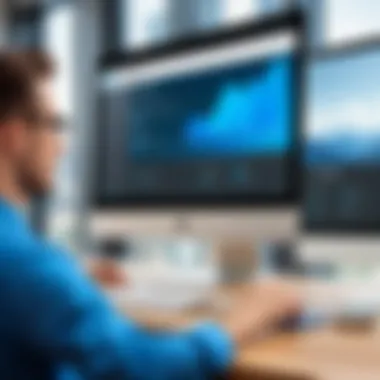

Intro
The digital landscape requires a plethora of tools for effective communication and design. Among these, Snagit stands out as a leading tool for screen capture and image editing. Understanding the various license prices for Snagit is crucial, not just for individuals curious about its functionality, but also for organizations weighing their options. In this guide, we will break down the components that contribute to Snagit's licensing structure, comparing costs and usability.
Software Overview
Features and functionalities
Snagit is not just your run-of-the-mill screenshot tool. It offers an array of features that cater specifically to different needs:
- Screen capture: Users can capture screenshots in various formats, including full-screen, window, and scrolling captures.
- Video recording: The ability to record screen activity makes Snagit a versatile tool for tutorial creators and teams needing to convey information quickly.
- Image editing: Features like annotations, arrows, and effects allow users to enhance their captures directly within the software.
Pricing and licensing options
Navigating Snagit's pricing can feel like wandering through a maze. The major costs include:
- Single-user license: Ideal for individual users, this option typically has a one-time fee.
- Volume licensing: For teams, bulk discounts on single-user licenses are available.
- Subscription model: The choice of monthly or annual subscriptions can be appealing for those who only need it temporarily.
Why does pricing matter? Understanding your team's needs will help you choose the best option while keeping costs under control.
Supported platforms and compatibility
Snagit supports both Windows and macOS operating systems, which is a plus for organizations with mixed environments. Compatibility extends to various applications, making it easy to integrate Snagit into existing workflows, whether you are using Microsoft Office, Adobe Suite, or web-based platforms.
User Experience
Ease of use and interface design
Snagit presents an intuitive interface that reduces the learning curve for new users. Widgets and toolbars are arranged logically, allowing users to access features quickly without getting bogged down in menus.
Customizability and user settings
The software allows for task automation and customization, which can enhance productivity. Users can tweak settings to match their workflow, making it a flexible choice for diverse industries.
Performance and speed
Snagit is generally responsive and quick, even with high-resolution captures. Users have noted minimal lag, ensuring a seamless experience while using the tool.
Pros and Cons
Strengths and advantages of the software
- Comprehensive features: A robust set of tools for capturing and editing.
- Quality output: The clarity and detail of images and videos are impressive.
- Active development: Regular updates keep the software relevant and functional.
Drawbacks and limitations
- Cost: For freelancers and smaller organizations, the price tag may be a consideration.
- Learning curve for advanced features: While basic functions are easy, mastering more intricate tools can take time.
Comparison with similar products
When compared to alternatives like Greenshot or Lightshot, Snagit holds its own due to its extensive feature set, albeit at a higher price point. Many users find that the investment pays off in the long run.
Real-world Applications
Industry-specific uses
Snagit shines in various sectors:
- Education: Teachers use Snagit for creating instructional material.
- Marketing: Marketers appreciate it for producing content for reports and social media.
Case studies and success stories
For example, a tech company implemented Snagit across its design teams to improve documentation processes, leading to a 30% increase in project turnaround time. Users praised the clarity it brought to communication among design teams.
How the software solves specific problems
Snagit addresses common pain points like unclear documentation and miscommunication in teams. Its features enable users to capture precisely what they need, making information sharing smoother.
Updates and Support
Frequency of software updates
Snagit releases updates at regular intervals ensuring users have the latest enhancements and bug fixes. This keeps the software running smoothly and securely.
Customer support options
Support options range from community forums to direct customer service. Users can find solutions to common problems or reach out for more complex issues.


Community forums and user resources
Online platforms like Reddit and Facebook often host discussions about Snagit, where users share tips and tackle issues collaboratively. This sense of community can be quite valuable for anyone learning to navigate the software.
Prolusion to Snagit
In the realm of digital communication, capturing visual information has become indispensable. Snagit stands out as a notable tool in this landscape, empowering users to create high-quality images and videos swiftly. From IT professionals to educators, the software caters to a wide range of needs, making it vital to understand its offerings. The focus of this section is to illuminate how Snagit has evolved over the years and the core features that solidify its place in a crowded market.
The Evolution of Snagit
Snagit has undergone significant transformation since its inception. Originally launched in 1990, it started as a simple screen capture tool. Over the years, it has evolved into a comprehensive solution for visual communication. The introduction of features like video recording, panoramic capture, and image editing made it a versatile asset for various professionals.
The significance of this evolution lies in how it aligns with technological advancements. For example, as businesses embraced remote work, the ability to capture and share information visually became crucial. Snagit has adapted to these trends, reflecting its commitment to meeting user demands. This adaptability is crucial for anyone considering Snagit as it speaks volumes about its reliability and relevance in today’s digital age.
Core Features of Snagit
Delving into the core features of Snagit reveals what makes it an appealing choice. Here are some standout attributes:
- Screen Capture: Snagit allows users to capture their screen with ease. Whether it’s a full screen, a specific window, or a custom area, the options are plentiful.
- Video Recording: Users can create video tutorials or presentations, adding a dynamic element to communication.
- Image Editing Tools: The software includes an array of tools for annotating and enhancing images. This feature is particularly useful for professionals looking to deliver concise and clear information.
- Sharing Options: Once content is created, sharing it is seamless. Snagit supports various platforms, allowing users to share through email, social media, or even directly to applications like Microsoft Teams.
- Library Functionality: Snagit comes with a library for storing and managing captured images and videos, making it easy to revisit and repurpose content.
Understanding Licensing Models
Grappling with the ins and outs of licensing models can feel like trying to navigate a maze without a map. However, having knowledge about these models is key to making an informed decision in a densely packed software market. Understanding licensing models helps users not only to comprehend costs associated with software but also to grasp the various options available that cater to different needs. In the realm of Snagit, knowing how these models operate will assist potential buyers in aligning their specific requirements with the correct license type, which can dramatically influence both budget and functionality.
Types of Licenses Offered
Snagit offers a few distinct license types, all crafted to serve different demographics. This diversity ensures that whether you’re an individual, part of a business, or a student, there’s likely a license that suits your circumstances well.
Individual License
Diving into the Individual License, this option stands as a cornerstone for solo users. It offers a straightforward plan that allows single users to harness the full capabilities of Snagit without unnecessary complications. The beauty of the Individual License lies in its flexibility. Users appreciate that they can make the most of Snagit’s features without being tied down by extra costs associated with multiple users. This license type is particularly beneficial for freelancers and individuals who need robust screen capturing and recording tools for their tasks. While it shines in its straightforward pricing and ease of use, potential downsides may include limits on multi-user collaboration, which could prove to be a hurdle for those working within teams.
Business License
Next up is the Business License. Think of this license as a passport for organizations looking to robustly integrate Snagit into their workflow. It typically covers multiple seats, making it a viable option for teams of varying sizes. This license boasts a key characteristic—scalability. Businesses can easily add users based on their needs, allowing for an adaptable approach as a company grows. Not to mention, many organizations appreciate the centralized management it allows, which simplifies software deployment and updates. One might argue that the price point could be a bit steeper, especially for small businesses, but in return, they gain valuable features like enhanced customer support and training resources, making it worthwhile in the long run.
Education License
Then comes the Education License, which offers a specific avenue for students and educators. This license caters directly to schools, universities, and other educational institutions, providing a more budget-friendly option. The key characteristic of this license is its affordability; it often allows for access at a significantly reduced price compared to individual or business licenses. This can be a game-changer for students who are keen on using technology for projects but are also trying to manage their expenses. However, the nuances of this license should be noted—generally, it may come with limitations on the use outside of educational purposes, which requires users to be conscientious about their licensing agreements.
Perpetual vs Subscription Licensing
When considering licensing models, one cannot overlook the perpetual versus subscription licensing options.
Perpetual licenses allow users to purchase the software outright and use it indefinitely. This model has a clear financial benefit, as once you make the investment, you own it for the long haul. However, users might find that they miss out on regular updates unless they sign up for maintenance plans, which can create an additional cost down the line.
Conversely, subscription licensing offers the advantage of keeping the software regularly updated without requiring extra effort or further investments. While the recurring fee might seem unappealing to some, it ensures that users always have access to the latest features and improvements. This arrangement might be preferable for businesses that require the latest tools but may not see the same value for casual or infrequent users.
Snagit License Pricing Breakdown
Understanding the snagit license pricing breakdown is essential for any potential buyer. It provides a clearer picture of the various cost factors associated with obtaining this software. When you break down the license costs, you can see that you aren't just purchasing a product; you are investing in specific functionalities, tailored features, and ongoing support. These elements are vital for users ranging from individuals to organizations. Knowing the pricing helps in determining whether the features offered justify the cost, thus aiding in making a well-informed decision.
Single-User License Costs
To start, let's delve into the single-user license costs of Snagit. This model is typically the most straightforward. The price often reflects the features available and any promotional discounts available at the time. For instance, an individual looking to use Snagit for personal projects could expect to pay a standard fee that covers access to the core functionalities. It's worth noting that while individual licenses are generally less expensive, they may not include some of the advanced options found in multi-user or business licenses.
Advantages of a single-user license include:
- Affordability: Generally, less expensive than multiple-user licenses.
- Simplicity: Ideal for those who don’t require collaborative capabilities but still want robust screen capturing functionalities.
However, there may be drawbacks, such as limited access to certain updates that could be available in business licenses.
Multi-User and Volume Discounts
When it comes to organization-wide needs, multi-user and volume discounts come into play. Many businesses looking to equip teams often find it beneficial to secure multiple licenses at a discounted price. This can save a considerable amount in comparison to purchasing several single-user licenses separately. Practicality resonates here—teams that collaborate or operate on similar projects can maximize productivity with shared tools and resources.
"Buying in bulk isn’t just about saving money; it helps ensure everyone’s on the same page with the same tools."
Important considerations for volume discounts include:
- Flexibility: Organizations can often scale their purchases based on team size.
- Custom Packages: Some vendors may offer customized packages that cater to specific organizational needs.
Comparison of Prices Across Platforms
Windows vs Mac Pricing
When comparing Windows vs Mac Pricing, there are several unique aspects to consider. Pricing can fluctuate based on the platform due to different consumer bases and production costs. For example, Windows users may sometimes find more promotional offers due to the larger market share, while Mac users might pay slightly more given the often luxurious software ecosystem that Apple maintains.
Key characteristics include:
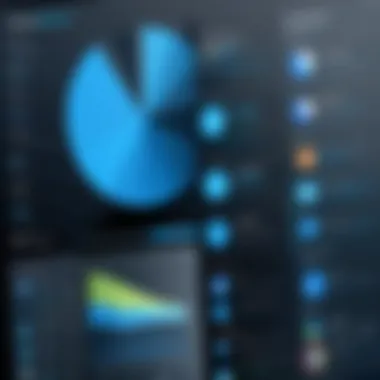

- Platform-Specific Features: Some functionalities may differ, thus influencing the pricing strategies.
- User Demographics: Windows users might be more price-sensitive compared to Mac users who often are willing to invest more for specialized features.
This variance is beneficial when targeting the proper audience but can also lead to confusion for potential buyers who don’t know what to expect.
Regional Pricing Variations
Another important consideration is regional pricing variations. Snagit, like many software products, often adjusts its prices based on geographic locations. Factors such as local economic conditions, currency fluctuations, and the competitive landscape can all affect pricing.
Notable characteristics of regional pricing include:
- Localized Offers: Discounts may be more prevalent in certain regions to adapt to market conditions.
- Impact of Exchange Rates: For users purchasing in different currencies, fluctuations can sometimes lead to a price increase or decrease.
This aspect of Snagit pricing is essential as it ensures that users worldwide can access the software while keeping local purchasing power in mind.
Factors Influencing Snagit Pricing
When looking into Snagit license prices, it's vital to consider various factors that contribute to the overall costs associated with the software. These factors can significantly impact how much users and businesses will pay for their licenses. Understanding these elements helps customers make better informed decisions about what fits their needs and budgets.
Market Demand and Competition
Market demand plays a significant role in determining the pricing of Snagit licenses. If the demand for screen capturing software is on the rise, licenses may cost more due to a heightened interest among potential buyers. When many businesses start using Snagit instead of older tools, demand goes up.
- Competition with Alternatives: Snagit isn't operating in a vacuum. Other screen capture software, such as Lightshot or Greenshot, provide potential buyers with options. If these alternatives gain popularity, Snagit might have to adjust its prices to stay competitive.
- Target Audience: The primary users of Snagit include IT professionals and educators. However, if the software starts being favored in other markets, like marketing or design, the demand could shift, thus altering pricing strategies.
Feature Upgrades and New Releases
Software is ever-evolving. Snagit frequently introduces new features and enhancements, which can influence its pricing. When a new version drops, typically, the cost reflects these upgrades. Users may find that a new feature—a robust video capture option, for instance—adds substantial value to their workflow.
- Increased Functionality: Enhanced functionality usually leads to elevated interest, thus driving up market price. Business clients often prioritize features, and if Snagit differentiates itself with unique capabilities, it may justify a higher price.
- Version Lifecycle: As software matures, older versions might see price reductions, especially with new updates hitting the market. This can provide options for cost-conscious buyers who might not need all the bells and whistles of the latest edition.
Licensing Terms and Conditions
The terms and conditions surrounding Snagit licenses can have a significant impact on the pricing. Understanding these conditions ensures that buyers know what they’re getting into, as they can vary widely based on user needs and situations.
- Single vs Multi-User Licenses: A single-user license will naturally be priced lower than bulk or multi-user options. If a business requires numerous licenses, they can often negotiate a better deal, but the initial layout might seem heftier.
- Educational Discounts: Many software companies, including Snagit, provide discounts for educational institutions. If you're an educator or a student, this can offer an enticing way to save money while accessing quality tools.
"Factors like demand, competition, upgrades, and terms can swing the pendulum of Snagit pricing significantly. Being mindful of these elements is key."
With a clearer understanding of these factors, clients can proceed with confidence, knowing they’ve considered various elements influencing Snagit’s pricing structure.
Evaluating the Value of Snagit
When weighing your options, evaluating the value of Snagit is like finding the sweet spot between cost and functionality. This aspect is particularly crucial for IT and software professionals, who require tools that genuinely bolster their workflow without also breaking the bank. With various licensing models available, understanding the true value goes beyond the sticker price; it's about the benefits you derive and how they align with your individual or organizational needs.
Cost-Benefit Analysis
A cost-benefit analysis is simply a breakdown that lets you see whether the advantages you get from Snagit stack up against what you’re spending. Think of it like trying to decide between two restaurants for dinner: one might have a lower price but only serve tiny portions, while the other might cost a bit more yet provide an experience you’ll remember.
- Features vs. Cost: Consider the specific features that Snagit offers. For instance, its screen capture and video recording capabilities could save you considerable time during project development. If you frequently create documentation or tutorials, these features might justify the purchase.
- Usage Frequency: Reflect on how often you’ll use Snagit. If it's going to be a daily tool, even a slightly higher cost becomes a worthy investment over time. Remember, it’s not just a tool; it’s an investment into your productivity.
- ROI Consideration: Lastly, think long-term. What’s the potential return on your investment? If Snagit streamlines your workflow, saves hours, or improves your deliverables, the price might start to look less daunting.
User Experience and Usability
User experience and usability can make or break how you view any software, Snagit included. After all, a visually appealing program isn't worth much if it’s a headache to navigate.
- Intuitive Design: Snagit has a reputation for being user-friendly. Many professionals appreciate that even newcomers can quickly get the hang of things without lengthy tutorials. That ease of use can translate directly into productivity.
- Flexibility of Applications: With its tools designed for both casual users and advanced users, it adapts to multiple use cases. Whether you're capturing screenshots for a quick office memo or editing a tutorial video, the options it provides satisfy various professional needs. This flexibility enhances your user experience considerably.
- Support and Community: An often overlooked yet vital part of user experience is the support available. Snagit comes with comprehensive documentation and tutorials. Additionally, communities on platforms like Reddit offer valuable insights, tips, and tricks from other users that can enhance your experience even further.
The true value of Snagit lies not just in its list of features but in how effectively it suits your professional activities and enhances workflows.
Alternatives to Snagit
In today’s world of digital content creation, having the right tools can make all the difference. While Snagit has carved a niche for itself in screenshot and screen recording software, it��’s essential to explore what else is out there. Alternatives to Snagit not only provide options but also present different approaches to screen capture and editing, which can greatly influence productivity and outputs depending on the specific requirements of the user or organization.
Choosing another tool can stem from various reasons such as pricing, specific features, or usability preferences. This section digs into comparable software solutions that caught the attention of many users, focusing on the benefits they offer, potential downsides, and what sets them apart in the crowded market.
Comparing Similar Software Solutions
Lightshot
Lightshot stands out in the screen capture arena primarily due to its simplicity and speed. This software allows users to take quick screenshots and instantly edit them, all within a user-friendly interface. One key characteristic of Lightshot is its ability to provide immediate sharing options. After capturing an image, users can easily upload it online and share the link without much hassle.
The unique feature of Lightshot is its lightweight nature, making it an excellent choice for those who seek an efficient, no-frills option. One downside, however, is its limited editing capabilities compared to some of its competitors. If you are looking for basic functionality that gets the job done fast, Lightshot is definitely a solid option.
Greenshot
When it comes to functionality, Greenshot is often preferred by users looking for a robust yet free alternative. It offers a variety of useful features, such as annotating screenshots and exporting them to a range of formats. The standout aspect of Greenshot is its ability to capture entire web pages, making it particularly useful for web developers and designers.
Greenshot's feature set is extensive, but one unique aspect is its integration with external services for image uploading and sharing which enhances collaboration. On the flip side, the learning curve can be a bit steep for those not technically inclined, but invest enough time, and it pays dividends in terms of productivity.


Camtasia
Camtasia takes a slightly different route as it is geared more towards video creation alongside its screen capturing capabilities. Users can record their screens and create instructional content or presentations seamlessly. A key characteristic of Camtasia is its robust editing suite, allowing for meticulous tweaks and enhancements in post-production.
What sets Camtasia apart is its powerful video editing features, which can be advantageous if you’re not just capturing images but creating tutorials or educational material. However, the cost might be a stumbling block for those who only need simple screenshots and not the additional capabilities.
Evaluating Costs of Alternatives
Before diving into an alternative software, it’s crucial to evaluate the costs associated with each option.
- Lightshot: Free for basic use; however, advanced features may require a premium plan.
- Greenshot: Totally free, which is a tremendous draw for those on a tight budget, though donations are appreciated.
- Camtasia: Comes with a price tag that reflects its comprehensive nature, and potential users should weigh the cost against their specific needs.Ultimately, the choice among these alternatives depends not just on pricing, but also on the specific functional requirements of the user, whether they’re looking for quick captures, extensive editing capabilities, or seamless video production.
The right software can significantly streamline your workflow, making it imperative to consider your own needs as you navigate through the plethora of alternatives available.
Making an Informed Buying Decision
Making an informed buying decision regarding Snagit licenses is crucial for users and organizations alike. With multiple options available, understanding your needs before making a purchase can save time and money.
Taking into account the various licensing models available, businesses need to weigh aspects such as cost, functionality, and ongoing support. Each type of license, whether it’s for individual users or larger teams, comes with its unique pricing structure and features. Ignoring to assess your specific requirements could lead to overspending on unnecessary features or missing out on essential functionalities that would enhance productivity.
When diving deeper into Snagit’s offerings, you'll find that thoughtful decision-making includes not just evaluating the price tags but also synthesizing how those prices relate to the software’s value. The overall goal is to ensure that the software aligns with both current and future demands. It’s not merely about purchasing a tool; it’s about investing in an asset that drives efficiency and improves outcomes.
Assessing Your Needs
Before you pull the trigger on a Snagit license, it's essential to take a step back and assess your actual needs. Consider what you aim to achieve with the software. Are you a solo freelancer looking to snag screenshots for presentations? Or perhaps you're within a corporation needing collaboration on visuals? The answer will dramatically affect your choice.
Think about these factors:
- Usage Frequency: How often will you be using Snagit? Casual users might opt for a personal subscription, while businesses might require bulk licenses.
- Feature Requirements: Do you need advanced features like video capturing or extensive editing tools?
- Team Collaboration: Will multiple users need to access shared resources? This may point toward a multi-user license.
Ultimately, mapping out your needs creates a framework to make an educated choice, ensuring that you don’t get lost in a sea of options.
Where to Purchase Snagit Licenses
Choosing where to purchase your Snagit license can have a significant impact on your overall experience. Here are two main avenues:
Official Website
Purchasing directly from the official Snagit website is often a straightforward and reliable choice. The website offers the most updated information on pricing, features, and any additional perks. This can include free trials or promotions that you might miss elsewhere.
- Key Characteristic: The official website provides comprehensive support and documentation.
- Benefits:
- Straightforward transaction process.
- Access to the latest versions and updates.
- Ability to participate in promotional offers that may not be available through resellers.
However, it could be pricier than third-party sellers. If budget is a concern, this point merits some reflection.
Authorized Resellers
Alternatively, authorized resellers can be excellent options for securing Snagit licenses. Many of these retailers sometimes provide their discounts or bundle deals. They often have connections that enable them to offer competitive pricing.
- Key Characteristic: Authorized resellers often provide distinct packages that could include additional software or service.
- Benefits:
- Potential for lower prices.
- More personalized customer service related to that reseller’s offerings.
That said, it’s crucial to ensure that the reseller is genuinely authorized to sell Snagit licenses to avoid counterfeit software or unreliable offers.
Leveraging Discounts and Promotions
Once you have your sights set on a specific Snagit license, don't overlook the possibility of discounts and promotions. Many software vendors routinely update their outlets with offers, especially during back-to-school seasons, holidays, or product launches. Keeping an eye on these can significantly affect your overall cost.
- Internal Promotions: Check to see if there are any exclusive deals on the official Snagit website.
- Newsletters and Alerts: Subscribe to newsletters or set up alerts with your favorite resellers to stay informed about any price drops.
By tapping into the right offers, you may just snag that license at a price that won’t break the bank. Thoughtful planning around purchasing will prioritize quality while keeping costs in check.
Epilogue
Drawing the curtain on our exploration of Snagit license prices, it's vital to understand how the nuances of these prices impact various users. The pricing models aren’t just numbers on a page; they represent real choices for individuals and organizations alike. One must consider their specific needs, be it for personal use, educational environments, or business contexts. Each of these scenarios shapes how one approaches the value of Snagit and its related licensing structures.
Summarizing Key Points
In the course of this article, several key points have emerged regarding Snagit licenses:
- Diverse Licensing Options: From single-user licenses tailored for individual users to bulk licensing for teams in a corporate setting, there’s a spectrum designed to cater to various needs.
- Pricing Variations: Pricing can notably differ based on the chosen platform, whether Windows or Mac, as well as regional pricing strategies that may apply.
- Influential Factors: Market competition, feature enhancements, and licensing conditions play significant roles in determining price points.
- Alternative Solutions: While Snagit presents a robust option, understanding alternatives such as Lightshot and Greenshot provides users with broader insights into their choices.
- Informed Purchasing: Taking the time to assess personal or organizational needs, coupled with understanding the potential for discounts, can lead to a more beneficial investment in Snagit licenses.
These points, while summarizing the central themes of this article, also highlight how essential it is for users to be well-versed in available licensing options before committing financially.
Encouraging Careful Consideration
When it comes to making a decision about Snagit licenses, one should approach this with a discerning eye. In the end, your choice must align with your usage requirements and budget. Ask yourself some prudent questions such as:
- What will be the main use of Snagit? Understanding if it will just be for personal projects or a larger team will guide your choice.
- How crucial is the support and updates? Reflect on whether you need consistent feature upgrades and technical help that may sway you towards a subscription model.
- Are there discounts available? It's worth looking into if your educational context, or any promotions, can ease the financial burden.
Taking a moment to weigh these elements could make a significant difference in ensuring that the choice to procure Snagit licenses will pay off in practicality and satisfaction.
Ultimately, while the numbers may seem daunting at first glance, a strategic approach to licensing could translate into a tool that genuinely enhances productivity and creativity.



