Maximizing Your Experience with Snag It's Free Trial
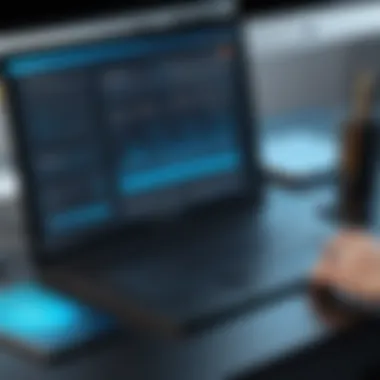

Intro
In a world where visuals reign supreme, effective tools that allow for capturing images and videos become essential, especially for professionals looking to showcase their work. Snag It, a leading software in this sphere, offers a free trial that invites users to explore its myriad features. Before diving into the specifics of the trial, this article charts the course for those navigating the waters of Snag It, focusing on how to make the most out of this opportunity. Understanding its functionalities can save time and enhance productivity, whether you are a content creator, educator, or office worker.
Software Overview
Features and Functionalities
Snag It stands tall with a range of features that empower users to capture screens, annotate images, and even create instructional videos. Some standout functionalities include:
- Screen Capture: Users can snag anything from a single window to an entire page and everything in between.
- Video Recording: A nifty tool for recording video demonstrations or tutorials.
- Annotation Tools: Highlighting, arrows, stamps; users can breathe life into their images with various annotation options.
- Templates: Pre-existing designs are available for quick edits and professional presentations.
Pricing and Licensing Options
While the free trial is an inviting way to dabble in Snag It, understanding its long-term costs is crucial. After the trial period, users can choose between:
- One-time purchase: A single-license purchase for permanent use.
- Annual subscription: A recurring annual fee with the advantage of receiving updates.
Pricing reflects the robustness of the software and its diverse use cases in professional settings.
Supported Platforms and Compatibility
Snag It plays well with various platforms. It's available on:
- Windows: Seamlessly integrates, providing a comprehensive user experience.
- Mac: Offers similar features tailored for macOS.
- Integrations: Compatible with platforms like Google Drive and Microsoft Office, which adds significant value for businesses relying on these services.
“Navigating Snag It’s features can seem overwhelming, but it’s all about taking one step at a time.”
User Experience
Ease of Use and Interface Design
One of the selling points for Snag It is its user-friendly interface. New users often find that within a few minutes of playing around, they can start capturing and editing content like seasoned pros. The options are laid out logically, making navigation intuitive.
Customizability and User Settings
The software allows for custom shortcuts and personalized settings, enabling efficient workflows tailored to individual preferences. This level of customization ensures that users can work according to their unique styles, reinforcing productivity without added hassle.
Performance and Speed
Snag It is generally praised for its swift performance. Capture times are quick, and rendering videos is not sluggish – a vital factor for users who need instant results. However, as with any software, individual experiences can vary based on system specifications and concurrent operations.
Pros and Cons
Strengths and Advantages of the Software
- Versatility: Ideal for a multitude of tasks – from simple screen grabs to complex video tutorials.
- Comprehensive Support: Resources abound, including community forums and guides.
Drawbacks and Limitations
- Learning Curve: While the basics are easy, some advanced features may require time to master.
- System Resources: It may demand more from systems that are not robust, leading to potential slowdowns on older hardware.
Comparison with Similar Products
When laid out next to competitors like Greenshot or Snagit, Snag It often edges ahead due to its blend of screen capturing and video editing features, which is not found in all alternatives. However, users might find some basic features offered by competitors for free, which can be tempting for budget-conscious individuals.
Real-world Applications
Industry-specific Uses
Snag It shines across various sectors:
- Education: Teachers utilize it for creating step-by-step guides and tutorials, enhancing digital learning.
- Marketing: Marketers use it to produce promotional content, streamlining visual communication.
Case Studies and Success Stories
Many organizations highlight the increased efficiency and clarity of communication achieved through Snag It. For instance, a small business noted how video tutorials reduced customer support inquiries by around 30%, showcasing tangible benefits.
How the Software Solves Specific Problems
In fast-paced work environments, quick communication is key. Snag It’s immediate capture and share capabilities address the need for swift visual documentation. This addresses frustrations faced by users trying to share information promptly and effectively.
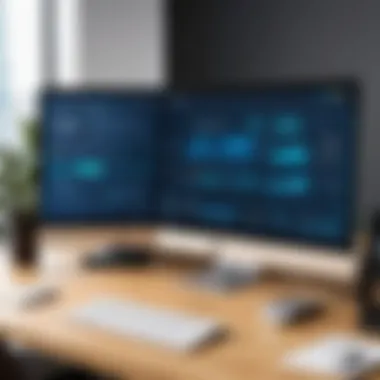

Updates and Support
Frequency of Software Updates
Regular updates keep Snag It fresh, with additional features and performance enhancements being rolled out periodically. Users can expect a commitment to improvement from the developers.
Customer Support Options
Should issues arise, Snag It provides several support avenues, including chat support and an exhaustive library of troubleshooting articles.
Community Forums and User Resources
Many find value in engaging with the community forums where users share tips and tricks. Such interactions often lead to the discovery of features users were previously unaware of.
Navigating the free trial of Snag It is not simply about trialing software; it’s an opportunity to enhance one’s visual communication skills significantly. Understanding the intricacies outlined above will undoubtedly lead to an informed decision post-trial, potentially leading to elevated productivity in both personal and professional landscapes.
Understanding Snag It
In today's tech-savvy world, understanding tools like Snag It is vital, especially when it comes to maximizing user experience. Snag It is more than just a screen capture software; it serves as a versatile platform that can enhance your workflow, whether in a corporate environment or for personal use. Knowing the ins and outs of this tool can help users leverage its features for various applications.
When it comes to software, users often get lost in the sheer number of features and options. This is where understanding Snag It can significantly impact how effectively you utilize it. Familiarizing yourself with what Snag It can offer not only streamlines your process but also unveils potential avenues you might not have considered. For instance, the software enables you to capture screenshots effortlessly, but its advanced editing tools allow for an added layer of customization that can set your work apart.
Such understanding not only improves productivity but also aids in making informed decisions about investing time and money into the software. By delving into Snag It’s capabilities, you pave the way for a more satisfying and productive experience during the free trial, helping to ensure that you extract maximum value from it.
What is Snag It?
Snag It is essentially a powerful screen capture and image-editing tool developed by TechSmith. It allows users to take screenshots, record videos, and even create tutorials with ease. Whether you’re capturing a full-screen shot or just a section of it, Snag It has the flexibility to fit various needs.
While the functionality might seem straightforward, the real power lies in its rich array of features. Users can annotate images, combine multiple captures into one, and apply special effects to enhance visuals. This makes it particularly beneficial in business environments where clear communication is critical.
Key Features of Snag It
Snag It comes packed with features that can cater to a wide range of user needs:
- Flexible Capture Options: You can capture a full screen, a selected region, or even videos, which is ideal for creating dynamic content.
- Robust Editing Tools: After capturing, you can revel in editing possibilities which include adding text, arrows, and other annotations that can clarify communication points.
- Organizational Features: Snag It allows users to manage captures through organization tools, such as tagging and categorizing captures, making it easier to find specific items later on.
- Integration Capabilities: The software easily integrates with various platforms, facilitating seamless workflows and sharing.
- Video Recording: For tutorials or professional presentations, the ability to record your screen adds tremendous value.
These features alone can significantly enhance your productivity, making tasks easier and helping streamline workflows both personally and professionally.
Use Cases for Snag It
Understanding the practical applications of Snag It can profoundly influence its effectiveness. Here are some use cases worth noting:
- Business Presentations: Create captivating presentations using annotated images or video clips to demonstrate products or services effectively.
- Customer Service Support: Capture issues faced by customers and provide input in real-time, ensuring a higher level of service.
- Educational Tutorials: Educators can craft detailed lesson content or instructional videos, which can be valuable in remote learning environments.
- Social Media Content Creation: Whether it’s an eye-catching graphic or an engaging video, Snag It enables users to create visually appealing content for various platforms.
"Understanding Snag It is key to maximizing your trial experience, as it equips users with the knowledge to utilize its features effectively."
As described, the importance of understanding Snag It in the context of this article cannot be stressed enough. By recognizing what it is, knowing its features, and exploring its different use cases, you set yourself up for a fruitful experience during the free trial.
Overview of the Free Trial
Understanding the free trial of Snag It is crucial for anyone contemplating its use. It offers a no-strings-attached opportunity to explore the software without making an immediate financial commitment. This section highlights the key aspects surrounding the trial. By taking advantage of this offer, users can gauge the software’s capabilities to meet their needs before diving into a purchase.
Eligibility for the Free Trial
To get started with Snag It’s free trial, you must first clarify your eligibility. This trial is generally available to new users who have never used Snag It before. It’s important to note that existing customers or those who have already taken a previous trial are often disqualified. This condition prevents users from abusing the trial system but also ensures that Snag It can attract fresh interest in its offerings.
If you think you’re eligible, it’s advisable to check Snag It’s official website or to contact their support. They provide clear guidelines on who can partake in the trial. Here are some points to consider:
- New Users: First-time registrants can take advantage of the offer.
- Verification: You might need to verify your email or other details to confirm you haven’t utilized the trial previously.
- No Purchase Necessary: Ensure you aren’t required to enter any payment info unless you choose to continue after the trial.
Remember, a clear understanding of eligibility can save you time and effort during your trial journey.
Trial Duration and Limitations
Upon successful registration, users can typically access the Snag It trial for a period of 30 days. This timeframe allows ample opportunity for exploration. However, there are limitations that users should be keenly aware of. While the basic features are often fully available, some advanced functionalities may be restricted or not available during the trial.
Here are some common points regarding the duration and limitations of the Snag It free trial:
- Limited Features: While core editing and capture tools are accessible, premium tools like batch capture or advanced pre-sets might be off-limits.
- Time Limit: After 30 days, your trial will expire, locking you out from using the software unless you purchase a license.
- Watermarked Exports: In certain situations, exports might be watermarked to discourage commercial use during the trial.
Users should utilize the 30 days strategically. Focusing on the main features that align with their needs is essential. Preventing any last-minute rush can help ensure all functional aspects are tested fully.


Setting Up Your Free Trial
Setting up your free trial is a crucial step in making the most of what Snag It has to offer. In today's fast-paced tech world, being able to capture ideas and share information seamlessly can make all the difference, whether you’re a freelancer, part of a large corporation, or managing a small business. This section will guide you through the essential steps of registration and installation, ensuring you hit the ground running from the get-go.
Registration Process
The first hurdle is to register for the free trial. It may seem simple, but getting this right sets the tone for your entire experience with Snag It. Here’s why it’s important:
- Accuracy in Data Entry: When filling out the registration form, ensure that your email and personal details are correct. A small typo can lead to a major headache if you miss any important notifications about your trial.
- Choosing the Right Account Type: Snag It might offer different account types catering to various user needs. Selecting the right type that aligns with your professional requirements will help you utilize the software’s features effectively.
- Eager to Explore: The anticipation builds as you enter your details. The promise of capturing and annotating images and videos can drive efficiency in your workflow. Just imagine being able to share sleek visuals in your reports or presentations!
To get started, simply visit Snag It’s official website, and locate the free trial option prominently displayed on the main page. The registration form is straightforward, usually requiring your name, email, and password. After completing this, look for a confirmation email in your inbox; sometimes it pops in the spam folder too, so keep an eye on that.
Downloading and Installation Instructions
Once you’ve completed the registration, it’s time to bring Snag It to life on your device. Downloading and installing the software is where the real excitement begins. Here’s what you need to know:
- Download Link: After registration, you’ll typically be redirected to a download page. Make sure you’re downloading the version that corresponds with your operating system, be it Windows or macOS. If you’re unsure, just check the system requirements listed on the website.
- Run the Installer: Locate the downloaded file on your computer, usually in the ‘Downloads’ folder. Double-click the installer file to begin the installation process. Sometimes, the system prompts you to accept terms or confirm installing an application from an unknown publisher. A quick read on those conditions saves lots of trouble later.
- Follow the Installation Prompts: The installation wizard will guide you through a step-by-step process. It may ask you to select a destination folder; unless you have strong preferences, sticking to the default is usually fine. Familiarize yourself with any customization options, such as adding shortcuts or selecting additional components if available.
- Finalize Setup: After the installation process, the software might request that you restart your computer. This step ensures all changes take effect properly.
- Launch and Log In: Once the system is back up, you can find Snag It from your applications menu. Launch it, and prepare to log in using the account details you created earlier.
Hey, now you’re ready to dive into the features! With the registration and installation squared away, prepare yourself to explore a world of image and video capturing prowess.
"Setting things up properly is the first step toward a smooth operation. Don't rush; take your time to do it right."
By capitalizing on the registration and installation phases, you ensure that your journey with Snag It starts off on the right foot, leading to a more enriching experience throughout the trial period.
Exploring the Features During the Trial
When diving into the free trial of Snag It, it's crucial to explore its features thoroughly. This playground of functionality acts as a hands-on glimpse into the potential benefits awaiting you as a user. This experience is not merely about trying out software; it’s about understanding how each feature aligns with your specific needs, whether you're a professional crafting presentations, a marketer creating visual content, or simply someone who enjoys capturing snippets of digital life.
Navigating the User Interface
The user interface (UI) serves as the gateway to all that Snag It offers. Understanding how to navigate this space efficiently can set the tone for your entire trial period.
- Design Layout: Upon launching the application, you'll notice a streamlined design that integrates functionality with user experience. Each tool is logically placed, which minimizes confusion right from the start. Here, you can find the capture options prominently displayed, easily accessible.
- Customization Possibilities: You can even personalize your workspace. Snag It allows you to rearrange panels and tools, which means you can tailor the UI to suit your workflow preferences. This flexibility often means a smoother experience.
- Practice Runs: Don't be shy to play around with the features during your first few days. Sometimes, experimenting can give you instincts on where to find things or how to achieve certain effects quickly.
Advanced Editing Tools
Once you've got a handle on the basics, it's time to delve into Snag It’s advanced editing tools. These are where the magic happens, allowing you to transform simple captures into polished visuals.
- Annotations: One standout feature is the annotation tools. You'll find that adding text, arrows, and shapes can enhance your images significantly. It’s a great way to clarify your points if you're creating instructional materials or adding context to your captures.
- Effects and Filters: Beyond mere editing, Snag It provides various filters and effects that can refine your images. Whether it’s adjusting brightness or applying a vintage look, these tools offer versatility.
- Combining Media: There's also the option to create videos by combining images, captions, and transitions. This feature can be especially useful for producing tutorials or engaging content that captures your audience’s attention.
Capturing Videos and Images
The ability to capture videos and images seamlessly cannot be overstated. Snag It allows users to switch effortlessly between still images and dynamic video capture, making it a versatile tool in any digital toolbox.
- Customizable Capture Settings: You have the power to decide what to capture – the entire screen, a specific area, or even video from a webcam. This adaptability offers you the means to create precisely what you need without unnecessary hassle.
- One-Click Simplicity: With a single click, you can initiate and stop recordings, allowing you to focus more on content creation than navigating complex settings.
Remember: The quality of the video output is vital, and Snag It excels in providing high-resolution captures, ensuring your professional standards are met.
- Direct Sharing Options: After capturing your content, sharing it instantly with colleagues or uploading to platforms like Facebook or Reddit is straightforward. This capability can save valuable time during your workflow.
In summary, dedicating time to explore these features during your trial can significantly enhance your understanding of Snag It’s potential. The application is not just a tool; it can become a vital partner in your creative and professional endeavors.
Potential Challenges
Embarking on a free trial of Snag It brings both excitement and a certain level of anxiety. Although trying out new software is appealing, it's essential to recognize that challenges may arise during this period. Understanding potential hurdles is key to maximizing your experience. By anticipating these issues, you arm yourself with the knowledge to tackle them effectively, ensuring a smoother journey.
Common Issues During the Trial
During the trial, users may encounter a few common problems that can dampen the experience. These issues range from minor inconveniences to more substantial setbacks:
- User Account Issues: Sometimes, users face difficulties while creating or logging into their accounts. Confirming your email and password is crucial, but remember—check your spam folder for any confirmation emails.
- Installation Hiccups: The downloading process can be tricky. Users may experience interrupted downloads, which can lead to incomplete installations.
- Performance Lag: On occasion, the software may lag or exhibit slow response times. This is particularly noticeable when handling large files like high-resolution images or lengthy videos.
Preparation is half the battle. If you know what could go wrong, you’ll be ready to deal with it.
Addressing Technical Glitches
Technical glitches can put a wrench in the works, often leading users to frustration during their trial. Here’s how to address some of those pesky issues:
- Check System Requirements: Ensure that your hardware aligns with Snag It’s specifications. Running on outdated systems can slow things down and generate bugs.
- Software Updates: Always keep your operating system and Snag It updated. Updates fix bugs and introduce new features that simplify your experience.
- Reach Out for Help: The Snag It support community is a treasure trove of information. Don’t hesitate to peruse forums or contact customer service directly. They have the tools to troubleshoot technical issues swiftly.


"Addressing issues promptly not only saves time but enhances overall productivity during your trial."
- Reinstallation as a Last Resort: If all else fails, consider uninstalling and reinstalling the software. Sometimes, a clean slate is the best way to clear away lingering problems.
Keeping these tips in mind will prepare you to face potential technical challenges head-on.
By understanding and addressing these difficulties early on, you can pave the way for a more fruitful trial experience, allowing you to focus on exploring Snag It’s features and optimizing its use for your specific needs.
Maximizing Your Free Trial Experience
Taking full advantage of Snag It's free trial can be a game changer for many users, particularly for those in IT and software professions. With its suite of tools tailored for screen capturing and video annotation, understanding how to maximize this experience ensures that you not only learn the ins and outs quickly but also determine if the software fits your specific needs. The free trial isn’t just a reason to explore the software; it offers a unique window where you can engage deeply with the functions that may benefit your work or personal projects.
By leveraging best practices and available resources, users enhance their understanding of Snag It’s capabilities. Just like finding the right tool for a particular job, a comprehensive grasp of the software can lead to increased efficiency in both content creation and everyday task management.
Best Practices for Effective Use
To make the most of the trial, consider these best practices:
- Set Clear Goals: Before starting your trial, identify what you want to achieve. Do you need it for presentations, creating tutorials, or something else? Having a clear goal helps focus your exploration.
- Explore All Features: Take time to explore various features. Snag It offers numerous functionalities, from image capture to video recording and detailed editing tools. Dive into each feature, even those that seem irrelevant at first glance—there may be hidden gems.
- Use Shortcuts: Familiarizing yourself with keyboard shortcuts can save precious time. Writing them down or printing a quick reference can enhance your workflow.
- Test Different Scenarios: Try using Snag It in real-world situations, like capturing parts of a webinar or annotating a screenshot for a presentation. This lets you see how the software integrates with your tasks.
- Adjust Settings: Personalize your user experience by tweaking settings according to your preferences. This could include layout changes or output formats that suit your project needs.
By employing these strategies, you’ll not only grasp Snag It’s capabilities but also assess its suitability for your ongoing tasks.
Utilizing Support and Resources
Snag It offers various resources to enrich your trial experience:
- Online Help Center: A wealth of articles and tutorials can guide you through common issues and advanced features. It’s like having a handy manual at your disposal.
- Video Tutorials: Engaging with visual content can sometimes explain features better than text. Look for video walkthroughs detailing specific functions, as these can simplify complex actions.
- User Community: Platforms like Reddit and dedicated forums host discussions where other users share their insights. You can glean tips on how they overcame hurdles, making it easier for you to navigate similar challenges.
- Customer Support: Don’t hesitate to reach out if something doesn’t function as expected. Their customer support can clarify doubts and assist you in making the most of the available tools.
By tapping into these resources, you not only troubleshoot effectively but also enhance your comprehension of Snag It’s diverse functionalities.
Ultimately, utilizing the free trial to its fullest means leaving no stone unturned. Approach it with curiosity, a clear purpose, and the willingness to explore all possibilities the software has to offer.
Decision Time: Post-Trial Considerations
After engaging with Snag It’s free trial, you find yourself at a crossroads. This part is crucial because it’s where you weigh the usefulness of the software against your needs and budget. You’d be doing a disservice to yourself if you brushed it off as just another decision to make. You’ve spent time exploring its features, filtering through the functionalities—it’s imperative to genuinely reflect on your experience.
Understanding whether Snag It enhances your productivity or complicates your workflow can impact both your projects and finances. By now, you must have an idea of Snag It’s capabilities, but it’s vital to evaluate if those capabilities align with the benchmarks you set at the beginning of your trial. Are you getting the bang for your buck?
Evaluating the Need for Full Purchase
When considering a full purchase of Snag It, list the key features that you utilized frequently during your trial. Was it the screenshot capabilities? The video recording options? Reflect on how often you've relied on these tools in real-world applications.
Consider the following elements to guide your evaluation:
- Frequency of Use: Did you use the tool extensively, or was it a hit and miss?
- Efficiency Improvement: Did Snag It save you time on tasks that previously took longer?
- Collaboration Features: Were the sharing options beneficial in team settings?
You might also want to check user reviews online or peer testimonials to get a sense of others experiencing the software in diverse environments. Sometimes, hearing how it helped others might clarify your concerns or solidify your thoughts. Remember, investing in software is not just about purchasing a license; it’s about acquiring a tool that fits seamlessly into your workflow—puzzle pieces should complement one another.
Payment Options and Pricing Structure
If you’ve decided that Snag It has met your expectations, then it’s time to delve into the payment options and pricing structure available to you. Snag It typically offers multiple purchasing routes, ensuring that there’s likely an option that suits your budget. The pricing often includes:
- One-time Purchase: Perfect for those who prefer to own a license outright.
- Subscription Plans: A more flexible approach that might offer additional features or updates over time.
- Educational Discounts: If you’re a student or part of an educational institution, you might find reduced pricing.
Understanding these options can help you make a financially sound decision. Don’t hesitate to inquire about any potential trial-to-purchase offers that might sweeten the deal, especially if you decide near the end of the trial period. Looking into the long-term cost benefits of using Snag It versus other potential alternatives might just save you some hassle in the future.
Important Note: Weigh the pros of a comprehensive feature set against the cost effectively. Not every tool is suitable for every user; your choice should stem from your unique requirements and not just from marketing hype.
Ending
The conclusion of this article encapsulates the journey through the intricacies of the free trial of Snag It. It holds significant weight in conveying how savvy users can leverage this tool for maximum benefit. Understanding the finer details of the trial experience and its offerings allows both seasoned and novice users to make well-informed choices regarding the software.
Summary of Key Takeaways
Snag It’s free trial is a golden opportunity for users to dip their toes into the waters of screen capturing and video annotation. Key takeaways from the trial include:
- Comprehensive Feature Access: During the trial period, users have access to nearly all the bells and whistles of Snag It. This means exploring advanced editing tools, as well as video capturing capabilities.
- User-Friendly Interface: The learning curve is quite shallow, enabling users to maximize their efficiency right from the get-go.
- Common Challenges: One must be aware of potential roadblocks, like account settings or technical glitches, that could hinder the experience. Knowing how to address these can prevent you from losing valuable trial time.
"Understanding these elements enhances the overall experience and helps solidify whether Snag It is the right fit for your needs."
Final Thoughts on Snag It’s Value
As we wrap up, it’s clear that Snag It is more than just another software tool; it's an investment in productivity and creativity. The value it holds extends beyond capturing images or videos. With its diverse functionalities, it caters to IT professionals and businesses alike, aiding in efficient communication and presentation.
- Choosing whether to continue after the trial hinges on your satisfaction with its features and usability. Not every tool fits every user, and assessing your workflow can illuminate if Snag It aligns with your professional or personal needs.
- One must also consider the pricing structure against the benefits provided. Does the software improve productivity? Can it save time in your daily tasks? These questions may guide your decision.
In the end, embarking on the Snag It free trial can be a pivotal moment in refining your approach to digital communication and documentation. Understanding its strengths and potential limitations will allow you to make the most informed decision regarding your software investment.



