Sentry vs AppDynamics: A Comprehensive Analysis


Intro
In the realm of application performance monitoring and error tracking, Sentry and AppDynamics stand out as formidable tools. As organizations ramp up their tech infrastructure, understanding these systems is crucial for ensuring optimal application functionality. This article delves into the comparison of Sentry and AppDynamics, aiming to clarify their distinct features, functionalities, and use cases. By scrutinizing their strengths and weaknesses, as well as their pricing models, integrations, and support resources, we aim to assist IT professionals and business leaders in making informed choices.
Users benefit from the insights presented here, regardless of their technical background. This analysis will encapsulate the essence of each software, creating a holistic understanding that empowers stakeholders to choose wisely in a competitive landscape.
Prologue to Application Monitoring
Application monitoring is an essential discipline that aims to ensure the optimal performance, availability, and reliability of software applications. In today’s digital ecosystem, where user expectations are high and competition is fierce, businesses face significant pressure to maintain seamless application experiences. As a result, understanding application monitoring is not merely beneficial—it is necessary.
Monitoring applications helps organizations identify issues before they escalate, providing a proactive approach rather than a reactive one. By collecting and analyzing data from applications, IT professionals can gain insight into performance metrics, user interactions, and error occurrences. This information serves as the backbone for informed decision-making, allowing teams to refine systems, enhance user experiences, and ultimately drive business growth.
Moreover, application monitoring can significantly reduce downtime and improve system reliability. When systems are consistently monitored, potential bottlenecks can be detected early on, leading to quicker resolutions of issues. For enterprises operating under stringent service-level agreements, the importance of application monitoring becomes even more pronounced.
In this article, we explore two prominent tools in the market for application monitoring: Sentry and AppDynamics. By realizing the importance of application monitoring, one can appreciate how these tools are not just options, but solutions that can bring profound advantages to an organization.
Importance of Application Monitoring
The significance of application monitoring goes beyond just performance metrics; it helps create a safer and more efficient environment for users.
- User Experience: Enhanced application performance leads to improved user satisfaction, which is vital for retention and growth. Users are more likely to trust and stay with applications that function smoothly.
- Proactive Problem Resolution: Regular monitoring helps teams identify issues early in the development cycle, often before users notice them.
- Data-Driven Decisions: Insights gained from monitoring tools facilitate informed decisions about resource allocation and infrastructure scaling.
Overview of Monitoring Tools
Various tools are available for application monitoring, each with its unique features and benefits. Understanding these tools helps organizations choose the right fit based on operational needs. Sentry and AppDynamics, as leaders in the field, provide robust solutions for different aspects of application monitoring.
- Sentry: Known for its error tracking capabilities, Sentry allows developers to monitor application errors in real time. It integrates seamlessly with various programming languages and frameworks, providing a clear picture of application health.
- AppDynamics: A comprehensive application performance management solution, AppDynamics provides deeper insights into performance, monitoring not just errors, but also response times, transaction flows, and infrastructure performance.
In summary, the significance of application monitoring is critical in the current technological landscape. Understanding the nuances of Sentry and AppDynamics sets the stage for informed comparisons and guides users in selecting the right tool for their monitoring needs.
Sentry Overview
Sentry has gained prominence as a reliable solution in the realm of application performance monitoring and error tracking. This section provides an overview of Sentry, exploring its features, integrations, and user experience. Understanding Sentry is critical for IT professionals and software developers who are looking for tools that enhance system performance and facilitate real-time monitoring.
Key Features of Sentry
Sentry offers several key features that help developers track and fix errors in their applications efficiently. Some of its notable capabilities include:
- Error Tracking: Sentry excels at capturing error data, enabling users to pinpoint the source of issues quickly. This immediate feedback loop is crucial for applications that require high availability.
- Performance Monitoring: The tool provides insights into the performance of applications by monitoring transaction traces. Users can observe how different parts of their application interact, helping them identify bottlenecks.
- Contextual Information: Sentry presents not just errors but also the context in which they occur. This includes data like user actions or device states, enhancing the problem-solving process.
Moreover, Sentry supports various programming languages, such as JavaScript, Python, and Java. This broad language compatibility ensures that many developers can implement it into their existing systems without significant hurdles.
Integrations with Other Tools
Sentry shines in its ability to integrate seamlessly with a variety of other tools and platforms. This flexibility enhances its usefulness and helps teams create a more unified workflow. Notable integrations include:
- Version Control Systems: Sentry can link with platforms like GitHub or GitLab, allowing developers to connect errors to specific code changes easily.
- Communication Tools: Integrating with tools like Slack ensures that teams receive real-time alerts about errors and performance issues, promoting quick resolutions.
- Project Management Applications: Tools like Jira can also integrate with Sentry, making it easier to track issues and ensure they are resolved within planned timelines.
Such integrations promote a smoother workflow, leading to improved productivity for both small and large teams.
User Interface and Experience

The user interface of Sentry is designed to be intuitive and user-friendly. Upon logging in, users are welcomed by a dashboard that summarizes the most critical issues and stats about their applications. This layout provides users with immediate visibility into the health of their applications.
Additionally, the platform organizes errors and performance metrics effectively, allowing users to drill down into specific issues quickly. The design prioritizes usability. Even users with limited technical skills can navigate through the interface and extract meaningful insights.
In summary, with its robust features, broad integrations, and a user-centric interface, Sentry presents itself as a formidable solution for application performance monitoring. It is especially relevant for businesses and teams aiming for efficiency and reliability in their software environments.
AppDynamics Overview
AppDynamics serves a critical role in the landscape of application performance management. For businesses looking to ensure their applications perform optimally, understanding its capabilities can be quite beneficial. This section provides an overview of AppDynamics, highlighting its primary features, integrations, and user interface. Knowing these elements helps professionals better evaluate their options when selecting a monitoring solution.
Key Features of AppDynamics
AppDynamics offers an array of features tailored to enhance application performance monitoring. The ability to provide both end-user monitoring and infrastructure visibility sets it apart. Here are some key features:
- Real-Time Monitoring: Users can analyze performance metrics in real-time, enabling immediate responses to issues as they arise.
- Business Transaction Monitoring: The platform tracks specific business transactions, providing insights into the performance from the end-user's perspective.
- Automatic Root Cause Analysis: Automated diagnostics streamline the identification of performance bottlenecks, reducing the time spent troubleshooting complex issues.
- Health Rules: AppDynamics allows users to set custom health rules, which trigger alerts when performance thresholds are breached.
These features empower IT and software professionals to maintain application health and achieve optimal performance.
Integrations and Extensions
The effectiveness of AppDynamics is greatly enhanced by its ability to integrate with various third-party tools and services. These integrations allow businesses to leverage existing infrastructure and streamline their monitoring processes. Some notable integrations include:
- Cloud Services: AppDynamics connects seamlessly with cloud platforms like Amazon Web Services and Microsoft Azure, facilitating smooth monitoring of cloud applications.
- DevOps Tools: Integrations with CI/CD tools such as Jenkins enable teams to align application performance with development processes, thereby enhancing deployment efficiency.
- Collaboration Platforms: Integrating with platforms like Slack and Microsoft Teams enables real-time alerting and communication among teams, ensuring that performance issues are addressed promptly.
By using such integrations, organizations can tailor AppDynamics to fit their specific workflows and ensure comprehensive monitoring.
User Experience and Interface Design
The user interface of AppDynamics is sophisticated yet user-friendly, designed for efficiency and clarity. An intuitive dashboard presents critical metrics at a glance, allowing users to quickly assess application health. Key aspects include:
- Customizable Dashboards: Users can tailor their dashboards to display the metrics that matter most, enhancing their ability to monitor specific applications or services.
- User-Friendly Navigation: The interface is designed with ease of use in mind, enabling quick access to features without excessive complexity.
- Interactive Reporting: AppDynamics provides interactive reports that allow users to drill down into performance data, making it easier to analyze historical trends.
In summary, AppDynamics stands as a robust solution for application performance monitoring. Its key features, integration capabilities, and user-friendly interface contribute to its position as a leading tool in the market. Understanding these aspects equips professionals with the knowledge needed to make informed decisions about application monitoring solutions.
Comparative Analysis of Key Features
The comparative analysis of key features serves as a crucial element in evaluating Sentry and AppDynamics. This section offers insights into how each tool performs in various important areas. By closely examining aspects like performance monitoring, error tracking, real-time insights, and language support, professionals can make informed decisions about which tool aligns better with their specific needs. Understanding these key features enables organizations to select solutions that enhance performance and usability while optimizing resources effectively.
Performance Monitoring
Performance monitoring is a fundamental function for both Sentry and AppDynamics. It allows teams to identify issues and improve application responsiveness. Sentry focuses on error tracking and has some performance monitoring features. This makes it a solid choice for developers looking to prioritize debugging. AppDynamics provides more comprehensive monitoring, including business transaction monitoring. This means it can offer deeper insights into how specific transactions affect overall performance. The decision regarding which tool to choose may depend on the level of performance insight required by the organization.
Error Tracking and Reporting
Error tracking and reporting is another area where these platforms distinguish themselves. Sentry specializes in error tracking, providing detailed insights into application errors. It captures stack traces and contextual information, which helps developers fix issues quickly. Sentry’s alerting system allows users to prioritize critical errors.
On the other hand, AppDynamics is known for its extensive reporting capabilities. It goes beyond simple error tracking by integrating error data with performance metrics. This integration enables teams to understand the impact of errors on user experience and operational efficiency. Thus, businesses may prefer AppDynamics if they require a holistic view of their application’s health while still needing effective error tracking capabilities.
Real-Time Insights
In the realm of real-time insights, both Sentry and AppDynamics offer robust features that facilitate immediate problem detection. Sentry provides real-time error notifications, which helps teams act promptly. Although its primary focus is on error tracing, it still offers some performance metrics. Therefore, for teams that prioritize immediate error resolution, Sentry is quite practical.
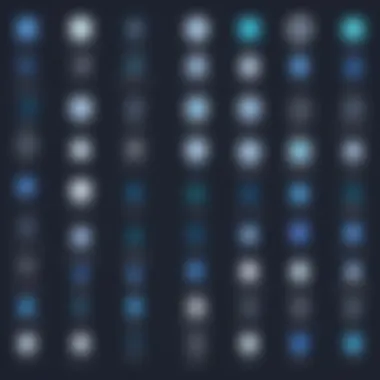

AppDynamics, however, excels in providing comprehensive real-time insights. It incorporates transaction snapshots and performance monitoring in real time. This feature allows businesses to evaluate their applications' performance continuously. As a result, organizations that seek in-depth, real-time analytics on user experiences may find AppDynamics more suitable.
Support for Multiple Programming Languages
Support for multiple programming languages is essential for organizations with diverse development environments. Sentry supports a wide range, including Python, JavaScript, and Ruby, among others. This broad scope makes it accessible for teams using various programming languages.
AppDynamics also supports several programming languages such as Java, .NET, and PHP. Furthermore, AppDynamics provides advanced monitoring capabilities tailored to enterprise applications. Organizations must consider the specific languages they use when deciding between the two tools. If a team has varied programming needs, both platforms bring decent language support; however, the choice may come down to other feature considerations.
Pricing Models
Understanding pricing models is crucial when evaluating software solutions like Sentry and AppDynamics. The cost of these tools can directly impact their adoption and overall value derived from their features. Properly analyzing the pricing structures helps organizations align their budget with their operational needs and ambitions.
Each of these tools presents a unique pricing model that can cater to various business sizes and requirements. Factors to consider include scalability, usage limits, and potential hidden costs associated with advanced features or integrations. A clear understanding of these elements not only aids in decision-making but also prepares users for future budgeting as needs evolve.
Sentry Pricing Structure
Sentry employs a transparent and tiered pricing model that emphasizes accessibility for various users. This model is structured around the volume of events processed monthly, allowing greater flexibility for scaling. Here are some key points regarding Sentry’s pricing:
- Free Tier: Sentry offers a free tier for small projects or teams, which is an attractive option for startups and individual developers. This tier includes basic error tracking and performance monitoring features.
- Paid Plans: Higher tiers introduce additional features such as advanced insights and custom integrations. The next tier generally starts with a monthly fee based on the number of events captured and the requisite features. Teams can select packages that suit their anticipated usage.
- Event-Based Billing: Billing is directly linked to the number of events, meaning that as usage grows, costs can also rise. Organizations need to calculate their expected event volume to estimate overall costs accurately.
Overall, Sentry's pricing model reflects its focus on scalable solutions, enabling teams to upgrade as their projects grow.
AppDynamics Pricing Overview
AppDynamics offers a more comprehensive pricing structure compared to Sentry, accounting for its broadened feature set and enterprise-oriented focus. Key aspects of AppDynamics' pricing include:
- License Types: AppDynamics adopts a licensing model based on several dimensions, including application size, the number of monitored servers, and additional modules required. Organizations need to assess what licenses they will require depending on their infrastructure.
- Custom Quotes: AppDynamics typically requires potential customers to engage with sales representatives for precise quotes. Pricing can vary significantly based on tailored solutions for enterprise needs, making it less predictable compared to Sentry.
- Trial Period: AppDynamics often provides a trial period, allowing users to evaluate the platform's capabilities before making a financial commitment. This can be an essential factor for organizations needing assurance of return on investment.
With a model focused more on enterprise environments, AppDynamics caters to larger organizations with complex monitoring needs, reflecting its functionality and support framework.
Cost Comparison and Value Proposition
When contrasting the pricing structures of Sentry and AppDynamics, several factors should be weighed:
- Flexibility: Sentry offers more straightforward, flexible pricing directly based on usage. Organizations can control their costs effectively with tiered plans, making it easier to manage lower budgets.
- Enterprise Focus: AppDynamics, on the other hand, supports larger infrastructures and provides more comprehensive features, which justifies its often higher price point. Larger teams might find enhanced support and features worth the investment.
- Overall Value: The value derived from either solution will depend greatly on organizational needs. While Sentry suits small to medium projects well due to its accessible pricing, AppDynamics may be preferred for large-scale deployments requiring complex monitoring and support.
Use Cases and Applications
Understanding the use cases and applications of any monitoring tool is vital for making informed decisions. Each platform, Sentry and AppDynamics, caters to different scenarios and user needs. A clear breakdown of their ideal use cases reveals where each tool truly shines. This knowledge allows IT professionals, software teams, and businesses to align their monitoring strategies with their operational requirements, optimizing performance and resolving issues efficiently.
Ideal Scenarios for Using Sentry
Sentry is particularly advantageous in environments where rapid development and deployment cycles are prevalent. This is often the case in agile software teams that require immediate feedback on application performance and errors. Sentry’s emphasis on real-time error tracking and contextual information makes it suitable for applications with complex user interactions or numerous integrations.
- Real-Time Error Monitoring: Sentry allows teams to catch errors as they occur, providing insights that are helpful during the development stages. This immediate feedback loop helps to demystify errors, allowing developers to address problems before they escalate.
- Support for Various Languages: Sentry supports a multitude of programming languages, making it versatile for developers working in diverse environments.
- Integration with Developer Tools: Sentry integrates well with tools like GitHub or Slack, facilitating streamlined communication and quick issue resolution.
When performance and reliability are top priorities, Sentry emerges as a strong candidate, offering essential tools to enhance software quality through effective monitoring.
Best Situations for AppDynamics
AppDynamics excels in more sprawling enterprise landscapes, often characterized by complex infrastructures. Ideal scenarios for AppDynamics include environments with extensive services and applications that require in-depth analysis and metrics.
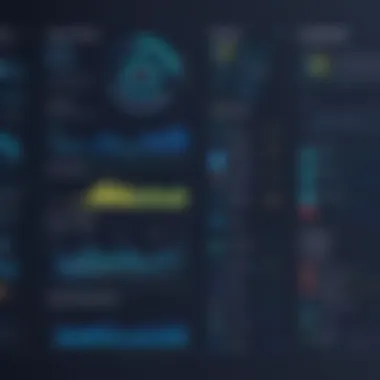

- Comprehensive Application Performance Monitoring: This platform offers detailed insights into application performance, making it suited for organizations that demand granular visibility across their stack.
- Business Impact Monitoring: AppDynamics provides business metrics in addition to technical ones, aligning IT performance with overall business objectives. This correlation aids in making decisions that impact business outcomes.
- Multi-Tier Architecture Support: AppDynamics is designed to monitor multi-tier applications effectively. It unifies the performance monitoring of front-end and back-end processes, essential for larger setups.
In scenarios where enterprises seek profound insights and a comprehensive overview of their application environment, AppDynamics proves to be indispensable. Its strengths lie in delivering actionable data that enhances strategic business decisions.
"Choosing the right monitoring tool means recognizing the unique demands of your business’s environment and aligning them with effective technological solutions."
From these analyses, it is evident that both Sentry and AppDynamics have their unique strengths suited for specific scenarios. A thoughtful approach to applying each tool according to its capabilities enables organizations to harness the power of application monitoring effectively.
Community and Support
In the realm of application performance monitoring, community and support play crucial roles in ensuring users can maximize the benefits of the tools they choose. For software professionals and businesses alike, the ability to engage with a community, access resources, and receive timely support can greatly affect product adoption and problem resolution. Both Sentry and AppDynamics offer unique community engagement strategies and support systems, catering to the diverse needs of their user bases. Understanding these aspects can provide deeper insight into which platform might align better with the needs of IT professionals.
Sentry Community Engagement
Sentry’s community engagement is noteworthy for its open-source roots. The platform encourages participation and collaboration among developers. With a dedicated forum and a presence on GitHub, Sentry allows users to report issues, suggest features, and contribute to the product's evolution. This culture of transparency fosters a strong sense of belonging and shared purpose.
Some key elements of Sentry’s community include:
- Active Forums: Users can discuss problems, share solutions, and exchange ideas. Ties within the community help drive innovation and improve user experience.
- Documentation and Tutorials: Extensive online documentation ensures users have readily available resources. Tutorials help new users get up to speed quickly, allowing businesses to optimize their use of the platform.
- Third-Party Integrations: Active discussions around integrations with other developer tools enrich the community. Users often share experiences with tools like Slack and Jira, illustrating how to create an efficient workflow.
This engagement is crucial in enabling users to troubleshoot issues and find efficient ways to utilize Sentry's features.
Support Systems in AppDynamics
AppDynamics presents a robust support framework that caters to enterprise-level needs. The company offers various support plans tailored to different business sizes and complexities. This ensures that all users, from small to large enterprises, receive adequate assistance.
Key aspects of AppDynamics' support systems are as follows:
- Comprehensive Support Plans: The tiered support model includes options such as standard support, premium support, and enterprise support. This allows businesses to select a plan that matches their operational requirements.
- Dedicated Account Managers: For larger clients, having an assigned account manager enhances the personalized support experience. This can lead to more tailored advice based on specific business challenges.
- Training and Certification Programs: AppDynamics also provides extensive training resources. Their certification program helps users deepen their understanding of the platform, which is beneficial for organizations that rely heavily on application performance monitoring.
Ultimately, the support systems in AppDynamics ensure that users can resolve issues and maintain optimal performance, which is vital for enterprises with critical application demands.
"The quality of support can significantly influence how effectively a business can leverage application monitoring tools to achieve their performance goals."
The End
The conclusion of this article serves as a crucial element in tying together the various insights gained from the comprehensive analysis of Sentry and AppDynamics. It offers readers a synthesized perspective, enabling them to reflect on their learned findings regarding application performance monitoring and error tracking solutions.
As IT and software professionals, it is essential to not only understand the features and functionalities of each tool but also recognize the practical implications of choosing the right solution for specific needs.
Final Thoughts on Sentry vs AppDynamics
In reviewing Sentry and AppDynamics, it becomes evident that both tools bring distinctive strengths to the table. Sentry shines in its simplicity and focused approach to error tracking. It effectively addresses the needs of developers through real-time notifications and enhanced debugging capabilities. This makes it particularly suited for teams that prioritize rapid iteration in software development.
On the other hand, AppDynamics stands out in its robust analysis capabilities and comprehensive performance monitoring. Its enterprise-level features cater to organizations requiring a more complex understanding of their applications' performance across multiple dimensions. Businesses with larger systems may find AppDynamics more suitable, as it allows for extensive transaction tracing and deeper insights into overall application health.
Ultimately, the decision between Sentry and AppDynamics should be informed by the specific circumstances and priorities of the user or organization in question. As objectives shift, so too should the selection of tools used to meet those needs.
Choosing the Right Tool for Your Needs
When choosing between Sentry and AppDynamics, several factors must be considered. Firstly, evaluate the scale of your operation. For smaller teams or projects, Sentry's streamlined functionality and ease of integration may suffice. Conversely, organizations with complex infrastructures requiring comprehensive insights might lean towards AppDynamics.
Secondly, assess the technical expertise of your team. Sentry may be more accessible for teams without extensive monitoring experience due to its user-friendly interface. In contrast, AppDynamics' advanced features may necessitate a steeper learning curve.
Other considerations in your decision may include the need for real-time monitoring versus historical analysis, the programming languages and frameworks used, and budget constraints. By carefully weighing these factors against the offerings of each platform, businesses can make a clear and informed choice that aligns with their performance monitoring and error tracking objectives.
"The choice of a monitoring tool can significantly influence both the development cycle and the user experience of applications. Choose wisely."



