A Comprehensive Overview of Sendspace.com Features
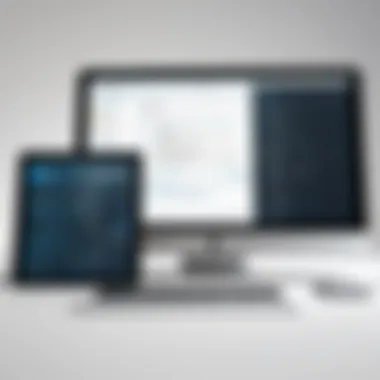

Intro
Sendspace.com is a digital service that plays a crucial role in the file-sharing ecosystem. With the surge in data-heavy communications, the relevance of services like Sendspace has increased. This article will systematically inspect the functionalities of Sendspace, illustrating its user-friendliness, security practices, and available alternatives.
Software Overview
Sendspace is widely acknowledged for its convenient and efficient file-sharing abilities. It empowers users to upload vast files and share them with ease.
Features and Functionalities
- File Upload: Users can send up to 300 MB for free without needing an account, making it suitable for quick sharing. Registered users experience more robust options with larger limits, up to 4 GB.
- Tracking Links: Sendspace provides link tracking, allowing users to see how many times their files have been accessed.
- Storage solutions: With Sendspace, files can be stored for up to 30 days or longer for paid accounts.
- Email notifications: Notifies users when files sent or received are accessed or downloaded.
Pricing and Licensing Options
Sendspace offers different tiers for its users. The free version has basic sharing abilities, while the paid services include file storage aspects and larger files for sharing. Pricing may vary based on plan🌟, active since last checks are a little above its free version.
Supported Platforms and Compatibility
Sendspace is designed to be compatible with all major web browsers. That assures a seamless experience across platforms, including Windows, macOS, and Linux based systems. Mobile users can also access it through app-compatible options on both Android and iOS.
User Experience
Usability is paramount for platforms of this nature. Sendspace facilitates this with a clearly laid out system.
Ease of Use and Interface Design
The interface is user-friendly, minimizing the complexity involved in file uploading and sharing. Even a non-technical person can navigate it without significant issues.
Customizability and User Settings
There are a few user settings concerning notifications, tracking options, and default sharing settings which bring some flexibility to user-choice experiences. However, it lacks more robust control often offered in competitors.
Performance and Speed
File upload and download times generally meet expectations. However, speeds may fluctuate based on traffic or server load at given times.
Pros and Cons
Each software solution comes with strengths and weaknesses. Here’s where Sendspace stands:
Strengths and Advantages of the Software
- Amateur friendly interface
- No registration needed for basic usage
- Practical options for tracking shared files
- Fast upload processing for free users
Drawbacks and Limitations
- Limited storage for basic users
- Adired user customization is significantly lesser than it competitors
- Files automatically expire after a set time frame
Comparison with Similar Products
Benchmarked against alternatives like Google Drive or Dropbox, Sendspace provides less in storage options post free plan limits; However, Sendspace excels for swift file transfer tasks without requiring ongoing subscriptions.
Real-world Applications
One might wonder in what context file-sharing fits into daily operations. Sendspace conveniently slots into various situations across numerous fields.
Industry-specific Uses
Businesses handling large files tend to lean onto file-sharing options. Noticeably, sectors like digital marketing and software development benefit from rapid exchanges of updates, assets, and documentation.
Case Studies and Success Stories
Several marketing firms report backing on strategies relying on a combination of cloud service like Sendspace for curating marketing assets across teams effortlessly. It corresponds directly to accomplishing sync across different regions.
How the software solves specific problems
It aids in the way clients and stakeholders update their information, sending files swiftly without delays or compatibility concerns.
Updates and Support


Keeping up with advancements, Both functionalities and security generates continuing enhancement.
Frequency of Software Updates
There are periodic updates, although their promotional users may encounter them because of trail versions, new functionalities must be intensely watched following potential revitalization by their support team.
Customer Support Options
Support consist mostly of online FAQ efforts and community forums; which may not instill the ideal support expectations in emergent user queries at times.
Community Forums and User Resources
User-driven forums offer a constructive approach for substantial queries relating practices, quidnunc linked topics its in further entail when hovering in Sendspace dialogue queries.
Work Intelligence refining through connecting resources keeps in user informed opinions availables with the community resources in stack.
Intro to Sendspace
In the digital era, file sharing has become an integral part of both personal and professional communication. Services like Sendspace play a notable role in this ecosystem, aiming to provide efficient methods for sharing large files. By offering streamlined processes and various features, Sendspace tries to cater to different user needs – from quick file transfers to more complex management of digital assets.
Overview of File Sharing Services
File sharing services emerged in response to the limitations of traditional data transfer methods. These services facilitate the exchange of documents, images, videos, and other digital files via internet protocols. With the increasing necessity for collaboration and remote work, the demand for effective file-sharing solutions has significantly grown.
File sharing can be divided into several categories:
- Peer-to-Peer (P2P): Direct sharing between users without central servers.
- Cloud Storage: Users upload files to a central server for access and sharing over the cloud.
- Temporary Upload Services: Files are uploaded for a short time to share with others.
Each category addresses distinct needs, with file transfer speed, user interface, and security being essential factors.
What is Sendspace?
Sendspace is an online file-sharing service that allows users to upload and send large files efficiently. It is particularly popular for casual and professional settings where quick sharing of documents or media is required. Users typically access Sendspace through a web interface, making it easy to navigate and use without the need for extensive training. The service offers basic features for free with the option to upgrade for additional functionalities.
Sendspace’s functionality revolves around a simple upload and sharing process that emphasizes ease of use. This is especially beneficial for small to medium enterprises where employees must collaborate on projects frequently and need a reliable method to share large files.
Historical Context and Evolution
Since its inception, Sendspace has undergone substantial changes along with the file-sharing industry. The first generation of file-sharing services operated solely on P2P protocols, making file access challenging due to bandwidth restrictions and legal implications surrounding copyright.
However, Sendspace adapted via cloud storage models and focused on user experience, which included an increasing familiarity with digital tools among users. This evolution has enabled the platform to support larger upload sizes, improve security features, and add user-friendly functionalities.
The adaption of mobile technology has further played a vital role in shaping service offerings like Sendspace. The availability of smartphone apps has ensured that users remain connected and capable of sharing files from anywhere.
This evolution reflects broader trends within the file-sharing domain, highlighting the need for efficiency paired with robust security mechanisms. Overall, understanding Sendspace not only sheds light on its individual offerings, but also illustrates significant shifts within the file-sharing industry as a whole.
Key Features of Sendspace
Understanding the key features of Sendspace is paramount for users seeking an efficient file-sharing solution. This section focuses on the essential functionalities that set Sendspace apart from its competitors. Robust features enhance user experience, ensure file accessibility, and provide effective workflow solutions, particularly for both IT professionals and small to large businesses. Knowing these key points allows prospective users to make informed choices.
Upload and Download Process
The upload and download process on Sendspace is designed to be user-friendly and efficient. Users can upload files directly from their devices using a simple drag-and-drop interface or navigate through file selection manually. The process is straightforward, minimizing the learning curve for new users. Once uploaded, Sendspace generates a shareable link, which users can distribute to recipients effortlessly.
For download, the process mirrors the upload's simplicity. Recipients click on the provided link, leading them to a webpage where the download begins. However, it is essential to note that without a paid subscription, users may encounter certain ads before downloading, which can be a distraction for those utilizing the service in a professional context.
File Size Limits
Sendspace imposes specific limits on file sizes that are critical to its users. Uploaded files can be as large as 300 MB for free accounts. This limit is particularly notable within the realm of free services, where many competitors restrict their limits to significantly lower thresholds. However, for users requiring larger file uploads, Sendspace offers a paid plan that can support file sizes up to 4 GB. Such differentiation contextualizes Sendspace's appeal, especially for businesses that deal with large files consistently.
User Interface and Experience
The user interface of Sendspace is intuitive, harking back to the needs of both casual and advanced users. It maintains a streamlined design, ensuring that navigation does not create barriers for effective file sharing. Menus and options are organized logically, allowing users to find relevant features quickly.
Moreover, this booking-friendly format results in an enhanced user experience, as users can easily access upload, download, and other operational tools without complexity. The platform optimizes usability on both desktop and mobile devices, catering to various user preferences efficiently.
Secure File Sharing Options
Ensuring secure file transfers is a major concern for many users. Sendspace addresses this need with features designed to safeguard uploaded content. File sharing can be made through password-protected access. Users can optionally protect files with a password before sharing the download link, enhancing confidentiality. This feature is crucial for businesses handling sensitive information and needing to control who accesses shared data.
In summary, understanding these key features provisioned by Sendspace offers both casual users and professionals insights into efficient file management. Thus, scaffolding their file-sharing strategies appropriately.
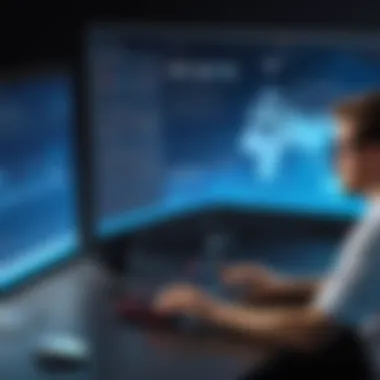

Usability of Sendspace
The usability of Sendspace is a critical aspect to examine, as it determines how effectively users can utilize the service. Good usability means that users can navigate the platform effortlessly and complete their file sharing tasks efficiently. Key components include an intuitive interface, responsiveness, and support for various file formats. Understanding usabilty allows users to alleviate frustrations that might hinder their experience.
Target Audience
Sendspace primarily targets a diverse audience. This includes individual users who need to send files to friends or family, businesses that share documents, images, or videos, and professionals who require reliable file storage solutions. Each group has distinct needs:
- Individuals look for straightforward solutions for personal file sharing. They often prioritize simplicity and speed when sending files.
- Small and large businesses have a higher demand for security and functionality. They need options that support larger files and integrate with other business tools.
- IT and software professionals often focus on aspects like data integrity and advanced features such as APIs or secure link access.
Such segmentation helps sendspace cater specific functionality to each group.
Typical Use Cases
Many practical use cases exist for Sendspace. These common scenarios include:
- Sharing large multimedia files, such as videos or high-resolution images, where traditional email services face size constraints.
- Collaborating on work projects with colleagues by transferring documents without reliance on cloud storage solutions that impose stringent file size limits.
- Archiving important documents that might not fit traditional storage approaches due to space restrictions.
- Quick sharing of large presentations without sacrificing quality.
Sendspace allows seamless transition between these varying needs, making it a user-friendly tool in many contexts.
User Feedback and Reviews
User feedback regarding Sendspace mostly emphasizes the ease of use and efficiency. Many users appreciate the clean user interface, which simplifies the file sharing experience. However, some feedback also highlights room for improvement in terms of loading times and reliability in peak periods.
Key sentiments gathered from feedback includes:
- Positive responses about simplicity in uploading and sending process, often making it the preferred choice for quick transfers.
- Challenging experiences regarding certain features like file expiration and retrieval strategies in shared links. Some users report that these features can sometimes be inconsistent.
In summary, while Sendspace garners largely positive user experiences, it still holds potential for more improvements, especially in usability during high traffic times.
Security Considerations
Security is a paramount concern when discussing file-sharing services like Sendspace. As more users leverage digital platforms to exchange files, knowledge of associated risks and protections becomes essential. Failing to address security may result in sensitive data breaches, compromising user trust and operational integrity.
Data Protection Mechanisms
Sendspace employs several protocols to enhance data security. First, data encryption plays a crucial role in safeguarding files during transfer. Files sent through Sendspace are encrypted, making it difficult for unauthorized parties to intercept the information.
Additionally, two-factor authentication is available for users, which provides an extra layer of security. This feature demands a second form of verification when accessing or sharing files, thereby reducing unauthorized access.
Moreover, Sendspace utilizes firewall protection against intrusions, ensuring that its servers are resilient against cyber attacks. This multifaceted approach helps build confidence amongst users about the reliability of the platform.
Privacy Policies
Understanding Sendspace’s privacy policies is vital to grasp how user data is handled. Sendspace explicitly outlines how personal and file data is collected, used, and protected in its privacy policy documentation. Transparency in this area informs users about what information may be shared, including with third parties, which many are curious about when utilizing cloud technologies.
Users should pay careful attention to the types of data collected. Routine anonymized statistics may be gathered for operational improvement, whereas personally identifiable information usually remains confidential unless explicit consent is given.
Furthermore, it is crucial to know tht these policices are subject to updates. Users must review the latest terms regularly to ensure full comprehension of how their data is managed.
Risks Associated with File Sharing
Despite its advantages, file sharing incurs a variety of risks that users should recognize. Here are a few key risks involved with Sendspace or similar services:
- Data Loss: Files may get lost due to server issues or accidental deletions, especially if not backed up elsewhere.
- Unauthorized Access: If account credentials become compromised, unauthorized users may access sensitive files, increasing threat levels.
- Malware Distribution: Files may inadvertently contain malicious software that could infect receivers’ devices, posing trends of internet safety.
Addressing these risks is critical for protecting sensitive data. Users should regularly update passwords, employ firewalls on their devices, and be vigilant when sharing or downloading files.
In summation, a comprehensive understanding of security considerations will empower users to explore Sendspace while emphasizing data integrity and confidentiality.
Cost Structure and Plans
Understanding the cost structure and plans of Sendspace.com is essential for users seeking a reliable file-sharing service. Both casual users and professionals must evaluate the suitability of the platform according to their needs. The comparison of features among free and paid options can significantly influence the decision on which plan to choose. Hence, this section aims to dissect these elements for clear understanding.
Free vs.
Paid Features
Sendspace.com offers a basic tier that is free to use, allowing users to send files without incurring costs. However, the functionality in the free version is often limited. Here are the key aspects of each option:
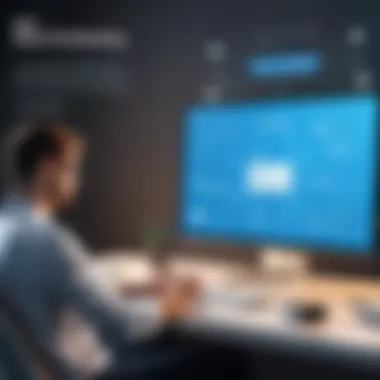

- Free Features:
- Paid Features:
- Send files swiftly, with upload limits generally set at 300 MB.
- Basic file management options are available.
- The service allows temporary file storage for a limited period.
- Users enjoy expanded file size limits, such as 2 GB uploads, catering to larger file-sharing needs.
- Permanent file storage is a significant enhancement, ideal for long-term sharing requirements.
- Improved download speeds, making the file transfer more efficient for both sender and recipient.
In evaluating these options, it is important to consider not just the immediate needs but also potential future requirements, especially for businesses sharing larger files routinely.
Subscription Options
When users determine that the free features do not suffice, they have a few subscription packages to augment their email sharing capabilities. These packages provide flexibility tailored to different user demands. Options often found within this bracket include:
- Personal Plan:
- Business Plan:
- Enterprise Solution:
- Typically suitable for individual users or freelancers who share larger files.
- Monthly or yearly memberships allow for budget flexibility.
- Designed for small to medium enterprises, offering additional tools for user management and collaboration.
- Enhanced support, along with guarantees on file security and integrity, are common.
- For larger organizations with comprehensive sharing requirements, this plan usually allows custom features and additional security provisions.
- Flexible pricing based on specific needs.
Choosing the right subscription involves analyzing the nature of data that a user intends to share. An unsuitable plan can lead to limited sharing capabilities, potentially adversely affecting business operations.
Ultimately, the cost structure encompassing both the free features and additional subscription plans allows users to strategize their file-sharing processes according to the specific needs of their use cases. Finding a balance that maximizes benefits without incurring unnecessary costs is key.
Alternatives to Sendspace
Finding effective file-sharing solutions is essential in today's digital economy. Alternatives to Sendspace provide individuals and businesses with options catering to different needs. These alternatives can enhance user experience, offer varying security measures, and possess unique features catering to diverse requirements. Evaluating the alternatives helps to discover better services and possibly gain business advantages.
Competitors in the File-Sharing Space
The file-sharing market is rich with options. Various platforms offer similar services with their specific strengths. Notable competitors to Sendspace include:
- Dropbox: Known for its cloud storage feature, Dropbox provides seamless sharing, and collaboration tools.
- Google Drive: This service offers integrated apps like Google Docs and Sheets for file sharing and collaboration.
- WeTransfer: A straightforward tool focused solely on file transfers without needing an account.
- Box: Designed with businesses in mind, Box emphasizes security and collaboration features for corporate use.
Each of these alternatives has a targeted audience. Depending on features like storage capabilities, the upload size limit, or integrated tools, one may suit individual needs better than the others.
Comparison of Features
When comparing alternatives, it’s essential to consider several factors, includng user experience, file size limits, and security options. Here are some key aspects:
- File Size Limits: Different services allow for differing file size uploads. Sendspace permits files up to 300MB for free. Other platforms like WeTransfer max out at 2GB for free users.
- User Interface: Ease of navigation affects user satisfaction. DropBox and Google Drive both prioritize user-friendly interfaces.
- Security: Secure file-sharing is critical. Sendspace offers encryption, but other platforms like Box take it a step further with extensive access controls.
It’s vital for users to determine what aspects matter most to them when deciding on a file-sharing service.
Understanding the alternatives to Sendspace shapes better decisions regarding file-sharing strategies. Being aware of the strengths and weaknesses of each service enhances overall efficiency and effectiveness in sharing vital data.
End
The conclusion serves to synthesize the information presented, helping the reader to grasp the significance of Sendspace in the context of file-sharing services. With an array of features tailored for diverse needs, Sendspace emerges as a notable player in a crowded market. Understanding its strengths, weaknesses, and the environment it operates in is crucial for users making informed decisions.
Final Thoughts on Sendspace
Sendspace offers practicality and user-friendly options, thus appealing to both individuals and businesses. It integrates file storage with an efficient sharing mechanism, making collaboration simpler. However, users must balance the advantages against security considerations and potential alternatives. Ultimately, leveraging the full capabilities of Sendspace can enhance file-sharing efficiency, provided that users remain vigilant about protecting sensitive data.
Recommendations for Users
- Evaluate Your Needs: Before adopting Sendspace, assess your specific requirements. Are your file sizes large? Do you need sophisticated security options?
- Utilize Free Features Wisely: If you're unsure, start with the free offerings to gauge effectiveness without commitment. Consider upgrades once your needs become clearer.
- Stay Informed About Security: Always remain updated with Sendspace’s privacy policies and features. Regular reviews can shield you from unauthorized access or data loss.
- Explore Alternatives: Keep an eye on competitor platforms; sometimes options like Dropbox, Google Drive, or WeTransfer may provide features better suited to your workflow.
By following these recommendations, users can enhance their experience with Sendspace while shaping a safer and more effective file-sharing routine.
References and Further Reading
In the realm of digital information sharing and storage, incorporating reliable references and further reading materials is pivotal. This section serves not only as a culmination of the insights presented throughout this article but also as a gateway to deeper knowledge on topics pertaining to Sendspace and file-sharing at large. Notably, the inclusion of foruthcoming information invites both researchers and practicality oriented users to understand background elements, evolution, and alternatives in this field.
Through curated citations and resource recommendations, users can expand their understanding and assess different aspects of Sendspace and its relevancy today.
Citations for Research
Citations form the backbone of any rigorous analysis. Accurate citations lend authenticity to the information discussed in this piece. Citing valid sources benefits those aiming for deeper levels of research, empowering readers with a framework to derive further insights into file-sharing technologies and the inherent functions of Sendspace.
- Wikipedia offers a broad overview of file sharing theories and applications, which provides historical and contextual background. Visit Wikipedia for more information.
- Britannica features comprehensive articles about cloud storage and networking systems that underline the technological marvel behind platforms like Sendspace. Their childhood articles offer an intuitive grounding. Check out Britannica.
- Forums and community discussions on Reddit reveal user experiences and firsthand accounts, capturing the dynamic nature of feedback from the file-sharing community. Engage with various discussions on Reddit.
Related Topics and Resources
Understanding the context around Sendspace involves more than just exploring its features and benefits. Broader themes in file-sharing technologies augment one’s understanding of how Sendspace compares and contrasts to its contemporaries. Here are several resources in related domains:
- Cloud Storage Trends: Explores current trends in cloud data management that shift investor focus towards mega data carriers such as Google Drive or Dropbox. See topics on how they impact ordinary file-sharing.
- Digital Resource Management: Topics engage in systematizing process management to ensure data remains accounted for and accessible post sharing.
- Networking Protocols in File Sharing: Enhanced understanding of how protocols like FTP and HTTP facilitate digital transfers efficiently. This is core to the underpinnings of platforms such as Sendspace and its rivals.
- Security Measures in Data Transfer: Analysis includes discussion centering around encryption, potential threats, and what file-sharing service providers guarantee when taking files from users.
This identified knowledge can not only enhance appreciation for Sendspace but also facilitate informed decision-making regarding user preferences in file-sharing applications. Thus, using referenced citations and recommended readings acts as a powerful tool in navigating the complexities of sharing and storage practices within the digital landscape.



