In-Depth Review of Heyday Productivity Software


Intro
In today’s fast-paced world, where distractions lurk around every corner, productivity software takes center stage. One such tool shining through the noise is Heyday. As professionals aim to reclaim their focus and streamline their workflows, Heyday might just be the lifeline many have been looking for. This article dives into what sets Heyday apart in the crowded software landscape, examining its core features, user experience, strengths, and real-world applications.
Software Overview
Features and functionalities
Heyday is crafted for those who crave organization and efficiency. It excels in automating mundane tasks, enabling users to keep their digital life in check. Some key features include:
- Intelligent search capabilities: Finding documents or notes is a cinch. Heyday leverages advanced algorithms that pull relevant content based on user queries.
- Integrated calendar sync: No more juggling between apps; Heyday aligns with existing calendars to notify users of upcoming deadlines and appointments.
- Collaborative tools: Teamwork can thrive in virtual settings, and with Heyday's shared workspaces, collaboration is smooth and seamless.
Pricing and licensing options
In a landscape littered with subscription fatigue, Heyday positions itself strategically. It offers a tiered pricing structure which accommodates freelancers, small businesses, and large corporations alike. The free tier serves to entice new users while paid plans unlock greater functionality:
- Free Plan: Basic features for individual use.
- Plus Plan: Budget-friendly for small teams.
- Business Plan: Comprehensive features maintaining top-tier performance for larger entities.
Supported platforms and compatibility
Users won’t find themselves shackled to one device. Heyday supports various platforms, including Windows, macOS, and mobile devices, ensuring a consistent experience across all user touchpoints. Integration with popular apps such as Slack and Trello extends its functionality and may help keep coworkers in the loop effortlessly.
User Experience
Ease of use and interface design
When introducing a new tool into one’s toolkit, simplicity is key. Heyday scores high on usability. Its interface, modern yet intuitive, allows users to jump right in rather than flounder around searching for how things work. Navigating through features feels like second nature, which is seldom found in many productivity tools.
Customizability and user settings
One size rarely fits all, and Heyday embraces this philosophy. Users can tailor their dashboards—selecting widgets, colors, and layouts to suit their needs. Personalization options range from simple to advanced, ensuring everyone can make the tool their own.
Performance and speed
Speed is essential in maintaining workflow efficiency, and Heyday does not disappoint. Its lightweight design ensures smooth operation, even when multitasking on heavier applications. Users frequently comment on how quickly they can access resources without the dreaded lag commonly found in less optimized software.
Pros and Cons
Strengths and advantages of the software
- Robust functionality that caters to various user needs.
- Efficient collaboration tools that enhance teamwork and communication.
- Accessible pricing, making it suitable for various budgets.
Drawbacks and limitations
Despite its strengths, it still has room for improvement:
- Some advanced features might seem overwhelming to casual users.
- Occasional glitches reported in syncing data across devices.
Comparison with similar products
To gauge how Heyday stacks up against its peers, consider tools such as Notion and Evernote. While Notion offers more extensive template options, Heyday’s adaptability and streamlined focus on productivity present a strong alternative.
Real-world Applications
Industry-specific uses
Different professionals can leverage Heyday in various ways. Freelancers might find the app indispensable for managing multiple clients, while teams in tech companies can utilize its collaboration features for project management.
Case studies and success stories
Several users have shared testimonials emphasizing how Heyday transformed their workflows. For instance, a marketing team transitioned to Heyday and saw a marked improvement in their project turnaround times. It allowed for clearer communication and enhanced time management.
How the software solves specific problems
The world of software can often feel overwhelming with countless options available. By centralizing various productivity tools, Heyday alleviates the chaos, making it easier to stay organized and focused on what truly matters.
Updates and Support
Frequency of software updates
Heyday remains committed to user satisfaction, regularly updating the software to introduce new features and enhance existing ones. Feedback from users often plays a role in shaping these updates, ensuring continuous improvement.
Customer support options
When issues arise, users can breathe easy knowing that support is just a message away. Multiple support channels include email, live chat, and a knowledge base that is thumping with information.


Community forums and user resources
Adding a layer of community, Heyday offers forums where users can share tips, ask questions, and troubleshoot together. This not only fosters a sense of belonging but also enhances the use of the software through shared knowledge.
Intro to Heyday
In the realm of productivity tools, Heyday has carved out a niche for itself, drawing attention for its unique functionalities and user-centric design. Understanding the fundamental aspects of Heyday is crucial for evaluating its potential impact on workflow efficiency, which is paramount for IT professionals, business strategists, and software developers alike. The essence of this section lies in shedding light on its purpose and contextual background, ensuring readers appreciate how it can serve their organizational needs.
Understanding Heyday's Purpose
Heyday is designed to assist users in organizing information, automating mundane tasks, and streamlining workflows. The tool acts almost like a digital personal assistant, actively gathering insights from various sources to keep projects aligned and on track. It allows individuals and teams to harness a cohesive approach when handling projects, fostering improved collaboration, accountability, and clarity.
But what truly sets Heyday apart? One poignant aspect is its ability to integrate seamlessly with common business applications. Whether it’s a communication platform like Slack or a documentation tool like Google Docs, Heyday pulls in relevant data, which keeps users informed and enables proactive decision-making. This not only saves time but also uniquely positions users to focus more on strategic endeavors rather than getting bogged down by minor details.
A Brief History of Heyday
Heyday’s inception dates back a few years when a small group of developers recognized a pressing need within the productivity space. They observed that many existing tools were either too complex or lacking in integrations, causing unnecessary friction for users. With that in mind, they set out on a quest to create a tool that complemented existing workflows without reinventing the wheel. The early iterations emphasized user feedback, resulting in a polished product that resonates with a diverse audience.
As it evolved, Heyday consistently incorporated updates based on its users’ experiences. The software has garnered praise not just for its features but also for its responsiveness to community needs. It’s fascinating how such a tool can be molded by the very people who utilize it, creating a dynamic and supportive ecosystem around it. This strong foundation has allowed Heyday to maintain steady growth within the competitive software landscape.
"Heyday has transformed the way my team collaborates. It’s like having an extra pair of hands when everything is pulling in different directions."
— A satisfied user
In summary, understanding Heyday’s purpose and looking back at its history equips prospective users with insight into its capabilities and development trajectory. This background helps set the stage for a deeper exploration of its key features.
Key Features of Heyday
Understanding the key features of Heyday is essential for any user aiming to enhance productivity and organization. Its design is not just for show; every aspect has a clear function aimed at making the user’s life easier, whether you're an individual or part of a larger organization. Key features play a significant role in determining how well this tool can integrate into one’s workflow, providing distinct advantages and enabling personalization in ways that resonate with specific needs and preferences.
User Interface and Design
The user interface of Heyday is designed with simplicity at its core. Clean lines and straightforward navigation make it accessible for all types of users. When you first open the interface, it doesn’t bombard you with unnecessary information; instead, it leads you straight to the functionalities you need. This focus on user-friendly design helps prevent overwhelm, making it easier to find features without digging through layers of menus.
Moreover, the visual appeal is modern yet intuitive. For example, contrast and colors are well-thought-out, ensuring high readability and minimal eye strain during long working hours.
- Adaptive Design: The interface is optimized for various devices, giving users a seamless experience from desktops to tablets.
- Customizable Dashboards: Users can adjust the layout based on their personal preferences, adding or removing widgets that provide real-time data and project status updates.
- Dark Mode: For those who find light screens straining on the eyes, Heyday offers a dark mode, creating a more comfortable working environment.
Integration with Other Tools
One of the standout aspects of Heyday is its compatibility with various third-party applications. In today’s world, software rarely exists in a vacuum. The ability to integrate with other tools enhances its value significantly. For instance, if you're using project management tools like Trello or Asana, Heyday allows for fluid data sharing between platforms. It accomplishes this through well-structured APIs, enabling users to:
- Sync Tasks Across Platforms: Keep your tasks updated in real-time, so you always have the latest information, regardless of the software you’re using.
- Export Reports: Easily transfer data to presentation software or analytical tools, allowing teams to collaborate more effectively.
- Communicate with Ease: Integration with communication tools like Slack streamlines collaboration as team members can receive updates directly in their chat channels.
This functionality ensures that Heyday amplifies your existing tools rather than complicates your workflow.
Customization Options
Customization is where Heyday truly shines. It recognizes that no two users work alike; thus, it provides multiple ways to tailor the experience to individual needs. Users can select from a range of features and layouts that best fit their working styles. Some noteworthy customization options include:
- Custom Templates: Create task or project templates that suit specific needs. This can save time when starting new projects since users don’t have to start from scratch.
- Color-coding: Organize tasks by color, making it easier to distinguish types and priorities at a glance.
- Notifications Settings: Adjust notification settings to avoid distractions, which is crucial for maintaining productivity.
Customization is not just a luxury; it’s a necessity in an age where personal productivity varies widely from person to person.
By providing these key features, Heyday stands out in a saturated market. Its commitment to enhancing user experience through thoughtful design, seamless integration, and deep customization is not only impressive but also necessary for those striving for effective organization in an increasingly complex environment.
Overall, understanding these key aspects of Heyday provides a solid foundation for evaluating its potential in your own day-to-day operations.
User Experience: An In-Depth Assessment
User experience is often framed as the linchpin in the success of any software tool, and Heyday is no exception. When considering its implementation, users seek not only functionality but also a seamless interaction that boosts their productivity without excessive friction. An effective user experience reduces the learning curve, enabling professionals to engage with the tool almost intuitively. This aspect is particularly critical for both small and large businesses, as time is often a luxury that many cannot afford. Thus, understanding how Heyday accomplishes this can significantly influence its adoption.
Getting Started with Heyday
Initiating the journey with Heyday is characterized by a straightforward onboarding process. From the moment users sign up, the interface greets them with a user-friendly dashboard that outlines the various features and options available. Tutorials and guide prompts are strategically placed to ensure users aren't left in the dark. The tutorials are not cumbersome but rather digestible nuggets of information that offer insights into leveraging Heyday's capabilities swiftly. For those who prefer a hands-on approach, the platform encourages exploration and experimentation.
Setting up initial preferences—be it organizational templates or integration with existing tools—can be done easily. For IT professionals, the requirements to stack Heyday with other applications like Google Workspace or Slack are minimal and often straightforward. Users are typically set up and running within no time, allowing them to dive headfirst into enhancing their workflows. A few clicks here and there, and you're off to the races, so to speak.
Challenges Users Encounter
While Heyday has much to offer, it does not come without its hurdles. Some users report initial confusion regarding certain functionalities, particularly when it comes to advanced features. For instance, novice users may grapple with automating workflows or utilizing the analytics dashboard effectively. It's as if they’re trying to find their way through a maze without a map.
Another area where users often voice concerns is the customization options. While Heyday does provide a decent base level of personalization, the depth of customization might leave some wanting. Users have pointed out that specific fields or preferences may feel somewhat rigid, restricting personalization to a certain extent.
Moreover, there are occasional glitches reported by users, affecting the smooth operation of the software. Interruptions can impede productivity, posing a challenge that users must navigate all too frequently. These concerns aren't unique to Heyday, admittedly—they tend to crop up in many evolving software tools—but they can impact the user experience nonetheless.
Comparative Analysis of Heyday
The comparative analysis of Heyday serves as a bedrock for understanding its unique standing in a crowded digital space. This discussion emphasizes not just what makes Heyday distinct, but how its features and usability stack up against those of its competitors. By dissecting various elements such as functionality, user experience, and market positioning, we can draw a clearer picture of where Heyday finds its niche.


Heyday vs Competitors
In today's market, where innovation is as frequent as the changing of a tide, it’s critical to know how Heyday measures against its competitors. Many tools claim to be productivity enhancers, but not all deliver equal results. Understanding this requires delving into a few key aspects:
- Functionality: Heyday manages to blend simplicity with a powerful feature set that can cater to a wide range of users. Unlike the complexities that come with tools like Notion or Trello, which can leave some users scratching their heads, Heyday's streamlined approach allows for smoother navigation.
- Integration: A significant player in the effectiveness of any productivity software is how well it meshes with existing tools. Heyday positions itself advantageously by integrating seamlessly with applications like Slack and Google Drive, simplifying collaboration and information sharing.
- User Interface: First impressions count. Users often lean towards tools that are not only functional but also visually appealing. Heyday adopts a minimalist aesthetic, making it easy on the eyes, unlike some competitors that overwhelm users with clutter.
As with any product comparison, there may be tradeoffs. While some competitors may offer more features, they also risk becoming convoluted. Heyday strikes a balance that appeals to those seeking an efficient path without the unnecessary fluff.
Market Positioning
Market positioning is the compass that guides potential users in determining whether a product fits their needs. For Heyday, its strategy revolves around presenting itself as an approachable solution for individuals and teams looking to increase productivity without the heavy lifting that tends to accompany other software solutions.
The important points in market positioning for Heyday include:
- Target Audience: Heyday is particularly inviting for freelancers, small to medium businesses, and remote teams who require an intuitive tool that won’t add to their workload but rather help manage it effectively.
- Brand Voice: The tone of Heyday's branding emphasizes support and empowerment, distinguishing it from competitors that might come across as more rigid or impersonal.
- User Accessibility: The ease of obtaining and navigating through the software can’t be understated. With a straightforward sign-up process and minimal training required, Heyday aims to attract a diverse user base without the barriers often imposed by its rivals.
In a nutshell, the comparative analysis of Heyday affirms its value as both a tool and user-friendly option in the productivity software market. By standing firm on its strengths and addressing its limitations, Heyday paves a clear pathway for success against more complex competitors.
Authentic Peer Reviews
Peer reviews serve as a pivotal element when assessing the effectiveness and user satisfaction of software like Heyday. They go beyond marketing claims and offer real experiences from actual users, providing insights that can often lead to a clearer understanding of a product’s strengths and limitations. Authentic feedback not only helps potential users to gauge the reliability of the software but also identifies areas where improvement is needed, which is essential for any tool aiming to enhance productivity.
User reviews can highlight specific functionalities that resonate well with people or, conversely, features that may be lacking. This information can guide future users in making informed decisions and also assist developers in refining the application. Essentially, genuine peer reviews form a bridge between the user base and the makers, driving enhancement based on feedback.
"In the world of productivity tools, a user's voice can be the most honest barometer of value."
Collected User Feedback
Gathering user feedback about Heyday has unveiled a variety of perspectives. Users have noted the clean interface as a standout feature that encourages smooth navigation. Many have shared that it becomes intuitive after minimal use, which is crucial for busy professionals. Additionally, the integration capabilities with various other tools make it a favorite among teams looking to consolidate their workflow.
On the flip side, some users expressed concerns regarding the learning curve for certain advanced features. While most users find the basics straightforward, they pointed out that features such as automation may require some additional guidance. This feedback suggests a potential for growth in user support and educational resources.
Positive feedback often centers around efficiency gains in task management. People frequently mention that Heyday has helped them reclaim lost hours, making it an attractive option for businesses keen on enhancing productivity.
Case Studies
Delving into specific case studies further accentuates how Heyday has tangibly impacted productivity. For instance, take the case of a digital marketing agency. They integrated Heyday into their daily operations and, within a few weeks, reported a 30% increase in project turnaround time. This was primarily attributed to the tool's collaborative features which streamlined communication among team members.
Another scenario involved a remote team of software developers who utilized Heyday for tracking development tasks. Initially, they struggled with traditional management tools, but once they transitioned to Heyday, they noticed a remarkable improvement in task transparency and accountability. The analytics features allowed them to identify bottlenecks in real-time, leading to swifter problem resolution and ultimately saving them hours each week.
These case studies reflect not only the tool's capabilities but also underscore its adaptability across different sectors. As businesses identify unique uses for Heyday, the flexibility of the software continues to shine, confirming its position in the competitive productivity landscape.
Strengths of Heyday
When evaluating any software, the strengths are paramount. In this case, Heyday stands out for several compelling reasons. Understanding its strengths allows potential users to determine its fit for their unique needs. This tool is not just another entry in the productivity market; it offers tangible benefits that often translate into real-world improvements in workflow and efficiency.
Productivity Benefits
A major selling point of Heyday is how it streamlines productivity. Many users have reported a noticeable increase in their ability to focus on tasks without the usual interruptions. This can be partly attributed to its user-friendly interface that minimizes distractions.
- Efficient Task Management: Heyday allows users to organize tasks intuitively. Users can categorize responsibilities, setting priorities that reflect their workflow. This means no more searching high and low for reminders lost in a sea of other notes.
- Collaboration Made Simple: In today’s fast-paced IT environments, collaborative efforts are essential. Heyday facilitates this with easy sharing options. Teams can work on shared projects, boosting overall productivity.
- Integration with Calendar Apps: By connecting seamlessly with calendars, Heyday keeps schedules in one place. It serves as a digital hub, ensuring that deadlines and meetings are never forgotten. Think of it as a one-stop shop for managing your time efficiently.
"Heyday transformed my workflow. I spend less time organizing and more time executing!" - A satisfied user
While these productivity features are enticing, they do call for some user adjustment. Familiarizing oneself with the platform takes a little patience, but rewards come swiftly thereafter.
Time Management Enhancements
Time management is another pillar where Heyday shines. Modern professionals are often challenged by time constraints, and Heyday offers tools designed to combat those issues with finesse.
- Visual Time Tracking: One of the most lauded features is its visual timelines. Users can see where their time goes, allowing for quicker adjustments. This can reveal inefficiencies that may otherwise go unnoticed.
- Set Reminders: User preferences can guide how tasks are tracked, ensuring that nothing falls through the cracks. Setting reminders is straightforward, which lets users allocate their time more wisely.
- Customizable Workflows: Personalized workflows are essential for adapting to different projects. Heyday allows users to tweak how they manage tasks, keeping things both flexible and efficient.
In the grand scheme, time management through Heyday doesn’t just save hours in the day; it creates a framework of accountability. With its reliable tools, users find themselves better positioned to tackle their obligations with newfound clarity.
In summary, the strengths of Heyday are multifaceted. It promotes productivity through effective task management and enhances time management with insightful tracking options. For businesses and IT professionals navigating tight deadlines and collaborative projects, these advantages can be substantial.
Weaknesses of Heyday
In evaluating any software tool, understanding its weaknesses is just as crucial as celebrating its strengths. This section uncovers the imperfections and challenges users might face with Heyday, serving as a pivotal area for those considering its adoption.
Limitations in Functionality
Heyday, while equipped with many useful features, does have its share of functional limitations that may hinder its appeal for some users. One of the more common grievances revolves around its integration capabilities. Although Heyday supports a variety of tools, it might not connect seamlessly with every platform. For instance, some users have reported difficulties in syncing their calendars with outside applications like Google Calendar or Outlook. This can create discrepancies if users depend heavily on these applications for scheduling.
Additionally, Heyday's task management feature, while user-friendly, lacks the complexity that larger projects might require. For someone managing a team, using Heyday could feel a bit like trying to fit a square peg into a round hole. This limitation might push professionals towards tools that offer advanced project management capabilities, like Asana or Trello.
Lastly, the search functionality inside Heyday could be more robust. A common user complaint is that finding previous notes or tasks can take longer than expected. When clients are on time constraints, having a less-than-ideal search capability can be a frustrating experience.
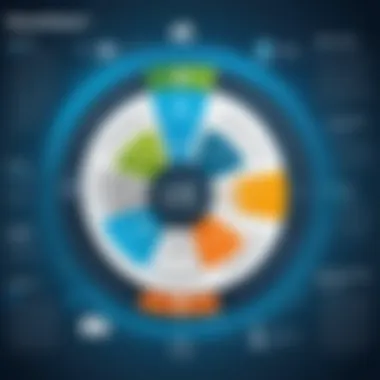

User Concerns and Complaints
User feedback is a goldmine for understanding the true performance of any software, and Heyday is no exception. Several users have voiced their concerns and complaints, notably in the areas of customer support and updates. For example, many users have noted a lag in response times from the support team when they encounter technical issues. A delay in assistance can leave users feeling stranded, especially in a landscape where time is of the essence.
Moreover, some users have pointed out bugs that persist between updates, raising concerns about overall software stability. Patches may fix certain bugs, but others appear to resurface, causing users to feel like they are constantly doing battle with the software itself. This could be particularly alarming for IT professionals who utilize Heyday for critical operations, as any glitches might lead to associated downtime.
Finally, the learning curve can be a point of contention. While the interface is designed to be intuitive, some users have reported that navigating advanced features can be rather daunting. Users who are less tech-savvy may find themselves needing a steep learning curve before they can wield the software effectively, potentially leading to frustration before they can reap the rewards.
In summary, the weaknesses of Heyday provide essential context for making an informed decision. Acknowledging these limitations and user complaints equips potential users with a realistic understanding of what to expect. For professionals in the tech field, weighing these factors against their unique needs is critical before integrating Heyday into their workflow.
Pricing Structure
The topic of pricing is crucial when evaluating Heyday. In a market flooded with tools that promise to maximize productivity, understanding the pricing structure helps businesses and individual users align their budgets with their needs. It can make all the difference between committing to a tool that genuinely delivers value or investing in something that looks good on paper but fails to deliver.
When considering Heyday’s pricing, users must evaluate several elements:
- Tiered Options: Pricing often comes in tiers, which can cater to both small businesses and larger enterprises. Understanding these tiers ensures that users can find a plan that suits their scale and specific requirements.
- Trial Periods: Many software solutions now offer a trial period. It allows potential users to assess features without financial commitment. This is a vital consideration in making an informed decision.
- Long-term Value: Pricing should not solely be based on the upfront costs but also the ongoing benefits. A tool that seems pricier at first may offer better long-term savings due to enhanced efficiency.
Ultimately, a well-structured pricing system promotes a positive user experience, leading to better retention rates and user satisfaction. Hence, analyzing Heyday’s pricing can significantly impact the decision-making process.
Budget-Friendly Options
Heyday recognizes the diverse financial landscapes across different user segments. For small businesses and freelancers, budget-friendly options play a pivotal role. These lower-tier plans often include essential features that maintain effectiveness while remaining accessible to those with tight budgets.
For instance, the Basic Plan offers core functionalities such as task management and resource organization at a fraction of the cost compared to premium options. This is especially beneficial for those who are just starting or who might not want to commit heavily before assessing the tool's capabilities.
Additionally, seasonal promotions or discounts can further lessen the financial burden. Being aware of these momentary offers can provide significant savings, making it even easier to use Heyday without breaking the bank.
Value for Money Analysis
Evaluating the value for money of Heyday involves determining whether the benefits it provides justify its cost. On the surface level, a direct comparison can be tricky due to varying feature sets across different plans.
- Feature Set vs. Price: Users should consider what features they actually need. If Heyday offers significant conveniences that streamline workflows, users might find it cost-effective, even at a higher price point.
- Long-term Savings: Improved organization capabilities often result in time savings. If users are able to complete tasks more efficiently, it translates into fewer hours worked and, subsequently, lower operational costs. This potential for long-term savings is often overlooked but should be a fundamental aspect of any value analysis.
- User Feedback: Engaging with peer reviews and testimonials offers insight into how well Heyday holds up in real-world applications. Feedback often sheds light on whether users feel they got their money's worth.
To sum up, understanding the financial implications of using Heyday requires a thorough analysis of its pricing structure. Buyers must balance initial costs against the anticipated returns in productivity and efficiency. The objective here is not just to spend less, but to determine the best investment for their specific scenario.
Future Development and Updates
The realm of software tools is ever-evolving, and keeping pace with advancements is crucial for maintaining relevance and competitiveness. This section delves into the future development and updates pertaining to Heyday, shedding light on aspects that could significantly enhance user experiences and broaden its appeal in the market.
Upcoming Features
As businesses and professionals lean more on productivity tools like Heyday, developers are continuously tapping into user feedback to inform their feature rollouts. The anticipation behind upcoming features often hinges on common user requests, market trends, and technological advancements.
In recent discussions, several features have emerged as hot commodities that users are eager to see:
- Advanced Collaborative Tools: Users are calling for features that allow for seamless teamwork. Features such as real-time document editing and integrated chat options could revolutionize how teams use Heyday.
- AI-Powered Insights: With the rise of artificial intelligence, many users desire smart suggestions based on their usage patterns. The ability to automatically flag tasks or suggest optimal project timelines would save time and enhance productivity.
- Enhanced Customization Options: A tailored experience is what professionals seek in productivity software. Users are looking for deeper customization in arranging their dashboards, creating unique workflows, and more personalized reporting tools.
By focusing on these areas, Heyday can position itself as a frontrunner in the productivity landscape, ensuring that it meets the diverse needs of both small and large organizations.
User Requested Changes
The feedback loop between developers and end-users is not a one-way street. It’s critical for software platforms like Heyday to actively listen to user requests to stay ahead in a saturated market. After gathering a wealth of insights from users, certain modifications have risen to the top of the wish list.
Key changes that have been frequently requested include:
- Streamlined Onboarding Process: Many new users have expressed challenges with understanding the software’s myriad functionalities. An improved, interactive onboarding program could lessen the learning curve significantly.
- Integration with More Applications: Users often prefer a seamless experience across various tools. There is a clear call for Heyday to expand its integration capacity with platforms like Trello or Slack, enabling users to manage processes more fluidly.
- Better Offline Capabilities: Professionals working in remote areas or those on the go need reliable offline functionalities. Enhancements in this area would provide users confidence that they can always access their tasks and information.
The focus on user-driven changes speaks volumes about Heyday's commitment to building a tool that is genuinely useful and adaptable to their needs.
Listening to users is not just an option; it’s a necessity for any software aiming to thrive. Engaging with the community fosters loyalty and reveals real-world use cases that can help drive innovation.
Epilogue and Recommendations
In concluding this comprehensive review, it becomes clear that Heyday holds a noteworthy place within the productivity software realm. The significance of the conclusion lies not only in summarizing the extensive features and user experiences shared throughout the article but also in directing potential users towards making informed decisions about their software choices. In today’s fast-paced environment, the right productivity tools can serve as a game-changer, enhancing workflow efficiency.
Key Considerations:
- Performance and Integration: Heyday’s ability to connect seamlessly with other tools elevates its user experience, making it a frontrunner for those looking to streamline processes.
- User Feedback: The actual voice of users plays a vital role in shaping any product. The authentic reviews and feedback collected illustrate both satisfaction and areas for improvement, hence aiding in evaluating its practicality for varied professional scenarios.
- Features and Functionality: Recognizing the specific features that resonate with personal or organizational needs is crucial. This article has unpacked the essential functionalities, addressing both strengths and weaknesses to offer clarity.
As one weighs the merits of adopting Heyday, it's paramount to align the tool's offerings with specific productivity goals, whether for individual use or within larger organizational frameworks.
Final Thoughts on Heyday
Heyday embodies an interesting blend of innovation and practicality. The intuitive design not only aids in navigation but features such as real-time collaboration features set it apart. Organizations that prioritize productivity and organization will find it a solid contender among its peers. However, it is also essential to be mindful that adopting a new tool may require a training phase, as with any technology. Users seeking a solution that promises ease of use with a dash of robust functionality will likely find satisfaction in what Heyday has to offer.
Who Should Consider Heyday?
Heyday is particularly beneficial for:
- Small to Medium Enterprises (SMEs): These businesses can harness the time management features to improve efficiency without stretching budgets too far.
- IT Professionals: Those immersed in tech will appreciate the swift integrations and customization options that cater to complex project requirements.
- Project Managers: Enhanced organization and tracking abilities provided by Heyday can help in keeping deadlines in check and ensuring smooth collaboration.
Though the flexibility of Heyday can suit various users, clarity about personal or organizational needs is key. Ultimately, ensuring that Heyday aligns with specific productivity aspirations will determine its effectiveness within your environment.



