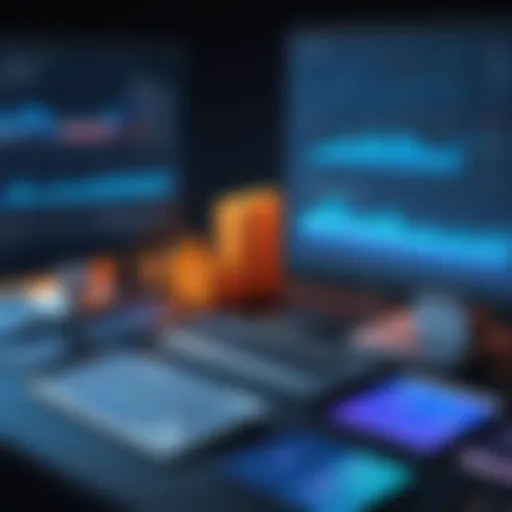Top Remote Desktop Software for an Enhanced Gaming Experience


Intro
In the modern age, where gamers often desire flexibility and mobility, remote desktop software has become an essential tool. With the rise of online gaming and immersive experiences, having a robust solution to play games remotely can redefine how players engage with their favorite titles.
This article peeks behind the curtain to help you find the best remote desktop software tailored for gaming. Here, we'll examine what's crucial in selecting quality software, delve into performance metrics, and dissect each contender's unique strengths and weaknesses. By the end, you should feel well-equipped to make an informed decision that caters to your gaming needs.
Software Overview
When it comes to remote desktop software for gaming, understanding the robust features and functionalities is step one. Let's break down what to look for:
Features and Functionalities
Remote desktop software should unlock essential capabilities for gamers. Here’s what you should prioritize:
- Low Latency: Minimal lag ensures a smoother gaming experience.
- High-Resolution Support: Need to play in 4K? Choose software boasting high-resolution compatibility.
- Multi-Platform Access: Whether you’re on a PC, tablet, or mobile, seamless access is key.
Pricing and Licensing Options
Different budgets call for different price points. Many software options offer tiered pricing, typically working on a subscription or one-time purchase basis. Take a look at:
- Free Trials: Some providers let you test their waters without spending a dime.
- Monthly vs Annual Fees: Long-term users may find annual subscriptions more wallet-friendly.
- Volume Licensing: Suitable for businesses where multiple users need access.
Supported Platforms and Compatibility
Compatibility often dictates whether a gaming session is a go or no go. Most software supports a range of operating systems, but some are specifically optimized for Windows, while others might work best on macOS or Linux.
A checklist for compatibility includes:
- Operating Systems Supported: Windows, Mac, Linux, etc.
- Mobile Compatibility: Can you access the software through mobile devices? Major for gamers on-the-go.
- Game Client Compatibility: Does it support Steam, Epic Games Store, etc.?
User Experience
User experience is at the heart of gaming software. The right tool should enhance, not hinder your gameplay. The following aspects deserve attention:
Ease of Use and Interface Design
An intuitive interface means less time fumbling and more time gaming. Look for clean layouts with:
- Simple Navigation: User-friendly design encourages quicker access to settings and features.
- Customization Options: Tailoring the experience can greatly benefit your efficiency.
Customizability and User Settings
Others may fancy different settings. Whether it’s adjusting the visual graphics or remapping controls, ensure the software provides customization that feels natural to you.
Performance and Speed
The real test lies in how well the software delivers:
- Connection Reliability: A stable connection means you can avoid those annoying disconnects.
- Speed Metrics: Benchmark speed under load. Less buffering equals better gaming.
Pros and Cons
Every software brings both strengths and weaknesses to the table. A balanced view allows for better decision-making:
Strengths and Advantages of the Software
- High Fidelity Graphics: Some options maintain stunning visuals, making your games even more immersive.
- Active Community: Engaging communities can lead to better support and shared tips.
Drawbacks and Limitations
- Subscription Costs: For high-quality services, ongoing costs can pile up over time.
- Complex Setup: Some might come with a learning curve, making initial setup tedious.
Comparison with Similar Products
It’s wise to measure against competitors. For instance, can TeamViewer keep up with services like Parsec is another thing to ponder.
Real-world Applications
Looking beyond gaming, remote desktop software finds footing in various industries. Its uses worth noting include:
Industry-Specific Uses
- Software Development: Many engineers use it to troubleshoot or collaborate remotely.
- Education: Online learning platforms leverage it for remote classes.
Case Studies and Success Stories
Evaluating actual scenarios, like a gaming community that utilizes a software platform for large-scale competitions, can provide context.
How the Software Solves Specific Problems
For instance, consider an IT support setup. Here, the software assists in real-time problem-solving without needing physical presence.


Updates and Support
Keeping up with developments is vital:
Frequency of Software Updates
Regular updates ensure you have the latest features and security patches at your fingertips.
Customer Support Options
Decent support means faster resolutions. Find out if they offer live chat, ticket submissions, or community forums.
Community Forums and User Resources
Active communities often share guides and troubleshooting tips that can enhance your user experience.
"Choosing the right remote desktop software isn’t just about performance—it’s about enhancing your overall gaming experience."
In essence, finding the right software that checks all these boxes can significantly elevate how you engage with the gaming world in a remote capacity. Look closely at your needs, weigh your options, and soon, you could be gaming with ease from just about anywhere.
Intro to Remote Desktop Software in Gaming
In today's fast-paced gaming landscape, remote desktop software has carved out a niche that many gamers didn't realize they needed. Gaming is not always about being physically present; it can also be about having the ability to connect, control, and play from virtually anywhere. This is where remote desktop solutions come into play, offering gamers the flexibility to access their high-powered gaming rigs from less robust devices like laptops or even tablets.
The significance of this technology in gaming stretches beyond mere convenience. As gamers look for ways to enhance their experience while on the go or even at home, remote desktop software provides a bridge enabling accessibility without compromising performance.
Defining Remote Desktop Software
Remote desktop software refers to applications that allow a user to take control of a computer or a network-connected device remotely. These applications secure a connection over the internet or a local network, allowing users to view the desktop and operate it as if they were seated in front of it. For gamers, this can mean accessing a gaming session without being tethered to the main system.
Some popular remote desktop software solutions include TeamViewer, AnyDesk, and Parsec, all of which come equipped with various features designed to cater to different needs in the gaming community. With high-quality streaming capabilities and low latency options, these tools enable gamers to extend their reach and interact with their gaming environment seamlessly.
Importance of Remote Desktop for Gamers
Remote desktop software holds an essential role for gamers due to several factors:
- Accessibility: Gamers can access their game libraries and saved games regardless of their physical location. This sort of flexibility is invaluable for those who travel or commute regularly.
- Performance Optimization: High-end gaming systems often outperform lower-spec devices. Utilizing remote desktop solutions can harness the full power of a better PC, all while interfacing from a more portable device.
- Collaborative Opportunities: Gamers can share their screens with friends or stream their gameplay in real-time without the need for dedicated broadcasting software. This kind of interaction can enhance the social aspect of gaming, making it more enjoyable.
- Game Trials and Testing: For developers and creators, remote desktop solutions can open doors for testing games or systems remotely, facilitating collaboration between teams that are far apart.
"In this hyper-connected world, having access to your gaming setup is no longer a luxury but a necessity for many gamers."
To summarize, the integration of remote desktop software into gaming enhances the experience by providing numerous benefits that cater to the needs of today's tech-savvy players, ensuring they can enjoy their favorite pastimes anytime and anywhere.
Factors to Consider When Choosing Remote Desktop Software
Selecting the right remote desktop software is no small feat, especially for gamers. The factors one must contemplate go beyond the surface level—these choices can elevate your gaming experience or sullle them. Each factor plays a crucial role in shaping how smoothly games will run remotely, making it imperative to weigh these considerations carefully. Let's delve into some of the essential elements that should guide you in making your selection.
Performance and Latency
Performance stands at the forefront when talking about remote desktop software for gaming. It’s not just about speed; it’s also about how responsive the software is during gameplay. High latency can be the difference between landing that perfect headshot and being outgunned in a split second. In essence, latency measures the time it takes between sending a command and seeing a response on the screen. The lower the latency, the better the experience.
Imagine you’re in the midst of an intense battle. Every millisecond counts, and a delay could mean defeat. Players should ideally look for software that boasts a latency of less than 20 milliseconds. This can only be achieved through optimal network conditions and robust infrastructure from the software provider. Moreover, performance can vary significantly based on the devices in use and network conditions. So, always check for performance metrics tied to your specific hardware.
Compatibility with Different Devices
Compatibility is another vital component to consider. Not every remote desktop software will work seamlessly across all devices or operating systems. You might want to connect from your Windows machine to a gaming rig running Linux or MacOS. Just keep in mind, if the software you choose has compatibility issues, it might turn into a real headache.
When scrutinizing compatibility, verify whether the software supports mobile devices as well. Perhaps you want to game from your tablet—not all software accommodates such functionality. A good remote desktop solution will offer flexibility, allowing you access regardless of the platform. Researching the compatibility of the softwares you’re interested in could save you from a tech-induced headache later.
User Interface and Experience
A user-friendly interface can make a world of difference. If the software is clunky or unintuitive, it could become frustrating—especially amidst a fierce gaming session. A clean, organized layout helps users quickly access what they need and boost overall efficiency.
In gaming, you often need quick reactions. If you’re fumbling around trying to navigate the software instead of focusing on the game, then it’s doing you a disservice. Check user reviews and demos if available; first-hand experience from others might reveal red flags that you can avoid. Remember, a seamless user experience is not just a nice-to-have; it’s essential.
Security Features
Let’s talk security. As the world grows more digital, so does the risk of cyber threats. Remote desktop software should prioritize protecting your data. Robust security features can fend off unauthorized access, ensuring your games and personal information are well-guarded. Most tools provide encryption, strong password requirements, and even multi-factor authentication to secure your gaming sessions.
Look for software that offers comprehensive security measures. If you’re about to connect to your gaming environment from a public Wi-Fi network, you want to be sure the software doesn’t leave any of your data doughy. Any breach could lead to not just game losses but also financial ones.
Cost and Licensing Models
Lastly, cost should never be overlooked. Remote desktop software may come with a rainbow of pricing structures, from one-time fees to subscription-based models. Before diving into a solution, check the licensing terms and what features are included. Sometimes, the more economical option seems appealing, but it could lack critical functionalities that can enhance your gaming experience.
It’s also worth examining whether there are hidden charges or add-ons along the way. Some providers may advertise low fees initially only to load them with extra costs later. Evaluate the overall value offered by the software for its price point. A cheaper solution that offers limited functionality may not save you money in the long run.
In summary, when choosing remote desktop software for gaming, prioritize performance, compatibility, user experience, security, and cost. A well-rounded decision will not only enhance your gaming but ensure that you can play without unnecessary hiccups._
Top Remote Desktop Software for Gaming
In the realm of gaming, the choice of remote desktop software can make the difference between a seamless gaming experience and a frustrating one. Gamers are constantly searching for software that allows them not only to connect to their gaming rigs from remote locations but also to enjoy high performance, low latency, and a user-friendly interface. Selecting the right remote desktop tool shines a crucial spotlight on lag-free gameplay, making it vital for competitive gaming or casual fun.


Software A: Overview and Features
Performance Analysis
When it comes to performance, Software A stands out due to its ability to deliver high-resolution graphics with minimal latency. This is particularly significant since any lag can ruin the immersion and the action of the game. The unique feature of this software is its adaptive bandwidth management, which allows it to dynamically adjust its data transmission based on the current internet conditions. However, users should note that while this feature enhances performance under good conditions, bandwidth limitations may hinder the overall experience.
Compatibility Check
Software A is compatible with a wide array of devices, which is a thumbs-up for gamers who enjoy balancing gaming on various gadgets. Spanning Windows, Mac, and even certain mobile platforms, this flexibility enables users to access their primary gaming setups wherever they are. Nonetheless, users should be advised that certain complex titles may not function optimally on every device, creating potential for some disappointments.
Security Measures
In this digital age, security is paramount, and Software A comes equipped with robust security measures, including end-to-end encryption. This protective layer keeps user data secure and instills confidence when gaming over public networks. However, the downside could be the initial setup complexity. Some users may find navigating through security features overwhelming, which could serve as a deterrent for those less tech-savvy.
Software B: Overview and Features
Performance Analysis
Software B excels in delivering a crisp performance and smooth gameplay, even during peak usage times. Its unique selling proposition lies in its highly optimized compression techniques, which aid in reducing bandwidth usage while maintaining visual quality. The downside, however, is that this may lead to some slight internal processing delays, which competitive gamers might find bothersome.
Compatibility Check
Compatibility-wise, Software B supports a broad spectrum of platforms, including older versions of operating systems that some gamers might still prefer. This gives it an edge with users who haven't yet upgraded their hardware. However, it may struggle with the latest gaming titles, as developers opt for cutting-edge technologies that older platforms cannot accommodate.
User Feedback
User feedback for Software B tends to be largely positive, particularly praising its intuitive setup process. Gamers express appreciation for how easy it's been to integrate into their gaming experience. Yet, some users have pointed out occasional hiccups with connectivity that could undermine the excitement during important gaming sessions.
Software C: Overview and Features
Performance Analysis
Performance wise, Software C offers reliable speed optimized for a smooth gaming experience. It integrates a sophisticated streaming technology that virtually eliminates lag, which is invaluable for multiplayer settings. However, it must be mentioned that some users have noticed dip in performance during extensive usage, signaling that it may not be the best choice for marathon gaming sessions.
Unique Selling Points
One of the standout attributes of Software C is its customizable interface, allowing gamers to tailor their experience to meet individual preferences. This level of personalization is cherished among gamers who have distinct needs. The trade-off could be a learning curve for those not accustomed to more intricate setups or preferences.
Pricing Structure
Software C offers flexible pricing structures, which can accommodate both casual gamers and those more seriously invested in gaming. While the standard plan covers essential features, advanced features come at a premium cost, which could deter newcomers or budget-conscious players who feel such options are too costly.
Software D: Overview and Features
Performance Analysis
In terms of performance, Software D might not always be the fastest choice, but it holds its ground with steady and consistent gameplay. The notable aspect of its infrastructure is a dual data channel setup that enhances connectivity, although some users cite occasional slow speeds as an issue.
Cross-Platform Support
Software D’s cross-platform support is commendable, allowing users to game across different systems with little hassle. This adaptability eliminates the stress of switching platforms and makes it a popular choice among varied gaming communities. However, the experience can vary greatly depending on the device quality, which may lead to inconsistencies.
Customer Support
When it comes to customer support, Software D shines with responsive assistance. Users commend the support team for being helpful, typically resolving issues swiftly. On the flip side, during high-traffic times, users have reported longer wait times, which could frustrate players eager to get back into action.
Software E: Overview and Features
Performance Analysis
Software E ranks well in performance analysis, offering a smooth connection regardless of graphical intensity. One key highlight is its adaptive resolution scaling, which adjusts to different factors without compromising the game's aesthetic. Still, users might find the performance lagging on less capable machines.
User Engagement
The user engagement with Software E is notably high, thanks to its easy-to-navigate interface that welcomes both seasoned gamers and novices. Gamers appreciated that all tools needed for gaming are easily accessible. However, some may feel overcrowded due to the extensive feature set, which might overwhelm users who prefer simplicity.
Cost-Benefit Analysis
On cost-benefit analysis, Software E positions itself as a competitive choice due to its wide array of features available at a reasonable price. It provides lots for what is paid, and this could be a deciding factor for many gamers. Conversely, some features might not warrant the expense, depending on the individual's gaming needs.
Comparative Analysis of Selected Software
When delving into remote desktop software for gaming, a comparative analysis becomes not just beneficial, but essential. The sheer variety of options can leave gamers feeling like a cat in a room full of rocking chairs—confused and a bit intimidated. The analysis serves several purposes. First, it highlights key differences between programs and identifies which tools shine in particular areas. Second, it enables players to understand how these differences may affect gameplay—be it responsiveness, usability, or even cross-device compatibility. Ultimately, this section assists gamers in making informed decisions, ensuring they find the right fit for their unique needs.
Performance Comparison
Unpacking performance is crucial in the world of online gaming where every millisecond counts. When measuring remote desktop software, several metrics come into play. What’s more important: high frame rates or low latency? This is not a one-size-fits-all answer. For instance, software like Parsec is often celebrated for its impressive performance at lower latencies, making it perfect for fast-paced games. On the other hand, TeamViewer might not perform as smoothly, especially in graphically intensive experiences.
- Latency: This refers to the time it takes for data to travel between the player’s device and the remote machine. Lower latency is crucial for gaming, as higher latency can cause delays that lead to an unsatisfactory experience.
- Frame Rates: Smooth video output is essential for immersive gameplay. The software should maintain a frame rate that rivals playing directly on the local machine.
- Resolution Quality: Top-tier remote desktop applications maintain high-resolution settings without compromising on performance.
Using tools like Speedtest to measure your connection can help optimize the choice of software. Generally, a performance analysis involving real-world tests under various conditions will uncover which software holds its shape during demanding scenarios.


Feature Set Evaluation
A remote desktop software's feature set acts like the toolbox for a craftsman—what good is a hammer without a proper chisel? Each software offers a distinct array of features that can enhance or hinder the gaming experience. Critical features to consider include:
- Cross-platform Support: Players using different operating systems should feel confident that their tools work seamlessly together. Software like AnyDesk excels here, offering compatibility across varied devices such as Windows, Mac, and Linux.
- File Transfer Capabilities: Gamers often need to transfer files to and from their gaming rigs. Software featuring smooth file transfer options can save precious time.
- Customizable Controls: Advanced gamers may appreciate customizable controls that allow them to tailor their experience to their preferences.
- Game Streaming: Some platforms focus heavily on providing game streaming capabilities directly from the remote server, facilitating play from anywhere.
Thoroughly evaluating these features will aid in pinpointing what each user values and how the software delivers on those needs.
User Experience Ratings
Before committing to remote desktop software, gauging the user experience is vital. This transcends mere functionality; it’s about how intuitive and efficient the software is in practice. Here are some elements worth noting:
- Ease of Use: A straightforward interface can make all the differene. Users should find their way around the software without feeling they need a roadmap.
- Support and Documentation: Availability and quality of customer support matter a great deal. Access to user forums or quick responses to queries can enhance the experience, particularly during troubleshooting.
- User Reviews and Feedback: Potential users can sift through platforms like Reddit, where gamers share their experiences comparing notes. Not every review is on point, but general sentiments can reveal recurring themes about satisfaction or dissatisfaction.
- Updates and Upgrades: The software's commitment to improvement signals dedication to its users. Regular updates might add new features, enhance security, and improve overall performance.
In summary, user experience ratings should be a cornerstone in deciding which software to embrace. Scanning reviews across multiple sources can help create a more rounded perspective, ensuring gamers are not left in the lurch when the chips are down.
Choosing the right remote desktop software is like picking the perfect game: it requires careful thought, testing, and consideration of what fits your play style best.
Challenges in Using Remote Desktop Software for Gaming
When delving into the realm of remote desktop software tailored for gaming, it’s essential to spotlight the obstacles that can arise. These challenges not only affect the gaming experience but also influence how effectively these solutions can be utilized. Each gamer wants to enjoy seamless gameplay, but understanding the hurdles helps clarify what to expect. Let's break down the key difficulties that can arise when gamers opt for remote desktop solutions.
Network Dependence
The most prominent hurdle that comes to light is the reliance on network stability. Gamers often forget how fragile internet connections can be. A strong Wi-Fi signal might seem adequate, but even a slight dip can cause lagging issues or disconnections. Think of it like a tightrope walker, balancing on the line—one gust of wind could send everything tumbling. For those gaming on the go, like in a coffee shop or co-working space, an erratic Wi-Fi connection can turn an exciting session into a frustrating experience.
Moreover, bandwidth also plays a vital role. Remote desktop software needs sufficient upload and download speeds to transmit data effectively. An average speed may allow for basic tasks, but gaming demands more. Here are some factors to consider regarding network dependence:
- Latency: The delay before a transfer of data begins following an instruction. High latency can lead to delayed reactions, significantly impacting gameplay.
- Packet Loss: Data packets might get lost in transmission, causing glitches. No gamer wants to see their character freeze mid-battle.
- ISP Restrictions: Some internet service providers might throttle speed when they detect gaming traffic. This can impede your ability to perform optimally.
Hardware Limitations
Hardware can also become a bottleneck. Each player’s setup isn’t just about their computer. It's a whole ecosystem, combining GPUs, CPUs, and RAM. Remote desktop software puts additional demands on these components. If someone has outdated hardware, they could struggle with gameplay responsiveness. The disparity between their local machine and that of a remote server can result in a poor experience.
Some hardware limitation points to keep in mind include:
- Graphic Rendering: Heavy-duty games require substantial graphics processing power. If the local machine is lacking, it could lead to choppy visuals or crashes.
- Input Devices: Using a remote desktop means that the input devices also need to be responsive. If one’s keyboard or mouse is slow or inconsistent, it can ruin precision in fast-paced games.
- Thermal Issues: Continuous gaming can cause hardware overheating, especially if the machine is older. Monitoring system temperature is critical when trying to maintain performance.
Software Compatibility Issues
The realm of gaming software is vast and varied. Not every remote desktop solution is built the same. Some may support a wider array of games or software than others, leaving users scrambling to find alternatives. Additionally, different operating systems might have quirks that cause software incompatibilities, limiting the functionality of gaming programs.
Considerations related to software compatibility include:
- Operating System Versions: Not all remote software run smoothly on outdated or overly customized operating systems. Keeping everything updated could be a juggling act.
- Game Optimization: Some games might not perform well over remote connections due to how they were designed, leading to a less than satisfactory experience.
- Software Updates: Not updating the remote desktop software can introduce bugs or performance issues, making it crucial to stay on top of the latest patches.
In summary, while using remote desktop software for gaming can be incredibly beneficial, it's not without its pitfalls. Understanding these challenges leads to better preparation and, ultimately, a more enjoyable gaming experience. Being aware of the network dependence, hardware limitations, and software compatibility issues sets a foundation for success in remote gaming.
Future Trends in Remote Desktop Gaming Software
The landscape of remote desktop gaming is evolving at a brisk pace, driven by fresh technologies and the ever-changing needs of gamers. Understanding these future trends is crucial, especially for IT professionals and business entities invested in gaming solutions. Enhancements in remote desktop software can dramatically influence gameplay experiences, making it pertinent for stakeholders to stay abreast of developments. This section delves into emerging technologies and predicted features. Those who engage with these insights can better prepare their strategies and investments.
Emerging Technologies
The emergence of new technologies is reshaping the realm of remote gaming. Cloud computing stands at the forefront, offering enhanced performance and accessibility. With services like Amazon Web Services and Microsoft Azure at the helm, cloud infrastructure allows for high-quality gaming experiences without being tethered to powerful local machines.
Additionally, the rise of 5G technology could further catalyze this trend. The sheer speed and low latency promised by 5G connectivity can enable seamless gaming experiences, allowing players to access high-performance resources swiftly and efficiently. This will reduce lag time, a major hurdle in online gaming. Such enhancements are game-changers that could make remote gaming rival traditional in-house setups.
Moreover, advancements in artificial intelligence and machine learning are being integrated to enhance user experience. AI-powered tools can personalize the gaming environment, suggesting games based on user preferences, or even optimizing connections to provide the best performance possible. These shifts make it clear that tech is not standing still, and neither should gamers if they aim to keep pace with industry innovations.
"As technology advances, the boundaries of remote gaming blur, making it a multifaceted experience that combines comfort with efficiency."
Predicted Developments in Software Features
Looking forward, the features predicted to shape remote desktop gaming software include more sophisticated graphics rendering, which will catch the eyes of gamers who crave visual experiences. The ability to stream games in 4K or even 8K resolution becomes more viable as bandwidth increases, alongside improving stream compression techniques.
Additionally, integrating VR and AR capabilities within remote gaming platforms stands out on the horizon. With these technologies, gamers might enjoy immersive environments, bringing a sense of presence that traditional gaming cannot replicate. Enhanced collaboration tools are also expected to take center stage, allowing gamers to interact with each other in real-time, regardless of their physical locations. This fosters a community-centric approach that could redefine multiplayer gaming experiences.
Moreover, a shift toward subscription-based models is expected. Just as Netflix revolutionized the way we consume media, gaming is likely to follow suit. This approach could allow gamers access to a library of titles for a fixed monthly fee, eliminating the barrier of purchasing multiple games individually. Such flexibility can attract a broader audience, transforming the gaming industry’s economic landscape.
As the future unfolds, companies and gamers alike must remain vigilant. Keeping an eye on these trends and developing tools that can effectively harness these advancements will set the stage for success in remote gaming.
Epilogue and Recommendations
As we wrap up our exploration of remote desktop software specifically tailored for gaming, it's crucial to underscore the significance of choosing the right option. Gamers today seek seamless experiences, pushing the boundaries of technology and demanding tools that align with their gaming aspirations. A thoughtful conclusion not only synthesizes the information provided but also guides users toward the most suitable choices based on their needs and preferences.
Summary of Insights
Remote desktop software has emerged as a game-changer in the gaming landscape. Key insights gathered from this analysis highlight the importance of:
- Performance: How well does the software manage latency and connectivity? Performance metrics are essential for a laid-back gaming experience.
- Compatibility: Ensuring that the chosen remote desktop application plays well with diverse devices and platforms saves time and frustration.
- User Experience: A clean interface and intuitive navigation lead to less hassle and more enjoyment while gaming.
- Security: As we dive into digital realms, safeguarding personal data and ensuring secure connections becomes paramount.
- Cost Efficiency: Understanding licensing models and pricing structures can significantly impact a gamer's wallet in the long run.
These elements build a comprehensive picture for potential users, offering categorized insights into features and performance against the backdrop of their gaming needs.
Final Recommendations for Gamers
After delving into the details, here are tailored recommendations for gamers considering remote desktop software:
- Prioritize Performance: Choose software that offers low latency and high speed. Test performance through trials, if available, before making a long-term commitment.
- Consider Device Compatibility: Ensure the software supports your devices—whether you use a desktop, laptop, or tablet. Check for cross-platform support as a key feature.
- Look for User Reviews: Feedback from current users can provide real-world insights into how effectively the software performs under common gaming scenarios.
- Evaluate Security Features: Given the increasing concerns around privacy and data protection, select software with robust encryption and security protocols.
- Cost Matters: Don’t overlook the total cost of ownership when evaluating options. Sometimes, higher upfront costs can save money in terms of better performance and fewer disruptions.