Quickbase Pricing Analysis: Understanding Costs Per User


Intro
As businesses look to streamline operations and enhance productivity, the choice of software can become as crucial as selecting the heart of a machine. Quickbase, an innovative no-code application building platform, has made its mark by catering to a wide range of operational needs across various industries. However, when considering such a tool, pricing can often become a labyrinth of choices – especially when evaluating costs per user. This article delves into the pricing model of Quickbase, dissecting key factors influencing expenses, comparing its value proposition against competitors, and evaluating insights from real-world users. Understanding these elements can enable organizations to make sound decisions regarding software investments that align with their operational needs and budget.
Software Overview
Features and Functionalities
Quickbase stands out with an impressive suite of features designed to empower users to create custom applications without needing deep programming knowledge. Some highlights include:
- Custom Apps: Build tailored applications to meet specific business requirements.
- Integration Capabilities: Seamlessly connect with various third-party services and tools.
- Collaboration Tools: Facilitate teamwork with shared dashboards, notifications, and reporting.
- Data Management: Streamline data flows and maintain a single source of truth.
Pricing and Licensing Options
The pricing structure of Quickbase operates on a subscription model. Understanding the cost per user is essential for organizations wanting to evaluate the financial implications of deploying this platform. Quickbase typically offers different tiers based on:
- Number of Users: Costs often decrease as more users are added.
- Feature Access: Pricing varies widely based on the functionalities required. Higher tiers unlock additional features.
- Support Levels: Higher tiers may include more robust support options, influencing overall cost.
Supported Platforms and Compatibility
Quickbase is designed to be user-friendly across various devices. This flexibility is vital for teams on the go. It supports:
- Web: Accessible through modern web browsers.
- Mobile: Apps are optimized for mobile access, enhancing user interaction even when away from their desks.
- Integrations: Compatible with platforms like Zapier, Salesforce, and Google Workspace, making it easier to incorporate into existing workflows.
User Experience
Ease of Use and Interface Design
A major factor influencing user adoption is the interface of Quickbase. Overall, users find it intuitive, allowing both novices and seasoned professionals to navigate with ease. Well-organized menus and straightforward access to functionalities contribute significantly to user satisfaction.
Customizability and User Settings
When it comes to tailoring the user experience, Quickbase shines through its customizable dashboards and user settings. Users can prioritize information and workflows, creating an environment that fits their personal or organizational needs. This level of personalization can lead to increased efficiency.
Performance and Speed
In the fast-paced world of business, software performance can either be a boon or a bane. Quickbase generally demonstrates high-speed performance, even under significant user loads. The platform's stability aids in ensuring that teams can work without frequent interruptions.
Pros and Cons
Strengths and Advantages of the Software
- No-Code Platform: Enables rapid application development without programming hassles.
- Flexibility: Suitable for various industries and use cases, from project management to sales tracking.
- Robust Security Features: Protect sensitive business data with advanced security protocols.
Drawbacks and Limitations
- Learning Curve for Advanced Features: While the basics are user-friendly, some advanced features may require more training to leverage fully.
- Cost Considerations: In certain cases, Quickbase might appear pricey compared to competitors, especially for small businesses.
- Dependency on Internet Connectivity: As a web-based platform, usability can be affected by internet connectivity issues.
Comparison with Similar Products
When stacked against alternatives such as Airtable or Smartsheet, Quickbase often matches up well in terms of functionality. However, cost and specific features can be decisive factors that sway businesses to choose one over the other.
Real-world Applications
Industry-Specific Uses
Quickbase finds application across various sectors including:
- Healthcare: Managing patient records and ensuring compliance with regulations.
- Manufacturing: Streamlining production tracking and inventory management.
- Finance: Enabling better reporting and data analysis tools.
Case Studies and Success Stories
Real-world implementations by businesses like Cox Automotive showcase how Quickbase can drive efficiency and improve data accuracy. By harnessing its custom app capabilities, they were able to significantly enhance their workflow.
How the Software Solves Specific Problems
The adaptability of Quickbase allows businesses to tackle specific challenges by creating tailored solutions that address unique operational pain points. This often leads to faster resolutions and better overall performance.
Updates and Support
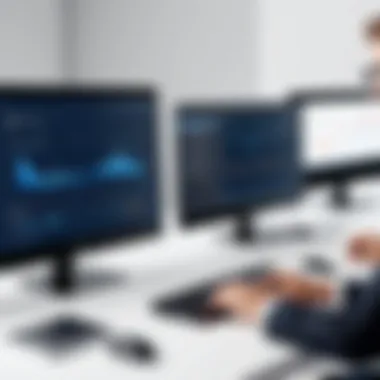

Frequency of Software Updates
Quickbase prides itself on staying ahead of technological advancements. Regular updates ensure users benefit from the latest features and improvements without disruption.
Customer Support Options
Users have access to diverse support options, including:
- Live Chat Support
- Dedicated Customer Success Managers for higher-tier subscriptions.
- Robust Knowledge Base to facilitate self-help.
Community Forums and User Resources
A vibrant community can provide additional insights and shared experiences. User forums and community boards are active spaces where users exchange tips and solutions, enhancing the overall user experience.
Understanding Quickbase's pricing model not only illuminates the cost implications for various user tiers but also underscores the value offered through its features and potential for tailored solutions. Awareness of both strengths and limitations can shape better purchasing choices.
Understanding Quickbase
In the realm of project management and application development, comprehending the intricacies of Quickbase is crucial for IT and software professionals. Recognizing how it operates not only provides clarity on its pricing structure, but it also allows organizations to weigh the benefits against their operational needs. This section aims to dissect the elements that make Quickbase a formidable player in the low-code platform space, providing insight into its unique offerings and the diverse ways it can cater to different business environments.
Overview of Quickbase
Quickbase is a versatile low-code application development platform designed to empower users in creating custom applications without the need for extensive programming knowledge. Picture a tool that takes the hassle out of software development, allowing users to focus on their business objectives instead of wrestling with complex code. Quickbase facilitates automation of workflows, data management, and collaboration—all in one comprehensive environment. The platform’s flexibility makes it suitable for a variety of functions—from project tracking to customer relationship management.
Key Features
When exploring Quickbase, the standout features that capture attention include:
- Custom Application Creation: Users can build applications that match their unique workflows effortlessly, reducing dependency on IT.
- Collaboration Tools: Built-in features promote real-time collaboration, so teams can stay aligned and agile in their projects.
- Integration Capabilities: It easily connects with other software applications, streamlining workflows and data exchange.
- Mobile Accessibility: Quickbase provides a mobile-friendly interface, ensuring that users have access to critical information on the go.
These features not only enhance operational efficiency but also foster a more cohesive working environment where users have the tools they need at their fingertips.
Target Audience
The beauty of Quickbase lies in its adaptability across various sectors. The primary target audience includes:
- Small to Medium Enterprises: With limited IT resources, these businesses benefit greatly from the platform’s low-code environment.
- Large Corporations: They use Quickbase for project management, process improvement, and team collaboration, often integrating it into their existing systems.
- Non-Profits and Educational Institutions: Many organizations within these sectors utilize Quickbase to manage volunteers, donors, and projects effectively.
Understanding who Quickbase serves can help potential users gauge its relevance to their needs. Firms looking for scalable solutions with user-friendly interfaces will find it particularly appealing.
"Quickbase enables teams to innovate quickly without the constraints of traditional application development, offering true agility to user-driven projects."
As we move forward, these foundational insights into Quickbase will serve as a springboard to delve deeper into its pricing structure, shedding light on the financial implications of adopting this platform.
Quickbase Pricing Structure
Understanding the pricing structure of Quickbase is paramount for any business or individual considering this platform. A clear grasp of how these costs unfold contributes significantly to budget planning and resource allocation. Pricing models can substantially affect a company’s operational efficiency. When diving into Quickbase’s pricing structure, stakeholders are better positioned to evaluate their needs, project expenses, and ultimately make well-informed decisions.
Base Pricing Model
Quickbase adopts a tiered pricing framework, which hinges on the number of users and the specific features required. This system allows organizations to scale with minimal friction as their needs evolve.
A notable point regarding Quickbase's base pricing is its flexibility in accommodating different user types, from power users needing advanced features to casual users who may only engage occasionally. The initial base price usually covers essential functionalities. Depending on the necessity for more sophisticated tools or capabilities, costs can escalate. This model encourages businesses to start with only what they need and then scale up as they grow, reducing waste right from the get-go.
Per User Cost Breakdown
Examining the per user cost breakdown unveils the financial structure behind the use of Quickbase. Typically, the charges are not a flat rate; rather, they depend on the tier an organization opts for. The more advanced capabilities a user requires, the higher the cost. Here’s how it generally breaks down:
- Standard Tier: Access to basic features fits small teams on a budget.
- Professional Tier: Adds additional tools, making it suitable for mid-sized companies.
- Enterprise Tier: Designed for large organizations, this includes comprehensive features and enhanced support.
Monitoring user numbers and their specific needs can optimize costs effectively. For instance, if an enterprise has a fluctuating team size, being aware of the per user charge allows for strategic adjustments in licenses, ensuring businesses only pay for what they actually use.
Annual vs. Monthly Billing
The decision between annual and monthly billing is crucial for cash flow management. Monthly payments might seem easier from a budgeting perspective since they don't require a sizable upfront investment. However, choosing the annual option can be advantageous in several ways:
- Cost Savings: Often, providers like Quickbase offer a discount for annual subscriptions, which can save organizations a significant amount over the long haul.
- Predictability: Committing to a year’s worth of service provides financial predictability, easing budget planning.
- Stability: Annual billing can also lock in prices for the duration, protecting users from potential price increases that can happen during inflationary periods.
Conversely, monthly billing supports flexibility. Companies that have unpredictable needs might prefer this route, as it allows them to adjust subscriptions according to changing team sizes or project requirements.


"Understanding the nuances of Quickbase’s pricing can be the difference between a successful deployment and a financial misstep."
Factors Influencing Pricing
When analyzing the costs associated with Quickbase, it’s vital to understand the elements that contribute to its pricing model. These factors shed light on why some businesses might pay more or less than their peers, and how the general preferences of users can drive the overall subscription experience. Delving into these, we can identify specific dynamics at play that cater to the diverse needs of varying customer segments.
User Tiered Pricing
User tiered pricing is a structure that allows organizations to pay based on the number of users accessing Quickbase. This model is distinctly tailored to cater for both small teams just starting out as well as larger enterprises with more extensive requirements.
This tiered system means that as you grow, your pricing model adjusts accordingly. Here’s why it’s significant:
- Flexibility: Projects that evolve can opt for additional users without a complete overhaul of their payment plan.
- Cost-Effectiveness: Smaller teams can avoid paying for unused access, making it a more tailored, budget-friendly solution.
Essentially, this adaptability allows Quickbase to attract a broad user base, where businesses can scale their investment in line with their needs. It’s a win-win for both Quickbase and its users—creating a situation where companies can feel assurance in their financial outlay while receiving the precise tools needed for success.
Add-Ons and Customization Costs
Further complicating the pricing narrative are the add-ons and customization costs that can augment the basic offering of Quickbase. While the foundational platform is robust, organizations often want to tailor functionalities to meet their specific operations.
This results in two key aspects:
- Personalization: Firms can choose additional modules or features that are pertinent to their workflow. This may include enhanced user training, advanced reporting functionalities, or specialized integrations with other software.
- Investment Consideration: Each selected add-on comes at a cost, making it essential for businesses to evaluate both immediate and long-term needs. Do they need custom dashboards tailored for their KPIs? Or perhaps an automated workflow feature would save time and decrease overhead?
By understanding these options, users can strategize their purchases wisely rather than spending haphazardly on features they may not fully utilize.
Volume Discounts for Larger Teams
Organizations planning to scale may recognize the value in Quickbase's offerings through the lens of volume discounts. This is particularly vital for larger teams or ongoing projects that require an influx of user access. Here’s how this structure is beneficial:
- Economies of Scale: Larger volumes often lead to reduced prices per user, which can substantially lower overall costs and facilitate budgeting processes.
- Enhanced Collaboration: With cost barriers lowered, teams can better collaborate and share insights, thereby optimizing productivity and agility.
In a nutshell, volume discounts serve as an incentive for larger organizations to adopt Quickbase in a way that aligns with their expansive needs, allowing for a broadened access without breaking the bank. This approach is commendable for not just large firms, but also for smaller businesses eyeing future growth.
By dissecting the pricing factors, organizations can better comprehend the costs associated with Quickbase, allowing for informed decision-making that aligns with their financial strategy.
Value Proposition of Quickbase
The value proposition of Quickbase is fundamental to understanding its overall pricing strategy and appeal to various businesses. It encapsulates how Quickbase delivers benefits that justify its costs, particularly in a software landscape that is increasingly competitive. Companies today are not just looking for tools to accomplish their tasks; they are seeking partners that can enhance efficiency, collaboration, and above all, return on investment (ROI). Quickbase aims to deliver all these promises, and its pricing model plays a pivotal role in how users perceive the value they obtain.
Return on Investment (ROI)
Considering the cost per user is just one part of the equation. When analyzing Quickbase, one must look beyond the upfront expenses and evaluate the potential ROI that the platform can offer. Businesses often grapple with multiple project management solutions, and comparing these costs against the benefits can feel like searching for a needle in a haystack. However, Quickbase simplifies this task by offering robust features designed to streamline processes and save time.
- Increased Productivity: Quickbase allows teams to create custom applications without needing extensive coding knowledge. This self-sufficiency can reduce reliance on IT, allowing staff to redirect focus toward strategic initiatives. When teams are up and running quickly, the potential for increased productivity rises significantly, translating into tangible financial benefits over time.
- Cost Savings on Custom Development: Traditional software solutions often require heavy customization, which can lead to inflated costs. Quickbase reduces the need for extensive programming, making it easier and cheaper to create tailored applications. This potential saving can quickly offset the per-user cost associated with its subscription.
- Streamlined Workflows: The platform’s ability to integrate with existing systems means that users can improve workflows without a complete overhaul of their processes. The less friction in workflows, the more likely businesses are to see a positive impact on their bottom line.
In short, while the initial glance at Quickbase pricing may give an impression of high costs, the value created through enhanced productivity and overall operational efficiency may far outweigh these expenses in the long run.
Comparative Advantages Over Traditional Solutions
When it comes to evaluating Quickbase against traditional software, the advantages become apparent through several lenses. In today's era, businesses often feel like they are backed into a corner with legacy systems that no longer meet their needs. Here are some notable advantages of Quickbase in comparison:
- Speed of Deployment: Unlike traditional platforms that could take months to set up, Quickbase allows users to build and deploy applications in a matter of days. This rapid implementation can be a game-changer for businesses needing to adapt quickly.
- Flexibility and Scalability: Quickbase offers a level of flexibility that traditional solutions struggle to match. Businesses can easily scale their apps as needed, which is vital in fast-paced environments where requirements evolve swiftly. This adaptability is especially beneficial for growing organizations.
- Cost-Efficiency: Traditional software often comes with hidden costs—license fees, upgrade charges, ongoing maintenance, and support. In contrast, Quickbase’s clear pricing structure helps users better forecast expenses, minimizing unpleasant surprises.
"Investing in Quickbase may initially seem steep, but the potential for reduced overhead and increased efficiency makes it a wise choice for many organizations."
By understanding these comparative advantages, businesses can make informed decisions that enhance their competitive standing. Quickbase not only provides a platform to develop applications but also presents a strategic approach to enhancing productivity and operational capability in the long run.
Comparison with Competitors
When looking at Quickbase’s pricing structure, it’s essential to compare it with similar platforms like Airtable, Monday.com, and Smartsheet. This comparison shines a light on elements such as value for money, scalability, and the unique features each service provides.
Understanding where Quickbase stands in relation to its competitors can significantly influence a business’s purchasing decision. For instance, some organizations may prioritize user-interface simplicity, while others might focus on customization capabilities. By evaluating these aspects, businesses can form a comprehensive view of how Quickbase might fit within their operations.
Quickbase vs. Alternative Platforms
Quickbase is often pitted against platforms like Airtable and Monday.com. While every platform has its merits, Quickbase tends to cater to more complex project management and business process automation needs. Here are some notable comparisons:
- Customizability: Quickbase allows extensive customization options which can be pivotal for larger teams requiring unique workflows.
- User-Friendliness: While Airtable is often praised for its intuitive interface, Quickbase's learning curve is slightly steeper, given its robust functionality.
- Integration: Quickbase offers numerous integrations, allowing it to function seamlessly with popular tools like Salesforce, which may be more limited in other platforms.
- Pricing Flexibility: Quickbase’s per-user pricing can seem higher than competitors, but the features included could justify the investment for businesses focused on long-term scalability.
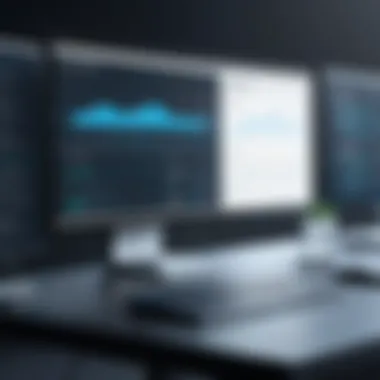

Though each platform targets similar audiences, nuances in capabilities and pricing warrant close consideration.
Similarities and Differences in Pricing Models
Understanding Quickbase's pricing model in contrast with competitors reveals both overlaps and distinctions that could steer a company's choice. Here are some similarities and differences:
Similarities:
- Base Subscription Costs: Most platforms, including Quickbase, charge a base fee, with additional costs based on the number of users.
- Tiered Pricing: Like other tools, Quickbase uses a tiered pricing system based on features offered, similar to what competitors like Smartsheet may provide.
Differences:
- Per-User Fees: Quickbase’s user fee structure is often a sticking point; it might be higher than other platforms but aims to provide extensive project management capabilities.
- Contract Length: Some platforms offer more flexibility in contract lengths, while Quickbase typically encourages longer commitments through pricing discounts on annual plans.
- Inclusivity of Features: Quickbase’s more comprehensive feature set, including advanced automation options, can warrant a higher price compared to alternatives that may charge extra for similar capabilities.
User Feedback and Experiences
Understanding user feedback and experiences plays a critical role in assessing the true value of any software, including Quickbase. When potential clients, especially IT and software professionals, are weighing their options, testimonials and reviews often serve as the litmus test for evaluating the software's effectiveness in real-world scenarios. Feedback from actual users uncovers the nuances of day-to-day usage that marketing materials and sales pitches sometimes overlook. By examining a variety of perspectives, businesses can align their expectations with the reality of using Quickbase, identifying whether it meets their specific needs.
Moreover, user experiences contribute to the continuous improvement of the platform. Quickbase, like many other software applications, takes user criticism and praise into account for future updates and features. This feedback loop fosters an environment where software evolves based on user demands. Users often appreciate knowing that their voices are being heard and that improvements can come directly from their input. Such engagement builds trust and strengthens the community around the product, which is particularly beneficial for both small and large businesses looking for long-term solutions.
Positive User Testimonials
Positive testimonials are often the bread and butter for service reviews. Many users commend Quickbase for its ability to simplify complex workflows and enhance team collaboration. As one satisfied user articulated on a popular tech forum, "Quickbase made it easier than ever to track our project deadlines and communication; we no longer waste time chasing after updates." This sentiment highlights a significant benefit: the time-saving potential that translates into better productivity.
For IT professionals, the customizable nature of Quickbase is frequently touted as a major advantage. Many have expressed satisfaction with the platform’s flexibility, saying things like, "I love how we can tailor the dashboards to reflect our team’s specific KPIs. It’s like having a bespoke solution that adapts with us as our needs change." Such positive anecdotes not only underline the usability of Quickbase but also paint a picture of a dynamic tool that feels personal to various user groups.
The recurring theme of user support merits attention too. Many users have expressed gratitude for the quality of customer service provided by Quickbase. Effective and responsive support can significantly alleviate the pressure of onboarding new users and solving potential complications. One user summarized it well, stating, "Whenever I've hit a snag, the Quickbase support team has been there in a flash to help get things back on track. You really feel like you're not alone in the process."
Challenges and Criticisms
While positive feedback garners attention, it’s equally necessary to acknowledge the challenges and criticisms associated with Quickbase. No platform is free from blemishes; some users have cited complexity in initial setup and navigational issues. A former user noted, "The features are powerful, but getting everything set up initially felt like trying to build a spaceship with a handful of Legos."
Pricing has also been a point of contention for some, especially among smaller enterprises. Some users argue that the flexible pricing structure may lead to unexpected costs as businesses scale and desire additional features. A recurring concern is, "You think you’re getting a good deal at first, but as you add users and features, it can become budget-busting."
In addition, while customization is often praised, new users may find the vast array of options daunting, leading to a steep learning curve. Users have remarked on how they wished there were more guided tutorials or resources available. One user mentioned, "Having so many choices is great, but I found myself wishing for a clearer roadmap to navigate the customization process."
As companies consider Quickbase, understanding these aspects—both the positives and negatives—is invaluable. It allows decision-makers to embark on their Quickbase journey with a more realistic perspective on what to expect from the software.
Scalability and Future Considerations
In the world of software, particularly in project management and database-driven applications, the ability to scale and adapt is paramount. For businesses keen on growth, the capacity of a platform like Quickbase to cater to changing demands lays the groundwork for lasting success. This section will delve into the elements that underpin scalability, consider the nuances of pricing as teams expand, and assess long-term trends that may impact financial investments in Quickbase.
Adaptability for Growing Teams
As organizations evolve, their technology needs inevitably shift. Quickbase scores notably high in its adaptability for teams that are expanding. One of the platform's strongest features is its user-friendly interface that allows for quick onboarding and minimal training, ensuring that as new team members join, productivity can remain intact.
Furthermore, Quickbase allows for modular expansions. This means as a team grows, it can opt for specific features tailored to new processes without overhauling the entire system. For instance, if a company formerly handled customer relations in a spreadsheet format, the transition to using a full-fledged database can be facilitated gradually. New integrations such as the Quickbase API can be explored to customize the platform to specific industry needs. Teams can find themselves at an advantage by leveraging existing data to inform their future services.
Long-Term Price Trends
When contemplating any software investment, pricing stability over time becomes a critical concern. Quickbase has exhibited a history of reasonable pricing adjustments that align with market trends, rather than astronomical jumps that could derail a carefully budgeted plan. Pricing foresight is vital for businesses aiming for sustainability.
Over recent years, analysts have noted slight increments aligned with enhanced features and functionality. This incremental price strategy serves to maintain user loyalty while simultaneously providing enhancements that justify any costs.
- Increased Functionality: New features often come at a marginal increase, yet they add significant value.
- Competitive Landscape: Keeping an eye on competitors helps gauge whether Quickbase’s pricing remains favorable,
To summarize, while no one can perfectly predict market shifts, Quickbase's historical pricing trajectory suggests a commitment to reasonable adjustments. Companies can thus plan budgets effectively without the fear of sudden spikes in operational costs, considerably aiding in strategic financial planning.
"Successful scaling isn’t just about adding users, it’s about enhancing systems to support growth without breaking the bank."
End
In the realm of software solutions, understanding the intricacies of pricing is pivotal. This article has dissected Quickbase pricing in detail, illustrating how various elements contribute to the costs that businesses encounter. The significance of this exploration lies not only in understanding the immediate fees associated with user accounts but also in grasping the long-term implications on budgeting and financial planning for organizations.
Summary of Key Points
As we wrap up our discussion, it’s essential to recap the insights gleaned throughout this exploration:
- Pricing Model Diversity: Quickbase features a tiered pricing structure. This includes basic plans as well as advanced options that cater to different user needs.
- Factors Impacting Cost: Variables such as user tiers, add-ons, and potential discounts for larger teams can significantly sway pricing.
- Value Proposition: The focus on ROI demonstrates that investing in Quickbase can provide substantial benefits in operational efficiency, reducing overhead costs in the long run.
- Comparison with Competitors: A clear understanding of how Quickbase stacks up against alternative platforms enables stakeholders to make informed choices.
- Real User Feedback: Personal accounts from users spotlight both the advantages and challenges when using Quickbase, providing valuable insights for prospective customers.
Final Thoughts on Quickbase Pricing
When auditng the pricing strategy of Quickbase, it becomes evident that the platform is designed with flexibility in mind. Businesses must conduct a thorough analysis, aligning their requirements with the offered services. Furthermore, understanding the detailed structure of costs not only aids in optimizing budget allocations but also ensures sustainable growth as teams expand.
"Price is what you pay. Value is what you get." – Warren Buffet
By keeping these considerations front and center, organizations, from startup teams to large enterprises, can confidently navigate their investment in Quickbase, ensuring it fits not just their current needs but also future requirements, leading to improved operational efficiencies and overall better performance in their projects.



