Qualys Integration with Azure for Enhanced Security
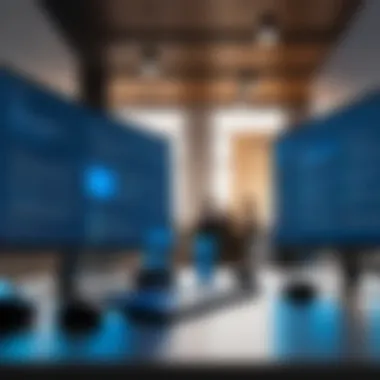

Intro
In today's fast-paced digital world, cloud security remains critical for organizations leveraging platforms such as Azure. With the constantly evolving landscape of cyber threats, establishing effective security measures is not just beneficial but necessary. Qualys emerges as a robust solution for enhancing security and compliance in Azure environments. This article explores how Qualys integrates seamlessly with Azure, providing essential services tailored for technology professionals. We will discuss its features, user experience, and the practical applications of its solutions.
Software Overview
Qualys offers a comprehensive suite of security tools that focus on vulnerability management, compliance monitoring, and continuous security assessments. This integration with Azure streamlines processes that typically require extensive manual effort, allowing organizations to automate and simplify their security workflows.
Features and Functionalities
Qualys provides several advanced features that are particularly advantageous for Azure users:
- Vulnerability Scanning: Regular scans of cloud assets to detect vulnerabilities and ensure timely mitigation.
- Continuous Monitoring: Real-time visibility into system changes and instant alerts for any detected risks.
- Compliance Management: Tools for tracking compliance with various standards such as PCI-DSS and HIPAA.
- Container Security: Advanced security for containerized applications hosted in Azure, securing deployments at all stages.
Pricing and Licensing Options
Qualys employs a subscription-based licensing model. The specifics can vary based on the services chosen, making it critical for businesses to assess their unique needs and choose a plan accordingly. This approach allows for scalability as organizations expand their Azure workloads.
Supported Platforms and Compatibility
Qualys is designed to work effectively in diverse cloud environments. It is compatible with various Azure services, ensuring that businesses can safeguard their investments across multiple cloud applications and services efficiently.
User Experience
The user experience is a critical element of any security solution. Qualys prioritizes usability to facilitate seamless integration and operations.
Ease of Use and Interface Design
The interface of Qualys is clean and intuitive. With strategic layouts and easy navigation, users can quickly find necessary tools and information. This design reduces learning time and increases overall efficiency.
Customizability and User Settings
Qualys allows users to customize their dashboards and reporting tools. This flexibility enables technology professionals to focus on the most relevant data points, enhancing decision-making processes.
Performance and Speed
Qualys is known for its efficient performance. Scans are generally completed swiftly, which is essential for minimizing downtime and ensuring that security assessments do not impede business operations.
Pros and Cons
Strengths and Advantages of the Software
- Robust Security Features: Comprehensive suite covering various aspects of cloud security.
- Integration with Azure: Tailored solutions for specific Azure use cases.
- Scalability: Flexible pricing and licensing accommodate business growth smoothly.
Drawbacks and Limitations
- Learning Curve: While the interface is intuitive, some advanced features may take time to master.
- Costs: Depending on the selected services, pricing can increase, which may be a concern for smaller businesses.
Comparison with Similar Products
When compared to other security solutions like Palo Alto Networks or McAfee, Qualys offers unique strengths in vulnerability management and compliance automation, particularly for Azure users. Each platform has merits, yet Qualys maintains a focus on the cloud-centric vulnerabilities that are crucial in modern IT environments.
Real-world Applications
Qualys has demonstrated success across various industries, helping organizations enhance their security postures.
Industry-specific Uses
Organizations in finance, healthcare, and retail often turn to Qualys for its compliance and security features. These industries are heavily regulated and require strict adherence to security protocols.
Case Studies and Success Stories
Many well-known companies have successfully employed Qualys to tackle significant security challenges. For example, a leading healthcare provider used Qualys to improve its vulnerabilities management, resulting in a 40% reduction in exposure to potential threats.
How the Software Solves Specific Problems
Qualys addresses specific security challenges by providing in-depth visibility into vulnerabilities, automating compliance checks, and helping organizations respond to threats promptly. Such capabilities are invaluable in today's rapidly changing threat landscape.
Updates and Support
Frequency of Software Updates
Qualys maintains a proactive update schedule, ensuring users benefit from the latest security features and improvements. Regular updates keep the software aligned with evolving security needs.
Customer Support Options
Users can access various support options, including documentation, email support, and live chat. These resources aim to help organizations optimize their use of the platform.


Community Forums and User Resources
The Qualys community forums provide users with a platform to share insights and experiences. This collaborative environment can enhance understanding and efficiency in using the software.
Prolusion to Cloud Security
In an era dominated by digital transformation, cloud security stands as a fundamental pillar for organizations leveraging cloud infrastructure. The increasing adoption of cloud services has amplified the risks associated with data breaches and compliance violations. It is no longer sufficient to view cloud security as an ancillary aspect of IT; it is a core consideration that shapes strategic decisions. This article endeavors to elaborate on the essence of cloud security and its relevance to using Qualys in Azure.
The significance of cloud security encompasses various aspects, including the protection of sensitive data, ensuring compliance with regulatory requirements, and maintaining the trust of customers and stakeholders. Organizations that do not prioritize security effectively expose themselves to numerous threats that can compromise both their data integrity and reputation. The myriad benefits derived from cloud security measures can enhance operational resilience and provide a competitive advantage in today’s volatile business environment.
Significance of Cloud Security
Cloud security is crucial for safeguarding organizational assets and sensitive information stored in the cloud. This is particularly relevant as businesses move critical applications and workflows to cloud platforms like Microsoft Azure. By implementing robust security measures, organizations can prevent unauthorized access and mitigate potential threats. Additionally, effective cloud security protocols ensure compliance with industry regulations such as GDPR, HIPAA, and others.
Some key aspects of cloud security include:
- Data protection: Implementing encryption and access controls protects data from breaches.
- Identity management: Managing user access to mitigate the risk of data leaks is essential.
- Incident response: A well-prepared incident response plan is vital for minimizing damage during a security event.
These components contribute to a fortified secure environment where businesses can operate confidently, knowing their sensitive data is protected.
Challenges in Securing Cloud Environments
Despite its importance, securing cloud environments presents various challenges that organizations must address. First and foremost, the shared responsibilities model creates ambiguity in accountability between cloud service providers and businesses. This can lead to gaps in security coverage if roles are not clearly defined.
Moreover, the rapid deployment of services and applications can outpace the associated security measures. Organizations often struggle to keep up with evolving threats, especially within dynamic environments like Azure. Some of the notable challenges include:
- Inadequate visibility: Organizations often lack complete visibility into their cloud environments, making it difficult to detect vulnerabilities.
- Complexity: Multiple cloud services can lead to complicated architectures that complicate security management.
- Misconfiguration: Inadvertent misconfigurations can open pathways for attackers to exploit vulnerabilities.
To address these challenges, organizations need comprehensive solutions and strategic frameworks that enhance visibility, streamline compliance, and integrate security into every layer of their cloud infrastructure. This is where tools like Qualys play an invaluable role in ensuring that organizations can meet their security and compliance needs effectively.
Overview of Qualys
In the realm of cloud security, having a robust system in place for vulnerability management, policy compliance, and continuous monitoring is essential. Qualys, as a prominent security and compliance solution, stands out for its comprehensive features tailored to meet the needs of organizations deploying applications on platforms like Azure. Understanding the elements and benefits of Qualys provides valuable insights into its integration into Azure environments, enabling better security frameworks and compliance management.
History and Evolution of Qualys
Qualys was established in 1999, long before the significant shift to cloud computing. Initially focused on vulnerability management, the company has evolved its offerings in response to the changing landscape of IT security. Over the years, Qualys has expanded its capabilities, integrating features like continuous monitoring and compliance reporting. This evolution aligns with the increasingly complex demands of enterprises that seek to secure their hybrid environments.
The development and rollout of Qualys Cloud Platform marks a significant milestone. Businesses can now access a suite of tools through a single platform. With each update, Qualys has maintained its focus on usability and strategic functionalities. This has allowed organizations to stay ahead amidst ever-evolving security threats.
Core Features of Qualys
Qualys possesses several core features that enhance its effectiveness in cloud security. They include:
Vulnerability Management
Vulnerability management is crucial in identifying and mitigating risks in cloud environments. Qualys enables organizations to discover, prioritize, and remediate vulnerabilities effectively. This aspect stands out for its ability to provide real-time visibility into security issues. It allows users to allocate resources more efficiently, responding to critical threats promptly. A key characteristic of this feature is its integration with continuous monitoring processes, which ensures ongoing assessment.
The unique feature that enhances vulnerability management is its extensive database of known vulnerabilities, updated regularly. This enables organizations to stay informed on the latest threats, thus improving response times.
Policy Compliance
Policy compliance ensures organizations adhere to regulatory standards and internal policies. Qualys simplifies the compliance process by providing templates for various industry standards. This structured approach is particularly beneficial for companies navigating compliance requirements such as PCI DSS or GDPR.
A notable characteristic of Qualys’s policy compliance feature is the automated assessment capabilities. Organizations can evaluate their compliance posture quickly and efficiently. However, a potential downside could be the initial setup complexity, which requires thorough understanding of policies and regulations.
Continuous Monitoring
Continuous monitoring is essential for maintaining security posture. This feature allows organizations to track vulnerabilities in real-time as they arise. With constant surveillance, IT teams can detect anomalies and potential threats swiftly.
The key benefit of continuous monitoring in Qualys is its ability to integrate seamlessly with existing tools. This harmonization fosters an environment where security can be maintained without overburdening teams. However, it requires ongoing attention to ensure the platform is correctly configured and updated.
Web Application Scanning
Web application scanning is a pivotal element in protecting applications deployed in Azure. It helps identify security weaknesses before they can be exploited. Through automated scans, Qualys provides organizations with insights into vulnerabilities unique to web applications.
A key characteristic of this feature is its ability to simulate attacks against web applications. This proactive approach is beneficial for preventing data breaches and service disruptions. However, comprehensive results depend on the thoroughness of the scanning configurations utilized.
With a detailed overview of Qualys, its historical context, and its core features, organizations can better understand how it integrates with Azure. The ability to manage vulnerabilities, ensure compliance, and monitor continuously forms the backbone of a strong cloud security strategy.
Qualys Integration with Azure
Integrating Qualys with Azure is vital for enhancing your organization’s cloud security and compliance posture. Cloud computing offers flexibility and scalability, but it also introduces various security challenges. By utilizing Qualys, organizations can streamline their security protocols and ensure that their cloud environments align with best practices and compliance standards.
Why Use Qualys with Azure?
There are several compelling reasons to utilize Qualys with Azure. First, Azure is a major platform for businesses, and as such, it demands rigorous security measures. Qualys provides a comprehensive suite of tools that help establish security frameworks and policies.
- Vulnerability Management: One of the most significant advantages Qualys offers is its ability to identify vulnerabilities in real-time. This capability is essential for preventing data breaches and ensuring compliance with regulations.
- Policy Compliance: With Qualys, organizations can ensure they meet regulatory obligations such as PCI DSS, GDPR, or ISO 27001. The platform simplifies compliance reporting by offering detailed documentation and audits.
- Continuous Monitoring: Constant vigilance is necessary to protect cloud assets. Qualys ensures that security measures are always up-to-date, matching the evolving landscape of threats.
- Integration with Other Azure Services: Qualys works seamlessly with Azure innovation. It connects with services like Azure Security Center for cohesive security management.
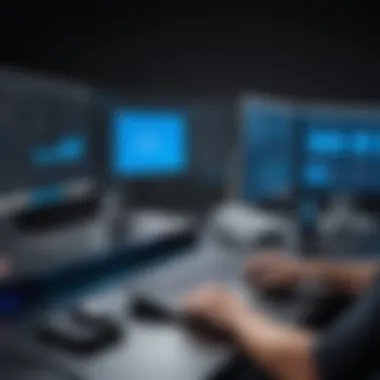

Mechanics of Integration
Integrating Qualys into the Azure environment involves a structured process. Here’s a step-by-step outline:
- Create a Qualys Account: Start by setting up an account on the Qualys platform. This account will host all your security management activities.
- Setup Azure Virtual Machine (VM): Deploy a VM in Azure that will serve as the primary host for the Qualys services. Ensure that the VM’s network configurations align with your organization’s compliance and operational needs.
- Configure the Qualys Agent: After deploying the VM, the next step is to install and configure the Qualys Cloud Agent. The agent will collect data about assets, vulnerabilities, and compliance status in real-time. It’s crucial to ensure that the agent is updated regularly to benefit from the latest features and security patches.
- Integrate with Azure Resources: Once the Qualys agent is operational, make sure to link it with various Azure resources for comprehensive visibility and management. This might include configuring permissions and ensuring that the agent communicates effectively with other Azure services.
Maintaining this integration is essential for maximizing the benefits of both Azure and Qualys.
"Integrating Qualys with Azure enables organizations to proactively manage security risks and comply with necessary regulations, ultimately safeguarding sensitive data."
By focusing on the fundamentals of integration, organizations can better protect their cloud environments and enhance overall security posture.
Deploying Qualys in Azure
Deploying Qualys in Azure is a critical step for organizations aiming to strengthen their cloud security and compliance posture. The integration of Qualys into Azure allows for a comprehensive approach to security, addressing vulnerabilities and ensuring compliance with various regulatory standards. With the increasing reliance on cloud infrastructure, it becomes vital to implement tools that can provide continuous monitoring and visibility into security practices. Qualys offers specific features that can significantly enhance the security of Azure deployments, thus making the deployment process essential for IT professionals and businesses of all sizes.
Prerequisites for Deployment
Before initiating the deployment of Qualys in Azure, certain prerequisites must be considered. This includes assessing the current infrastructure and ensuring that proper Azure subscriptions are in place. Organizations should also review their existing security policies to align them with Qualys’s capabilities. Another aspect is having the necessary access privileges and accounts set up on both Azure and Qualys. A clear understanding of network configurations in Azure is also crucial to facilitate efficient deployment and integration. Having these prerequisites in place not only streamlines the process but also mitigates potential issues during deployment.
Step-by-Step Deployment Process
A systematic approach to deploying Qualys in Azure allows for a more organized integration. This process generally involves a few key steps, which can be broken down as follows:
Creating a Qualys Account
Creating a Qualys account is the initial step in the deployment process. This account serves as the gateway to utilizing Qualys's features and functionalities, essential for managing cloud security. The key characteristic of establishing a Qualys account is its user-friendly interface, which caters well to both experienced IT professionals and new users.
One significant advantage is that the account setup process is straightforward and can often be completed within a short time. Unique features like customizable dashboards and reporting tools offer users immediate access to important security metrics, making it a beneficial choice for cloud security management. However, users should be aware that creating an account requires the provision of personal or organizational details, which needs consideration from a security standpoint.
Setting Up Azure
Setting Up Azure VM is another crucial step that facilitates the deployment of Qualys. This process involves launching and configuring virtual machines to host Qualys services. The key benefit of using Azure VM is its scalability and flexibility; organizations can adjust resources based on their needs, allowing for efficient security management.
A unique feature of Azure VM setup is the wide range of available configurations, tailored to specific use cases, which can enhance the performance of Qualys tools. However, this flexibility can also lead to complexity, as misconfigurations during the setup may expose vulnerabilities. Therefore, careful planning and execution are vital to leverage the full potential of Azure VM for security purposes.
Configuring the Qualys Agent
Configuring the Qualys Agent is the final step in the deployment process. The Qualys Agent provides critical functions, such as vulnerability assessment and compliance checks, directly within the Azure environment. One major advantage of configuring the agent is that it simplifies the monitoring process by automating data collection and analysis.
A key characteristic of the Qualys Agent is its ability to operate in various cloud environments, which helps maintain consistent security practices across different platforms. One unique feature is its lightweight design, ensuring minimal impact on VM performance while still delivering crucial security insights. However, users must ensure the agent is correctly configured to avoid potential data gaps that could hinder effective security management.
Qualys Scanning Technologies
In the context of modern cloud security, Qualys Scanning Technologies offer essential tools that enhance the security posture for organizations utilizing Azure. These technologies enable continuous monitoring and thorough assessments of various assets within cloud environments. They play a crucial role in identifying vulnerabilities and ensuring compliance with industry standards. By employing sophisticated scanning solutions tailored for Azure, organizations can proactively manage security risks, streamline compliance processes, and ultimately safeguard their cloud infrastructures.
Agent-Based Scanning
Agent-based scanning is an effective method provided by Qualys that installs a lightweight agent on virtual machines within Azure. This agent operates continuously, collecting data about system configuration and potential vulnerabilities. Agents can assess real-time changes in the environment and adapt accordingly without requiring frequent manual intervention.
- Benefits of Agent-Based Scanning:
- Real-Time Monitoring: Continuous monitoring ensures any emerging threat is detected swiftly.
- Granular Insights: The agent collects detailed information, allowing for precise vulnerability categorization.
- Resource Efficiency: As the agent runs natively, it uses less resources compared to other scanning methods.
These advantages make agent-based scanning particularly appealing for businesses that prioritize quick and efficient responses to security threats. However, deploying agents require careful planning. Organizations may need to consider factors like resource allocation and potential disruptions during installation.
Agentless Scanning Options
Alternatively, Qualys provides agentless scanning options for businesses that prefer minimal installation footprints. These methods rely on scanning through external tools and protocols, assessing assets without directly placing an agent on the system.
- Advantages of Agentless Scanning:
- Ease of Deployment: Organizations can quickly implement scanning without managing software installations.
- Broad Asset Coverage: This option extends to assets not traditionally designed to host agents, such as certain cloud services.
- Immediate Risk Assessment: Ability to execute scans rapidly can significantly reduce the window of exposure.
While agentless scanning offers flexibility, it may lack the depth of insight that comes from direct data collection via agents. Organizations should evaluate their specific needs when determining which scanning method provides the optimal balance of security efficacy and operational efficiency.
Qualys Scanning Technologies allow organizations to stay ahead of vulnerabilities while enhancing their overall compliance posture, ultimately leading to more resilient cloud environments.
Using Qualys for Compliance Management
Managing compliance in cloud environments is a critical aspect of security. Using Qualys for compliance management enables organizations to meet various regulatory standards while ensuring their cloud assets are secure. For IT professionals, understanding how to leverage Qualys for this purpose can streamline processes and minimize risk. Compliance management can often be difficult; however, Qualys simplifies this by providing tools designed to check, track, and report on compliance. This section will highlight some key compliance standards and how Qualys supports adherence to these standards.
Understanding Compliance Standards
Compliance standards are frameworks that establish specific requirements. Organizations must adhere to various regulations depending on their industry and the data they manage. Below are some significant compliance standards:
PCI DSS


The Payment Card Industry Data Security Standard (PCI DSS) is mandatory for any organization that processes card payments. Its primary goal is to protect cardholder data and prevent breaches. Qualys helps organizations implement PCI DSS by providing regular scans and detailed reporting. A key characteristic of PCI DSS is that it requires ongoing adherence to its standards rather than a one-time audit. This continuous approach reduces potential vulnerabilities that can be exploited by attackers. However, the complexity of maintaining compliance can be a disadvantage if not managed properly.
GDPR
The General Data Protection Regulation (GDPR) is a powerful regulation governing data protection and privacy for individuals within the EU. A salient aspect of GDPR is its application to all organizations processing the data of EU residents, regardless of where the organization is based. Qualys provides tools to assist organizations in monitoring compliance with GDPR by ensuring data security measures are in place. The unique feature of GDPR is that it grants individuals more control over their personal data. While this regulation is a beneficial guide for data protection, organizations can struggle with the heavy penalties imposed for non-compliance.
ISO
ISO 27001 is an internationally recognized standard for information security management systems (ISMS). This standard outlines how to manage sensitive company information, ensuring its confidentiality, integrity, and availability. Qualys aligns with ISO 27001 by providing risk assessment and security controls. A key characteristic of ISO 27001 is its comprehensive framework that addresses information security risks. The advantage of this standard is that it is widely respected and recognized globally; however, achieving compliance can require significant time and resources.
Qualys Compliance Reports
Qualys offers an array of compliance report functionalities. Their reporting tools provide an easy way to track compliance status across different standards. These reports facilitate prompt action on vulnerabilities, ensuring that compliance requirements are consistently met. Furthermore, the reports generated by Qualys can help in communicating the compliance status to stakeholders, offering a sense of confidence in the organization’s security posture.
"Compliance is not just about meeting regulations but ensuring that organizations protect sensitive data effectively and efficiently."
Thus, using Qualys for compliance management enhances security efforts, demonstrating a commitment to safeguarding sensitive information.
Best Practices for Managing Security in Azure with Qualys
Managing security within cloud environments can be quite complex, especially in Azure. However, it becomes more efficient and manageable with the integration of Qualys. Adopting best practices helps to ensure continuous protection against vulnerabilities and compliance issues. Key elements such as regular assessments, security integration into development processes, and real-time monitoring play a significant role in this context. Not only does this create a safer environment, it also optimizes resource allocation, leading to better performance and cost efficiency.
Regular Vulnerability Assessments
Conducting regular vulnerability assessments is crucial for identifying weaknesses in your systems. Qualys provides tools that automate the scanning of Azure resources to detect vulnerabilities effectively. This proactive approach allows IT professionals to identify and address potential risks before they can be exploited.
The benefits of performing these assessments include:
- Enhanced security posture through timely detection of vulnerabilities
- Reduced risk exposure by addressing weaknesses promptly
- Compliance with industry standards, as frequent assessments are often required
To implement this, organizations should schedule regular scans using Qualys. It is advisable to configure these scans to run automatically, ensuring there are no lapses in security coverage. Moreover, integrating these findings into a centralized dashboard can simplify tracking and management.
Integrating Security into / Pipelines
As organizations increasingly utilize continuous integration and continuous deployment (CI/CD), integrating security measures is paramount. By incorporating Qualys into CI/CD pipelines, businesses can ensure that security is considered at every stage of development.
This integration can involve:
- Automating security checks at various points in the development cycle to catch vulnerabilities early
- Utilizing Qualys tools for real-time scanning of new code before deployment
- Ensuring compliance checks are part of the deployment process
The benefits of this approach include:
- A more secure codebase, as vulnerabilities are detected early
- Increased collaboration among development, security, and operations teams
- Streamlined compliance processes, reducing manual effort
Case Studies
In the realm of cloud security, case studies play a critical role in illustrating the tangible benefits and practical application of solutions like Qualys in Azure. These studies provide real-world examples that help IT professionals understand how theory translates into practice. By analyzing successful implementations, organizations can glean insights, adapt strategies, and mitigate risks.
Understanding how other businesses navigate their cloud security challenges with Qualys can inform better decision-making. Case studies reveal common pitfalls and highlight the best practices essential for optimizing security frameworks in Azure environments.
Successful Implementations of Qualys in Azure
Various organizations have deployed Qualys in Azure, achieving significant improvements in their security posture. For instance, a mid-sized e-commerce company implemented Qualys to help manage compliance requirements such as PCI DSS. The use of Qualys helped identify vulnerabilities across their cloud infrastructure in real time, which allowed swift remediation actions before any potential threats could materialize.
Another case involves a financial services firm that utilized Qualys to enhance its continuous monitoring capabilities. By integrating Qualys with Azure, the firm achieved a streamlined workflow for identifying and mitigating risks. The automation of vulnerability assessments empowered the security team to focus on higher-level strategic initiatives rather than routine manual checks.
Key elements contributing to the success of these implementations include:
- Comprehensive visibility into security posture
- Automated vulnerability management and compliance checks
- Rapid incident response and remediation capabilities
Lessons Learned from Deployments
While many businesses have found success with Qualys in Azure, they have also encountered valuable lessons that can inform future projects. One fundamental takeaway is the importance of thorough planning prior to deployment. Organizations that rushed the integration without a clear strategy faced challenges in monitoring and managing their security effectively.
Another lesson learned revolves around user training. Effective use of Qualys requires familiarity with its interface and capabilities. Firms that invested in training their personnel observed more successful implementations and smoother adoption of the solution.
Moreover, ongoing evaluation is crucial. Once Qualys is deployed, businesses should regularly review their configurations and the effectiveness of their security protocols. This allows for adjustments in response to evolving threats and changing business needs.
In summary, analyzing successful implementations and lessons learned can provide a roadmap for organizations aiming to integrate Qualys with Azure. By understanding what works and what to avoid, IT and security professionals can create more resilient cloud environments.
Epilogue
In today’s digital landscape, where threats to cloud security are evolving continuously, the integration of effective security solutions like Qualys into Azure environments becomes increasingly crucial. This article has explored how Qualys can greatly enhance the security posture and compliance level of organizations using Azure services. Understanding and implementing these tools can streamline efforts to protect sensitive data, ensuring that organizations adhere to regulatory standards and industry best practices.
Future Outlook on Cloud Security with Qualys
The future of cloud security is likely to be dominated by adaptive and intelligent security solutions. Qualys is positioned to be a leader in this space due to its robust features and continuous innovation. Organizations can expect an increase in automation and integration capabilities, enabling even greater efficiency in managing cloud security.
Key trends to consider include:
- Predictive Analytics: Utilizing machine learning to anticipate potential vulnerabilities before they are exploited can significantly reduce the risk of breaches.
- Enhanced Integration: As more services adopt cloud environments, the seamless integration of Qualys with other security tools will become vital for holistic security management.
- Regulatory Compliance: With evolving regulations, Qualys's compliance management features will help organizations stay ahead of the curve, adapting to new requirements swiftly.
"Cloud security is not a one-time setup but an ongoing process. Regular updates and assessments ensure that security remains strong against emerging threats."
By recognizing these trends, organizations can prepare themselves for future challenges in cybersecurity and ensure that their investments in solutions like Qualys yield optimal benefits. As cloud technologies continue to expand, so will the necessity for effective, adaptable, and dynamic security measures.



