Exploring the Publisher Feature in Microsoft 365


Intro
In today’s digital landscape, where information flows at the speed of light, understanding the key role of content publishers in Microsoft 365 becomes crucial. Acknowledging the influence of this tool can transform how businesses and individuals approach content creation and management. It’s not just about putting words on a page; it encompasses an entire ecosystem that enhances workflow efficiency and collaboration.
Microsoft 365 empowers users with a suite of applications designed for seamless integration. The Publisher feature stands out, providing essential functionalities that cater to diverse needs, whether you’re a small business owner or a seasoned IT professional. This article will take a closer look at these features, exploring various aspects that contribute to a better content creation experience.
Software Overview
Features and functionalities
Microsoft Publisher is not simply a vehicle for designing documents; it offers a myriad of functionalities that most users might overlook at first glance. The tool provides templates that can speed up the design process significantly. Users can find layouts for brochures, flyers, newsletters, and more, allowing the flexibility to pivot depending on the project needs. With a straightforward drag-and-drop interface, users can easily insert text, images, and other multimedia elements, making the design process intuitive.
Another noteworthy trait is the ability to collaborate on documents in real-time. This functionality is paramount for teams working remotely; changes made by one team member can be viewed instantaneously by others. Furthermore, compatibility with other Microsoft 365 applications ensures that users can pull in data from Excel sheets, or use PowerPoint for presentations without a hitch.
Pricing and licensing options
When it comes to pricing, Microsoft provides various plans tailored to fit the budget and needs of different users. Businesses can opt for the Microsoft 365 Business Standard plan, which includes Publisher along with other key applications like Word, Excel, and PowerPoint. Prices range, depending on the tier and features included, making it accessible for both small businesses and larger enterprises. For casual users who may not need the full capabilities of Microsoft 365, a standalone version of Publisher might be more suitable, though its functionality will be limited.
Supported platforms and compatibility
A standout quality of Microsoft Publisher is its accessibility across multiple platforms. Whether you're on Windows, Mac, or utilizing a tablet device, the application provides a cohesive experience. It’s important to note that while the desktop version is the most feature-rich, users can still access some basic functionalities through the web version, albeit with limitations.
User Experience
Ease of use and interface design
Navigating Microsoft Publisher is designed to be hassle-free, even for those who may be less tech-savvy. From the moment you open the application, the user interface is clean and organized. All tools are logically categorized, eliminating confusion when looking for specific options. New users often appreciate the guided tours and help features embedded directly within the software, which provide them with immediate assistance if they choose to take advantage.
Customizability and user settings
Customizability in Microsoft Publisher allows users to tweak their experience according to personal preference. For instance, you can adjust layouts, switch color schemes, and select specific fonts that align with brand identity. Templates can also be saved for future use, streamlining the creative process down the line.
Performance and speed
The performance metrics of Microsoft Publisher are quite remarkable, particularly when it comes to handling large files or complex designs. Users have noted swift responsiveness, even when dealing with high-resolution images or multiple pages, which speaks to the application's efficiency.
Pros and Cons
Strengths and advantages of the software
- User-friendly interface: Makes it accessible even for novices.
- Rich set of features: Provides various functionalities for professional design work.
- Integration with Microsoft 365: Seamless collaboration across different Microsoft applications.
Drawbacks and limitations
- Limited to Windows: The full-fledged software only runs on Windows, potentially alienating Mac users.
- Steeper learning curve for advanced features: Can overwhelm users wanting to explore more complex functionalities.
Comparison with similar products
When stacked against alternatives like Adobe InDesign or Canva, Microsoft Publisher stands resilient in terms of user-friendliness and cost-effectiveness. While Adobe is more suited for professional design, Publisher offers enough features for users creating marketing materials or internal documents without the hefty pricetag.
Real-world Applications
Industry-specific uses
Microsoft Publisher finds its footing in various industries. From marketing teams crafting brochures to educational institutions designing newsletters, the software meets diverse content creation needs. Small business owners frequently utilize it for promotional materials, allowing them to maintain brand consistency without hiring outside help.
Case studies and success stories
One notable case involves a nonprofit organization that streamlined its event promotion using Microsoft Publisher. By utilizing the software's templates, they could produce visually coherent flyers in a fraction of the time, allowing them to focus more on their core mission rather than getting bogged down in design.
How the software solves specific problems
Whether combating tight deadlines or limited budget constraints, Microsoft Publisher offers practical solutions. Users can create polished, professional-looking projects quickly and affordably, removing many of the barriers typically present in professional design software.
Updates and Support
Frequency of software updates
Microsoft is known for prioritizing updates within its 365 ecosystem. Users of Publisher can expect regular updates that enhance functionality and fix any bugs that may arise, ensuring that the software remains fresh and relevant.


Customer support options
Support options range from guided tutorials on Microsoft’s website to community forums where users can discuss issues and brainstorm solutions. For businesses, having access to priority support can be a lifesaver during critical production periods.
Community forums and user resources
The existence of community forums offers a treasure trove of knowledge sharing. Users from various backgrounds can exchange tips, troubleshoot issues, and even share unique design ideas, enhancing the overall experience.
Prelims to Microsoft Features
In today's world where digital transformation is speeding along like a freight train, understanding the essential functionalities of Microsoft 365 is not just a luxury but a necessity for professionals across various fields. Microsoft 365, a suite of cloud-based tools, has become a backbone for a lot of businesses and individual users. This article explores how its features cater to the diverse needs of content creation, distribution, and management.
The publisher within Microsoft 365 stands out as a significant component, allowing users to navigate the complex waters of content management. In a landscape where information flows like water from a fire hose, having structured and efficient ways to manage that content is crucial. The tools provided by Microsoft 365 not only aid in project management but also foster collaboration within teams, whether they are situated in the same office or scattered across continents.
Moreover, the integration of the publisher with other applications enhances productivity by streamlining workflows. Users can expect benefits such as time-saving automation, improved collaboration features, and enhanced content visibility. Although it might seem overwhelming to juggle various publishing tools, mastering these features allows for effective communication and efficient task execution.
Overview of Microsoft
Microsoft 365 is not merely a conglomerate of applications but an ecosystem tailored to meet modern work demands. It includes popular tools like Word, Excel, Outlook, and OneDrive, each designed with user experience in mind. Users can create, edit, and collaborate on documents, spreadsheets, and presentations seamlessly. The cloud aspect of Microsoft 365 ensures that work does not have to be confined to any specific physical space; coworkers can collaborate as easily as if they were in the same room.
Delving deeper, the emphasis on security cannot be overlooked. With features that protect and support compliance, Microsoft 365 helps organizations adhere to strict data governance policies, ensuring peace of mind. This is particularly important in a world where data breaches can cost businesses not just financially, but also in terms of reputation.
Importance of Content Management in Modern Work
In our fast-paced working environment, effective content management is akin to the oil that keeps the engine of productivity running smoothly. As companies generate more content than ever, proper organization becomes crucial. Without a well-defined management process, valuable information can quickly spiral into chaos, leading to missed deadlines and inefficiencies.
Content management systems integrated within platforms like Microsoft 365 promote a level of organization that empowers users. Here are some notable benefits of content management:
- Accessibility: With cloud storage, all necessary documents are readily available from virtually anywhere.
- Consistency: A standardized approach to creating and managing content helps maintain brand voice and style.
- Collaboration: Shared documents make it simpler for teams to engage, edit, and provide feedback in real time.
In summation, mastering content management can be a game-changer for businesses. It allows organization and clarity to shine through even in the most hectic of workdays. By leveraging tools such as the publisher, users can significantly enhance their productivity and ultimately, their bottom line.
The Role of a Publisher in Microsoft
In the realm of Microsoft 365, the Publisher tool stands as a significant player, offering a specialized way to create and distribute content efficiently. As businesses and individual users increasingly look for methods to enhance their communication strategies, the role of Publisher becomes essential. It’s not just about crafting documents; it’s about shaping content that is visually appealing and easily accessible. This section delves into the functionality and key aspects of the Publisher tool, showcasing its contributions to effective content management.
Defining the Publisher Functionality
The functionality of Publisher within Microsoft 365 is all about creating a seamless experience for users. Unlike traditional word processing applications, Publisher provides users with a unique platform designed specifically for layout and design.
- Visual Focus: Publisher’s main strength lies in its focus on visuals. It allows users to arrange text and images freely on the page, which leads to professional-looking documents like brochures, newsletters, and flyers.
- Customization: Users can take full advantage of customizable templates that fit different needs and styles. From marketing materials to corporate reports, Publisher makes tweaking layouts easy.
- User-Friendly Interface: The intuitive design of Publisher ensures that both tech-savvy individuals and those less familiar with technology can navigate it without much hassle. This accessibility promotes more extensive use across various organization levels.
"With Microsoft Publisher, creating visually appealing content is akin to having a digital design studio at your fingertips."
What’s compelling here is the emphasis on content presentation. In an age where visual communication dominates, having the capability to design engaging materials becomes more crucial than ever.
Key Features of the Publisher Tool
Diving deeper into the capabilities of Publisher, several key features come to the forefront:
- Drag-and-Drop Functionality: This allows users to easily move and resize images, text boxes, and various elements with a simple feature. The fluidity with which one can manipulate these components saves time and enhances creativity.
- Variety of Templates: Publisher offers an expansive library of templates ranging from professional business presentations to colorful flyers aimed at community events. This versatility means businesses can maintain their branding while still injecting creativity into their materials.
- Print and Digital Compatibility: Whether your audience consumes content on paper or screens, Publisher provides options tailored for both. It ensures that whatever is produced maintains its visual integrity in any format.
- Integration with Microsoft 365 Ecosystem: Publisher not only stands alone but works harmoniously with other Microsoft tools. Using PowerPoint for presentation elements or Word for text documents, users can create comprehensive projects efficiently.
- Collaboration Features: Given the collaborative nature of modern work environments, Publisher supports simultaneous contributions. Teams can work together on a document in real-time, sharing insights instantly.
In summary, understanding what Publisher offers isn’t just about recognizing features; it’s about appreciating how these functionalities come together to foster a more organized, creative, and productive workspace. By leveraging the strengths of Publisher, users can ensure their content isn't just functional, but also engaging and effective.
Understanding Content Creation
In the realm of Microsoft 365, content creation is not just about populating documents or presentations with text and visuals. It is a critical function that drives communication, collaboration, and ultimately, productivity. The Publisher tool within Microsoft 365 serves as a powerful ally for businesses and individual users who seek to create compelling, structured, and personalized content that resonates with their audience. A firm grasp of content creation entails understanding the underlying purpose of the material, aligning it with strategic objectives, and ensuring it engages the target demographic effectively.
Content created with careful consideration can significantly enhance team collaboration. Teams that share a unified vision and purpose are more likely to mobilize towards common goals reflecting in the quality of the output. Furthermore, the ability to craft engaging content is pivotal—people often skim through heaps of information, quickly discerning what catches their interest. Hence, utilizing the Publisher to shape your content is not merely an option; it is an essential strategy for any professional aiming to leave a mark in their field.
How to Create Content with the Publisher
Creating content with the Publisher tool in Microsoft 365 is a straightforward process that can be broken down into several essential steps. First off, users should begin by launching Microsoft Publisher, selecting a template that suits their project. Options are abundant, catering to various needs such as brochures, newsletters, or flyers.
Once the template is chosen, the following steps can guide you:
- Customization: Adjust the template by adding text, images, and other media elements that reflect your brand's identity. Consider the color schemes and fonts that resonate with your message.
- Design Elements: Leverage design tools available in Publisher, like alignment guides and grids, to maintain visual balance. A well-structured layout without clutter can make the content more digestible.
- Collaboration: Invite team members to review and collaborate on the content. The real-time feedback allows drafts to evolve swiftly into the final version.
- Finalize and Export: Once your document looks as sharp as a tack, save or export it in your desired format. Formats like PDF ensure that your content retains its formatting when shared.
This systematic approach ensures that users can create diverse types of content with relative ease, making it accessible for both novices and seasoned professionals.
Best Practices for Engaging Content
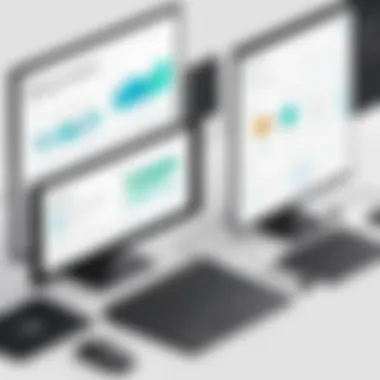

Engaging content is the heart and soul of effective communication. To ensure your material stands out, keep the following best practices in mind:
- Know Your Audience: Understanding who you are addressing can tailor your content to meet their needs and preferences. Utilize data analytics and feedback to refine your message.
- Compelling Headlines: Craft headlines that hook your readers’ attention. Opt for questions or bold statements—grab their attention right from the start.
- Visual Components: Use images, charts, and infographics to complement your text. Visual aids can simplify complex information and enhance retention.
- Call to Action: Always motivate your readers to take the next step, whether it’s to visit a website, sign up for a newsletter, or simply share the content. This engagement can be crucial for conversion rates.
"Content is king, but engagement is queen, and the lady rules the house!"
In essence, combining these practices will help in creating content that not only informs but also engages, encourages interaction, and drives desired outcomes.
Collaboration and Sharing Capabilities
Collaboration and sharing are at the heart of any effective content strategy, particularly within the Microsoft 365 ecosystem. The Publisher feature demonstrates how teamwork can be streamlined, making it easier for everyone involved to contribute, edit, and manage content in various formats. As organizations shift towards remote and hybrid work models, the emphasis on seamless collaboration is more significant than ever. This section explores how the Publisher facilitates both team collaboration and sharing, ensuring that users can work together efficiently and productively.
Enabling Team Collaboration
When it comes to project success, teamwork is key. The Publisher in Microsoft 365 encourages collaboration by offering tools and features that simplify the process of teamwork. Users can simultaneously edit documents, making it possible to gather input from multiple team members in real-time. This functionality not only eliminates the back-and-forth emails that can bog down progress but also allows for quick decision-making.
Moreover, integration with Microsoft Teams is a game changer. It permits direct access to Publisher without leaving the Teams environment, so users can chat, meet, and collaborate on documents fluidly. Imagine discussing a marketing brochure during a video call and making adjustments right there and then; that’s the beauty of how Publisher enhances collaborative efforts:
- Version Control: Publisher offers robust version history features, ensuring that any edits are traceable. Users can revert to previous versions if necessary, avoiding the common pitfall of losing essential information.
- Commenting and Tagging: Team members can leave comments and tag each other for follow-ups. This ensures that important notes don’t slip through the cracks and that everyone stays aligned.
The ability to work together efficiently not only makes projects more enjoyable but also boosts quality, as diverse perspectives are more easily harnessed.
Sharing Options within Microsoft
Once content is crafted, sharing it appropriately becomes paramount. Publisher simplifies this process through various sharing options integrated within Microsoft 365. Users can share documents with individuals, teams, or the entire organization with just a few clicks.
Granular permissions allow content creators to designate who can view or edit documents. For example, you might want to give your marketing team full access to a new campaign plan while limiting the finance team to view-only rights. This flexibility is particularly useful when sensitive information is involved. Here’s what you need to remember about sharing:
- Public Sharing Links: For those occasions when you want to reach a broader audience, you can create shareable links. This is particularly handy for webinars or online presentations.
- Embed Options: If you need to present content without direct editing access, Publisher allows for embedding files. This means stakeholders can see the content exactly as intended without being able to modify it, ensuring integrity.
- Collaboration Features Across Platforms: The sharing capabilities extend beyond Microsoft 365. Users can share with non-Microsoft users too, should that be necessary, enabling collaboration across multiple platforms and thereby broadening the reach of content.
"A stitch in time saves nine." This proverb rings true in the context of collaboration. Being proactive in sharing allows teams to solve problems before they escalate, reducing unnecessary pressures down the line. Overall, the collaboration and sharing capabilities of the Publisher in Microsoft 365 create an environment primed for productivity, enabling users to focus on what truly matters—delivering exceptional content.
Integration with Other Microsoft Services
The integration of the Publisher tool with other Microsoft 365 applications plays a pivotal role in how businesses create, manage, and share content. This synergy enhances productivity, allows for smoother workflows, and streamlines collaboration among teams. By connecting Publisher to tools like Microsoft Teams, SharePoint, and OneDrive, users can take full advantage of the robust features across the Microsoft ecosystem.
Linking Publisher to Other Apps
The process of linking Publisher to other applications in Microsoft 365 brings several advantages. For example, through Microsoft Teams, users can collaborate in real-time, contributing to documents, sharing ideas, and gathering feedback almost instantaneously. Imagine drafting a marketing brochure in Publisher while your colleagues brainstorm in a Teams chat. This not only saves precious time but also ensures that everyone remains on the same page – quite literally.
- SharePoint integration is another remarkable feature. It acts as a central repository for documents, making it easy to share published materials with a wider audience. Utilizing SharePoint’s library ensures that documents are up-to-date and accessible, thus reducing the frustration of version control.
- Linking with PowerPoint offers added versatility. A user can create content in Publisher and seamlessly export valuable graphics or text into PowerPoint presentations. This capability can be a game-changer during business meetings when visual aids play an impressive role in solidifying points!
Moreover, connecting Publisher with OneDrive allows for cloud storage and sharing. It ensures that documents can be accessed from various devices, making remote work feel a little less remote. With everything accessible at one’s fingertips, work gets more flexible, aligning with the demands of modern work environments.
"Integration isn't just about connecting apps; it's about creating a seamless ecosystem that enhances productivity and drives collaboration."
Enhancing Workflow Efficiency
The integration of Publisher with other Microsoft 365 services fundamentally enhances workflow efficiency. For instance, when Publisher is linked with Microsoft Planner, task management becomes clearer. Team members can assign tasks linked directly to specific documents in Publisher, ensuring accountability and better tracking of progress. This integration transforms the way teams approach their projects, making everything more organized.
Additionally, using Power Automate with Publisher can help automate repetitive tasks, saving time for more strategic activities. For example, setting up a flow to automatically notify team members when a document is published can eliminate the need for individual updates, making communication more efficient.
- Streamlined Content Approval Process: By linking Publisher with SharePoint’s review features, teams can establish a clear approval workflow. This ensures that all content created has the necessary approvals before it goes public, reducing errors and maintaining brand integrity.
- Cross-Functional Collaboration: Ensuring that various departments can work simultaneously on content—be it marketing, sales, or IT—is enhanced when different applications speak to one another. This cross-functional approach often leads to richer content that aligns with overall organizational goals.
The Impact of Publisher on Productivity
The publisher feature within Microsoft 365 offers significant advantages that can transform the way businesses and individuals manage and produce content. Productivity, in a modern workplace context, hinges on tools that streamline processes, enhance collaboration, and allow efficient distribution of information. The Publisher does just that, making it an indispensable element of the Microsoft 365 ecosystem. It simplifies tasks that otherwise may require extensive time and resources, which is crucial in today’s fast-paced environment.
Measuring Productivity Gains
One of the foremost ways to quantify the impact of Publisher on productivity is by measuring specific productivity gains. This can be assessed through various metrics such as time saved, output quality, and overall user satisfaction. For instance, when users adopt Publisher, they often notice a decline in the time required to create visually appealing documents. By incorporating built-in templates and intuitive design tools, tasks that previously took hours can often be completed in mere minutes.
Another important aspect is the collaborative nature of this tool. When teams work on documents collectively using Publisher, they can see real-time changes and contributions. This collaboration reduces version control issues, enhancing the overall quality of outputs. In terms of metrics, organizations may track the number of revisions needed for a final document or the approval turnaround times, noting that these figures typically improve considerably when integrating Publisher into workflow.
"Company X found that integrating Publisher into their design teams workflow cut down project time by nearly 40%."
Additionally, feedback from users shows that using Publisher often leads to increased engagement with content produced. Engagement metrics like time spent on documents or the frequency of document sharing can offer insights into how effectively content meets the audience’s needs, ultimately translating to higher productivity levels.
Real-World Examples of Efficiency Improvements
There are several real-world examples that underscore the efficiency improvements attributed to the publisher tool. One notable case involves Company Y, a marketing agency that shifted to Microsoft 365's Publisher for their marketing materials. They reported a remarkable 30% increase in campaign effectiveness within just a few months. The agency benefited from faster creation of brochures, newsletters, and social media graphics, allowing for nimble responses to market changes.


Similarly, Educational Institute Z adopted Publisher for creating course materials and newsletters. By doing so, they saw a rise in student engagement and feedback responsiveness. The ease of creating visually enticing documents increased overall student satisfaction, proving that the impact of Publisher isn’t merely confined to productivity but extends into enhancing user experience and interaction with the content produced.
To sum it up, the Publisher feature is a key player in boosting productivity in Microsoft 365 environments. It empowers users not just to create content efficiently but also to collaborate effectively and engage their audiences in a meaningful way.
Challenges in Using Publisher
In the digital age, as remote work grows and content needs evolve, the efficiency of tools like Publisher in Microsoft 365 is indispensable. That said, every tool comes with its own set of challenges. Understanding these pitfalls can make a world of difference, allowing users to navigate through the complexities with heightened awareness.
Firstly, recognizing that Publisher is not universally intuitive is key. Even seasoned professionals can feel flummoxed when they first dive into its features. Hence, discussing the common issues helps delineate the path forward. Let’s explore these challenges in detail.
Common Issues Users Encounter
Many users voice frustrations with Publisher due to its learning curve. Here are some of the commonly highlighted issues:
- Interface Confusion: The toolbar is brimming with options that, while powerful, can confuse new users. For instance, trying to format text or insert images can sometimes feel like searching for a needle in a haystack.
- Compatibility Problems: Some users have encountered snags when sharing Publisher files with colleagues who use different versions of Microsoft 365. This can lead to formatting issues, causing a headache during collaboration.
- File Size Limitations: Large images or complex layouts can lead to performance bottlenecks. Users often report slow loading times when handling more detailed documents, which can be frustrating, especially under tight deadlines.
- Limited Design Flexibility: While Publisher is robust, it can also feel restrictive. Users looking for advanced design features may quickly hit a wall, particularly those accustomed to software programs like Adobe InDesign.
These issues can hamper productivity significantly, compelling some to question the viability of Publisher amidst a myriad of alternatives.
Strategies for Overcoming Challenges
Despite these challenges, there are practical strategies to mitigate the common issues encountered while using Publisher:
- Invest in Training: Fostering a comprehensive training program or utilizing Microsoft’s own resources can be pivotal. Tutorials and webinars provide invaluable insights and can fast-track the learning curve for users.
- File Management Practices: Maintaining consistency in file versions can alleviate compatibility concerns. Always check your file type and confirm colleagues aren’t using outdated versions.
- Optimize Graphics: To combat performance issues, optimizing images before insertion can reduce the overall file size and enhance loading times. There are various online tools available to help with this.
- Explore Templates: Using pre-designed templates can not only save time but also streamline the design process. This approach minimizes the frustration that often comes with initiating from scratch.
- Feedback Loops: Establishing clear communication lines with team members can foster a culture of feedback. Encourage discussions on shared documents to iron out any kinks before finalizing content.
Overcoming these challenges requires not just perseverance, but also a willingness to adapt and learn. The more one engages with Publisher, the more adept they become at sidestepping obstacles.
By facing these challenges head-on and implementing practical strategies, users can significantly enhance their experience with Publisher in Microsoft 365. The capacity to refine workflows and boost productivity hinges on understanding and addressing these common pain points.
Future of the Publisher Feature in Microsoft
As we peer into the horizon of Microsoft 365, the Publisher feature remains a vital component of the content management ecosystem for so many users. The importance of this aspect cannot be overstated, particularly when considering the ever-evolving landscape of technology and user needs. The future of the Publisher tool stands to enhance productivity, streamline collaboration, and integrate more seamlessly with other functionalities within Microsoft 365.
In essence, users are looking for a platform that not only serves their current needs but also adapts swiftly to future demands. Here are some predicted developments that are set to redefine how Publisher operates:
- Improved Integration: It's likely that Publisher will see deeper integration with other Microsoft tools like Teams and OneDrive, allowing users to share content and collaborate in real time.
- Automation Features: Predictions suggest further automation capabilities could be introduced, from content creation prompts to automated scheduling for publishing.
- Enhanced Analytics: The addition of more robust analytics features would let users assess how their content is performing, allowing for data-driven adjustments to enhance effectiveness.
With these advancements, organizations and individuals can refine their approach to content creation and distribution, fostering a more efficient workflow.
Predicted Developments and Enhancements
As Microsoft continues to innovate, the Publisher tool will likely evolve in several ways:
- User-Centric Design: Future iterations may see an emphasis on user experience, making the tool more intuitive, thereby reducing the learning curve for new users.
- Advanced Customization Options: Expect to see enhancements that allow for greater personalization of content layouts and templates. Users will want templates that make their brand shine.
- Mobile Optimization: Given the shift toward remote work and mobile solutions, updates to ensure that Publisher functions smoothly on mobile devices are foreseeable.
The key here is adaptability. If Microsoft can remain a step ahead of user expectations, the Publisher feature will stay relevant and valuable.
The Role of Feedback in Shaping Features
A significant aspect of Microsoft’s ongoing success lies within its capability to adapt based on user feedback. This applies directly to the Publisher feature. Taking a listen-and-learn approach to customer suggestions can determine the next steps in development.
Feedback is crucial for:
- Identifying Pain Points: Users often face challenges with any software. By understanding these issues, Microsoft can prioritize solutions that matter most.
- Guiding Feature Updates: Insights gleaned from active users can direct future enhancements, refining existing features or introducing new ones that fulfill unmet needs.
- Building Community: Engaging the user community not just fosters loyalty but can also create advocates who promote the Publisher tool to others.
The essence of future improvements centers around collaboration between Microsoft and its user base. This approach to continuous improvement ensures each new iteration of Publisher stays in lock-step with the evolving requirements of its users.
End
In the ever-evolving landscape of digital workspaces, the role of the publisher within Microsoft 365 proves indispensable. This feature is not merely a cog in the wheel but a catalyst that transforms how businesses and individuals manage and disseminate content. In this section, we reflect on the myriad functionalities that the publisher offers, unpacking the specific elements and benefits it brings to the table. Understanding its impact leads users to harness not just a tool but a comprehensive solution characterizing modern content management strategies.
Recap of Key Insights
Throughout this exploration, a few key insights stand out:
- Integrative Approach: The publisher seamlessly integrates with other Microsoft 365 applications, thereby streamlining workflow and enhancing productivity.
- Content Management Solution: By simplifying content creation and collaboration, it maximizes efficiency in projects, whether for solo entrepreneurs or large teams.
- Adaptive Learning: Feedback and user suggestions are pivotal in shaping future enhancements, making the publisher increasingly responsive to the changing needs of its users.
These points highlight the publisher’s role not simply as a tool, but as an integral pillar supporting the broader Microsoft 365 ecosystem.
Final Thoughts on Maximizing Publisher's Potential
Looking forward, users must approach the publisher with an agenda to maximize its capabilities. Here are a few strategies to consider:
- Regular Training: Staying updated on new features and training staff periodically can ensure everyone is utilizing the tool to its fullest potential.
- Feedback Loop: Establishing a consistent feedback mechanism can guide necessary updates and improvements, creating a user-centered approach to development.
- Integration Exploration: Delve into all available integrations within Microsoft 365 to discover new ways the publisher can be leveraged in daily operations.
To sum up, the journey of mastering the publisher goes hand-in-hand with a commitment to continuous learning and adaptation. With the right tactics, organizations can transform their content strategies, benefiting from the robust functionalities Microsoft 365 offers.
"The greatest benefit is not just the tool itself, but how it opens doors to better communication and collaboration among teams."



