ProWritingAid Review: Enhance Your Writing Skills


Intro
In today’s digital landscape, writing isn’t merely about putting words on a page; it's about crafting a narrative that resonates with readers. For writers, whether they are penning their thoughts for personal blogs or crafting detailed reports in a corporate environment, having the right tools is crucial. One such tool that has gained prominence is ProWritingAid, a software designed to help writers enhance their craft. This review delves into the features and functionalities of ProWritingAid, scrutinizing its strengths and limitations to provide a clear picture of how it fits within the writing process.
Software Overview
ProWritingAid isn't just your run-of-the-mill grammar checker. It functions as a full-fledged writing assistant, addressing various factors that impact writing quality. Let’s take a closer look at its features, pricing, and compatibility.
Features and functionalities
One of the standout features of ProWritingAid is its comprehensive style and grammar checking capabilities. It goes beyond simple spelling errors to examine sentence structure, reading ease, and even word choice. For instance, the insights on repeated phrases and transitions can awaken even the most seasoned writer to patterns they may overlook.
- Real-time reports: The tool offers over 20 different reports, focusing on aspects like sticky sentences, overused words, and sentence length variability.
- Detailed suggestions: Each report not only points out errors but also provides suggestions for improvement, making it educational rather than merely corrective.
- Plagiarism checker: An additional feature is the plagiarism detection tool that ensures your writing remains original.
Pricing and licensing options
ProWritingAid offers a flexible pricing model designed to cater to different writing needs. Users can choose between:
- Monthly subscription: Ideal for occasional users who may only need it temporarily.
- Yearly plan: Perfect for those who require ongoing support, providing a cost-effective solution for frequent writers.
- Lifetime license: A one-time purchase that appeals to professional writers looking for a long-term investment.
Prices range from affordable to premium based on the chosen plan, making it accessible for various budgets.
Supported platforms and compatibility
Writers are spread across different devices and platforms, and ProWritingAid ensures that it can keep up. The software is compatible with several popular platforms, including:
- Microsoft Word and Google Docs: This integration allows for seamless writing without the need for switching back and forth between applications.
- Browser extensions: For those who write in web browsers, ProWritingAid can be integrated with Chrome and Firefox.
- Desktop app: A standalone desktop version is available for users who prefer a dedicated application.
User Experience
Navigating a new software can often be a labyrinthine experience, but ProWritingAid has streamlined its interface for ease of use. Let’s explore what it’s like to interact with the software.
Ease of use and interface design
The first thing to strike a user is its clean and straightforward layout. Authors can jump right into writing without feeling overwhelmed by unnecessary clutter. Often, it takes just a few minutes to get accustomed to the toolbar.
Customizability and user settings
Users are not confined to default settings; ProWritingAid allows for customization based on individual preferences. By allowing users to adjust their writing style and set personal writing goals, it creates a tailored experience.
Performance and speed
One of the significant tests for any software is how quickly it operates. Throughout various tests, the software displayed impressive performance, processing reports quickly without noticeable lag, which is a boon for those on tight schedules.
Pros and Cons
No software is perfect, and ProWritingAid is no exception. Here’s a balanced view of its strengths and weaknesses.
Strengths and advantages of the software
- Comprehensiveness: Its multifaceted approach covers grammar, style, and structure.
- Educational aspect: Provides constructive feedback that improves users' writing skills over time.
- Integration capabilities: Works seamlessly across various popular writing platforms.
Drawbacks and limitations
- Learning curve: For new users, understanding all the features might take time.
- Limited mobile functionality: While it has desktop and web versions, the mobile experience is not as robust.
Comparison with similar products
When placed alongside competitors like Grammarly or Hemingway, ProWritingAid differentiates itself primarily through its in-depth reporting and focus on style as well as grammar. While Grammarly is great for quick checks, ProWritingAid excels when time is afforded for a deeper analysis of the text.
Real-world Applications
The applications of ProWritingAid vary widely across different industries and writing contexts.
Industry-specific uses
From marketing documents to academic papers, the software can be a useful companion. It assists content marketers in crafting error-free material for diverse audiences, ensuring clarity and engagement. Academic writers benefit from its extensive reporting capabilities, enhancing their overall research presentations.
Case studies and success stories
Several writers have noted how using ProWritingAid has transformed their writing process. For example, a novelist attributed their improved narrative flow and character development to the insights gained from the software's reports.
How the software solves specific problems
Often, writers struggle with repetitive phrasing or unclear transitions. ProWritingAid addresses these problems head-on, systematically guiding writers to enhance their work.


Updates and Support
Keeping a software solution fresh and functional is crucial in technology. ProWritingAid recognizes this and offers consistent updates along with robust customer support.
Frequency of software updates
Regular updates are part and parcel of keeping the software relevant. ProWritingAid frequently enhances features, ensuring users have access to the latest writing support tools.
Customer support options
Users can reach out for assistance through multiple channels, including email support and help documentation that offers a wealth of knowledge.
Community forums and user resources
The presence of community forums fosters a sense of shared experiences. Users can exchange tips and suggestions, driving a collaborative spirit among writers.
In summary, ProWritingAid stands out as a detailed and insightful writing assistant for those looking to refine their craft. With its array of features and user-centered approach, it serves as a comprehensive resource for writers aiming to elevate their work.
Foreword to ProWritingAid
In the digital age, where the written word carries immense weight, the importance of honing one's writing skills cannot be overstated. ProWritingAid has emerged as a significant tool in this landscape, serving writers of diverse backgrounds and proficiency levels. The reason for emphasizing ProWritingAid in this discussion lies not just in its functionality but in its potential to transform how individuals approach writing tasks.
ProWritingAid is not merely a grammar checker; it is an all-encompassing writing enhancement tool designed to address various aspects of writing quality. From offering real-time suggestions to providing in-depth reports, it caters to a multitude of needs that writers may encounter in their journey towards mastery.
When writers engage with ProWritingAid, they can expect to uncover numerous benefits, such as enhanced clarity, improved style, and even better adherence to genre conventions. Consider for a moment the challenge of maintaining consistency in tone or style across a lengthy manuscript. ProWritingAid stands ready to assist, analyzing text against a set of customized guidelines, making even the most daunting writing projects feel manageable.
However, while ProWritingAid brings a suite of benefits to the table, it also invites users to consider their specific writing objectives and the context in which they work. Understanding the strengths and limitations of such software is crucial. For instance, a business professional might prioritize different features than a creative writer. This article will delve into the myriad elements of ProWritingAid, illustrating how it fits into various writing scenarios and tech environments.
Understanding Writing Enhancement Tools
One must start with the basics: what constitutes a writing enhancement tool? At its core, such a tool is designed to assist writers in producing clearer, more effective content. The landscape of writing assistance has expanded drastically in recent years, evolving from rudimentary spell checkers to sophisticated platforms like ProWritingAid, Grammarly, and even integrated tools within word processors like Microsoft Word.
Writing enhancement tools typically provide feedback on grammar, style, pacing, and readability. They often leverage algorithms and artificial intelligence to analyze text, giving real-time suggestions and helping writers improve their craft on the fly. As digital communication becomes pervasive, these tools are assuming an essential role in ensuring that messages are not just delivered but are also polished and professional.
Overview of ProWritingAid's Development
The evolution of ProWritingAid is a story worth telling. It found its roots in a world where performance metrics in writing were often based solely on rigid rules. As user needs grew more complex, so did ProWritingAid’s software capabilities. From its initial release, the team behind ProWritingAid focused on creating a product that transcended basic corrections, aiming instead for an educational approach to writing.
Continuous updates and feature enhancements highlight the developers’ commitment to adapt to the changing landscape of writing. For instance, the software now includes genre-specific recommendations, allowing users to choose settings that best fit the type of writing they are engaged in. This adaptability makes it not just a static tool, but a dynamic companion for writers looking to elevate their skills and produce high-quality work.
In summation, ProWritingAid is more than a utility; it is a stepping stone toward clearer communication and enhanced writing proficiency. As we further explore its features and applications, it becomes imperative to understand the richness and depth of what this software offers, thereby unlocking its full potential in diverse writing contexts.
Key Features of ProWritingAid
The importance of delving into the key features of ProWritingAid cannot be overstated. Understanding what tools and capabilities the software offers is crucial for maximizing its potential benefits. Writerly individuals, whether they be seasoned professionals or enthusiastic amateurs, can find themselves in want of an intuitive tool that streamlines the writing process while enhancing the quality of their craft. ProWritingAid does just that and more. Thus, exploring these features unveils the essence of its value proposition.
Grammar and Style Checks
At the heart of ProWritingAid lies its robust grammar and style checks. This functionality serves as a digital mentor, guiding users through a labyrinth of grammatical rules and stylistic preferences. Users can expect to encounter suggestions that address common pitfalls, such as subject-verb agreement and the notorious dangling modifiers. This not only polishes the text but also enriches the writer's understanding of their own language usage. Moreover, the software goes beyond basic checks, promoting style enhancements that can elevate prose to a more refined level. For instance, it might suggest alternatives to overused phrases, nudging the user toward a more diverse vocabulary.
"Writing well is the product of not only creativity but also meticulous attention to detail. ProWritingAid aids immensely in this regard."
Reports and Analytics
ProWritingAid offers a suite of reports and analytics that provide insights into one's writing habits. This particular feature is invaluable for those who wish to refine their craft over time. After writing a piece, users can generate detailed reports that analyze various aspects such as readability, sentence length variability, and even pacing. Such feedback can be a game-changer, as it sheds light on patterns that may not be immediately obvious. For example, an author may find they frequently use long, complex sentences. With this knowledge, they can focus on varying sentence structure in future works, making their writing more engaging and accessible.
Integration Capabilities
In today's interconnected digital landscape, integration capabilities are a hallmark of effective software. ProWritingAid scores highly in this department, seamlessly collaborating with tools writers often use daily. Whether it's Google Docs, Microsoft Word, or even online platforms like Facebook, it meshes well with existing workflows. This means writers do not need to change their habits dramatically; they can engage with ProWritingAid right where they already generate their content. This user-centric design reduces friction and allows more time for what truly matters: the writing itself.
Plagiarism Checking Features
Another noteworthy aspect of ProWritingAid is its plagiarism checking features. In an age where originality is paramount, this capability stands out as an essential tool for content creators and academics alike. The software scans documents against a vast database to ensure that all content is uniquely crafted. This thorough examination adds a layer of security, allowing users to rest easy knowing they’re giving credit where it's due. Such diligence not only protects against unintentional plagiarism but also fosters a deeper appreciation for original thought and expression, encouraging writers to cultivate their uniqueness.
Understanding these key features can significantly enhance a writer's ability to produce high-quality work. More than just a tool, ProWritingAid acts as a partner in the ongoing journey of mastering the written word.
Usability and User Interface
Usability and user interface play pivotal roles in determining how efficiently a writer can utilize ProWritingAid. When it comes to writing tools, functionalities are one thing, but if the software itself is tricky to navigate, it can lead to frustration rather than enhancement. A clear and intuitive interface often makes the difference between a productive session and an exasperating one. Therefore, understanding the layout, ease of use, and aesthetics of ProWritingAid can provide clarity on its role in your writing journey.
Navigating the Software
Navigating ProWritingAid is akin to traversing a well-organized library—everything you need is usually within arm's reach, but you have to know where to look. The main dashboard presents users with a variety of options to dive into an analysis of their work. On the left panel, you’ll spot tabs neatly arranged, each leading to different aspects of writing evaluation and enhancement. The design is minimalist, preventing users from feeling overwhelmed by clutter. Navigating through your projects and accessing features like grammar checks and style suggestions is straightforward, allowing skilled pros or novices alike to hit the ground running.
ProWritingAid’s integration with other platforms—like Microsoft Word and Google Docs—adds another layer of convenience. As users work through their texts, they can engage with the prompts for enhancements without having to switch between applications. This seamless integration streamlines the editing process, enabling a smoother workflow.
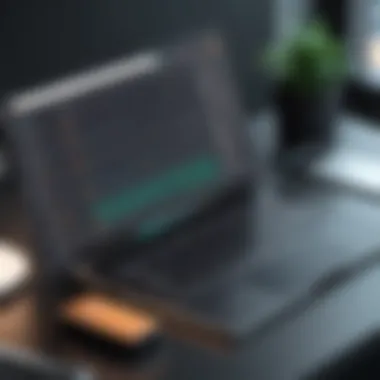

Customization Options
One standout aspect of ProWritingAid's interface is its customization options. For many, adherence to a particular writing style or personal preference can be of utmost importance. Within the software�’s settings, users can tailor features to suit their writing needs. You can adjust the focus of the suggestions: whether you're leaning more towards grammar refinement or a comprehensive style overhaul.
Furthermore, ProWritingAid allows users to save customized writing goals, which can be especially beneficial for long-term projects. Want to focus on eliminating passive voice or enhancing vocabulary diversity? You can set this as a goal, and the software will track your progress, providing feedback along the way. It's as if you have a personal writing coach guiding you through the nuances of your writing.
The beauty of these customization features lies in their user-friendliness; even those who may not consider themselves technically savvy can still reap the benefits. In a world where writing standards shift between casual blogging and formal reports, this flexibility makes ProWritingAid a powerful ally in enhancing writing skills across the board.
"The flexibility of ProWritingAid allows writers to mold the software around their personal preferences rather than the other way around."
By focusing on usability and interface, it becomes clear why ProWritingAid continues to gain traction among those who pursue writing improvement. The blend of straightforward navigation and tailored features fosters an environment that encourages growth, making the craft of writing less daunting and more approachable.
Target Audience for ProWritingAid
Understanding the target audience for ProWritingAid is essential in evaluating its real-world utility and effectiveness. Different demographics interact with writing for various needs — from creative pursuits to professional communications and academic reports. Acknowledging who benefits from this tool allows potential users to grasp the specific advantages tailored to their writing contexts, ensuring they select the right features that complement their style and objectives.
Writers and Authors
Writers and authors are perhaps the most obvious users of ProWritingAid. For them, mastery over language is crucial, yet the nuances of grammar, style, and readability can become overwhelming. This is where ProWritingAid steps in, serving as an ever-vigilant editor that not only checks for basic errors but also assesses the overall flow of the text. It’s like having a co-writer who critiques your narrative choices.
ProWritingAid provides detailed reports that highlight sentence structure, overused words, and even pacing. For instance, if a writer tends to use “very” too often, the tool flags this, prompting the author to consider more varied word choices. This helps to refine the narrative voice and enhances the overall quality of the writing. Furthermore, the software’s style suggestions can help authors align their text with genre conventions, whether they are crafting a thrilling mystery or an introspective memoir.
Business Professionals
In today’s fast-paced corporate world, communication can make or break a deal. Managers, marketers, and team leaders must convey ideas clearly and persuasively. ProWritingAid offers business professionals the ability to sharpen their written communication, ensuring that emails, proposals, and reports are polished and free from errors.
The software’s features give users the power to tailor their writing for specific audiences. For example, a sales pitch can be revised to strike a more assertive tone, while a formal report might call for a more subdued voice. This adaptability not only enhances clarity but also builds credibility and fosters confidence among colleagues and clients alike. In the bustling environment of corporate communication, ProWritingAid serves as a valuable partner that helps professionals present their best selves.
Students and Educators
Students and educators also find ProWritingAid an indispensable resource. For students, the pressures of assignment deadlines combined with the challenge of mastering grammar and style can be daunting. ProWritingAid provides immediate feedback, enabling students to learn and correct their mistakes in real time. This hands-on approach can significantly improve writing skills over time.
On the flip side, educators can use ProWritingAid to provide a platform for instruction. They can encourage students to engage with the tool to enhance their writing before submitting assignments. The insights provided by the software also offer valuable metrics for teachers who want to gauge their students' progress in writing skills. By integrating this tool into the learning process, educators can foster a more supportive and dynamic classroom environment where students are empowered to express themselves clearly and effectively.
With tailored features for specific user groups, ProWritingAid positions itself as a versatile tool that caters eloquently to the writing needs of diverse audiences.
Comparative Analysis
When assessing any significant writing enhancement software, it's crucial to compare it against its competitors. This not only highlights its strengths and weaknesses but also aids users in determining which tool fits their needs best. Comparative analysis offers insights into the effectiveness, usability, and features of various products. In this section, we will explore how ProWritingAid stacks up against notable alternatives in the market, helping readers make informed choices based on their specific requirements.
ProWritingAid vs. Competitors
Grammarly
Grammarly is a heavyweight in the realm of writing tools. What sets Grammarly apart is its robust grammar and spell-check functionality, which is backed by a strong artificial intelligence system. This makes it not only a reliable partner for polished writing but also a popular choice for casual and professional users alike. One standout feature is the tone detection that helps users align their writing with their intended audience. However, while Grammarly excels in quick corrections, its free version offers limited capabilities compared to ProWritingAid, which presents a more comprehensive suite of reports on style and structure.
Microsoft Editor
Microsoft Editor has steadily gained ground as a go-to writing assistant, especially for those entrenched in the Microsoft ecosystem. Its primary advantage is seamless integration into tools like Word and Outlook, making it convenient for those who already use these programs. A distinguishing aspect is its cloud-based technology, providing real-time feedback no matter where you're working. However, its feature set can feel less exhaustive than ProWritingAid's rich reporting mechanisms, particularly for in-depth writing analysis. Users may also find that its suggestions lack the nuanced insights that more specialized tools offer.
Scrivener
Scrivener, while primarily known as a writing software for authors and novelists, brings a unique approach to the table when tested against ProWritingAid. Its project management capabilities are unparalleled, allowing writers to organize their work intuitively. The program offers a corkboard view and helps manage content effectively, which is invaluable for larger, more complex projects. Nevertheless, Scrivener lacks the direct grammar checking features that ProWritingAid provides. Writers seeking detailed grammar analysis may find it falls short, despite its strengths in manuscript management.
Unique Selling Points
In exploring the unique selling points of ProWritingAid, it's important to recognize its focus on comprehensive writing improvement. From in-depth reports on readability to stylistic suggestions, it positions itself as a mentorship model rather than just a correction tool. This enables users to not only correct but also develop their writing skills over time, making it a powerful ally for both casual writers and industry professionals.
Pricing and Accessibility
Pricing and accessibility are crucial components to consider when evaluating ProWritingAid. The effectiveness of any software tool is, in many ways, determined by how easily users can access its features, as well as the financial commitment it demands. Writers, educators, and business professionals alike want to ensure they’re getting their money’s worth without signing away their wallets.
When assessing software like ProWritingAid, the cost might deter some potential users if not balanced with the benefits provided. ProWritingAid distinguishes itself with its competitive pricing strategy. The structure of its subscription plans and any available trials can significantly influence a user’s decision-making process. Therefore, understanding the various pricing tiers and what they encompass is essential for both novice and experienced users.
Furthermore, accessibility relates not only to how users can subscribe, but also how they can use ProWritingAid across different devices and platforms. This makes it important that this review sheds light on how the tool adapts to different user needs and environments because flexibility is increasingly paramount in today’s fast-paced world.
Subscription Models
ProWritingAid offers a few different subscription models, each designed to cater to various user needs and budgets. At its core, the pricing includes three primary plans: monthly, yearly, and lifetime.
- Monthly Subscription: This is ideal for users who may need the tool for a specific project or a limited period. It provides complete access to ProWritingAid's features without a long-term commitment.
- Yearly Subscription: A more economical choice for frequent users, the yearly plan offers significant savings compared to the monthly rate. This model encourages continuous use, which is beneficial for ongoing writing projects.
- Lifetime Access: For those who see the software as an essential tool for their writing career, a one-time payment for lifetime access might be the best fit. This option is financially appealing, especially for dedicated users who wish to avoid recurring fees.
Each of these models provides comprehensive access to ProWritingAid’s suite of features, which should lead anyone in the field towards a beneficial decision regarding long-term writing excellence.
Free Trial Information
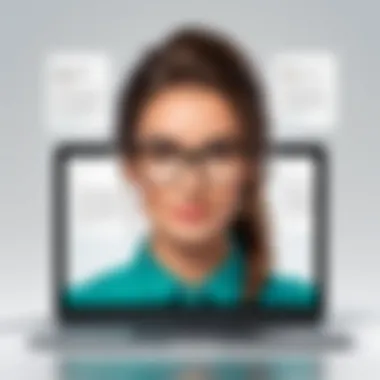

One of the standout features of ProWritingAid is the opportunity it offers for potential users to test the waters before diving in. A free trial is available, allowing new users to experience the software without any financial risk. This trial typically lasts for 14 days, providing ample time to explore various features, including grammar checks, style suggestions, and integrations.
The benefit of a free trial cannot be overstated; it acts as a bridge for users who evaluate software before making a financial commitment. During this trial period, users can fully immerse themselves in the ProWritingAid environment, deciding whether it aligns with their writing goals or not. Options like this can potentially enhance user confidence and satisfaction in choosing the right tool for their writing journey.
"Offering a free trial is a smart move—it gives users a taste of the tool’s capabilities, ensuring they can make an informed decision before committing their hard-earned money."
User Experiences and Feedback
Assessing user experiences and feedback is crucial in understanding the true potential of ProWritingAid. This section dives into the wealth of insights offered by those who have navigated the software, highlighting the benefits and considerations that arise from real-user interactions. Exploring different perspectives imparts a common theme: software is not only defined by its features but also significantly by the experiences of those who use it.
Users often share their personal journeys with ProWritingAid, shedding light on how each feature manifests in practical writing scenarios. Whether it’s a novelist fine-tuning their prose or a business professional drafting intricate reports, the nuances of these experiences provide context to ProWritingAid's capabilities. The fidelity of feedback spreads across various writing disciplines, which is essential for a well-rounded comprehension.
Positive Insights
A significant number of users express satisfaction with ProWritingAid’s functionality. Writers have pointed out the effective analytical tools that help elevate their writing quality by catching errors that can fly under the radar during typical proofreading. Words like "intuitively designed" frequently pop up among reviews, indicating that many find the interface manageable and the features beneficial.
- Enhanced Clarity: Numerous users report improved clarity in their writing after utilizing the editing suggestions. It’s not just about correcting grammar; the software often prompts users to consider style and readability.
- Comprehensive Reports: Users value the in-depth reports generated on various aspects of writing, such as sentence structure and word choice. These analytics can be eye-opening.
- Support for Various Genres: Feedback indicates that ProWritingAid is particularly effective for diverse forms of writing, from creative fiction to academic essays, which broadens its appeal to many kinds of writers.
"ProWritingAid has transformed the way I look at my writing. The insights I gain from the reports allow me to think differently about my style."
Challenges Faced by Users
No software is without its challenges, and ProWritingAid is no exception. Some users have cited particular difficulties that, when shared, can help potential users manage their expectations.
- Learning Curve: While many find the interface user-friendly, a segment of users experience an initial learning curve. Figuring out how to fully leverage the tool's capabilities may take some time and experimentation.
- Compatibility Issues: A few users have reported hiccups with integration into specific applications or platforms. In some cases, this can hinder a seamless writing experience, especially for those accustomed to working within a familiar software ecosystem.
- Customization Limitations: Some feedback indicates that while ProWritingAid offers customization options, these could be further developed to cater to more specialized writing needs.
Each user experience plays a vital role in painting a comprehensive picture of what ProWritingAid offers and what potential users might anticipate. The joys and challenges faced can inform purchasing decisions, allowing writers to choose wisely based on their unique needs.
Limitations of ProWritingAid
Evaluating the limitations of any software is as crucial as recognizing its advantages. For ProWritingAid, understanding its boundaries provides a rounded perspective for potential users. While many writers have found it to be a useful companion in their writing journey, it’s important to recognize that the tool is not without its drawbacks. This section will delve into specific challenges that users might encounter, offering insights that aren't always highlighted in user manuals or promotional materials.
Potential Drawbacks
First off, one cannot ignore the learning curve associated with ProWritingAid. Some users report feeling a bit lost when starting, especially if they are coming from simpler applications. It's like trying to find your way in a new city without a map; the extensive features can be overwhelming. Additionally, individuals not tech-savvy might find it challenging to navigate through all the options and settings.
Another potential drawback is tied to its web-based interface. While it allows for easy updates and access from various devices, it can have performance hiccups. Users on slower internet connections may find themselves waiting longer than desired for the software to process their texts. This could be particularly frustrating when you're racing against a deadline.
When it comes to the depth of grammar checks, ProWritingAid struggles slightly compared to some other specialized tools. For instance, while it does identify issues, it may not always provide detailed explanations or examples, leaving some users puzzled. Additionally, it sometimes struggles with more nuanced writing styles; it might flag creative expressions as errors, which can feel limiting for poets or fiction writers.
"Every tool has its quirks. Understanding them can help in using them effectively."
Finally, the pricing model can be a sticking point for some individuals or small businesses. While there are multiple subscription options, the costs can add up, especially for those who just want basic functionalities. It may raise eyebrows when compared to free alternatives that offer essential editing capabilities.
Comparative Limitations with Alternatives
In a competitive market, it's essential to see how ProWritingAid stacks up against its alternatives. For instance, Grammarly, often heralded for its in-depth grammar checks, surpasses ProWritingAid in terms of real-time feedback and ease of use. Users frequently report that Grammarly catches errors immediately, which is a considerable advantage for real-time working environments.
Microsoft Editor, another player in this field, has advantages as well. It’s seamlessly integrated into the Microsoft product suite, making it more convenient for users already entrenched in that ecosystem. Users often appreciate how it offers editing suggestions across various platforms, including emails and social media, where ProWritingAid might fall short in applicability.
Lastly, tools such as Scrivener serve a slightly different purpose than ProWritingAid. While Scrivener focuses more on long-form writing and organization, some users feel that it provides a more landscape-friendly environment for novelists. Those prioritizing writing structure over linguistic checks might lean toward Scrivener rather than ProWritingAid.
In summary, while ProWritingAid certainly offers a variety of features that many users find beneficial, it is essential to weigh these against its limitations and how it compares to similar tools in the market. This thoughtful analysis can help potential users determine if ProWritingAid is truly the right fit for their writing endeavors.
Culmination
In our exploration of ProWritingAid, it's critical to recognize the concluding insights that encapsulate the essence of the software's offerings and its relevance to various users.
ProWritingAid provides a robust platform that holds the potential to assist writers in honing their abilities. This is not merely about correcting grammar; it extends to enhancing style, clarity, and even the overall structure of writing. Its detailed reports and analytics deliver insights that are often overlooked in the conventional proofreading process. This detailed examination helps users identify patterns in their writing habits, allowing for improvement over time.
Moreover, the adaptability of ProWritingAid positions it well within diverse professional landscapes. From students striving to refine their academic papers to authors crafting novels, its utility is evident. It recognizes that writing is a multifaceted skill that can always benefit from continued learning and practice.
"Writing is a craft that improves with perseverance and the right tools, and ProWritingAid sits snugly in that toolbox."
Yet, while the software offers numerous benefits, one must also consider its limitations. Understanding these aspects enables users to wield ProWritingAid strategically rather than rely on it wholly. Awareness of the contexts in which it shines best can empower writers to harness its full potential, ensuring that they do not become overly dependent on automated corrections that might overlook the nuances of personal expression.
Through our detailed look, we see ProWritingAid emerge not just as a writing tool but as a companion in the journey of improvement. It champions the necessity for ongoing development and adaptability, urging writers to continually refine their craft as they navigate through various writing demands.
Final Thoughts on ProWritingAid
In summarizing the value of ProWritingAid, one can say it's a well-rounded software that goes beyond mere error correction. Its analytical features help writers identify their weak points while inviting them to explore new styles and structures in their work. The fusion of artificial intelligence with user-friendly design creates a bridge toward mastery in writing that is accessible to both beginners and seasoned professionals.
For potential users, consider what you want to achieve with your writing. If you seek a comprehensive aid that adapts to your needs and evolves with your skills, ProWritingAid is worth considering. The reports it generates not only detail flaws but also celebrate progress, making every editing session an opportunity for growth.
Recommendations for Prospective Users
When considering ProWritingAid, it's essential to approach it with an open mindset. Here are a few actionable recommendations:
- Evaluate your writing goals: Define what aspects of your writing you wish to improve. Are you focusing on grammar, style, or clarity? Understanding your objectives will enhance your experience.
- Take advantage of the free trial: Before committing financially, take the opportunity to explore ProWritingAid's full range of features. This allows for firsthand experience of its interface and functionalities.
- Integrate it into your routine: Make ProWritingAid a regular part of your writing process. The more you use it, the more it will help you learn.
- Stay practical about its strengths: Utilize its strengths like style suggestions and pacing checks, but also maintain your unique voice. Writing should stay authentic; don't let software dictate your choices.
- Explore community feedback: Engaging with other users through forums like Reddit can provide insights and practical tips to maximize your experience.
In summary, ProWritingAid offers a well-rounded approach to writing enhancement that aligns well with the needs of various user groups, from creative writers to business professionals. By understanding both its benefits and limitations, users can make informed decisions about how best to incorporate this tool into their own writing processes.



