Comprehensive Review of the Pixlr Image Editing Tool
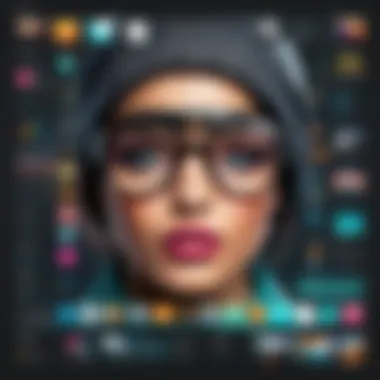
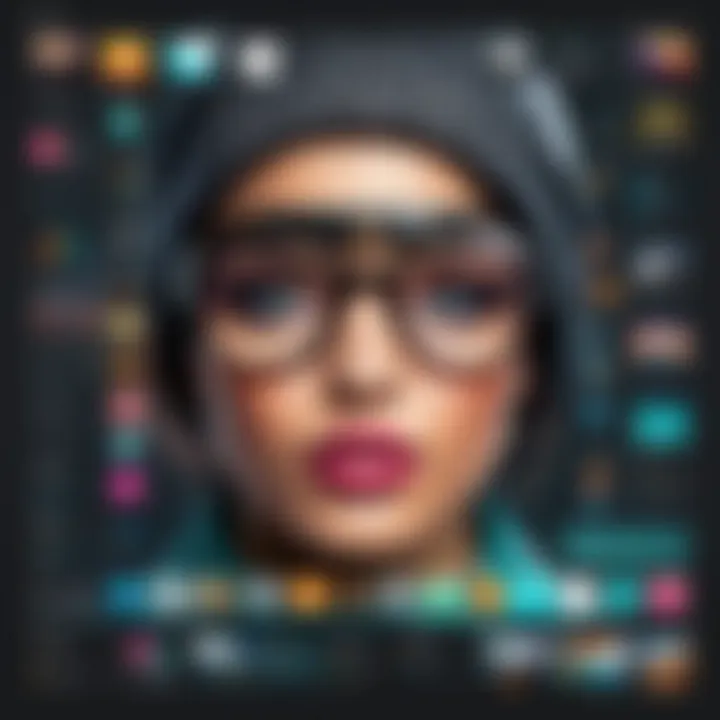
Intro
In the increasing digital world, effective image editing tools play a crucial role. Among the options available, Pixlr stands out for its user-friendly interface and range of features. This analysis focuses on the various aspects of Pixlr, helping potential users decide if it fits their editing needs.
Software Overview
Pixlr has evolved as a solid image editing tool, appealing to both beginners and professionals alike. It offers considerable functionality, and its features warrant detailed exploration.
Features and functionalities
Pixlr provides an array of tools that cater to various editing needs. Users can access basic functionalities like cropping, resizing, and rotating images. Moreover, Pixlr supports layers, which is essential for advanced editing. Other notable features include:
- Filters and effects: A wide range of filters enhance and transform images easily.
- Text editing: Users can add text with various fonts and styles.
- Brush tools: These allow for precise adjustments in image areas.
Pricing and licensing options
Pixlr offers free access with limited functionalities, making it suitable for casual users. For those seeking more advanced features, Pixlr Pro is available through a subscription model. This model provides additional tools, such as background removal and access to premium filters.
Supported platforms and compatibility
Users can access Pixlr through web browsers or mobile applications, making it versatile. It is compatible with major operating systems, such as Windows, macOS, iOS, and Android.
User Experience
User experience is a critical aspect of any software, and Pixlr provides a straightforward interface that caters to all skill levels.
Ease of use and interface design
The design prioritizes simplicity. Users can navigate through menus intuitively. The layout ensures that tools are accessible, which enhances workflow efficiency.
Customizability and user settings
Although Pixlr is primarily designed for ease of use, it offers some level of customizability. Users can modify their workspace to suit their preferences, although options are limited compared to higher-end software.
Performance and speed
Generally, Pixlr performs efficiently for most tasks. However, performance may vary based on the user's internet connection, especially when handling large files or using numerous layers.
Pros and Cons
Analyzing the advantages and drawbacks offers an objective view of Pixlr's suitability.
Strengths and advantages of the software
- User-friendly interface: Ideal for beginners.
- Accessibility: Available on multiple platforms.
- Free version: Allows users to try before they buy.
Drawbacks and limitations
- Limited features in the free version.
- Performance may lag with large files.
- Customizability is basic compared to top-tier software.
Comparison with similar products
Compared to tools like Adobe Photoshop and GIMP, Pixlr is less complex, which might appeal to users not needing extensive features. However, it lacks some of the advanced functionalities found in these other software options.
Real-world Applications
Understanding how Pixlr fits into various contexts provides useful insight.
Industry-specific uses
Many graphic designers use Pixlr for quick edits or social media graphics. It is also utilized by bloggers for creating visually appealing content without hefty software investments.
Case studies and success stories
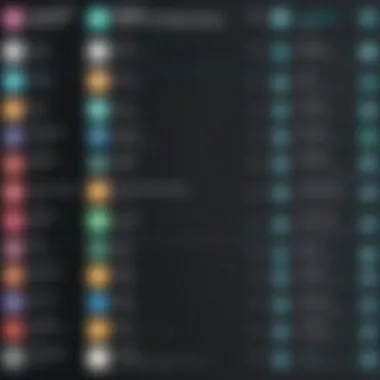
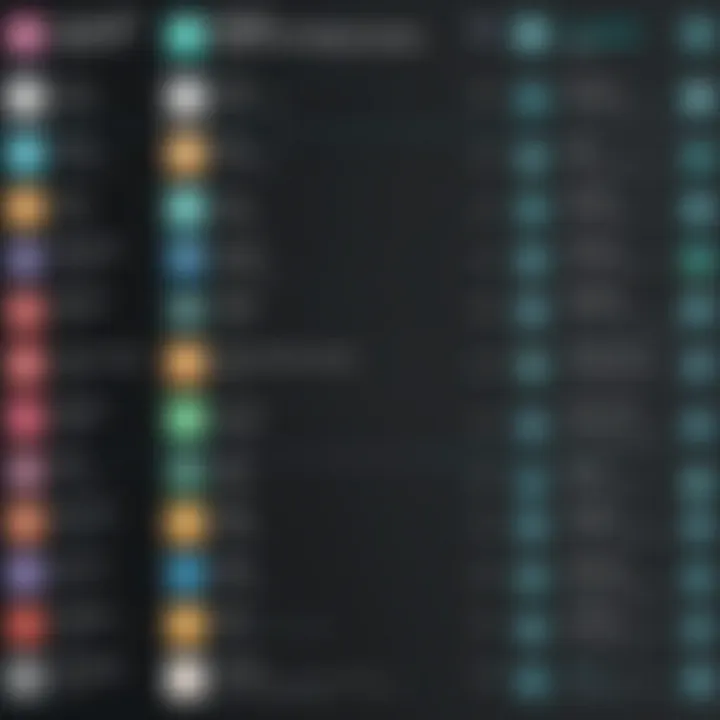
Several small businesses have reported success using Pixlr. For instance, a local artist improved her online engagement by creating stunning visuals for her website, primarily using Pixlr tools.
How the software solves specific problems
Pixlr effectively addresses the need for accessibility in image editing. With its free version, individuals can create professionally edited images without needing extensive training or financial investment.
Updates and Support
Keeping track of software updates and user support can greatly influence a user's experience.
Frequency of software updates
Pixlr regularly updates its offerings, introducing new features and enhancing existing functionalities. This ensures users have access to the latest tools.
Customer support options
User support includes FAQ sections and tutorial videos. However, direct customer support is limited compared to competitors, which might be a concern for some users.
Community forums and user resources
Pixlr has a community forum on platforms like Reddit, where users can share tips and tricks. Engaging in discussions enhances the user experience and encourages learning.
"Staying informed is key. Engaging with the community can lead to better use of tools like Pixlr."
This analysis of Pixlr emphasizes its position in the market as a practical tool for those who seek a balance between functionality and accessibility. Its features cater to a broad audience, making it a potential choice for image editing.
Prologue to Pixlr
Understanding the role of Pixlr in the broader context of digital image editing is crucial. As technology evolves, so does the demand for accessible and efficient tools for image manipulation. Pixlr emerges as a significant player in this arena, offering features that can cater to both novice users and experienced professionals. Its introduction brings a unique blend of functionality without overwhelming users with complicated interfaces. Evaluating Pixlr provides insights into not just its operational capacity, but also its adaptability in various user settings.
Overview of Pixlr
Pixlr is a free image editing tool that stands out for its user-friendly interface and comprehensive feature set. Launched in 2008, it has undergone multiple upgrades to enhance its performance and usability. Users benefit from an intuitive design that makes it accessible for those new to image editing. Key features include basic adjustments, layering capabilities, and various filters, all presented in a manner that reduces the learning curve.
In addition to its accessibility, Pixlr offers online and mobile platforms, which means users can edit images from anywhere with an internet connection. Its cloud-based approach ensures that projects can be saved and accessed easily, a significant advantage for those who work across multiple devices.
The Evolution of Image Editing Tools
The landscape of image editing tools has evolved significantly over the past few decades. Initially, image editing involved sophisticated software that often required extensive training. Tools like Adobe Photoshop and GIMP paved the way for more advanced editing, but they also carried a steep learning curve.
In response to the growing need for simpler alternatives, platforms like Pixlr, Canva, and others emerged. They prioritize ease of use, catering to a rapidly expanding user demographic that ranges from casual creators to professional designers. This shift in focus has made image editing more democratized, ensuring that a wider audience can engage with digital content creation. The evolution also reflects changing user preferences, where quick and effective editing solutions are in high demand.
This transformation in image editing tools, including the rise of Pixlr, marks a significant trend in the tech industry, where usability, accessibility, and speed are paramount.
Key Features of Pixlr
The analysis of Pixlr’s key features serves as the foundation for understanding its overall functionality and user appeal. Knowing what this tool offers can directly impact how various user groups approach digital image editing. Key features encapsulate elements such as user interface, editing tools, layer support, filters, and export options. Each element not only adds value to the user experience but also addresses specific needs and preferences in image editing. In turn, these features can differentiate Pixlr from other tools in the market.
User Interface and Experience
Pixlr is noted for its intuitive user interface. New users can quickly navigate the platform due to its organized layout. Menus are clear, and icons are easily identifiable. This accessibility is crucial for casual users or hobbyists who may not have extensive image editing experience. The interface simplifies the initiation of editing tasks, making it user-friendly.
However, the real strength lies in the balance between simplicity and advanced features. Experienced editors can easily access more complex tools without the interface becoming cluttered. The design promotes efficiency, enabling users to focus on their work without unnecessary distractions.
Editing Tools and Options
In terms of editing, Pixlr offers a variety of tools that cater to both basic and advanced needs. The suite includes standard options like cropping, resizing, and rotating, which are crucial for quick modifications. Moreover, tools such as healing, cloning, and a diverse range of brushes enhance the flexibility for intricate edits.
Advanced users can appreciate the precision that tools provide in adjusting curves and levels, critical for fine-tuning images. This wide array benefits a diverse user base, allowing casual users and professionals alike to find suitable options for their projects.
Layer Support and Functionality
Layer functionality is another critical feature. Pixlr allows users to work with multiple layers, which is fundamental for advanced editing. Each layer can hold various elements of a project, enabling detailed work without altering the entire image. This capability is a standard in professional editing tools and elevates the overall usability for serious image editors.
Additionally, features such as blending options and opacity controls provide added creative opportunities. Users can experiment with their images in ways that flat editing cannot accommodate. In short, layer support is a significant feature for users aiming to create complex compositions.
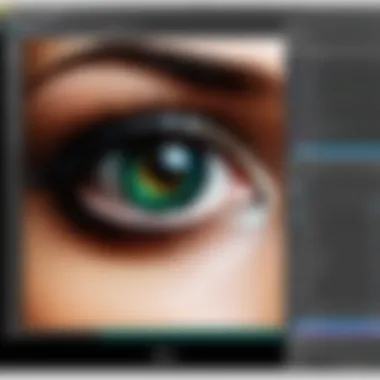
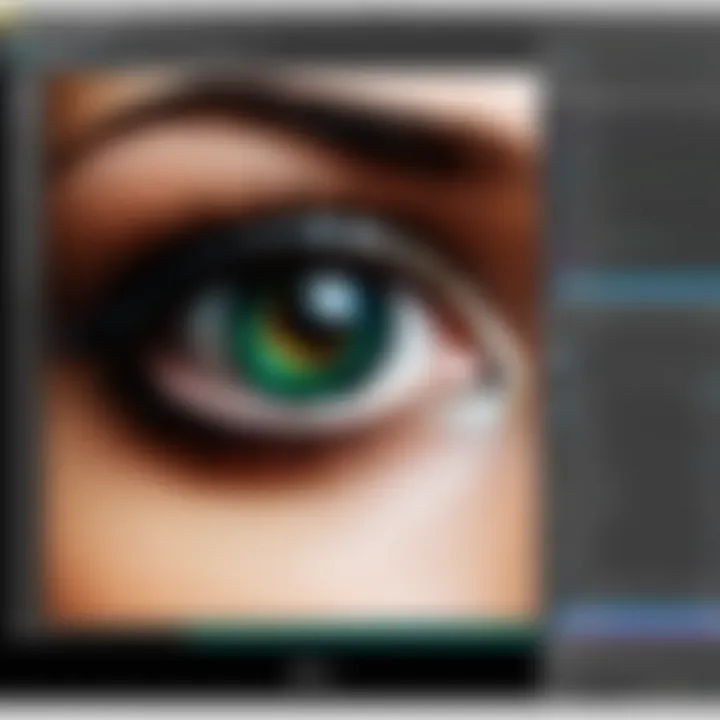
Filters and Effects
The use of filters and effects is essential in modern image editing. Pixlr offers a robust selection of both. From simple color adjustments to complex artistic effects, users can enhance their images creatively. The effects are categorized clearly, making it easy to apply changes and see results immediately.
Including features like blur, sharpening, and vintage filters allows users to tailor images to specific themes or styles. More than a mere addition, filters can dramatically alter the perception of an image, enhancing its appeal, which is pivotal for a range of users, from marketers to social media enthusiasts.
Exporting Options and File Formats
Exporting images in the correct format is crucial for usability. Pixlr supports various file formats including JPEG, PNG, and TIFF. This compatibility is important for users intending to use images across different platforms, whether for print or digital publishing. Options like varying resolution and quality settings further enhance usefulness for specific applications.
Users can also share directly from the platform, which increases productivity. Because of these exporting options, users can ensure that their final product meets their intended use.
"Choosing the right editing tool is not just about features, but how those features align with your specific needs. Pixlr’s range accommodates various users well."
Overall, the key features of Pixlr define its utility in the image editing landscape. They not only reflect the effectiveness of the software but also its ability to cater to a broad audience. Understanding these features makes it easier for users to utilize Pixlr to its fullest potential.
Comparative Analysis with Competing Tools
A comparative analysis is essential when evaluating any software, including Pixlr. Understanding how it stacks up against competing tools gives users valuable insights into its strengths and weaknesses. By focusing on specific elements such as usability, features, and performance against other platforms, we can determine its relevance in today's diverse software landscape.
Comparison with Canva
Canva is a popular design tool that integrates graphic design features with user-friendly templates. While Pixlr focuses primarily on image editing, Canva provides a broader experience in graphic design. Users may find Pixlr’s robust editing tools superior for photo manipulation tasks, however, Canva excels in creating marketing materials and social media graphics due to its extensive template library.
Pixlr offers detailed editing options like advanced layering and filters, making it suitable for photographers who need to make specific changes to images. On the other hand, Canva's drag-and-drop interface allows non-designers to create visually appealing images quickly.
Choosing between these two largely depends on user needs: if fine editing is crucial, Pixlr is better suited; for general design, Canva may be preferable.
Comparison with GIMP
GIMP, which stands for GNU Image Manipulation Program, is a powerful free alternative to Adobe Photoshop. Both GIMP and Pixlr provide similar image editing functionalities, such as layers and filters. However, GIMP’s learning curve is much steeper. It requires a more hands-on approach for users to master its features, whereas Pixlr offers a more accessible interface that can be more welcoming for beginners.
From a performance aspect, GIMP runs as a desktop application, providing potentially smoother operation for extensive photo editing. Pixlr’s strength lies in cloud accessibility, which allows users to edit images from any device with internet access. Ultimately, users looking for a robust free software capable of professional-level work might prefer GIMP, while those seeking convenience and ease may opt for Pixlr.
Comparison with Adobe Photoshop
Adobe Photoshop is the industry standard for image editing, well-known for its extensive features, capabilities, and tools. However, it comes at a significant cost. Pixlr, while it can’t entirely match Photoshop’s vast toolkit, offers a suitable alternative for casual users or those with limited budgets.
In terms of features, Photoshop outshines Pixlr when it comes to advanced editing options and comprehensive layer control. Nevertheless, Pixlr provides essential editing tools, including fast filters and easy sharing, which appeal to users who do not require the depth offered by Photoshop.
For professionals who need to perform intricate designs and detailed work, Adobe Photoshop is the clear choice, but for everyday edits and quick adjustments, Pixlr may be more than enough.
Target Audience for Pixlr
Understanding the target audience for Pixlr is crucial in assessing its utility and effectiveness. Tailoring the tool to meet the specific needs of various user groups can enhance user experience and broaden its appeal. Each segment—casual users, professional photographers, graphic designers, and marketers—has unique requirements and expectations. A comprehensive exploration of these user categories provides insight into how Pixlr fulfills their needs while revealing areas where it might fall short. This analysis will benefit IT professionals, software developers, and businesses looking to understand the market landscape for image-editing tools.
Casual Users and Hobbyists
Casual users and hobbyists typically seek image editing solutions that are user-friendly and accessible. They may not have extensive technical knowledge or experience with image editing software. Pixlr meets these needs quite effectively. It offers a straightforward interface that allows users to navigate with ease. Features such as drag-and-drop image uploads and simple editing tools enable quick fixes without a steep learning curve.
Many casual users appreciate the availability of numerous templates and presets, which help them create visually appealing images swiftly. This demystifies the editing process, allowing creativity to flow with minimal effort. Furthermore, the web-based nature of Pixlr allows users to access their projects from any device without the need for installations.
Professional Photographers
Professional photographers have different standards when it comes to image editing. They often require more advanced tools for precise adjustments and high-quality output. Pixlr, while offering a solid set of features, can be beneficial for quick edits. However, it may not match the depth of capabilities found in more fully-equipped software like Adobe Photoshop.
Photographers may appreciate Pixlr’s layering capability, which can help in fine-tuning various aspects of an image. Nevertheless, those needing extensive manipulation or detailed retouching might find Pixlr's offerings somewhat limited compared to dedicated software. The tool does hold value for tasks that require speed, such as preparing images for social media or web use, where professional-grade features may not be as critical.
Graphic Designers
Graphic designers often require software that supports both creativity and technical precision. They tend to look for features such as vector editing, advanced color grading, and intricate layering options. Pixlr has potential in this realm, particularly with features that allow for manipulation of layers and blending modes.
However, there are constraints. The tool can handle basic graphic design tasks quite well, but those needing comprehensive vector support may feel limited. Integration with other design software could also enhance usability for designers by allowing them to transfer projects seamlessly between platforms. As such, while Pixlr serves well for simpler tasks, designers might supplement it with other tools for more complex projects.
Marketers and Content Creators
Marketers and content creators often operate under the pressure of tight deadlines and the need for high-quality visuals. They require tools that allow for quick edits while maintaining visual quality. Pixlr aligns well with these needs due to its web-based environment that supports immediate access and collaboration.
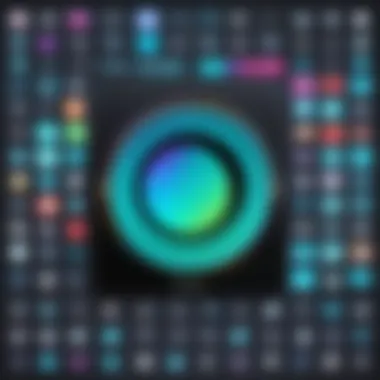
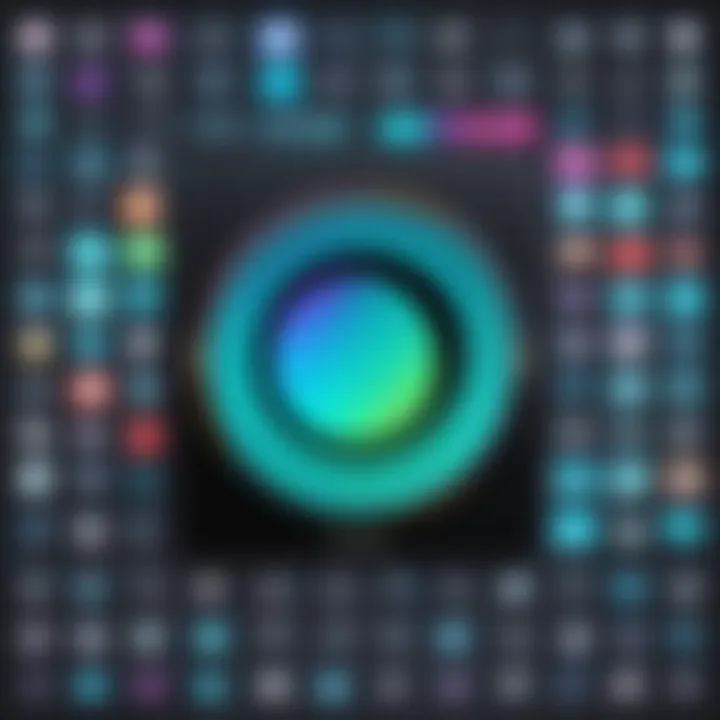
The abundance of filters, effects, and templates can enhance content creation, making it easy to generate appealing graphics for various platforms. However, since speed and efficiency are paramount, marketers must weigh the tool's limitations in comparison to more robust software solutions that allow for more complex edits and batch processing. The straightforward user experience facilitates the work of content creators, as demonstrated in social media campaigns where engaging visuals are essential.
"The efficiency of a tool is often as important as the features it offers, especially in fast-paced environments such as digital marketing."
In summary, Pixlr caters to a diverse range of users from casual hobbyists to marketing professionals. Recognizing the specific needs of these groups can help users understand if Pixlr is suitable for their tasks, providing a balanced view of its capabilities.
Usability and Performance Insights
Usability and performance insight are critical elements to consider when evaluating any software tool, including Pixlr. Users often seek tools that are both intuitive and efficient. The design and functionality of Pixlr cater to these requirements well. Ensuring a positive user experience can determine the software's overall appeal and effectiveness.
Good usability contributes significantly to user satisfaction. A tool that is easy to navigate enables users to focus on their creative tasks instead of struggling to understand the interface. Performance is equally important. A software that runs smoothly can support users in completing their projects swiftly, enhancing productivity.
Speed and Application Performance
Speed is a crucial factor in any image editing tool. Users expect editing software to respond quickly, especially when working on complex images. In the case of Pixlr, the application demonstrates a commendable performance across different editing tasks. The loading times for the program are generally short, allowing users to start their projects without long waits.
Additionally, real-time editing features improve the editing experience. For example, adjustments to colors or filters show immediate changes on the image, providing a seamless workflow. Tasks such as cropping, resizing, and applying effects occur with minimal lag. For IT professionals and software developers, this performance metric is key. It allows for efficient workflow management, reducing frustration that might arise from sluggish software.
Cloud-Based Accessibility
One of the standout features of Pixlr is its cloud-based design. This characteristic allows users to access their projects from various devices. Users can start their work on a desktop and continue on a mobile device without losing their progress.
Furthermore, cloud storage solutions alleviate concerns about losing data. Files are saved automatically, ensuring that users have access to their latest work at all times. This is particularly beneficial for graphic designers and marketers who may work on multiple devices or collaborate with others. The ability to access and share images quickly through a cloud-based platform enhances productivity.
In summary, usability and performance insights are essential for any user considering Pixlr. Speed and cloud accessibility make it a competitive option in the market of image editing tools. Both aspects help shape the overall user experience and influence satisfaction in usability.
User Experiences and Feedback
Understanding user experiences and feedback is integral to evaluating any software, including Pixlr. This section unpacks how actual users perceive the tool, highlighting the positive aspects as well as the shortcomings. Feedback from users serves not only as a reflection of the software's capabilities but also provides crucial insights for potential future improvements. By analyzing user experiences, prospective users can better gauge whether Pixlr meets their specific editing needs.
Positive User Reviews
Many users appreciate Pixlr's user-friendly interface, which simplifies the editing process. The intuitive layout allows both novices and experienced editors to navigate the tool effectively. Users often mention the accessibility of various features, such as layers and filters, making complex editing tasks manageable. A noteworthy aspect is the cloud-based platform, which enables easy access from different devices without any installation required. Additionally, many reviews commend the speed of the application, noting that it performs well even on less powerful systems.
A positive user review sums it up: "Pixlr offers a powerful yet simple editing experience that doesn't overwhelm beginners or bore experts."
Moreover, the availability of diverse editing tools ranging from basic adjustments to more sophisticated manipulations has attracted users seeking enhanced creative freedom. These reviews highlight the versatility of Pixlr, mentioning how it suits both casual projects and professional needs.
Common Complaints
No tool is without its downsides. Some users report frustrations with the occasional lag when using certain features, especially when dealing with large images. Others have pointed out that while the editing options are many, they sometimes lack the depth found in more advanced software. Limited export formats is another common concern; users sometimes wish for more options tailored to specific professional requirements. Additionally, there are mixed feelings about the ad placements in the free version, with some believing it hinders the overall experience.
Suggestions for Improvement
To enhance the user experience, several suggestions have surfaced from the community. Firstly, developers could focus on optimizing the performance for high-resolution images. Improved responsiveness and speed could significantly benefit users working on complex projects. Secondly, expanding the range of export formats may cater to a wider audience, especially professionals needing specific file types for printing or web use.
Lastly, a toggle or paid option to remove advertisements could increase user satisfaction. By implementing these improvements, Pixlr can continue to attract users who seek both robust features and a smooth editing experience.
Overall, feedback and user experiences play a critical role in identifying areas for enhancement in Pixlr. They inform developers about user needs and preferences, guiding the evolution of the software.
Epilogue and Recommendations
In this final section of the article, a thorough assessment of Pixlr leads us to draw important recommendations. The amalgamation of features, usability, and user feedback highlights Pixlr's position in the landscape of image editing tools. It is essential to reflect on key findings, target audiences, and final insights that can help users make informed decisions regarding the software.
Summary of Findings
Throughout the exploration of Pixlr, several facets have been highlighted.
- User-Friendly Interface: The simplicity of Pixlr’s design enables new users to navigate the tool without steep learning curves.
- Diverse Editing Tools: A variety of tools cater to both basic and advanced editing needs, making it a versatile choice.
- Accessibility: Being cloud-based, it allows users to access their projects from anywhere, promoting flexibility.
- Variable User Experiences: Feedback from users varies, showcasing a balance between satisfaction and areas needing improvement.
These elements collectively underline the effectiveness of Pixlr as a free editing solution while drawing attention to its limitations, such as a lack of certain advanced features found in high-end software.
Who Should Consider Pixlr
Pixlr appeals to various user demographics, notably:
- Casual Users and Hobbyists: Individuals looking to edit personal photos without needing professional-grade tools.
- Small Businesses: Those engaging in social media marketing and content creation can benefit from quick editing capabilities.
- Students and Beginners: Learning how to edit images can be easier with a platform that does not overwhelm with complexity.
- Graphic Designers: While not a replacement for more advanced applications, it serves as a supplementary tool for quick edits.
Final Thoughts
"Pixlr brings the power of image editing directly to the fingertips of users without the need for steep financial investment, making creativity more attainable for everyone."



