Top Photoshop Alternatives for Windows Users
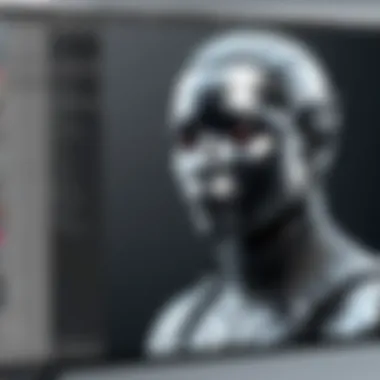

Intro
In the ever-evolving landscape of digital editing, Photoshop has long held the crown. However, as the needs of creators continue to diversify, so too does the demand for alternatives that cater to specific requirements without breaking the bank. Windows users, in particular, find themselves at a crossroads, seeking software that not only meets their needs but does so with efficiency and user-friendliness. The good news? The market is teeming with viable contenders that can hold their own against Adobe’s heavyweight.
From hobbyists tinkering with personal art projects to professionals crafting intricate designs, there's a suite of choices out there. Each option brings its own set of features and functionalities, tailored to various skill levels and project types. This article invites you to embark on an exploration of these alternatives, providing insights into what they offer and how they compare to Photoshop, all while keeping in mind budget considerations and platform compatibility.
Understanding the broad spectrum of image-editing software is essential. With the right tool, Windows users can unleash their creativity without the constant subscription fees that often accompany Photoshop. With this perspective, let's dive into the myriad alternatives available today.
Understanding the Need for Alternatives
As the digital landscape continues to evolve, image editing has become an essential skill across various sectors. Whether it’s for marketing, graphic design, or even personal projects, the demand for adept image manipulation is at an all-time high. Yet, Adobe Photoshop, the often-revered leader in this domain, may not be the best fit for everyone. Understanding the need for alternatives is crucial as it opens the door to a multitude of functionalities, pricing options, and user experiences that may better align with individual or business requirements.
The Rise of Image Editing Software
In recent years, a cornucopia of image editing software has surged into the market. This growth stems from the increasing accessibility of technology and the heightened interest in visual content creation. According to a 2020 report by Statista, the global graphic design software market was valued at approximately 21 billion U.S. dollars, and that number has only grown. Today, both casual users and seasoned professionals can choose from an array of programs that span from complex software for seasoned designers to simple tools suitable for beginners. These alternatives often provide unique features tailored to their users' needs, increasing the chances of finding precisely what is needed without breaking the bank.
Limitations of Photoshop
While Photoshop is undeniably powerful, it’s not without its fair share of drawbacks. For starters, the steep learning curve can intimidate newbies, making it tricky for those without a design background to navigate. Furthermore, the subscription model may turn some users away; for many, paying a recurring fee feels less appealing than a one-time purchase. Beyond costs, the program can also be quite expansive—often filled with features that the average user will never utilize. This can lead to frustration as users dig through menus trying to find the right tools.
The Importance of Cost-Effective Solutions
Cost efficiency is another significant factor driving users to explore alternatives. Adobe Photoshop can strain budgets, particularly for freelancers and small businesses. Fortunately, the market has responded with a suite of cost-effective software options that can deliver professional results without the hefty price tag.
"In times where budgets tighten, finding affordable yet powerful alternatives can be a saving grace for users of any experience level."
Investing in a less pricey tool does not necessarily mean compromising on quality. In many cases, alternatives are built with specific user needs in mind, offering specialized features that might align better with certain projects. Thus, taking time to explore different options can lead to both economic and pragmatic benefits.
In summary, the conversation around alternatives to Photoshop is not merely about replacing a tool; it’s about seeking solutions that work better for a diverse range of users. Understanding these dynamics paves the way for a beneficial exploration of the options available, leading to a more satisfying editing experience.
Criteria for Evaluating Photoshop Alternatives
Choosing the right image editing software can feel a bit like finding a needle in a haystack, especially with so many options clamoring for attention. To make the process smoother, it’s essential to outline clear criteria when evaluating alternatives to Photoshop. This section will delve into some fundamental elements that should guide your decision-making. The goal is to ensure that you not only find a program that fits technically but also aligns with your needs, whether you’re a professional designer or a casual user.
User Interface and Experience
One of the first things you notice about any software is its user interface (UI). A clean, intuitive layout can make all the difference, especially for beginners. When assessing alternatives to Photoshop, pay attention to how easy it is to navigate through menus and tools.
- Intuitive Design: The best applications have a layout that feels natural. For instance, if you need to find the cropping tool and it's buried under layers of submenus, you're likely to become frustrated quickly.
- Customization: Some alternatives allow you to tailor the workspace to your liking, which can boost your productivity. Customizable toolbars or shortcuts can make a huge difference.
- Learning Curve: For those not well-versed in graphic design, a steep learning curve can be a major deterrent. Look for options that have user-friendly tutorials or community support to help you along.
Features and Functionality
Next up is features and functionality. It’s not just about having a long list of tools but understanding which ones you genuinely need. Photoshop is known for its comprehensive toolkit, but many alternatives pack a punch with their own unique features.
- Essential Tools: Check if the software offers critical tools like layers, masks, and adjustment layers. The more fundamental these tools are, the more versatile the software will be.
- Advanced Features: Depending on your work, you might need more advanced options, such as AI-driven filters, panorama stitching, or vector graphics capability. It’s worth investigating whether an alternative meets these needs.
- Updates and Improvements: Software that regularly updates its features keeps pace with the competitive space, so consider alternatives that actively innovate.
Compatibility and System Requirements
Never underestimate the importance of compatibility and system requirements when choosing software. You don’t want to fall in love with a program only to find that your current system can’t run it or it clashes with existing applications.
- Operating System Compatibility: Ensure that your alternative runs smoothly on your version of Windows. Some might be better optimized for older versions while others cater to the latest builds.
- Hardware Specifications: Always check the recommended hardware requirements versus your own. Graphically intensive software can tax older machines, resulting in lags and crashes.
- File Formats Support: Make sure the software can handle the file formats you typically use. If it can't open your existing files, you're likely looking at a longer adjustment period.
Support and Community
Finally, let’s chat about support and community. Having a responsive support team and a lively community can significantly enrich your experience.
- Customer Support: Companies that offer thorough documentation, responsive customer service, and easily accessible resources can make your life much easier. Look for software with a solid support structure, including forums and guides.
- User Community: An active community of users not only helps answer questions but also provides tips and tricks. Whether it's through Reddit forums or Facebook groups, a good community can be a goldmine of information.
- Tutorials and Resources: Check if there are plenty of tutorials, both official and user-generated, that can help you get up and running quickly.
"Choosing the right tool can mean the difference between a frustrating experience and a joyful one. Assess what matters most for your work and select accordingly."
By carefully considering these criteria, you can make a well-informed choice that suits your individual needs and workflow. Ultimately, aim for a balance between functionality, ease of use, and support, which will allow you to focus on what matters—creating stunning visuals.
Free Alternatives to Photoshop
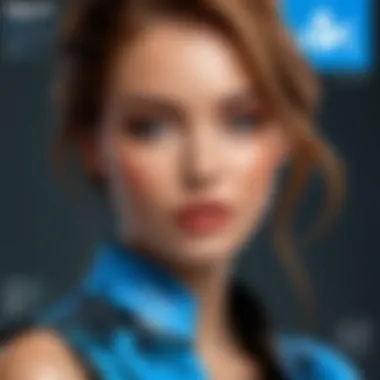

The search for compelling image editing tools doesn't have to lead to a hefty price tag. Free alternatives to Photoshop break the mold of traditional software costs, allowing users—whether amateurs, hobbyists, or seasoned professionals—to explore without financial pressure. In today's digital environment, free options provide not only a more accessible entry to powerful editing capabilities but foster a richer community engagement.
Using these tools means users can learn and implement various editing techniques without a significant investment. This can be particularly crucial for students or small businesses trying to stretch their budgets while maintaining quality in their visual content. The flexibility of free software also encourages experimentation; users can try different features to see what fits their workflow best, leading to a more tailored user experience.
GIMP: An Open Source Powerhouse
Features Overview
GIMP (GNU Image Manipulation Program) stands out because it offers a wide range of editing tools akin to what professionals expect from high-end software. At its core, GIMP provides a phenomenal feature set that includes layers, filters, and advanced color manipulation, making it a reliable choice for those looking to dabble in graphic design or photography. Its open-source nature means frequent updates and a plethora of plugins created by a passionate community.
Key Characteristic:
GIMP's versatility is a crowning achievement. With support for multiple file formats, it provides comprehensive editing capabilities. What makes it particularly beneficial for this article is its ability to replicate many functions of Photoshop. For instance, the customizable interface allows one to set up a workspace that feels familiar, easing the transition for new users.
Unique Feature:
The script-fu functionality within GIMP grants users the ability to automate repetitive tasks. This can save a considerable amount of time, especially for professionals who engage in batch processing of images. One downside might be its steep learning curve, particularly for those less inclined toward technology.
User Experience
When it comes to user experience, GIMP can evoke mixed responses. For seasoned users, the depth of options is a treasure; however, those just starting may feel overwhelmed by the sheer number of tools available. The interface can sometimes take a while to get used to, but the potential rewards can outweigh this initial perception.
Key Characteristic:
The wealth of resources—tutorial videos, forums, and online courses—offers support as one navigates the essentials. This characteristic makes GIMP popular among those who seek a rich learning environment alongside strong functionality.
Unique Feature:
GIMP permits users to customize their shortcuts and layout, further enhancing the usability experience. However, lack of intuitive design in certain areas can hinder newcomers, making them feel that they’re swimming against the tide initially.
Installation Process
Installing GIMP is generally straightforward. It's available for various platforms, including Windows, and can be downloaded from its official site. With a few clicks, users can quickly access the software without much hassle, which is ideal for those eager to dive right into editing.
Key Characteristic:
The lightweight installation process ensures that it won’t bog down system performance. This is a major advantage over other software suites that require a lengthy installation process and additional plugins.
Unique Feature:
Being open source, there are no hidden fees or subscriptions, allowing total transparency. On the flip side, occasional bugs may arise post-installation, which could require user troubleshooting, thus elevating the need for an engaged community.
Paint.NET: A Simple Yet Effective Tool
Core Features
Paint.NET excels by offering a user-friendly platform that doesn’t skimp on features. Targeting those who may find GIMP a tad too intricate, Paint.NET combines simplicity with some advanced capabilities. It supports layers, undo history, and has an active community crafting plugins for added functionality.
Key Characteristic:
Its straightforward approach to image editing is a leading reason for its benefit in this article. Users can pick up the basics quickly, making it a prime choice for those needing rapid results without a steep learning curve.
Unique Feature:
The integrated support for plugins vastly expands its capabilities, enabling users to tailor their experience to specific needs. However, it lacks certain advanced features, such as comprehensive vector support, which more advanced users might miss.
Target Users
Paint.NET is particularly usable for casual users, students, and small business owners who need quick edits. It serves as a stepping stone into the world of image editing without the complexities that professional tools usually entail.
Key Characteristic:
This makes Paint.NET a beneficial alternative as it doesn’t overload new users with too many options too soon, allowing them to achieve satisfactory results without much hassle.
Unique Feature:
It’s also popular among those who want to edit images for social media on the fly, making quick adjustments before sharing. However, professional graphic designers may find it limiting for their needs.
Limitations
One mustn’t overlook the restrictions that come with Paint.NET. Being primarily a photo editor, it lacks advanced features typically found in more robust programs like GIMP or Photoshop.
Key Characteristic:
While it is simple to use, this simplicity can sometimes feel like a constraint for users seeking deeper functionalities.
Unique Feature:
Thus, for an entry-level tool, it strikes a balance, but there’s a ceiling on how far one can push it without straying to more advanced alternatives.
Photopea: Browser-based Convenience
Comparative Features with Photoshop
Photopea stands out because it mimics many features of Photoshop while operating directly from the browser. This web-based platform is a game-changer for users who prefer not to download software while still needing sophisticated tools. It provides layers, blending modes, and supports PSD files, which are popular benchmarks for compatibility with Photoshop.
Key Characteristic:
Being browser-based is its greatest benefit. This allows users to access their work from virtually anywhere, as long as they have an internet connection.
Unique Feature:
The ability to handle Photoshop-native file types directly is a significant advantage, allowing seamless transitions for users switching between platforms. However, performance may vary depending on internet speed, which can be a drawback in slower connections.
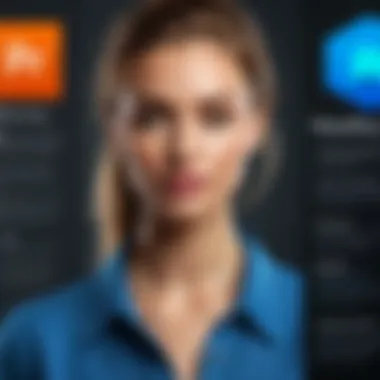

Usage Scenarios
Photopea proves particularly useful for quick edits on the go or for users wanting a Photoshop-like experience without the commitment. Freelancers or small teams can utilize it collaboratively, sharing the same project in a matter of clicks, which can streamline the workflow considerably.
Key Characteristic:
Its accessibility enhances productivity, making it a must-have quick tool for many.
Unique Feature:
Perfect for those who need to make fast edits without clunky downloads, it serves as a serious alternative for users needing flexibility. Despite this, heavy projects may still challenge its performance, leaning users to reconsider their options.
Performance Analysis
While Photopea generally performs well, the demands of complex projects can sometimes lead to response delays. User interface responsiveness is crucial, and while it often stacks up well against traditional software, its performance can depend heavily on server conditions and local setup.
Key Characteristic:
The platform is generally beneficial for simpler tasks.
Unique Feature:
It allows users to save projects in different formats, enhancing its versatility. Yet, for graphic-heavy tasks or deep editing, users might face a more sluggish experience than expected.
Paid Alternatives to Photoshop
When discussing software for image editing, paid options often generate a wealth of interest among users who seek robust functionalities that can keep pace with professional demands. The importance of exploring paid alternatives to Photoshop lies in their ability to provide similar, if not superior, features at various price points. Many users may be hesitant about investing in software due to the expenses associated with Adobe products. However, paid alternatives can represent a cost-effective solution without compromising quality.
Choosing a paid alternative can unfold several benefits including enhanced customer support, frequent updates, and expansive feature sets. These elements not only cater to advanced users but also facilitate a smoother learning experience for novices, ensuring that anyone can transition between software with relative ease. Each program discussed here will showcase unique strengths targeted towards different user needs, making it crucial to evaluate them according to personal or business goals.
Affinity Photo: Professional Editing Defined
Advantages Over Photoshop
One of the standout aspects of Affinity Photo is its remarkable speed compared to Photoshop. Not only does it open quickly, but it also performs elements like live previews and filtering operations extremely well. Unlike Adobe's subscription model, Affinity Photo is available for a one-time purchase which appeals to users who dislike ongoing fees.
This software makes a beneficial choice for graphic designers and photographers who may find themselves needing a highly capable tool without an anchor of perpetual payments. Moreover, the seamless workflow provided by Affinity Photo enables users to tackle intricate designs freeing them from slower processes often associated with Photoshop. Its ability to operate with high-resolution images without lag makes it a strong contender in this competitive space.
Feature Breakdown
Affinity Photo distinguishes itself with a varied feature set that includes advanced retouching capabilities, layer styles, and extensive support for vector graphics. The software embraces non-destructive editing, allowing users to freely experiment without fearing permanent changes. Additionally, the HDR merge feature enables the combination of multiple exposures into a single robust image—a huge plus for photographers.
It’s also worth noting that Affinity Photo supports numerous file formats, which makes it accessible to users transitioning from other platforms. The extensive capabilities lend themselves well to projects that require both precision in editing and artistic expression, reinforcing its reputation as a top-tier Photoshop alternative.
Pricing Structure
In regard to the pricing structure, Affinity Photo is quite competitive. A one-off cost, typically much lower than Adobe’s suite of products, means users can take on professional-grade tools without breaking the bank. With occasional discounts often found on their official website or third-party retailers, the value proposition is compelling.
Moreover, the direct ownership of the software means there are no hidden costs or unexpected subscription hikes, which can be a relief compared to Adobe's pricing model. This straightforward structure aligns perfectly with users who prioritize value over the ongoing commitment of subscriptions—making it a wise investment for creatives at any level.
Corel PaintShop Pro: A Veteran in the Market
Extensive Toolset
Corel PaintShop Pro is long-established, known for its extensive toolset that rivals some of the top offerings in the market. Users benefit from a wide range of capabilities from basic photo editing to advanced graphic design features. The user-friendly interface serves beginners and professionals alike by offering a blend of ease of access and powerful tools, facilitating creativity without the learning curve often associated with complex software.
Additional features like Smart Selection and multiple file format support enhance its functionality, allowing artists to work more efficiently while enjoying a seamless workflow. This makes PaintShop Pro an attractive option, especially for long-term users who have a breadth of experience and seek reliability in their software choice.
Usability for Beginners and Professionals
Usability stands out as a major selling point of Corel PaintShop Pro. With its intuitive design, even beginners can start creating striking works quickly, while the advanced features cater to seasoned professionals. The interface is customizable, giving users the ability to streamline their workflow according to their preferences.
This duality illustrates its versatility, allowing it to appeal to a larger audience. While satisfaction for beginners stems from ease of use, more experienced editors appreciate the depth of tools that allow for more complex edits—resulting in a robust community of users, all benefiting from this finely-tuned software.
Cost Analysis
When it comes to cost analysis, PaintShop Pro offers remarkable value. While it requires an initial investment, it comes with several add-ons and features typically sold separately in other programs. This bundling serves as an economical option for users who derive great benefit from its many functionalities all while avoiding the subscription trap.
By comparison to Adobe products, Corel PaintShop Pro can save users a significant amount over time, especially for those who need powerful tools just a few times a year. This highly regarded solution provides an appealing route for users looking to balance their budget with their creative ambitions.
Adobe Lightroom: Best for Photography
Specialized Features
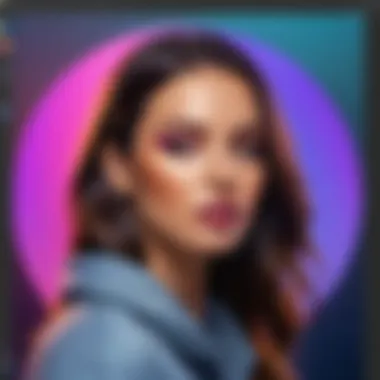

Adobe Lightroom shines with its focus on photography, offering specialized features that cater specifically to the needs of photographers. The program excels at non-destructive editing, where adjustments can be reverted without altering the original image, thus providing peace of mind while exploring different aesthetics.
Moreover, the powerful batch processing capability allows photographers to edit multiple photos all at once, saving time on tasks that would otherwise become tedious if tackled individually. With features such as color grading and lens correction, Lightroom delivers results that address common challenges in digital photography, making it a go-to solution for many.
Comparison with Photoshop
When comparing Adobe Lightroom with Photoshop, it's pivotal to note that Lightroom focuses primarily on photo editing—aiming to enhance images directly—while Photoshop is more about graphic design and advanced manipulation. By focusing on aspects like organization and editing in a user-friendly manner, Lightroom presents a simplified solution for photographers who may feel overwhelmed by Photoshop’s extensive toolkit.
This focus allows users to maintain a library of their work over time and create a more streamlined workflow, invaluable for professionals juggling numerous images with tight deadlines.
Target Audience
The target audience for Lightroom includes photographers of all stripes, from beginners learning the ropes to experienced shooters handling sizable portfolios. Its tailored features meet the needs of users looking to organize and categorize their images effectively while still providing the advanced tools necessary for fine-tuning their work.
This segmentation means that anyone from a hobbyist to a working photographer can comfortably find their niche within Lightroom, making it a terrific fit as an alternative to Photoshop for those primarily focused on photography.
Considerations When Choosing Software
Choosing the right image editing software is more than just picking a tool; it’s about aligning features with your specific needs. Understanding the importance of your choices can streamline your workflow and lead to more productive outcomes. In this segment, we’ll explore several critical factors that can influence your selections, ensuring you don’t end up with software that doesn’t meet your criteria.
Assessing Personal or Business Needs
Before investing time or money into any editing software, it’s crucial to assess what you truly need. Are you a casual user looking to touch up some family photos, or a professional who requires advanced features for high-level graphic design? Knowing this can help in filtering the immense variety of options out there.
For individuals, simple tools might do the trick, allowing for ease and efficiency without the frills. However, businesses, especially those in creative sectors, often need robust capabilities. This might include:
- Batch processing for handling large volumes of images
- Collaboration features for teams working on projects
- Advanced tools for retouching and design needs
This differentiation not only saves time but also ensures that you are using the most effective software, reflectng your specific requirements.
Understanding the Learning Curve
Every software comes with its own learning curve, and being aware of this can make a world of difference. Some tools might look appealing, but if they are complicated, they could become a waste of valuable time. If you��’re choosing software for a team, consider how tech-savvy the members are. For instance, if you opt for an option like GIMP, while it offers an extensive feature set, it may not be suitable for users without prior experience in graphic design.
On the flip side, some alternatives are designed to be user-friendly right off the bat. With these, you can get your hands dirty without needing an extensive tutorial. Here are a few questions to ponder:
- How intuitive does the interface feel?
- Are there sufficient resources available for learning?
- Will user familiarity with other software shorten the learning time?
By addressing these questions, you can find software that not only meets your capabilities but also allows for a smoother transition.
Budget Constraints and Value for Money
Financial considerations play a pivotal role in your decision-making. While it’s tempting to lean towards the lowest-cost option available, remember that a bargain may not bring the value you expect. Conversely, spending a lot doesn’t always guarantee top-notch performance. It’s essential to examine:
- The features offered in relation to the price
- The long-term viability of the software — will it receive updates and improvements?
- The support options available, especially for paid solutions, to justify the cost
Investing in software should not be viewed solely as a purchase but rather as an investment in your productivity and output quality.
"Don't judge a book by its cover, nor a software by its price."
When you strike the right balance between features, ease of use, and expenditure, you ensure that your software choice will provide real benefits, both in the short and long term.
Closure: Making an Informed Choice
When it comes to selecting an image editing software, making an informed choice is not just a trivial task. It involves careful consideration of multiple factors that align with your specific needs and expectations. Every user, whether a hobbyist, a small business owner, or a professional designer, has different requirements, and those differences should guide the decision-making process. This article highlights various alternatives to Adobe Photoshop for Windows users, each shining in its own light, catering to distinct preferences.
Summary of Alternatives
In reviewing alternatives, we examined tools such as GIMP, an open-source powerhouse that offers an extensive suite of tools for free. Paint.NET, with its simplicity, serves those who need functionality without the learning curve. Then there’s Photopea, which provides the layout of Photoshop in a convenient web app. On the paid side, we also explored Affinity Photo, known for its professional-grade features at a competitive price, Corel PaintShop Pro, which boasts a thorough set of capabilities appealing to both novices and veterans alike, and Adobe Lightroom, ideal for photographers looking for specialized editing tools.
These tools each carry distinct advantages. For example, GIMP offers flexibility at zero cost, making it particularly advantageous for budget-conscious creatives. Meanwhile, Affinity Photo's robust feature set can deliver professional results without a recurring subscription, presenting a compelling argument for those who prefer ownership over leasing with software. Understanding the unique offerings of each alternative is critical in deciding which best meets your needs.
Encouragement to Experiment with Free Trials
Before committing to any software, it's wise to take advantage of free trials. Engaging with trials allows users to interface with the tools, evaluate performance, and explore features without financial commitment. Most paid alternatives (like Affinity Photo and PaintShop Pro) offer these trials for exactly that reason—giving you the chance to see if the software feels right. Consider it a low-risk opportunity to find a perfect fit. Exploring the interface, trying out the brushes or filters, and even experimenting with your current projects can pave the way to a smoother upward learning curve should you decide to purchase. Remember, it's all about finding a solution that doesn’t just look good on paper, but also works effectively for you.
Final Thoughts on Image Editing Tools in Windows
Navigating through the available image editing software can feel like traversing a dense fog—there's so much out there to choose from. Whether you're an IT professional, a graphic designer, or simply someone who wants to enhance personal photos, understanding your needs and experimenting with different options ultimately puts you in the driver's seat. Costs and functionalities vary, and how you prioritize them becomes the focal point of your journey.
In today’s visually driven world, proficiency in image editing isn’t just a nice-to-have skill; it’s a necessity. With the growing availability of capable alternatives to Photoshop, you have a plethora of options that won’t break the bank. By taking the time to assess, trial, and ultimately select the right software, you possess the power to elevate your creative projects to new heights. In summary, making an informed choice means more than just picking a tool; it's about choosing the right partner in your creative journey.



