Comprehensive Overview of CuteFTP Free Download


Intro
In this digital era, file transfer protocols play a vital role in maintaining efficiency and productivity for both businesses and individual users. CuteFTP emerges as a well-regarded option among various file transfer applications, making it crucial to dissect its capabilities. This guide aims to lend clarity and direction, allowing readers to navigate the complexities of CuteFTP—from its core features to specific real-world applications.
Understanding file transfer needs is akin to finding the right tool in a toolbox; one becomes lost amongst various options. Hence, this article seeks to illuminate important aspects surrounding CuteFTP, thereby fostering informed decision-making for prospective users and relevant stakeholders.
Software Overview
Features and functionalities
CuteFTP is equipped with an array of features tailored for diverse user requirements. Here’s what it brings to the table:
- File Transfer: Supports FTP, FTPS, and SFTP protocols to ensure secure and efficient transfers.
- Scheduler: Users can effortlessly schedule file transfer tasks to run at designated times, affording greater flexibility.
- Site Manager: With an intuitive interface, users can manage multiple sites, simplifying their work process.
- Drag and Drop: This feature makes file transfers as simple as dragging files from one location to another.
- Encryption: Secures data through various encryption protocols, vital for sensitive information.
Pricing and licensing options
Upon considering CuteFTP as a viable choice, pricing remains a fundamental factor. Users will find both free and premium versions available, each presenting distinct advantages. The free version caters well to those needing basic functionalities. However, the premium licenses open doors to advanced features like enhanced security and additional site management tools.
Supported platforms and compatibility
CuteFTP runs smoothly across different operating systems, predominantly focusing on Windows platforms. As with many software options, ensuring compatibility with the existing system is key to a seamless experience. Users can gain more by understanding the specific OS versions that are supported and when updates occur for improved functionality.
User Experience
Ease of use and interface design
Navigating any software should feel like second nature. CuteFTP sports an adaptable and intuitive interface that balances functionality with simplicity, appealing to novices and experts alike. The layout promotes user-friendliness; thus, the learning curve is gentle and accommodating.
Customizability and user settings
For the more experienced user, personalized settings play a significant role in optimizing workflow. CuteFTP permits various customizations, allowing users to adjust preferences around connections, transfers, and even interface themes to suit individual working styles.
Performance and speed
Performance-wise, CuteFTP stands firm, providing satisfactory transfer speeds that meet the expectations of busy professionals. Backed by robust technology, it minimizes downtime and maximizes throughput, crucial for time-sensitive operations.
Pros and Cons
Strengths and advantages of the software
- Versatile Protocol Support: Handle multiple types of file transfers with ease.
- User-friendly Interface: Encourages smooth navigation and quick adoption.
- Security Features: Protects end-user data against potential breaches with encryption.
Drawbacks and limitations
- Free Version Limitations: While attractive, it often lacks advanced features required by some users.
- Windows-Only Compatibility: Limits accessibility for Mac or Linux users.
Comparison with similar products
In the landscape of file transfer software, alternatives like WinSCP and FileZilla often receive bear semblance benefits. However, CuteFTP dazzles with its intuitive design and enhanced security features, making it a strong contender worth considering in any serious file transfer discussion.
Real-world Applications
Industry-specific uses
CuteFTP is useful across various industries—from web development to healthcare. Businesses often connect and transfer large data sets, relying heavily on reliability and security.
Case studies and success stories
Several users report significant time savings and improved data transfer accuracy after integrating CuteFTP into their operations.
How the software solves specific problems
The ability to schedule tasks and secure sensitive data positions CuteFTP as a valuable asset for those grappling with deadlines and stringent data protection regulations.
Updates and Support
Frequency of software updates
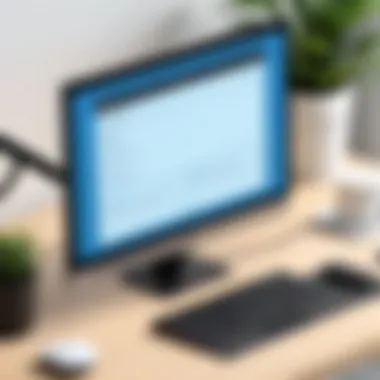

Regular updates keep the tool fresh and relevant, addressing bugs and introducing new features. These improvements contribute to a smoother user experience.
Customer support options
Reliable customer support is paramount. CuteFTP provides various avenues—from FAQs to direct customer service—that help users encounter fewer hiccups.
Community forums and user resources
The strength of user community and forums offers additional support, providing a wealth of shared knowledge and experiences, proving invaluable for new users navigating the software.
By understanding the features, performance, and applications of CuteFTP, users can make informed decisions that align with their file transfer needs.
Prologue to CuteFTP
In the vast ocean of file transfer options, CuteFTP serves as a beacon for users seeking reliability and ease of use. This section lays the groundwork for understanding how CuteFTP facilitates efficient data exchange across varying environments. With its intuitive interface, support for multiple protocols, and robust security features, it caters not just to tech specialists but also to small businesses and larger enterprises alike. Whether you're uploading your website files or backing up critical data, the importance of a trustworthy FTP client cannot be understated.
Defining FTP and Its Importance
File Transfer Protocol (FTP) is a standard network protocol utilized for transferring files from one host to another over a TCP-based network. Think of it as a digital courier service, ensuring your files reach their intended destinations securely and efficiently. Without FTP, businesses would struggle to move files across the globe, bridging the gaps in workflow and communication. FTP is crucial for web developers, system administrators, and anyone involved in online business operations.
Beyond just movement of files, it directly impacts productivity. By allowing simultaneous connections, FTP can streamline processes in a way that serial file transfer methods simply cannot match. With modern implementations of FTP, such as secure versions (like FTPS and SFTP), the focus on secure data transfer also means businesses can operate with greater peace of mind.
What is CuteFTP?
CuteFTP is an FTP client that simplifies file transfer procedures with its user-friendly interface and robust functionality. It originated from a necessity for more accessible tools in data handling, eventually evolving into a well-respected solution for both novices and seasoned professionals. Its design emphasizes efficiency, allowing users to manage large volumes of files without unnecessary complications.
Developed by Globalscape, CuteFTP stands out for its ability to support a variety of protocols, including FTP, FTPS, SFTP, and HTTP/S, thus providing flexibility based on user needs. This cross-protocol capability equips users with the options to adjust to the requirements of different environments easily.
Additionally, CuteFTP's features such as automated scheduling, file synchronization, and a built-in editor enhance its usability, making it a popular choice for anyone looking to optimize their file transfer experience. With these capabilities, it successfully navigates the complexities of modern file management in an increasingly digital world.
Features of CuteFTP
Understanding the features of CuteFTP offers valuable insight into its capabilities, catering to a wide variety of users. Knowing what it brings to the table can help individuals and businesses alike make informed decisions, especially when choosing an FTP client. This section delves into key elements that make CuteFTP a notable option in the realm of file transfer applications.
User Interface and Usability
CuteFTP is designed with a user-friendly interface that simplifies file transfers for both novices and seasoned professionals. The layout is intuitive, with drag-and-drop functionality that many may find quite convenient. By avoiding overly complicated menus, users can swiftly access tasks they need to carry out.
- The connection manager allows quick access to different servers.
- Users can customize the workspace according to their preference, which enhances comfort.
- A built-in file viewer further streamlines operations by allowing users to preview files before downloading.
- Additionally, visual cues help in managing tasks and spotting errors easily.
These factors contribute to an overall efficient workflow, making it easier for users to accomplish their objectives without needing extensive technical know-how.
Supported Protocols
CuteFTP supports a range of protocols that cater to diverse needs. This flexibility is crucial, particularly for organizations that may employ varying security measures or file transfer methods. Notably, FTP, FTPS, and SFTP are the primary protocols supported. Each of these comes with its own advantages:
- FTP (File Transfer Protocol): This is the basic and fastest method but lacks built-in security.
- FTPS (FTP Secure): Adding a layer of security by implementing SSL or TLS, FTPS helps protect sensitive data during transfers.
- SFTP (SSH File Transfer Protocol): This offers a secure alternative, encrypting both commands and data, ensuring a safe transfer.
The support for multiple protocols means users can select the protocol that best fits their particular needs, enhancing both flexibility and security during transfers.
Security Features
Security stands as a significant concern for file transfers, especially when dealing with sensitive business information. CuteFTP has various options in place aimed to safeguard user data. Some noteworthy features include:
- Encryption: As discussed earlier, with options for FTPS and SFTP, users can secure their file transfers to prevent unauthorized access.
- Password Protection: Users can set passwords for directories and files, adding an extra layer of security.
- Automatic Updates: Keeping the software up-to-date ensures that users have the latest security patches and features.
These measures indicate CuteFTP's commitment to maintaining security standards, providing peace of mind for users whose business relies on the safety of their data.
File Transfer Speed and Performance
When it comes to file transfer applications, the efficiency of operations can often make or break user satisfaction. CuteFTP excels in this regard, offering impressive speeds thanks to several underlying technologies. Users often report that:
- Transfer Resume Capabilities: This feature allows for the continuation of interrupted transfers, saving time and bandwidth.
- Connection Management: Users can handle multiple connections simultaneously, which boosts overall transfer rates.
- Bandwidth Throttling: This functionality enables users to manage and limit the bandwidth used for transfers, ensuring that other internet-based processes remain unaffected.
By delivering high performance in various scenarios, CuteFTP effectively meets the needs of both individual users and larger organizations.
"In the world of file transfers, speed is essential, but security should never be compromised—CuteFTP offers both."
In sum, CuteFTP's features paint a comprehensive picture of an application tailored to meet the demands of its users. From usability to security and performance, it strives to address the distinctive requirements that varied user groups bring to the table.
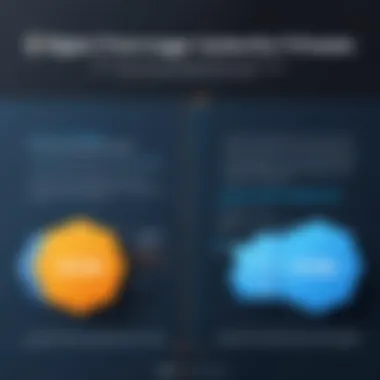

Downloading CuteFTP for Free
Downloading CuteFTP at no cost is a pivotal aspect for both casual users and professionals alike. The software is well-regarded in the realm of file transfer, and knowing how to access it without charge adds substantial value. Whether you’re managing a website, collaborating on documents, or simply moving files around, CuteFTP streamlines the process. In this section, we delve into how to obtain this tool safely and efficiently while pinpointing important factors that ensure a smooth download experience.
Official Sources for Download
When it comes to obtaining CuteFTP for free, navigating the waters of the internet is key. The importance of downloading from a legitimate source cannot be overstated. Opting for official sites like the GlobalSCAPE website not only guarantees the authenticity of the software, but also provides protection from malware and unwanted software packages that often come bundled with downloads from unverified sources.
- Legit Sources: Download directly from the official website.
- Avoid Third-Parties: Always steer clear of dubious sites offering "free" downloads to minimize risks.
Maintaining a cautious approach ensures that your system remains intact while you enjoy the functionalities of CuteFTP.
System Requirements
Before hitting that download button, it's prudent to check whether your system is up to par. CuteFTP isn’t overly demanding, but understanding the necessary requirements can save you some headaches down the line. Here’s a snapshot of the essentials:
- Operating System: Compatible with Windows 10 and above.
- RAM: At least 1 GB, but 2 GB is recommended for optimal performance.
- Disk Space: Around 300 MB of free space should suffice.
- Internet Connection: A stable internet connection is vital for functionalities like updates and support.
Pro Tip: Always check you have sufficient permissions on your system for installation. Lack of admin rights can result in incomplete installations.
This brief overview of system requirements lays the groundwork for a successful CuteFTP installation.
Installation Process
Once you’ve downloaded CuteFTP from a reliable source, the installation process is straightforward. Here’s a step-by-step breakdown:
- Locate the Downloaded File: Find the CuteFTP installer in your downloads folder.
- Run the Installer: Double-click the file to initiate the setup process.
- Follow Prompts: The installation wizard will guide you. Just click "Next" as you go through the setup process.
- Read the License Agreement: It’s always wise to skim through the license agreement to understand the usage terms.
- Choose Installation Type: Select either a standard or custom installation, depending on your needs.
- Complete the Installation: Click "Finish" once the installation is done, and you’ll be ready to roll.
It's worth noting that during installation, your computer may prompt you for permissions or additional configurations. Just follow the on-screen instructions, and you should be set.
In summary, downloading CuteFTP for free is not just about finding it; it's also about doing it correctly, minimizing risks, and ensuring compatibility. With official sources, understanding system requirements, and a clear installation pathway, you’ll be ready to harness the power of CuteFTP.
User Experience and Feedback
In today's digital landscape, user experience is vital for any software's success, and this holds true for CuteFTP as well. User feedback can provide valuable insights into how effectively the software meets the needs of its target audience, which includes IT professionals, software developers, and business owners. This section dives into examining user reviews and weighing the pros and cons of using CuteFTP based on the collective experiences of its users.
Analyzing User Reviews
When considering any software, user reviews serve as a treasure trove of real-world insights that can highlight strengths and weaknesses. For CuteFTP, feedback from users often reflects their direct encounters with the application's features and performance. Common themes in reviews discuss the intuitive interface, which many users appreciate for its ease of navigation.
"CuteFTP’s interface is so straightforward that even someone with limited tech skills can pick it up right away," notes one user on a forum.
On the flip side, some users have noted issues with file transfer reliability. While most operations proceed smoothly, sporadic problems do arise in transferring large files over certain networks. This highlights the importance of understanding specific user contexts, as different network conditions can affect performance. Reviews also commonly mention the learning curve associated with advanced features, which could be a barrier for some users who are not as tech-savvy.
Pros and Cons
As is the case with many software solutions, CuteFTP comes with its own set of advantages and disadvantages:
Pros:
- User-Friendly Interface: Many users rave about the intuitive design that makes it easy to use.
- Versatility: CuteFTP supports multiple protocols, allowing for diverse file transfer options.
- Security Features: Strong encryption and secure file transfer protocols are a significant plus.
- Robust Customer Support: Users frequently highlight the helpful nature of customer support as a reliable resource for troubleshooting.
Cons:
- Occasional Reliability Issues: Some users report failed transfers, especially with large files or less stable connections.
- Learning Curve for Advanced Features: While basic features are accessible, advanced capabilities may require additional time to master.
- Cost of Upgrades: While there is a free version available, users often express concerns about the need for paid upgrades to access premium features.
Understanding these pros and cons equips users to make an informed decision. Overall, user experience and feedback concerning CuteFTP reveal a generally positive sentiment, but potential users should remain aware of the nuances that may affect their usage.
Comparing CuteFTP with Other FTP Clients
In the world of file transfer protocols, the choice of the right client can significantly influence efficiency, security, and user satisfaction. By comparing CuteFTP with its peers, one gets to uncover specific strengths and weaknesses that can guide decisions based on distinct needs. Understanding every competitor's unique capability helps businesses maximize their digital workflow, all while safeguarding their data. Hence, a thoughtful analysis here is paramount for both individual users and organizations.
Features Comparison
When looking at the feature sets of CuteFTP in contrast with other FTP clients, it's crucial to consider what capabilities truly make a difference in daily operations. Not all FTP clients are created equal, and features can vary widely.
- User Interface: CuteFTP offers a user-friendly interface that simplifies the file transfer process. It's designed with intuitive navigation, making it easier for beginners to grasp as compared to some other clients that might feel overwhelming.
- Protocol Support: CuteFTP supports a variety of file transfer protocols such as FTP, FTPS, and SFTP. This ranged support can be more extensive than other options, enabling safe and secure transfers across different networks without unnecessary hassles.
- Transfer Automation: One standout feature of CuteFTP is its ability to automate file transfers with scripting. This function may not be present in all FTP clients, providing an edge for users needing regular scheduled transfers with minimal fuss.
- Customization Options: The client allows for significant customization, from choosing preferred layouts to setting specific connection parameters. This degree of personalization is often better than in many competing clients, which may stick to a more rigid template.
While these features may appeal to various users and businesses, they embody just part of the picture. So, considering real-life usage experiences is also important for making informed decisions.


Price Evaluation
The cost of using CuteFTP can often influence the decision-making process for many businesses and individuals alike. Generally speaking, the evaluation of price in comparison to other FTP clients can break down into three main categories: initial purchase price, ongoing costs, and perceived value.
- Initial Cost: CuteFTP is frequently available for free with a limited feature set. However, more comprehensive functionality requires a paid version. In contrast, some other clients may offer a higher upfront cost but equally robust features right from the get-go.
- Ongoing Updates and Support: Considering ongoing expenses is crucial — CuteFTP provides regular updates to its software which can add value. Other clients might require a subscription fee for ongoing support or new features, leading to higher long-term costs.
- Value for Money: Ultimately, the most telling factor in price evaluation is value for money. CuteFTP balances its functionalities well, often justifying the cost in terms of user-friendly experience and performance. In some cases, competitors might offer cheaper alternatives, but users could find a trade-off in ease of use or speed.
"The right tool can save loads of time, but finding one that balances cost and features is essential in making it worthwhile."
Assessing these elements leads to a clearer understanding of how CuteFTP stacks up against its competition. Whether you're a small business or a tech-savvy individual managing files, being equipped with this knowledge can streamline your workflows significantly.
Best Practices for Using CuteFTP
Understanding how to maximize the potential of CuteFTP can significantly streamline your file transfer processes. Adhering to best practices not only enhances efficiency but also mitigates issues that can hinder productivity. Below, we discuss essential practices that can help both newcomers and seasoned users navigate CuteFTP with confidence and expertise.
Setting Up Connections
Establishing connections in CuteFTP is a crucial initial step that lays the groundwork for successful file transfers. Here are key points to consider:
- Server Configuration: Ensure that the server details you enter, such as hostname, port, username, and password, are accurate. Missteps here can lead to frustrating connection errors. Take the time to verify these credentials, as even a single typo could create unnecessary hurdles.
- Using Preferences: CuteFTP provides options to save connection settings as profiles. This can save time in the future. After configuring a connection, save your settings with a recognizable name. This way, you can conveniently connect later without re-entering information.
- Choosing the Right Protocol: CuteFTP supports various protocols such as FTP, SFTP, and FTPS. Select the one that fits your security needs and server capabilities. For instance, if your server supports SFTP, it’s generally deemed more secure than traditional FTP. Prioritizing secure connections is not just good practice; it's essential for protecting sensitive data.
"Taking a moment to carefully set your connections can save hours of troubleshooting later on."
Optimizing File Transfers
Once connections are established, focusing on the transfer process itself is essential. Here are effective strategies:
- Batch Transfers: If you're sending multiple files, consider using the batch transfer feature. It’s more efficient than transferring files one at a time. Select all files you need and initiate the process, allowing you to stay on top of workload without continuous interruptions.
- Resume Interrupted Transfers: Sometimes life gets in the way, and transfers might be interrupted. CuteFTP allows you to resume transfers where they left off. This feature is invaluable, especially with large files or slower connections. Make sure to utilize it instead of starting afresh, which can waste bandwidth and time.
- Use Filters: To streamline file management, utilize CuteFTP’s filtering options. You can filter out files that are not needed for transfer, reducing clutter and ensuring that only relevant files are on your radar.
- Monitoring Transfers: Keep an eye on transfer status. CuteFTP shows real-time progress. If there’s a hiccup, you’ll notice it immediately and can take necessary action.
Remember, proper handling of file transfers not only improves your current process but also aids in developing a habit of diligence and efficiency in future tasks. With these best practices in mind, you can navigate CuteFTP like a pro.
Common Issues and Troubleshooting
Troubleshooting is an integral part of using any software, and CuteFTP is no different. Understanding how to fix common problems can save time and frustration for both novices and seasoned IT professionals. This section aims to provide clarity on prevalent issues users might encounter when navigating CuteFTP, ensuring smooth sailing when transferring files. Successful troubleshooting enhances productivity and confidence in utilizing CuteFTP effectively.
Connection Problems
Connection problems can be a real thorn in the side, throwing a wrench into the workflow. These issues might arise due to various reasons, like incorrect login credentials, firewall settings, or even network stability.
To tackle these hurdles:
- Check Credentials: Make sure you’re entering the right username and password. Often, a simple typo can cause a connection failure.
- Firewall and Antivirus: Sometimes, firewalls or antivirus software may act like a stubborn kid trying to avoid a chore. They might block CuteFTP from establishing a connection. Check the settings to ensure that they allow CuteFTP.
- Network Issues: Temporarily switching to another network, if accessible, can help identify if the problem is with your current network.
"Sometimes the simplest solutions are the most effective. Don’t overthink it!"
Keeping an eye on the status lights at the router can also give hints. If the connection is consistently dropping, consider resetting the router to see if that resolves the issue.
Failed Transfers
File transfer failures are the bane of many users’ existence. These can be due to a plethora of reasons, from file size restrictions to server issues. If a transfer fails, it can feel like trying to push a boulder uphill.
To iron out these wrinkles:
- File Size Limits: Verify whether the server imposes file size limits. Larger files may need adjustments.
- Server Capacity: Sometimes, the server itself might be full or experiencing issues. Checking with the server administrator could provide insights.
- Transfer Mode: Make sure you are using the right transfer mode (ASCII or Binary). Sending files in the wrong mode can lead to corruption.
In cases of persistent failures, consider breaking down larger files into smaller chunks for transfer. This method often circumvents the limitations at play and can lead to a successful upload or download.
By being proactive in identifying and resolving these common issues, users can enhance their experience with CuteFTP, allowing them to focus on their work rather than getting bogged down in technical difficulties.
End
In the world of file transfer applications, analyzing the value of CuteFTP becomes essential for both IT professionals and businesses at various scales. CuteFTP stands out due to its robust features, user-friendly interface, and competitive performance metrics. Users engaging with this product often find it efficient, effective, and versatile in meeting their needs.
When considering the advantages of CuteFTP, one cannot ignore its support for multiple protocols like FTP, FTPS, and SFTP. This adaptability allows users to choose the right connection type based on their security needs. Moreover, the streamlined transfer capabilities they offer can significantly increase productivity, allowing the transfer of large files without a hitch.
However, it's vital to weigh the limitations as well. Some users may encounter a steep learning curve, especially if they are new to file management systems. Likewise, while the free version provides solid features, advanced functionalities may require upgrading to the paid version. These considerations ensure users are making informed choices before diving into usage.
Assessing the Value of CuteFTP
Assessing CuteFTP's value leans heavily on the contexts in which it is applied. For small businesses, the affordability and ease of use can lead to substantial savings in terms of both time and resources. As companies often deal with varying file sizes and demanding transfer processes, the efficiency tools presented by CuteFTP become not just helpful but necessary.
On a more technical level, CuteFTP integrates well with existing systems. Features like site synchronization and automated scheduling help alleviate common administrative burdens, freeing up personnel for other tasks. The potential for customization serves specific user requirements, which can be a game-changer for companies with particular workflows.
Final Thoughts on Free Download
To circle back to the free download aspect, it’s important to recognize that while CuteFTP offers a free version, the nuances surrounding its installation and compatibility with different systems can make or break user experience. Users must consider the system requirements and potential updates as any mismatch here could result in frustrating roadblocks.



