Comprehensive Review of Opera Browser's VPN Feature


Intro
In today's online world, where digital privacy is increasingly becoming a major concern, the need for reliable security measures is paramount. Among the available solutions, Virtual Private Networks (VPNs) have gained widespread attention. An intriguing option in the market is the VPN integrated into the Opera browser. Known for its user-friendly interface and features, Opera Browser offers a built-in VPN service that promises to enhance user privacy and enable secure browsing. In this article, we will delve into the capabilities of Opera Browser's VPN feature, evaluating its effectiveness, user experience, and how it stacks up against other VPN services.
Software Overview
Features and functionalities
Opera's VPN service provides users with several key features designed to improve online privacy and security. First and foremost, it allows users to browse the internet with masked IP addresses, making it difficult for websites and third parties to track online activities. Additionally, Opera's VPN encrypts internet traffic, providing a secure tunnel for data, which is particularly beneficial on public Wi-Fi networks.
Some standout features include:
- Unlimited data usage: Unlike many typical VPN services, Opera does not impose a data cap, allowing for uninterrupted browsing.
- No registration required: Users can access the VPN without creating an account, simplifying the setup process, making it accessible to a broader audience.
- Multiple location options: Users can select from various virtual server locations, enabling them to access geo-restricted content.
Pricing and licensing options
Opera Browser's VPN is free, which is a significant advantage over many other VPN providers that charge monthly or yearly fees. While it does have some limitations compared to paid services—like potentially lower performance during peak times—the absence of cost makes it appealing to casual users and those new to VPN technology.
Supported platforms and compatibility
The VPN feature is integrated into the Opera browser, which is available on multiple platforms, including Windows, macOS, and Linux. Mobile users can also benefit from the VPN feature on Opera’s mobile app for both Android and iOS devices. Notably, the VPN is exclusive to the browser itself, meaning it won't protect traffic from other applications or browsers on your device, which could be a deterrent for some users looking for comprehensive online protection.
User Experience
Ease of use and interface design
Navigating Opera Browser and its VPN feature feels natural, even for first-time users. The VPN can be activated easily with a toggle switch found in the settings. The interface maintains clarity, showcasing elements like uptime and the selected virtual location in an uncomplicated manner. This straightforward approach contributes to a generally pleasant user experience.
Customizability and user settings
The options for customization are limited but functional. Users can allow or block ads and trackers alongside VPN settings, contributing to an overall tailored browsing experience. However, advanced users might find the lack of some more sophisticated controls, like protocol selection, a bit restrictive.
Performance and speed
Performance can be a mixed bag. While the VPN function is usually fast for browsing, users have noted slower speeds when streaming or downloading larger files. Its performance varies significantly with server selection, and peak usage times can lead to noticeable lag, which could hinder activities reliant on high bandwidth.
Pros and Cons
Strengths and advantages of the software
- Cost-effective: Being free, it provides budget users with essential VPN functionalities.
- User-friendly interface: Ensures a smooth experience for individuals unfamiliar with VPNs.
- Integrated into the browser: Being part of Opera means easier access to other features like ad blocking.
Drawbacks and limitations
- Limited to Opera browser: Offers no protection for other internet traffic outside of the browser.
- Variable performance: Users may experience fluctuating speeds depending on server loads.
- Fewer advanced features: Lacks some of the sophisticated options found in dedicated VPN services.
Comparison with similar products
When placed alongside dedicated VPN services such as NordVPN or ExpressVPN, Opera's VPN may fall short in key areas like speed consistency and wider usage across applications. Yet it excels in simplicity and cost, making it suitable for non-technical users seeking basic privacy measures.
Real-world Applications
Industry-specific uses
While Opera's VPN can help individuals enhance their security while browsing, businesses could explore ways to leverage it for public Wi-Fi scenarios. The use of public networks can expose sensitive information, and the VPN could mitigate this risk, although organizations might prioritize more robust solutions.
Case studies and success stories
Though not extensively documented, anecdotal evidence from users highlights how Opera's VPN has enabled individuals to access restricted content while traveling, thus showcasing its potential in overcoming geographical limitations.
How the software solves specific problems
People often face issues with ISP throttling, especially when streaming or gaming. Although Opera's VPN isn’t specifically optimized for these purposes, it offers a straightforward solution for users who encounter such restrictions while seeking a simple browsing solution.
Updates and Support
Frequency of software updates
Opera frequently updates its browser, including the VPN feature, to stay on top of evolving user needs and internet trends. These updates are often pushed automatically, ensuring users remain protected with the latest features.
Customer support options
While Opera primarily relies on a community-driven support model, users can find help through forums, FAQs, and contact forms. However, dedicated support might not be as thorough compared to some paid VPN services.
Community forums and user resources
Opera has an active community on platforms like Reddit, where users discuss tips, issues, and share experiences. This user-driven support can be an invaluable resource for those seeking insights from fellow users.
"The inherent strengths of Opera’s VPN may not satisfy power users, but its simplicity and cost make it an appealing option for casual browsers."
The Opera Browser's VPN could act as a safety net for users seeking a basic level of protection and privacy as they navigate the sometimes murky waters of the internet.
Prologue to Opera Browser and Its VPN Feature


In the world of web browsing, where online privacy and security are paramount, the introduction of integrated VPN features can be a game changer. This is particularly true for the Opera Browser, which has embraced this trend head-on with its built-in VPN. The significance of this feature extends beyond mere convenience; it addresses critical concerns related to data confidentiality and unrestricted internet access. With Opera's VPN, users have an immediate solution at their fingertips, allowing them to navigate the online realm with a greater sense of security and freedom.
Overview of Opera Browser
Opera Browser is a widely recognized web browser that has steadily carved out its niche in the market, boasting a unique set of features that cater to a diverse user base. Originally launched in 1995, its evolution has led it to incorporate tools that many competitors are still catching up on. The browser is designed with user-centric functionality, including a built-in ad blocker, battery saver mode, and a visual bookmarks interface that improves user experience. Among these features, however, the VPN integration stands out.
Users who download Opera generally seek something more than just a basic browsing experience. The browser appeals to tech-savvy individuals and businesses looking for a solution that combines speed with thoughtful integrations. Its sleek design and commitment to protecting user privacy have helped it gain traction globally. Moreover, Opera appeals to both casual users and IT professionals, thanks to its ability to adapt to various needs, providing rich features while maintaining an intuitive interface.
VPN Integration within the Browser
The VPN service integrated within Opera isn't simply a value-add; it fundamentally reshapes how users interact with the internet. With the VPN directly incorporated into the browser, users don’t have to go through the trouble of downloading additional software or extensions. This seamless integration facilitates quick activation and deactivation, offering a hassle-free experience.
The VPN serves several roles: it encrypts users' data, masks IP addresses, and allows access to geo-restricted content. In an era where digital identities can be easily compromised, the inclusion of a VPN option within the browser experience serves as a crucial barrier against potential snoopers. For businesses and professionals, this capability is invaluable. It ensures that sensitive data transferred over public networks remains confidential and fortifies remote work arrangements.
"Opera’s integrated VPN can be the first line of defense for those who prioritize security and privacy in their browsing habits."
Moreover, the VPN doesn’t impose the data caps that are typical with many standalone VPN services, allowing users more freedom to explore without concern for usage limits. For those constantly on the move—traveling professionals, for instance—the VPN feature becomes even more appealing as it provides a trustworthy connection wherever Wi-Fi is available.
In summary, the Opera browser, with its integrated VPN, responds to the growing demand for secure and unrestricted browsing. It's not just about providing a tool; it’s about offering peace of mind in an increasingly complex digital environment.
Understanding Virtual Private Networks
Understanding virtual private networks, often simply called VPNs, is pivotal in evaluating any integrated service, like the one offered by the Opera Browser. As online security becomes ever more paramount, the role of VPNs in safeguarding user privacy and data cannot be overstated. This section will provide an in-depth look at VPNs, laying the groundwork for understanding their significance within the context of browser-integrated solutions such as Opera's offering.
What is a VPN?
A VPN, or virtual private network, serves as a secure tunnel between your device and the internet. To put it simply, it allows you to send and receive data while keeping your online actions concealed from prying eyes. When using a VPN, your data is encrypted, meaning that it’s transformed into a code that’s unreadable to anyone who might intercept it. Imagine trying to read a book that’s been turned into a secret language – challenging, right?
The core functionality of a VPN involves routing your internet connection through a remote server, effectively masking your IP address. This not only enhances your anonymity but also allows you to bypass geographic restrictions. For instance, if you’re in a region where some content is blocked, a VPN can give you the virtual location of another region where access is granted. In other words, it grants you a backstage pass to the internet.
Functions of a VPN
VPNs are multi-faceted tools that offer numerous benefits:
- Privacy Protection: With your data encrypted, third parties, including governments and ISPs, can’t easily track your online behavior. This is particularly crucial for those concerned about surveillance.
- Safe Browsing on Public Wi-Fi: Public networks can be a haven for hackers. Utilizing a VPN on public Wi-Fi helps shield your data from potential interception.
- Access to Blocked Content: As mentioned, VPNs allow users to access geo-restricted content. Streaming services often restrict availability based on location, but a VPN can help bypass these restrictions, offering a wealth of accessible media.
- Bypassing Censorship: In countries where certain websites are blocked, a VPN helps circumvent these barriers, allowing users to access valuable information.
- Improved Online Gaming and Streaming: A VPN can also enhance the experience in online gaming and streaming by reducing lag and improving speeds when connecting to servers in various locations.
While VPNs present remarkable features, they aren’t a one-size-fits-all solution. Users need to consider potential downsides, such as varying speeds depending on server locations and the legitimacy of the service provider. Ultimately, a well-implemented VPN can significantly enhance your online security, making it a vital topic for discussion in the realm of web browsers like Opera.
"The significance of VPNs in today's digital landscape cannot be dismissed; they protect our privacy, enhance our online experiences, and offer freedom to users across the globe."
In sum, understanding what a VPN is and how it functions paves the way for a detailed analysis of Opera's VPN service. By integrating paid options with browser capabilities, Opera attempts to cater to users looking for a straightforward and effective privacy solution.
Features of Opera's VPN
When it comes to choosing a VPN, the features play a pivotal role in defining user experience, security, and overall satisfaction. Opera's VPN offers a unique blend of characteristics that cater to a wide audience, including IT professionals and business users, making it a noteworthy contender in the crowded VPN market. In this section, we will delve into some of the defining features of Opera's VPN: its user-friendly interface, lack of data limitations, and the flexibility offered by various virtual locations.
User-Friendly Interface
One of the standout traits of Opera's VPN is its intuitive user interface. Unlike some VPNs that appear more complicated than they need to be, Opera ensures a simple, streamlined design. Users can easily toggle the VPN connection on and off directly from the browser, often requiring just a click or two. This ease of navigation means that even less tech-savvy individuals can quickly grasp how to use it effectively.
The settings are that are found in the VPN section are presented in a cohesive manner. Users can view the current status, check their virtual location, and tweak settings without feeling lost. This focus on usability is what sets Opera apart and ensures that users spend more time browsing rather than wrestling with the interface.
No Data Limitations
In the world of VPNs, data limitations can be a dealbreaker. Many services cap data usage, forcing users to either upgrade to a premium plan or face interruptions in service. Opera, however, distinguishes itself by offering an unrestricted data experience. This allows users to stream, browse, and download without the anxiety of hitting a data ceiling.
Additionally, users can take comfort in knowing that their activities within the browser can go uninterrupted. This becomes particularly valuable for businesses that rely on continuous access, whether for research, communication, or content consumption. The absence of data limits not only benefits individuals but also enhances productivity for teams working in demanding environments.
Choice of Virtual Locations
Another key feature is the choice of virtual locations. Opera's VPN provides users with the ability to select different regions, which can have significant implications for bypassing geo-restrictions. Users can appear to be browsing from multiple countries, enhancing not only anonymity but also accessibility to content that may be blocked in their actual location.
While there are limitations to the number of available locations compared to premium services, Opera still covers a range of pivotal regions including the US, Canada, and several European countries. This flexibility means that users can freely access content from their home countries or from other parts of the globe, ensuring they are not limited by their geographical location.
In summary, the features of Opera's VPN weave together usability, freedom from data caps, and flexibility in virtual presence which educates users on making a sound choice for their privacy needs.
Understanding these elements is crucial for IT professionals, software professionals, and businesses seeking a robust browsing solution. By offering a solid feature set without compromising on accessibility, Opera's VPN appeals to a diverse range of users looking to elevate their online security.
Security Measures and Privacy Policy
In an era where online safety has become an essential element of our digital lives, understanding the security measures and privacy policy of a VPN service is crucial. The Opera Browser's built-in VPN feature offers a combination of tools aimed at safeguarding users' online activities. To fully appreciate this aspect, we need to explore two primary components: the encryption protocols in play and the logging policies that dictate data handling.
Encryption Protocols Used
Encryption serves as the backbone of any trustworthy VPN service. Without it, users might as well be broadcasting their private information to the world. The Opera VPN employs the highly regarded AES (Advanced Encryption Standard) with a 256-bit key length. This cipher is considered robust and is widely utilized across various sectors, from government agencies to financial institutions.
AES encryption effectively translates your data into a code that is virtually impossible to crack by unauthorized users. When you connect to the Opera VPN, your internet traffic is wrapped in this layer of security, ensuring that your browsing habits, sensitive information, and online communications remain confidential.
Moreover, Opera’s VPN uses a tunneling protocol called OpenVPN by default. This adds yet another layer of security, ensuring data integrity and confidentiality while you surf the web. However, it’s crucial to note that the efficacy of encryption does not solely rest on the protocols but also on the overall configuration and implementation.
Logging Policies
Another significant aspect to consider is the service’s logging policies. Ideally, a VPN should maintain minimal logging practices to guarantee user privacy. Opera Browser's VPN adopts a no-logs policy, suggesting that it does not record your online activities, browsing history, or any information that can identify you personally. This is increasingly important to users who prioritize anonymity.
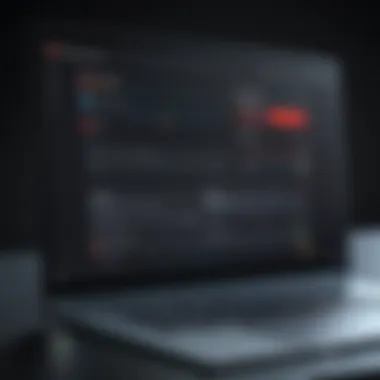

However, it’s wise to scrutinize the policy details. While Opera claims not to keep logs, they do collect some anonymized data for performance improvement and security purposes. According to their privacy policy, this information does not include user-specific identifiers but focuses more on aggregate data about service usage.
It's important for users to be aware of what data is collected and how it may be used. This makes it essential to read the fine print and stay informed about your rights and the provider’s commitments.
"In the world of VPNs, understanding what happens to your data is as critical as securing it in the first place."
Given the growing concern about privacy and data breaches, assessing the security measures and privacy policies of any VPN service, including Opera’s, is not merely a routine task but a necessity. By being aware of the strengths and potential shortcomings of the Opera VPN, users can make informed choices about their digital safety.
Usability and Compatibility
When examining Opera Browser's VPN feature, it is essential to explore the facets of usability and compatibility. These elements dictate how seamlessly users can navigate the browsing landscape while benefiting from enhanced privacy. A user-centered approach not only accounts for the ease of interaction with the VPN feature but also how well it integrates across various platforms and devices.
Cross-Platform Availability
One of the standout features of Opera's VPN is its cross-platform availability. Users can access the VPN feature not just on desktop versions but also on mobile devices. This flexibility ensures that whether you're on your laptop at work or on your smartphone during your commute, your browsing is secure.
- Desktop Experience: The desktop version of the Opera Browser incorporates the VPN seamlessly into the interface. Users only need to toggle the feature on or off with a simple switch in the settings. It's straightforward enough that individuals who aren't tech-savvy can catch on quickly.
- Mobile Experience: On mobile devices, the integration remains just as smooth. Users can manage their VPN settings directly within the Opera app, which accommodates both iOS and Android users. This allows for a consistent browsing experience regardless of the device.
This cross-platform accessibility significantly enhances user experience. It's one less barrier for those who may not be deeply versed in technology, yet still wish to protect their online privacy.
Integration with Other Features
Opera Browser goes further to differentiate itself by marrying its VPN with other handy features, creating a robust ecosystem. This not only enriches the user experience but offers a comprehensive suite for enhanced online activities.
- Built-in Ad Blocker: Users of Opera can enjoy an in-browser ad blocker that works in tandem with the VPN. By minimizing distractions and potential tracking from ads, it makes the browsing experience smoother and more private.
- Battery Saver and Flow: Features like Flow, which allows for easy sharing content between devices, as well as a built-in battery saver, work in concert with the VPN. This means that not only is your data secure, but your device's performance remains optimal even while using the VPN.
This level of integration results in an efficient interface where users don’t feel disconnected from essential functionalities while using the VPN. From a business perspective, such coherence can enhance productivity, as users can focus more on their tasks without technical distractions.
"Security features that seamlessly blend into the browsing experience help users feel at ease, like a cozy blanket in a cold room."
In summary, the usability and compatibility of Opera's VPN position it as a worthy contender in the crowded marketplace of privacy solutions. This browser ensures its users can engage freely, securely, and across various devices without a hitch.
Performance Analysis
Understanding how Opera's VPN performs is crucial, especially for users who prioritize speed and access to content without restrictions. Performance analysis looks at various factors: browsing speed, reliability, and the ability to bypass geo-blocks. These elements not only affect user experience but also play a significant role in determining the utility of the VPN as a tool for online safety and privacy. This section covers how the VPN functions in real-world scenarios, examining both the benefits and potential drawbacks.
Impact on Browsing Speed
When it comes to VPNs, speed can make or break the browsing experience. Opera Browser's VPN stall speed might not be as blazingly fast as shadows of paid services, but it generally holds its ground. Users often report that the VPN does not significantly hinder their regular browsing speed, but this can vary based on several factors, such as the chosen virtual location and the user's internet connection.
One reason for this competence is the absence of data limitations. This allows users to stream and download without that nagging feeling of throttling commonly associated with many free VPN services. Still, it’s wise to manage expectations; those who habitually stream 4K videos might find the speeds third rate.
"In a world where seconds dictate our online experience, low-speed numbers can have users opting out of VPN services altogether."
Even when considering the technology behind the VPN, the implementation of encryption methods could introduce slight latencies. Users engaging in high-stakes activities, like online gaming or video conferencing, might feel these delays more acutely; often, even a slight lag can disrupt the flow. Overall, while Opera's VPN might not win any races against the top-tier paid services, it still manages to offer a decent speed that most casual users won't find off-putting.
Accessing Geo-Restricted Content
One of the significant perks this VPN brings to the table is its ability to navigate through digital borders. Users often seek a VPN to access content that's otherwise locked due to geographic restrictions. Here, Opera Browser’s VPN shines through its straightforward approach to location masking, allowing users to select from various virtual locations.
Navigating to a different regional server enables access to an array of content that would typically be unavailable, opening up a world of opportunities. For users in countries with strict content regulations, this can be a game changer, providing necessary access to services like Netflix, BBC iPlayer, and even Reddit without the usual restrictions.
However, while the VPN does offer some shifting capability, one should be aware of its limitations. Not all virtual locations will grant access to every desired service, which may lead to some disappointments in the process. Some streaming platforms are quite adept at recognizing and blocking VPN traffic, creating a cat-and-mouse game that users have to navigate. Yet, the experience overall showcases Opera’s effort in ensuring that users can get around some of those stubborn barriers.
In the swell of online privacy debates, a performance evaluation becomes essential. Users deserve clarity on how their tools behave in everyday situations. Understanding these aspects of Opera's VPN can aid in making educated choices about online safety and access to content.
Comparison with Other VPN Services
When diving into the realm of VPNs, it's crucial to assess how different services stack up against one another. This section sheds light on the distinct attributes of Opera VPN, particularly in relation to paid and free alternatives. Understanding these variances can aid users in making informed choices tailored to their online habits and security needs.
Opera VPN vs. Paid VPN Services
The landscape of VPN options is populated with a variety of paid services touting robust security features and high-speed connectivity. Some heavyweights, such as NordVPN and ExpressVPN, have built a reputation based on strong encryption standards and extensive server networks, which can be enticing for more discerning users. However, the comparison doesn't end there.
Key Differences Include:
- Cost: Opera VPN is free, which immediately makes it attractive for users wary of subscription fees. In contrast, paid services often require monthly or annual fees, which can range significantly.
- Security Features: While Opera VPN offers decent security through its encryption methods, it might not hold a candle to the advanced security tools included in paid services, like Kill Switch, Split Tunneling, and dedicated IP options.
- Performance: Paid VPNs may provide enhanced speeds and better reliability, particularly when accessing content that demands high bandwidth. Users with data-intensive requirements might find paid services more in line with their expectations.
Ultimately, while Opera VPN serves as a solid entry point for casual browsers, those requiring greater privacy and speed might lean toward paid services.
Free Alternatives to Opera VPN
In the search for free VPN options, users will find several alternatives to Opera VPN that also promise privacy without the financial burden. However, it’s essential to scrutinize these options closely, as not all free VPNs are created equal.
Some noteworthy options include:
- Windscribe: Offers a free plan with a generous data cap and a solid variety of locations. However, the limitation on data usage per month can restrict heavy users.
- Hotspot Shield: Provides a free version with a daily data limit, which can be suitable for light browsing but may falter under heavier usage.
- ProtonVPN: Renowned for its strong privacy focus, the free version is unlimited but often placed on lower-speed servers.
Despite their appealing nature, free services often come with caveats, such as pushes for paid upgrades, reduced reliability, and potentially privacy breaches. Users considering alternatives need to weigh their options carefully, ensuring they pick a service that aligns with their requirements for privacy and internet usage.
"Choosing the right VPN isn’t merely about selecting the cheapest or the most popular option; it’s about finding the service that meets your unique needs for security and usability."
As we navigate the nuances between Opera VPN and other offerings, it becomes evident that understanding individual needs is key to making a well-informed decision.


Limitations of Opera's VPN
While Opera's VPN feature offers several compelling benefits, it's crucial to recognize its limitations as they play a significant role in how effectively users can protect their online activities. Understanding these drawbacks aids in making an informed decision when considering this service. Here, we delve into two prominent limitations: regional restrictions and limited server locations.
Regional Restrictions
The concept of regional restrictions is a central concern for many users. With Opera's VPN, access to certain content can be quite limited based on geographical location. Some users may experience difficulties in bypassing restrictions that are in place for specific countries. For instance, streaming platforms often have content libraries that vary from country to country, and a VPN is typically used to help circumvent these geographical barriers.
In Opera's case, the VPN may not be robust enough to overcome some advanced geo-blocking techniques employed by these services. Users from regions with restrictive internet regulations could find navigating these challenges frustrating.
Moreover, these regional limitations can impact users who rely on consistent access to international sites or services for their work or personal needs. If someone from the UK tries to connect to a server that claims to be in the US but fails to access specific American content, it becomes a real hindrance. This aspect can lessen the appeal of Opera’s VPN for those looking for unfettered access.
Instead, users might find themselves trapped in a limbo where they're unable to reach desired platforms even with a VPN attached. Thus, while Opera's VPN offers a certain level of online privacy, it falls short in the area of regional access.
Limited Server Locations
Another significant limitation of Opera's VPN is its limited number of server locations. Unlike established paid VPN services like ExpressVPN or NordVPN, which boast hundreds, if not thousands, of servers spread globally, Opera's offering provides a fraction of those options. This limited infrastructure can restrict users from selecting different virtual locations, impacting how effectively they can mask their actual IP address and virtual presence.
“The fewer the servers, the higher the chances of congestion and slower speeds, as more users are vying for limited resources.”
In practical terms, users may end up experiencing slower connection speeds, especially during peak usage times. The allure of a VPN is not just about securing personal data, but also ensuring a seamless and uninterrupted online experience. When servers are crowded, latency becomes an issue, which could frustrate users attempting to stream videos, play online games, or conduct business transactions.
Moreover, if users primarily seek VPN services for privacy while browsing or downloading, the limited server selection could compromise that experience. The general rule of thumb is that a wider selection of servers offers better performance, as it allows users the flexibility to choose less congested options. In contrast, Opera's relatively few server locations can feel restrictive and may leave users looking for alternatives that provide a broader network.
In summary, while Opera's VPN serves to enhance user privacy and access, the limitations regarding regional restrictions and server locations present substantial hurdles. It becomes evident that while this tool is functional, it may not fully meet the needs of all users aiming for comprehensive online security and freedom.
User Feedback and Community Opinions
Understanding user feedback and community opinions is an essential aspect of evaluating the Opera Browser's VPN. It's one thing for a company to promote its services, but hearing directly from users offers an authentic perspective on how the VPN performs in real-world scenarios. User testimonials can shine a light on both the strengths and weaknesses of the service, helping potential users to gauge whether it meets their needs. Feedback from the community also serves as a barometer for measuring how responsive the developers are to critiques and suggestions. This ongoing dialogue between users and the provider can often lead to improvements and refinements in service.
Direct User Experiences
Many users have turned to online forums and social media platforms to share their experiences with Opera's VPN. These first-hand accounts provide valuable insights into the browser's performance. For instance, some users report a smooth experience when accessing region-restricted content, noting that the buffer time is minimal compared to other VPNs. Others have pointed out minor issues, such as occasional disconnections that leave them exposed.
One common sentiment among users is the convenience of having a built-in VPN in the browser. This integration reduces the need to juggle multiple applications and provides a quicker solution for securing their browsing sessions. However, various users express concerns about the lack of advanced features that are often found in standalone VPN services. While some are satisfied with basic browsing protection, others are looking for more robust options, like kill switches or split tunneling.
"Using Opera’s VPN feels like having a security blanket that’s just a click away! But, I sometimes wish it had more bells and whistles to customize my experience."
— Anonymous user on Reddit
Moreover, feedback highlights the varying levels of support for streaming services. Some users find that certain platforms work seamlessly, while others encounter blocks more frequently. The ability to access popular services without hassle remains a significant selling point for many users.
Expert Reviews and Critiques
Expert opinions provide another layer of analysis regarding the Opera Browser's VPN. Technology reviewers often dissect its features from a more technical standpoint, comparing them against industry standards. They typically celebrate the ease of use and the unlimited data aspect as standout features. However, critiques often focus on the lack of transparency regarding the encryption protocols used and the company's logging policies.
Many experts emphasize that while Opera's VPN presents an enticing option for casual users, it may fall short for those with higher security needs. Reviews frequently point to the simplicity as both a strength and a limitation. For instance, experts observe that users who value high-end privacy features might find Opera's offering lacking, which could deter a segment of potential clientele.
In summary, reviewing user feedback and expert critiques molds a more comprehensive view of Opera's VPN. While it caters excellently to those who need simplicity and ease of use, it may not satisfy more experienced users seeking advanced security and customization options. For IT professionals, understanding these perspectives is crucial, as it helps reinforce what features to prioritize when considering VPN options.
Ending
As we wrap up our exploration of Opera's VPN, it’s clear that understanding its capabilities and limitations is fundamental for those seeking an efficient online privacy solution. This section aims to distill our findings, highlighting the critical aspects that can influence users' choices regarding their browsing security.
Final Verdict on Opera's VPN
When it comes to evaluating Opera's VPN, the first thing to note is its user-friendliness—navigating the options and settings feels almost intuitive. However, beyond that user experience, the absence of data limitations stands out as a notable advantage for casual users who value accessibility over extensive configuration.
On the flip side, potential customers should keep in mind the regional restrictions and fewer server locations compared to traditional dedicated VPN services. For some, these limitations may raise eyebrows, especially if unrestricted access to various geographic content is a primary goal.
Another noteworthy consideration is the security measures included with Opera's VPN. While its encryption protocols offer a layer of protection against prying eyes, the lack of comprehensive logging policies might not sit well with users whose primary concern is stringent privacy without any exception.
To summarize, while Opera's VPN integrates seamlessly into the browser, making it a fun and simple addition for those already using it, serious online security enthusiasts might still find it lacking when compared to paid alternatives. The trade-offs are significant, and individuals need to weigh ease of use against the potential compromises in privacy and performance.
Ultimately, Opera's VPN offers a unique blend of convenience and accessibility that might serve everyday users well, but it may fall short for users who require more robust security features. Making an informed decision hinges on understanding what you need from a VPN service.
Key Takeaway: While Opera’s VPN is a great feature for casual browsing, those who prioritize security may want to look elsewhere.
Future Developments
The topic of future developments in the Opera Browser's VPN feature is significant for several reasons. First, it showcases the ongoing commitment to improving user experience in an ever-evolving digital landscape. As technology continues to advance, the expectations from VPN services have also escalated. Users today demand not just privacy but also speed, reliability, and an intuitive interface.
With cyber threats becoming more sophisticated, an enhancement in security protocols is a must. Opera's ability to adapt and improve its VPN service will not only benefit individual users but also organizations that depend on secure internet connections for their operations. Addressing user feedback and adapting to changing regulations around data protection can position Opera as a strong contender in this competitive market.
Many users are likely interested in the convenience factors and the potential for expanded features. Having an integrated VPN service means Opera can cater to a wider audience. This includes casual users, IT professionals, and even businesses that are closely monitoring their online safety.
Key points to consider include:
- Response to User Feedback: Listening to user suggestions can lead to relevant updates and improvements.
- Integration of Advanced Features: Innovations like split tunneling and ad-blocking could enhance functionality.
- Expansion of Server Locations: Opening more server access can improve connectivity options globally.
- Increased Collaboration: Partnering with cybersecurity experts to bolster protection methods.
"Staying ahead of tech trends is crucial for any service that aims to maintain user trust and satisfaction."
By maintaining a forward-thinking approach, Opera can ensure its VPN service remains not only relevant but also preferred among those looking for reliable solutions. The emphasis should be on retaining the core strengths while evolving to meet new challenges, thus creating a robust platform where users can browse freely and securely.
Anticipated Enhancements to the Service
Looking specifically at anticipated changes, there's much to speculate about regarding Opera’s VPN. Here are several enhancements that could significantly improve user experience:
- Enhanced Security Protocols: Adoption of modern encryption methods could provide more robust protection against increasingly complex digital threats.
- User-Controlled Privacy Settings: Allowing users to customize their level of protection can offer a more tailored experience.
- Increased Speed and Performance: Optimizing server connections could lead to faster browsing speeds and reduced latency.
- Better Mobile Integration: As mobile usage continues to rise, ensuring that the VPN works seamlessly across various devices will be crucial.
- Comprehensive Usage Statistics: Educating users on their data use and potential threats through easy-to-understand analytics can foster better informed habits.
As these enhancements roll out, they stand to not only bolster user confidence in the service but to further legitimize Opera as a player in the VPN market. Each improvement should reflect an understanding of user needs, ensuring that Opera isn’t just another browser but a trusted partner in online security.



