OmniPlan 3 Review: Features, Use Cases, and Insights


Intro
OmniPlan 3 emerges as a significant player in the landscape of project management software. This tool caters to a diverse audience, encompassing both business and individual users. The primary function of OmniPlan 3 is to streamline project planning and execution. The software incorporates a variety of features that enhance usability and functionality, making it suitable for professionals and casual users alike.
Understanding how OmniPlan 3 operates is crucial for those who aim to optimize their project management approach. With a focus on practical applications, this article serves as a guide for software professionals and businesses seeking to harness the capabilities of OmniPlan 3 effectively. Below, we embark on an exploration of its functionalities and implications for productivity.
Software Overview
Features and functionalities
OmniPlan 3 showcases an assortment of features tailored for effective project management. Users can create, manage, and monitor projects. The Gantt chart view allows for a visual representation of timelines, tasks, and dependencies, facilitating clearer project oversight. Additionally, the software supports resource management, enabling users to allocate resources to various tasks and track their utilization.
Other notable functionalities include:
- Task scheduling and prioritization
- Baseline tracking for performance comparison
- Critical path analysis to identify key tasks
- Integration with other tools such as Apple Calendar and Microsoft Project
Pricing and licensing options
OmniPlan 3 offers different pricing models to accommodate varying needs. Users can choose between a one-time purchase or subscription options. The pricing structure typically reflects accessibility for both small teams and larger enterprises, ensuring that users can select a model that best fits their budget. Each option often comes with a trial period, allowing users to evaluate the software before committing.
Supported platforms and compatibility
Compatibility is an essential consideration. OmniPlan 3 is primarily designed for macOS and iOS, making it a favorable choice for Apple users. The software integrates seamlessly with other Apple applications, enhancing its overall utility in a Mac-centric workflow. However, its lack of Windows support might limit accessibility for users operating in a more diverse environment.
User Experience
Ease of use and interface design
The user experience of OmniPlan 3 is marked by a clean and intuitive interface. Upon initial use, users will find that navigating through features is straightforward. The layout minimizes clutter, allowing users to focus on key tasks without overwhelming distractions.
Customizability and user settings
Customization options are available, permitting users to adapt the interface to their personal preferences. Task views, color coding, and notification settings can be adjusted, enhancing individual workflows. This flexibility contributes positively to overall user satisfaction, particularly for teams with unique project management styles.
Performance and speed
OmniPlan 3 operates efficiently, with quick load times and responsive interactions. Users can expect a smooth experience even on larger projects, where multiple tasks and dependencies are managed. This reliability is vital for users managing tight deadlines and complex schedules.
Pros and Cons
Strengths and advantages of the software
- Visual project management: The Gantt chart and resource allocation features provide clarity.
- Integration capabilities: Working well with Apple software aids overall functionality.
- Trial availability: Users can assess service quality before making financial commitments.
Drawbacks and limitations
- Limited platform support: Mac and iOS exclusivity could deter users on other systems.
- Learning curve: Advanced features may require time to master, potentially hindering new users.
Comparison with similar products
When compared to rival software like Microsoft Project or Asana, OmniPlan 3 holds its ground, particularly for Mac users. However, its niche focus on Apple systems could limit its competitive edge in broader, multi-platform environments.
Real-world Applications
Industry-specific uses
Many industries benefit from the application of OmniPlan 3. For instance, construction firms often rely on detailed scheduling and resource allocation, making this tool essential for maintaining timelines and budgets.
Case studies and success stories
There are documented instances where businesses have improved efficiency significantly through OmniPlan 3. By utilizing the software, teams can coordinate better, ensuring all members are aligned with project goals.
How the software solves specific problems
OmniPlan 3 addresses common project management challenges. By providing clear visualizations of progress and workflows, it reduces the likelihood of miscommunication between team members, facilitating smoother project execution.
Updates and Support
Frequency of software updates
Regular updates are key for maintaining performance and security. OmniPlan 3 receives updates timely, reflecting the developer’s commitment to user satisfaction and software improvement.
Customer support options
For users requiring assistance, OmniPlan 3 offers multiple support channels, including email and user forums. These resources enable users to find solutions quickly and minimize disruptions to their workflow.
Community forums and user resources
The presence of an engaged user community enhances the experience further. Through forums, users can share tips and advice, expanding their knowledge of the software and enriching collective problem-solving.
This comprehensive analysis provides insights into the NovaPlan 3's capabilities, benefits, and impacts on productivity. By examining the specific elements that differentiate the software, we gain a clearer picture of its value in the realm of project management.
Prolusion to OmniPlan
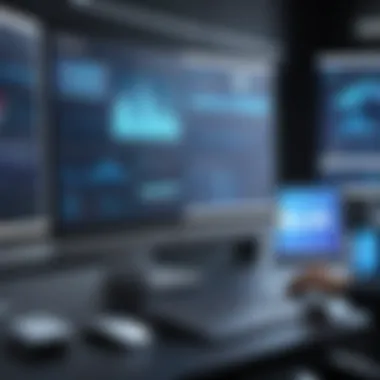

OmniPlan 3 is a sophisticated project management tool that serves as a crucial asset for both individuals and organizations. This section aims to illuminate its significance as part of a comprehensive examination of its functionalities, applications, and impact within various contexts. Project management software has become a staple in today's fast-paced environment, where efficiency and productivity are paramount. With OmniPlan 3, users manage schedules, allocate resources, and enhance collaboration.
Overview of Project Management Software
Project management software refers to tools designed specifically for the planning, organizing, and managing of resource tools and develop resource estimates. These systems help teams to efficiently handle projects while ensuring clear communication and tracking progress. Typically, such software offers features such as task assignments, scheduling, and performance analysis. The increasing complexity of projects necessitates the implementation of these sophisticated tools to maintain organization and ensure timely completion.
In recent years, the demand for such software has surged, as businesses and freelancers recognize the need for systematic approaches to work. OmniPlan 3 stands out in this landscape due to its unique capabilities, making it essential for managing both small and large projects efficiently.
History of OmniPlan Development
The development journey of OmniPlan traces back to its inception, which aimed to fill gaps in project management tools available to Mac users. Initially launched as a solution tailored for professionals, OmniPlan has evolved significantly, incorporating user feedback and technological advancements. Over the years, OmniPlan has aligned itself with industry needs, expanding its features to encompass modern project management challenges. This continuous iteration has proven to be a vital aspect of its relevance in the field.
Key milestones in OmniPlan's development include
- Introduction of features that support collaboration
- Integration with various third-party applications
- Commitment to user-friendly design and accessibility.
In each new version, including the release of OmniPlan 3, the developers have prioritized enhancing user experience while maintaining powerful capabilities. Understanding the chronological development offers insights into how OmniPlan 3 is positioned to meet contemporary project management demands.
“Effective project management is no longer just about tracking tasks; it encompasses team dynamics and project evolution.”
The relevance of OmniPlan in today’s project-oriented world cannot be overstated. It seamlessly integrates advanced features with an intuitive user interface, making it a preferred choice for IT professionals, software teams, and businesses alike.
Key Features of OmniPlan
The significance of the key features within OmniPlan 3 is paramount to its role as a project management solution. Each capability strongly supports productivity and organization, whether in professional settings or personal projects. OmniPlan 3 offers a wide range of functionalities that enhance user experience and project reliability. Understanding these features fully can aid users in maximizing their project management efforts.
Task Management and Scheduling
Effective task management and scheduling are at the core of any successful project management tool. OmniPlan 3 excels in this area, providing users with a structured approach to handling projects.
Creating Tasks
Creating tasks is a fundamental aspect of project management. In OmniPlan 3, the task creation feature allows users to specify what needs to be done in detail. This specificity facilitates clearer project paths and deadlines. A key characteristic of this feature is its user-friendly interface, which makes adding tasks simple and straightforward. The ability to create detailed tasks is advantageous; it ensures that project components are thorough and well-planned.
Unique to OmniPlan 3 is the way tasks can be linked, creating dependencies that assist in managing the project timeline effectively. However, users may find that the initial set-up might seem time-consuming for larger projects. Yet, the detailed structure established through thoughtful task creation often pays off later, leading to a more organized workflow.
Setting Durations
The ability to set durations for each task is crucial to maintaining a balanced project timeline. Setting durations in OmniPlan 3 enables users to estimate how long tasks will take, which is essential for project planning. This feature stands out because it incorporates flexibility, allowing users to adjust estimated durations as more information becomes available.
One special trait is the intuitive input method for durations, which can be adjusted easily with just a click. This adaptability is beneficial as it helps project managers react to changing circumstances or unforeseen delays. Despite its benefits, some users may find it challenging to estimate durations accurately, particularly in complex projects.
Assigning Resources
Assigning resources is another pivotal component of project management within OmniPlan 3. This feature allows users to allocate team members or materials to specific tasks. A significant characteristic is the visual representation of resource allocation, helping users understand who is doing what at a glance. This transparency fosters better communication among team members.
A unique aspect of resource assignment in OmniPlan 3 is its capacity to highlight resource over-allocations, which can be detrimental to project flow. Proper assignment thus becomes instrumental in smoothing the tasks' execution. On the downside, for teams with diverse skill sets, accurately managing resource assignments can become complex, possibly leading to confusion if not monitored carefully.
Resource Allocation
Resource allocation is integral to effectively managing projects of any scale. OmniPlan 3 offers robust features for managing resources effectively and efficiently, ensuring that no elements are overlooked.
Resource Management
Resource management within OmniPlan 3 emphasizes strategic use of available resources. This feature enables clear visualization of resources committed to various project tasks, offering insights into availability and workload. The critical characteristic here is the platform's ability to display resource usage in real-time, which helps project managers make informed decisions swiftly.
Unique to this tool is its automatic adjustment feature, which can reallocate resources based on current project demands. This dynamic nature supports efficient project flow, but over-reliance on automation can lead to oversight of personal assessment critical in some scenarios.
Utilization Tracking
Utilization tracking is an essential element of effective resource management. OmniPlan 3 captures data on how resources are utilized across projects, helping users understand performance. A vital aspect of this tracking is its informative dashboards, which present usage statistics clearly.
A unique feature is the report generation capabilities that summarize resource utilization trends over time. This data is beneficial for identifying potential bottlenecks or areas needing adjustment. Conversely, the complexity of interpreting extensive data can pose a challenge, requiring users to possess strong analytical skills to derive meaningful insights.
Collaboration Tools
Collaboration tools are key to ensuring team coherence and productivity. OmniPlan 3 incorporates features that facilitate better teamwork and project sharing among members.
Sharing Projects
The sharing project feature allows users to distribute their plans with colleagues or stakeholders. This is advantageous because it fosters transparency within teams and helps align efforts towards common goals. A key characteristic is the user-friendly mechanism for sharing, which can be implemented easily through email or direct links.
Its unique aspect is the permission settings, where users can control access levels. This customization helps maintain project security, but it can be slightly overwhelming for non-tech-savvy users, increasing their learning curve.
Real-Time Updates
Real-time updates are increasingly crucial in today’s fast-paced environments. OmniPlan 3 supports instant updates, allowing all project members to view the latest changes without delay. A significant feature here is the automatic syncing that keeps everyone on the same page, enhancing collaboration.
Real-time updates contribute critically to reducing miscommunications and inconsistencies. However, there can be a drawback if the team lacks consistent internet access; this may disturb workflow continuity for remote members.
Reporting and Analytics
Robust reporting and analytics capabilities are essential for any project management software. They provide critical insights that lead to data-driven decision-making and strategy adjustments.
Generating Reports


The report generation feature within OmniPlan 3 allows users to create detailed summaries of project progress. This process is beneficial for stakeholders who require consistent updates. A key characteristic of this feature is its variety of report formats catering to different user needs.
Unique to this tool is the interactive report generation that allows users to customize reports as per the project requirements. This flexibility is advantageous for presenting tailored information. However, the comprehensive nature of generating reports can sometimes overwhelm users who are not familiar with the tool's depth.
Analyzing Project Performance
Analyzing project performance is crucial for understanding outcomes and improving future processes. OmniPlan 3 offers various metrics to assess project health proactively. A primary characteristic is the performance tracking dashboard that displays critical KPIs in real-time.
The unique capability here lies in predictive analytics, which can forecast potential delays or issues. This proactive nature is beneficial for timely interventions. However, there may be instances where the predictive accuracy varies, which can lead to misjudgments based on assumptions.
User Experience and Interface
The user experience and interface of OmniPlan 3 play a critical role in how users interact with the software. A well-designed interface enhances productivity and simplifies project management tasks. As project management tools become more complex, the necessity for an intuitive design increases. Users need to navigate effortlessly through features to focus on their projects rather than the software itself.
Design and Usability
Navigation
Navigation is a fundamental aspect of usability in any software application. In OmniPlan 3, easy navigation is key to facilitating an efficient workflow. Users appreciate clear menus and logical layouts. Every project manager aims for a streamlined experience, and the intuitive navigation offered in OmniPlan aligns with this goal.
A key characteristic of navigation in OmniPlan is its hierarchical structure. Users can easily locate various functions without feeling overwhelmed. The unique feature of organized task panels allows users to see project tasks at a glance. However, some may find it challenging to adjust to the initial layout if they are coming from different project management software.
Accessibility Features
Accessibility features in any software contribute to a more inclusive experience. In OmniPlan 3, accessibility remains a priority. It includes several options to assist users with different needs. A main aspect of these features is keyboard navigability. This ensures users can work without relying solely on a mouse.
Another distinct characteristic of OmniPlan's accessibility is the ability to customize interface elements. This caters to users with visual impairments and enhances overall usability. However, there could be a learning curve in setting these options, which might frustrate new users initially.
Learning Curve
OmniPlan 3 caters to both beginners and advanced users, which creates a layered learning curve. Understanding how to effectively use all the tool’s features is essential for maximizing its potential.
Beginner Resources
Beginner resources are vital for easing new users into the platform. OmniPlan 3 offers various tutorials and documentation to aid users starting their project management journey. These resources often highlight critical concepts in an easy-to-understand format. The notable characteristic is the in-app guidance, which provides contextual help when users start using the software.
The unique feature helps demystify complex functionalities such as Gantt chart visuals. Beginners are likely to feel less intimidated and gain confidence in their abilities, though they may still experience frustration when navigating advanced options.
Advanced Capabilities for Experts
For more experienced users, advanced capabilities present an opportunity to leverage the more sophisticated aspects of the software. These functionalities include custom workflows and in-depth analytics. The key trait of these tools is flexibility, which allows professionals to tailor their project management experience.
OmniPlan 3’s advanced capabilities enable experts to integrate additional tools or customize reporting formats. A unique feature includes the ability to automate recurring tasks, enhancing productivity significantly. However, this complexity may deter novice users during their initial interactions, necessitating further learning to use these features effectively.
"In project management software like OmniPlan, usability bridges the gap between functionality and user satisfaction."
Overall, the user experience and interface of OmniPlan 3 accommodate a diverse audience. With intentional design and a focus on usability, it supports users at all levels in achieving their project goals.
Integration and Compatibility
Integration and compatibility are crucial aspects of any project management tool, as they determine how well the software can fit into existing workflows and systems. In the case of OmniPlan 3, these features significantly enhance its usability and overall effectiveness. Users benefit when tools can interact seamlessly with other applications, which also helps to reduce the learning curve associated with new software.
Being compatible with third-party applications and supporting varied export and import options increases OmniPlan's flexibility. This flexibility allows for tailored project management solutions that can adapt to unique user requirements.
Third-Party Applications
Apple Ecosystem Integration
OmniPlan 3 offers robust integration within the Apple ecosystem. This specific aspect allows it to function harmoniously with other Apple products such as macOS, iPadOS, and iCloud. One key characteristic of this integration is its ability to sync data across all Apple devices, ensuring that users have access to their projects no matter which device they use.
The uniqueness of this integration lies in its deep compatibility with native Apple applications. For example, users can import tasks from Apple Calendar or access notes from Apple Notes directly within OmniPlan. This synergy enhances user productivity, making OmniPlan a popular choice among users deeply invested in the Apple ecosystem.
However, a potential disadvantage may arise for users who rely on other operating systems or who do not use Apple products. This exclusivity can limit access for those outside the Apple ecosystem, making it less beneficial for teams using a mix of different platforms.
Cloud Services Compatibility
OmniPlan 3 supports various cloud services, enhancing collaboration and accessibility. This characteristic allows users to store their projects in the cloud, ensuring they can access their work from anywhere, as long as there is an internet connection. Notable cloud services like Dropbox and Google Drive are supported, which contribute to its flexibility.
The unique feature of this compatibility is the ability to share projects easily among team members. Users can invite collaborators to view or edit documents without the hassle of sending multiple files back and forth. Despite these advantages, users must be mindful of potential connectivity issues; inadequate internet service can hinder access to projects, making it a consideration for remote teams.
Export and Import Options
Export and import options are vital for users who often need to share data with others or transition from different project management tools. OmniPlan 3 presents several file formats that enhance its usability, which is particularly useful in professional settings.
File Formats Supported
OmniPlan supports multiple file formats, including PDF, Excel, and other popular formats. This key characteristic allows for effective communication with stakeholders who may not use OmniPlan. By exporting projects in familiar formats, users can share their work easily.
An important advantage of this feature is the flexibility it provides when collaborating with external partners or clients. However, one potential drawback is that not all exported formats will retain every detail of the original project. Some information could be lost in the translation, which users need to keep in mind when sharing data.
Import from Other Tools
Importing projects from other management tools is another useful aspect of OmniPlan 3. This functionality allows users to bring in existing projects from tools like Microsoft Project, thus easing the transition to OmniPlan.
A key benefit of this feature is the time it saves. Users can build upon their previous work without starting from scratch. This integration of existing data can significantly enhance productivity. On the downside, not all features from the original applications may be available after import, leading to potential adjustments that users need to address.


Common Use Cases
Understanding the common use cases for OmniPlan 3 is essential for both potential users and current users of the software. These use cases demonstrate the versatility and effectiveness of the tool in various contexts. From managing team projects to planning personal events, OmniPlan 3 provides functionalities that are relevant to professionals and everyday individuals alike. By identifying these use cases, users can better appreciate how the software can help streamline processes and improve productivity.
Project Management in Businesses
In the realm of businesses, project management is a crucial component that affects overall performance and outcomes. OmniPlan 3 supports many business use cases, particularly in managing both team projects and client deliverables.
Team Projects
Team projects can often become complex due to multiple tasks, responsibilities, and timelines. OmniPlan 3 tackles this complexity with effective task management features. The software allows users to create tasks, set their durations, and assign resources efficiently. This capability fosters collaboration among team members, as they can visualize project timelines and dependencies.
One key characteristic of team projects in OmniPlan 3 is the ability to break down large projects into smaller, manageable tasks. This granularity is not only beneficial for organization but also for accountability. Each member can track their tasks and see how their work contributes to the greater project goal.
However, while OmniPlan 3 enhances collaboration, challenges can arise in communication. If team members do not regularly update their status, it might lead to misinformation or delays. Still, with proper engagement from the team, the advantages of using this software generally outweigh these disadvantages.
Client Deliverables
When it comes to client deliverables, speed and quality are paramount. OmniPlan 3 excels in ensuring that deadlines are met and that the work delivered meets the client's standards. The software provides detailed scheduling tools that help in planning the sequence of tasks leading up to a deliverable.
A defining trait of managing client deliverables in OmniPlan 3 is its robust reporting features. Users can generate reports reflecting progress against timelines, which becomes crucial during client meetings. This ability allows teams to demonstrate accountability and transparency, building trust with clients.
Nevertheless, while the benefits are pronounced, reliance on software for crucial tasks means losing future flexibility. Autonomy is reduced, and teams might find themselves constrained by timelines set within the software. This aspect could lead to necessary adjustments being delayed, affecting final outputs if not managed properly.
Personal Projects and Planning
Personal projects and planning are equally important use cases for OmniPlan 3. The flexibility and user-friendly interface make it an excellent tool for individual users who want to organize time effectively.
Home Renovations
When undertaking home renovations, planning is an essential step. OmniPlan 3 provides tools to outline processes, estimate durations, and allocate resources. This structured approach can significantly impact the overall success of a renovation project.
A central aspect of home renovation planning with OmniPlan 3 is its adaptability. Users can adjust tasks and timelines easily as the project evolves, ensuring that unforeseen issues do not derail progress. Many find it beneficial because it helps track expenses and ensures that the project stays within budget.
However, while this software facilitates planning, it requires users to be disciplined in updating their progress. If users neglect this input, the tool's effectiveness diminishes, leading to potential oversight in project status.
Event Planning
Event planning often entails juggling multiple components such as venue selection, guest management, and vendor coordination. OmniPlan 3 helps streamline these elements by providing visual timelines that keep all parties informed. This aspect contributes significantly to staying organized and ensuring that nothing falls through the cracks.
The key characteristic of using OmniPlan 3 for event planning is its ability to manage timelines and deadlines effectively. Users can set reminders and deadlines for each task, minimizing the risk of last-minute rushes or overlooked responsibilities.
Yet, users must also be aware that event planning is dynamic. Changes can occur frequently; thus, relying solely on a static plan without flexibility can lead to issues. This software can adapt to changes, but it requires user engagement and willingness to update plans dynamically.
OmniPlan 3 offers substantial organizational benefits across various contexts, whether in professional settings or personal endeavors.
Limitations of OmniPlan
While OmniPlan 3 is regarded as a strong player in the project management arena, it is imperative to consider its limitations. Understanding these constraints aids users in making more informed decisions about integrating this software into their workflow. Awareness of the shortcomings ultimately enables better planning and could refine expectations when using the tool.
Cost Considerations
Cost can be a significant factor when evaluating any software solution, and OmniPlan 3 is no exception. While its pricing model is designed to suit various needs, it may not be appealing for all potential users.
OmniPlan 3 operates on a subscription basis, with pricing that varies depending on the scale of deployment and required features. For small businesses or individual users, the subscription can seem expensive compared to other project management tools that offer substantial functionality at lower rates.
Performance Issues
Performance efficiency stands as another concern for users. While OmniPlan 3 aims to manage complex projects effectively, its performance can fluctuate based on system capabilities and project size.
Users with less powerful hardware may experience slowdowns, particularly when handling large datasets or multiple concurrent projects. This could impede productivity, as team members may need to wait longer for the software to process information. Furthermore, while OmniPlan 3 integrates various features, overloading a project with excessive tasks or dependencies can lead to lag.
It's essential for potential users to assess their hardware capabilities and identify project scale to determine if OmniPlan 3 can function optimally in their setup.
Learning and Support Challenges
For those new to project management software, the learning curve associated with OmniPlan 3 can be steep. The comprehensive feature set, while an advantage, also presents a challenge for beginners who may find navigating the software overwhelming. Users may face difficulties in maximizing the tool’s potential without extensive training or support resources.
Although OmniPlan provides tutorials and guides, some users report that the materials lack depth or real-world applicability, making it hard to translate theoretical knowledge into practical skill.
Support options can vary as well. While OmniPlan offers various channels, from online forums to customer service, users sometimes find response times unsatisfactory or that solutions provided do not address their specific needs. Therefore, organizations should prepare for potential delays in receiving support, which can further complicate their use of the software.
Understanding these limitations helps tailor the OmniPlan experience to fit project requirements better.
In summary, while OmniPlan 3 brings notable advantages to project management, it is crucial for users to recognize its limitations. Cost considerations, performance issues, and learning challenges should be carefully examined to ensure that the software aligns with their specific requirements.
Closure
In this article, we have examined the various aspects of OmniPlan 3, a significant tool in the realm of project management. This conclusion serves to underscore the importance of synthesizing the information presented and reflecting on the overall utility of the software. By understanding the features, user experience, and integration capabilities, users can better leverage OmniPlan 3 in their own environments, be it for corporate projects or personal tasks.
Summary of Key Points
OmniPlan 3 stands out due to its comprehensive features that cater to both novice and advanced users. Key points discussed in this article include:
- Task Management: The ability to create and manage tasks efficiently, allowing users to set durations, priorities, and dependencies.
- Resource Allocation: Effective management of resources ensures project completion within outlined constraints.
- Collaboration Tools: Real-time updates and project sharing foster teamwork and transparency.
- Reporting and Analytics: The rich reporting features contribute to deeper insights into project performance, enabling data-driven decisions.
- Integration: Compatibility with various third-party applications enhances productivity and flexibility.
- Use Cases: The applicability of OmniPlan 3 in business and personal projects demonstrates its versatile nature.
- Limitations: Acknowledging cost and learning challenges allows users to proceed with realistic expectations.
Final Recommendation
After thorough analysis, we recommend OmniPlan 3 to both IT professionals and everyday users seeking a powerful project management tool. Its strengths in task and resource management, coupled with user-friendly elements, make it a valuable addition to any project management toolkit. Despite its limitations related to cost and complexity in learning, the potential benefits of improved organization and efficiency far outweigh the drawbacks. For those ready to invest time in mastering it, OmniPlan 3 can lead to significant enhancements in productivity and project success.
In summary, OmniPlan 3 is a robust solution that meets various project management needs, suitable for individuals and teams alike. Users should weigh its capabilities against their specific requirements and consider engaging with available resources to maximize their experience.

