Optimizing MS SQL Performance: A Comprehensive Guide


Intro
In today's data-driven landscape, the performance of databases is crucial. Microsoft SQL Server stands as a prominent player in the realm of relational database management systems. Understanding how to analyze its performance opens the door to a well-oiled, efficient operation. This guide serves up a hearty meal of insights into performance metrics, optimization techniques, and effective strategies that are invaluable for both technical professionals and business users.
The journey begins with a solid foundation. What constitutes performance in SQL Server? Are the usual suspects, like speed and resource usage, the only things that matter? Not quite. Several factors come into play, and each has its intricacies that warrant careful examination.
With that in mind, the following sections will provide an extensive exploration, diving deep into various aspects of performance analysis and optimization. Let's kick this off by taking a closer look at the software itself.
Understanding MS SQL Performance
When it comes to managing data effectively, grasping the concept of MS SQL performance is like holding the keys to the Kingdom. Performance is the linchpin that binds a smoothly functioning SQL Server environment. Without a solid understanding, one may find themselves navigating a maze of inefficiencies and frustrations. In this guide, we’ll uncover the nuances and intricacies of the performance side of MS SQL, ensuring that both seasoned veterans and newcomers to the field can optimize their systems.
Why does it matter? Think of MS SQL Server as the engine of a vehicle. Just as a car won't run well if its engine is misfiring or consuming too much fuel, your databases won’t reach their potential without keen performance monitoring and optimization strategies. Effective performance ensures that queries run promptly, resources are utilized wisely, and above all, that user experience is seamless. From a business perspective, optimizing SQL performance can lead to better data processing, reduced costs, and enhanced decision-making capabilities.
What is MS SQL Server?
Microsoft SQL Server is a relational database management system that provides a robust platform to store, retrieve, and manage data. With its wide array of features, this server caters not only to small applications but also scales up to massive enterprise solutions. Built on a foundation of T-SQL (Transact-SQL), MS SQL Server lets users write complex queries and execute commands crucial for data manipulation.
In more detail, MS SQL Server integrates with various tools, enabling developers and administrators to maintain databases effectively. The database engine is at its core, but there are other components like Reporting Services, Integration Services, and Analysis Services that work synergistically to deliver a comprehensive suite of data management capabilities.
Importance of Performance Monitoring
Performance monitoring in MS SQL Server is paramount—plain and simple. It encompasses the practices involved in tracking how well your SQL Server is functioning and identifying areas that may need improvement. Without monitoring, a system is akin to sailing a ship without a compass; unable to gauge speed or direction, it can drift into troubled waters.
Key Benefits of Performance Monitoring:
- Early Detection of Issues: Monitoring alerts you to performance degradation before it escalates into a full-blown crisis.
- Resource Optimization: By keeping an eye on resource usage, you can allocate your processing power where it’s needed most, preventing bottlenecks.
- Better User Experience: Systems that run efficiently naturally enhance the end-user experience, leading to satisfaction and increased productivity.
- Cost Effectiveness: Inefficient systems waste resources; monitoring can streamline operations, ultimately saving time and money.
There are various tools and strategies to monitor performance effectively, and understanding their roles will be critical for those looking to harness the full potential of MS SQL.
"Performance monitoring is not just about identifying problems; it's about preemptively nipping issues in the bud before they can affect the business."
In this guide, we will delve further into performance indicators and analytical tools that play a crucial role in helping users get ahead of any challenges. As we break down these elements, it will become evident that a proactive approach to monitoring is not just beneficial—it's essential.
Key Performance Indicators for SQL
Understanding the core metrics that govern MS SQL performance is crucial for anyone aiming to optimize their databases. Key Performance Indicators (KPIs) serve as essential benchmarks that help gauge the health and efficiency of the SQL Server environment. These metrics not only spotlight areas needing improvement but also empower decision-makers with the necessary insights to enhance overall database functionality. By zeroing in on these indicators, IT professionals and business users can make informed choices, driving better performance outcomes while potentially lowering costs.
Response Time
Response time is perhaps one of the most immediate indicators of database performance. It reflects how quickly the SQL Server responds to requests from clients. High response times can lead to user dissatisfaction and may indicate underlying issues within the server or network. Factors influencing response time include query complexity, indexing strategies, and server load. Tracking this metric helps in diagnosing problems and identifying whether a slowdown is transient or persistent. In short, keeping an eye on response times can help an organization swiftly address performance issues before they escalate.
Throughput
Throughput captures the number of transactions processed by the database in a given period. It’s not just about speed, but also capacity. A high throughput indicates the server can handle numerous requests effectively, which is particularly important during peak times. Conversely, when throughput figures dip, it could reveal issues such as resource bottlenecks or suboptimal queries. Monitoring this metric helps database administrators understand whether the system is performing up to its potential and informs necessary adjustments for improved efficiency.
CPU Usage
CPU usage measures how effectively the processing power of the server is being utilized. While some level of CPU usage is normal, excessively high levels may point to resource starvation or inefficient queries. It’s vital to maintain a balance—underutilization could suggest that the server's capacity isn’t being fully leveraged, while over-utilization may lead to slow response times or even crashes. Utilizing tools like Performance Monitor can reveal trends in CPU usage, allowing administrative teams to make tweaks for better performance.
Memory Consumption
Memory consumption refers to how much RAM is used by the SQL Server during its operations. Efficient use of memory is pivotal, as it directly affects database performance. Memory issues can manifest in various ways, from increased response times to a complete performance breakdown. Inadequate memory allocation can lead to excessive paging, which seriously hampers performance. Monitoring memory consumption and ensuring proper allocation is essential, especially for resource-intensive queries or operations. Adjusting memory settings and examining caching strategies can result in significantly better performance.
Effective monitoring of key performance indicators is the first step in ensuring your MS SQL database delivers optimal performance.
By regularly assessing these four key performance indicators, organizations can build a solid framework for proactive performance management, optimize their SQL Server setup, and ultimately enhance user satisfaction and operational efficiency.
Analyzing Performance Bottlenecks
Understanding how to analyze performance bottlenecks is crucial for maintaining peak efficiency in MS SQL environments. Bottlenecks can arise from a variety of sources and can severely undermine the performance of a database. Identifying and resolving these bottlenecks not only boosts the responsiveness of SQL queries but can also lead to more efficient resource utilization, ultimately improving the overall user experience. By digging into specific issues, such as slow queries and resource contention, we can systematically address the root causes affecting performance. This section will guide you through the essentials of identifying these bottlenecks and provide tools to analyze them effectively.
Identifying Common Bottlenecks
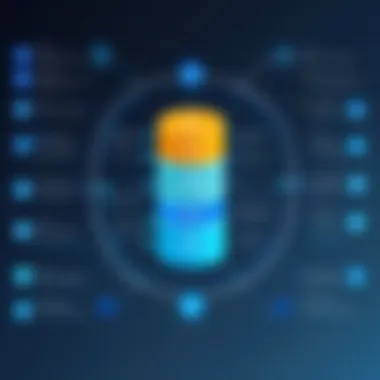

When it comes to MS SQL performance, pinpointing common bottlenecks can save a lot of time and energy. Some typical culprits include:
- High CPU Usage: Excessive CPU usage often indicates poorly optimized queries, often due to lack of indexes or inefficient join operations.
- Memory Pressure: When your server runs low on memory, it can lead to slowdowns in processing as data must be written to and read from disk frequently.
- Blocking: Blocking occurs when one process holds a lock on a resource and others are waiting for access, which can cause significant delays.
- I/O Latency: Slow disk performances can be a major obstacle. Analyzing your I/O subsystems can unearth issues like insufficient disk speed or misconfigured storage solutions.
Pinpointing these issues involves keeping a close eye on performance metrics using robust monitoring tools. Tracking performance indicators over time helps identify unusual patterns that may signify deeper issues.
Utilizing SQL Profiler
SQL Server Profiler is an invaluable tool for capturing and analyzing SQL Server events. It allows you to trace the activity within your SQL environment, revealing what’s happening at any given time. Here’s how it can be useful:
- Session Creation: Start by creating a new trace session to collect data on your server; you can filter the events to focus on long-running queries for more granular analysis.
- Event Selection: Select events that are show significant performance issues, such as RPC:Completed or SQL:BatchCompleted to see which queries take the longest.
- Analysis: Once the trace is complete, save the results and analyze the captured data to identify trends or recurring issues that can be addressed. Whether it's consistently slow procedures or infrequent deadlocks, SQL Profiler brings clarity to confusion.
Examining Execution Plans
Execution plans serve as blueprints for SQL Server's strategy for executing queries. The execution plans illustrate how a command is processed by the SQL engine and can reveal a myriad of performance insights. To make the most of execution plans:
- Analyzing Execution Plans: Use the SQL Server Management Studio to display the estimated execution plan for your queries. Look for operations like Table Scans or Index Scans which might indicate inefficiencies.
- Missing Index Suggestions: Often, execution plans will provide recommendations for missing indexes that can significantly speed up query performance.
- Execution Time Insights: Evaluating the execution time of various operations within the plan can point you to the most costly parts of your queries, guiding targeted optimizations.
By employing these methods for analyzing performance bottlenecks, you’ll gain a clearer view of your SQL Server's health, paving the way for strategic optimizations that are tailored to your specific needs. Remember, keeping a vigilant eye on performance metrics is key to catching potential issues before they escalate.
Tools for MS SQL Performance Analysis
When it comes to optimizing MS SQL performance, having the right tools is akin to a chef using quality knives; it makes all the difference in the world. Tools for performance analysis allow administrators and developers to gather data, monitor activity, and identify potential bottlenecks before they escalate into serious issues. Each tool serves a unique purpose, and understanding their functionalities can transform how one approaches performance problems.
SQL Server Management Studio
SQL Server Management Studio, commonly referred to as SSMS, is one of the cornerstones of MS SQL management. It provides a graphical interface that allows users to interact easily with SQL Server. The importance of SSMS cannot be understated; it equips a user with the ability to execute queries, manage databases, and run performance reports effortlessly.
One of the notable features of SSMS is its Query Designer, which makes crafting SQL queries more intuitive. Instead of being confined to the command line, non-technical users can build complex queries visually. This promotes a clearer understanding of how databases function in practice.
Additionally, SSMS integrates with SQL Server Profiler and Database Engine Tuning Advisor. This tight integration means you can seamlessly move from monitoring queries to tuning performance without switching applications – quite handy!
Dynamic Management Views
Dynamic Management Views (DMVs) are powerful tools for obtaining real-time data about various aspects of SQL Server operations. Think of DMVs as the windows to understanding your server's health and performance characteristics without much fuss. They provide insights into sessions, active queries, and resource utilization, which can be pivotal in assessing performance metrics.
For instance, the DMV offers detailed snapshots of currently executing queries, while gives a historical view, allowing for a comprehensive analysis of query performance over time. Understanding how to leverage DMVs effectively can reveal hidden inefficiencies, which would otherwise remain undiscovered.
Utilizing DMVs can help you infer important things like which queries are taking the longest time and where the bottlenecks may arise. Armed with this info, you can focus your optimization efforts where they're most needed, effectively allocating your time and resources.
Third-Party Monitoring Solutions
While SSMS and DMVs provide robust capabilities, the landscape of SQL performance analysis is rich with third-party solutions that can enhance your monitoring efforts. Tools such as SolarWinds Database Performance Analyzer, Redgate SQL Monitor, and Idera SQL Diagnostic Manager offer additional layers of functionality, often with user-friendly dashboards and enhanced reporting features.
These solutions often come with numerous benefits:
- Real-Time Monitoring: Many third-party tools provide real-time alerts based on certain performance thresholds, allowing for immediate action to mitigate issues.
- Historical Analysis: They often include historical data trends, enabling a deeper understanding of performance changes over time.
- Customizable Dashboards: Visual analysis tools often make it easier for users to interpret complex data without being overwhelmed by raw numbers.
However, there are considerations when opting for third-party solutions. Licensing costs can add up, and ensuring compatibility with existing MS SQL setups is crucial. Hence, thorough research and possibly trial versions should be explored to ascertain which tool aligns best with your organization’s specific needs.
"Monitoring isn't just about data; it's about enabling actions that lead to improved performance."
Best Practices for Optimizing SQL Performance
Optimizing SQL performance is like fine-tuning a complex machinery—every little part plays a role, and overlooking even a small piece can lead to significant inefficiency. In this landscape of data management, knowing the best practices not only boosts performance but ultimately drives the success of any application relying on MS SQL. The realm of SQL performance optimization is vast, but understanding these core principles is crucial for anyone who interacts with SQL databases—be it seasoned IT professionals or business users.
Indexing Strategies
Indexing is akin to having a well-organized library where books can be found quickly without digging through shelves. Proper indexing speeds up retrieval times significantly by allowing the SQL engine to locate data efficiently.
When formulating your indexing strategy, consider the following:
- Clustered vs. Non-Clustered Indexes: Clustered indexes determine the physical order of data in the table. A single table can have only one clustered index. Non-clustered indexes, however, create a separate structure to point back to the data, allowing multiple non-clustered indexes per table. Choose wisely based on query patterns.
- Selectivity: High selectivity indexes (those that significantly narrow down the result set) are usually the most beneficial. For instance, indexing a column with unique user IDs is more advantageous than indexing a column with many repeating values, like a status field.
- Maintenance: Like any good athlete, your indexes need workouts. Regularly review and rebuild indexes to keep them in shape, ensuring you maintain optimal performance.
To sum up, effective indexing strategies not only improve query performance but also lessen the load on the SQL server as it handles requests more intelligently.


Query Optimization Techniques
With queries acting as the lifeblood of data retrieval, optimizing these can yield substantial performance improvement.
Here are some critical considerations:
- Efficient Queries: Rewrite queries to minimize complexity. For instance, using joins over nested sub-queries often yields faster results. Instead ofthis can be rewritten as
- Use of Parameters: Dynamic SQL execution can lead to plan reuse and speed up performance. Whenever possible, parameterize queries to assist the SQL engine in creating more efficient execution plans.
- Avoid SELECT * Statements: Instead of retrieving every column, be specific. This reduces data processed and sent over the wire, enhancing performance.
These steps not only help in making queries quicker but also save valuable resources on the server.
Database Maintenance Plans
Lastly, a disciplined maintenance plan is akin to routine check-ups for a vehicle. It ensures smooth operations and preemptively catches issues before they snowball.
Key components of a robust database maintenance plan include:
- Regular Backups: Establish a consistent backup schedule, balancing between frequent backups and storage concerns. Adopting full, differential, and transaction log backups can be a lifesaver during recovery scenarios.
- Database Integrity Checks: Periodically checking for database integrity using DBCC CHECKDB commands can help catch database corruption before it disrupts operations.
- Updating Statistics: Keeping statistics up-to-date facilitates the query optimizer in choosing the best execution plans. Routine updates can significantly reduce the chances of performance dips due to outdated data estimates.
By adhering to a comprehensive maintenance plan, you're not just fixing issues after they arise but also laying a strong foundation that supports consistent, reliable performance.
Data Archiving and Purging
Data archiving and purging serves as a vital cog in the wheel of MS SQL performance optimization. When handled meticulously, these processes can directly impact how efficiently a system runs by managing data proliferation over time. As businesses generate data at an exponential rate, the importance of systematically archiving and purging that data cannot be overstated. The approach to duplicating, managing, and eventually removing data is not merely a matter of tidiness; it's about ensuring optimal performance and staying agile in a data-heavy landscape.
Importance of Data Lifecycle Management
Data lifecycle management is akin to soil management in farming; you have to nurture your data from its creation through its active use until it no longer serves a purpose. Every piece of data has its time and place. For instance, a sales report from last year may still be relevant for some analytics, but it might hold no water for real-time decision-making today. This intricacy underscores the need for a structured management plan.
Key benefits of effective data lifecycle management include:
- Improved Performance: When older data clogs up your databases, it can slow down queries and affect user experience. An organized archiving strategy allows databases to operate with a lean and mean structure, focusing resources on the pertinent data.
- Cost Savings: Storing data comes with a price tag. As your database grows, the resources required to maintain it inflate as well. By implementing systematic archiving, businesses can save on storage costs while still retaining necessary historical insights.
- Enhanced Compliance: Many industries are subject to regulations concerning data retention. Failing to manage this lifecycle can lead to compliance risks and subsequent penalties. Adhering to a solid archiving strategy allows businesses to uphold their legal obligations and minimize risks.
Implementing Archiving Policies
Setting up archiving policies is like establishing a route map for your data: it guides where your data goes and when it should get there. When it comes to implementing these policies effectively, several considerations arise:
- Define What Constitutes Archivable Data: Not all data warrants archiving. Organizations should assess what types of data will provide value if needed in the future. This may include customer transactions, operational data, or compliance records.
- Establish Retention Periods: Determining how long to keep data before archiving is crucial. Different datasets have varying relevance timelines. For example, transactional data may need to be stored for several years, while logs might only be necessary for a few months.
- Choose the Right Archive Solution: A robust archiving solution is essential for a seamless transition of data from the operational database to the archive. Ensure that the solution facilitates easy retrieval of data while maintaining data integrity and security.
- Automate Where Possible: Automation of archiving processes can significantly lessen the administrative burden. Using tools that can set up scheduled tasks will ensure that archiving occurs consistently.
- Regularly Review Policies: Data needs do not remain static. Organizations should periodically review their archiving policies to determine if they still meet business needs and compliance regulations.
Implementing these comprehensive archiving policies can transform unmanageable data hordes into structured repositories, all the while enhancing the overall performance of MS SQL Server. Managing the data lifecycle efficiently not only contributes to a cleaner database but also paves the way for a more strategic use of data resources.
Scaling and Load Balancing
When it comes to the realm of MS SQL performance, scaling and load balancing play pivotal roles. These concepts are not just high-level jargon but rather the lifelines that ensure your database systems can withstand the demands of growing data and user activity. Essentially, scaling allows you to expand your database's capacity to handle more transactions, while load balancing ensures that this increased demand doesn't overwhelm any single server or instance.
Imagine you run a popular online store: during holiday seasons, a sudden spike in visitors can make or break your business. Without effective scaling and load balancing, your SQL Server might buckle under pressure, leading to slow responses or even downtime. Thus, the importance of these strategies cannot be overstated; they directly correlate with the operational efficiency and resiliency of SQL environments.
The benefits of scaling and load balancing are manifold:
- Performance Enhancement: Proper scaling prevents bottlenecks that can cripple transactions.
- Reliability: Load balancing mitigates the risk of server overloads, enhancing uptime.
- Cost Efficiency: By optimizing resource utilization, you can save on infrastructural costs.
While these concepts might sound like just technical tweaks, they actually involve a fair bit of strategic planning. Agencying your architecture design to incorporate these elements from the start can save a whole heap of trouble down the road.
"In the data world, just like in life, balance is key. Too much lean on one side can lead to disaster."
Vertical Scaling Techniques
Vertical scaling, often referred to as "scale-up," means adding more power to your existing server. This could involve outfitting your machine with additional RAM, faster processors, or enhanced disk I/O capabilities. The beauty of vertical scaling lies in its simplicity; you’re essentially upgrading your machine rather than adding new ones.
However, there are some important considerations to bear in mind:


- Diminishing Returns: Beyond a certain point, adding more hardware might yield less performance benefit.
- Single Point of Failure: If that single powerhouse goes down, you're in trouble.
If managed well, vertical scaling can offer substantial performance increases with less configuration hassle. For instance, suppose your SQL database was working smoothly with 32GB of RAM, but user demand spikes, and you upgrade to 128GB. This can seamlessly enhance your overall performance without the complexities involved in distributing loads across multiple servers.
Horizontal Scaling Approaches
On the other hand, horizontal scaling, or "scale-out," refers to adding more servers to handle increased demand. This method helps distribute loads among several machines, reducing the risk of overloading a single server.
When opting for horizontal scaling, you may need to consider:
- Complex Architecture: Requires intricate setup and may demand more sophisticated management.
- Data Consistency: With multiple servers, ensuring everyone sees the same data at the same time can be tricky.
However, the advantages could far outweigh the challenges. A classic example can be seen in larger enterprises like Netflix or Amazon, which employ horizontal scaling to ensure they remain swift and responsive to customer queries at all times. Simply put, adding more servers can exponentially improve your ability to handle transactions, leading to a smoother user experience.
Monitoring Tools and Alerts
In any SQL Server environment, keeping an eye on performance is like checking your oil level regularly. You may not always see a problem immediately, but neglecting it can lead to significant engine trouble down the line. This is where monitoring tools and alerts come into play. They help maintain peak performance, catch issues before they snowball, and ultimately ensure the smooth ride that any database administrator (DBA) desires.
The relevance of monitoring tools is two-fold. Firstly, they provide real-time insights into the performance metrics of your SQL Server, allowing for immediate corrective actions. Secondly, alerts act as sentinels, notifying users of irregular activities or performance dips that could indicate deeper issues. The blend of both tools can create a well-rounded strategy for maintaining SQL health.
Setting Up Alerts
Setting up alerts in MS SQL Server is an essential step towards robust performance management. Alerts can notify you about critical conditions such as high CPU usage, deadlocks, or database mirroring issues at a moment’s notice.
Here are key points to consider when setting up alerts:
- Define the Trigger Conditions: Start by identifying what specific events or performance thresholds should trigger an alert. For example, a CPU usage above 80% might warrant an alert.
- Choose the Right Notification Method: Decide how you want to be notified. Whether through email, SMS, or even programmable scripts, it should align with your operational workflow.
- Regularly Review Alerts: Over time, the relevance of alert thresholds can change. Periodic reviews ensure that alerts remain effective without creating unnecessary noise.
You can easily set alerts through SQL Server Management Studio (SSMS) or by using Transact-SQL commands. An example for setting a SQL Server Agent alert through T-SQL would be as follows:
This illustrates a basic framework for creating alerts that help catch issues proactively.
Ongoing Monitoring Best Practices
Once your alerts are up and running, continuous monitoring becomes the heartbeat of an optimized MS SQL environment. Here are several best practices:
- Use Comprehensive Monitoring Tools: Rely on multiple tools to cover different aspects of monitoring. For instance, SQL Server Profiler for tracing events and Dynamic Management Views for diagnostics work well together.
- Regular Health Checks: Schedule routine checks to analyze trends in performance data. This could highlight patterns that require further investigation, helping businesses adapt before issues arise.
- Document Findings and Adjust: Each alert and monitoring session produces valuable information. Document findings and adjust settings accordingly to fine-tune your operational parameters.
- Prioritize Alerts: Not every alert is equal. Establish a hierarchy of alerts based on severity and impact to manage your response effectively.
- Train Team Members: Finally, ensure that team members understand the monitoring tools and the rationale behind them. Shared knowledge transforms individual actions into a cohesive strategy.
Effective monitoring coupled with timely alerts offers a proactive approach, helping minimize downtime and enhancing SQL performance.
By weaving together these tools and practices, IT professionals and businesses can create a safety net catching issues before they spiral out of control. This approach not only streamlines operations but also significantly boosts efficiency across SQL Server environments.
The Future of MS SQL Performance.
Discussing the future of MS SQL performance goes beyond mere speculation; it taps into critical advancements and shifts that are shaping how data is managed and optimized. As organizations increasingly rely on data for decision-making, the efficiency of SQL servers becomes paramount. This section highlights pivotal elements that will influence MS SQL's trajectory, including optimization techniques, integration with emerging technologies, and ongoing evolution in database management methodologies.
Transforming and advancing database performance isn't merely about faster queries or more efficient data storage. It also encompasses considerations around cost-effectiveness, reliability, and the scalability of systems. As workloads become more complex with the rise in digital data, ensuring that MS SQL can adapt and thrive necessitates understanding the factors and trends driving its evolution.
Trends in SQL Performance Optimization
Optimization is a never-ending journey rather than a final destination. Current trends suggest a shift towards a more integrated approach where performance optimization is built into the development lifecycle rather than being an afterthought. This proactive stance helps in mitigating potential performance issues before they compromise the system's integrity.
Some key trends include:
- Automated Tuning: Technologies are evolving to include self-tuning capabilities. Databases can now adjust their configurations in real-time based on workload patterns. This reduces manual intervention and allows for quick adaptation to varying demands.
- Cloud Migration: As more organizations transition to cloud environments, the demand for SQL databases optimized for cloud architectures increases. Flexible scaling and pay-as-you-go models create an opportunity to optimize performance and costs significantly.
- AI and Machine Learning: Integration of AI algorithms to monitor and analyze performance in real time is transforming how SQL servers are maintained. Predictive analytics can anticipate performance degradation, enabling preventive action.
- Containerization: Utilizing platforms like Kubernetes for SQL Server allows for high portability and resilience. With containers, MS SQL performance can be tailored to the application's specific demands while enhancing resource utilization.
The focus on these trends suggests a future where performance optimization is multifaceted and deeply interconnected with the technological landscape.
Emerging Technologies Impacting SQL Performance
The advent of new technologies significantly impacts how SQL databases perform. A few noteworthy innovations are reshaping the capabilities of MS SQL Server:
- Blockchain Integration: The secure and immutable nature of blockchain enhances data integrity. As organizations consider using blockchain for transactional integrity, SQL databases are adapted to either operate in conjunction with or utilize blockchain technologies for enhanced performance and security.
- Edge Computing: With the rise of Internet of Things (IoT) devices, data processing is shifting closer to the source. SQL databases capable of edge computing will enable faster data processing and reduced latency, crucial for real-time analytics.
- Serverless Architecture: The implementation of serverless computing models allows organizations to execute SQL queries without managing servers directly. This flexibility can optimize performance and operational costs, making it easier to respond to fluctuating workloads.
"The next decade will redefine how we view not just SQL performance, but the very architecture of data management itself.”
As we move forward, embracing these technologies is essential for organizations looking to maintain a competitive edge. By harnessing innovations, MS SQL can not only meet the demands of today’s data-heavy applications but also anticipate the needs of tomorrow.
Understanding these aspects ensures that MS SQL remains robust, efficient, and relevant in an ever-evolving landscape.

