Discover the Innovative World of Miro: A Comprehensive Online Whiteboard Platform Guide


Software Overview
Miro is a cutting-edge online whiteboard platform that is changing the landscape of collaboration and innovation. It offers a plethora of features and functionalities that cater to the diverse needs of its users. From brainstorming sessions to project management, Miro provides a versatile and intuitive platform for users to express their creativity and enhance teamwork. The pricing and licensing options of Miro are designed to suit both individual users and businesses, with flexible plans that scale according to the size and requirements of the organization. In terms of compatibility, Miro is supported across various platforms, including web browsers, iOS, and Android devices, ensuring seamless access for users regardless of their preferred device.
User Experience
The user experience of Miro is defined by its simplicity and efficiency. The interface design is clean and user-friendly, allowing users to navigate the platform with ease. Customizability is a key aspect of Miro, as users can tailor the whiteboard to their specific preferences and workflow. Whether it's arranging content, changing templates, or setting up user permissions, Miro offers a high degree of flexibility for users to personalize their work environment. In terms of performance, Miro delivers excellent speed and responsiveness, ensuring smooth real-time collaboration and interactions among team members.
Pros and Cons
Miro boasts several strengths that set it apart from its competitors. Its extensive range of features, including sticky notes, templates, and integrations with popular tools like Slack and Trello, make it a comprehensive solution for collaborative work. Additionally, Miro's visual appeal and interactive features enhance user engagement and creativity. However, Miro does have some limitations, such as occasional lags in complex diagrams or limitations in free plans for larger teams. When compared to similar products like InVision and Lucidchart, Miro stands out for its extensive collaboration tools and real-time editing capabilities.
Real-world Applications
Miro finds applications across various industries, from design and marketing to education and project management. Organizations use Miro for ideation sessions, user story mapping, and agile development processes to streamline their workflows and enhance productivity. Case studies reveal how companies have successfully leveraged Miro to improve team collaboration, generate innovative ideas, and overcome communication barriers. Whether it's facilitating remote workshops or creating visual project plans, Miro is a versatile tool that solves specific problems faced by teams in different contexts.
Updates and Support
Miro regularly updates its software to enhance performance and introduce new features based on user feedback. Users have access to a range of customer support options, including email assistance and a knowledge base with tutorials and troubleshooting guides. Community forums and user resources provide additional support, allowing users to connect with fellow Miro enthusiasts, share best practices, and exchange tips for maximizing their Miro experience. The commitment to ongoing support and community engagement ensures that users can make the most of their Miro subscription and stay informed about the latest developments in the platform.
Introduction to Miro
In the realm of digital collaboration tools, the emergence of Miro has been nothing short of revolutionary. This section serves as the foundational cornerstone of our exploration into the depths of Miro's innovative online whiteboard platform. By understanding the essence of Miro, users can grasp its profound impact on modern workflows, remote collaboration dynamics, and creative synergies. Delving into the core of Miro unveils a world where visualization, ideation, and teamwork converge seamlessly, offering a transformative experience for individuals and businesses alike.
What is Miro?
Origin and Purpose
At the genesis of Miro lies a compelling narrative of technological ingenuity and user-centric design. The origin and purpose of Miro are deeply rooted in the quest to enhance visual collaboration, streamline idea generation, and transcend geographical boundaries. This dual-purpose ecosystem not only fosters creativity but also acts as a catalyst for streamlined communication and shared understanding. The fundamental allure of Miro's origin and purpose lies in its ability to bridge the gap between concept and execution, making it a coveted choice for modern-day innovators seeking a digital canvas that transcends limitations. Though navigating this realm of limitless possibilities may pose challenges, the benefits of leveraging Miro's origin and purpose far outweigh any perceived drawbacks.
Core Functionality
Steering closer to the nucleus of Miro, we encounter its unparalleled core functionality. Here, users unravel a tapestry of features designed to elevate collaborative efforts to new heights. By enabling real-time interactions, intuitive user interfaces, and seamless integrations, Miro's core functionality becomes a beacon of efficiency in the digital landscape. The compelling strength of Miro's core functionality lies in its adaptability to diverse workflows, ranging from agile project management to design thinking methodologies. While the advantages of this core functionality are plentiful - including enhanced productivity, seamless ideation sessions, and holistic project management - careful consideration of its intricacies is paramount to optimizing one's Miro experience.
Key Features of Miro
Real-Time Collaboration
Venturing into the realm of key features, real-time collaboration emerges as a pivotal attribute of Miro's allure. Enabling team members to co-create, communicate, and innovate simultaneously, real-time collaboration sets the stage for dynamic ideation sessions and collective brainstorming experiences. The prominence of real-time collaboration in Miro lies in its ability to mirror traditional in-person interactions while transcending physical boundaries, thereby fostering a sense of immediacy and continuity essential for modern workflows. However, the constant connectivity inherent in real-time collaboration necessitates vigilant management to prevent information overload or miscommunication,
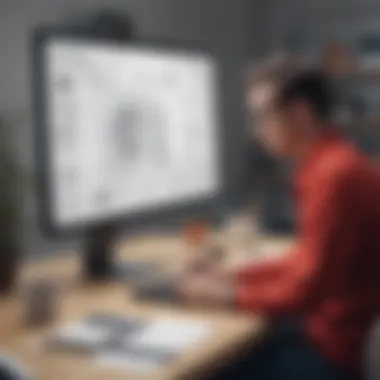

Versatile Templates
As the exploration deepens, the spotlight shifts to Miro's versatile templates, encapsulating a diverse array of frameworks for every conceivable use case. From Kanban boards to customer journey maps, Miro's treasure trove of templates empowers users to visualize ideas, streamline processes, and fast-track project milestones with precision. The appeal of versatile templates within Miro lies in their ability to expedite the project initiation phase, spark creativity, and serve as scaffolding for complex concepts. Nonetheless, the sheer breadth of templates available on Miro demands thoughtful selection and customization to align with specific project requirements effectively.
Integrations
In the vast digital ecosystem inhabited by Miro, the concept of integrations emerges as a critical pathway towards synergy and interconnectedness. By seamlessly connecting with popular tools such as Slack, Jira, and Trello, Miro transcends its standalone capabilities to become an interconnected hub of productivity and collaboration. The essence of integrations lies in their capacity to unify disparate workflows, synchronize data across platforms, and streamline cross-functional collaborations seamlessly. However, while integrations amplify Miro's utility and scalability, vigilant attention to data security, compatibility issues, and system integrations becomes imperative to navigate this interconnected landscape successfully.
Getting Started with Miro
In this section, we delve into the foundational aspects of Miro, highlighting its crucial role in facilitating seamless collaboration and fostering creativity. Understanding how to get started with Miro is essential for individuals and businesses looking to maximize the benefits of this innovative online whiteboard platform.
Creating a Miro Account
Registration Process
The registration process for Miro is a straightforward yet integral step in embarking on your Miro journey. By providing basic information such as your email address and creating a secure password, users can gain access to Miro's wide array of features efficiently. This streamlined registration process is executed seamlessly, ensuring a user-friendly experience for individuals seeking to harness Miro's collaborative potential.
Account Setup
Once registered, the process of setting up your Miro account further enhances the platform's usability. Customizing your profile settings, integrating with other tools or platforms, and familiarizing yourself with account management functionalities empower users to tailor their Miro experience according to their specific requirements. This aspect of account setup plays a pivotal role in optimizing workflow efficiency and ensuring a personalized interaction with the platform.
Navigating the Miro Interface
Toolset Overview
Navigating the toolset within the Miro interface is pivotal to leveraging its full potential. Understanding the diverse range of tools available, from drawing and text functions to sticky notes and connectors, enables users to engage in comprehensive collaboration and creative expression. The toolset overview provides users with a dynamic toolkit to ideate, plan, and execute projects seamlessly.
Board Customization
Miro's flexibility extends to the customization options available for boards. From adjusting backgrounds and grids to organizing content layout, board customization empowers users to structure their digital workspace according to their preferences. This feature not only enhances visual appeal but also contributes to improved organization and clarity within collaborative settings.
Collaboration and Sharing
Invite Team Members
Facilitating collaboration is at the core of Miro's functionality, and inviting team members to boards is a key aspect of this collaborative potential. Seamless integration with team communication channels and granular control over permissions allow for effective and secure collaboration among team members. This feature promotes transparency and real-time interaction, essential for streamlined project management.
Sharing Options
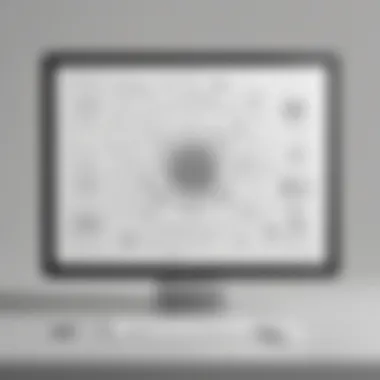

The diverse sharing options provided by Miro cater to a variety of collaboration needs. From granting view-only access to enabling team members to edit and comment on boards, the sharing options within Miro promote inclusivity and flexibility in collaborative environments. These options contribute to enhanced communication and productivity, fostering a cohesive working environment among team members.
Advanced Features and Tips
In the realm of Miro's functionalities, delving into Advanced Features and Tips is paramount to unleashing the platform's full potential. These features offer a suite of tools and capabilities that elevate user experience and productivity. By focusing on Advanced Features and Tips, users can explore complex functionalities tailored to optimize their workflow efficiency. Understanding these elements ensures a seamless integration of Miro into diverse work settings. Leveraging Advanced Features and Tips transforms Miro from a standard digital whiteboard into a dynamic collaborative workspace, revolutionizing the way teams operate and innovate.
Automations and Integrations
Time-Saving Workflows
Time-Saving Workflows within Miro streamline repetitive tasks, enabling users to automate processes and enhance overall productivity. The key characteristic of Time-Saving Workflows lies in their ability to minimize manual labor, allowing teams to focus on high-impact activities. The unique feature of Time-Saving Workflows is their customizable nature, empowering users to design automated sequences tailored to their specific needs. While Time-Saving Workflows boost efficiency, careful consideration must be given to the proper setup and maintenance to ensure optimal performance within this article.
Popular Integrations
Popular Integrations in Miro extend its functionality by connecting with external tools commonly used in various professional environments. These integrations play a crucial role in enhancing the collaborative experience and expanding Miro's utility beyond its standalone capabilities. The key characteristic of Popular Integrations is their seamless integration process and compatibility with popular third-party applications. The unique feature of Popular Integrations is the ability to centralize workflow management by consolidating tools within the Miro interface. While Popular Integrations offer numerous benefits, users should assess the impact of integration on workflow complexity and data security within this article.
Team Collaboration Strategies
Effective Remote Collaboration
Effective Remote Collaboration strategies in Miro enable distributed teams to collaborate seamlessly, fostering communication and synergy regardless of physical distance. The key characteristic of Effective Remote Collaboration is its ability to transcend geographical barriers, allowing teams to work cohesively in virtual environments. This strategy's unique feature is its emphasis on real-time interaction and visibility, enhancing virtual teamwork dynamics. While Effective Remote Collaboration enhances team connectivity, potential disadvantages may arise from technological constraints and communication challenges specific to this article.
Cross-Functional Team Engagement
Cross-Functional Team Engagement within Miro promotes interdisciplinary collaboration, bridging departmental silos and promoting a holistic approach to project execution. The key characteristic of Cross-Functional Team Engagement lies in its ability to harness diverse expertise and perspectives towards collective goals, fostering innovation and problem-solving. The unique feature of Cross-Functional Team Engagement is its capacity to break down functional barriers, promoting creativity and adaptability within teams. While Cross-Functional Team Engagement fosters synergy, challenges such as role clarity and decision-making processes may need to be addressed within this article.
Powerful Integrations with Miro
Jira Integration
Jira Integration in Miro enables seamless project management by integrating Jira's robust issue tracking and workflow capabilities within the Miro platform. The key characteristic of Jira Integration is its synchronization of project data, allowing teams to visualize and track project progress within Miro. The unique feature of Jira Integration is its bidirectional functionality, facilitating smooth information exchange between both platforms. While Jira Integration enhances project visibility, potential challenges may include compatibility issues and user adoption considerations specific to this article.
Trello Integration
Trello Integration enhances task management within Miro, enabling teams to organize projects efficiently using Trello's intuitive boards and cards. The key characteristic of Trello Integration is its visual representation of tasks, facilitating clear task assignment and tracking within Miro. The unique feature of Trello Integration is its flexibility in adapting to different project management styles, offering customizable workflows. While Trello Integration simplifies task tracking, users should assess workflow alignment and data synchronization aspects within this article.
Slack Integration
Slack Integration in Miro bridges communication channels, allowing teams to collaborate effectively by integrating Slack messages, channels, and notifications within Miro's interface. The key characteristic of Slack Integration is its real-time communication enhancement, ensuring seamless information sharing and team alignment. The unique feature of Slack Integration is its thread organization and contextual integration, providing a centralized hub for communication and collaboration. While Slack Integration streamlines communication, considerations around message overload and notification management should be noted in this article.
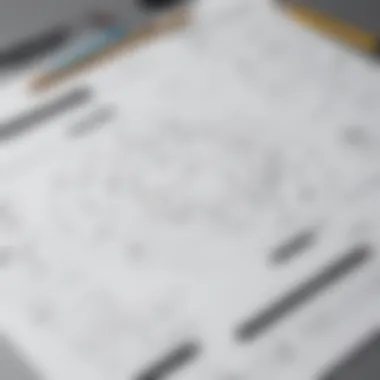

Case Studies and Success Stories
Case studies and success stories play a pivotal role in shedding light on the practical applications and benefits of Miro within various organizational settings. By delving into real-world examples, readers can grasp how Miro enhances collaboration and boosts creativity. These success stories serve as valuable benchmarks for organizations looking to leverage Miro to its full potential. They showcase the transformative power of Miro in streamlining workflows, fostering innovation, and driving productivity.
From Conceptualization to Execution
Fortune Companies
Fortune 500 companies represent a significant segment that underscores the extensive usability and scalability of Miro. Their adoption of Miro showcases its adaptability to complex and high-demand environments. The key characteristic of Fortune 500 companies utilizing Miro lies in its ability to facilitate cross-departmental collaboration on a large scale. This choice is beneficial for this article as it exemplifies how Miro caters to the diverse and sophisticated needs of established enterprises. The unique feature of Fortune 500 companies leverages Miro's capacity to handle multifaceted projects with efficiency, yet potential downsides might include longer implementation times due to organizational complexities.
Startups and Innovators
Startups and innovators represent the driving force behind disruptive ideas that redefine industries, and their integration of Miro speaks to its appeal among forward-thinkers. The distinguishing feature of startups and innovators using Miro is their emphasis on rapid iterations and agile methodologies, aligning with Miro's flexible framework. This choice is pertinent for the article as it highlights how Miro accommodates the iterative nature of innovative ventures. The unique feature of startups and innovators lies in their ability to swiftly pivot strategies using Miro, but challenges may arise from resource constraints and evolving requirements.
Increased Productivity and Innovation
Real-World Examples
Real-world examples illustrate how Miro catalyzes productivity and innovation across diverse sectors. They showcase how teams leverage Miro to enhance communication, streamline processes, and nurture creativity. The key characteristic of real-world examples using Miro is the tangible improvement in project efficiency and team collaboration. This choice is advantageous for the article as it demonstrates the practical impact of Miro on day-to-day operations. The unique feature of real-world examples manifests in the visualization of complex concepts, yet potential drawbacks could include a learning curve for new users.
Testimonials
Testimonials offer firsthand accounts of individuals or teams experiencing transformative outcomes with Miro. They provide personal insights into the user experience, emphasizing the intuitive nature and effectiveness of Miro in driving results. The key characteristic of testimonials endorsing Miro is their role in building trust and credibility around the platform. This choice is popular for this article as it humanizes the narrative, resonating with readers through relatable experiences. The unique feature of testimonials lies in their ability to inspire confidence in Miro's capabilities, although challenges may arise from the subjectivity of individual perspectives.
Future Prospects and Innovations
In this section of the article, we delve into the future prospects and innovations surrounding Miro, the revolutionary online whiteboard platform. Understanding the trajectory and possibilities that lie ahead is crucial for individuals and businesses looking to stay at the forefront of collaboration and creativity. By exploring upcoming features and market trends, we can gain valuable insights into how Miro will continue to shape the landscape of virtual collaboration.
Evolution of Miro
Upcoming Features
Delving into the realm of upcoming features in Miro unveils a realm of possibilities for users. The emphasis here lies in how these additions will elevate the user experience and streamline workflows. One key aspect of upcoming features is their adaptability to diverse work environments. This flexibility is a game-changer for organizations seeking a versatile tool that can cater to their unique needs. The unique selling point of upcoming features is their ability to enhance productivity and efficiency in a fast-paced digital era, making them a valuable addition to this article.
Market Trends
The analysis of market trends in the context of Miro sheds light on the current dynamics shaping the online collaboration landscape. Understanding these trends is paramount for businesses aiming to align their strategies with industry developments. A key characteristic of market trends is their ability to forecast the direction in which collaboration tools are headed. By keeping a pulse on these trends, organizations can make informed decisions that give them a competitive edge. While market trends offer valuable insights, it's essential to navigate them with a critical eye, weighing the advantages and potential drawbacks to maximize their impact within this article.
Impact on Virtual Collaboration
Remote Work Dynamics
The examination of remote work dynamics elucidates the profound impact Miro has on reshaping traditional work models. By highlighting the efficiency and accessibility of remote work dynamics facilitated by Miro, organizations can grasp the transformative potential of virtual collaboration. The key characteristic here is the seamless integration of remote teams, bridging geographical gaps to foster cohesive teamwork. The unique feature of remote work dynamics lies in its ability to transcend physical barriers, enabling cross-functional teams to collaborate in real-time. While the advantages are substantial, organizations must also be mindful of potential challenges that may arise, underscoring the complexities and nuances of leveraging this feature within this article.
Virtual Event Facilitation
Exploring the realm of virtual event facilitation unveils a new frontier in leveraging Miro for engaging and interactive virtual experiences. The key characteristic of this aspect is its ability to transcend traditional event boundaries, offering a dynamic and immersive platform for participants. By emphasizing the interactive and dynamic nature of virtual event facilitation, Miro paves the way for innovative and impactful virtual gatherings. The unique feature of virtual event facilitation is its capacity to foster collaboration and engagement in a virtual environment, revolutionizing the landscape of online events. While the advantages are abundant, it's essential to weigh the considerations and potential drawbacks associated with leveraging this facet within the context of this article.



