Exploring the Mint Linux Laptop Experience
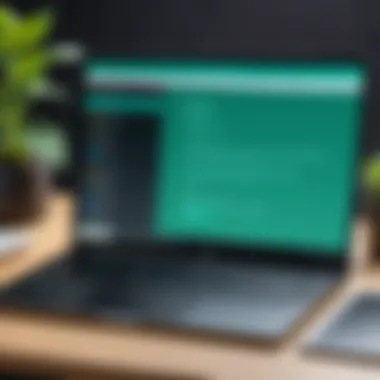

Intro
The world of operating systems is vast and varied, with users constantly seeking the best fit for their needs. Mint Linux stands as a prominent alternative, offering a refreshing take on user-friendly computing for laptops. With its blend of robust performance, ease of use, and active community support, Mint Linux caters to both everyday users and those diving into more technical projects. This article aims to peel back the layers of the Mint Linux experience, providing insights into its functionalities, real-world applications, and the unique advantages it brings to laptops.
Software Overview
Mint Linux is not just another entry in the crowded operating system market. It’s a finely tuned piece of software that shines bright particularly for laptop users. Starting with the features that make it stand out:
Features and Functionalities
- User-friendly Interface: Mint Linux sports a desktop environment that’s straightforward, guiding users through their tasks without overwhelming them. Features like the Cinnamon desktop enhance the visual experience while remaining functional.
- Multimedia Support: Out of the box, Mint includes plugins and apps tailored for audio and video playback, offering seamless enjoyment from the get-go.
- Software Manager: Mint Linux makes software management a breeze. The Software Manager allows users to find, install, and update apps without diving into complex commands.
Pricing and Licensing Options
Mint Linux is completely free. No licenses, no hidden costs. It operates under the GNU General Public License, reflecting its roots in open-source philosophy. Users can download and distribute it as they please. The absence of financial barriers enhances its appeal.
Supported Platforms and Compatibility
Mint Linux runs primarily on laptops that support x86 and x64 architectures. It’s compatible with a variety of hardware, but ensuring your laptop meets basic system requirements is fundamental. Generally speaking, Mint runs smoothly on systems with:
- 1 GHz CPU
- 1 GB RAM (2 GB recommended)
- 15 GB disk space
The compatibility with a diverse range of hardware is one of its strongpoints, especially for users wanting to repurpose older laptops.
User Experience
So, how does Mint Linux feel when you're using it daily? Let’s explore the user experience from several angles.
Ease of Use and Interface Design
The design philosophy of Mint Linux aligns with user comfort. Whether you’re a seasoned developer or someone just jumping into computing, the layout is straightforward. Settings are easily accessible, and intuitive navigation ensures you spend less time figuring out how to do things and more time actually doing them.
Customizability and User Settings
Customization is the name of the game with Mint. From themes and icons to configuring workspace panels, users can tailor their environment according to their preferences. This means that the visual appeal and functionality can suit personal taste without much hassle.
Performance and Speed
While performance can depend on the underlying hardware, Mint Linux is known for its speed. The operating system runs efficiently, even on lower-spec laptops, allowing users to multitask with ease. When push comes to shove, it handles resource-intensive applications surprisingly well, keeping the experience smooth.
Pros and Cons
Every operating system has its ups and downs. Here’s a closer look at what Mint Linux brings to the table.
Strengths and Advantages
- Stability: Mint is based on the Ubuntu architecture, offering a solid foundation.
- Active Community: A robust community means that help is never far away. From forums to Reddit, users can tap into various resources.
- Frequent Updates: Unlike some competitors, Mint has a timely update cycle that keeps system vulnerabilities at bay.
Drawbacks and Limitations
- Gaming Support: While improving, support for high-end gaming isn’t as prevalent as Windows.
- Software Availability: Some specialized software might be hard to come by in Linux environments when compared to their Windows counterparts.
Comparison with Similar Products
Compared to Ubuntu or Fedora, Mint Linux tends to be more beginner-friendly, particularly for users migrating from Windows. Its less cluttered interface offers a softer landing.
Real-world Applications
Mint Linux isn’t just sitting pretty on a laptop screen; it’s actively making waves in various industries.
Industry-Specific Uses
In education, many institutions leverage Mint for its low resource requirements, making it a cost-effective solution for labs. Developers might prefer Mint for programming due to its rich set of tools and libraries.
Case Studies and Success Stories
A small design studio transitioned to Mint Linux for its graphic design work, citing the operating system’s stability and access to tools as pivotal for their operations.
How the Software Solves Specific Problems
For users with older hardware, Mint Linux becomes a lifesaver, allowing them to breathe new life into machines that otherwise would be collecting dust. Its lightweight nature helps maximize utility without the burden of slow performance.
Updates and Support
Keeping software fresh and relevant is key. Here’s how Mint Linux maintains its status as a go-to OS.
Frequency of Software Updates
Mint Linux benefits from regular updates, ensuring that users have the latest features and security patches. This reduces the risk of vulnerabilities, a critical aspect for businesses computing.
Customer Support Options
While some might seek out dedicated customer support, Mint’s community forums are rich with helpful users ready to assist.
Community Forums and User Resources
Platforms like Reddit and official forums offer a wealth of information and peer support—making troubleshooting a communal effort.
"In the world of technology, community often proves to be the backbone of effective problem-solving."
Exploring the capabilities and community aspects of Mint Linux on laptops reveals it to be a versatile alternative—one that not only meets diverse needs but also empowers users to take control of their computing experience. Whether for casual use or serious projects, Mint Linux represents an accessible and efficient option in the operating system landscape.
Prolusion to Mint Linux
When examining the landscape of operating systems, particularly for laptops, Mint Linux stands out as a compelling option. While many users are familiar with mainstream operating systems like Windows and macOS, Mint Linux offers an inviting alternative, especially for those who may want more control over their computing environment. This introduction aims to clarify what Mint Linux is, its historical roots, and why it holds significance in the world of laptop computing.
What is Mint Linux?
Mint Linux is a Linux distribution based on Ubuntu, designed to be user-friendly and visually appealing. It caters to both novice and experienced users, often touted for its ease of use and robust functionality. Mint Linux is not just an operating system; it is a platform for productivity, creativity, and exploration in the digital realm.
With its sleek interface, Mint Linux allows users to dive into their work without the typical learning curve associated with many Linux distributions. Its core features include:
- Aesthetic appeal: The Cinnamon desktop environment delivers a familiar look for users transitioning from Windows or macOS.
- Stability and performance: Mint Linux benefits from Ubuntu's solid base, ensuring a reliable performance with regular updates and support.
- Software availability: With access to a wide range of applications through the Software Manager and compatibility with .deb packages, users can find tools for nearly any task.
Notably, Mint Linux remains free of charge. By embracing open-source principles, it encourages collaboration and innovation, inviting anyone to contribute to its development, further enhancing its appeal.
Historical Context and Development
The inception of Mint Linux can be traced back to 2006, when Clement Lefebvre launched the first version as a community-driven project. Its original goal was simple: to provide a more intuitive experience for users who found Ubuntu limited in certain GUI aspects. Over the years, Mint has grown and evolved, developing a reputable identity within the Linux community. Its development has often centered around community feedback, allowing users to shape the direction of future releases.


Mint’s popularity can be attributed to several factors, including its robust user support and the easily customizable nature of the system. The distribution transitioned through various versions, each enriching the experience with enhancements and new features.
The release of Mint 20, for example, showcased improvements in software updates, enhanced privacy features, and even a visually updated interface. Each iteration has worked to bring familiarity and efficiency to the forefront, ensuring users feel comfortable from the start.
As Mint Linux continues to progress, it looks towards simplifying the user journey while encouraging technological empowerment. This balance of usability and capability has garnered a loyal following among IT professionals and casual users alike.
In the subsequent sections, we will delve deeper into the advantages of Mint Linux on laptops, shedding light on its user-centric approach and the myriad of options available to users as they embark on their Mint journey.
Advantages of Mint Linux on Laptops
Mint Linux offers several significant benefits when used on laptops, making it an appealing operating system for both casual users and tech enthusiasts. Its strengths lie not just in the ease of use but also in its adaptability and support structures, which can greatly enhance the overall laptop experience.
User-Friendly Interface
The user interface of Mint Linux is often heralded as one of its standout features. It embraces a familiar layout resembling traditional desktop environments, which can ease the transition for newcomers accustomed to Windows or macOS. The Cinnamon desktop, in particular, provides an intuitive start menu, system tray, and easily accessible shortcuts. This setup allows users to navigate their systems without feeling overwhelmed by complexity.
Aside from aesthetics, the interface supports customization. Users can tweak themes, icons, and layouts to match their preferences, thereby allowing for both functional and personal expression. The flexibility ensures that whether one desires a minimalist setup or a vibrant workspace, Mint can accommodate that vision. Moreover, the overall responsiveness of the interface contributes to a smooth interaction, minimizing frustration during routine tasks.
System Resource Management
Another compelling advantage of Mint Linux is its efficiency in utilizing system resources. This is particularly important for laptops, which often have varying hardware specifications and may not always include the latest components.
Mint is designed to run on lower-end hardware without significant performance hits. For example, users with older laptops can find it a breath of fresh air compared to other operating systems that struggle under similar constraints. It doesn't require excessive RAM or processing power, which allows for more extended usability without becoming sluggish over time.
- Lightweight Performance: Even basic tasks such as web browsing, word processing, or media consumption run smoothly.
- Battery Efficiency: Mint actively manages battery use, optimizing processes to prolong battery life. This is crucial for mobile users who rely on their devices to last throughout the day.
Robust Community Support
One of the pillars of any Linux distribution is its community, and Mint Linux is no exception. The support from its users can be a lifeline for those who may encounter challenges or seek optimization advice. The community forms a network of shared knowledge, with forums, blogs, and social media groups actively discussing solutions and innovations. Users can turn to platforms such as Reddit or Facebook to connect with others who share their experiences and questions.
Additionally, Mint's official documentation is comprehensive, providing step-by-step guides for installation and troubleshooting. The community-driven approach means that updates and improvements are often driven by user feedback, ensuring that Mint remains relevant and responds to the collective needs of its users.
"A robust community support means help is never far away; if you encounter a snag, chances are someone has been in your shoes and solved it."
In summary, the advantages of using Mint Linux on laptops range from its user-centric interface to astute resource management and an active community. These features not only empower users to perform day-to-day tasks efficiently but also provide them with the assurance of support when needed.
System Requirements for Mint Linux
When it comes to choosing an operating system for your laptop, system requirements are a crucial factor. They essentially dictate how well your hardware will interact with the software. In the case of Mint Linux, understanding these requirements can significantly enhance your user experience, leading to better performance and stability.
Minimum Hardware Specifications
To dip your toe into the Mint Linux waters, it’s vital to know the minimum hardware specifications. Here’s a rundown of what you need:
- Processor: A 1GHz CPU or better is necessary. It doesn’t need to be a top-tier model, but aim for something that can get tasks done without breaking a sweat.
- RAM: At least 2GB of memory is the benchmark. If you want to multitask a bit, or run heavier applications, consider gearing up to 4GB.
- Storage: You'll need a minimum of 15GB of available disk space. This may soon fill up, especially with updates and apps, so it’s wise to opt for more if feasible.
- Graphics: A graphics chip that supports 1024x768 resolution is required; any standard onboard graphics will usually meet this necessity.
These minimum specs may feel barebones to some, but they serve as a launching pad. Users with older hardware can still enjoy a snappy experience, thanks to Mint's lightweight design tailored for efficiency.
Recommended Laptop Configurations
For those looking to truly leverage Mint Linux's capabilities, recommended laptop configurations suggest a step up from the minimum. Investing in slightly better hardware will broaden the horizons of what you can accomplish. Here’s what you ought to consider:
- Processor: Aim for a dual-core processor that provides better performance and responsiveness. Think about models like Intel Core i3 or AMD Ryzen 3, which are budget-friendly but offer a significant performance boost.
- RAM: Ideally, you should have 8GB of RAM. This allows for smooth multitasking without the headaches of lag, and it’s great for resource-intensive applications.
- Storage: A Solid State Drive (SSD) with at least 250GB of space is advisable. This will drastically improve load times and system responsiveness compared to traditional Hard Disk Drives (HDD).
- Graphics: If you’re into graphic design or light gaming, an entry-level dedicated graphics card such as the NVIDIA GeForce MX series will enhance your experience.
In summary, selecting the right hardware is not just about meeting specifications; it’s about setting yourself up for a fruitful journey with Mint Linux. An appropriate configuration can transform your laptop into a powerhouse, unleashing the full potential of the operating system.
"Selecting the right hardware is not just a matter of meeting specifications; it’s about enabling a seamless and powerful computing experience."
By taking the time to understand the system requirements for Mint Linux, you can navigate your installation and customization journey with confidence.
Installation Process
The installation process of Mint Linux on a laptop is a critical step that determines the overall user experience. Knowing how to navigate through the installation can ensure that the entire setup is smooth and efficient. Plus, it sets the foundation for how well the operating system runs subsequently.
Preparing for Installation
Before one even thinks about hitting that install button, preparation is key. It’s not just about grabbing the installation media and crossing fingers.
- Backup Data: Always start by backing up any important files. This is more a rule than a suggestion. You never know what could accidentally get wiped during the installation process.
- Create Bootable Media: You will need a USB drive or a DVD. Use software like Rufus or Balena Etcher to create a bootable disk from the Mint Linux ISO file.
- Check System Requirements: Ensure your hardware aligns with Mint Linux’s requirements. A mismatched setup can lead to a whole world of headaches. This involves checking RAM, processor type, and even GPU compatibility.
- BIOS Configuration: Sometimes, you might need to enable booting from USB or DVD. Access your BIOS or UEFI settings, and tweak the boot order. This often feels like solving a puzzle, but it’s often the key to a successful installation.
Remember, preparation is half the battle won.
Installation Steps
Once the preparation is complete, it’s time to dive into the actual installation. Follow these steps for a hassle-free experience:
- Boot from Media: Plug in your bootable USB or insert the DVD, then restart the laptop. You should see the Mint Linux boot menu shortly. Select "Start Linux Mint."
- Select Language: The first thing you need to do is select your preferred language. This is crucial, particularly if English isn't your first language.
- Start Installation: Look for the "Install Linux Mint" icon on the desktop and double-click.
- Follow Installation Wizard: This wizard will guide you through the process. Steps include:
- Finalize Installation: After all settings are confirmed, hit install. You’ll likely have to wait a bit, depending on your hardware.
- Keyboard Layout: Choose your keyboard preferences accurately.
- Installation Type: Whether you want to erase an existing OS, install alongside it, or do a custom setup. Always read the options carefully!
- Partitioning: For more advanced users, you might want to partition your drive manually. For beginners, the automatic option is typically safe.
Post-Installation Configuration
After the installation is finished, and you restart the laptop, the real fun begins. This is where Mint Linux can shine through its customization:
- Update System: Your first action should be to check for updates. Open the update manager, and install any available updates.
- Install Additional Software: Use the Software Manager to browse and install commonly used applications. From media players to office software, it’s all at your fingertips.
- Sign In to Accounts: For a more personalized experience, consider signing in to any accounts you need, like Google or Microsoft services, to sync applications and settings.
- Customize Desktop Environment: Mint Linux offers various desktop environments such as Cinnamon, MATE, or Xfce. Adjust the layout and themes as you wish. This is where your personality can shine through!
- Configure System Preferences: Take a moment to go into Preferences and tweak things like appearance, sound, and power settings to fit your usage needs.
This step wraps up the installation journey, but feel free to revisit and make adjustments as you grow more comfortable with your new setup.
"Good preparation leads to a good installation. Don’t leave it to chance."
By going through these phases meticulously, users not only avoid common pitfalls but also lay down the groundwork for an optimal Mint Linux experience on their laptops.
Customization Options
Customization in Mint Linux is more than just a flashy way to dress up your laptop. It's about tailoring your computing experience to fit your specific needs and preferences. In a world where personalization is a cornerstone of user satisfaction, Mint Linux excels in allowing users to create their ideal workspace.
One of the biggest advantages of Mint Linux is its ability to adapt to a diverse range of user requirements. Whether you're a software developer requiring multiple development environments or a casual user focused on basic tasks, Mint provides an array of options to suit everyone. The beauty of customization lies in its capacity to enhance productivity, improve usability, and provide a familiar feel, which can be particularly valuable for users migrating from other systems.
Desktop Environment Choices
When it comes to desktop environment choices in Mint Linux, users are greeted with a spectrum of possibilities. The most popular options include Cinnamon, MATE, and Xfce. Each comes with its unique flavor, allowing users to select an interface that aligns with their work style and hardware capabilities.
- Cinnamon is the flagship desktop of Mint, known for its modern and sleek look. With its full-featured menu and desktop effects, it feels very user-friendly for newcomers.
- MATE, a continuation of the now-defunct GNOME 2, offers a more traditional layout, ensuring speed and simplicity, which can be enticing for those coming from older systems.
- Xfce, on the other hand, is well-regarded for those who seek lightweight performance without sacrificing functionality. It's ideal for older hardware where resources are limited.
This variety means that users aren't locked into a single experience. Instead, they can explore and find the perfect fit that makes them feel at home. According to many enthusiasts, having the option to switch between these environments without the need for complete reinstallation is a dream come true.
Software and Package Management
Mint Linux shines when it comes to software and package management, balancing flexibility and ease of use. It utilizes the APT package manager, which is renowned for its robust capabilities. Users can install, update, or remove software effortlessly through both command line and graphical interfaces.
Moreover, Mint includes the Software Manager, providing a user-friendly portal that houses a wide array of applications. From productivity tools to graphics software, finding the right program becomes a straightforward task. Users can browse categories, read reviews, and get insights before making any decisions.


It's worth noting that while Mint encourages the use of native applications, users also have the freedom to explore Snap packages and Flatpak, broadening their software repertoire. Both options enhance the potential for modern applications, which often come with bundled dependencies that make installation easier.
"Customization is the art of making your workspace feel like home so you can get down to business effectively."
On top of that, regular updates ensure that the software remains secure and functional, with minimal hassle. For those who prefer to delve into the technical side, command-line enthusiasts will find all the tools they need to manage their systems effectively.
Common Issues and Troubleshooting
When diving into the world of Mint Linux on laptops, it’s vital to address the nuances of troubleshooting. After all, challenges can arise when adapting to a new operating system. Understanding these issues not only smooths the transition for users but also enhances overall satisfaction. Issues can range from simple misunderstandings during installation to more complex hardware compatibility conundrums. In this section, we will explore common installation problems, how to fix hardware compatibility woes, and general maintenance tips to keep your system running smoothly.
Common Installation Problems
Installation is often the first major hurdle for users, and a few common snags can set the tone for the entire experience. For instance, users might find themselves facing a black screen instead of the expected desktop after installation. This issue frequently stems from graphics drivers not being properly installed during the process.
Another common headache comes from partitioning the hard drive incorrectly. For newcomers, the terminology and options can be confusing. Many may inadvertently wipe necessary data during installation.
To mitigate these common issues, here are a few strategies:
- Read the Documentation: Mint Linux offers substantial documentation. Familiarizing yourself with the installation guide can illuminate potential pitfalls before they become problems.
- Test Run with Live USB: Using a live USB helps in gauging system compatibility. It allows you to experience Mint without committing initial changes to your hard drive.
- Backup Your Data: Never underestimate the importance of data backup. Having a backup reduces the anxieties of potentially losing files.
Resolving Hardware Compatibility Issues
Hardware compatibility is another frequent stumbling block for users, especially as Mint Linux is not always pre-installed on laptops. Sometimes, certain components like Wi-Fi adapters, graphics cards, or audio devices may not work right out of the box. This can be frustrating, particularly for those who expect all features to function seamlessly.
To tackle these compatibility issues, consider the following:
- Use Compatible Hardware: Before purchasing a laptop, research which models work best with Mint Linux. There are many forums where users share their experiences with specific hardware.
- Update Drivers: Keeping drivers updated can resolve many issues. Sometimes, an update might add functionality which was previously missing.
- Check Community Forums: Often, fellow users have encountered similar issues and may have already posted solutions or workarounds on sites like Reddit or official Mint forums.
"A community is a vital part of the open-source spirit, helping one another out is how we grow as users and developers."
General Maintenance Tips
Once you’ve navigated installations and compatibility hurdles, maintaining a healthy Mint Linux system is crucial for longevity. Regular care can prevent many issues from ever surfacing. Here are some tips to keep in mind:
- Perform System Updates: Regularly check for and apply updates. These updates not only introduce new features but also important security fixes.
- Clean Up Unused Software: Over time, installed applications may become obsolete. Regularly reviewing and removing unused software keeps the system streamlined.
- Backup Your System: Schedule regular backups. Tools like Timeshift can help create system snapshots, allowing for easy restoration should something go awry.
Performance Overview
When it comes to operating systems, the performance metrics can make or break the user experience. In this section, we're digging deep into how Mint Linux performs on laptops, weighing its strengths and challenges, so users can ensure they're getting the most out of their systems. Understanding performance in this context isn’t just about raw speed; it encompasses responsiveness, resource management, and overall system longevity as well as real-world user experiences. This is essential for both IT professionals and businesses seeking efficient solutions.
Benchmarking Mint Linux
Benchmarking Mint Linux allows us to draw comparisons between its performance and that of other operating systems. This encompasses evaluating how well Mint handles various tasks like web browsing, gaming, and multitasking. Surprisingly, many find that Mint offers solid performance even on older hardware—thanks to its efficient design.
- Cinebench: One popular benchmarking tool is Cinebench, which tests CPU performance. Users often report that Mint outperforms other lightweight distributions, making it a strong contender even in graphics-intensive tasks.
- Phoronix Test Suite: For a comprehensive evaluation, the Phoronix Test Suite offers an array of benchmarks covering various aspects. In tests including file extraction, video transcoding, and even database queries, many users notice a distinct advantage using Mint, particularly when running on modest hardware configurations.
- User Feedback: Real-world usage also plays a critical role. Many laptop users shared they experience smoother operation and fewer crashes during multimedia usage compared to other popular distributions. This lends credence to the idea that Mint Linux is more than just a pretty interface—it’s functional, too.
"With Mint Linux, I found my old laptop revived! Browsing and simple tasks felt snappier. It’s an OS that truly respects your hardware's capabilities." - Mint User
Long-Term Usage Insights
Stability and reliability are the holy grail for anyone using an operating system in the long haul. Mint not only excels in initial performance but also has commendable long-term viability. Many users noted that the performance doesn't degrade significantly even after prolonged use.
- Routine Maintenance: Planned updates and clean-up routines help maintain performance. Users find regular system updates boost security without taxing older hardware.
- Resource Management: Mint's lightweight nature means it doesn't demand excessive resources over time. This translates to enhanced battery life for laptops; users often report that their devices remain usable for longer periods without needing a recharge—a crucial point for mobile professionals.
- Community Input: The user community plays a vital role. Frequent discussions on platforms like Reddit educate users on optimizing performance through configurations that suit their unique hardware setups. The sheer volume of shared experiences contributes to a repository of knowledge that enhances the longevity of their systems.
Ultimately, Mint Linux not only performs well during initial benchmarks but also holds its ground down the line, ensuring usability and satisfaction for laptop users.
Comparison with Other Operating Systems
Understanding how Mint Linux stacks up against other operating systems is crucial for potential users. This comparison sheds light on key features, usability, and performance differences that can significantly influence a decision. By analyzing Mint Linux's strengths and weaknesses in contrast to Ubuntu and Windows, users derive informed insights helpful in their selection.
Mint Linux vs. Ubuntu
Both Mint Linux and Ubuntu spring from the same lineage, but they cater to audiences with distinct needs. Mint is often praised for its more traditional desktop experience. The Cinnamon desktop environment feels comfortable, especially for those migrating from Windows. In contrast, Ubuntu has adopted a more modern interface that might be jarring for some.
- User Interface: Mint’s Cinnamon desktop offers a familiar layout that eases the transition for newcomers, whereas Ubuntu's GNOME interface often sees users feeling lost initially.
- Software Management: Mint provides an easy-to-use Software Manager that leads to intuitive app discovery and installation. Ubuntu, on the other hand, directs users more towards the Snap system, which sometimes raises eyebrows due to performance concerns.
- System Performance: There’s a common consensus among users that Mint can be a tad lighter on resources, making it a better option for those working on older hardware. Ubuntu, though generally robust, can be a bit heavier, potentially draining resources more rapidly.
"Choosing between Mint and Ubuntu often boils down to personal preference—one is tailored for simplicity, the other for cutting-edge design."
Mint Linux vs. Windows
The battle between Mint Linux and Windows is fascinating because it goes beyond mere aesthetics. Many users are seeking alternatives to Windows due to factors such as cost, security, and control.
- Cost: Mint, being open-source, is free. In contrast, Windows typically requires a purchase or license renewal. This makes Mint an attractive option for small businesses on a tight budget.
- Security: Mint Linux emphasizes security. The open-source nature allows for rigorous scrutiny and quick updates. Windows, despite significant improvements in security, remains vulnerable due to its widespread use, often making it a target for malicious attacks.
- Flexibility: Mint's customization options surpass those of Windows, enabling users to tailor their computing environment more closely to their liking. Windows often comes with unnecessary pre-installed bloatware that can only be removed with difficulty.
For many organizations, the shift to Mint Linux represents not just a change of software, but a whole shift in philosophy towards technology—one that emphasizes control, security, and, above all, freedom.
Gaming on Mint Linux
Gaming on Mint Linux is an essential topic, particularly as more users consider this platform for their daily computing needs. Many laptop users have specific expectations regarding gaming performance and compatibility. Writing about this aspect not only showcases Mint Linux's versatility but also appeals to gamers looking for alternatives to traditional operating systems, especially Microsoft Windows. By diving into gaming on Mint, it brings to light the flexible nature of the platform and demonstrates that it can handle a range of tasks, including gaming, without a hitch.
Native Gaming Support
One of the key advantages of Mint Linux is its increasing support for native gaming. Over the years, the game development community has recognized the potential of Linux as a viable platform. Developers like Valve with their Steam platform have played a significant woole in this shift. Native gaming titles have started pouring into the Linux ecosystem, meaning users can easily install and play them without the complexities associated with running additional software.
Some popular titles available natively include:
- Counter-Strike: Global Offensive
- Dota 2
- Civilization VI
You can find these games directly in the Steam store. Simply install Steam, create an account, and voilà—you are ready to dive right in. Plus, many indie developers are increasingly releasing their games for Linux, further enriching the library.
Using Wine and Proton
If you are keen on popular Windows titles that are not available natively on Mint, don’t lose hope just yet. The tools like Wine and Proton have not only empowered users to play these games but have also simplified the process considerably.
Wine is an open-source compatibility layer that allows Windows applications to run on Linux. It makes it possible to run older games, even if they don’t have direct support on the Linux platform.
Here’s how you can quickly get started with Wine:
- Install Wine from the Software Manager in Mint.
- Configure Wine to match your version of Windows.
- Download your desired game and attempt to run it through Wine.
Due to its vast compatibility, many users have witnessed success with several games, though results may vary. The key is to check Wine’s Application Database to see which games run smoothly.
On the other hand, Proton is specifically designed for running Windows games through Steam on Linux. It combines Wine with additional libraries to ensure the gaming experience is as seamless as possible.
To enable Proton:
- Open Steam and go to Settings.
- Find the Steam Play section and enable it.
- You can select specific titles to run with Proton, which helps when encountering issues with games that don’t run natively.
"With tools like Proton and Wine, the gaming experience on Mint Linux shines brighter than ever, offering more flexibility and expansive choices for players."
Software Alternatives for Common Tasks


When it comes to using Mint Linux on laptops, it's crucial to consider the software alternatives available for common tasks. This discussion not only showcases the flexibility of Mint Linux but also highlights how it caters to a wide range of user needs, from casual browsing to professional-grade applications. Having the right software at your fingertips can make all the difference between a smooth experience and one filled with frustration.
One significant benefit of using Mint Linux is the plethora of open-source software that can replace traditional applications found on Windows or macOS. These alternatives are typically lightweight and designed with efficiency in mind, which can lead to better performance on various hardware configurations. This section will explore two primary categories of software alternatives: office applications and multimedia software.
Office Applications
Mint Linux offers a variety of office suites that serve as excellent substitutes for more mainstream options like Microsoft Office. LibreOffice stands out as the most popular choice, covering all essential applications such as Writer, Calc, and Impress. These tools are powerful enough for tasks ranging from simple document creation to complex spreadsheet analysis.
Another commendable option is OnlyOffice, which provides a similar interface to Microsoft Office and focuses on collaboration features. This is particularly beneficial for teams who need to work together on documents in real time. Here are some notable features to consider:
- Compatibility: LibreOffice and OnlyOffice can open/save files in Microsoft Office formats, minimizing compatibility issues when sharing documents with users on other systems.
- Customization: Users can extend functionality through various plugins or by modifying settings according to their preferences.
- Cost: As free alternatives, they eliminate the need for licenses or subscriptions, making them ideal for small businesses and individuals on tight budgets.
"Using open-source office applications not only saves money but also allows for a greater level of control over your productivity tools."
Multimedia Software
For multimedia tasks, Mint Linux shines with a diverse array of software options. This category ranges from video editing to graphic design and audio production. Here are a couple of standout applications:
- GIMP: When it comes to image editing, GIMP (GNU Image Manipulation Program) serves as a robust alternative to Adobe Photoshop. While the interface may require some getting used to, its extensive feature set covers most, if not all, professional editing needs. Key functions include:
- Kdenlive: For those venturing into video editing, Kdenlive comes as a reliable choice. This application provides a user-friendly timeline interface that appeals to both beginners and seasoned editors. Highlights include:
- Audacity: When it comes to audio editing, Audacity is a tried-and-tested software solution. Users benefit from its comprehensive toolset for recording and mixing sound, making it tailored for podcasts or music production. Features include:
- Layer management and advanced filters.
- Support for various file formats making it versatile for different projects.
- Multi-track editing and support for many video/audio formats.
- Effects, transitions, and keyframe animations to enhance projects creatively.
- Noise reduction and equalization for enhancing recordings.
- Vast range of plugins for added functionalities.
In summary, while Windows and macOS may dominate the mainstream software market, Mint Linux provides equally capable and often superior alternatives for common tasks. By exploring these options, users can enjoy a more tailored and effective workflow that aligns with their specific needs and preferences.
Community and Support Networks
In the world of Linux, particularly with distributions like Mint, community and support networks serve as pillars sustaining both new and experienced users. These networks can make a considerable difference not only in the ease of use of the operating system but also in the overall satisfaction experienced by the user. The collaborative nature of open-source software often enables users to share, troubleshoot, and innovate together, enhancing the Mint Linux laptop experience exponentially.
Forums and Online Communities
Forums and online communities are the lifeblood of the Mint Linux ecosystem. They provide a platform where users can ask questions, seek advice, and share experiences. One of the most prominent spaces for Mint users is the Linux Mint Forums, where discussions range from troubleshooting installation to customizing desktop environments. These forums cultivate a sense of camaraderie among users that often morphs into lifelong friendships.
Through these forums, users can:
- Gain insights from shared experiences; learning from someone else's mistakes can save significant time and frustration.
- Find solutions to specific problems, such as hardware compatibility or software installation issues, without wading through dense technical documentation.
- Participate in community-driven projects that may enhance the Linux Mint environment.
Making connections in these spaces not only leads to problem-solving but also offers the opportunity for users to contribute, thereby fostering a richer community. When sharing knowledge becomes a norm, everyone's experience improves, allowing for a more robust and responsive support network.
Official Documentation and Resources
Official documentation is the backbone that underscores the technical aspects of Mint Linux. Unlike many operating systems that lean heavily on self-help forums, Mint provides extensive resources, including detailed installation guides, troubleshooting documents, and lists of supported hardware.
The Linux Mint website features a dedicated section for documentation, which serves several vital functions:
- Clarity: The information is presented in a straightforward manner, allowing users to quickly find what they need. Well-organized documents covering everything from installation processes to command-line usage are invaluable.
- Reliability: While community forums can be sometimes filled with anecdotal advice, the official documentation is backed by the developers, providing a trustworthy point of reference.
- Regular updates: As new versions of Mint Linux are released, the official documentation gets updated, ensuring that users are always working with the latest information.
"Good documentation is like a map; it guides you through the wild terrain of installation and usage."
Future of Mint Linux on Laptops
The future of Mint Linux on laptops is pivotal for understanding how the operating system could evolve and adapt to the shifting landscape of technology. Users are increasingly drawn towards systems that are not only user-friendly but also robust enough to handle diverse computing needs. From light browsing to heavy software development, Mint Linux is designed to be an ideal companion for a wide variety of tasks. As companies continue to prioritize productivity and efficiency in their devices, Mint Linux aims to stand out in this arena. With a strong foundation built upon regular updates and community feedback, its future seems promising and is certainly worth exploring.
Upcoming Features and Updates
Mint Linux is consistently evolving, with developers focusing on enhancing user experience through regular updates and new features. Some notable upcoming features include:
- Enhanced User Interface: Mint is known for its refined and intuitive interface. Future releases are set to streamline customization capabilities, allowing users to tailor their setup even more to personal tastes and needs.
- Performance Improvements: As hardware continues to advance, Mint Linux plans to optimize its performance to take advantage of modern processors and components. This means better multitasking and quicker boot times, crucial for users on-the-go.
- Expanded Software Repositories: To keep up with user demand, Mint is likely to include a wider range of applications in their official repositories, ensuring that users have access to the latest software without the hassles often seen in other Linux distributions.
In addition, user feedback plays a crucial role in shaping the feature sets. Mint Linux developers actively solicit input from the community to refine upcoming releases, which can lead to new tools and improvements that align closely with user needs.
Trends in Linux Laptop Usage
The landscape of Linux laptop usage is changing, shifting significantly towards a broader audience beyond just tech enthusiasts. Some trends to keep an eye on include:
- Growing Acceptance in Business Environments: Many companies, particularly startups and those in tech sectors, are adopting Linux for their workstations. This is due to factors like increased security, reduced licensing costs, and the ability to customize systems according to specific business needs.
- Rise of Remote Work: With more people working remotely, Linux distros like Mint are becoming favored due to their stability and lightweight performance. Users benefit from a solid operating system that can run effectively on both high-end and older, resource-limited machines.
- Youth Engagement: Educational institutions are increasingly using Linux in their curricula, particularly to teach programming and system administration. This promotes a new generation of users who are comfortable with Linux environments from an early age.
With an actively involved community and development team, Mint Linux not only focuses on its present quality but is also preparing strategically for its future.
The Mint Linux laptop experience is evolving to meet modern needs, and as these trends gain momentum, the desktop environment is likely to see even more innovations. By keeping pace with technological advancements and user expectations, Mint Linux ensures its relevance for years to come.
User Testimonials
User testimonials play a significant role in understanding the practical implications of using Mint Linux on laptops. They present firsthand accounts of real-world experiences, which are invaluable for potential users contemplating the switch to this operating system. Unlike theoretical discussions, testimonials provide insights into actual usage, challenges faced, and how those challenges were overcome. Moreover, they highlight the strengths and weaknesses of Mint Linux in everyday tasks, which can differ vastly from what one might expect from specifications alone.
Testimonials often cover various aspects, such as ease of installation, system performance, user interface, and software compatibility. They can also reflect on the learning curve for those who may be transitioning from other operating systems. Authentic feedback from a community of users lends credibility to the claims made about Mint Linux, showcasing the collective wisdom and shared experiences that enrich the potential user’s decision-making process.
"Reading about someone else's experiences can shed light on features that really matter for daily use. It’s like having a friendly chat before making a big choice."
Experience Stories from Users
Users share stories that illustrate the real impact of switching to Mint Linux. For instance, a former Windows user might mention how instant gratification came in the form of faster boot times. They express joy about the beautiful Cinnamon desktop, making their daily tasks more enjoyable. Others highlight the frustration they faced with proprietary software that often left them in a bind, only to find out that Mint’s user-friendly interface and rich software repositories met their needs perfectly.
One user recounts how they initially struggled during installation but found solace in the vast resources available online. This community-driven support, accessible through forums and documentation, turned what could have been a daunting task into a rewarding experience.
Here are some common themes found in user stories:
- Installation Simplicity: Many users appreciate how straightforward the installation wizard is compared to other distros.
- Performance Gains: Reports of faster processing and energy efficiency are common, particularly for older laptops.
- Application Versatility: Users often highlight the breadth of software available, making it easy to find alternatives to their favorite applications.
Comparative Feedback on Other Distros
When users discuss their experiences with other Linux distributions, it is evident that Mint Linux often stands out due to its combination of elegance and functionality. Users switching from Ubuntu typically mention Mint’s more intuitive user interface and lesser overhead regarding system requirements. In contrast, some experienced Linux users who migrated from Fedora appreciate Mint's stability as a user-friendly distro that doesn't compromise on performance.
Feedback tends to follow these observations:
- User Interface Preferences: Mint’s Cinnamon desktop environment is praised for its familiarity, drawing in users coming from Windows.
- Stability vs. Cutting Edge: While distros like Arch Linux offer the latest packages, some users prefer Mint’s more stable and tested versions.
- Community Support: The supportive community around Mint is frequently noted as a significant benefit compared to other distros, where documentation or help can be sparse.
In summary, user testimonials underscore the practicality of Mint Linux, showcasing its user-friendliness and strong community support. This feedback forms a crucial part of understanding the Mint Linux laptop experience, guiding prospective users towards informed decisions.
Culmination
In sum, the discussion around Mint Linux as a laptop operating system is vastly important for anyone looking to optimize their computing experience. This article has covered a plethora of aspects that contribute to that understanding, from its user-friendly interface to robust community support. The benefits of using Mint Linux go beyond mere aesthetics; they touch upon efficiency, accessibility, and a sense of community that many users find appealing. In a world where efficiency matters, choosing the right operating system could mean the difference between seamless workflows, or a frustrating slog through technical challenges.
Summary of Key Points
To tie it all together, let’s highlight the essence of what we've explored:
- User Experience: Mint Linux provides a welcoming interface, especially for those new to Linux, making it easy for anyone to dive in without feeling overwhelmed.
- Performance and Compatibility: A range of system requirements lends itself well to both high and low-end laptops, making it versatile for different user needs.
- Community and Support: Numerous forums and resources exist, allowing users access to troubleshooting advice and tips from other Mint enthusiasts.
- Customization: Users can tailor their experiences by choosing desktop environments or software packages that suit their workflows—really personalizing the laptop experience.
- Future-Ready: With ongoing updates and features being rolled out, Mint Linux stands poised to adapt to future technology trends, ensuring its relevance.
Personal Recommendations
Based on insights and information outlined in this article, here are my recommendations:
- For newcomers, I suggest starting with Linux Mint Cinnamon Edition due to its easy navigation and similar layout to traditional operating systems.
- Users with older hardware should definitely consider lighter variants like Xfce or MATE, as they require fewer resources while still providing a solid user experience.
- Engaging with online communities, be it on Reddit or dedicated forums, can be incredibly beneficial for learning, sharing experiences, and seeking assistance.
- Regularly check for updates on the official Mint website to stay informed about new features and enhancements that could improve your experience further.
- Lastly, don't hesitate to experiment with different software solutions. Linux is about flexibility, and the right applications can make your workflow much smoother.



