Measuring Bandwidth Between Two Computers: A Guide


Intro
In the modern digital age, where every click produces an avalanche of data, measuring bandwidth between two computers is paramount for network performance assessment. Whether it's a home office, a bustling business with hundreds of devices or a tech-savvy hobbyist, understanding how to gauge bandwidth is key. This involves more than just a numerical figure; it's a combination of concepts and tools that help illustrate how data is transmitted over the network.
Bandwidth, often confused with speed, plays a pivotal role in how smoothly we can access files, stream videos, or conduct video calls. It's worthwhile to distinguish bandwidth from other metrics like latency and packet loss, which also affect overall network performance.
This guide aims to demystify the process of bandwidth measurement. It endeavors to provide IT professionals, software specialists, and businesses large and small with a toolbox of techniques and tips for assessing network performance. From identifying the right tools to troubleshooting common issues, this comprehensive narrative ensures readers will walk away with actionable insights.
Equipped with this knowledge, one can not only identify and address existing bandwidth bottlenecks but also optimize network configurations for seamless operation. Let's dive deeper into the first area of our exploration.
Understanding Bandwidth
In the realm of networking, grasping the concept of bandwidth is fundamental. It serves as the backbone of data transmission between computers and devices. When we talk about bandwidth, we refer to the maximum rate at which data can be successfully transferred over a network connection within a given time frame, generally measured in bits per second (bps). But there’s so much more to it than just numbers.
It's critical for IT professionals and businesses alike to comprehend how bandwidth influences overall network performance. Proper understanding of this concept not only helps in diagnosing sluggish connectivity but also hones in on strategies for optimization. The way bandwidth interacts with network traffic can make the difference between smooth operation and frustrating outages.
Defining Bandwidth
Bandwidth is the capacity of a network connection. Picture a water pipe: the wider the pipe, the more water it can transport simultaneously. In this analogy, data represents the water. A higher bandwidth equates to a larger pipe, allowing for more data to flow freely and efficiently.
However, bandwidth itself is only a piece of the puzzle. It is often confused with throughput, which relates to how much actual data is transmitted. This distinction is crucial when measuring network efficiency.
Significance in Networking
Understanding bandwidth is key to effective network management. A number of factors can affect bandwidth, such as network congestion, which occurs when too many devices are trying to communicate at once. Businesses that rely heavily on cloud services or streaming applications must pay close attention to their bandwidth capacity. If exceeded, applications may lag or even fail to function altogether, leading to wasted resources and user frustration.
Additionally, with the rapid rise of remote work, ensuring adequate bandwidth has become a priority for many organizations. Employees accessing company resources from various locations require reliable bandwidth to maintain productivity and collaboration.
Bandwidth vs. Throughput
- Bandwidth: Refers to the maximum capacity of a connection. It's the theoretical outline of how much data can flow through in a specific time.
- Throughput: On the other hand, indicates the actual amount of data successfully transmitted, taking real-world factors into account. Throughput usually falls short of bandwidth due to network inefficiencies, errors, or latency.
This differentiation sheds light on why merely having a high bandwidth doesn't always equate to fast or reliable performance in practice. Monitoring both metrics is vital for a complete picture of network health.
Common Bandwidth Measurements
Bandwidth can be assessed through a variety of measurements. Common units include:
- Kilobits per second (Kbps): 1,000 bits per second
- Megabits per second (Mbps): 1,000,000 bits per second
- Gigabits per second (Gbps): 1,000,000,000 bits per second
For many average users, a Mbps figure is often sufficient to understand performance, but for businesses requiring vast amounts of data transfer, understanding Gbps becomes more relevant.
"Bandwidth is not just a number. It’s the foundation of connectivity that facilitates a growing digital landscape."
Tools for Measuring Bandwidth
When it comes to gauging bandwidth effectively between two computers, having the right set of tools is non-negotiable. These tools serve various purposes, from diagnosing existing network setups to pinpointing potential bottlenecks and inefficiencies. It’s akin to being a chef with the best kitchen knives; without the right tools, crafting a perfect dish becomes a daunting task. Knowing what’s out there can save time and bolster a network’s performance.
Let’s explore different options, starting with software solutions, before diving into hardware specifications and the convenience of online services.
Software Solutions
Software plays a crucial role in measuring bandwidth. It allows for a detailed assessment of network performance, giving users insights that are simply unattainable via trial and error. Two predominant types of software tools come into play here: network performance monitoring tools and bandwidth testing applications.
Network performance monitoring tools
Network performance monitoring tools offer a broad view of the network’s functioning. They track various metrics including latency, packet loss, and of course, bandwidth. One standout feature is the ability to identify patterns over time; this helps in recognizing potential problems before they morph into significant issues.
The most appealing aspect of these tools is their in-depth analysis capabilities that go beyond mere bandwidth testing. They provide context, showing how bandwidth variations correlate with other network metrics. However, these tools might require a more substantial investment or complexity to set up, which can be intimidating for the average user. Still, for IT professionals, this can be worth its weight in gold.
Bandwidth testing applications
On the other hand, bandwidth testing applications zero in specifically on measuring throughput between two points. They often equip users with quick results, offering simplicity and speed. A frequent choice among users, these applications are prized for their ease of use, requiring little more than a few clicks to get results.
Many bandwidth testing applications come with unique features, such as customizable test durations or the ability to save results for historical comparison. Yet, they can sometimes fall short by not providing the comprehensive analysis that monitoring tools may offer. Depending on your needs, choosing the right application becomes a balancing act between speed and detailed insights.
Hardware Solutions
Shifting gears to hardware, there are robust solutions like network analyzers and dedicated bandwidth testing devices that can enhance the quality of measurements substantially.
Network analyzers
Network analyzers give users an edge by capturing data packets flowing through a network. The most significant advantage of these devices is their ability to provide a holistic view during the measurement process. They delve into the nitty-gritty of data communication, making it easier to find irregularities.
The unique characteristic of network analyzers is their comprehensive analysis capabilities. Users can sort through traffic to identify not only bandwidth issues but also underlying security threats. However, they can be complex and may require specialized training to operate effectively.
Dedicated bandwidth testing devices
Dedicated bandwidth testing devices, on the other hand, focus strictly on measuring bandwidth without the additional layer of analysis that comes with network analyzers. With user-friendly interfaces and often portable designs, these devices are ideal for quick tests.
One key feature of these devices is their ability to conduct tests under various conditions, which is invaluable for understanding performance fluctuations. The downside is that while they provide quick insights, they may lack the versatility offered by more complex tools.
Online Services
In today’s digital age, utilizing online services for bandwidth measurement has become a common practice. These services provide no-nonsense solutions that can be accessed from almost any device.
Web-based speed tests
Web-based speed tests offer a user-friendly way to gauge bandwidth with the simplest setup. The main characteristic that draws users is the immediate results provided at the click of a button. They’re invaluable for everyday users who need a quick glance at their connection speed. While they are great for quick checks, these tests can be limited by factors like server load and network congestion, resulting in results that may vary. Thus, their reliability may be questioned for more serious analysis.
Data transfer rate checks
Data transfer rate checks often provide insights into the speed of data moving from one point to another in real time. This feature is particularly beneficial for businesses that need to ensure their networks can handle heavy loads without lagging.
What makes these checks notable is their ability to accommodate various file sizes, allowing users to set different scenarios to test their bandwidth. However, just like their cousins in online speed tests, they can also be influenced by external factors such as the quality of the internet connection during testing.
Setting Up Bandwidth Tests
Setting up effective bandwidth tests plays a crucial role in accurately gauging network performance. If you want to determine how well your computers are communicating, creating a structured testing environment is vital. It ensures that the results obtained are reliable and representative of the actual capabilities of your network.
When it comes to bandwidth measurement, several factors can influence the outcome. These include the hardware used, network settings, and even the timing of the tests. By focusing on setup, you significantly increase the likelihood of drawing valid conclusions about network performance.
Network Configuration Requirements
Having a clear and optimized network configuration is like setting the stage for a performance; it decides how well everything runs. Key considerations include IP address settings, subnet masks, and the overall layout of your network topology. Misconfigurations in these areas can cloud results and lead to misunderstandings about actual bandwidth availability. Thus, before you embark on measurement, ensure that both the tester and the target computers are configured to operate within the same subnet to avoid any unnecessary pitfalls.
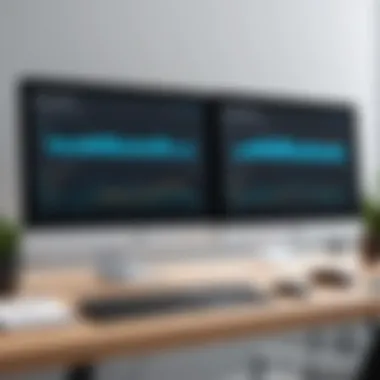

Selecting Test Parameters
Choosing the right parameters for your bandwidth test is essential. Factors like timing, duration of the test, and the specific type of protocol used can all alter the results. You may consider conducting tests at varying times of day to assess peak versus off-peak performance; this can highlight discrepancies caused by network congestion. Also, ensure consistency in the protocols – consider TCP for reliability or UDP for higher speed – as the choice may sway results significantly.
Establishing a Test Environment
Creating the optimal environment for testing is instrumental in achieving accurate results. Here are two significant aspects to consider:
Locating Test Computers
The placement of test computers can have vast implications on the results obtained. Ideally, both computers should be physically close to minimize external variables. Choosing computers with similar specifications also ensures a fair comparison. For instance, locating both machines on the same floor, or even in the same room, helps eliminate environmental factors like distance and interference. The benefit here is straightforward; more consistent results without unexpected fluctuations can be realized.
Minimizing interference
Minimizing interference is another key element affecting your readings. This means reducing any potential signal disruptions that could compromise the integrity of your test. Turn off any unrelated devices that might compete for bandwidth, or even conduct tests during off-peak hours. The unique advantage of doing this is that you allow your tests to proceed without competing traffic affecting outcomes, resulting in clearer data. Fewer variables mean a less complicated analysis when interpreting your results.
In summary, establishing a controlled environment for bandwidth tests doesn’t just make sense—it’s an absolute necessity. By ensuring the right network setup, proper selection of test parameters, and thoughtful setup of testing machines, one lays the groundwork for accurate measurements that can significantly illuminate the state of a network's performance.
Executing Bandwidth Tests
Executing bandwidth tests is a crucial phase in understanding how effectively your network operates. It provides practical insights into the actual data transfer capabilities between two computers, revealing the real-world performance as opposed to theoretical potential. The importance of running these tests cannot be overstated; they allow IT professionals and network engineers to pinpoint issues, measure improvements, and ultimately aid in enhancing overall network efficiency.
One key benefit of executing bandwidth tests is they establish a baseline performance level. By knowing the current state, any advancements resulting from optimizations or upgrades can be accurately assessed. Not only does this step highlight existing bandwidth capabilities, but it reinforces the need for thorough preparation and attention to specific details during the testing phase.
Let's delve into some pivotal elements to consider when executing these tests:
- Timing: Choosing the optimal time for testing can dramatically influence results. Peak usage times can skew data, leading to misinterpretations of network performance.
- Test types: Different testing methods provide varied insights. Choosing between sequential and simultaneous tests will depend on the nature of the analysis required.
In the upcoming sections, we'll explore how to choose the right time for testing, the nuances of different testing methodologies, and how to document results effectively.
Choosing the Right Time
Timing is everything; when it comes to bandwidth testing, this old adage holds true. Conducting tests during periods of high network traffic may lead to inaccurate readings. Assessing the bandwidth at such times will likely give a falsely low outcome due to congestion. On the other hand, testing in off-peak hours, such as late at night or early morning, provides a clearer picture of the maximum available bandwidth.
Incorporating a thoughtful timing strategy for executing tests uncovers valuable patterns that help refine network performance.
Running Tests
There are primarily two approaches to running bandwidth tests: sequential tests and simultaneous tests. Each type offers distinct advantages and should be selected based on the desired insights to be gained.
Sequential tests
Sequential tests are characterized by their step-by-step methodology. They offer an advantage of clarity, allowing network administrators to assess the bandwidth between two computers in a controlled manner. By isolating one test at a time, direct comparisons can be drawn, providing a straightforward analysis of bandwidth capabilities.
Another key component of sequential testing is that it minimizes the noise created by other processes on the network. By focusing on one set of data at a time, it allows for a cleaner output that reveals true performance metrics. However, the downside may be that this method takes longer to complete if numerous tests are necessary.
- Key Characteristics of Sequential Tests:
- Advantages:
- Disadvantage:
- Provides isolated results for easier interpretation
- Useful for pinpointing specific bottlenecks
- Clear, undistorted results
- Easy identification of trends and anomalies
- Can be time-consuming if testing multiple parameters
Simultaneous tests
Simultaneous tests, in contrast, execute multiple data transfer tests at once. This method boasts efficiency, allowing a broader examination of bandwidth under varied conditions. It can be particularly beneficial when trying to assess how different types of traffic interact on the network.
The key characteristic of simultaneous testing is its capacity to stress-test the network. It provides insights into how well the system handles multiple connections and whether it maintains performance under load. However, the complexity of interpreting results may pose a challenge, as simultaneous data transmission can mask individual issues.
- Key Characteristics of Simultaneous Tests:
- Advantages:
- Disadvantages:
- Multi-faceted assessment of network performance
- Effective for understanding load handling
- Efficient testing process
- Useful for determining real-time performance under stress
- Results may be harder to interpret
- Potential for interference from other traffic
Documenting Results
After running the tests, documenting results is the final, yet vital, step. A thorough record not only allows for comparative analysis over time but provides a reference for future troubleshooting. Clear documentation helps in identifying what worked, what didn’t, and aids anyone in deciphering the state of the network in the future.
Emphasis should be placed on clarity and consistency in how results are recorded. Use forms or digital spreadsheets to categorize findings methodically. Graphs and charts can also enhance understanding by visually presenting trends over time. Ultimately, meticulous documentation enhances the efficacy of network management and optimization efforts.
Interpreting Bandwidth Results
Understanding how to interpret bandwidth results is essential for anyone engaged in managing or configuring a network. This process sheds light on the efficiency of data transmission between computers and helps identify shortcomings that may hamper performance. Knowledge gained from interpretation not only reveals current capabilities but also guides enhancements tailored to specific needs. The ability to analyze results plays a crucial role in network optimization strategies, enabling IT professionals to make informed decisions.
Analyzing Data
The first step in interpreting bandwidth results is a detailed analysis of the data gathered during tests. It's important to sift through the numbers—such as download and upload speeds, latency times, and packet loss rates—for a thorough understanding of current performance levels. Effective data analysis provides insight into whether a network is underperforming or operating at its full capacity.
A beneficial factor to consider is the pattern of data transfer. For instance, consistently low results during peak usage hours can indicate congestion issues, whereas fluctuations at distinct times may suggest potential problems with network configurations or hardware limitations. Additionally, looking at response times can reveal delays, pointing to possible interference or routing inefficiencies.
Identifying Bottlenecks
Identifying bottlenecks is a critical aspect of bandwidth interpretation. Bottlenecks occur when the performance of a network is limited by a single component—whether that's a piece of hardware, an outdated router, or poor configuration settings.
Physical Limitations
When examining physical limitations, one must consider the tangible constraints imposed by networking hardware. The characteristics of devices such as routers, switches, and cables can play a substantial role in determining throughput. If a router can only process a certain amount of traffic at a time, then that's a physical barrier that could be harming overall bandwidth.
What truly stands out about physical limitations is their simplicity; they are measured easily through basic tools. Yet, the downside is that upgrading hardware may prove costly. However, recognizing these limitations allows IT professionals to target specific upgrades, enhancing future performance reliably without unnecessary changes.
Network Configurations
Network configurations also play a vital role in bandwidth performance. This includes settings related to Quality of Service (QoS), routing protocols, and firewall setups. The unique feature of well-optimized network configurations is their ability to prioritize traffic. For example, QoS settings can ensure that critical applications receive the necessary bandwidth even when the network is busy.


However, the challenge lies in correctly implementing these configurations. Misconfigurations can lead to worse outcomes than before. Hence, an ongoing assessment of settings is necessary to confirm that they are in alignment with current requirements.
Comparative Analysis
Conducting a comparative analysis of bandwidth results between different timeframes, configurations, or hardware can yield enlightening conclusions. This practice allows professionals to track changes over time. By comparing current results with previous ones or against industry standards, one can determine the effectiveness of recently made adjustments or spot trends in network performance.
Combining these interpretations also permits benchmarking against peers or industry standards, adding context to the data. This not only enhances understanding but can also lead to strategic decisions that promote growth or prevent stagnation within the network.
Gathering detailed insights through analysis, identifying bottlenecks, and embracing comparative methods ultimately contributes to a more robust, reliable network.
Factors Influencing Bandwidth Measurements
Understanding bandwidth measurements is crucial because various elements can significantly affect the results you obtain. Whether you’re running tests for a large enterprise network or just trying to optimize your home setup, recognizing these influencing factors can lead to more accurate assessments and better overall performance. It's not just about the numbers; it's about what those numbers mean in real-world applications.
Network Congestion
One of the primary culprits in bandwidth testing is network congestion. When multiple devices compete for the same bandwidth, tests can return lower numbers than expected. Imagine trying to fill a bucket with water from several hoses at once. You might find that not all hoses provide the same flow rate. In a network, when many users are online streaming videos, downloading files, or participating in video calls, the available bandwidth gets split among all these activities.
"Network congestion can turn smooth sailing into a bumpy ride for bandwidth tests."
To mitigate these issues, it's wise to run tests during off-peak hours when fewer devices are using the network. However, understanding normal congestion patterns can help in planning for critical times when you need performance the most.
Latency Issues
Latency refers to the delay before data starts transferring across the network. Higher latency can skew bandwidth measurements and create the illusion of a slower connection. Factors like the physical distance between computers, the number of hops route the data takes, or the overall condition of your network can introduce latency.
For instance, if you’re testing the bandwidth between two computers that are hundreds of miles apart, expect higher latency compared to two computers located in the same room. Being aware of these latency contributors is essential as it can make a significant difference in the reported performance metrics. The lower the latency, the better your overall network experience.
Interference and Reliability
Interference can be another unwanted guest at the bandwidth measurement party. It's not just about network traffic; physical and electromagnetic interferences can impact the performance as well. If you're using wireless connections, obstacles like walls, other electronic devices, or even interference from neighboring networks can degrade your signal.
When setting up for tests, ensure that the environment is conducive to good measurements. For Ethernet connections, make sure the cables are intact and well maintained. For Wi-Fi, try to minimize other devices' impact on the signal, as those pesky microwaves and Bluetooth devices can cause unexpected problems.
Hardware Limitations
Lastly, we can’t overlook hardware limitations. The capabilities of your networking gear can bottleneck bandwidth measurements. If you’re testing with an old router or outdated network interface cards, they may not support the maximum bandwidth possible through your connection. This is like trying to pour a gallon of water through a pint glass—it simply isn’t going to work.
When considering hardware, look at:
- Router capabilities: Ensure your router can handle the speeds of your internet plan.
- Cabling standards: Use high-quality cables like CAT6 or CAT7 for optimal transfers.
- Computer specifications: Older computers might not be equipped to process high bandwidth data effectively.
Understanding these hardware constraints will better equip you to troubleshoot potential problems and improve your testing procedures in the long run.
By considering these factors—network congestion, latency issues, interference, and hardware limitations—you can strive for a more accurate and reliable measurement of bandwidth. This approach not only aids in diagnosing problems but also in optimizing your network for peak performance.
Improving Bandwidth Performance
When it comes to the efficiency of a computer network, the importance of improving bandwidth performance simply cannot be overstated. Whether in a busy office setting, a small business, or even at home, the speed and reliability of data transfer are paramount. A well-optimized network ensures that users can work without frustration, access files quickly, and overall enhance productivity. Without proper attention, however, bandwidth can become a bottleneck, leading to laggy connections and wasted resources. Hence, a systematic improvement plan becomes not just beneficial but essential.
Upgrading Network Equipment
Routers and switches
Routers and switches are core components of any network. Their roles might seem similar, but they serve distinct purposes that are critical for seamless connectivity. Routers connect different networks together, such as your local area network (LAN) to the internet. Switches, on the other hand, direct traffic within a single network, ensuring data packets reach the right devices.
Key characteristic: The performance and specifications of routers and switches can significantly influence overall network speed. A router with a higher throughput capability can better handle multiple simultaneous connections, reducing wait time. Similarly, switches with higher bandwidth ports can facilitate faster data transfers among connected devices.
Unique feature: Modern routers often come equipped with advanced features like dual-band support. This allows devices to utilize both the 2.4 GHz and 5 GHz frequencies, reducing interference and improving speed, particularly in crowded environments. However, it's worth noting that dual-band routers can be more expensive and complex to configure, posing a challenge in some settings.
Cabling considerations
Cabling, often overlooked, plays a major role in the overall bandwidth performance. The type of cables used can either support high bandwidth demands or be a source of restriction. For instance, using CAT6 or CAT7 Ethernet cables can significantly enhance data transfer rates compared to older cables like CAT5.
Key characteristic: The shielding and twist of the wires in these cables help minimize interference from external sources, offering cleaner signals. It is especially crucial in environments where multiple devices operate simultaneously and can cause crosstalk.
Unique feature: While fiber optic cables offer superior speed and longer range, they can be costly and require specialized installation skills. In contrast, copper cables are more common but may not always meet high bandwidth needs, especially in large networks.
Optimizing Network Configuration
Quality of service settings
Optimizing Quality of Service (QoS) settings allows networks to prioritize certain types of data traffic. By configuring QoS, users can ensure that critical applications such as video conferencing or VoIP get the necessary bandwidth, reducing delays and interruptions.
Key characteristic: QoS settings can be a game changer when dealing with constrained bandwidth, allowing essential services to perform well even during peak usage times.
Unique feature: Implementing QoS requires some technical know-how, and poorly configured settings can lead to unintentional throttling of necessary services. Thus, it’s advisable to regularly review these settings to ensure they meet the current demands.
IP configuration adjustments
Properly adjusting IP configurations can have a substantial impact on a network's performance. Incorrect settings can lead to connectivity issues and even security vulnerabilities, which are detrimental in any professional context.
Key characteristic: A streamlined IP configuration can enhance speeds and reliability, ensuring smooth data flow, especially in larger networks where devices might be competing for limited resources.
Unique feature: Dynamic IP allocation through DHCP can be user-friendly but can lead to conflicts if not monitored. A static IP assignment, while more stable, requires more management but provides predictability for critical devices.
Implementing Traffic Management
Managing traffic effectively can prevent network congestion. Techniques include setting limits on non-critical applications and using bandwidth allocation protocols. By controlling the data flow during peak times, users can maintain optimal speed for vital operations, ensuring that essential functions remain unaffected.
Continual Monitoring
Ongoing network monitoring remains crucial to any performance improvement plan. Tools like network performance monitors can provide insights into usage patterns, identifying potential issues before they escalate. Regular reviews allow for proactive management, which is more effective than reactive troubleshooting.
"An ounce of prevention is worth a pound of cure."
By keeping an eye on bandwidth usage, users can make informed decisions on upgrades and adjustments, ensuring their network remains robust and efficient.
Troubleshooting Bandwidth Issues
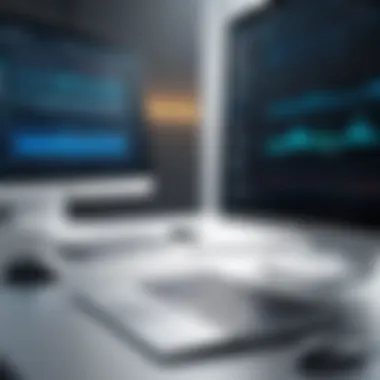

Troubleshooting bandwidth issues is a critical aspect when it comes to maintaining a smooth and efficient network operation. Bandwidth problems can lead to sluggish performance, dropped connections, and an overall frustrating experience for users. In an era where seamless connectivity is paramount, addressing these issues promptly ensures that productivity doesn't take a nosedive due to unforeseen technical snags. It's crucial to pinpoint the root cause of bandwidth problems as sometimes they arise from various sources, whether they be hardware, software, or network configuration-related.
Common Errors and Solutions
When measuring bandwidth, various errors can crop up. It's always handy to keep an eye on a few common culprits:
- Connection Bottlenecks: These happen when too many devices vie for the same bandwidth. A potential solution is to check the network traffic and perhaps segmenting it with VLANs could mitigate the congestion.
- Misconfigured Router Settings: Often overlooked, faulty settings in the router can be a real pain. Verifying settings like Quality of Service (QoS) can make a notable difference. Adjust them to prioritize critical network traffic.
- IP Address Conflicts: When two devices have the same IP address, hiccups occur. Keeping a close check on DHCP settings helps prevent this problem.
Identifying solutions in advance spares IT professionals time and effort when a bandwidth issue arises. This proactivity keeps networks flowing like a well-oiled machine.
Identifying Hardware Failures
Hardware failures can be sneaky. Sometimes they manifest without clear indicators, yet they can snare bandwidth performance badly. Here’s a few steps to help isolate hardware-related problems:
- Visual Inspection: Check for any physical damage to networking equipment. Snags in cables or worn-out switches don’t always catch the eye until you look closely.
- Testing Components: It's wise to swap out cables or other hardware temporarily, just to see if the bandwidth improves. Remember, an ordinary-looking Ethernet cable can often be the hidden troublemaker.
- Network Load Monitoring: Use monitoring tools to see which devices consume the most bandwidth. If one device is hogging the resources, it may signal a hardware issue that warrants further investigation.
Through careful scrutiny of hardware, potential failures can be identified swiftly, helping restore an efficient bandwidth operation.
Software Interference
Software issues can also hamper bandwidth performance, and resolving these dilemmas often requires a keen eye:
- Background Applications: Sometimes, pesky applications run in the background without much needed attention and hog bandwidth. Monitoring tasks regularly helps to keep such gremlins at bay.
- Malware: Invasive software can be a bandwidth thief. Running regular scans with anti-malware tools safeguards against such infiltration. Keeping everything updated is a best practice.
- Firewall and Security Settings: Overzealous security measures can inadvertently throttle bandwidth. It's worthwhile to regularly review firewall settings and adjust them for optimal performance.
By staying attuned to software interactions and their potential influence on bandwidth, professionals can better maintain a seamless network experience.
"A stitch in time saves nine." Keeping watch over potential issues can prevent larger problems later on.
Case Studies in Bandwidth Measurement
Case studies in bandwidth measurement play an essential role in understanding how different network environments operate and what factors influence performance. These real-world examples provide valuable insights for IT professionals as they reveal various methodologies utilized to assess bandwidth performance across distinct scenarios. By examining these cases, both small and large businesses can learn strategies to diagnose issues, optimize performance, and effectively manage their networks.
Enterprise Network Performance Tests
In large organizations, bandwidth measurement is critical for maintaining optimal operations. Enterprise network performance tests often involve a multifaceted approach due to the complexity and scale of the infrastructure involved. For example, a corporation with several branches might implement a series of tests to assess the performance between their central office and remote locations.
When conducting these tests, it's vital to consider several elements:
- Network topology: Understanding how data flows through the organization can pinpoint potential bottlenecks.
- Traffic patterns: Continuous monitoring of network usage during peak and off-peak times offers invaluable data that informs bandwidth needs.
- User experience: Gathering feedback from employees on application performance can guide adjustments in configuration or hardware.
A relevant example can be the evaluation of an international company shifting from a traditional MPLS network to an SD-WAN solution. By measuring the bandwidth before and after the transition, they could analyze improvements in app performance and user satisfaction.
Small Business Applications
For small businesses, effectively measuring bandwidth can mean the difference between seamless operations and frustrating slow-downs. Here, bandwidth testing often focuses on ensuring that the available resources align with the needs of the business.
Consider a local coffee shop offering free Wi-Fi to customers. The business owner regularly conducts bandwidth tests when the café is busy to see how well the network performs under load. Important factors include:
- Number of simultaneous users: Knowing how many devices typically connect reveals if current bandwidth is sufficient.
- Types of activities: Downloading large files, streaming video, or casual browsing can all impact the available bandwidth differently.
One case study of a small business demonstrated how implementing a guest network improved overall performance. By segmenting customer traffic from business operations, the owner could maintain a responsive Wi-Fi experience for both parties without compromising their internal network functions.
Home Network Optimization Examples
At home, measuring bandwidth might feel less critical, but it has become increasingly important as remote work and streaming services grow in popularity. Insufficient bandwidth can lead to interruptions that frustrate family members juggling work and leisure activities.
A notable example might involve a family of four, each using the network simultaneously for different purposes—video conferencing, online gaming, streaming, and homework. By conducting bandwidth tests during peak hours, the family can see how their ISP performs and if they require an upgrade.
- Quality of Service (QoS): Implementing QoS settings on routers prioritizes bandwidth allocation for critical tasks, ensuring smoother video calls or gaming experience.
- Placement of routers: Various case studies showcase how tweaking router location can significantly enhance coverage and performance throughout a home.
Bandwidth measurement isn't just a technical task; it's about understanding real-life implications, optimizing experiences, and ensuring that everyone's needs are met effectively.
In sum, the insights gleaned from these case studies underline the importance of tailored bandwidth measurement practices. Understanding the nuances in varied environments allows organizations and individuals to optimize their performance effectively.
Future Trends in Bandwidth Measurement
In the realm of networking, understanding future trends in bandwidth measurement is essential for staying ahead of the curve. With the rapid pace of technological advances, shifts in user behavior, and increasing demands for bandwidth, this topic has emerged as a cornerstone of effective network management strategies. It not only allows IT professionals to plan for the inevitable evolution of networking technology but also equips them with the foresight needed to handle challenges that may arise as new systems and protocols come to the fore.
Emerging Technologies
The rise of new technologies, like 5G and Wi-Fi 6, is reshaping how bandwidth is measured and understood. These technologies bring faster speeds and lower latency, which enhances user experiences significantly. The importance of understanding these emerging technologies cannot be overstated, as they will dictate the way bandwidth tests are executed.
With the implementation of software-defined networking (SDN) and network function virtualization (NFV), traditional bandwidth measurement techniques are becoming inadequate. For instance, SDN allows for more resilient network architectures, making it possible to allocate bandwidth dynamically based on need. This means bandwidth measurement tools must adapt, providing real-time data and insights, rather than relying on static measurements that might not accurately represent current conditions.
Impact of IPv6
IPv6 is not merely an upgrade from IPv4; it represents a fundamental shift in how networks operate. This new protocol increases the addressable space significantly, allowing for an ever-growing number of devices to connect to the internet. With this expanded capacity, measuring bandwidth effectively becomes crucial, as it helps determine how effectively data is transmitted over these new connections.
The impact of IPv6 on bandwidth measurement spans a few key areas:
- Increased Addressing Ability: More devices can connect, leading to potentially higher traffic and increased bandwidth demand.
- Improved Quality of Service (QoS): IPv6 enables advanced QoS features, making it essential for measurement tools to consider not just how much data is sent, but how well it’s sent.
- Enhanced Efficiency: With IPv6, networks can handle more data with fewer packets, which impacts measurement protocols and processes.
Continued Evolution of Standards
As bandwidth measurement continues to evolve, so too do the standards that govern it. Organizations such as the Internet Engineering Task Force (IETF) and the Institute of Electrical and Electronics Engineers (IEEE) are pivotal in establishing protocols that ensure consistency across systems. The evolution of these standards includes a closer look at how bandwidth is quantified and monitored.
Consider network slicing, a concept gaining traction, especially with 5G. It creates multiple virtual networks on a single physical network, each with its own capacity and performance metrics. The standardization of how these metrics are measured is essential for accurate reporting and performance evaluation.
Epilogue
In the ever-evolving landscape of technology, understanding how to measure bandwidth effectively between two computers has gained unparalleled importance. This article ensures that readers are not only conversant with the fundamentals of bandwidth but also the tools and methods available for accurate measurement. The main essence here is not just to learn but to apply this knowledge to optimize network performance and troubleshoot issues that may arise.
Summary of Key Points
Throughout the guide, several key points were emphasized:
- Understanding Bandwidth: Grasping what bandwidth means, its significance, and how it differs from throughput helps in setting up a proper context.
- Tools for Measurement: A thorough examination of both software and hardware options provides readers with choices tailored to their specific needs—whether that’s a sophisticated network performance tool or a straightforward speed test application.
- Setting Up Tests: Establishing an effective testing environment and selecting the right parameters are crucial for gathering accurate data. Practical tips on minimizing interference ensure that results reflect true network performance.
- Executing and Documenting Tests: Running tests at optimal times while documenting results is vital for analyzing network performance over time. This structured approach aids in identifying patterns or irregularities.
- Troubleshooting Insights: Identifying bottlenecks and hardware failures offers a roadmap for making informed decisions and adjustments.
- Future Trends: Keeping an eye on emerging technologies and protocols such as IPv6 prepares networks for increased demands.
Final Thoughts
Ultimately, the information shared in this guide serves as a foundation upon which IT professionals, software engineers, and businesses can build robust network solutions. The methods and strategies presented not only enhance individual networks but also contribute to overall organizational efficiency.
As our reliance on digital infrastructures grows, taking proactive measures to measure, analyze, and optimize bandwidth is not just beneficial but essential. Equipping oneself with the tools and knowledge can lead to performance improvements that have a lasting impact on both productivity and user satisfaction. Remember, in the world of networks, knowledge is power, and understanding the intricacies of bandwidth measurement can unlock new levels of performance.



