Does McAfee Effectively Shield Against Modern Malware?


Intro
In an era where digital security is paramount, the question of how well McAfee safeguards against malware threats becomes increasingly relevant. Malware encompasses a range of malicious software designed to disrupt, damage, or gain unauthorized access to computer systems. Understanding whether McAfee is up to the task can guide users—ranging from IT professionals to business owners—in making informed decisions about their cybersecurity strategies.
McAfee boasts a variety of features aimed at protecting its users from these threats. Yet, with the ever-evolving landscape of malware, the effectiveness of any antivirus software must be scrutinized closely. This article dissects McAfee's capabilities in a comprehensive manner, highlighting its strengths and acknowledging its limitations.
Software Overview
A comprehensive look at McAfee first requires an understanding of its primary features and functionalities. Knowing what operates under the hood helps make sense of its effectiveness against malware.
Features and Functionalities
McAfee offers an array of tools to protect users from malware, including:
- Real-time scanning: Designed to identify threats as they occur, ensuring immediate action can be taken.
- Web protection: Safeguards browser activities by blocking harmful websites and notifying users of suspicious links.
- Email security: Scans incoming emails for malware attachments and phishing attempts to avert potential infections.
- Firewall: Provides an extra layer of security against unauthorized access to networks.
These features form a robust defense mechanism against threats, rendering the software useful for various users.
Pricing and Licensing Options
McAfee operates a subscription-based model, which allows for flexibility depending on user needs. Options typically range from individual plans, aimed at personal users, to business plans designed for teams. Discounts often exist for multi-year subscriptions, enhancing accessibility for businesses facing tight budgets.
Supported Platforms and Compatibility
Notably, McAfee supports a multiple operating systems, including:
- Windows
- macOS
- Android
- iOS
The wide compatibility enables businesses to implement McAfee across diverse systems, fostering a more secure enterprise environment.
User Experience
Next, let's consider user experience, which plays a pivotal role in software adoption and long-term satisfaction. Good software must be easy to navigate and tailored to its audience.
Ease of Use and Interface Design
McAfee's interface is organized and user-friendly. Initially, users might find some of the advanced options buried under additional menus. However, once familiar, navigation becomes intuitive. Many users report simple installation processes and easy access to core functions without persistent disruptions.
Customizability and User Settings
McAfee provides options for customizability that cater to varying user preferences. Users can change scan frequency, enable scheduled scans, and manage exclusion lists to enhance protection. Yet, some may find the pre-defined settings overwhelming and adjust them without fully understanding the implications.
Performance and Speed
In terms of performance, users have varied experiences. Some report minimal impact on system speed during scans, while others rank it high in resource consumption. This variance highlights that hardware configurations may significantly affect McAfee’s claim of ensuring robust security without hampering system performance.
Pros and Cons
To distill the benefits and drawbacks clearly:
Strengths and Advantages of the Software
- Comprehensive malware protection mechanisms.
- Frequent updates improve resilience against newly emerging threats.
- Multi-platform support bolsters adaptability.
Drawbacks and Limitations
- Often noted for higher resource demands, potentially slowing older machines.
- Initial configuration may require more user involvement than simpler antivirus solutions.
- Dependence on a subscription model adds ongoing costs.
Comparison with Similar Products
Compared to counterparts such as Norton and Kaspersky, McAfee generally ranks well; however, some analysts suggest that those alternatives may offer more intuitive interfaces or lower system impact.
Real-world Applications
Understanding theoretical aspects must converge with real-world scenarios. To appreciate how McAfee impacts users and organizations, one must consider industry-specific applications.
Industry-specific Uses


For business environments, thorough monitoring tools protect sensitive client and financial data. Several organizations amended contracts due to breaches that occurred despite previous antivirus deployments. McAfee aims to mitigate these risks with better detection rates and alert functionalities.
Case Studies and Success Stories
Real-world success stories highlight McAfee in action. Many users cite drastic reductions in successful phishing attempts after deploying the software, contributing to safer email practices across organizations.
How the Software Solves Specific Problems
From healthcare providers guarding patient records to small businesses preventing ransomware attacks, McAfee's agility enables it to cater to specialized industry security requirements effectively.
Updates and Support
Finally, a review of McAfee's approach to support and updates adds important context to its offering.
Frequency of Software Updates
McAfee generally contrasts competitors positively with regular, automatic updates, ensuring software remains on the frontline of cybersecurity. This predictive maintenance is crucial when addressing emerging threats.
Customer Support Options
Customer support spans phone, email, and live chat options. Many users find resolutions prompt and effective, although some report longer wait times during peak hours.
Community Forums and User Resources
A robust online community accompanies McAfee. Third-party forums and dedicated knowledge base resources help users navigate potential problems. Collaborative expectations exist when it comes to use, educating users on maximizing software capabilities for profound security benefits.
Understanding Malware Threats
Understanding malware threats is crucial for anyone navigating the digital landscape today. As technology continues to advance, the sophistication and frequency of cyber threats increases. This section focuses on the various aspects of malware, aiming to provide a comprehensive knowledge foundation. Such understanding helps in recognizing threats and implementing effective countermeasures. Adopting a proactive approach to cybersecurity necessitates familiarity with the different types of malware and their impacts.
Defining Malware
Malware, short for malicious software, refers to any software intentionally designed to cause damage to a computer, server, or computer network. Malware can infiltrate devices through email attachments, downloads, or social engineering tactics. By defining malware comprehensively, users gain insight into its objectives, which often involve stealing personal information, creating disruptions, or conducting illicit activities. Recognizing what constitutes malware aids users in developing effective defenses against these threats.
Types of Malware
Different types of malware serve various functions and can affect systems in diverse ways. Here we consider several major types:
Virus
A virus is one of the most recognizable forms of malware. It attaches itself to legitimate programs, spreading from one computer to another when the program is executed. Viruses typically corrupt files and can disrupt system performance. Their key characteristic is the ability to self-replicate, making them highly infectious and dangerous. Understanding this helps underscore the importance of scheduled antivirus scans and updates, as they help in detecting these pains.
Worm
Worms are self-replicating malware programs that often spread through networks. Unlike viruses, worms do not require human action to spread, which makes them particularly harmful. The ability to languish in the system unnoticed for long periods is a unique aspect that contributes to operational risks. Their vast potential for network infection emphasizes the critical need for real-time scanning and proactive measures.
Trojan
The Trojan horse, sometimes simply called a Trojan, disguises itself as legitimate software, tricking users into executing it. Its primary goal is to allow unauthorized access to the user's device. Trojans facilitate broader attacks by opening revenue sources for more sophisticated forms of malware. This subtext of deception creates a necessity for user vigilance and reliable antivirus solutions. They highlight the importance of being critical of software sources.
Ransomware
Ransomware takes control of critical components of the victim's system, locking users out and requiring a ransom for restoration. Its distinct threat lies in the data vulnerability it creates. Businesses and individuals face severe inconveniences and possible financial losses. Ransomware’s ability to capitalize on vulnerabilities speaks to the significance of good backup practices and preventive malware solutions, like McAfee.
Spyware
Spyware silently gathers information from users without their consent, aggregating data ranging from browsing habits to personal information. This subtle invasion dramatizes the importance of user privacy and data security. Users must understand their digital footprint to increase their defenses. Thus, utilizing protection that blocks spyware is imperative in today's internet environment.
Adware
Adware, although less harmful in immediate terms compared to other types of malware, can still detract user experience through unsolicited advertisements. Its primary role is to generate profit for its creator through advertising. Despite not causing direct harm, over-exposure to adware can lead to decreased system performance and increased system vulnerability. It serves as a reminder of how seemingly harmless software can aggregate risks.
Potential Impacts of Malware
Data Loss
Data loss results from malware's ability to corrupt or erase files, leading to sizable impacts for both individuals and organizations. This means loss of critical information, which highlights the importance of consistent backups as a protective measure against such incidents.
Financial Loss


Financial loss may result directly from resource theft or indirectly through damage repair costs and system outages. Many businesses experience unnecessary resource drains that could be mitigated with effective security measures against malware. Chronic issues underscore the financial implications of neglecting regular security updates.
Reputation Damage
The consequences of a malware incident can instigate reputational damage. Lost data or breaches alert customers about potential mishaps. This fragility makes user trust crucial, as victims often relocate their loyalties toward secure brands.
Operational Disruption
Operational disruption occurs when malware leads to downtimes or reduced productivity due to system responsibilities. Such disruptions necessitate careful analysis and response, encapsulating operational impacts in terms of contractual penalties and service interruptions. Considering this, continuous vigilance and maintaining robust malware defenses become a priority for businesses reliant on consistent operational capabilities.
Overview of McAfee Security Solutions
McAfee has been a prominent name in the field of cybersecurity for decades. Understanding its offerings is vital for users considering protection against malware. This section expounds on the features and services McAfee provides to ascertain if they meet the contemporary demands of users.
History and Background
McAfee was established in 1987, originating as a company solely focused on antivirus software. In subsequent years, the firm has continuously evolved, branching out to development of various security solutions. This long-standing history in the market adds significant credibility. Eflected in its journey are the myriad challenges that malware has posed. Over the years, McAfee has adapted, integrating advanced technologies to provide users with layered security. The transition from simple antivirus software to comprehensive protection solutions underlines its commitment to addressing increasingly sophisticated cyber threats.
Core Features of McAfee
McAfee markets its products on several core features which play a central role in demonstrating the efficacy of its security solutions. Each feature provides tangible value, addressing user needs against varying aspects of cyber threats.
Real-Time Scanning
One of the distinguishing features of McAfee is its Real-Time Scanning. This system operates in constant engagement with active files, ensuring threats are identified immediately. The real-time aspect prioritizes immediate detection, reducing potential risks effectively. Its capability to monitor processes and files offers a proactive layer of security. However, it can place demands on system resources, which is a consideration for users evaluating overall performance.
Web Protection
Web Protection features are crucial in today's internet landscape. This encompasses safeguards built to identify suspicious websites and halt malware before it infiltrates user systems. This unique feature is characterized by its ability to block access to dangerous online content automatically. Users often find this capability attractive, as it offers protection during browsing. Nonetheless, false positives can occur, occasionally hindering access to legitimate websites, which may impact user experience.
Firewall Protection
The Firewall Protection offered by McAfee is fundamental for defending against intrusions. It acts as a barrier between the internal network and outside threats. The key characteristic of this feature is its ability to monitor incoming and outgoing traffic, making sure only safe data can enter or exit. Its flexible configurations allow users to customize features, enhancing its benefits. Conversely, in a landscape with complex network requirements, misconfigurations could lead to security gaps.
Privacy Tools
Privacy Tools add another layer to the security suite, dealing specifically with personal and sensitive information. Such tools help safeguard user data from unauthorized access and ensure privacy while online. A unique aspect these tools explore is identity protection, preventing the theft of personal details. Many users appreciate these tools, yet some might find flexibility within other performance metrics unsuitable, functioning primarily alongside other security measures rather than as standalone solutions.
Understanding all of these aspects establishes McAfee as a legitimate player in the antivirus market and offers potential users the basis to evaluate its efficacy against a comprehensive suite of malware threats.
Assessing McAfee's Malware Protection Capabilities
Assessing McAfee's malware protection capabilities is crucial for understanding how this software can shield users from various cyber threats. As malware evolves in sophistication and methods of delivery, having a robust defense mechanism becomes a pressing requirement. McAfee’s approach to malware protection should encompass several metrics, including detection rates, elimination processes, and performance benchmarks against other software providers. Evaluating these aspects provides informed insights into whether McAfee is a wise choice for safeguarding data and systems.
Detection and Removal Efficiency
The detection and removal efficiency of McAfee software is a critical component in its fight against malware. Users need assurance that not only can the tool identify threats before they cause harm, but it can also remove them effectively once they have been detected. McAfee utilizes a variety of algorithms and signature-based detection methods which continuously update its threat database.
Furthermore, having a strong heuristic and behavioral analysis capability adds to its effectiveness by allowing for the identification of new or unknown malware variants. This proactive strategy means threats can be caught earlier and neutralized before complicated removal processes become necessary. The effectiveness of this process is essential for maintaining system integrity and minimizing disruption to business operations.
Performance in Third-Party Tests
Comparison with Competitors
When comparing McAfee’s metrics against competitors like Norton and Bitdefender, it becomes clear how the software holds its ground in the antivirus realm. One noticeable aspect of this comparison is the speed of real-time scanning. McAfee often matches or exceeds its rivals in time taken to perform scans and analyze potential threats. This speed can be a significant advantage for users who require uninterrupted service or operation, as their systems remain responsive even when under active protection.
Another key characteristic is the resource consumption of McAfee in comparison to its peers. Some users note that McAfee has somewhat lower resource demands during routine operations, which is favorable for older hardware. However, some may dislike the occasional false positives on legitimate software, which can lead to unnecessary manual intervention.
Recent Evaluation Results
Evaluating recent test results from independent labs like AV-Comparatives or SE Labs reveals where McAfee stands in protecting users against modern malware threats. Recent evaluations have shown a strong ability to prevent threats in real operational environments, reflected in impressive malware protection scores. This data demonstrates the efficacy of McAfee’s database updates and the importance of regularly scheduled scans to ensure that threats from emerging malware types are adequately covered.
A unique feature shown in these evaluations includes the self-learning nature of McAfee’s algorithms, which adapt over time, improving their accuracy in detecting vulnerabilities. Despite some success, it does face criticism when scores drop in annual comparisons. The adjustments can mirror market dynamics, affecting user confidence over time. Continuous monitoring of these results is essential for businesses looking to stay ahead in the protective measures.
Impact on System Performance
The impact of McAfee on system performance is an important consideration for evaluating its overall effectiveness. Software suites can sometimes bog down systems due to extensive background processing. However, user feedback generally indicates that McAfee strikes a balance between effective protection and optimal performance. By allowing users to configure settings such as scan schedules, performance can be aligned with user needs. A clear understanding of operating system requirements is essential to enhance compatibility and effectiveness without heavy performance demands.
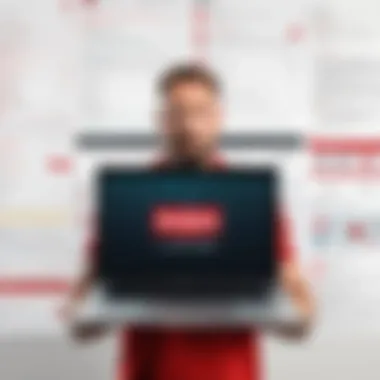

Evaluating effectiveness does not solely hinge on sensitivity to threats. It should also involve feedback focused on reducing alerts that can distract. A tool that miscalculates benign files as threats leads to user frustration. Thus, while measuring McAfee's capabilities, system performance, and alert accuracy must form the foundation of any assessment.
User Experience and Feedback
Understanding user experience and feedback is pivotal when evaluating security software like McAfee. This consideration centers on the accessibility, efficiency, and overall satisfaction of the software for its end users. A friendly installation process ensures that both tech-savvy individuals and less experienced users can set up the software with relative ease.
Furthermore, the feeedback collected from current users often highlight real-world performance and issues that users may face. A UX assessment can indicate if McAfee meets industry standards, or falls short under certain conditions. The insights are not just numbers; they provide contextual understanding, guiding potential users towards their decisions.
Installation Process
The amnt of time and effort required to install McAfee software plays a crucial role in the user's first impression. Users appreciate a streamlined installation process. The setup typically involves downloading the software from the official McAfee website, following prompts to create an account, and selecting necessary features during installation. Overall, this prevents confusion and an overwhelming user interface during the setup phase.
Focusing on easier onboarding can significantly improve early user satisfaction levels and encourage compliance among non-technical users. Quick installation means that users can begin protecting their devices from malware threats almost instantaneously.
User Interface and Usability
User interface design should prioritize intuitiveness. McAfee's dashboard layout should allow for easy navigation, offering a clean and concise way to access key features. A well-designed user interface promotes better interaction, making tasks flike updates and scans simpler to execute. In homes or organizations with varying IT literacy levels, deployment of a simple interface s critical. Usability studies indicate a correlation between a simple and effective layout and user engagement with features like real-time scanning and web protection. The long-lasting effectiveness of software often depends on how much it is utilized.
Customer Support and Resources
Accessible customer support can determine whether users continue using a software recomadation or abandon it in favor of competitors. McAfee provides several customer support channels, including phone, chat, and a knowledge base with common troubleshooting tips. This multifaceted support system adds value to the overall user fig experience. Users often seek are ready-made resources like FAQ sections to solve minor issues independently. When higher-level support is necessary, effective escalation processes can lead to quicker resolutions, minimising downtime and frustration while protecting valuable data.
Good support contributes to customer retention and builds trust in the product reliability.
As benfits or limitations are heavily influenced by user experience, McAfee’s ability to maintain contact, resolve issues, and iterate on UX will judge its market sustainment and customer loyalty.
Limitations and Considerations
Examining the limitations and considerations when using McAfee reveals important aspects of the software that need attention. Understanding these boundaries helps users to establish realistic expectations regarding what McAfee can and cannot do. Addressing these concerns is essential for informed decision-making related to software purchases and ongoing cybersecurity strategies.
False Positives and Alerts
One significant concern when assessing any anti-malware software, including McAfee, is the incidence of false positives. This occurs when the software incorrectly identifies a file, program, or activity as malicious. False positives can generate unnecessary alerts, leading users to take actions that could disrupt their normal operations or compromise system efficiency.
Factors contributing to false positives include the software's sensitivity settings and how rapidly new threats evolve. When detecting new threats, McAfee's algorithms may mistakenly flag harmless files for quarantine. Frequent false alerts can strain user trust in the software and consume valuable time, requiring users to investigate misleading prompts. While maintaining a strong detection mechanism, finding the balance between sensitivity and accuracy is critical for software usability. Clear definitions and appropriate user settings can optimize this dissonance.
Cost versus Protection
The price of McAfee's services versus the protection offered is another significant consideration. Users must consider if the expense correlates with the level of security provided. Evaluating the company's cost structure and benefit offerings helps professionals understood if this security software is worthwhile for their needs. In general, larger organizations may have different funding needs than small businesses, which might lean into a freemium software option.
Cost breakdowns usually involves aspects such as ongoing subscriptions, implementation selections, and integration with existing systems. Users must analyze if the potential protection justifies the expenses they will incur. For example, a company with robust firewalls may assess whether McAfee's extensive capabilities are essential for its operational needs, maintaining security without redundaning invests.
Alternatives to McAfee
Lastly, exploring alternatives to McAfee is a crucial step for those considering antivirus solutions. The market is populated with various competitors like Norton, Bitdefender, and Sophos. Each software brings distinctive features to the table and may cater to different user preferences and necessities. By acknowledging viable alternatives, stakeholders can better evaluate whether McAfee aligns with their priorities.
For example, certain brands offer cloud-based solutions with specific strengths in fast scanning, false positive management, or effective ransomware detection. Analyzing elements such as user reviews, technology integration, and total cost provides a clearer picture of how these players compare against McAfee's suite of services.
Understanding limitations is vital for any organization aiming to secure its digital assets effectively.
Ultimately, assessing the importance of limitations and considerations drives deeper insights for users and informs better strategic decisions for implementing cybersecurity solutions.
The Future of Malware Protection
Understanding how malware is likely to evolve is crucial for anyone focusing on cyber-security. The future of malware protection must adapt to emerging threats. With technological changes and new online behaviors, it is vital to remain prepared. For McAfee and similar software providers, this topic offers insights into consumer needs, competitive strategies, and technological advancements.
As hackers develop more sophisticated methods, users require sharper tools. Organizations face a barrage of threats, necessitating a proactive rather than reactive stance in detection and response. Continuous monitoring, pattern recognition, and artificial intelligence usage become critical aspects for security solutions.
Emerging Threat Landscape
The evolution of malware threats is relentless. Several trends characterize the present landscape that shapes future malware dynamics:
- Increased Ransomware Attacks: Ransomware continues to escalate. Hackers exploit sensitive data, impacting businesses' operations significantly. The ransom demands grow, placing more urgency on effective solutions.
- Hybrid Attacks: Sophisticated cybercriminals use multiple methods to strike at particular industries. These combinations of cyber and physical elements require broader definitions of protection.
- Targeted Phishing: Phishing attacks are becoming more sophisticated. Users are not just targets but often donned as a particular organization, leading to theft of credentials and spread of malware.
Organizations must stay updated with these developments to tailor their security strategies. Moreover, corporate staff education is paramount to enrich overall security layers.
Anticipated Developments in McAfee Technology
McAfee it operates in an upper echelon of security software with anticipated advancements designed to address future threats. Notable potential developments might include:
- Machine Learning Implementation: Enhanced algorithms could allow McAfee to analyze behavior patterns for anomalies that signal a breach. It not only could identify malware earlier but also predict attack vectors.
- Enhanced Threat Intelligence: By acquiring databases from various sources, McAfee can assemble-rich insights rapidly. A more contextual understanding of threats enables quick responses and blockages of any suspicious activity.
- Cross-Platform Synchronization: In an era where businesses utilize multiple systems, seamless protection across devices is essential. McAfee can amplify security mobility while ensuring updates occur simultaneously across platforms.
Such nototush advancements will sharpen McAfee's reliability index as a security provider. This foresight allows organizations to meet their needs while boosting the brand’s market credibility.
An integral point from this assessment is that the future is unpredictable. Yet, by understanding where malware has diverged and how solutions must progress, McAfee could remain advanced in its spectrum of protection.



