Mastering Wrike: Your Essential Guide to Project Management
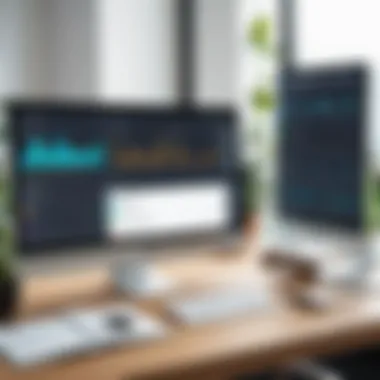

Intro
In the realm of project management, having the right tools can spell the difference between success and mediocrity. Wrike emerges as a formidable contender in this space, tailored for both novices and veterans alike. This guide aims to illuminate the key components of Wrike, from its intricate features to its usability, all while highlighting its capacity to streamline workflows and significantly boost productivity.
Software Overview
Features and functionalities
Wrike provides a robust framework designed to tackle the diverse challenges inherent in project management. Central to its offerings is the task management feature, enabling teams to break down projects into manageable components. Users can create tasks, sub-tasks, and intricately link them for comprehensive oversight. Additionally, its Gantt charts facilitate visual project tracking, allowing teams to adjust timelines with ease.
Collaboration sits at the heart of Wrike's utility. Comments and attachments can be seamlessly integrated within tasks, ensuring that all discussions are contextually relevant. Plus, real-time editing fosters an environment where teams can collectively contribute to documents without drowning in email chains.
Pricing and licensing options
Wrike adopts a tiered pricing structure, catering to a range of budgets and requirements. Options span from a free basic plan, ideal for small teams testing the waters, to more advanced tiers packed with features like time tracking and reporting tools. Organizations may find themselves gravitating towards the business or enterprise levels, given their extensive capabilities that promote deeper analytics and collaborative opportunities.
Supported platforms and compatibility
Wrike shines in its compatibility acumen. Available on the web, as well as mobile devices for both iOS and Android, it ensures that team members remain connected, no matter where they are. Its integration with tools like Slack and Google Drive further extends its usability, making it a flexible ally in various tech ecosystems.
User Experience
Ease of use and interface design
Wrike’s interface strikes a balance between sophistication and accessibility. While new users may initially feel overwhelmed by the plethora of options, intuitive design elements ultimately simplify navigation. Dashboard customization means users can tailor their views, showcasing the information most pertinent to them.
Customizability and user settings
Wrike embraces a mindset of flexibility. Users can modify nearly every element, from task layouts to notification settings. This adaptability ensures that teams can operate in ways that best complement their workflows, as opposed to adapting to a one-size-fits-all solution.
Performance and speed
Speed matters in project management, and Wrike delivers. Users report minimal lag time, even during busy collaborative sessions. Its cloud-based architecture means that updates are instantaneous, offering a reflection of modern expectations in software performance.
Pros and Cons
Strengths and advantages of the software
- Comprehensive Task Management: Wrike's task features engage users in multiple layers of project planning.
- Robust Collaboration Tools: Communication tools embedded into tasks facilitate smooth team interactions.
- Custom Reporting: Users can create tailored reports that meet specific needs, aiding in decision-making processes.
Drawbacks and limitations
- Steep Learning Curve: First-time users may find the extensive feature set daunting.
- Cost Implications: As projects scale, so do the costs associated with advanced features that may be necessary for larger teams.
Comparison with similar products
Against competitors like Asana or Trello, Wrike distinguishes itself with its depth of features and a strong focus on project complexity. However, some users might perceive those rivals as more user-friendly for simpler projects, creating a trade-off that potential users must consider.
Real-world Applications
Industry-specific uses
Wrike isn’t confined to just one sector; its adaptable platform serves a variety of industries such as marketing, IT, and product development. Each sector benefits from features that cater specifically to their project management needs.
Case studies and success stories
Several organizations have benefitted significantly from Wrike’s project management capabilities. For instance, a prominent marketing agency improved project visibility and team accountability after laying down Wrike’s framework, resulting in improved client communication and delivery time.
How the software solves specific problems
Wrike addresses a critical pain point in project management: communication breakdown. By centralizing task discussions and attaching files directly to relevant tasks, users mitigate misunderstandings and ensure accountability.
Updates and Support
Frequency of software updates
Wrike stays current with periodic updates, rolling out not only bug fixes but also enhancements based on user feedback. This commitment to improvement keeps the software relevant in a fast-paced digital environment.
Customer support options
Users can tap into various support channels, including comprehensive help documentation, live chats, and community forums, where fellow users share experiences and solutions.
Community forums and user resources


Active community forums invite users to engage with peers, share tips, and understand best practices. This collective knowledge serves as a valuable resource, ensuring that users maximize their use of the platform.
Wrike is not just a tool; it can be viewed as a partner in navigating through the complexities of project management.
Prelude to Wrike
Understanding Wrike is like peeling an onion; there are layers upon layers that collectively contribute to its functionality as a project management tool. This section sets the stage for everything that follows, emphasizing the relevance of Wrike in today's business environment. Wrike stands out not just for its toolset but for the way it enables teams to effectively manage operations, enhancing workflow and communication.
With the ever-growing complexity of projects in various sectors, businesses require sophisticated yet user-friendly solutions that can adapt to their specific needs. Wrike's adaptability and wide-ranging features meet those demands head-on, catering to both small startups and large enterprises. In the next subsections, we'll delve deeper into what precisely Wrike is and how it has evolved over the years, both of which are crucial for anyone considering its integration into their project management processes.
What is Wrike?
Wrike is much more than just another software tool; it’s a robust platform designed for project management that facilitates collaboration, planning, and tracking progress. Think of it as your project control center, where tasks, timelines, and team dynamics intersect in a seamless flow. Users can manage multiple projects at once, assign tasks, track progress, and get real-time updates, which in itself simplifies daily operations considerably.
The platform is tailored for a variety of industries—from marketing to product development—each of which can customize its settings to fit its unique workflows. What makes Wrike particularly appealing is its user-friendly interface; even those with limited tech skills can get a grip on it fairly quickly.
Other platforms may offer similar capabilities, but it’s Wrike’s emphasis on visibility and collaboration that truly sets it apart. Teams can work together in real-time, ensuring everyone remains aligned no matter where they are located. Wrike’s functionalities range from task management to Gantt charts, making it a comprehensive option for any organization.
History and Development
The journey of Wrike began in 2006, when founder Andrew Filev set out to improve the project management landscape. Initially starting as a simple task management tool, it has steadily evolved to encompass a myriad of features designed to meet the needs of a growing number of users.
Over the years, the platform has undergone numerous updates and enhancements, incorporating user feedback to improve usability and functionality. From launch to present day, Wrike has added features such as time tracking, workload management, and customizable dashboards, which allows users to visualize their projects based on their unique preferences. The development process has been far from linear; the company has had to pivot multiple times in response to changing market demands and user expectations.
Moreover, Wrike has forged partnerships with other notable tools such as Salesforce and Slack to enhance its ecosystem, creating a myriad of integrations that boost productivity even further. Today, Wrike serves millions of users across diverse industries and has established itself as a key player in the project management software domain. This historical evolution provides context for why Wrike is often chosen for real-time collaboration and superior project oversight.
Wrike’s growth trajectory is a testament to the power of adaptability and user-centric design in the tech landscape.
Navigating the User Interface
Understanding Wrike's user interface is crucial for maximizing its potential. A well-designed interface can greatly enhance your productivity, allowing for smoother navigation and easier task management. In this segment, we’ll explore the central components of the interface, shedding light on its utility, benefits, and the considerations to keep in mind.
Overview of the Dashboard
The Dashboard is like the nerve center of your Wrike experience. Upon logging in, you are greeted by a layout that displays your active projects, tasks, and timelines all in one place. This visual aggregation is essential for at-a-glance tracking of your workload and current priorities.
Some key features of the Dashboard include:
- Task Overview: Here, you can see all ongoing tasks, color-coded according to their status. This allows you to quickly identify which tasks are on track, overdue, or yet to be started.
- Project Widgets: These customizable sections give you insight into project timelines and milestones. You can drag and drop widgets to your preference, tailoring your experience.
- Notifications Panel: Keeping all your alert in one spot streamlines your capacity to stay updated without being overwhelmed.
The flexibility of the Dashboard simplifies project maintenance by allowing you to focus on what’s important without distractions. When you grasp how to configure your Dashboard effectively, it becomes a powerful tool that can save you time and reduce stress.
Customizing Your Workspace
A one-size-fits-all approach rarely works in project management. Customization is where you can tailor Wrike to fit your unique workflow and team dynamics. Adjusting your workspace not only improves personal efficiency but also boosts team collaboration.
Here’s what you can customize:
- Layouts and Themes: Wrike allows you to choose between a classic or new view. You can also adjust themes, which not only makes the interface appealing but can also help to reduce eye strain during long hours of work.
- Workspace Settings: You can create folders and subfolders for various projects, categorizing tasks within those projects. This helps maintain organization and clarity.
- Multiple Views: Adapt your view to suit specific tasks. The workload view shows upcoming deadlines, while the Gantt chart allows for timeline tracking. Choosing the right view can significantly impact how easily you can manage tasks.
- Widgets and Reports: Assemble your widgets for a customized experience. You can choose what data appears upfront, ensuring you have what you need at your fingertips every time you log in.
By investing time into customizing your workspace, you’re essentially tailoring Wrike to fit your specific needs and preferences. This can lead to improved usability and higher productivity levels for both individual team members and the group as a whole.
"Customization isn’t just about aesthetics. It’s a way to streamline work processes and enhance team efficiency."
In summary, navigating Wrike’s user interface is more than just learning how to click buttons; it's about understanding and utilizing its features to your advantage. Successfully mastering the Dashboard and personalizing your workspace sets a strong foundation for effective project management.
Project Setup Essentials
When it comes to effective project management using Wrike, laying down a solid foundation with the right project setup is non-negotiable. This section outlines the essentials of project setup, touching upon specific elements, their benefits, and crucial considerations. An optimal project setup not only enhances clarity but also streamlines communication and raises the likelihood of achieving project goals.
Creating a New Project
Establishing a new project within Wrike is fundamentally straightforward, yet it demands attention to detail. The first step is selecting the appropriate project type that aligns with your organizational needs. Wrike offers various templates tailored for different sectors, be it marketing campaigns, product launches, or software development.
- Choose a Template: Clicking on "Create New Project" presents various templates including, but not limited to, Gantt charts, Kanban boards, and project timelines. Picking one that best represents your workflow can save you time and effort in the long run.
- Define Project Details: Once you’ve picked your template, you’ll enter key information, such as the project name, start and end dates, and possible milestones. Clear and concise naming conventions can help in identifying the project quickly amidst several others.
- Assign Team Members: Engagement from the right team members is essential. Assigning roles early on boosts accountability. Ensure that each team member understands their responsibilities and how they contribute to the broader objectives.
- Set Initial Tasks: While setting up your project, begin sketching out initial tasks, keeping in mind that tasks can evolve as the project progresses. Add details like descriptions, due dates, and task priority levels. This initial task list can serve as a roadmap for the team’s actions down the line.
A well-arranged project setup allows for smoother transitions when the project actually kicks off. It is like putting together a puzzle – the clearer you set the pieces, the easier it is to see the full picture.
Defining Project Goals and Objectives
Defining clear goals and objectives for your project cannot be overstated. It's akin to having a compass that guides the direction of your efforts.
- Use the SMART Criteria: Goals should be Specific, Measurable, Achievable, Relevant, and Time-bound. For example, instead of aiming for "improving social media presence," a SMART goal could be "increase social media followers by 25% in six months."
- Involve Stakeholders: Bringing the input of stakeholders into goal-setting can enhance buy-in and clarity. Team involvement not only sparks diverse perspectives but also encourages ownership of the project's outcomes.
- Break Down Objectives: Setting overarching objectives is crucial, but so is breaking them down into smaller, actionable targets. This segmentation fosters motivation as the team ticks off completed objectives along the way.
- Continuous Monitoring: Goals should not just be something written on a wall; they must be monitored continuously. Regular check-ins can help assess progress and make necessary adjustments. Use Wrike’s tracking features to easily visualize how tasks are aligning with set objectives.
Setting goals is vital for effective project management within Wrike. They serve as a framework for measurement and accountability, allowing teams to celebrate milestones and make informed changes if needed.
“A goal properly set is halfway reached.” - Zig Ziglar
By paying close attention to project setup and defining clear goals, organizations can harness Wrike’s potential to its fullest. This groundwork serves as a launchpad for secure, efficient project execution.
Task Management Features
Effective task management is at the heart of any successful project. In a platform like Wrike, it becomes crucial to harness the power of its task management features. These tools not only streamline workflows, but they also provide clarity in how teams collaborate and move projects forward. When teams can clearly define their tasks and understand their roles, productivity sees a significant boost. The features available in Wrike create an environment where deadlines are met, priorities are set, and dependencies are logically organized.
Creating and Assigning Tasks
Creating tasks in Wrike is straightforward, yet it carries with it the responsibility of providing clear direction to team members. Each task you create can be detailed with descriptions, assigned to specific individuals, and categorized under relevant projects. This journey begins with a well-crafted brief that outlines what is expected.
- Be Specific: A vague task can lead to confusion. It’s important to specify what needs to be done, by whom, and by when.
- Task Naming Conventions: Using consistent naming can help everyone stay on the same page. Consider including relevant project identifiers.
Once a task is created, assigning it to a person is just a click away. There's value in recognizing each team member’s strengths and assigning tasks that align with those, ensuring not only efficacy but also motivation.
"Understanding the strengths of your team while assigning tasks can turn a simple project into a great success."
Setting Deadlines and Priorities
Time is of the essence in project management, and Wrike offers tools to help users establish deadlines and priorities effectively. Setting realistic deadlines gives team members a timeline to follow, ensuring they remain accountable and engaged. It’s a good practice to involve the person assigned to a task in discussing the timeline. This collaboration fosters ownership and commitment.
When it comes to prioritization, Wrike's interface allows users to label tasks according to urgency and importance. You might create categories such as:
- High Priority
- Medium Priority
- Low Priority
By doing so, your team can focus on what really matters first, giving you a better shot at meeting project deadlines. Remember, a well-prioritized task list is a roadmap to efficient execution.
Utilizing Task Dependencies
In project management, dependencies can make or break your timeline. Wrike gives you the ability to create and visualize these dependencies, allowing teams to establish a clear chain of tasks that need completion before another can begin. Understanding task dependencies is vital for avoiding bottlenecks.
Here are a few ways to maximize task dependencies:
- Dependency Types: Wrike allows you to set different types of dependencies (e.g., finish-to-start, start-to-start), which can change how tasks progress based on prior completions.
- Visualizing Dependencies: Use Wrike’s Gantt chart feature to get a clear visual representation of how tasks relate to each other. This visual aid helps teams anticipate challenges and adjust plans accordingly.
- Anticipate Delays: Identifying dependencies can also help in forecasting where delays might occur and plan around them instead of being surprised later.
By leveraging these task management features—creating and assigning tasks, establishing timelines, and understanding dependencies—users can transform their project management approach in Wrike, turning a potentially chaotic process into a structured, efficient system.
Collaboration and Communication Tools
In the fast-paced world of project management, collaboration and communication tools are essential for ensuring that teams can work together effectively. Wrike, as a robust platform, offers various features to streamline these processes, making it easier for teams to share information, update progress, and resolve issues on the fly. This section delves into the internal messaging capabilities and document sharing and version control features within Wrike, highlighting their significance and practical applications.
Internal Messaging Capabilities
With the rise of remote work, the need for effective internal communication has never been greater. Wrike’s internal messaging system serves as a cornerstone for facilitating real-time communication among team members. This feature allows users to send direct messages, share quick updates, and have conversations without leaving the platform, which minimizes disruptions and keeps everyone on the same page.
The benefits of using Wrike’s internal messaging include:
- Immediate communication: Instead of waiting for an email response, team members can receive instant feedback, leading to quicker decision-making.
- Centralized information: All conversations related to a particular project are stored within Wrike, providing a comprehensive context that prevents vital information from slipping through the cracks.
- Enhanced accountability: When messages are logged within the system, it’s easier to track conversations regarding responsibilities and tasks, ensuring that each member knows what is expected of them.
However, it’s worth noting that over-reliance on messaging alone can lead to information overload. Teams should balance messaging with other communication methods to maintain clarity and focus in their projects.
Document Sharing and Version Control
The ability to share documents seamlessly and maintain control over versions is a vital aspect of collaboration in any project. Wrike excels in this area by providing robust document sharing and version control features. Users can upload files directly to the platform, making it easy for all team members to access necessary materials anytime, anywhere.
Some key aspects of Wrike’s document sharing capabilities include:
- Easy access: Team members can quickly share important files and collaborate on edits without the hassle of juggling multiple email threads.
- Version history: Wrike keeps track of all document versions, allowing users to revert to previous iterations if needed. This feature is crucial for projects that require frequent updates and changes, as it helps prevent loss of critical data.
- Comments and feedback: Teams can leave comments directly on documents, ensuring that feedback is contextual and easy to address. This leads to fewer misunderstandings and a more streamlined review process.
Implementing effective document sharing and version control practices within Wrike not only enhances collaboration but also leads to more efficient project workflows.
"The ability to communicate effectively and share resources efficiently can make or break a project. Wrike provides the tools needed to foster teamwork and accountability."
Time Tracking and Reporting
When it comes to managing projects effectively, one crucial aspect that can't be overlooked is time tracking and reporting. These features provide a framework not just to monitor how time is spent, but also to understand productivity trends over time. For both IT professionals and businesses of all sizes, having real-time insights into resource allocation can make all the difference between success and stagnation. Wrike offers powerful tools that facilitate time tracking and reporting, thus enhancing the decision-making process.
Using the Time Tracking Feature
Time tracking within Wrike is designed to be user-friendly while still offering sophisticated functionalities. The feature allows team members to record the actual time spent on tasks, providing a clear view of project timelines and workloads. Users can either enter time manually or use the built-in timer for convenience.


Key Benefits of Time Tracking in Wrike:
- Data Accuracy: Having accurate records of the time spent on tasks is indispensable. This data helps in realistic project planning and forecasting.
- Resource Allocation: Knowing how much time tasks take helps managers allocate resources more effectively, ensuring that no one is overloaded.
- Performance Analysis: The ability to analyze time spent on tasks helps in identifying any bottlenecks or inefficiencies, driving continuous improvement.
Moreover, users can visualize their time entries with dashboards that highlight how much time was logged on various tasks or projects. This not only aids individual accountability but also supports team-wide transparency.
"Time tracking isn’t just about finding out where time goes; it’s about creating a roadmap to improve how you manage it."
Generating Progress Reports
Reporting is another cornerstone of effective project management, and Wrike doesn’t fall short in this regard. By generating progress reports, teams can evaluate how projects are advancing compared to initial plans. This feature allows users to sift through real-time data to create comprehensive reports that outline project milestones, task completion rates, and time records.
Why Progress Reports Are Essential:
- Stakeholder Communication: Transparent progress reports keep all stakeholders in the loop, which is instrumental in aligning expectations and fostering trust.
- Performance Metrics: Reports can highlight key performance indicators (KPIs), showing how well teams are meeting deadlines and adhering to timelines.
- Informed Decision-Making: With a clear understanding of project progresses, managers are better positioned to make informed decisions regarding adjustments or reallocations.
Reports in Wrike can be customized to suit specific needs. Users can choose to focus on particular projects, teams, or even timeframes. This flexibility is a boon when addressing diverse project requirements or when presenting tailored updates to different stakeholders.
In summary, both time tracking and reporting features in Wrike play a vital role in enhancing productivity and ensuring projects stay on track. The way these elements are interwoven into Wrike’s framework provides a unique advantage to users, allowing them to manage their projects with a level of detail and insight that is essential in today’s fast-paced business environment.
Integrations with Other Tools
Integrations are the backbone that supports the flexibility and adaptability of Wrike as a project management tool. In an increasingly digital workspace, leveraging integrations with other tools means you can amplify productivity and streamline your team's efforts. This interconnectedness often leads to reduction in time wasted across platforms and enhances overall workflow. Wrike's ability to integrate with various applications makes it easier for users to consolidate their processes and keep everything under one roof, thereby improving efficiency and collaboration.
Available Integrations
Wrike boasts a myriad of integration options that cater to diverse business needs. Some notable integrations include:
- Slack: This popular messaging platform can be integrated to receive updates and notifications directly in your workstreams, keeping teams aligned without jumping between platforms.
- Google Drive: Easy access to files stored in Google Drive allows team members to upload, share, and collaborate on documents without leaving Wrike, ensuring smooth document handling.
- Salesforce: Integrating with Salesforce enhances project tracking related to customer interactions and sales efforts, providing a cohesive view of projects linked with business outcomes.
- Microsoft Teams: For organizations using Microsoft as their core communication tool, integrating Teams directly with Wrike can facilitate discussions around projects right where the team communicates.
With these integrations, users can pull in data, simplify communications, and keep workflows intact, making the daily grind a little less burdensome.
Enhancing Functionality with Integrations
Integrating Wrike with other tools doesn’t just stop at connectivity but opens doors to enhanced functionality. When you bridge Wrike with your existing toolset, here’s what can happen:
- Streamline Communications: Integrations like Slack ensure that no messages fall through the cracks. Team members stick to conversations that matter to the project at hand, increasing clarity and reducing the typical email overload.
- Data Synchronization: By linking Wrike with tools such as Google Drive or Dropbox, teams can ensure that everyone is looking at the most recent version of a document. This can significantly reduce conflicts or miscommunications, as all edits are automatically saved and visible in real-time.
- Automatic Reporting: Tools like Salesforce bring in sales data that you can quickly correlate with ongoing tasks in Wrike. Real-time updates from these tools lead to informed decision-making. Managers can see the bigger picture at a glance, without digging around in various separate systems.
In essence, integrating Wrike with other tools is akin to assembling a high-performing machine where each part is engineered to work seamlessly together. Letting these integrations work in harmony not only saves time but also fosters a unified team dynamic that is crucial for successful project delivery.
"Choosing the right integrations for your projects can make the difference between a disjointed effort and a cohesive strategy."
Embracing these synergies can be a significant advantage, especially in today’s fast-paced business environment.
Best Practices for Wrike Users
Using Wrike effectively can dramatically enhance your project management experience. Understanding and integrating best practices into your workflow is essential. These practices not only streamline processes but also help reduce stress and improve collaboration across teams.
Maximizing Efficiency with Wrike
Efficiency is key in any project management scenario, and Wrike offers a trove of features designed to help you achieve just that. Here are some ways to maximize your efficiency:
- Utilize Task Templates: Wrike allows you to create templates for repetitive tasks. This can save time and reduce errors, especially for recurring projects or processes.
- Leverage Custom Fields: Setting up custom fields tailored to your team’s needs can help in tracking unique metrics that matter most to your projects.
- Set Up Automations: Automating routine actions can reduce manual workload. For example, automatic notifications for due dates or status changes keep everyone in the loop without a constant check-in.
- Regularly Review Dashboards: Make it a habit to check your dashboards daily. A quick glance can provide insights on task progress and identify bottlenecks before they escalate into bigger issues.
These strategies collectively work toward creating a smooth workflow and improving overall project outcomes.
Common Pitfalls and How to Avoid Them
Recognizing potential pitfalls is just as important as implementing best practices. Many users encounter challenges that can derail their efforts every now and again. Here’s a rundown of common mistakes and how to steer clear of them:
- Inconsistent Task Updates: It’s tempting to bypass regular updates, but this can lead to misunderstandings. Encourage your team to update task status and comments regularly to ensure everyone stays informed.
- Overloading with Information: Wrike has numerous features, and while it’s great to utilize them, overwhelming your workspace with too many tasks and projects can become chaotic. Focus on prioritizing what truly matters.
- Ignoring Analytics: Wrike provides insightful analytics, but many users overlook them. Regularly reviewing these metrics can help you adjust strategies and identify inefficiencies.
- Neglecting User Permissions: Managing access rights and user roles is crucial. Incorrect settings can lead to data access issues and confusion. Take the time to set permissions correctly, aligning them with the roles of your team members.
Incorporating these best practices and being mindful of potential pitfalls can dramatically influence how effectively you use Wrike, leading to greater success in your projects. By staying proactive and informed, teams can navigate their project landscapes with greater ease.
Culmination
As we wrap up the discussion on Wrike as a project management tool, it's important to recognize that this platform is more than just a collection of features. It serves as a vital resource that supports both productivity and collaboration in various business environments. The primary benefit of utilizing Wrike lies in its ability to streamline project workflows, making managing complex tasks more straightforward and effective.
Recap of Key Features
In summarizing Wrike, a few standout features deserve mention:
- User-Friendly Interface: Wrike’s dashboard is customizable, allowing users to design a workspace that suits their individual preferences and needs. This flexibility helps in fostering a productive environment.
- Robust Task Management: The functionalities for creating, assigning, and tracking tasks ensure that team members stay informed and accountable. Setting deadlines and priorities aids in maintaining focus and momentum.
- Collaboration Tools: Internal messaging and document sharing make it easy for teams to communicate effectively, reducing misunderstandings and enhancing cooperation.
- Time Tracking: This feature not only aids in monitoring project time but also helps in generating insightful reports that guide decision-making processes.
- Integrations: The ability to integrate with other tools amplifies Wrike’s functionality, providing users with a well-rounded experience.
Wrike's comprehensive set of tools enables teams to work smarter, not harder – a essential trait in the fast-paced world of project management.
Final Thoughts on Using Wrike
It's worthwhile to remain aware of common pitfalls, such as overcomplicating tasks or underutilizing the tools available. Striking a balance and utilizing Wrike’s features to their fullest potential is critical for ensuring efficient project management.
Ultimately, Wrike serves as an example of how technology can facilitate improved project outcomes. By leveraging its tools and functionalities, teams can move toward their goals with a greater sense of clarity and direction.



