Mastering Audio File Editing Techniques for Success


Intro
Audio file editing is an essential skill for both professionals and enthusiasts in the digital age. With the rise of podcasts, online content, and digital music production, mastering audio editing is as crucial as ever. This article aims to peel back the layers of audio editing, laying out the tools, techniques, and insights needed to produce high-quality audio content.
In this guide, we will navigate through the various facets of audio editing software. We explore their capabilities, usability, and how they can help users tackle common audio challenges. Whether you're tweaking an interview for a podcast or sharpening the sound quality of a music track, understanding the ins and outs of audio editing software is vital. Let's dig in!
Software Overview
When delving into audio file editing, the software you choose acts as the backbone of your editing process. Let’s look at some of the key elements that determine the effectiveness and usability of an audio editing tool.
Features and functionalities
Some audio editing software platforms come loaded with features designed to enhance your editing experience. Options like multi-track editing, noise reduction, and real-time effects can significantly elevate the final product. For example, Adobe Audition offers powerful features such as spectral frequency display and audio restoration tools, which are invaluable for meticulous edits.
Pricing and licensing options
Pricing structures vary widely across different audio editing platforms. Some are available for a one-time purchase, while others operate on a subscription basis. Avid Pro Tools, for instance, provides various subscription plans catering to beginners and seasoned professionals, allowing flexibility based on your budget.
Supported platforms and compatibility
Audio editing tools need to play nice with your hardware and operating system. Most offer compatibility across platforms, including Windows and macOS. Some even provide mobile versions for editing on the go. GarageBand, for instance, is exclusive to macOS and iOS, providing a seamless experience for Apple users.
User Experience
The user experience is critical when selecting audio editing software. A good interface can make all the difference in productivity.
Ease of use and interface design
New users appreciate software that presents a clean, intuitive interface. Programs like Audacity are praised for their user-friendly design, offering a straightforward approach to audio editing, making it accessible for novices.
Customizability and user settings
Customization can greatly enhance user satisfaction. Some platforms allow you to rearrange toolbars or create shortcuts tailored to your workflow. This flexibility can save time and streamline processes.
Performance and speed
Software performance can make or break your editing experience. Lagging tools can lead to frustration, especially when handling large audio files. Ensuring you choose a program optimized for smooth playback and quick processing times is essential.
Pros and Cons
No software is perfect. Understanding the upsides and downsides can guide your choice.
Strengths and advantages of the software
Using FL Studio, for instance, can be advantageous for music producers due to its extensive sound library and virtual instruments.
Drawbacks and limitations
However, there might be a steep learning curve with such software, which could deter beginners. It’s a balancing act between complexity and accessibility.
Comparison with similar products
When weighing your options, comparing similar products is wise. Logic Pro X is an exceptional tool for Mac users but lacks the cross-platform functionality of Reaper, which is available on both Windows and macOS.
Real-world Applications
Understanding how software applies in different contexts can further illuminate its relevance.
Industry-specific uses
In the film industry, Avid Pro Tools is often the go-to choice for its robust features that cater to professional sound editing, ensuring that every sound cue aligns perfectly with the visual elements.
Case studies and success stories
A small podcasting studio utilized Hindenburg Journalist to simplify their editing process. They found it so intuitive that they could produce episodes at a faster rate without sacrificing quality.
How the software solves specific problems
Many audio editing tools specifically address common issues like background noise. Using a tool like Izotope RX can help users clean up recordings, making them more professional sounding and pleasant to listen to.
Updates and Support
Continued support is vital for keeping software aligned with the latest technology trends.
Frequency of software updates
Maintaining updated software is crucial for performance and feature enhancements. Cakewalk by BandLab, for example, regularly rolls out updates to introduce new features based on user feedback.
Customer support options
Solid customer support ranges from live chat to comprehensive documentation. It can minimize downtime when troubleshooting issues.
Community forums and user resources
Engagement with communities, like those found on Reddit, can provide additional insights and shared experiences that enhance learning and resolve complex issues.
"Invest in your audio tools and skills, because sometimes the smallest adjustments can give you the biggest payback in quality."
In summary, an understanding of the available audio editing software along with a strategic approach toward enhancing audio quality can make a significant difference in your audio projects. Whether you're a seasoned professional or just starting, this guide equips you with the knowledge to make informed decisions. Moving forward, we will peel back more layers and delve into specific editing techniques that can further enhance your skillset.
Prolusion to Audio Editing
In today's digital age, audio editing has become an essential skill for a variety of professionals.Social media marketers, podcasters, musicians, and content creators all rely on the ability to produce clean, engaging audio. Understanding how to manipulate sound is not just an enjoyable hobby; it's a necessity for creating high-quality content that resonates with audiences.
Audio editing involves various aspects such as cutting, adjusting volume levels, and applying effects. These elements are not just technicalities but building blocks that transform a raw sound into a polished piece of work. For business professionals, the investment in mastering these techniques can be invaluable. Good audio can elevate a presentation and make a significant difference when connecting with clients.
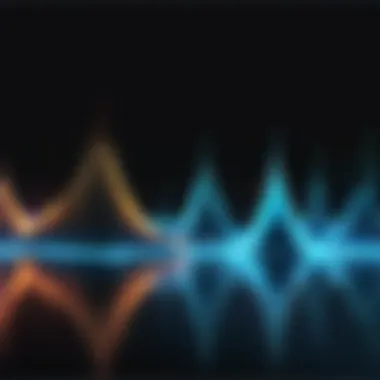

Understanding Audio Files
When diving into the realm of audio editing, it's crucial to start with the basics — understanding audio files themselves. Each audio file comes with its unique characteristics, such as format, bitrate, and sample rate. These traits can influence the sound quality and how well the audio plays back across various devices.
Different formats serve different purposes. For instance, WAV files are often favored in professional settings because of their high fidelity, while MP3s are more suited for everyday listening, given their balance between quality and file size.
Did you know that the bitrate of an audio file can dictate its sound clarity? A higher bitrate allows for more detail, albeit at the cost of increased file size. This factor could be a game-changer based on your specific project needs and the platforms where the audio will be shared. Below are some common audio file formats:
- WAV: High quality, larger file size
- MP3: Compressed format, more accessible
- AAC: Similar to MP3 but often higher quality in smaller sizes
- FLAC: Lossless compression, retains high-quality sound
Understanding these aspects of audio files allows editors to make informed decisions, optimizing their projects for clarity and effectiveness.
Purpose of Audio Editing
The purpose of audio editing can vary widely depending on the intended outcome. For some, it's about refining the sound for music production, while for others, it might focus on eliminating unwanted noise or adjusting levels for a compelling podcast.
One primary aim of audio editing is the enhancement of sound. This means taking a rough audio recording and refining it to emphasize important elements while filtering out the clutter. Another important factor to consider is audience perception. Great audio can enhance engagement and retain listeners. A well-edited piece can draw in an audience, keep them listening, and compel them to take action, essentially leading to better outcomes for businesses and creators alike.
Here’s a quick overview of what audio editing can achieve:
- Improves sound quality: Ascertain clearer sounds and reduce background noise.
- Enhances storytelling: Sounds and music can underscore emotional beats and elevate narratives.
- Creates polished products: Competently edited audio assures the audience of your professionalism.
"The right audio editing can turn ordinary recordings into extraordinary experiences."
Mastering these crucial aspects of audio editing ensures that a creator not only understands the tools they have at their disposal but also how to use them effectively to achieve the required results. With that groundwork laid, we can delve deeper into the essential software that simplifies this editing process.
Essential Software for Audio Editing
When diving into the vast sea of audio editing, the software you choose can be the lifeboat that guides you to your destination. In this realm, essential software for audio editing plays a pivotal role. A well-selected program not only enhances your editing capabilities but also streamlines your workflow. Imagine trying to carve a statue from a boulder with nothing but a butter knife. It’s not gonna end well. The right software equips you with the tools you need to mold sound to your liking, whether you're cutting audio for a podcast, layering tracks for a song, or cleaning up recordings.
In today’s tech-driven world, the possibilities are endless. Each software comes with its own set of features — from basic editing functions to more complex manipulation tools. What’s more, many of these programs offer user-friendly interfaces, which can significantly reduce the learning curve for beginners. Additionally, considering factors like support and community engagement surrounding the software can provide invaluable resources as you embark on your audio editing journey.
Overview of Popular Audio Editing Programs
Here’s a rundown of some popular audio editing programs that have become favorites among both novices and professionals.
- Audacity: Free and open-source, Audacity is a popular choice for beginners wanting a solid introduction to audio editing. It supports various file formats and offers essential editing tools including cut, copy, and paste, along with more advanced features like multi-track mixing.
- Adobe Audition: Part of the Adobe Creative Cloud suite, this program stands out for its professional-grade capabilities. It suits users who seek advanced options such as noise reduction, audio restoration, and in-depth spectral analysis. Its rich set of features comes with a subscription cost.
- Logic Pro X: A favorite among Mac users, Logic Pro X provides a robust platform for music production. It offers an array of loops, effects, and synthesizers, ideal for anyone from casual users to professional musicians. However, this software requires an upfront purchase.
- GarageBand: Another option for Mac users, GarageBand is user-friendly and perfect for beginners. It offers a simplified interface without sacrificing quality, making it an attractive choice for those new to audio editing but wanting decent results.
- FL Studio: Known for electronic music production, this software has gained a dedicated following. With its intuitive interface and vast array of plugins, users can experiment freely. Its price points vary according to the features you need, making it accessible for hobbyists and professionals alike.
Choosing the Right Software
Choosing the right audio editing software isn’t just about picking the first option you see; it’s more like selecting the right tool for a job, ensuring you’re equipped for your specific needs. Several critical aspects can determine your choice, such as ease of use, feature set, and overall cost, among other factors.
Factors to Consider
One vital aspect is functionality; each software will have unique features tailored to different user needs. A keen understanding of what you aim to achieve with your audio editing is crucial. For instance, if multi-track mixing is your goal, a program like Pro Tools may serve you better compared to a simple application. Finding the balance between functionality and usability is key for a satisfying user experience. More often than not, the steep learning curve of some advanced software can frustrate beginners. Therefore, options that offer ample guidance through tutorials or community support are highly preferred.
Budget Constraints
Money matters in every industry, including audio editing. It is wise to outline your budget before delving deep into software options. Keep in mind that the most expensive options do not always translate to the best results. Many users find that free or lower-cost software meets their needs perfectly. For instance, programs like Audacity provide a plethora of features at no cost. However, if high-end professional audio quality is a must for your work, investing in a pro-level solution may pay off in the long run. Ultimately, understanding your budget constraints can aid in narrowing down choices effectively.
User Interface Preferences
The user interface of the software can be a dealbreaker. An intuitive interface allows for a seamless experience, while a convoluted one can lead to frustration, even among experienced editors. Some users lean towards minimalist designs, focusing on clarity and accessibility, while others prefer detailed layouts offering more advanced controls at a glance. In this regard, software that provides customization options can be highly beneficial, allowing users to tailor their workspace in a way that best suits their workflow.
Choosing the right audio editing software can mean the difference between frustration and efficiency in your editing process.
In summary, the software you opt for heavily influences your audio editing experience. By considering functionality, budget, and user interface, you’re much more likely to find a program that fits your specific needs, ultimately enhancing your ability to create well-edited audio that stands out.
Basic Audio Editing Techniques
In the realm of audio file editing, understanding the fundamentals of basic editing techniques serves as the cornerstone for crafting professionally sounding audio content. These techniques lay the groundwork for much more intricate editing processes, enabling both novices and seasoned professionals to deliver polished audio products. Mastery of these skills can significantly enhance the overall quality of any audio project, whether it's for a podcast, music production, or a corporate video.
The importance of getting the basics right cannot be overstated. When audio files are edited correctly right from the start, the final output sounds cohesive and intentional. Basic techniques, such as cutting, trimming, and adjusting volume levels, establish a clean soundscape that is foundational for any advanced editing. Poor execution of these techniques can lead to audio that feels disjointed or unprofessional.
- Benefits of Basic Techniques:
- Ensures clarity in audio presentation.
- Increases listener engagement by providing high-quality sound.
- Facilitates smoother transitions in more complex editing tasks.
As you delve deeper into the world of audio editing, you'll find that these fundamental techniques not only improve the technical aspects of the work but also enhance the emotional connection your audience builds with the content.
Cutting and Trimming Audio
Cutting and trimming audio are fundamental actions that determine how a final product flows. Imagine recording a podcast where a guest rambles on about old college exploits for too long. It’s your job as the editor to slice out those passages that don’t fit the narrative. This kind of editing is vital to maintain the listener’s interest.
- Key Considerations:
- Always consider the context before cutting; abrupt changes can confuse the listener.
- Use visual waveforms in editing software to identify silent areas for trimming effectively.
Coupled with cutting, trimming helps in keeping the audio concise. Think of it as sculpting a statue—removing the unnecessary parts to reveal the quality beneath. Whether you're working on audio for a marketing piece or a personal project, mastering this can greatly enhance the professionalism of your output.
Fading In and Out
Fading in and out are another pair of essential techniques that can dramatically alter how audio feels to the listener. You might notice it’s commonly used in music to create smooth transitions between tracks or in podcasts to gracefully introduce new segments. These techniques establish a sense of progression, guiding the listener's engagement effectively.
- Benefits of Using Fades:
- Creates professional-sounding transitions that are less jarring than abrupt cuts.
- Helps in setting the mood by gradually introducing audio elements.
For instance, if you're introducing a new theme or segment, a fade-in can ease the listener into it, making the experience seamless. Likewise, fading out can wrap up a section neatly, leaving just the right impression.
Adjusting Volume Levels
Volume levels play a crucial role in the listening experience. If everything is set at the same volume, you're bound to have an audio mix that lacks dynamics, which can make the listener zone out quickly. Adjusting volume levels is about balancing the audio elements to ensure clarity and maintain the listener's interest.
- Tips for Effective Volume Adjustment:


- Always listen at various volume levels to gauge how changes affect the end experience.
- Pay attention to the loudness level to avoid digital clipping, which creates an unpleasant distortion.
By softening certain aspects and boosting others, you create a landscape where the most vital information stands out. For example, in a podcast, it’s key to ensure that the main speaker’s voice remains at the forefront while background music adds to the ambience rather than distracting.
"Effective audio editing is like putting together a puzzle: every piece matters, and each adjustment brings the picture closer to perfection."
Advanced Audio Editing Techniques
Diving into advanced audio editing techniques is essential for anyone looking to take their audio projects from mediocre to masterful. In today’s competitive audio landscape, merely recording an audio track isn’t enough; you must refine it using sophisticated methods to capture the listener’s attention. These techniques offer a wealth of benefits, including enhanced sound quality, greater control over audio elements, and the opportunity to create a more engaging listening experience. Utilizing advanced techniques also requires considerations about your audience's needs and the goals of your audio production.
Just like a chef uses spices to transform a dish, audio editors use techniques to spice up their sound. Keeping the right blend makes all the difference.
Utilizing Equalization
Equalization (EQ) is often heralded as the backbone of audio editing. Its importance lies in the ability to balance different frequencies within an audio track. Think of it as a balancing act, where you’re adjusting highs, mids, and lows to create clarity. Without proper EQ, your audio can sound muddy or overly harsh.
To effectively utilize EQ, follow these key steps:
- Identify Problem Frequencies: Use a spectrum analyzer to find frequencies that need adjustment.
- Cut Instead of Boosting: It is usually better to cut problematic frequencies rather than to boost others. This maintains the natural sound of the audio.
- Use a High-Pass Filter: Implementing high-pass filters can help eliminate unwanted low-end rumble.
"Effective EQ is like tailoring a suit; it requires precision for a perfect fit."
Adding Effects and Filters
Effects and filters add personality to audio. The right effect can transform a plain recording into a dynamic track. Common effects include reverb, delay, and compression. Each one has its purpose: reverb adds space, delay creates echoes, and compression smooths out dynamics. Adding too many effects, however, can overwhelm the sound, leading to a muddy experience.
Here’s how to navigate the world of effects:
- Know Your Goals: Understand the emotional impact you wish to create.
- Experiment: Try different effects, but keep them subtle at first. Gradually intensify as necessary.
- Use Automation: This allows you to adjust effects dynamically throughout the track, enhancing its flow.
Multi-Track Editing
Multi-track editing is a game-changer, allowing for greater creativity and flexibility in audio production. Instead of working with a single audio file, you can layer multiple tracks, enabling richer soundscapes. This method is especially valuable in music production, podcasting, and sound design.
In multi-track editing, consider these points:
- Organize Tracks: Use clear labeling to keep your workspace tidy. It makes for easier navigation later on.
- Adjust Levels: Balance the audio levels between tracks to ensure no single element overwhelms others.
- Crossfade Techniques: Implement crossfades to create smooth transitions between different audio segments, enhancing the overall listening experience.
By mastering these advanced audio editing techniques, one can significantly elevate the quality and impact of any audio project. Whether you’re producing a podcast, crafting music, or designing sound for media, it’s these techniques that will give your work a professional sheen and a lasting impression.
Audio Restoration Techniques
In the world of audio editing, the concept of restoration goes beyond mere adjustments and alterations. It involves preserving and revitalizing audio that may be marred by various imperfections. This section delves into the critical aspects of audio restoration techniques, highlighting their significance for both professionals and enthusiasts alike. Mastering these techniques not only enhances sound quality but also expands the realm of possibilities for preserving audio history and creativity.
Dealing with Background Noise
Background noise is akin to that annoying buzz you hear at a party—persistent and often uninvited. In audio editing, it can distract listeners from the main content. It can originate from various sources: a bustling café, the hum of air conditioning, or even the rustle of clothing. Tackling this unwanted sound is crucial to achieving clear and professional-sounding audio.
To effectively manage background noise, several tools and techniques can be employed. These include:
- Noise Gates: These filters allow sound to pass through only when it exceeds a certain volume level, effectively cutting off quieter, unwanted sounds.
- Spectral Repair: Advanced software manipulates the audio visually, allowing you to identify and remove unwanted frequencies without affecting the desired ones.
- Noise Reduction Plugins: Many DAWs offer plugins that analyze the noise profile and reduce it effectively. Programs like Audacity or Adobe Audition are commonly used for this purpose.
By addressing background noise, you not only elevate the listening experience but also enhance the professionalism of your recordings.
Removing Clicks and Pops
Clicks and pops can feel like being in a quiet library and suddenly having someone drop a book—it jars your focus. These unwelcome interruptions are often a result of issues in the recording process, like a faulty connection or sudden shifts in audio levels. Removing them is essential for maintaining smoothness in playback.
To tackle clicks and pops, consider these techniques:
- Manual Editing: Sometimes, the best approach is old-fashioned. This involves visually identifying the clicks within the waveform and deleting them manually.
- Declicking Tools: Most modern editing software offers declicking tools that automatically detect and eliminate these audio nuisances. For instance, iZotope RX is renowned for its capabilities in this area.
- Crossfade Technique: When working on a track with noticeable pops, using crossfade between adjacent audio clips can smoothen transitions and reduce stark interruptions.
Effective removal of clicks and pops contributes towards a more enjoyable audio experience, allowing listeners to immerse themselves fully in the content.
Repairing Distorted Audio
Distorted audio is like a conversation where someone keeps mumbling—there's meaning in there, but good luck deciphering it. Distortion may arise from overloaded recording equipment or poor mic placement. Repairing this issue is vital for clarity and understanding.
Key methods to repair distorted audio include:
- Clipping Restoration: Identification of over-compressed sections and employing tools that restore the waveforms can help. Some plugins can even generate harmonics to mend those clipped peaks.
- Dynamics Processing: Utilizing compression to adjust the dynamic range can also help in smoothing out distorted bits, making the audio less harsh on the ears.
- Equalization: Strategic use of EQ can reduce harmful frequencies that stand out due to distortion.
Exporting and Finalizing Audio Projects
Exporting and finalizing audio projects stands as the crucial capstone to the audio editing journey. After investing time honing and crafting your audio, the way you export it can make or break the final product. Selecting the correct formats and settings ensures that your meticulously edited audio goes out to the world in the best way possible. Here, we’ll dig into key areas that will guide you on how to export and finalize your audio projects successfully.
Choosing Export Formats
One of the most important decisions when finalizing an audio project is selecting the right export format. The format often determines how your audio will sound on different devices or platforms. Common formats include MP3, WAV, and FLAC, and each carries its own pros and cons.
- MP3: This is the go-to audio format for many due to its small size and decent quality, which makes it ideal for streaming and use on various mobile devices.
- WAV: Known for its high quality, WAV files are uncompressed and ideal for music production or professional projects where audio fidelity is paramount. However, the larger file size can be a downside.
- FLAC: This is a lossless format that compresses audio without sacrificing quality, combining the best of both worlds for audiophiles who need quality sound alongside manageable file sizes.
When attempting to choose, consider the end use of the audio. If it’s for a casual audience, MP3 is sufficient. For broadcasting or archiving purposes, WAV might be the better fit. The selection process is all about knowing your audience and the context in which they’ll experience your sound.
Setting Bitrates and Sample Rates
Once the format is chosen, setting the right bitrates and sample rates follows closely. Understanding these technical specifications is vital for optimizing audio quality and ensuring playback compatibility across devices.
- Bitrate: This refers to the amount of data processed in a given time frame usually measured in kilobits per second (kbps). A higher bitrate generally equals better sound quality but also larger file sizes. For casual listening, 128 kbps is often enough, but for professional audio releases, aim for 256 kbps or higher.
- Sample Rate: This refers to how many samples of audio are taken every second, with common rates being 44.1 kHz (CD quality) or 48 kHz (professional audio). Higher sample rates capture more detail, but it also increases file size.
In general, balancing quality and performance is key. Matching the sample rate to the final output medium greatly affects user experience—choosing wisely lays the groundwork for how your audio will be perceived.
Quality Control Checks
Before clicking that final export button, performing quality control checks is a non-negotialbe step. This acts as your safety net to catch any last-minute issues that could spoil all your hard work. Here are some checks to include:


- Listen critically to the full track after export.
- Check for any unintended artifacts, such as pops or dropouts, that may have slipped through during editing.
- Ensure the levels are balanced across all sections—sometimes a great mid-section can become too quiet or too loud when the whole project gets finalized.
As a best practice, test your exported files in various playback devices, from studio monitors to earbuds, to ensure consistency across platforms. Moreover, maintain backups of previous versions of your project since the smallest change can sometimes lead to significant discrepancies.
"Finalizing audio projects isn't just about downloading a file; it's the art of taking a project into its final form where quality meets functionality."
With these steps, exporting and finalizing audio projects transcends being a mere technical task; it's an essential art that guarantees your audio resonates as intended in its final portrayal.
Common Mistakes in Audio Editing
Common mistakes in audio editing can make or break a project. As the saying goes, "a chain is only as strong as its weakest link." Focusing on the errors can save you countless hours of rework and frustration. Understanding common pitfalls not only sharpens your skills but also leads to better sound quality and more professional results. Here we’ll explore three prevalent mistakes that many encounter while juggling the art of audio editing.
Over-Editing Audio
One of the biggest blunders is over-editing. Less is often more in audio editing. When an eager editor dives deep into track manipulation, the original character can get lost. The aim of editing should be to enhance the audio’s natural quality rather than to pinch and tuck until it barely resembles the original.
For instance, in striving for perfection, a user might remove too many breaths or nuances that give a voice its warmth. Consequently, the audio can resonate as robotic or artificial. When emotions and dynamics are scrubbed clean, the listener can feel disconnected.
The key takeaway here is to edit with intention. Only alter what truly impacts the final sound.
Neglecting to Save Progress
Saving progress might sound trivial but forgetting to hit the save button can turn a productive session into a frustrating experience. Imagine pouring hours into editing only to have the application crash unexpectedly. The sinking feeling when one realizes the work is lost is something every editor dreads.
Tips include:
- Frequent Saves: Make it a habit to save your project every few minutes.
- Versioning: Create versions of your files at different stages. This allows you to track changes and revert if necessary.
- Auto-Save: Enable the auto-save feature in your editing software if available.
In short, a little prevention goes a long way.
Ignoring Metadata
Metadata might not seem like a core aspect of audio editing, but overlooking it can create issues down the line. Metadata includes vital information such as the title, artist details, and other relevant tags. When you prepare an audio file for distribution or sharing, poorly tagged files can lead to confusion and misattribution of your work.
For instance, an audio track uploaded without proper metadata might not surface in searches, leading to missed opportunities for exposure. Moreover, collaborative projects can become disorganized quickly if everyone isn’t all on the same page regarding file details.
Best practices for metadata include:
- Filling in every necessary field: Take the time to enter title, artist, and genre information.
- Updating information when necessary: Keep metadata current, especially if you make changes or updates to your work.
Clear, precise, and well-organized metadata is the bedrock of a professional audio project. It fosters seamless collaboration and boosts your work's visibility.
Resources for Continued Learning
In the fast-evolving field of audio editing, staying updated is not just a recommendation, it’s a necessity. The resources available for continued learning serve as the bedrock for both novices and seasoned pros aiming to sharpen their skills. These resources not only provide access to new tools and techniques but also foster a community of learners who can share insights and experiences.
Engaging with various learning materials can greatly enhance one’s proficiency. With advancements in technology and methods, fresh perspectives and innovative practices can emerge from online courses, community engagements, and reading materials. Here, we explore these avenues further.
Online Courses and Tutorials
Online courses have become a beacon of learning. They are accessible to anyone with an internet connection and often come with structured learning paths. Several platforms offer well-crafted courses on audio editing, covering everything from fundamental tools to intricate mastering techniques.
Here are a few noteworthy platforms:
- Coursera: Collaborates with leading universities, offering both beginner-friendly and advanced courses.
- Udemy: Features a broad range of audio editing classes that you can choose based on your skill level.
- LinkedIn Learning: Provides courses that combine both creative and technical skills in audio production.
These courses usually include video lectures, hands-on projects, and quizzes that aid in solidifying knowledge. Furthermore, many of them grant certificates upon completion, which can be a feather in one's cap for industry recognition.
Joining Online Communities
Discussion forums and communities can play a pivotal role in continued learning. By joining platforms like Reddit or specialized Facebook groups, audio editors can engage in knowledge exchanges and connect with their peers.
Here are a few benefits of participating in such communities:
- Peer Support: Get advice and feedback from others facing similar challenges.
- Resource Sharing: Members often share useful resources including tutorials, templates, and software recommendations.
- Real-Time Updates: Stay informed about the latest trends and software updates directly from fellow editors.
Joining a community can also provide emotional support. Audio editing can be a solitary journey, and being part of a group can remind you that you’re not alone in the grind.
Books and Publications
While digital platforms reign supreme, traditional books and publications continue to hold significant value. They often delve deeper into technical aspects and can serve as reference guides for various audio editing concepts.
Some recommended titles include:
- "The Art of Mixing" by David Gibson: A comprehensive guide on how to mix audio effectively.
- "Mixing Secrets for the Small Studio" by Mike Senior: Offers practical advice tailored for those working in less-than-perfect environments.
- "mastering Audio: The Art and the Science" by Bob Katz: This book breaks down the intricacies of mastering audio like no other.
In addition, subscribing to industry publications can keep one informed about evolving techniques, equipment reviews, and interviews with industry leaders.
Remember, the world of audio editing is always moving forward. Keeping your finger on the pulse allows you to not only stay relevant but excel in your craft.
The Future of Audio Editing
The realm of audio editing is on the brink of a major transformation. Understanding the future of this field is crucial for audio professionals and enthusiasts alike, as it influences not just how we create sound but also the tools and techniques we employ. The rapid evolution in technology is pushing boundaries, making it essential for practitioners to stay informed and adapt. This section will provide insights into emerging technologies, as well as anticipated trends in audio production that will shape the landscape of audio editing for years to come.
Emerging Technologies
When it comes to emerging technologies, the audio editing domain is seeing innovations that were once relegated to the realm of science fiction. One of the most notable advancements is the integration of artificial intelligence (AI) into editing software. AI can analyze audio files, detect patterns in sound, and even suggest edits that would enhance the overall quality. This results in a more efficient workflow, allowing professionals to spend less time on tedious tasks and more time on the creative aspects of their projects.
Moreover, cloud-based collaboration tools are gaining traction. These allow multiple users to work on a single project from different locations, simplifying the process of bringing together diverse talents for a cohesive audio piece. This is particularly beneficial for teams scattered across geographies who need to share their ideas and skills in real time.
Another exciting development is the rise of virtual reality (VR) audio editing. Imagine being able to manipulate sound in a three-dimensional space. With VR, editors can envelop themselves in their audio environment, making real-time adjustments to sound as if they were physically present in a live setting. This technology is still in its infancy but has the potential to revolutionize how sound is perceived and edited.
"Staying ahead in audio editing requires an openness to new technologies and a willingness to embrace change.”
Trends in Audio Production
As for the trends in audio production, several noteworthy patterns are emerging. One major trend is the growing popularity of micro-content. In an age where attention spans are dwindling, audio snippets and short-form content are gaining traction. Whether it’s bite-sized podcasts, soundbites for social media, or quick audio ads, the need for content that can be consumed quickly is pushing editors to adapt their techniques to create engaging yet brief audio projects.
Moreover, there is a noticeable shift towards immersive audio experiences. Consumers are increasingly drawn to formats that allow for a sense of depth and reality, such as 360-degree audio. This trend is leading audio editors to explore advanced mixing techniques that can transport the listener into a different audio landscape.
Finally, the move toward sustainable audio production practices cannot be overlooked. As awareness about environmental issues continues to grow, audio professionals are seeking ways to minimize their ecological footprint. This includes choosing eco-friendly equipment, reducing waste during production, and even utilizing technology that helps monitor and reduce energy consumption during editing sessions.
By keeping an eye on emerging technologies and trends, audio editors can not only enhance their own skills but also remain competitive in a rapidly changing industry. The future holds immense potential as long as the professionals within it are prepared to adapt with creativity and an informed mindset.



