Master PDF Compression with iLovePDF for File Management
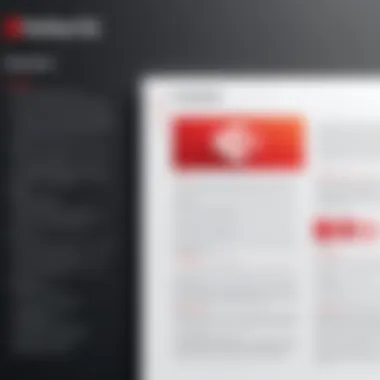

Intro
In the modern digital landscape, managing files efficiently is crucial for both individuals and businesses. Among various file formats, PDF is one of the most widely used due to its versatility and universal compatibility. However, large PDF files often pose significant challenges for storage and sharing. This is where PDF compression comes into play, as it reduces file sizes without sacrificing quality. iLovePDF is a notable tool that simplifies the process of PDF compression.
This article aims to provide a comprehensive understanding of PDF compression with a focus on iLovePDF. By examining the technical aspects of file sizes, common issues related to overly large PDFs, and the significance of compression in our increasingly digital environment, we will explore how iLovePDF facilitates effective file management. The goal is to highlight best practices for maintaining content quality while achieving a reduced file size.
By the end of this guide, you will be equipped with the knowledge to navigate PDF compression effectively and leverage iLovePDF's capabilities to enhance your digital workflow.
Understanding PDF Compression
In the digital age, managing file sizes is essential. With the increasing use of PDFs in various sectors, understanding PDF compression becomes critical. Compression refers to the process of reducing the size of a PDF file without significant loss of quality. Effective compression ensures that documents are easier to share, quicker to upload, and consume less storage space.
Definition and Importance
PDF compression is a technique aimed at minimizing file size while maintaining content integrity. Importance lies in its ability to facilitate smoother workflows. Large PDF files can lead to slow loading times, making them less accessible for users. Additionally, file size can impact email attachment limits and upload restrictions on various platforms. Thus, understanding the dynamics of PDF compression can streamline processes and enhance productivity.
Types of Compression Techniques
Compression techniques generally fall into two categories: lossy and lossless.
Lossy Compression
Lossy compression reduces file size by eliminating some data. One specific aspect is that it sacrifices certain quality elements to achieve higher compression ratios. This is beneficial for scenarios where small file sizes are prioritized, such as web uploads or emailing. A key characteristic is that the original quality cannot be fully restored, which means it is ideal for content where minor details are less crucial. The unique feature is its ability to significantly decrease file size without too much noticeable impact on the visual experience. However, the disadvantage lies in its irreversible nature, which can affect professional documents or print materials.
Lossless Compression
In contrast, lossless compression retains all original data without any loss of quality. This makes it a favored choice for preserving crucial information within documents. A key characteristic is the ability to restore files to their original form, which is vital in fields like legal or medical documentation. The unique feature is its preservation of every detail, ensuring that no critical information is sacrificed. An advantage is that it maintains integrity, while a drawback could be the less aggressive size reduction compared to lossy methods.
Applications of PDF Compression
PDF compression finds its applications in several scenarios:
- Business Efficiency: Companies often handle bulky documents that can slow down processes. Compression aids in faster document review and sharing.
- Educational Institutions: Schools and universities regularly distribute PDFs for study materials and assignments, which can become cumbersome if not compressed efficiently.
- Personal Use: For individuals managing personal files, compressed PDFs save space without compromising meaningful content.
Understanding these aspects allows both users and organizations to leverage PDF compression effectively, ensuring smoother workflows and enhanced file management.
Challenges with Large PDF Files
In a digital landscape where efficiency and accessibility are essential, large PDF files pose significant challenges for users. Understanding these issues is not just beneficial; it is necessary for effective file management. This section delves into the common challenges that arise with large PDF files, addressing how they impact storage, sharing, and performance, and highlighting the importance of addressing these issues with tools like iLovePDF.
Storage Issues
Storage plays a critical role in document management strategies for both businesses and individuals. Large PDF files consume significant disk space, which can create limitations, especially for those operating within a constrained environment. When storage capacity is reduced, it can slow down processes and hinder productivity.
Moreover, cloud storage solutions often impose limits on individual file sizes. As a result, users may find themselves unable to upload or share larger PDFs. This restrictiveness can lead to frustration and inefficiency. Compressing files mitigates these problems by reducing their size while retaining important content.
Sharing Difficulties
Sharing files is a routine part of modern communication. However, large PDF files complicate this process. Email providers typically restrict attachment sizes, which can leave users struggling to send necessary documents. Users might also face challenges with file-sharing platforms that impose size limits. These difficulties can cause delays in project timelines.
Furthermore, when collaboration picks up in a team environment, suddenly sending multiple large PDFs can lead to chatty inboxes or chaotic file shares. By compressing these documents, users ensure that sharing becomes seamless. Compressed files fit easily into email drafts and will be more manageable for team interaction.
Loading and Performance Problems
The performance of PDFs can deteriorate significantly when the files are large. Users may experience slow loading times when attempting to open or view such documents, creating frustration, especially during presentations or online meetings. Additionally, devices with limited resources may struggle to process large files, further compounding the issue.


Large PDFs can hinder applications that rely on quick data accessibility, ultimately affecting user experience. This is particularly relevant for organizations where rapid information retrieval is essential. Addressing this issue through PDF compression leads to smoother interactions with documents, allowing for a more efficient workspace.
Compressing large PDF files transforms user experience. Addressing storage, sharing, and performance challenges enables smoother management of digital resources.
Overview of iLovePDF
Understanding the capabilities of iLovePDF is essential for anyone looking to manage their PDF files effectively. This tool has become prominent for its user-friendly interface and robust functionalities. Its significance extends beyond mere compression; it offers a comprehensive suite for handling various PDF-related tasks. The versatility of iLovePDF makes it a go-to solution for businesses and individuals alike, enabling efficient file management and enhancing productivity.
Prologue to iLovePDF
iLovePDF is an online platform designed to simplify PDF management. Launched to meet a growing need for accessible file manipulation, it allows users to compress, merge, split, and convert PDF files easily. Its significance lies in the seamless integration of these functions, permitting users to execute multiple tasks without needing extensive software knowledge. The tool’s design is straightforward, aiming to cater to diverse users ranging from students to corporate professionals.
Features and Functionalities
Basic Tools
The Basic Tools provided by iLovePDF are fundamental to its appeal. These tools allow for the essential tasks like PDF compression, merging, and splitting. One of the key characteristics of Basic Tools is their simplicity and efficiency. Users can perform necessary actions without navigating a complex interface. This is particularly beneficial for users who need quick solutions without the complications of more advanced features.
A unique advantage of these Basic Tools is the balance they strike between functionality and accessibility. Users can easily compress files while maintaining a high degree of quality, which is essential in professional environments. The straightforwardness of the Basic Tools is a primary reason they are popular among users seeking improved file management.
Advanced Options
For those who require a bit more sophistication in their PDF handling, the Advanced Options are vital. These features build on the Basic Tools, allowing for more precise control over how documents are handled. This aspect is important for users who may deal with sensitive information that requires careful handling.
An intriguing characteristic of Advanced Options is the ability to customize compression levels. Users can choose the degree of compression based on their specific needs. However, this added flexibility comes with the need for a slightly better understanding of how PDF compression works. This may present a learning curve for some users, but ultimately, it enhances the overall management of PDF documents.
User Interface and Usability
The user interface of iLovePDF is designed with the user experience in mind. One of its significant advantages is the clarity and intuitiveness of its layout. Users can navigate the platform effortlessly to find the tools they need. This usability becomes crucial when handling large volumes of PDFs in a professional setting, where time is often of the essence.
"A well-designed interface can enhance productivity, making the difference between a frustrating experience and smooth workflow."
This focus on usability means that even users with less technical knowledge can engage meaningfully with iLovePDF. The seamless interaction combined with the reliability of its tools makes it standout in a competitive market.
In summary, iLovePDF combines a rich feature set with an intuitive user experience, making it a central piece in effective PDF management. Its Basic and Advanced Tools alike contribute to a well-rounded approach to document handling, whether for personal use or in a business context.
The PDF Compression Process in iLovePDF
Understanding the PDF compression process is crucial for anyone seeking effective file management. With the exponential growth of digital documents, the need to manage PDF sizes has never been more pertinent. iLovePDF presents a user-friendly interface designed to simplify this process. This section will explore the components and benefits of PDF compression via iLovePDF, along with relevant tips for users to maximize efficiency while maintaining file quality.
Step-by-Step Guide to Compressing PDFs
Using iLovePDF to compress PDFs involves a straightforward approach. Here is a step-by-step guide for users:
- Visit iLovePDF.com: Navigate to the iLovePDF website where tools for PDF management are accessible.
- Select 'Compress PDF': Choose the compression option from the homepage.
- Upload Your PDF: Click on the upload area to select the PDF file needing compression from your device.
- Choose Compression Level: iLovePDF offers different levels of compression. Opt for a higher quality compression for better retention of file content, or a more aggressive setting for substantial size reduction.
- Compress the PDF: Click on the compress button. The system will process your file and reduce its size according to your selected settings.
- Download the Compressed PDF: Once processing is complete, a download link will appear. Click it to save your optimized PDF to your device.
This streamlined process ensures that users can manage their PDF files with ease, promoting an enhanced digital workflow.
Settings Adjustments for Optimal Compression
Adjusting settings is vital when aiming for optimal compression results. Some key considerations include:
- Quality Settings: iLovePDF allows users to choose quality based on need. Higher quality settings maintain more detail while lower settings reduce size more efficiently. The balance between quality and file size is important in business contexts.
- File Size Limitations: Be aware of any file size limitations that may affect compression capabilities. Large files might yield unexpected challenges.
- Batch Compression Options: For users managing multiple files, iLovePDF’s batch processing feature offers an efficient way to compress multiple PDFs simultaneously. This should be utilized to enhance productivity.
By understanding and adjusting these settings, users can take full advantage of iLovePDF's capabilities for effective compression.
Finalizing and Saving Compressed Files


After the PDF has been compressed, the final step involves saving the optimized file. Consider the following:
- Review the Compressed PDF: Open the compressed file to ensure that the content remains intact and meets quality standards. This is crucial for maintaining professionalism in business documents.
- Select the Destination for Saving: Choose the appropriate location on your device. Having a well-organized file structure will make future retrieval easier.
- File Naming Conventions: Adopt clear naming conventions that reflect the content or purpose of the PDF. This practice helps in organizing files and finding them quickly when needed.
In summary, the PDF compression process in iLovePDF is designed to optimize file management for a variety of users. By following the steps outlined above and making careful adjustments, users can ensure a balance between file size and content quality.
Evaluating Output Quality Post-Compression
Evaluating output quality post-compression is crucial in the overall process of managing PDF files. The emphasis lies in ensuring that, despite the reduction in file size, the content remains intact and usable. This evaluation determines whether the compression techniques used are effective without compromising the essential elements of the document. Understanding output quality helps users make informed decisions about which compression method to employ, especially when considering the trade-offs between file size and content fidelity.
Quality Retention in Lossy vs. Lossless Compression
Quality retention varies significantly between lossy and lossless compression methods. Lossy compression reduces file size by permanently eliminating some data, particularly information that is considered less critical. This technique is commonly used in multimedia formats such as images and audio. When applied to PDFs, lossy compression can lead to noticeable quality degradation. For example, images within the PDF may lose detail or clarity, which could be detrimental for documents containing intricate graphics or fine print.
On the other hand, lossless compression retains all original data, ensuring that the output maintains the same quality as the input. This method is preferable for PDFs that are text-heavy or need to preserve high-quality images because it does not alter the document’s integrity. Users should carefully choose between these methods based on the document's purpose, as lossless compression is often more suitable for professional or academic documents, while lossy compression may be acceptable for casual sharing.
Testing and Validating Compressed Files
Once files are compressed, it is essential to conduct testing and validation to confirm that the output meets the desired quality standards. This process helps identify any potential issues that may arise after compression. A few key steps should be followed:
- Visual Inspection: Manually check the compressed PDF for any significant quality loss. Look for readability issues, missing elements, or unexpected alterations in images.
- Document Functionality: Ensure that all interactive elements, such as hyperlinks and form fields, remain operational after compression.
- Comparison Tests: If possible, compare the compressed file with the original one. This can highlight any changes in clarity or structure, and help assess whether the file meets your expectations.
- Performance Checks: Verify that the compressed PDF opens quickly and behaves as expected in various PDF readers. Performance can impact user experience greatly.
"Quality evaluation of PDF files after compression ensures that essential content remains accessible and functional."
Proper evaluation post-compression not only aids in maintaining quality but also boosts overall user satisfaction. It is an indispensable part of effective file management, guaranteeing that the advantages of compression do not come at the expense of usability.
Use Cases for PDF Compression
PDF compression holds significant value across various sectors. Organizations and individuals alike benefit from reduced file sizes, aided by tools like iLovePDF. Understanding how compression aligns with your needs is crucial. This section elucidates practical applications of PDF compression, illustrating its role in improving efficiency and content sharing.
Business Efficiency
In the business realm, PDF documents are integral. They are often used for contracts, presentations, and reports. Large files can slow down email systems and hinder cloud storage. Compressed PDFs contribute to improved efficiency in several ways:
- Faster Sharing: Smaller files upload and download swiftly. This is particularly vital during negotiations where time is of essence. Quick access to documents can facilitate faster decision-making.
- Reduced Storage Costs: Storing numerous large PDFs can escalate costs. Compression optimizes space, leading to lower storage expenses. Such efficiency allows businesses to allocate resources more effectively.
- Enhanced Collaboration: PDF compression also fosters collaboration. Multiple departments may need to review or edit the same document. Compressed files enable easier sharing among teams and across platforms.
Education and Academic Usage
In academic contexts, PDFs often contain research papers, lecture notes, and digital textbooks. The need for clarity and access is vital in this field. Here’s how compression aids educators and students:
- Accessibility: Students frequently access materials on varied devices. Compressed PDFs load smoothly on mobile platforms. This flexibility enhances learning experience and ensures uninterrupted access to resources, regardless of device.
- Course Materials: Professors can share syllabi and reading materials easily. Compression ensures that even visually heavy documents maintain a decent loading speed. This improves student engagement.
- Storage on Learning Management Systems: Many learning management systems (LMS) impose file size limits. Compressing PDFs allows for more materials to be stored. This can supplement comprehensive learning in digital education environments.
Personal Projects
Individuals working on personal projects can find compression beneficial in numerous ways. Be it creating a portfolio or compiling family photos, managing file sizes plays a role:
- Easier File Management: When handling personal documents, organization can become cumbersome. Compressed PDFs simplify this management. Users quickly locate files without the burden of large sizes affecting sorting processes.
- Efficient Sharing with Friends and Family: Sharing memories, such as photo compilations or travel itineraries, becomes smoother with smaller files. This encourages more frequent sharing among connections and enhances social experience.
- Maintaining Quality: A primary concern for personal projects is preserving quality. Efficient compression methods available in tools like iLovePDF retain essential features while reducing file size, ensuring visual clarity remains intact.
In summary, PDF compression serves practical purposes across business, education, and personal contexts. It streamlines operations and enhances interactions across multiple platforms. Utilizing tools such as iLovePDF simplifies this process, ensuring quality retention while optimizing file management.
Comparative Analysis of PDF Compression Tools
The process of PDF compression is crucial for effective file management. This section aims to compare various PDF compression tools, focusing on their functionalities, strengths, and limitations. Understanding the landscape of these tools allows users to make informed choices tailored to their specific needs. In a world where digital efficiency is paramount, evaluating the choices enhances user experience while maximizing productivity.
Key Competitors of iLovePDF


In the realm of PDF compression, iLovePDF faces competition from several notable tools. Each competitor has unique features and functions that appeal to different user groups. Adobe Acrobat is often viewed as the gold standard, offering robust features and integrations. Smallpdf is known for its straightforward interface and ease of use. PDF Compressor and Nitro PDF also provide comparative services with a mix of basic and advanced functionalities.
- Adobe Acrobat: Industry standard, comprehensive features.
- Smallpdf: User-friendly, effective for quick tasks.
- PDF Compressor: Offers basic functionality with an emphasis on speed.
- Nitro PDF: Combines compression with editing capabilities.
These tools vary in price, accessibility, and specific features, making it essential to assess user needs before selecting a preferred tool.
Feature Comparison
When evaluating PDF compression tools, several features need to be considered. Not all tools provide a similar set of functionalities. Key aspects include:
- Compression Effectiveness: Measures how efficiently a tool compresses large files. High-quality algorithms yield smaller files without significant quality loss.
- User Interface: An intuitive design enhances the user experience. Tools like Smallpdf excel in simplicity, while others may require more familiarity.
- File Format Support: Some tools allow conversions in addition to compression, such as the transition from PDF to Word.
- Security Options: Particularly important for business users, as proper encryption can protect sensitive information.
- Integration Options: Compatibility with various cloud services, like Google Drive or Dropbox, can ease file management processes.
The fundamental goal of compression tools is to enhance convenience without compromising the integrity of the document.
User Preferences and Market Trends
User preferences play a significant role in shaping the tools available in the market. As remote work continues to dominate the professional landscape, there is growing demand for convenient and efficient PDF tools. Users often prioritize:
- Speed and Efficiency: Quick compression and processing times rank high on priority lists.
- Accessibility: Cloud-based tools increase flexibility, enabling use from anywhere with internet access.
- Cost-Effectiveness: Many users are inclined toward free or low-cost options, as budget considerations are significant for small businesses.
- Customer Support: Ongoing support and community engagement are valuable, as they assist users in resolving issues efficiently.
Market trends indicate shifting preferences towards mobile applications, allowing users to manage PDFs on the go. This evolution underscores the demand for versatile cloud-based options in the PDF compression domain.
SEO Implications of PDF Compression
PDF compression is not just a technical necessity; it has significant implications for search engine optimization (SEO). As organizations increasingly adopt digital documentation, understanding how compressed PDFs can influence online performance is crucial. Compressed PDF files are typically smaller in size, which can lead to faster load times and improved user experience. Search engines prioritize speed, meaning that swifter pages may benefit from higher rankings.
Impact on Site Performance
Site performance is a critical factor for user retention and search rankings. Large PDF files can drastically slow down page load times, aggravating users who expect quick access to information. Slow-loading files can increase bounce rates as visitors may navigate away in frustration. Compressing PDFs reduces file sizes, allowing for expedited loading and smoother navigation. This efficiency can result in:
- Improved user experience
- Higher page interaction rates
- Increased chances of content retention
Additionally, reduced load times can positively influence search engine rankings. Google, for instance, evaluates speed as part of its ranking algorithms. If a compressed PDF contributes to faster loading times, it may enhance the site's overall performance in search results.
SEO Benefits of Optimized PDFs
Optimized, compressed PDFs go beyond mere size reduction. They provide substantial SEO benefits that can assist in enhancing visibility and engagement. Key advantages include:
- Enhanced Crawlability: Search engine bots can more easily access and index smaller files. This can lead to better discoverability of the content contained within the PDF.
- Reduced Latency: Quick-loading PDFs mean that users spend less time waiting and more time engaging. This engagement can result in longer session durations, aligning with SEO best practices.
- Improved Accessibility: When PDFs are optimized, they can be more accessible to users on various devices, including mobile ones. Given the increase in mobile searches, ensuring that PDFs are user-friendly on smartphones is crucial.
- Better Metadata Utilization: Compressing a PDF can allow you to better utilize metadata, titles, and descriptions to enhance relevance in search results. Search engines assess these elements when determining the ranking of a file in search queries.
In summary, the implications of PDF compression on SEO extend well beyond file management. They touch upon user experience, site performance, and content accessibility—elements that are fundamental to effective digital presence. As businesses and professionals continue to recognize the importance of optimizing all forms of content, including PDF files, leveraging tools like iLovePDF becomes ever more significant for ensuring both quality and performance.
Future Trends in PDF Compression
PDF compression is becoming increasingly essential in today's digital landscape. The sheer volume of documents generated daily requires robust solutions to manage file sizes without sacrificing quality. Understanding future trends in PDF compression can help organizations adapt to changing technologies and improve their file management strategies. As the demand for efficient data sharing rises, these trends will play a critical role in enhancing productivity and performance in various sectors.
Emerging Technologies
Emerging technologies are shaping the next generation of PDF compression. Machine learning and artificial intelligence (AI) are at the forefront of this evolution. These technologies analyze patterns in data and optimize compression algorithms by learning from user interactions and file characteristics.
- Cloud Computing: The rise of cloud-based tools like iLovePDF facilitates seamless access to PDF compression from multiple devices. This accessibility allows for real-time collaboration, making it easier for teams to share files on the go.
- Blockchain: Though still in early adoption, blockchain technology has the potential to create secure methods for document storage and sharing. This can lead to not just secure file management but also efficient compression practices as files are optimized while maintaining their integrity.
- Automated Systems: The integration of automated workflows in PDF management tools can streamline the process of compressing and storing files. Users will benefit from reduced manual effort and quicker turnaround times for file delivery.
Potential Innovations in Compression Algorithms
As the field of PDF compression progresses, we can anticipate significant innovations in compression algorithms. Future advancements will focus on improving efficiency while preserving quality.
- Adaptive Compression Techniques: These are designed to adjust the compression level based on the content type within the PDF. For instance, text-heavy documents may require different handling compared to image-heavy files. This adaptability will enhance user experience without delaying access to important data.
- Quantization Methods: Innovative quantization methods will likely focus on better algorithms for lossy compression. By smartly reducing the amount of data needed for image rendering, files can be significantly smaller.
- Hybrid Compression Models: Future developments may see the combination of lossy and lossless techniques, allowing users to choose the optimal trade-off between file size and quality.
"Innovative compression algorithms will redefine how PDFs are managed, enabling effortless storage and sharing across diverse platforms."
- Real-time Processing: The ability for PDF files to be compressed in real-time during upload could enhance user satisfaction and reduce wait times. This might include on-the-fly adjustments to quality settings that are determined by the recipient's bandwidth capabilities.
In summary, future trends in PDF compression revolve around embracing technology, enhancing user experience, and innovating algorithms for better performance. Staying informed about these changes is vital for businesses and professionals aiming to optimize their file management practices.



