Malwarebytes vs Norton: A Detailed Comparison


Intro
In a world where cyber threats loom larger than life, the choice of cybersecurity software can be a daunting task. With Malwarebytes and Norton being two heavyweights in this arena, understanding their differences can save you not just time but potentially a lot of headaches down the line. With features ranging from advanced malware detection to system performance optimizations, both options present unique capabilities to their users.
Navigating the digital landscape requires more than just an antivirus program. It involves grasping the complexities of each software’s features, performance, usability, and support structures. This guide aims to peel back the layers, presenting a clear view that helps technology enthusiasts, IT professionals, and business decision-makers alike evaluate their options thoughtfully. What’s more, we will dive into their pricing structures, compatibility across platforms, real-world applications, and the pros and cons that define each solution.
"Choosing the right cybersecurity solution is like picking a lock for your digital fortress—pick wisely, or you might find intruders at your door."
So, whether you are managing your home network or fortifying the infrastructure of a large organization, knowing how Malwarebytes stacks up against Norton can empower you to make an informed decision. Let's roll up our sleeves and get into the nitty-gritty.
Software Overview
Features and Functionalities
Malwarebytes and Norton both bring a comprehensive suite of features to the table, but their approaches differ significantly.
- Malwarebytes: Focuses heavily on malware detection and removal, particularly its real-time protection against malware, ransomware, and potentially unwanted programs (PUPs). It includes a Threat Intelligence feature that learns and blocks threats based on user data. Its Scan Scheduler is useful for those who prefer to automate their scanning processes.
- Norton: Offers broader security features encompassing antivirus protection, a robust firewall, and identity theft protection. It uses advanced machine learning techniques for real-time protection and includes a VPN service for users concerned about online privacy. Another strong point is its Secure VPN that protects users on unsecured Wi-Fi networks.
Pricing and Licensing Options
When it comes to cost, both companies provide various plans catering to different user needs. They span options for individual users all the way to complete business solutions.
- Malwarebytes: Typically, starts with a free version good for basic scanning but requires a subscription for full protection. Plans are straightforward: single-device licenses and more comprehensive packages that extend protection to multiple devices.
- Norton: Generally offers a range of packages that cover everything from standalone antivirus protection to comprehensive full-system protection with additional features included. Subscription fees can vary based on the number of devices and the additional features selected.
Supported Platforms and Compatibility
Both services have robust compatibility across several platforms, ensuring users can protect their devices regardless of preference.
- Malwarebytes is available for Windows, macOS, and Android, with some features accessible on iOS—but to a limited extent.
- Norton operates across a wider range including Windows, macOS, Android, and iOS devices, making it versatile for mixed environments in homes or businesses.
User Experience
Ease of Use and Interface Design
When it comes to user experience, both programs have their unique feel, but ease of use can sometimes tilt the scales.
- Malwarebytes often gets praise for its clear, straightforward interface. Users can quickly navigate through scanning options and settings without getting lost in a maze of tabs.
- Norton, while functional, sometimes feels overloaded with settings and features. Though it provides a myriad of options, it may overwhelm users who prefer simplicity. The dashboard can appear overly complex, especially for non-technical users.
Customizability and User Settings
Personalization is key for many users, and both software solutions cater to this need to some extent.
- Malwarebytes allows a fair amount of customization. Users can schedule scans and adjust settings like automatic quarantining.
- Norton excels here, offering detailed configuration options covering firewall settings, scanning times, and even how aggressive the protection should be, which can cater to both novice and advanced users.
Performance and Speed
In terms of how each software impacts system performance while running, it’s a critical consideration.
- Malwarebytes has garnered a reputation for being lightweight and non-intrusive. Users often report that it does not bog down system resources, which is a highly valued trait.
- Norton historically has been critiqued for its resource consumption. However, recent updates have significantly improved its performance footprint, narrowing the gap between the two.
Pros and Cons
Strengths and Advantages of the Software
- Malwarebytes: Known for its focused malware removal capabilities, quick scans, and overall lightweight operation. Great at cleaning infections already present on devices.
- Norton: Offers comprehensive security features beyond just malware protection, making it a more all-rounded security suite. Excellent customer support and robust ongoing updates.
Drawbacks and Limitations
- Malwarebytes: Often criticized for lacking some features found in Norton, like a built-in VPN or extensive parental controls. It may require supplementary software for users looking for a complete security package.
- Norton: Its interface can be daunting for new users, and at times, the cost can feel steep relative to what is offered.
Comparison with Similar Products
Both software options stand firm against other competitors in the market, though their strengths resonate differently depending on user needs. For instance, Bitdefender and Kaspersky both offer solid alternatives that edge in certain aspects, like multi-layered protection mechanisms or low system impact.
Real-world Applications
Industry-specific Uses
Both Malwarebytes and Norton serve various industries, from finance to education. Their ability to fend off malware attacks, and provide secure transactions, is crucial within these sectors.
Case Studies and Success Stories
Many businesses have reported significant reductions in malware incidents after implementing these solutions. For example, a mid-sized tech company adopted Malwarebytes after facing repeated ransomware attempts, showcasing recovery of productivity and security through effective threat removal.
How the Software Solves Specific Problems
Whether mitigating phishing attacks through Norton’s identity protection measure or systematically cleaning systems with Malwarebytes, both products actively solve pressing cybersecurity dilemmas.
Updates and Support
Frequency of Software Updates
Both services push regular updates to ensure protection against new threats. It’s nearly essential in today’s fast-evolving threat landscape, as fresh malware is produced daily.
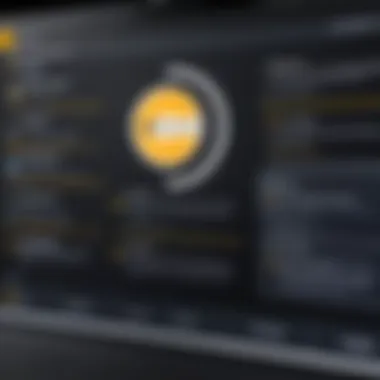

Customer Support Options
- Malwarebytes offers a standard support system with forums and email support but lacks the extensive live chat options.
- Norton, on the other hand, provides 24/7 support which can be incredibly valuable for business entities requiring immediate assistance.
Community Forums and User Resources
Both communities offer valuable resources for users looking to maximize their software's effectiveness. They often share tips, guides, and troubleshooting steps, enhancing the user experience and promoting a deeper understanding of the software.
As we reach the conclusion of our exploration, it’s evident that both Malwarebytes and Norton cater to different types of users. Understanding their nuances concerning features, usability, and performance will vastly improve your selection process for cybersecurity solutions.
Preamble to Cybersecurity Solutions
In today’s world, the internet is as fundamental as electricity in a home. It fuels transactions and communications, which unfortunately, attracts a myriad of cyber threats. This makes the topic of cybersecurity solutions particularly poignant. Not merely an IT concern anymore, it has evolved into a pivotal business strategy, essential for safeguarding sensitive data and ensuring uninterrupted service.
Understanding the cybersecurity landscape can feel a bit overwhelming. With an array of threats lurking around every corner—from malware and phishing to ransomware and advanced persistent threats—it’s crucial to have powerful tools in your corner. Here, we delve into two prominent players in the field: Malwarebytes and Norton. Their performance, features, and effectiveness can significantly influence the protection a user gets.
Overview of Malware Threats
Every computer user today encounters the specter of malware threats in some form. Malware, wrapping a wide range of malicious software such as viruses, worms, and Trojans, can wreak havoc on systems—causing data leaks, financial losses, and operational interruptions. The growing sophistication of these threats requires a vigilant approach.
A couple of real-world examples illustrate the landscape:
- Ransomware attacks can lock users out of their own systems until a ransom is paid. This has escalated dramatically in recent years, targeting not just individuals but also hospitals and schools.
- Phishing attacks, a cunning method that deceives users to divulge sensitive information, have caused significant losses and breaches, often taking the guise of legitimate emails from trusted entities.
These evolving threats emphasize the gravity of a strong defense and the need for constant education on the nature of these risks.
Importance of Reliable Security Software
Reliable security software is no longer an option but a necessity in today's digital landscape. Consider that the average cost of a data breach runs into millions, not to mention reputational damage that can linger indefinitely. A solid cybersecurity solution protects valuable assets while allowing businesses to focus on growth.
Some key benefits of securing one's digital environment include:
- Real-time protection that stops threats before they can do any damage.
- Regular updates that make sure your defenses evolve as quickly as new threats emerge.
- User-friendly interfaces that make navigating complex security systems manageable for non-tech-savvy users.
"An ounce of prevention is worth a pound of cure." This old saying remains true in the realm of cybersecurity. Investing early in robust security measures can be far more cost-effective than dealing with the aftermath of a breach.
In summary, as we embark on our comparative analysis of Malwarebytes and Norton, keep in mind that the right cybersecurity solution is not just about defending against current threats but preparing for the unknown challenges of tomorrow.
Company Backgrounds
Understanding the background of Malwarebytes and Norton serves as the foundation for evaluating their cybersecurity offerings. The history and evolution of these companies not only highlight their ambitions but also provide context for their current strengths and weaknesses. For anyone in the IT or software industry, knowing where these products come from helps in grasping their development paths and market positioning.
We’ll take a closer look at how each company started, their growth trajectory, and the milestones that have shaped their identities in the fast-paced world of cybersecurity. This context plays a critical role for IT professionals, software engineers, and business owners when they decide which solution aligns best with their security needs.
History of Malwarebytes
Founded in 2004 by Marcin Kleczynski, Malwarebytes started as a response to the rising tide of malware threats. Kleczynski, then a college student, identified a gap in the market that primarily focused on virus protection but neglected the more diverse and evolving malware landscape.
Malwarebytes quickly gained acclaim for its effective detection and removal of various types of malware, including spyware, adware, and Trojans. The company has been keen on continuously enhancing its software to meet the changing nature of cyber threats. Some critical milestones in its journey include:
- Launch of Malwarebytes Anti-Malware: Initially launched in 2006, this product set the tone for the company's commitment to combating malware, establishing a loyal user base.
- Introduction of Real-Time Protection: As threats grew more sophisticated, the team integrated real-time protection features, ensuring users could defend their systems proactively.
- Expansion to Business Solutions: In recent years, Malwarebytes has also focused on tailor-made solutions for businesses, indicating its growth from a home-user product into a robust enterprise-grade solution.
Malwarebytes has continuously evolved, with a major emphasis on research and development to create products that address modern cyber threats while also being user-friendly. This adaptability has earned them a strong reputation in cybersecurity circles.
The Evolution of Norton
Norton began its journey much earlier, in 1991, under the helm of Peter Norton Computing. Initially setting out to develop software for file recovery and management, the company quickly pivoted towards antivirus solutions. The first version of Norton AntiVirus was released in 1990, and it shaped the future of antivirus software.
Over the years, Norton has undergone several transformations to align with the shifting landscape of cybersecurity:
- Acquisition by Symantec: Norton was acquired by Symantec in 1990, which significantly expanded the reach and resources available to Norton products. This merger allowed for advanced threat protection technology to be developed.
- Broadening the Security Suite: Norton moved beyond traditional antivirus to offer a comprehensive suite of security solutions, including identity theft protection and firewall services.
- Cloud-Based Solutions: With the advent of cloud technology, Norton has adapted by integrating cloud-based features into their products, allowing for faster updates and enhanced threat intelligence.
Through changes in the industry and technological advancements, Norton has remained a formidable player in the cybersecurity space. Its long legacy and commitment to product improvement make it crucial to understand when evaluating its offerings against competitors like Malwarebytes.
Core Features Comparison
In evaluating cybersecurity software, the discussion naturally gravitates toward core features. These components aren't just jargon; they are pivotal elements that determine how effectively a program defends against the myriad threats lurking on the web. For users ranging from tech enthusiasts to corporate decision-makers, understanding these features is key in making informed choices to safeguard their digital environments.
Malware Detection Capabilities
When it comes to malware protection, detection capabilities play a critical role. Sophisticated malware variants emerge at a breakneck pace, which means the software must not only encompass a broad detection spectrum but also maintain agility in identifying new threats.
Real-Time Scanning
Real-time scanning is the proactive measure that constantly monitors for malicious activity. As files are accessed or downloaded, the scanning mechanism kicks into action immediately. This immediacy is what makes real-time scanning popular among users; they don’t have to wait until a scheduled scan to be alerted to a threat. A noticeable aspect of this feature is its ability to minimize exposure, effectively serving as a line of defense against countless threats.
However, real-time scanning can be resource-intensive. Users may notice spikes in CPU usage or temporary slowdowns, especially on older machines. Still, its benefits—prompt detection and a robust security net—often outweigh these downsides. Indeed, for many, such monitoring feels indispensable.
Threat Database Updates
The effectiveness of any detection solution hinges heavily on its threat database. Frequent updates ensure that the software can tackle the latest threats. Malwarebytes and Norton both emphasize the importance of regular database updates, enhancing their capability to identify and neutralize malware before it can cause damage.
This feature stands out for various reasons: a large and up-to-date threat database translates directly into better security. Users find comfort in knowing that as new types of malware emerge, their software is updated swiftly to accommodate. However, constant updates require a stable internet connection; a hiccup in connectivity can leave users vulnerable momentarily.
False Positive Rates


Navigating the delicate balance between robust detection and unnecessary alerts, false positive rates are crucial metrics. High false positive rates mean the software may misidentify benign files as malware, resulting in frustration for users.
A lower rate signifies a refined detection algorithm, which is often a hallmark of superior software. Users appreciate a solution that alerts them to legitimate threats without raising unnecessary alarms. Nevertheless, it's a difficult position for software developers—strike the right balance, and they can create customer loyalty. Strike it badly, and users may quickly lose confidence in the brand.
Additional Security Features
Beyond basic malware detection, security software often brings a suite of additional features designed to complement the main defensive measures. These add-ons can provide layers of protection and enhance overall security.
Web Protection
Web protection serves as a gatekeeper of sorts, monitoring user interactions on the internet. This feature scans websites for known threats, blocking access to dangerous pages. It's considered a must-have by many users, especially those who frequently download files or use public Wi-Fi.
A unique characteristic here is its ability to evaluate the safety of web links in real-time. While this might seem a touch complicated, it ultimately broadens the security scope beyond just malware detection. However, there are times when overly aggressive web protection can restrict access to legitimate websites—leading to some user frustration.
Ransomware Shield
With ransomware on the rise, a dedicated ransomware shield is an attractive feature. This functionality locks down files from unauthorized access, specifically from ransomware attacks. Its significance is underscored by headlines that frequently report on devastating ransomware breaches.
The shield works proactively, monitoring behavior and flagging any suspicious activity. Though this feature is often robust, some users have reported issues with accessibility—legitimate software sometimes gets flagged as threats, which can disrupt work processes. However, for the added layer of protection gained, many are willing to endure minor inconveniences.
Firewall Functionality
Lastly, firewall functionality is a long-standing staple in cybersecurity software. Think of it as a digital barrier, regulating incoming and outgoing traffic. It offers users an extra layer of defense by monitoring data packets and blocking unintended access points.
A key attribute is its ability to operate alongside existing operating system firewalls, providing a comprehensive shield. Most users find this feature beneficial, as it enhances visibility and control over their network traffic. The caveat, though, is that misconfigured firewall settings can lead to legitimate traffic being denied, causing frustration. Yet, when properly managed, it becomes an invaluable part of personal and enterprise security strategies.
"The best defense against a rapidly evolving threat landscape is a comprehensive suite of features that provide layers of protection, not just a single line of defense."
In summarizing the core features comparison of Malwarebytes and Norton, it's clear that the depth and range of functionalities play a vital role in responsive security management. By carefully evaluating these aspects, users can select the software that aligns best with their needs and expectations, ultimately enriching their cybersecurity posture.
Performance Metrics
Performance metrics play a pivotal role in measuring the efficacy of cybersecurity software like Malwarebytes and Norton. For users, understanding how a particular security solution impacts system resources can clarify its suitability for their specific needs. High-performance software not only provides effective protection but also operates smoothly without hindering the user experience. In this segment, we will scrutinize the critical aspects of performance metrics, focusing on CPU usage, memory footprint, and scanning speeds. These elements are the backbone that supports the software's overall effectiveness as they reflect how efficiently the software operates during standard tasks and security scans.
Impact on System Resources
CPU Usage
When we look at CPU usage, we refer to the demand placed on the processor by the security software while running in the background. This aspect is often a major concern for users who may have older hardware or require their machines to run high-demand applications alongside security protocols.
The key characteristic of CPU usage in cybersecurity applications is how effectively they can balance protection with performance. A beneficial attribute of lower CPU usage is that it allows the system to maintain optimal performance while running other applications. Malwarebytes, for instance, generally prides itself on efficient CPU management. Its lightweight design aims to minimize consumption, making it a popular choice for individuals wishing to protect their systems without sacrificing speed.
However, there can be unique trade-offs. If a software utilizes a minimal CPU footprint, it may not engage in as comprehensive scanning as necessary, occasionally leaving gaps in security. Therefore, the challenge lies in finding software that can achieve an ideal balance between effective scanning and resource management.
Memory Footprint
Memory footprint delves into how much RAM is consumed by the security software during operation. A program with a high memory footprint may slow down overall system performance, particularly for users running multiple processes or applications simultaneously.
For example, both Malwarebytes and Norton have distinct characteristics in this regard. Norton has historically been known to occupy a larger memory footprint compared to its competitors. Yet, it also tends to offer more comprehensive security features, which could justify this trade-off for some users. On the flip side, Malwarebytes typically has a smaller memory footprint, allowing for smoother operation, particularly on lower-spec machines, but this might not yield all the bells and whistles that come with heavier programs.
Both choices present advantages and disadvantages that need consideration, especially based on individual needs. Thus, evaluating the memory footprint becomes crucial in selecting the right cybersecurity software that aligns best with system capabilities and user demands.
User Experience and Interface
The realm of cybersecurity solutions is not solely about protection; it's also about how users interact with the software. A seamless user experience can be the make-or-break factor for many individuals and organizations choosing between Malwarebytes and Norton. In today's fast-paced digital landscape, where time is of the essence, software that is intuitive and easy to navigate garners appreciation. The layout, design, and clarity of options can empower users to leverage the tool's features efficiently, making user experience (UX) a critical aspect of this comparative analysis.
Navigation and Usability
When we talk about navigation within a security software, it refers to how easily a user can find their way around the interface, locate features and settings, and execute necessary actions. A user-friendly environment can significantly decrease frustration, leading to enhanced productivity. Both Malwarebytes and Norton strive to offer straightforward navigation, but they go about it in slightly different ways.
Malwarebytes tends to adopt a more minimalist design approach. Its dashboard displays crucial information up front, such as scanning options and scan results. Users can swiftly trigger a scan or access settings without wading through a maze of choices. This clear structure appeals especially to those who may not be tech-savvy. Compared to it, Norton offers a more feature-rich interface, which can be overwhelming for some. However, for power users, it can be rewarding as it provides access to deeper functionalities – assuming one can find them.
Thus, while Malwarebytes wins in sheer simplicity, Norton's complexity might serve tech-savvy individuals better, allowing them to customize their experience. This divide illustrates how user needs shape the value placed on navigation. Regardless, the overall goal should be the same: enabling users to focus on security rather than interface struggles.
Customer Support Options
In the world of software, even the best applications can sometimes leave users in a bind. Hence, customer support options play a substantial role in the user experience. Particularly for cybersecurity software, having reliable support can instill confidence in users, knowing they can seek help if issues arise. Here we break down two critical elements of customer support – availability and response time.
Availability
Availability refers to the times during which users can access customer support – whether through chat, email, or phone. Both Malwarebytes and Norton offer support; however, their approaches differ. Malwarebytes’ support is available 24/7, which is a real game-changer for users with urgent needs outside normal business hours. That immediacy can soothe an anxious user fighting off malware. Norton also offers support around the clock, but some users have reported longer wait times during peak hours, particularly for phone support.
Moreover, Malwarebytes has a unique forum where users can engage with each other and technical staff, creating an online community that some find comforting. This element not only serves as support but also fosters a sense of belonging among users. Conversely, Norton’s strong presence on social media allows users to reach out for help as well, although it may not always lead to immediate satisfaction.
Response Time
Response time is equally crucial, influencing how quickly a user can resolve their issues. One anecdote connects to Norton’s responsiveness. Users have stated that while the initial contact might take time, once connected to a representative, the support can be thorough. This hinges on the caveat that reaching someone can sometimes require persistence.
On the flip side, Malwarebytes touts fast response times, especially through chat options, with users often receiving solutions in a matter of minutes. Their prioritization of direct and swift interaction adheres to the multi-faceted needs of users who want answers without a lengthy wait.
This nuanced understanding of response time allows IT professionals and businesses to weigh their priorities. In urgent situations, quick response time may take precedence over availability.
Overall, both navigation and customer support setups shape the user's experience profoundly. While Malwarebytes sticks to simplicity with rapid support responses, Norton’s extensive features may appeal to a different audience, pushing them to handle complexity with deeper customer engagement.
Pricing Models
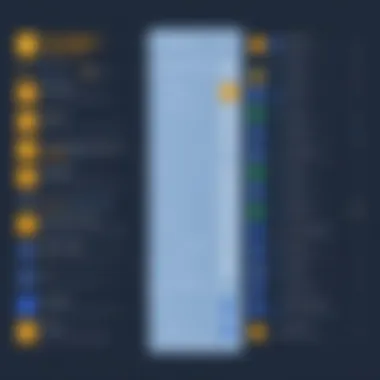

Pricing models play a pivotal role in determining the value a cybersecurity solution provides to users—be it individual consumers or larger organizations. Understanding the diverse pricing structures of Malwarebytes and Norton assists potential users in identifying the solution that aligns with their budget while meeting their security needs.
In this section, we delve into how both services position themselves in the market through pricing. We’ll examine what each model offers, along with the implications for users looking to secure their systems effectively. It's not just about the cost; it’s about the return on that investment, how each dollar translates to protection against a variety of cyber threats.
Moreover, smart buyers consider what’s included beyond the basic features. This oversight can mean the difference between a solution that may seem affordable and one that actually provides comprehensive protection and support. Let’s break down the offerings from both Malwarebytes and Norton that come under the pricing umbrella.
Malwarebytes Pricing Structure
Malwarebytes has carved a niche for itself as a user-friendly alternative to traditional antivirus software.
- Free Version: Malwarebytes does offer a limited free version focused mainly on malware removal. While the basic protection can be beneficial, the absence of proactive protection like real-time scanning becomes a concern for users looking for constant safeguarding.
- Premium Version: Users seeking full protection must upgrade to the Premium version. Priced competitively, it comes with features like real-time scanning, ransomware protection, and more. The premium subscription can be purchased monthly, annually, or every two years, which allows for flexibility depending on user needs.
- Business Plan: In the case of businesses, Malwarebytes provides a more tailored offering labeled as Malwarebytes Endpoint Protection. It's sold on a per-device subscription basis, allowing larger enterprises to better manage their cybersecurity depending on their number of users and devices.
The pricing model here emphasizes value for comprehensive features. For users who prioritize simplicity and effectiveness without excessive expenditure, Malwarebytes can present a compelling choice.
Norton Subscription Plans
Norton is known for its robust features and extensive cybersecurity offerings, reflected in its varied subscription plans designed to meet the needs of different users.
- Basic Plan: Starting with a more basic plan, Norton offers essential antivirus functions. The pricing is quite appealing for users looking to cover just a couple of devices without many advanced features. However, this minimalistic approach can leave some users wanting more security options.
- Standard Plan: The Standard plan ups the ante by providing additional features like real-time threat protection and a VPN for online privacy. Users can also enjoy benefits like 10 GB of secure cloud storage, which appeals to individuals who need manageable file protection.
- Deluxe and Premium Plans: Targeting families and professionals, the Deluxe and Premium plans allow more devices under a single subscription. The Premium plan includes extras like parental controls and a full-fledged identity theft protection service. As with Malwarebytes, there are monthly, annual, and multi-year plans, giving users flexibility based on preferences.
Overall, Norton’s pricing model is more diverse and structured. Users can pick a plan that scales with their needs, which can be very advantageous for families or businesses looking to offer extensive coverage.
"Choosing the right pricing model isn’t just about finding the cheapest option; it’s also about the features and support that come with it."
Ultimately, understanding these pricing structures lets users appreciate the broader value of the software they are interested in, ensuring their choice isn’t just economically sound but also strategically beneficial for long-term security.
Real-World Usage Scenarios
Understanding the real-world applications of malware protection software like Malwarebytes and Norton is critical for businesses and individuals alike. These scenarios provide insight into how each program operates under different conditions and threats, helping potential users weigh their options with context in mind. The specific elements to consider include user environment, threat exposure, and scalability. By examining these aspects, readers gain a clearer perspective on how each solution holds up against real-life cyber threats.
Use Cases for Malwarebytes
Malwarebytes shines in several situations, particularly for users who prioritize malware removal and detection. Here are a few scenarios where it tends to stand out:
- Home Users and Gamers: Many individuals using a single computer at home often find Malwarebytes sufficient for their needs. Its ability to run smoothly alongside other security programs makes it ideal for gamers who want minimal interference during gameplay. Users can enjoy the games without worrying about needless slowdowns or interruptions.
- Immediate Threat Response: Imagine a person who accidentally opens a suspicious link. In cases like this, Malwarebytes provides a quick, efficient remediation process. Users can initiate a scan immediately and neutralize threats on the fly—this instant action is appealing for folks looking for swift recovery.
- Consulting Firms or Small Teams: Smaller organizations without a dedicated IT department benefit from Malwarebytes’s user-friendly interface. In scenarios where quick deployment and ease of use are paramount, the software allows minimal technical know-how while ensuring users can maintain their security effectively.
Overall, Malwarebytes proves its worth through efficiency, affordability, and reliable malware detection.
Norton in Professional Environments
As for Norton, its strength lies within more structured, professional settings. Here are key instances where Norton proves exceptionally beneficial:
- Large Enterprises: Corporations with extensive networks tend to favor Norton due to its robust centralized management features. IT teams can oversee the security of various endpoints from a unified dashboard, which simplifies monitoring and threat response at scale.
- Regulatory Compliance: Companies in industries that strictly adhere to regulations, such as financial services, might lean towards Norton for its advanced encryption and privacy tools. Implementing Norton helps ensure compliance with regulations, which can save organizations from hefty fines down the line.
- Long-Term Subscriptions for Consistent Protection: Organizations might prefer the subscription model of Norton as it ensures regular updates and support. In sectors where threats are continually evolving, this commitment to ongoing protection and features can create a sense of stability.
- Integration with Existing Systems: In environments with pre-existing enterprise software, Norton’s capability to integrate seamlessly gives it a competitive edge. Having compatibility with various business tools makes it easier for teams to maintain operations smoothly without worrying about conflicts.
In summary, the choice between Malwarebytes and Norton greatly depends on the specific environment and needs of the user. By understanding these real-world usage scenarios, potential buyers can make informed decisions that best align with their cybersecurity strategies.
Community Feedback and Reviews
Understanding community feedback and reviews is crucial when evaluating cybersecurity tools like Malwarebytes and Norton. In an industry characterized by rapid advances and varying threats, user input serves as a real-time gauge of software effectiveness and reliability.
Benefits of User Feedback
User reviews bring to light the actual performance of these programs, revealing insights that may not be apparent in official marketing materials. They provide a snapshot of users’ experiences, including ease of use, customer support interactions, and how the software performs against the latest malware threats. Moreover, community feedback can highlight potential pitfalls, such as software glitches or compatibility issues, which might not be obvious without firsthand accounts.
Additionally, the collective opinions help paint a broader picture of both Malwarebytes and Norton. For businesses or individuals making decisions in the cybersecurity arena, analyzing community sentiment can assist in discerning not just the strengths but also the weaknesses of each software solution. With the increase of online forums and social platforms, a wealth of user experiences is readily accessible, making the process of evaluation more democratic.
"User reviews function as a digital word-of-mouth—what worked for one person might just save another from a cybersecurity headache."
When it comes to considerations about feedback and reviews, one has to be cautious. For instance, reviews can sometimes be influenced by personal biases or isolated experiences. A negative review may stem from an issue that was unique to that individual’s setup, while a positive review may not reflect the average experience. Therefore, it’s wise to weight reviews considering the overall trends rather than isolate incidents.
Ultimately, community feedback becomes a vital component in comparing Malwarebytes and Norton. By peeling back layers of marketing hype, user testimonials draw a picture grounded in reality, facilitating informed choices in cybersecurity.
Final Thoughts
In wrapping up our examination of Malwarebytes and Norton, it's crucial to appreciate the landscape of cybersecurity these two solutions inhabit. Each software comes with its own distinctive advantages and challenges that cater to differing needs and preferences among users. As reliance on digital platforms increases, understanding the nuances of Malwarebytes and Norton can aid in making an astute choice that balances security effectiveness, system performance, and user experience.
Strengths of Each Software
Both Malwarebytes and Norton boast an impressive array of features, each highlighting strengths suited for various scenarios.
- Malwarebytes:
- Norton:
- Specialized Malware Detection: Malwarebytes shines in its ability to pinpoint and eradicate malware swiftly. Its heuristic analysis enhances traditional detection methods, making it effective against both established and novel threats.
- User-Friendly Interface: Many users appreciate a simplified setup and dashboard. The clean interface allows even non-tech-savvy individuals to navigate security settings with ease.
- Combination of On-Demand and Real-Time Scanning: The flexibility to run scans at the user’s convenience, along with continuous protection, provides a versatile approach to system security.
- Comprehensive Security Suite: In contrast, Norton offers an all-encompassing suite that extends beyond just malware to include tools like a firewall, VPN, and more. This can appeal greatly to businesses seeking robust solutions.
- Proven Track Record: Norton has been a stalwart in the industry for years, garnering a reputation built on reliability. Users often find comfort in a name that has stood the test of time.
- Multi-Device Support: With plans supporting a range of devices, including smartphones and tablets, Norton addresses the needs of users in a multi-device environment effectively.
Considerations for Choosing
When selecting between Malwarebytes and Norton, potential users need to weigh several elements:
- Intended Use and Environment:
- Budget Constraints:
- Performance and System Impact:
- For individual users or home setups, Malwarebytes might offer enough protection with a straightforward interface. However, larger organizations might favor Norton for its expansive suite and adaptability to various devices.
- Both services come with various pricing plans, but users should consider what features are essential, as additional capabilities come with a price. Malwarebytes offers a more economical option for those needing less comprehensive features.
- Users concerned about system speed and performance may find that Malwarebytes imposes a lighter demand on resources than Norton, which is known for being more resource-intensive.
“In cybersecurity, knowing your options is almost as important as the options themselves.”
For in-depth knowledge, readers might want to explore additional resources regarding malware detection and cybersecurity practices on Wikipedia and Britannica.
Taking the time to understand these solutions' ins and outs not only enhances user safety but also contributes to making the digital ecosystem a more secure space for all.



