Mastering Mac Patch Management with Intune


Intro
In today's fast-paced digital landscape, effective patch management is critical for organizations using macOS systems. The integration of Microsoft Intune into these operations serves not only as a tool but also as a strategy to ensure systems remain secure and efficient. Understanding how to navigate the complexities of macOS patch management can provide significant advantages in maintaining organizational integrity and functionality. This guide aims to clarify principles, outline best practices, and offer practical insights into the topic of Intune and macOS patch management.
Software Overview
Features and Functionalities
Microsoft Intune simplifies the process of managing updates on macOS devices. It allows administrators to deploy updates seamlessly, ensuring that systems remain current with the latest security patches and features. Intune supports configuration profiles that enable customized settings for device management, enhancing user experience while maintaining security. Additional functionalities include remote device management, compliance monitoring, and user access management, all engineered to help organizations streamline their IT operations and safeguard against potential vulnerabilities.
Pricing and Licensing Options
Understanding pricing and licensing is crucial for organizations aiming to implement Intune. Microsoft's licensing model typically includes options like Microsoft 365 Business Premium and Microsoft 365 E3/E5 plans. Each plan offers different features, affecting the overall cost and scalability. Organizations must analyze their specific needs to select the most appropriate licensing agreement.
Supported Platforms and Compatibility
Intune boasts compatibility with various platforms. While its core capabilities are centered on macOS, it also manages Windows and mobile devices, providing a unified approach to device management. Assessing compatibility with existing systems and infrastructure is essential for seamless integration.
User Experience
Ease of Use and Interface Design
The user interface of Intune is structured to promote ease of use. It provides a dashboard that offers an overview of device compliance statuses and update needs. Navigating the platform is typically straightforward, with organized menus and clear prompts, which is an advantage for IT teams managing multiple devices.
Customizability and User Settings
Organizations benefit from the ability to customize settings according to their policies. Intune allows for granular control over device configurations, enabling tailored management that aligns with business needs. Administrators can create profiles that cater to distinct user groups, enhancing user experience while ensuring compliance with internal policies.
Performance and Speed
When discussing performance, Intune generally operates efficiently, allowing for timely updates and management tasks. However, network speed and device capabilities can influence performance. Ensuring that devices have adequate resources is crucial for optimal operation while utilizing Intune.
Pros and Cons
Strengths and Advantages of the Software
Some advantages of using Microsoft Intune for macOS management include:
- Centralized Management: Streamlined oversight of device compliance and updates.
- Security Enhancements: Regular updates reduce vulnerabilities.
- Scalable Solutions: Suitable for businesses of various sizes, adaptable as needs change.
Drawbacks and Limitations
Despite its strengths, there are shortcomings to consider:
- Learning Curve: Organizations may face a challenge learning to operate Intune effectively.
- Cost Implications: Licensing can become expensive, especially for larger enterprises.
- Limited Features in Lower Tiers: Basic plans may lack advanced functionalities required for more sophisticated management tasks.
Comparison with Similar Products
In comparison with other solutions like Jamf Pro and VMware Workspace ONE, Intune offers a more unified platform for managing various devices. However, specialized tools may provide more targeted features tailored for macOS environments, a factor organizations must contemplate when making decisions.
Real-world Applications
Industry-specific Uses
Utilizing Intune is observable across multiple sectors, including education, finance, and healthcare. These industries require robust solutions for compliance management and data security, and Intune meets those needs effectively.
Case Studies and Success Stories
Many organizations have successfully implemented Intune for managing their macOS updates. For instance, a mid-sized financial institution improved its compliance rates by 30% after adopting Intune for its patch management strategy.
How the Software Solves Specific Problems
Intune addresses the critical issues of device security and update management. By providing a centralized solution, it minimizes risks related to outdated software, facilitating a proactive stance against potential breaches.
Updates and Support
Frequency of Software Updates
Microsoft regularly updates Intune, ensuring that it adapts to emerging security threats and new macOS features. The frequency of these updates helps keep all managed devices current and secure.


Customer Support Options
Microsoft offers various support channels, including online documentation, community forums, and direct customer service options. This multifaceted approach ensures that organizations can access help when needed, enhancing the overall user experience.
Community Forums and User Resources
Engagement with community forums can provide valuable insights and practical assistance from other users. Platforms such as Reddit and other IT communities host discussions about best practices, troubleshooting tips, and user experiences that can aid in optimizing Intune use.
Understanding Patch Management
Patch management is a systematic approach to managing software updates, ensuring that devices remain secure and functional. It is essential for any organization using macOS systems, particularly when employing solutions such as Microsoft Intune. The implementation of effective patch management can protect against threats such as malware and vulnerabilities which can lead to data breaches or service disruptions.
Definition and Importance
Patch management refers to the process by which software updates, often called patches, are applied to systems and applications. These updates can include anything from security enhancements to bug fixes and new features. Its importance cannot be overstated.
- Security: Keeping systems updated minimizes the risk of security vulnerabilities. Cyber threats are constantly evolving, and outdated software is a primary target for attackers.
- Compliance: Many industries are bound by regulations that require organizations to maintain a certain standard of software updates. Compliance failure can lead to significant penalties.
- Performance: Regular updates often improve software performance and stability. They can also enable compatibility with new applications or hardware.
Overall, patch management is crucial for maintaining a resilient IT infrastructure.
Key Components of Patch Management
Effective patch management involves several key components, including:
- Inventory Management: Organizations must maintain a detailed inventory of all software and hardware assets. This inventory helps in identifying what needs updates and when.
- Assessment: Before applying patches, organizations need to assess the impact of the updates. Understanding what changes an update will bring is important to avoid disruptions.
- Testing: Patches should be tested in a controlled environment to ensure they do not introduce new issues into the system. This can save organizations from potential downtimes.
- Deployment: After successful testing, patches can be deployed across the organization. With tools like Microsoft Intune, this process can be streamlined for all macOS devices.
- Monitoring and Reporting: Continuous monitoring after patches are applied helps in catching unforeseen problems early. Reporting on the patch status also aids in compliance tracking.
Effective management of these components leads to a robust patch management strategy that ensures systems remain secure and up-to-date.
Challenges of Patch Management on macOS
Patch management on macOS presents unique hurdles that organizations must navigate to ensure their systems are secure and optimized. Recognizing these challenges is crucial as they directly affect an organization’s ability to maintain compliance, safeguard against vulnerabilities, and streamline IT operations. Here’s an in-depth examination of the specific challenges that arise in the macOS ecosystem, fostering a better understanding of the complexities involved.
Diverse Hardware Environments
One of the foremost challenges in managing patches for macOS stems from the diversity of hardware configurations within the Apple ecosystem. Organizations often utilize a combination of MacBook Airs, MacBook Pros, iMacs, and Mac Minis. Each of these devices has distinct specifications and may run different versions of macOS. This variation complicates the patch management process for several reasons:
- Compatibility Issues: Certain patches may not be applicable or effective across all device models. It is vital to ensure that updates align with the specific hardware capabilities to prevent performance issues or disruptions.
- Resource Management: Managing a fleet of macOS devices requires significant human and technological resources. IT teams must prioritize updates based on device criticality and usage patterns, which can be overwhelming without proper tools.
- User Disruption: Frequent updates can interrupt the workflow of users. Consequently, IT departments need to strategize deployment schedules that minimize disruptions while ensuring compliance and security.
To effectively address these challenges, organizations can leverage Microsoft Intune, which offers device grouping and targeting capabilities based on hardware profiles. This allows for tailored patch management approaches aligned with device specificities.
Security Risks and Vulnerabilities
macOS systems, like other operating systems, are susceptible to security risks and vulnerabilities. As cyber threats become increasingly sophisticated, the necessity for regular and timely patching becomes ever more significant. There are several facets to consider regarding security risks on macOS:
- Increasing Cyber Threats: With an influx of malware and sophisticated attack strategies targeting macOS users, failure to implement patches exposes systems to potential breaches. Keeping systems updated is critical for mitigating these risks.
- Zero-Day Vulnerabilities: These vulnerabilities pose severe threats, as they are exploited before developers can release a patch. Awareness and preparedness for these situations are key. Organizations must balance the urgency of deploying patches with the need to ensure stable system performance.
- User Awareness and Education: Users often overlook update notifications or do not comprehend the implications of ignoring them. Organizations must cultivate an environment that emphasizes the significance of updates and educate users on potential risks associated with outdated software.
In summary, understanding the challenges of patch management on macOS is essential for IT professionals and businesses alike. Organizations can improve their patch management strategies by addressing hardware diversity and remaining vigilant towards security risks. Utilizing tools like Microsoft Intune can significantly streamline processes, enhancing overall security and compliance.
Preamble to Microsoft Intune
In the realm of IT management, Microsoft Intune serves as an integral platform for patch management, especially for macOS systems. As companies increasingly adopt macOS devices, the need for a solid patch management strategy becomes paramount. Intune streamlines the management of these devices, ensuring that software updates and security patches are efficiently deployed.
The platform not only automates many processes but also provides a centralized point for monitoring compliance in software management. This is especially crucial as organizations navigate the complexities of hybrid environments where both Windows and macOS coexist. Understanding how to leverage Microsoft Intune for macOS management is essential for IT departments aiming to uphold security standards and operational efficiency.
Overview and Capabilities
Microsoft Intune is a cloud-based service that delivers Mobile Device Management (MDM) and Mobile Application Management (MAM) features. Intune offers several capabilities that are vital for effective patch management on macOS systems:
- Real-time Monitoring: IT administrators can track devices and ensure updates are applied as needed.
- Policy Configurations: With Intune, organizations can devise tailored patch management policies to meet specific security requirements.
- Seamless Software Deployment: Intune facilitates the distribution of software updates directly to macOS devices, minimizing manual intervention.
- User Experience Management: Intune enables users to receive updates in a manner that is less intrusive to their workflow.
Overall, these capabilities contribute to a more secure and efficient management of macOS environments, enhancing the overall user experience while ensuring compliance with corporate policies.
Integration with macOS
The integration of Microsoft Intune with macOS is a significant consideration for organizations. This seamless connection allows for:
- Ease of Setup: Configuring macOS devices with Intune is straightforward, involving enrollment and policy application processes that are intuitive.
- Unified Endpoint Management: By using Intune, companies can manage both Windows and macOS systems through a single interface, simplifying operations.
- Enhanced Security Protocols: Intune provides the tools needed to enforce security configurations specific to macOS, such as password requirements and device encryption.
- Regular Updates: The ability of Intune to manage updates helps mitigate vulnerabilities, especially in the macOS ecosystem where security threats can evolve rapidly.
Setting Up Intune for macOS Patch Management
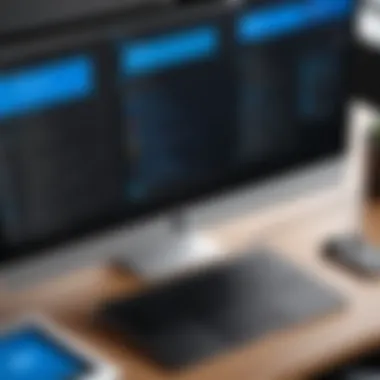

Setting up Intune for macOS patch management is crucial for organizations seeking to maintain secure and updated systems. Proper setup optimizes the management of software updates and ensures that devices remain compliant with security standards. This process encompasses several key elements which, when meticulously implemented, can lead to enhanced operational efficiency and reduced security vulnerabilities.
Prerequisites and Requirements
Before initiating the setup process, it is essential to consider certain prerequisites. Firstly, your organization needs a Microsoft Intune subscription. This subscription serves as the foundation for all the functionalities that Intune offers.
Moreover, devices must be enrolled in the Intune system. For macOS systems, this enrollment can be achieved through the Apple Business Manager or manually using the Company Portal app. Users must follow specific enrollment steps from Apple to ensure devices comply with management protocols.
Other important requirements include:
- Device Compatibility: Verify that all macOS devices are compatible with the version of Intune you are using.
- Network Access: Ensure that devices have reliable internet access for policy updates and app downloads.
- User Accounts: Set up user accounts in Azure Active Directory to facilitate device management.
- Management Profiles: Install the management profiles on each macOS device as per Intune guidelines.
Addressing these prerequisites minimizes complications and sets a solid foundation for effective patch management.
Configuration of Intune Policies
Once the necessary prerequisites are in place, configuring Intune policies becomes the next logical step to achieving successful macOS patch management. This involves defining rules that the system will follow for software updates.
Administrators should navigate to the Intune dashboard to create and configure Update Policies. This ensures that all macOS updates, from security patches to feature releases, are applied consistently across all enrolled devices.
Key considerations for policy configuration include:
- Update Types: Decide which types of updates are mandatory versus optional. Security updates often take priority.
- Deployment Phases: Set specific timelines for deploying updates. Utilize phases to minimize disruption, particularly in larger organizations.
- User Notifications: Determine how users are notified of pending updates. Clarity about update schedules can enhance compliance.
Intune also allows for granular control. For instance, admins can specify different policies for various user groups or device types. This flexibility enables targeted management strategies that can align with organizational needs.
By establishing clear update policies, organizations can significantly reduce the risk of vulnerabilities while enhancing their overall patch management process.
Through meticulous preparation and robust policy configuration, companies can leverage Intune effectively, paving the way for efficient macOS patch management. This foundational setup is critical for realizing the long-term benefits of a streamlined patching process.
Managing Software Updates with Intune
Managing software updates is vital for maintaining the security and functionality of macOS devices within an organization. Particularly, using Microsoft Intune facilitates a systematic approach to deploying and tracking updates. This process not only ensures devices are current but also protects them from emerging vulnerabilities. With cyber threats becoming more sophisticated, it's imperative for IT professionals to implement robust software management practices.
Deployment Strategies
Deployment strategies represent a crucial aspect of effective patch management. Organizations must consider several strategies when deploying software updates through Intune. These include:
- Phased Rollout: This approach involves deploying updates to a small group of users first. This method allows IT teams to assess any issues before a broader rollout. It is a safeguard that reduces the risk of widespread disruptions.
- User-Based Targeting: With Intune, administrators can target specific users or groups based on their roles or device types. This ensures that critical updates reach those who need them most, while less urgent updates can be managed accordingly.
- Scheduled Deployments: Establishing regular update schedules helps organizations stay ahead of vulnerabilities. Scheduling updates during non-peak hours minimizes disruption, ensuring workers can maintain productivity.
"Automated deployments significantly reduce the time spent on manual updates, allowing IT staff to focus on strategic initiatives."
Organizations should also account for compatibility testing before fully deploying updates. Testing in a controlled environment prevents issues that could arise during a broader rollout and saves time and resources in the long run.
Monitoring Update Compliance
Monitoring update compliance is necessary to verify that all devices are adhering to the designated patch management policies. Intune provides several tools for effective monitoring:
- Compliance Policies: These allow administrators to define which updates are mandatory and set rules to ensure compliance. By configuring these policies, organizations can maintain a secured environment while streamlining the update process.
- Reporting: Intune offers detailed reporting features that enable IT teams to track the update status across all devices. These reports highlight devices that require updates and those that are non-compliant, providing clarity on patching progress.
- Alerts and Notifications: Setting up alerts regarding the status of updates ensures quick responses to any issues. This proactive approach helps mitigate risks associated with delayed or non-compliance.
Automating Patch Management Tasks
Automating patch management tasks is a critical aspect of an effective IT strategy, especially when managing macOS environments through Microsoft Intune. This automation reduces the burden on IT teams, ensures timely updates, and enhances overall security. IT administrators can focus their efforts on more strategic initiatives rather than spending extensive hours on manual patching processes.
There are several key factors associated with automation that need to be considered:
- Efficiency: Automating updates reduces the time required to deploy patches across multiple devices. IT teams do not need to manually check and install every update.
- Consistency: Automated patch management provides uniformity in deploying patches. All devices receive the same updates, minimizing compatibility issues and vulnerabilities.
- Reduced Errors: Manual processes are prone to human error. Automation helps to eliminate mistakes that could arise from oversight in patching processes.
- Compliance Monitoring: Automation features in Intune can also streamline compliance checks and reporting. These reports ensure that all systems are up to date and compliant with organizational policies.
By leveraging the automation capabilities of Intune, organizations can significantly enhance their patch management processes.
Using Intune's Features for Automation
Microsoft Intune comes with various features designed to automate patch management tasks effectively. These features help IT departments create a more streamlined update process. Some of the major functionalities available include:
- Automatic Deployment Rules: Intune allows IT admins to set rules that automatically deploy patches based on specific criteria. This could mean targeting devices based on their operating system version or other attributes.
- Scheduled Updates: IT professionals can schedule update windows to ensure that patches are applied during off-peak hours, reducing the impact on productivity.
- Monitoring and Alerts: Intune provides monitoring tools that can alert administrators when updates need attention. This helps teams stay updated without needing to manually check devices constantly.
- Reporting Options: Detailed reports can be generated to assess the status of patching processes across devices. This feature aids IT managers in tracking compliance and making informed decisions regarding future updates.
By utilizing these features, organizations not only improve their patch management efficacy but also create a more resilient IT environment.
Benefits of Automation in Patch Management


The benefits of automating patch management tasks with Intune stretch much further than just efficiency and consistency. These advantages encompass several significant dimensions:
- Security Enhancement: Regular and timely patching significantly reduces vulnerabilities and enhances the security posture of the organization. Cybersecurity threats often target outdated software, making it essential to keep systems updated.
- Resource Optimization: Resources can be better allocated when patching tasks are automated. IT teams can redirect their focus from routine maintenance to strategic initiatives, contributing to the organization's growth and responsiveness.
- Faster Incident Response: In the event of a security breach, having a robust automated patch management process enables quicker reactions to mitigate issues. Organizations can swiftly deploy patches to address vulnerabilities.
- Improved User Experience: With automated processes, end users experience fewer disruptions due to unexpected updates or downtime. An efficient patch management strategy ensures systems run smoothly without constant manual intervention.
Best Practices for macOS Patch Management
In today's digital landscape, maintaining the security and functionality of macOS systems is critical for organizations. Effective patch management ensures that vulnerabilities are addressed promptly, thereby minimizing potential security breaches. This section outlines best practices that IT and software professionals should consider when managing macOS patches, with Microsoft Intune as a main tool.
Establishing a Patch Management Policy
A fundamental component of successful patch management is having a well-defined patch management policy. This policy should clearly delineate roles and responsibilities, establish timelines for patch reviews and implementations, and identify the necessary procedures for vetting and deploying patches.
Organizations should take the following key elements into account when establishing their policy:
- Define Objectives: Outline specific goals, such as minimizing downtime or ensuring compliance with industry regulations.
- Assessment Criteria: Determine how and when patches will be evaluated. This includes risk assessments of both security and functionality.
- Prioritization Process: Not all patches carry the same weight. Assess the criticality of updates and prioritize them for deployment.
- Documentation Requirements: Ensure thorough documentation of all patches, including dates deployed, affected systems, and outcomes. This helps with accountability and future audits.
By establishing a patch management policy, organizations can create a structured approach that facilitates effective communication and ensures that all team members understand their roles in the patch management process.
Regular Audits and Compliance Checks
Regular audits and compliance checks are essential in maintaining the effectiveness of a patch management strategy. These practices provide insights into how well the established policies are functioning and allow for adjustments as necessary.
The importance of conducting audits includes:
- Identifying Gaps: Regular audits help to pinpoint systems that are not up to date with the latest patches, giving organizations an opportunity to rectify these gaps.
- Evaluating Compliance: Ensure that the organization remains compliant with internal policies and external regulatory requirements related to software management.
- Performance Tracking: Audits can track the performance of patch deployments, providing data to improve future updates.
Performing audits can be done on a scheduled basis (quarterly or annually) and should include a checklist of all systems. A systematic approach ensures that the organization adheres to its patch management policy, ultimately leading to improved security posture and operational efficiency.
Regular audits not only identify non-compliance but also promote a culture of security awareness within the organization.
Case Studies and Use Cases
Case studies and use cases serve as invaluable resources in understanding the practical application of Microsoft Intune for macOS patch management. They shine a light on real-world scenarios where organizations navigate through the complexities of maintaining their software environments. The insights gained from these examples help IT professionals recognize the benefits and challenges of implementing Intune.
By analyzing these implementations, stakeholders gain critical perspectives on effective strategies that can enhance their own patch management processes. Some key considerations include:
- The specific configurations used for successful deployments.
- The role of organizational culture in driving effective patch management.
- Measurement of the impact on system security and compliance.
Successful Implementations of Intune
Numerous organizations have successfully leveraged Microsoft Intune for managing their macOS updates. For instance, a tech startup shifted to Intune for its patch management needs to standardize updates across diverse systems. They configured policies that streamline the deployment of critical updates, tailored to their unique environment.
This implementation garnered several benefits:
- Efficiency in Updates: The startup reduced downtime significantly by automating update processes. This not only improved productivity but also enhanced employee satisfaction by minimizing disruptions.
- Enhanced Security Posture: With regular updates, the organization could mitigate vulnerabilities promptly, thus lowering the risk of security breaches.
- Centralized Management: Intune's management console allowed IT teams to monitor compliance, ensuring all devices adhered to established security policies.
The successful deployment demonstrates that with the right setup and policies, organizations can achieve a smoother update process, better security, and a more manageable IT landscape.
Lessons Learned from Deployments
From several deploymnts of Intune, various lessons have emerged that can guide future efforts. First, change management is crucial. Employees must understand not only the 'how' but also the 'why' of patch management. Failure to communicate effectively can lead to resistance or confusion among users.
Moreover, consider these important factors:
- Testing Before Wide Deployment: It is prudent to run initial updates on a select group of devices before a full-scale rollout. This minimizes potential disruptions and allows for addressing unforeseen issues.
- Continuous Training for IT Teams: Keeping the IT staff updated on the latest features of Intune ensures that they can fully utilize the software's capabilities. Regular training sessions can lead to better management results.
- Feedback Mechanisms: Encouraging end-user feedback enables organizations to gain insights into the update experience. This dialogue can highlight areas requiring improvement.
In summary, case studies and use cases related to Intune for macOS patch management provide robust learning opportunities. They showcase options for effective implementation while offering insights into the necessary adjustments for maximizing success.
Future Trends in Patch Management
The landscape of patch management is constantly evolving. As technology continues to advance, so do the methods and tools used to manage updates, particularly for macOS environments utilizing Microsoft Intune. Understanding future trends in patch management is critical for IT professionals and organizations aiming to maintain a secure and efficient operational framework. Embracing these trends can lead to improved security, streamlined operations, and enhanced compliance with regulations.
Emerging Technologies and Their Impact
Emerging technologies play a significant role in the future of patch management. Automation, artificial intelligence, and machine learning are reshaping how organizations approach software updates. These technologies offer substantial benefits, including:
- Improved Efficiency: Automated systems allow for quicker deployment of patches, reducing downtime and manual labor.
- Predictive Analysis: AI can analyze patterns within software vulnerabilities, enabling proactive measures ahead of time.
- Enhanced Accuracy: Machine learning algorithms can refine processes with every iteration, minimizing human errors during patch applications.
In particular, using automation tools within Intune can facilitate efficient patch management. Organizations can schedule updates during off-hours to limit disruptions. Furthermore, integrating AI can alert administrators to potential vulnerabilities before they are exploited, fostering a more secure environment.
Anticipated Changes in Software Environments
The macOS ecosystem is likely to see notable changes that will affect patch management strategies. With the advent of new updates and versions, compatibility challenges will persist. It is essential for organizations to stay ahead of these changes. Here are some anticipated shifts:
- Increased Frequency of Updates: Software vendors are continuously rolling out updates, influencing the pace at which organizations must manage patches.
- Cloud Integration: More software solutions are migrating to cloud environments, shifting the focus from traditional on-premises management to cloud-based strategies.
- Focus on User Experience: As user experience becomes paramount, patch management processes will need to be seamless, ensuring that end-users are less affected by maintenance tasks.
Organizations must adapt to these imminent changes to maintain security. Continuous education for IT staff and solidifying collaboration between departments can help tackle these transition challenges. Overall, staying informed about these trends will allow businesses to refine their patch management processes effectively, resulting in a more secure and efficient environment for managing macOS updates.



